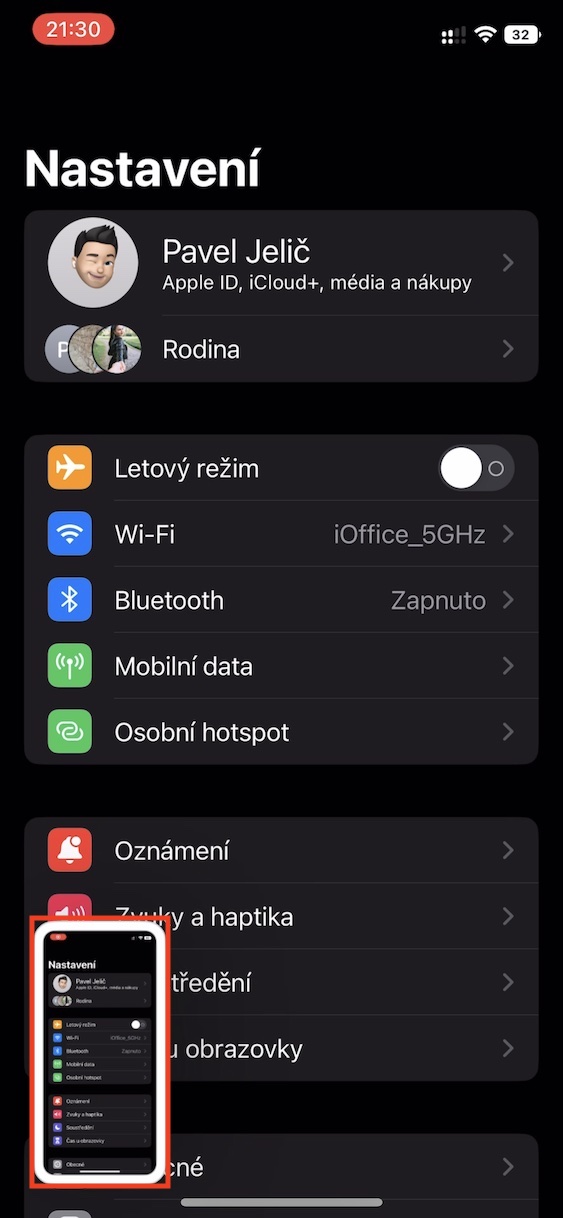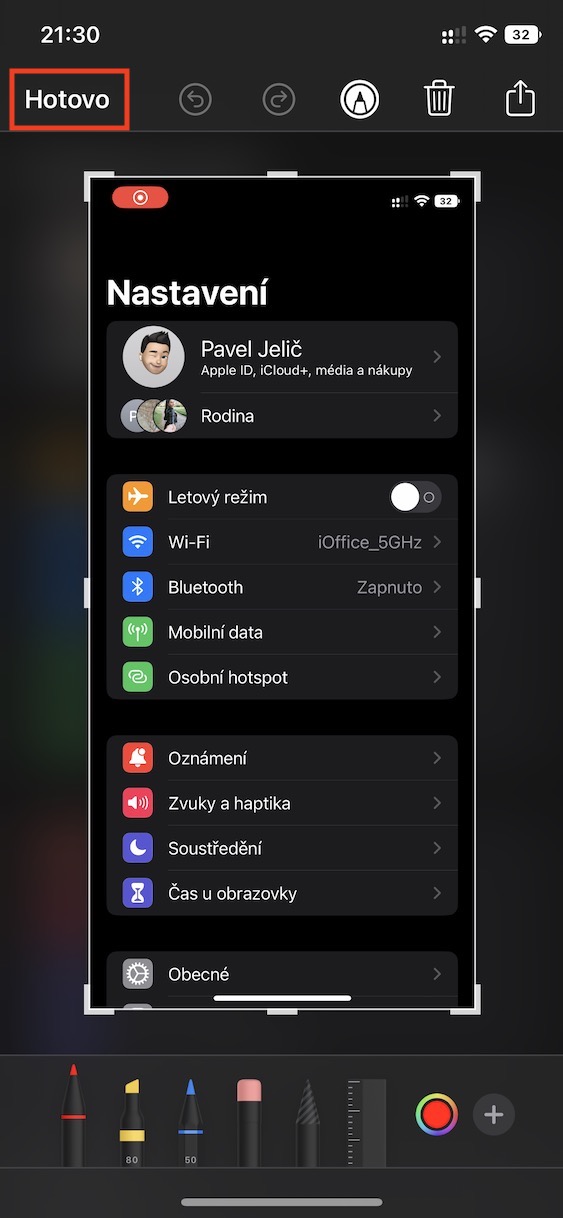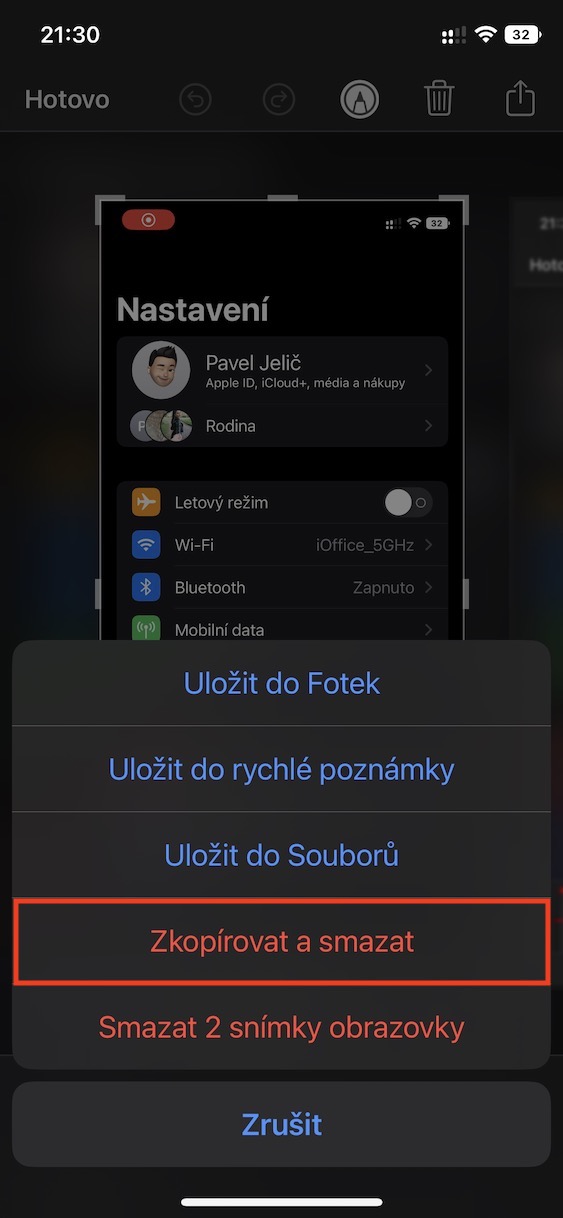Not long ago, Apple released the fifth developer beta versions of its new operating systems – iOS and iPadOS 16, macOS 13 Ventura and watchOS 9. Even though we already got to see the main innovations of these systems at the presentation two months ago, Apple comes with every new beta version with news that is definitely worth it. Therefore, let's take a look together in this article at 5 new features that are available in the fifth beta version of iOS 16.
It could be interest you

Battery indicator with percentages
The biggest novelty is undoubtedly the option to display the battery indicator with percentages in the top line on iPhones with Face ID, i.e. with a cutout. If you own such an iPhone and want to see the current and exact battery charge status, you need to open the Control Center, which is now finally changing. But it wouldn't be Apple if it didn't come up with a controversial decision. This new option is not available on iPhone XR, 11, 12 mini and 13 mini. Are you asking why? We would also very much like to know the answer to this question, but unfortunately we do not. But we're still in beta, so it's possible that Apple will change its mind.

New sound when searching for devices
If you have multiple Apple devices, you know that you can search for each other. You can do this through the Find application, or you can "ring" your iPhone directly from the Apple Watch. If you did, a sort of "radar" sound was heard on the searched device at full volume. This is exactly the sound that Apple decided to rework in the fifth beta version of iOS 16. It now has a slightly more modern feel and users will definitely have to get used to it. You can play it below.
New device search sound from iOS 16:
Copy and delete on screenshots
Are you one of those individuals who have no problem creating several dozen screenshots during the day? If you answered correctly, then you will surely give me the truth when I say that such screenshots can both make a mess in Photos and, on the other hand, they can also really fill up the storage. However, in iOS 16, Apple comes with a function that makes it possible to simply copy the created images to the clipboard, with the fact that they will not be saved, but simply deleted. To use this function, it is enough take a screenshot and then tap the thumbnail in the lower left corner. Then press Done in the top left and select from the menu Copy and delete.
Redesigned music controls
Apple is constantly changing the look of the music player that appears on the lock screen as part of each iOS 16 beta. One of the biggest changes in the previous beta versions includes the removal of the volume control, and in the fifth beta version there was again a major design overhaul - perhaps Apple is already starting to prepare for an always-on display in the player as well. Unfortunately, the volume control is still not available.

Apple Music and Emergency Call
Are you an Apple Music user? If you answered yes, then I have good news for you too. In the fifth beta version of iOS 16, Apple slightly redesigned the native Music application. But it's definitely not a huge change. Specifically, the icons for Dolby Atmos and the Lossless format were highlighted. Another small change is the renaming of the Emergency SOS function, namely Emergency Call. The renaming happened in the emergency screen, but not in Settings.