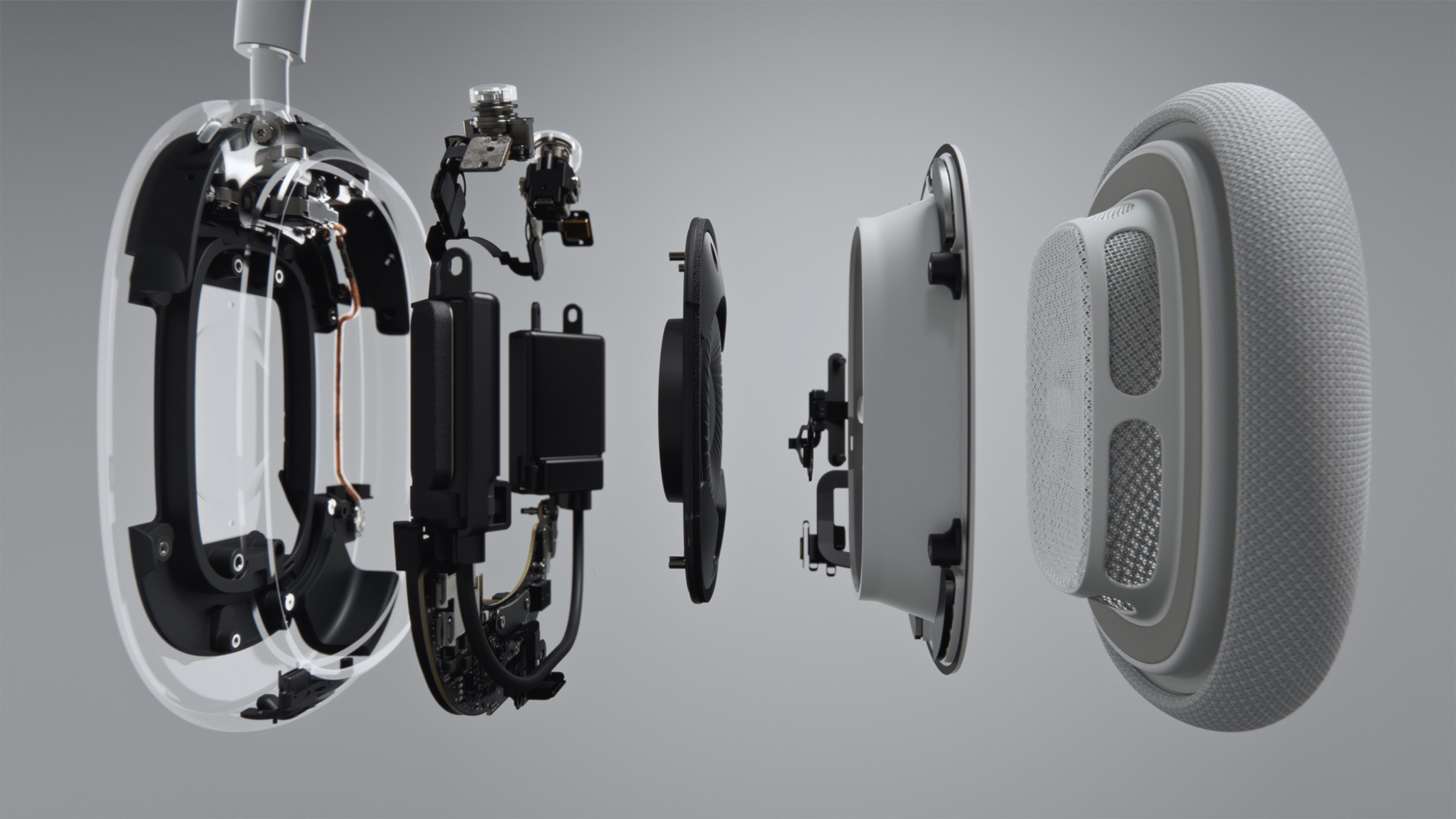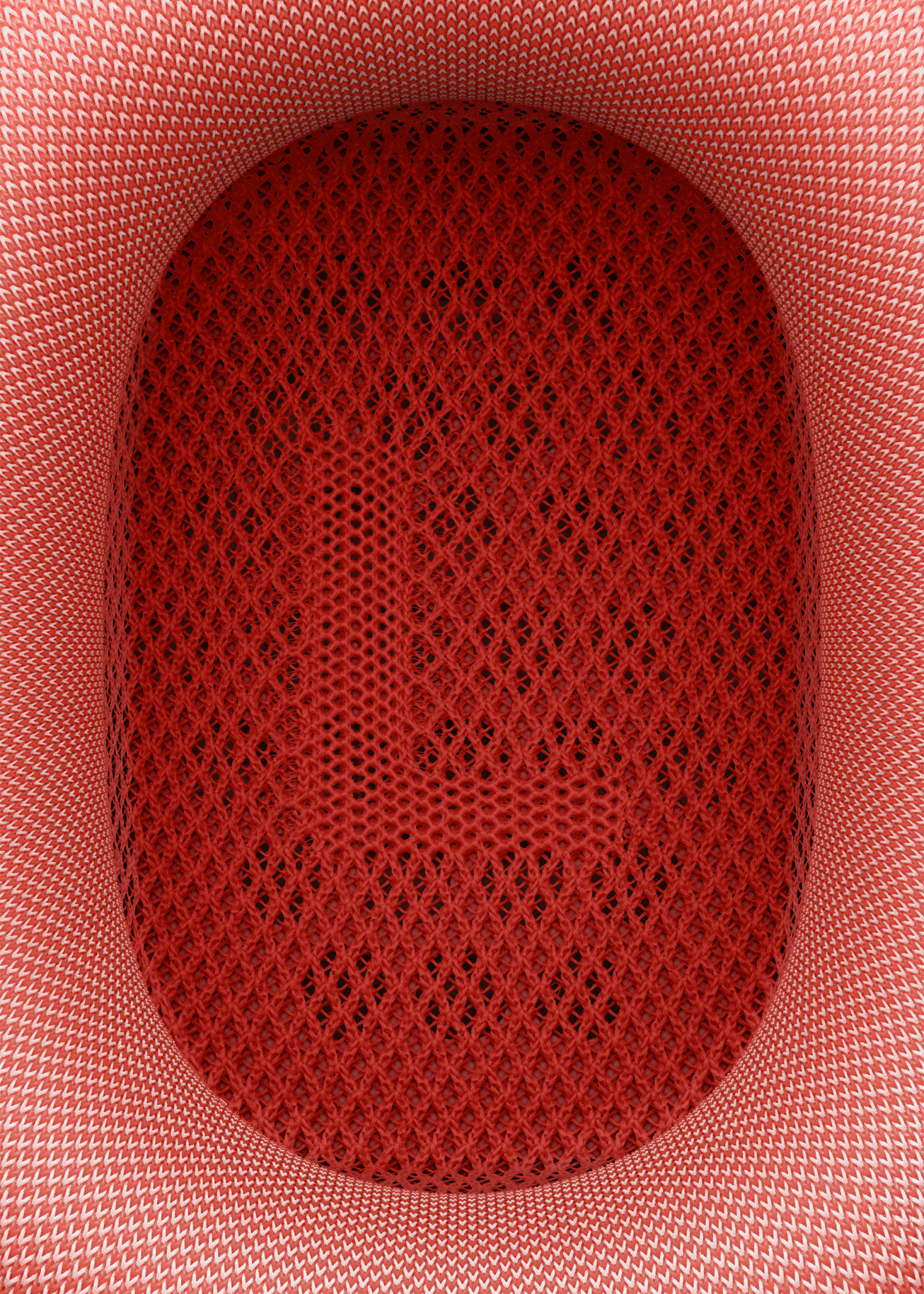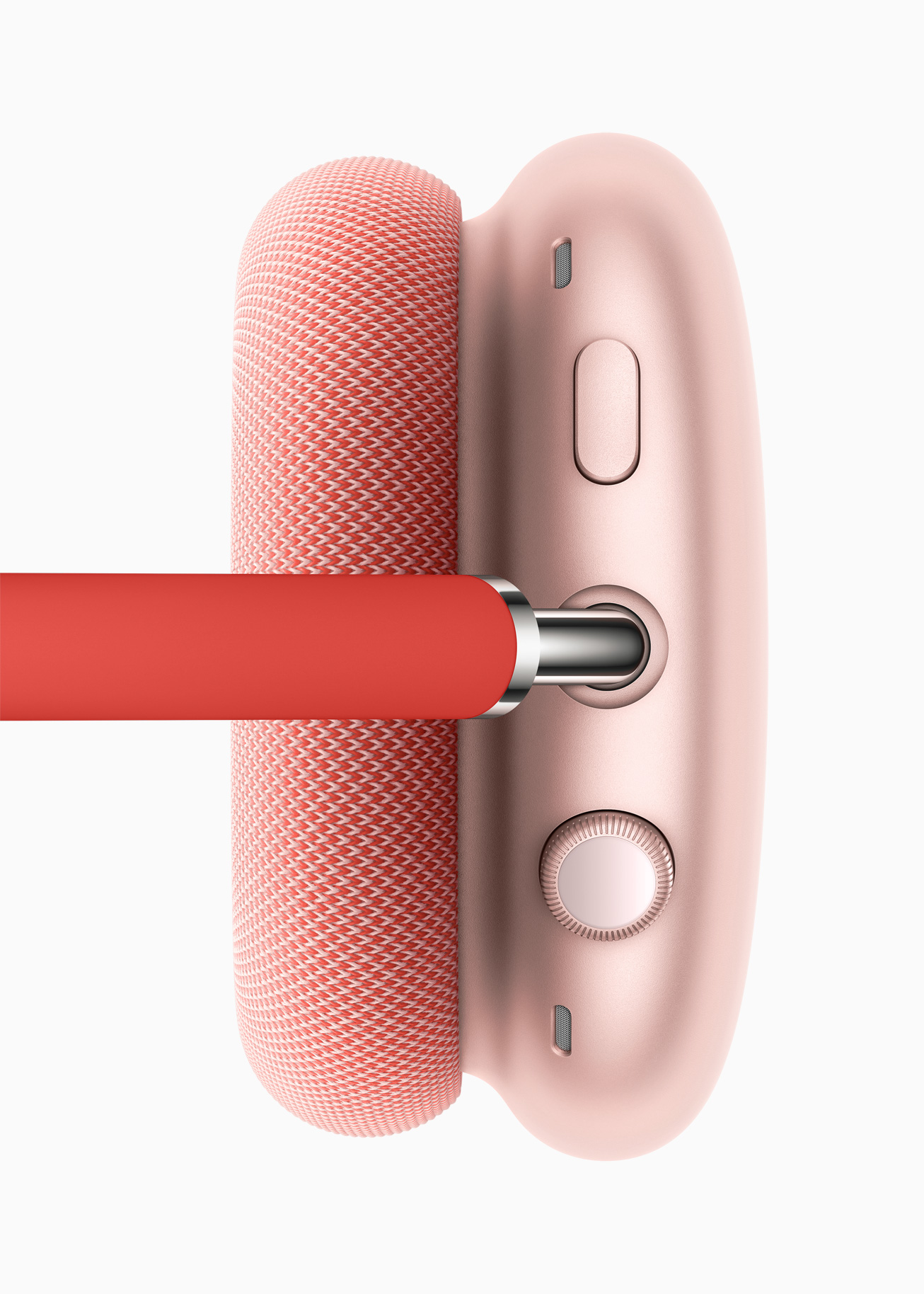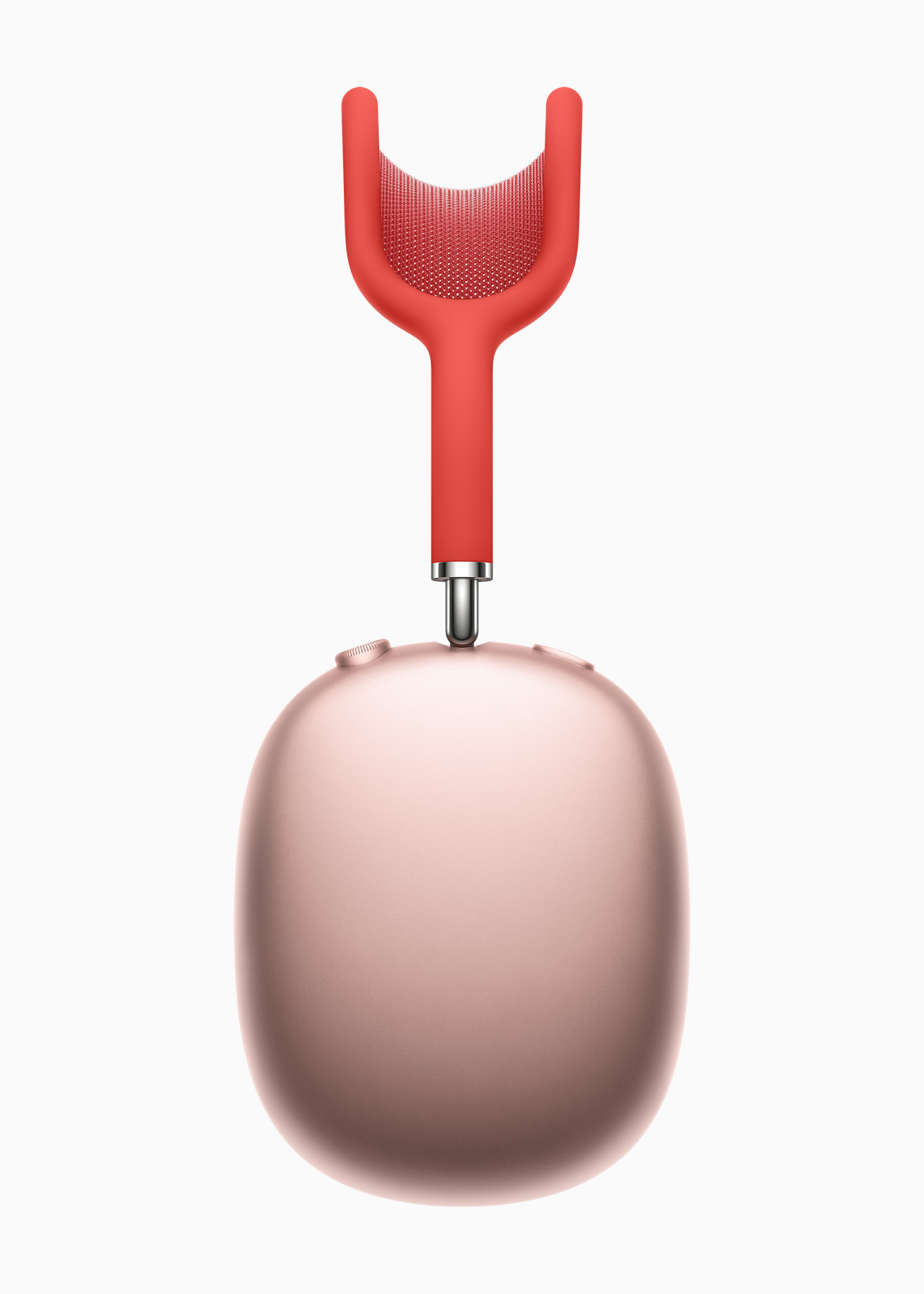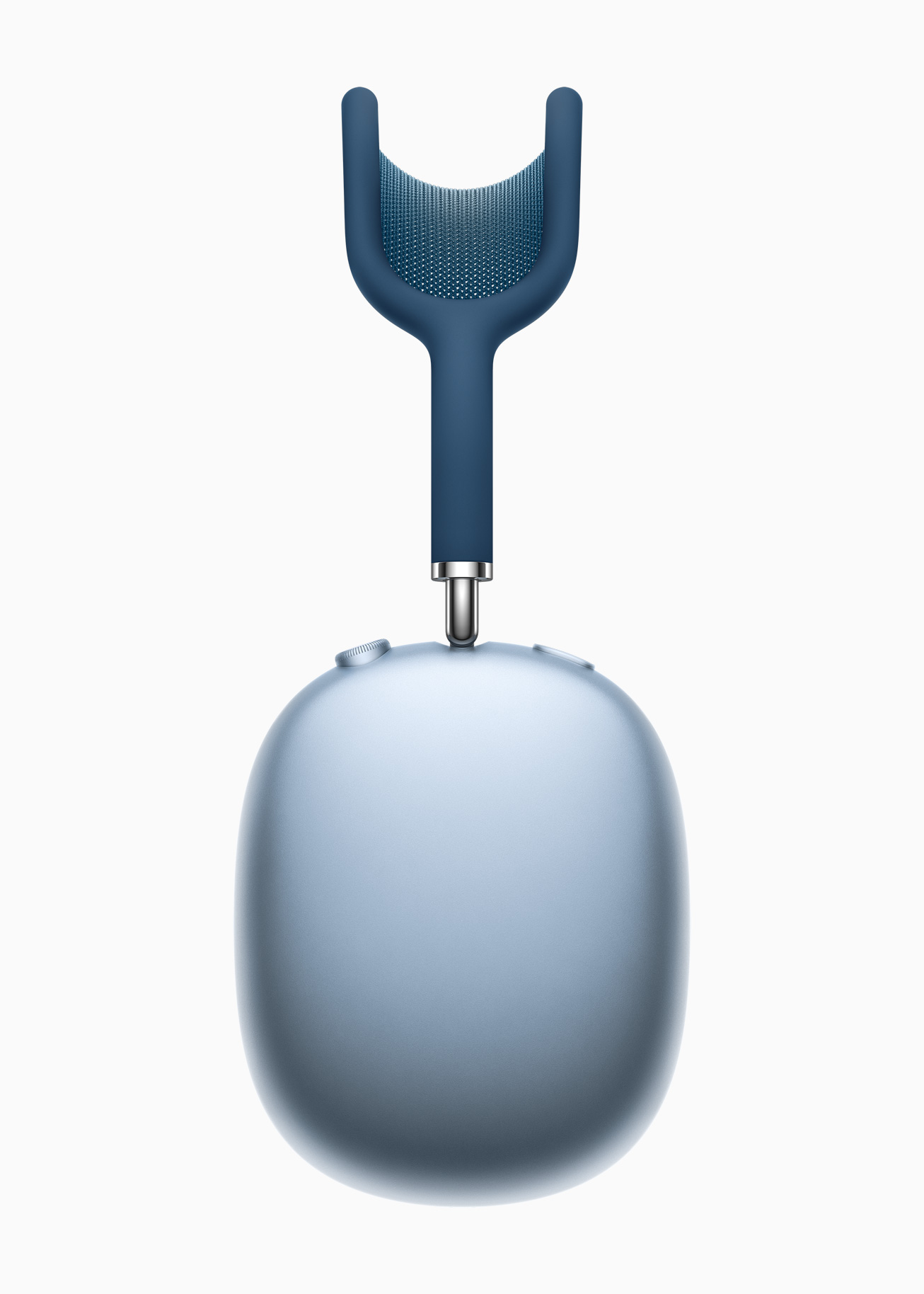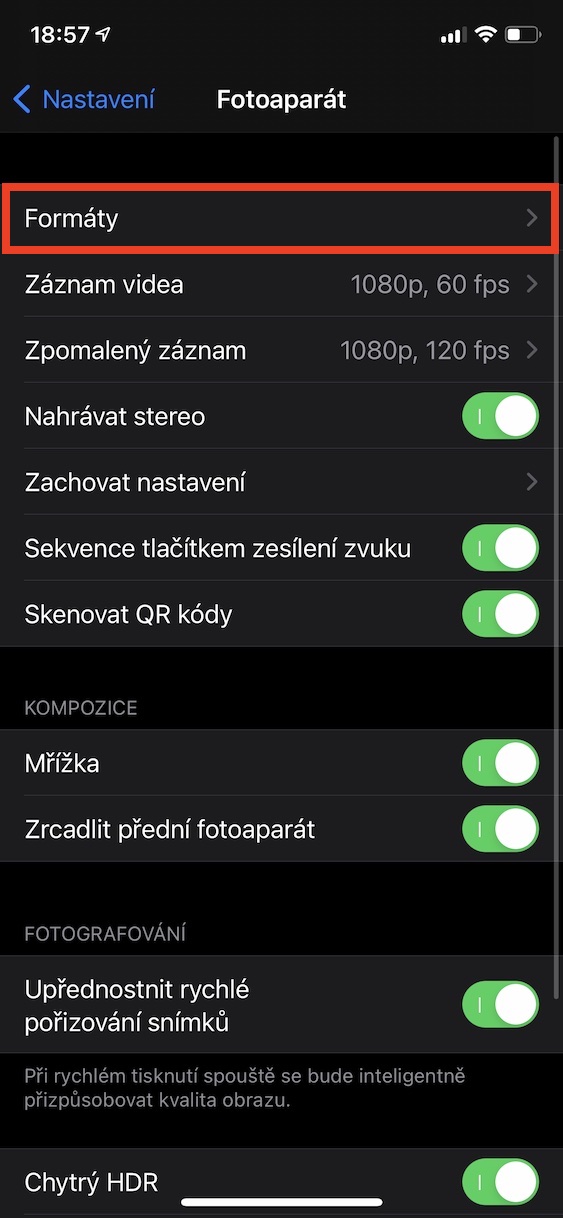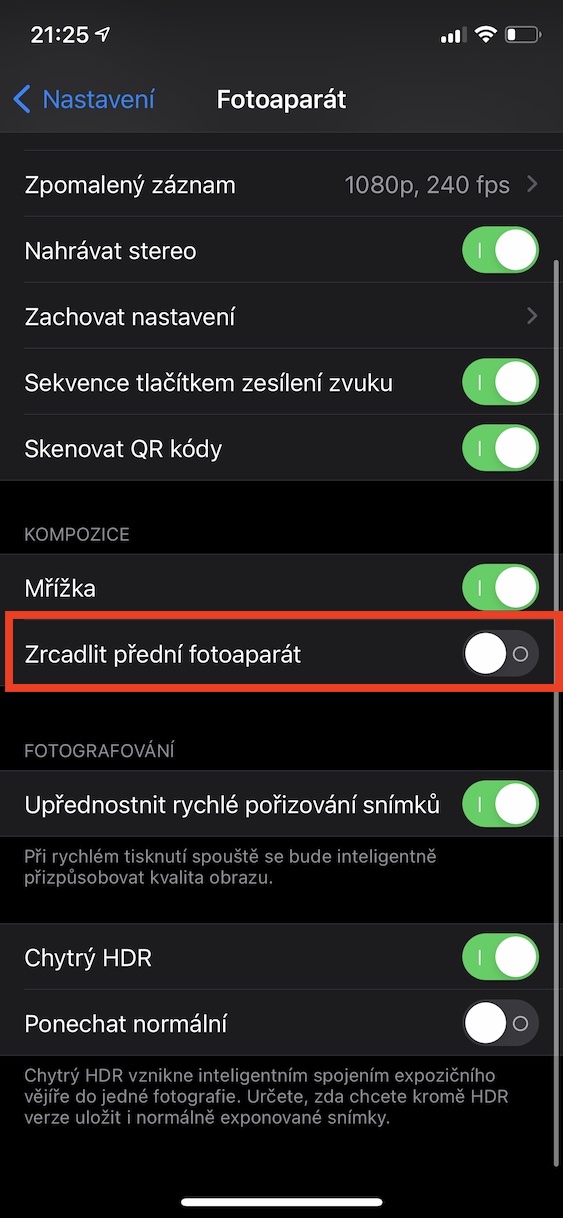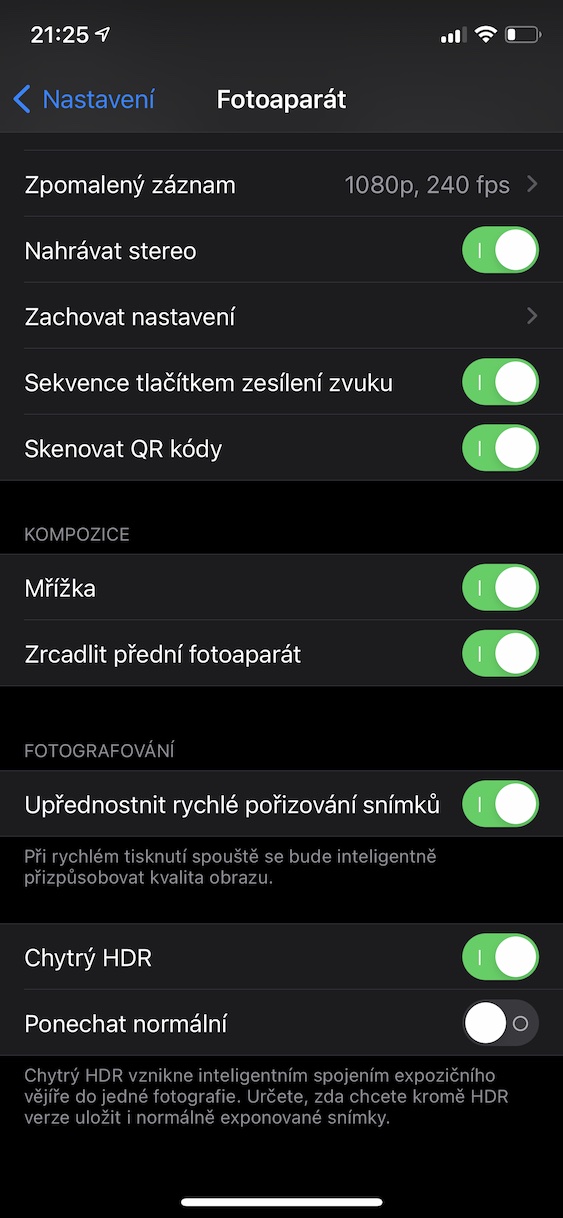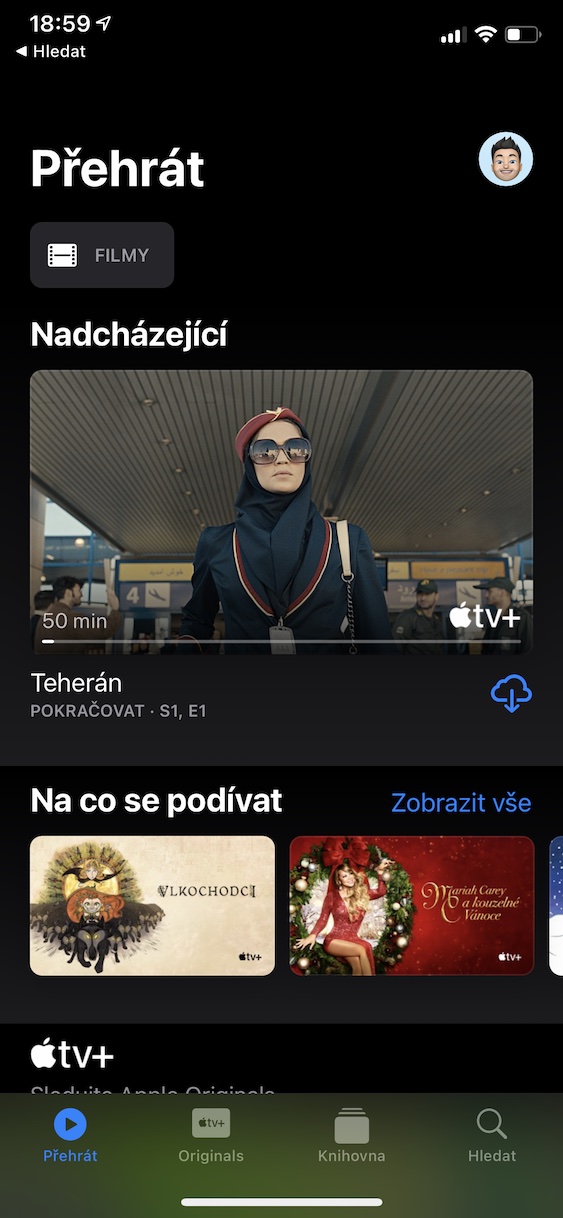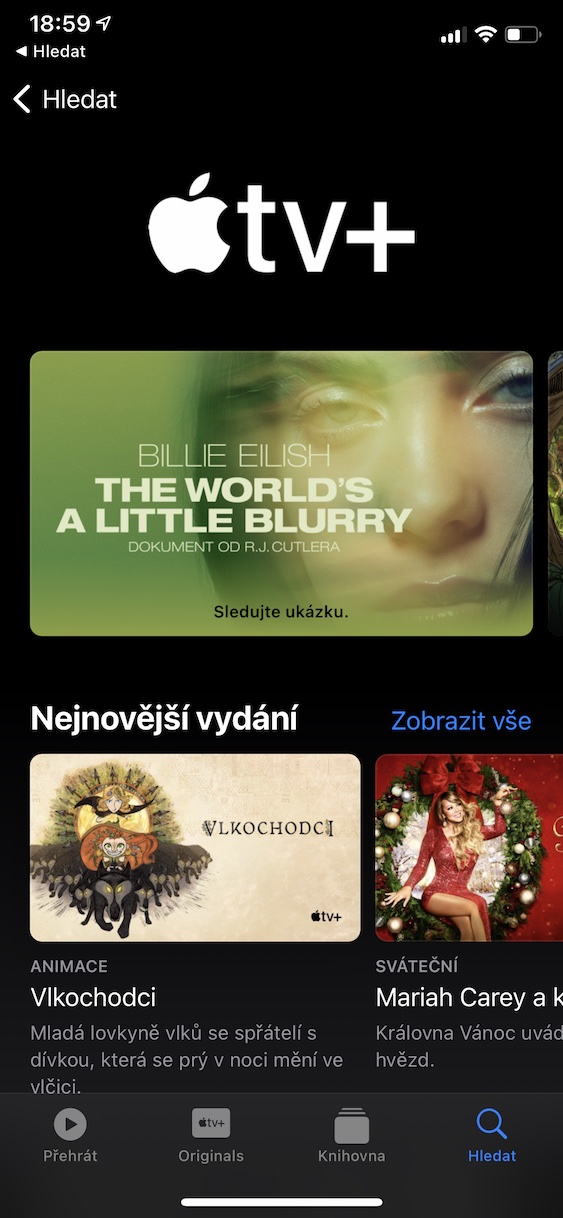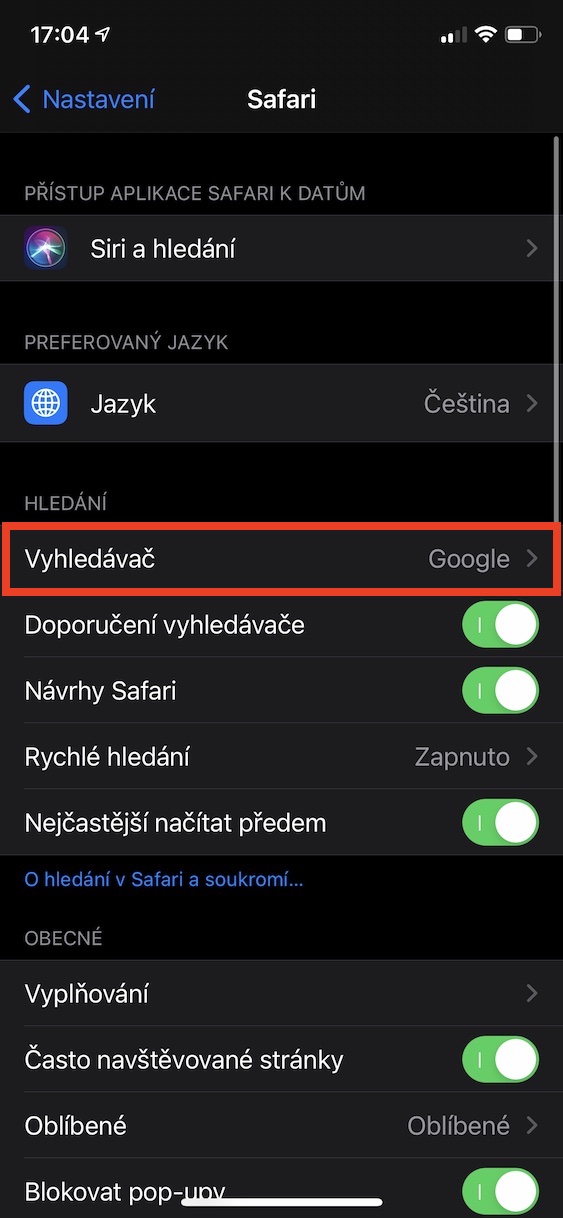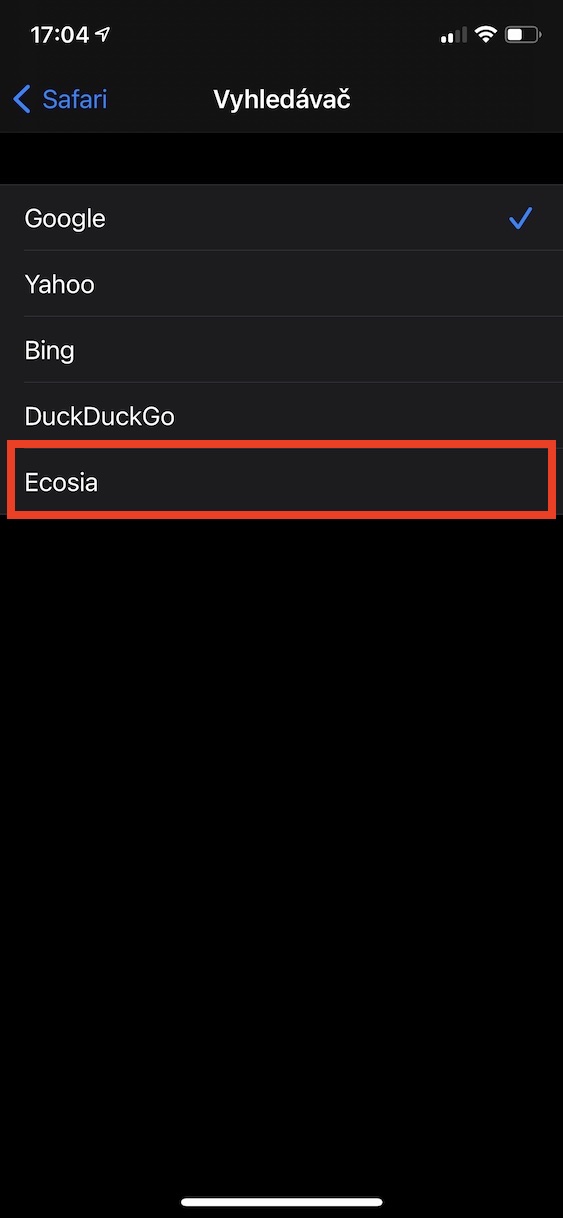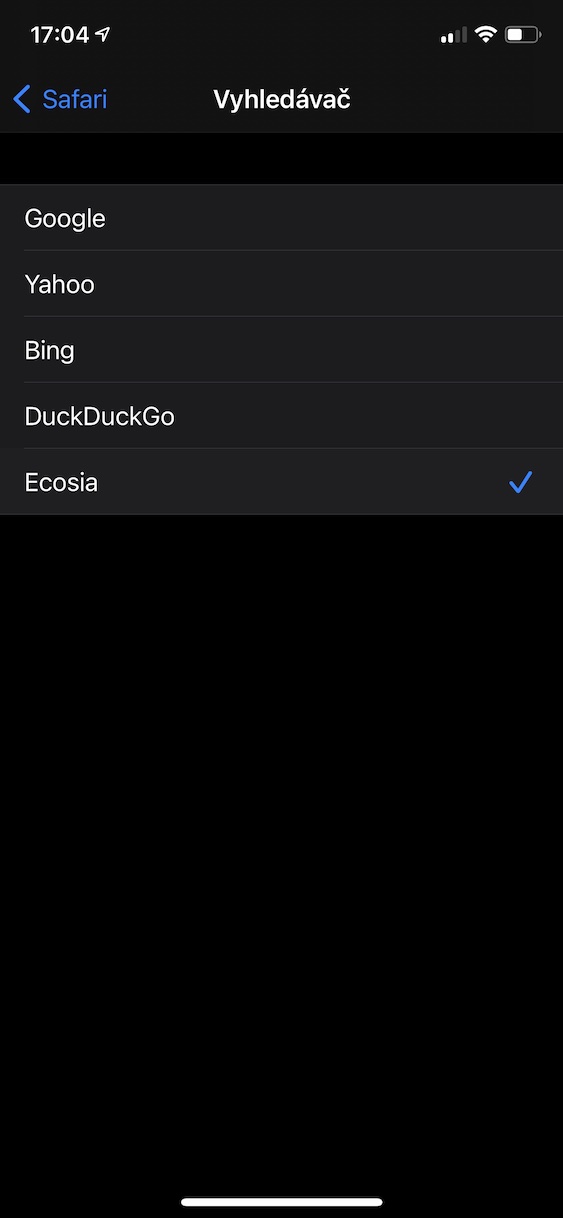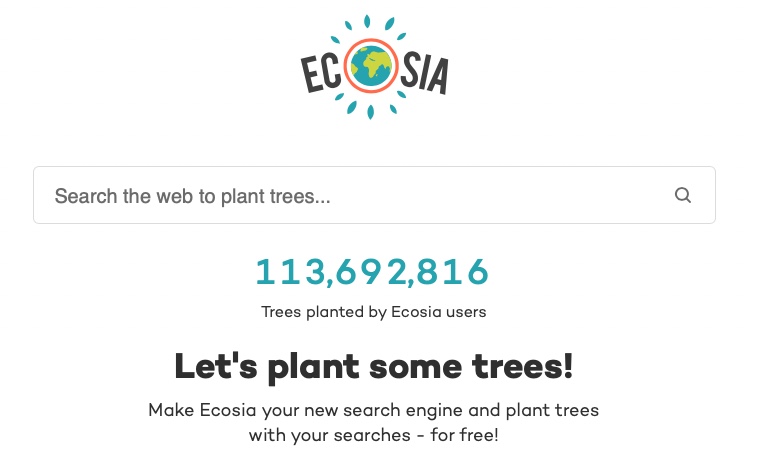This year, the update of iOS 14 and other operating systems is released like on a conveyor belt. As for iOS 14.3, the beta version of this system appeared about a month ago, and in the evening hours of yesterday we were then released to the public. Along with iOS 14.3, the same versions of iPadOS and tvOS were also released, among others we also got macOS 11.1 Big Sur and watchOS 7.2. If you have already installed the new iOS 14.3 update on your Apple phones, you might be interested in what it comes with - at first glance, you won't find much. So let's get straight to the point.
It could be interest you

AirPods Max support
Last week we saw the introduction of brand new Apple headphones called AirPods Max. These headphones are intended primarily for true audiophiles who ideally need the best possible sound. However, with its price tag, which reaches up to 17 thousand crowns, it is not expected that there could be a boom, and that AirPods Max would be as popular as the classic versions of Apple's wireless headphones. In a way, it can be said that Apple had to release iOS 14.3 precisely because of AirPods Max - it was necessary for the system to be able to fully work with these headphones and to support them. If you have ordered AirPods Max, you should know that you will simply need iOS 14.3 to use these headphones to the maximum. In particular, this version of AirPods Max supports audio sharing, notification of messages using Siri, adaptive equalizer, active noise cancellation or surround audio.
ProRAW format
Among other things, the latest version of iOS 14.3 will also please photographers who decided to buy one of the latest iPhone 12 this year. To remind you, we already saw the introduction of the most advanced Apple phones in October, alongside the HomePod mini. In particular, Apple introduced the iPhone 12 mini, 12, 12 Pro and 12 Pro Max - all of these machines offer, for example, the A14 Bionic processor, OLED displays, a brand new design or a redesigned photo system, which is, of course, a bit better in the Pro models. At the launch, Apple promised that it would soon add a feature to the iPhone 12 Pro and 12 Pro Max system that would allow users to shoot in ProRAW format. And it was in iOS 14.3 that we finally got it. You activate the ProRAW format in Settings -> Camera -> Formats.
Mirror photos from the front camera on older iPhones
With the arrival of iOS 14, users received a new function in the camera settings, with which you can automatically flip photos from the front camera. Some users are not necessarily satisfied with the fact that the photo turns upside down after taking it - realistically, of course, it is correct, in any case, it is about the resulting feeling of the photo, which may not be completely ideal. Originally, you could only activate this feature on iPhones from 2018 and later, including the iPhone XS/XR. However, with the arrival of iOS 14.3, this changes and you can use (de)activation of mirroring on all iPhone 6s (or SE first generation) and later. You (de)activate mirroring in Settings -> Camera.
Improved TV app
It's been over a year since Apple launched its own Apple TV+ streaming service. All the titles available on this service can be accessed using the TV app, where you can also find all other movie and series titles, among other things. In any case, if you wanted to watch it with your significant other one evening, you probably didn't manage to find much. The TV application was relatively confusing, which has at least changed in some way. Finally, we can see a list of all the titles that are available in the Apple TV+ subscription, in addition, the search has finally been improved, where you can search, for example, within certain genres, or you can see suggestions.
Ecosia search engine
Google search engine is active by default on all Apple devices. For example, if you search for something on your iPhone, iPad or Mac, all results will be displayed directly from Google - unless you specify otherwise, of course. In any case, you have been able to reset the default search engine for a long time. In addition to Google, you can choose, for example, Bing, Yahoo or DuckDuckGo, so even users who can't stand Google will certainly choose it. In any case, with the arrival of iOS 14.3, the list of all supported search engines has been expanded, including the one called Ecosia. As the name suggests, this search engine tries to be ecological - the search proceeds go to planting trees in areas where it is needed. As for usability, there is of course room for improvement in the Czech Republic. If you want to set Ecosia or any other search engine as default, go to Settings -> Safari -> Search Engine.