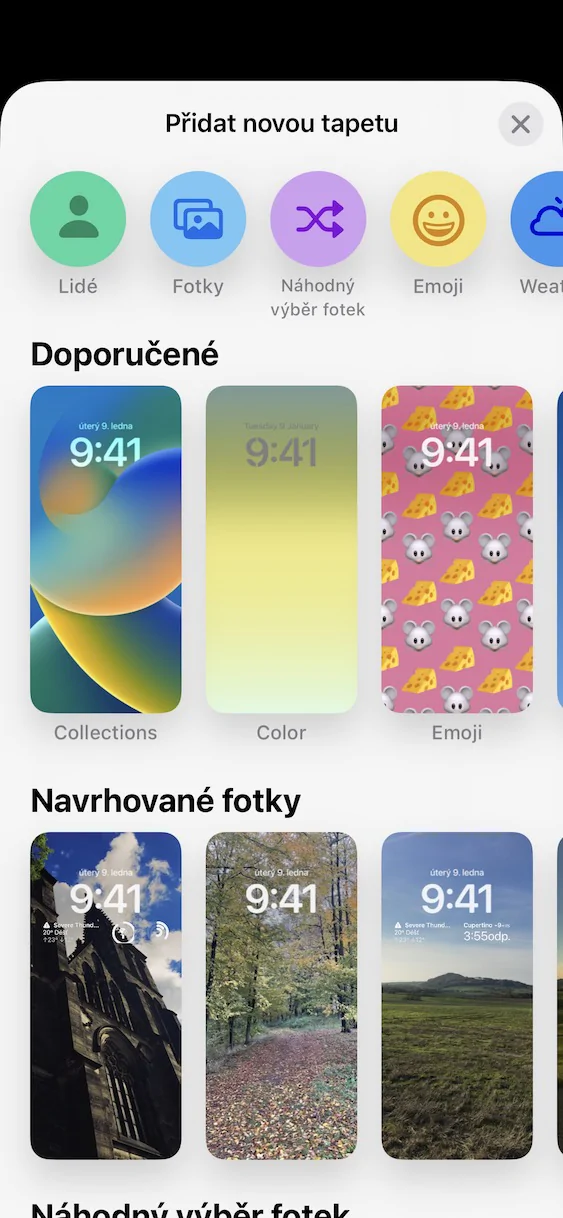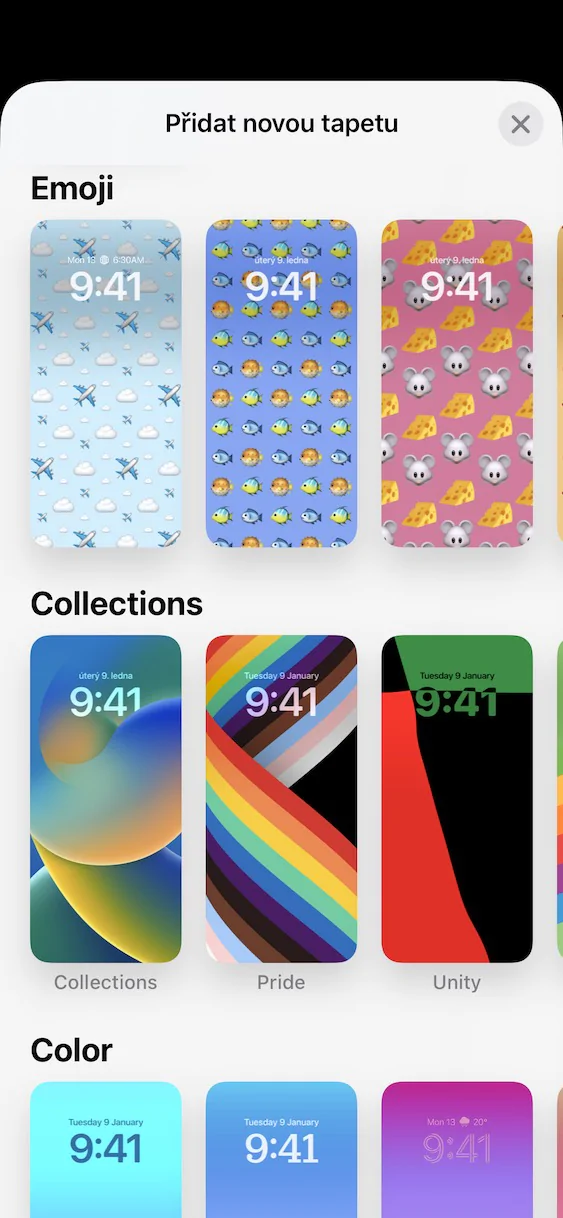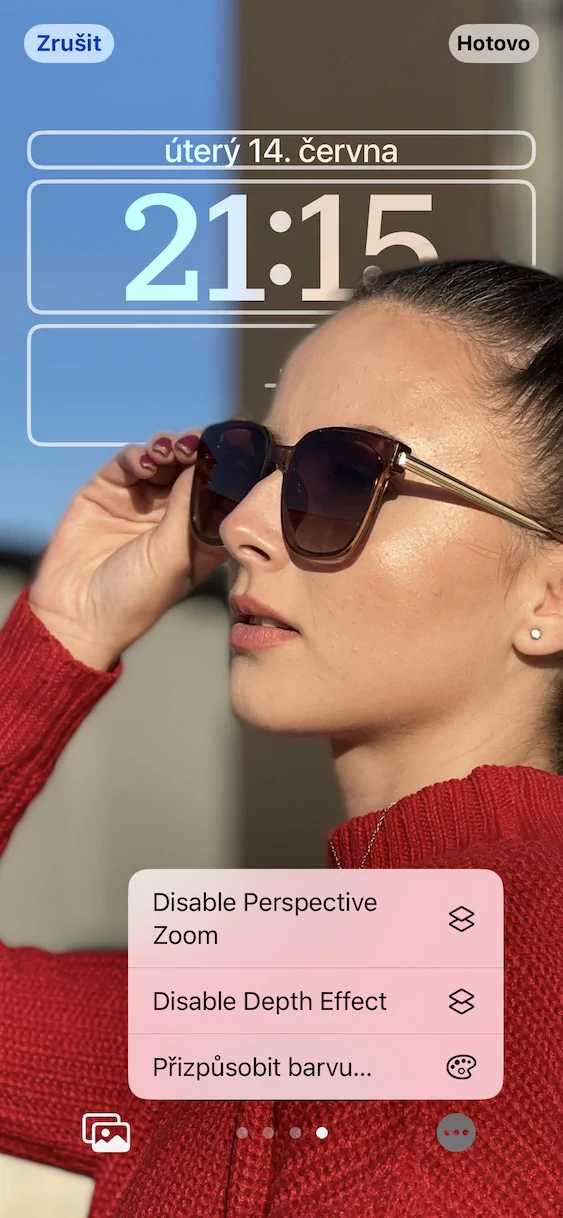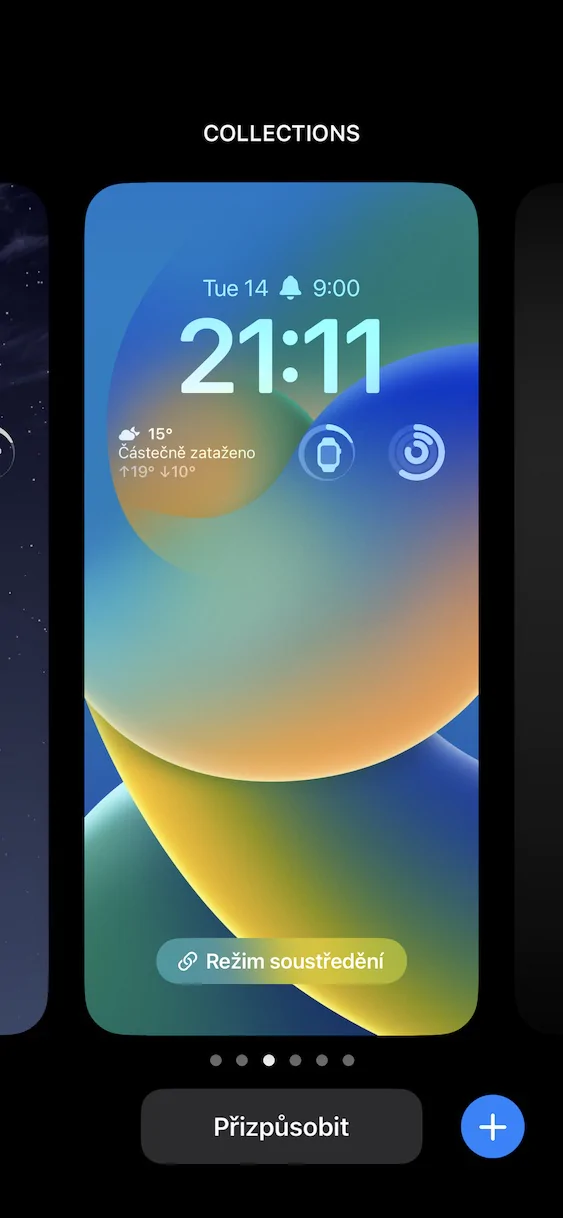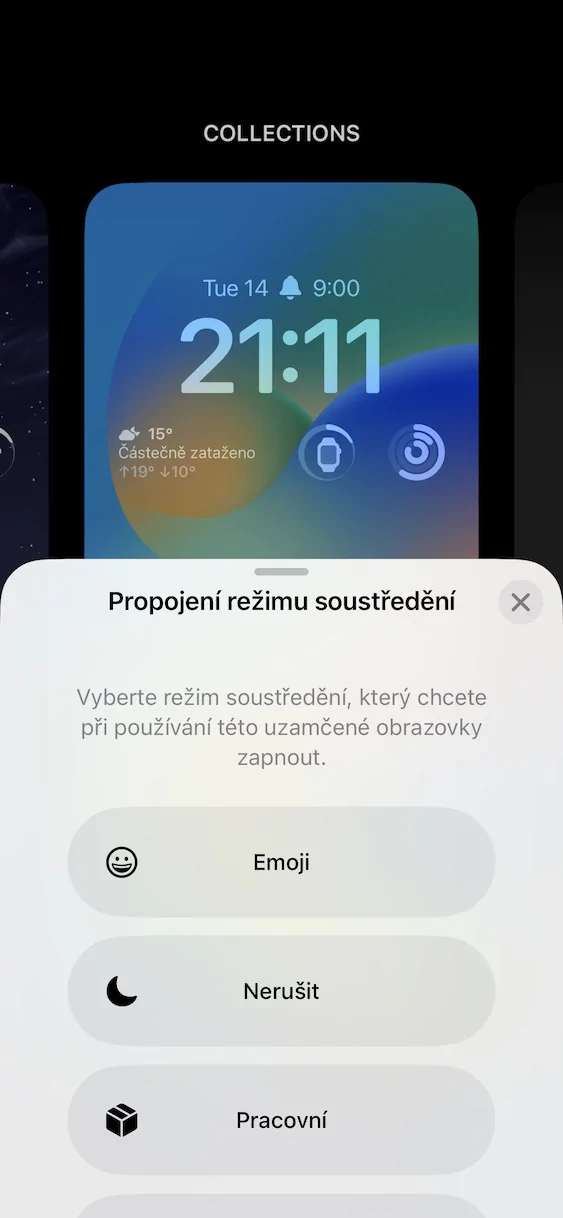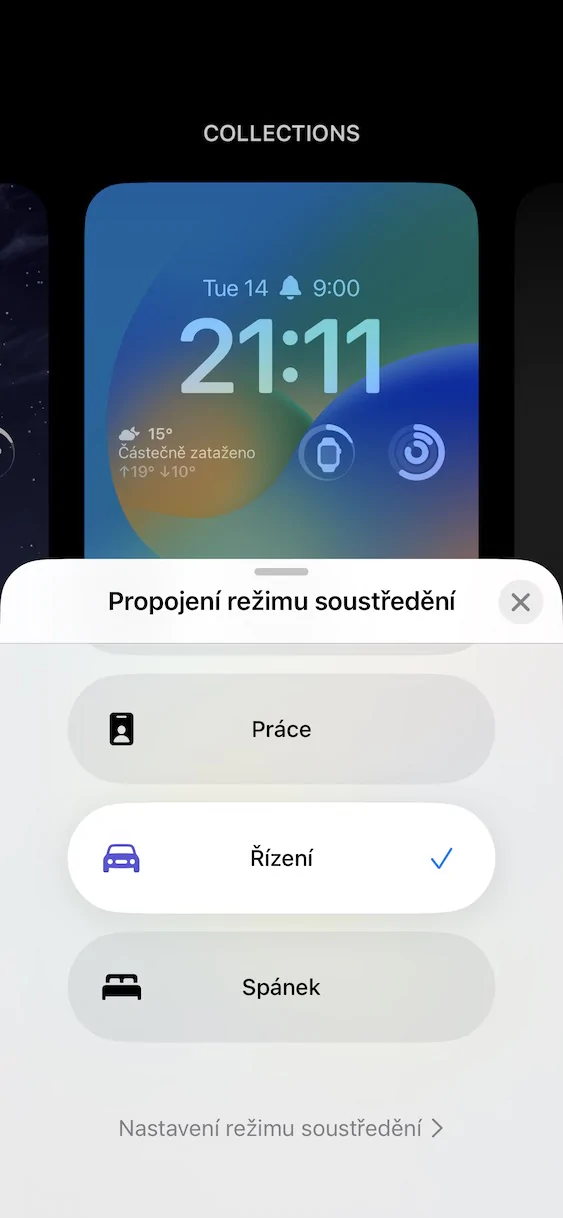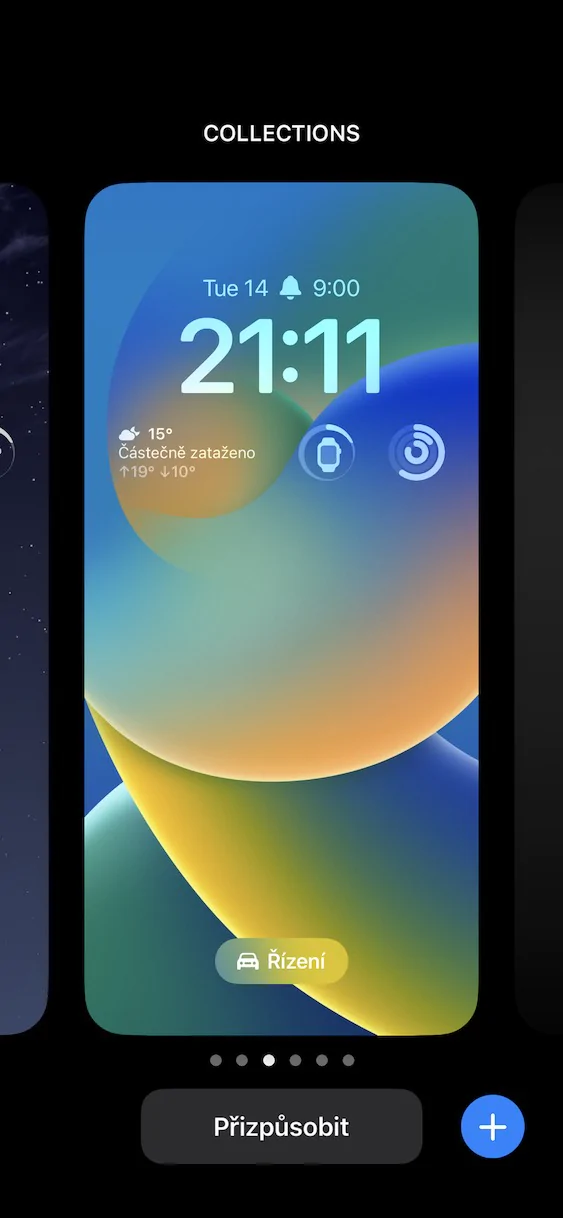More than two weeks have already passed since the introduction of the new operating system iOS 16, together with the other Apple systems of the new generation. Currently, we have been testing all new systems in the editorial office for a long time and we bring you articles in which we deal with them. As for iOS 16, the biggest news here is undoubtedly the arrival of a brand new and redesigned lock screen, which offers a lot. In this article, we'll look at 5 new features on the lock screen from iOS 16 that you might not have noticed.
It could be interest you

Countless new styles and wallpaper options
In iOS, users can set a wallpaper for the home and lock screens, an option that has been available for several years. It's the same in iOS 16, but with the difference that there are many new styles and wallpaper options available. There are wallpapers from classic photos, but apart from that there is also a wallpaper that changes according to the weather, we can also mention wallpaper from emojis, color gradients and much more. It's not well explained in text, so you can check out the wallpaper options in iOS 16 in the gallery below. But everyone will definitely find their own way.
A new way to display notifications
Until now, notifications on the lock screen are displayed practically across the entire available area, from top to bottom. In iOS 16, however, there is a change and notifications are now arranged from the bottom. This makes the lock screen cleaner, but primarily this layout is ideal for using the iPhone with one hand. In this case, Apple took inspiration from the new Safari interface, which at first users despised, but now most of them use it.

Change time style and color
The fact that someone has an iPhone can be recognized even from a distance simply by using the locked screen, which is still the same on all devices. In the upper part, there is the time together with the date, when it is not possible to change the style in any way. However, this changes again in iOS 16, where we saw the addition of the option to change the style and color of the time. There are currently a total of six font styles and a virtually unlimited palette of colors available, so you can definitely match the style of the time with your wallpaper to your taste.

Widgets and always-on coming soon
One of the biggest innovations on the lock screen is definitely the ability to set widgets. Those users can specifically place above and below the time, with less space available above the time and more below. There are a lot of new widgets available and you can see them all in the article I am attaching below. What is interesting is that the widgets are not colored in any way and have only one color, which in a way means that we should expect the arrival of an always-on display soon - most likely the iPhone 14 Pro (Max) will already offer it.
It could be interest you

Linking with Concentration modes
In iOS 15, Apple introduced new Focus modes that replaced the original Do Not Disturb mode. In Focus, users can create several modes and set them to their own taste. New in iOS 16 is the ability to link Focus mode to a specific lock screen. In practice, it works in such a way that if you activate a Focus mode, the lock screen you have linked to it can be automatically set. Personally, I use this, for example, in Sleep mode, when a dark wallpaper is automatically set for me, but there are many uses.