It's a kind of tradition that the new iOS always brings some news exclusively for the latest iPhone. This year is no exception, so iOS 12 enriched the iPhone X with several functions. These are often useful, sometimes even invisible improvements that will come in handy for the owner of a XNUMX-inch Apple phone. Therefore, let's summarize them all and briefly introduce them. If you are interested in comparing the iPhone X with other phones, you can use mobile phone comparison na Arecenze.cz.
It could be interest you

Memoji
Undoubtedly, the biggest novelty of iOS 12 for iPhone X is Memoji, i.e. improved Animoji, which the user can customize according to his wishes – change hairstyle, facial features, add glasses, headgear, etc. The function is directly linked to the 3D face scanning module. Memoji garnered quite a bit of attention during the WWDC keynote, although their usefulness could be debated.
Alternate appearance
Face ID received much more beneficial news. In the function settings, it is possible to add a second face after the new one, which is something that iPhone X owners have been calling for since the very beginning. However, the novelty should primarily serve to add an alternative appearance of one user, i.e. in sunglasses or under other conditions. However, most will probably use the function to add the face of their partner, parent, etc.
Rescan Face ID
Face ID received one more minor improvement in iOS 12. Apple has simplified the process of rescanning your face if the first attempt fails. On the screen for entering the code that appears after an unsuccessful scan, it is now possible to just swipe up and start the scan again. In iOS 11, the user was forced to return to the home screen and then repeat the process again.
Closing applications
Along with the absence of the Home button, closing applications on the iPhone X became more complicated - to exit, you had to first activate the application switcher, then hold your finger on the window, and only then could you close the application either through the red icon in the upper left corner or by swiping. However, the new iOS 12 completely removes this ailment, as it is now possible to close applications immediately after activating the switch. Apple thus completely removed the step where the user had to hold his finger on the application window.
Unwanted screenshots
The iPhone X brought with it a new way to take screenshots. To create screenshots, you need to press the side (power) button together with the volume up button. However, due to the position of the buttons, it often happens to iPhone X owners that they take a so-called unwanted screenshot, especially when trying to wake up the phone with one hand, for example, when it is fixed in the holder in the car. However, iOS 12 partially solves this problem as well, as the function of taking screenshots when waking up the phone is now inactive.
It could be interest you

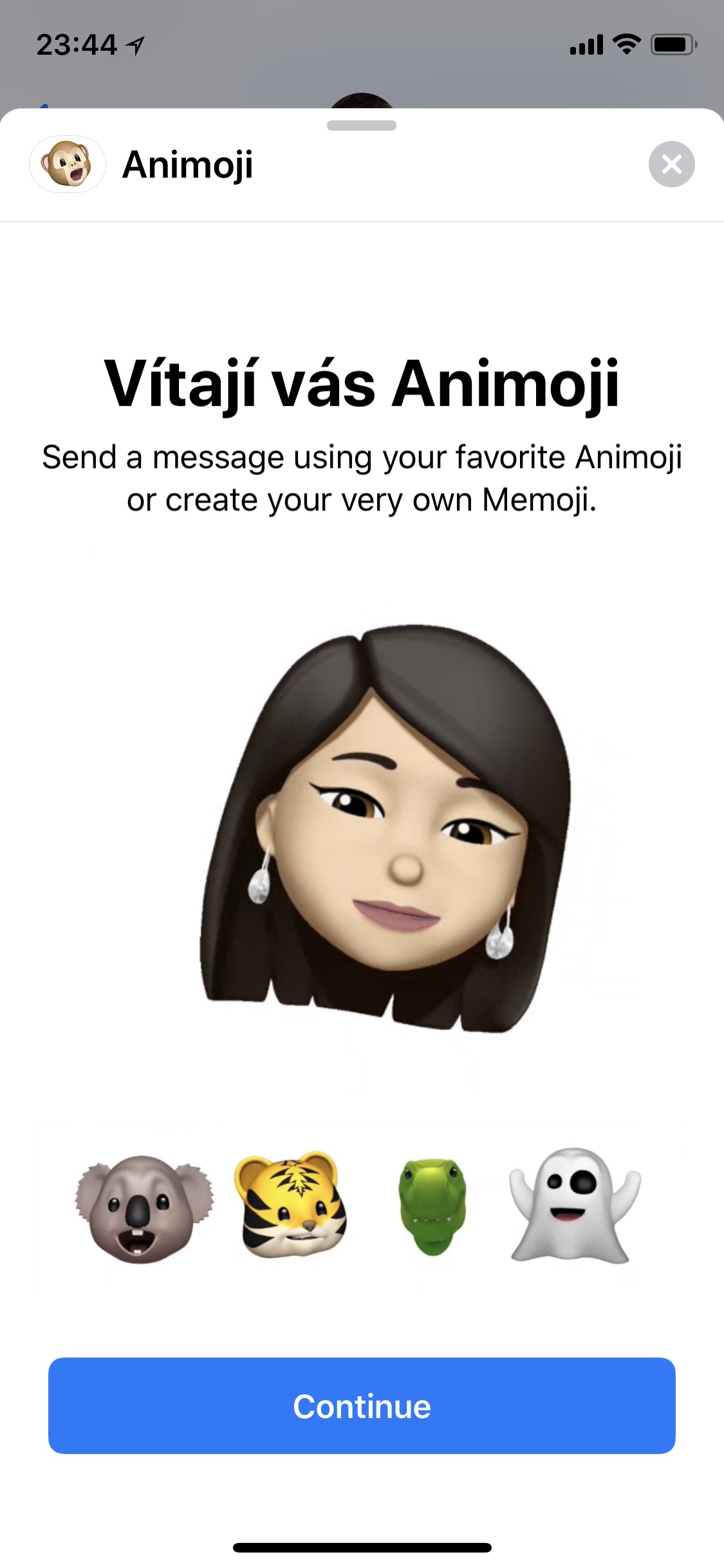

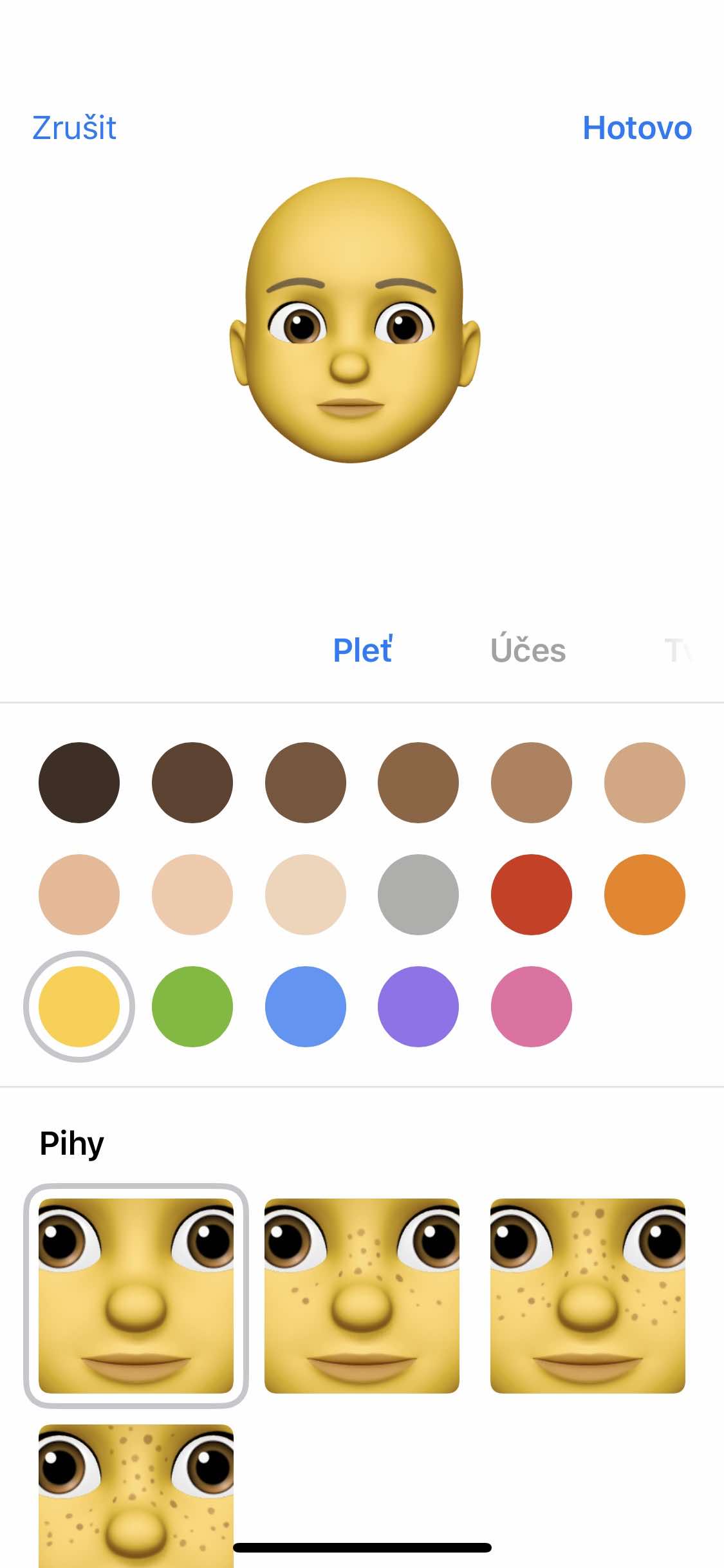
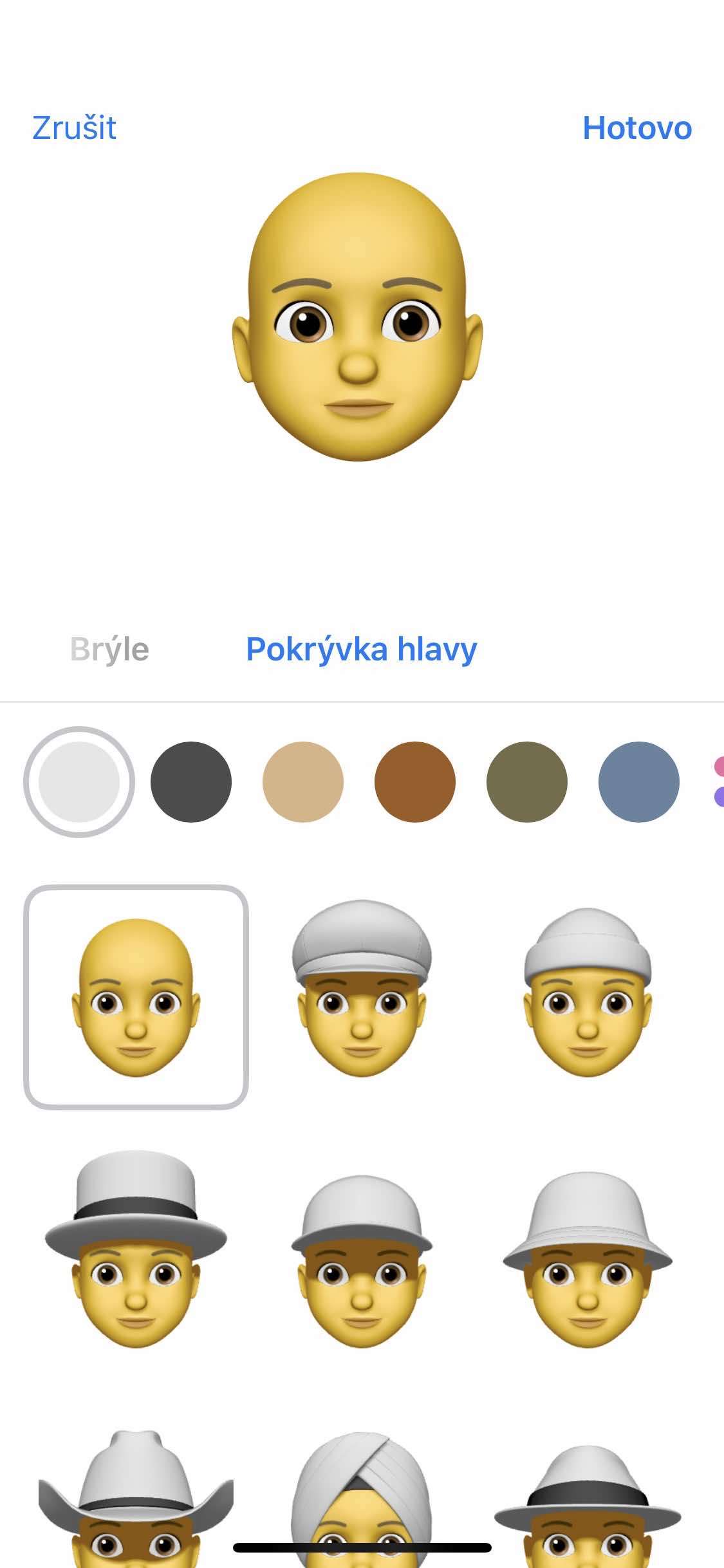
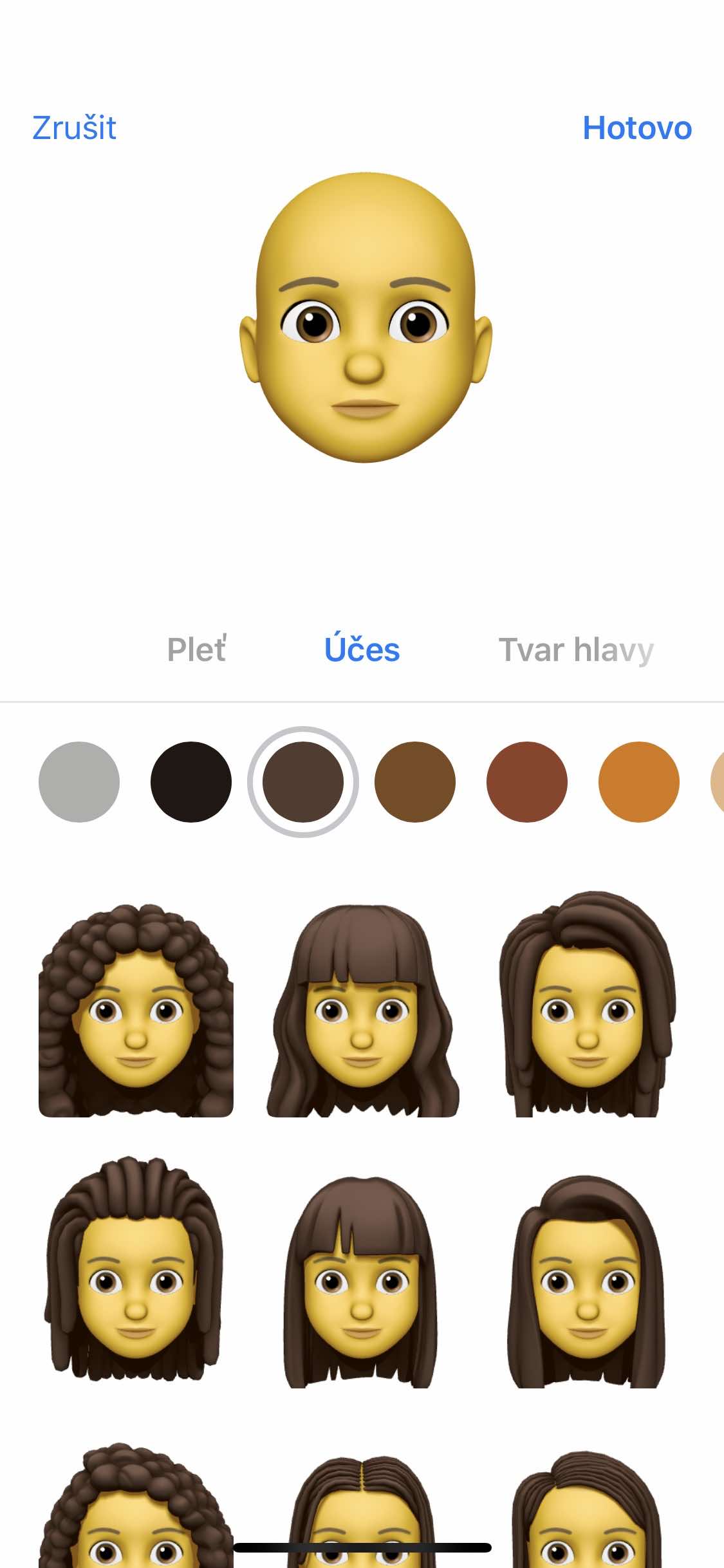


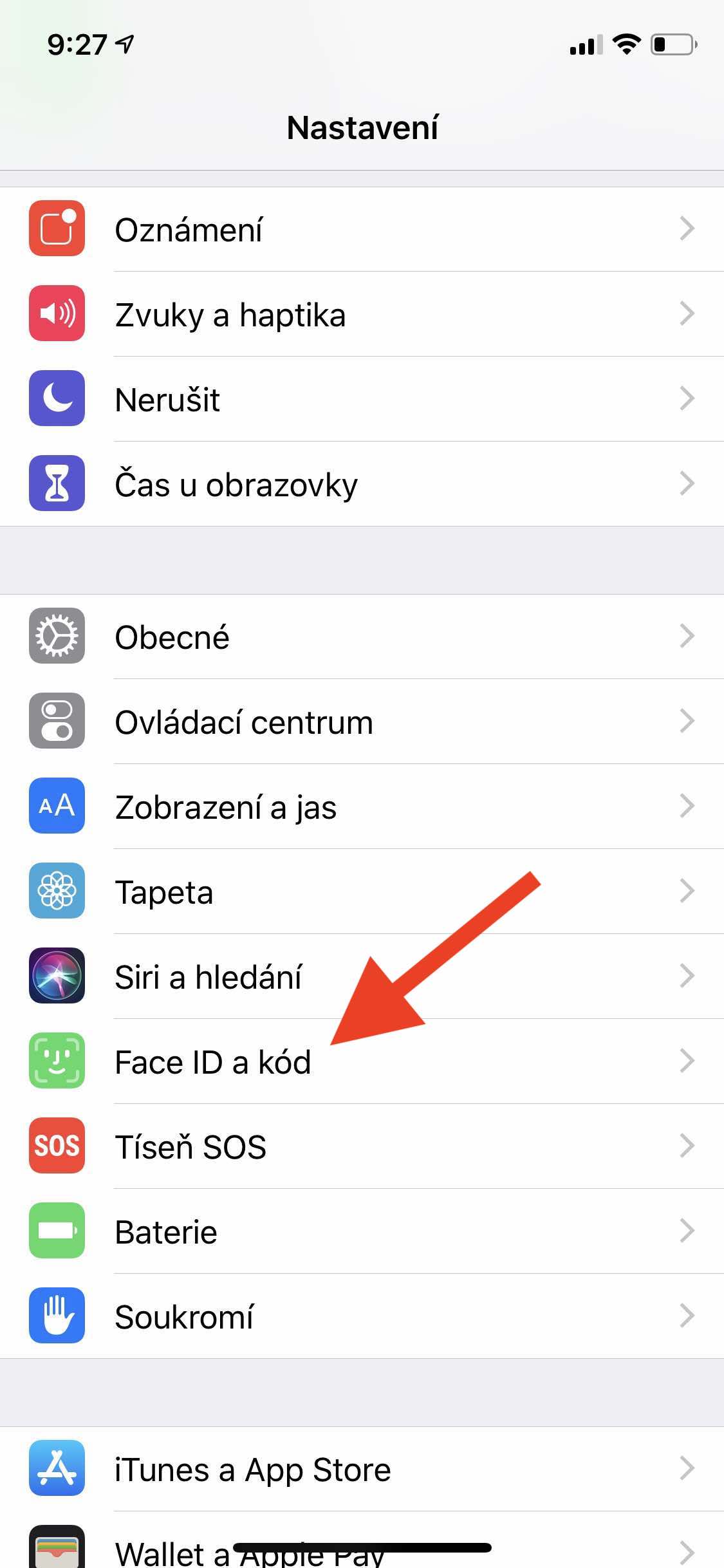
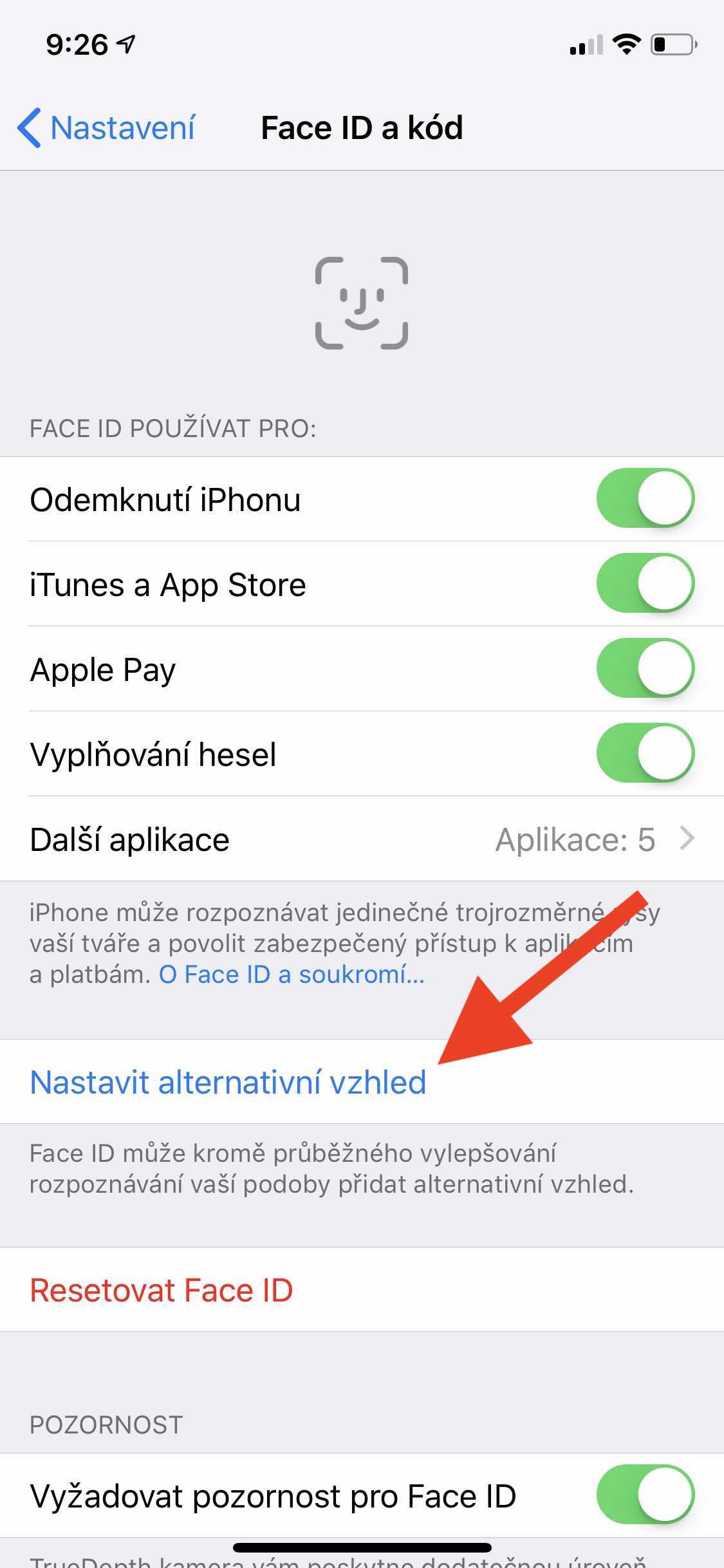


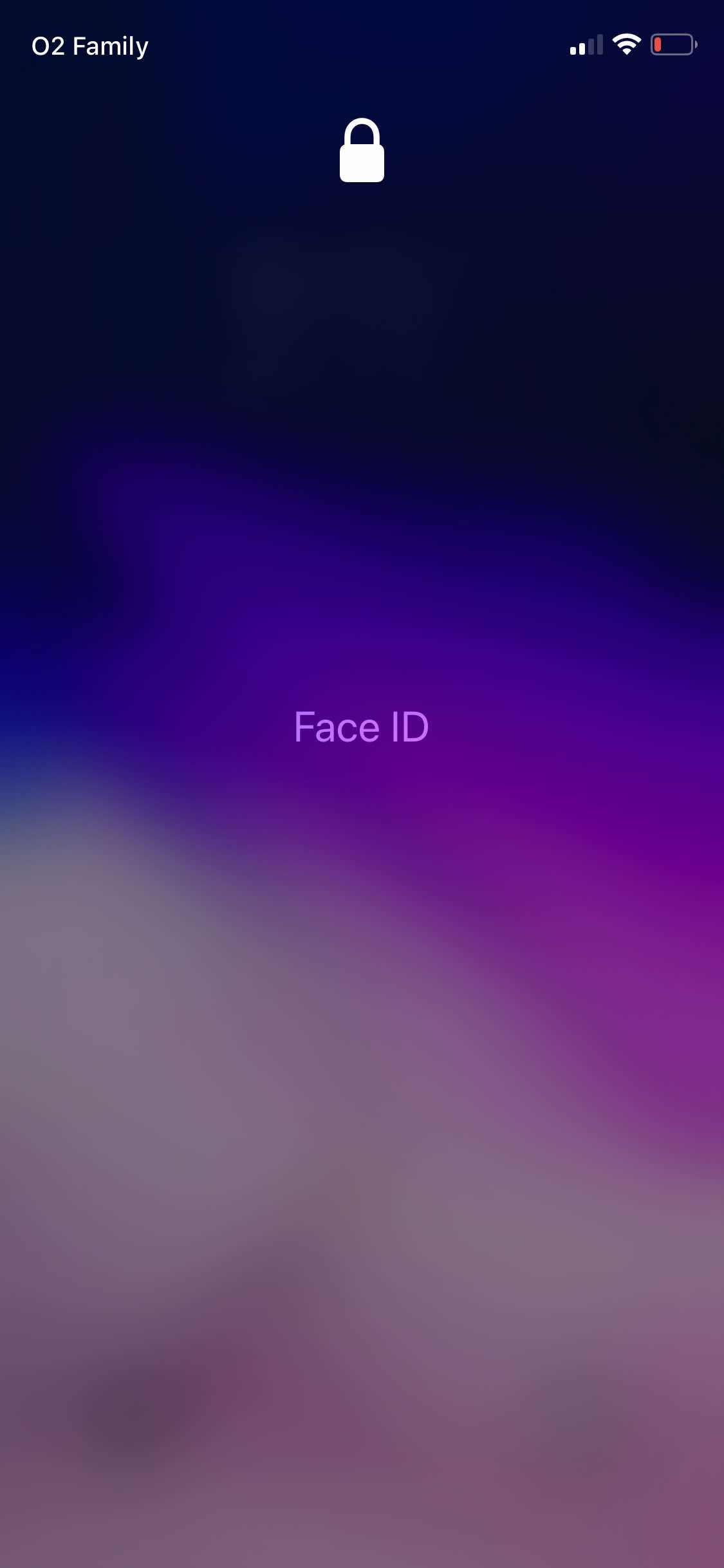

If EverythingApplePro knows you're using its images? What should at least be mentioned in the source article?