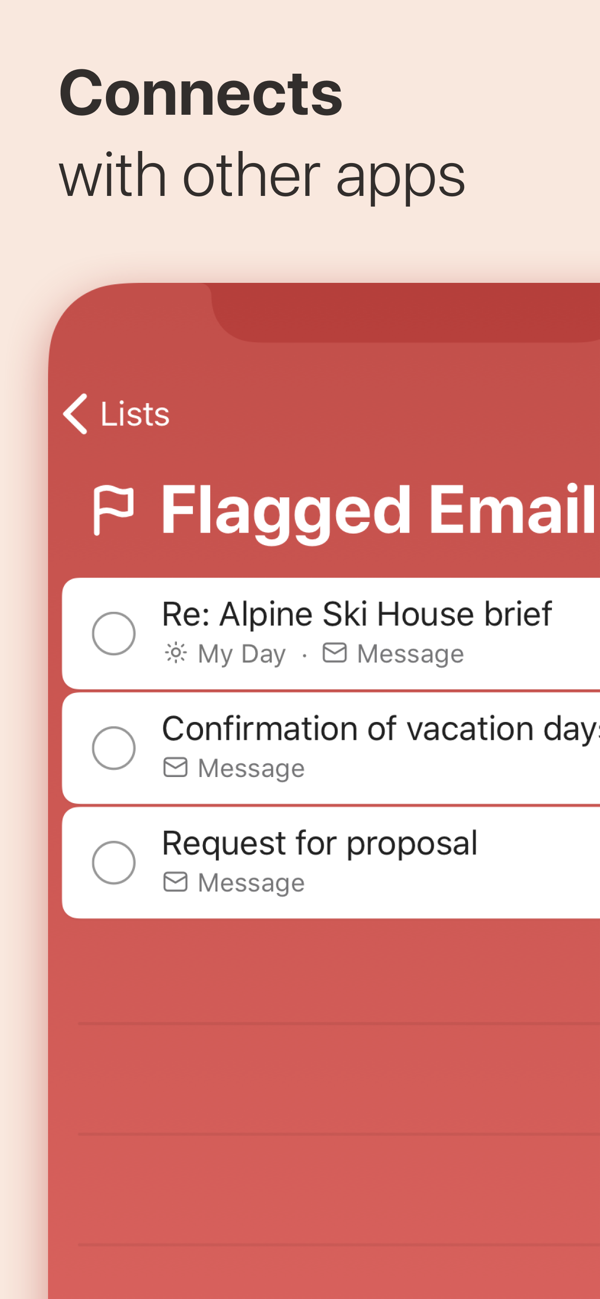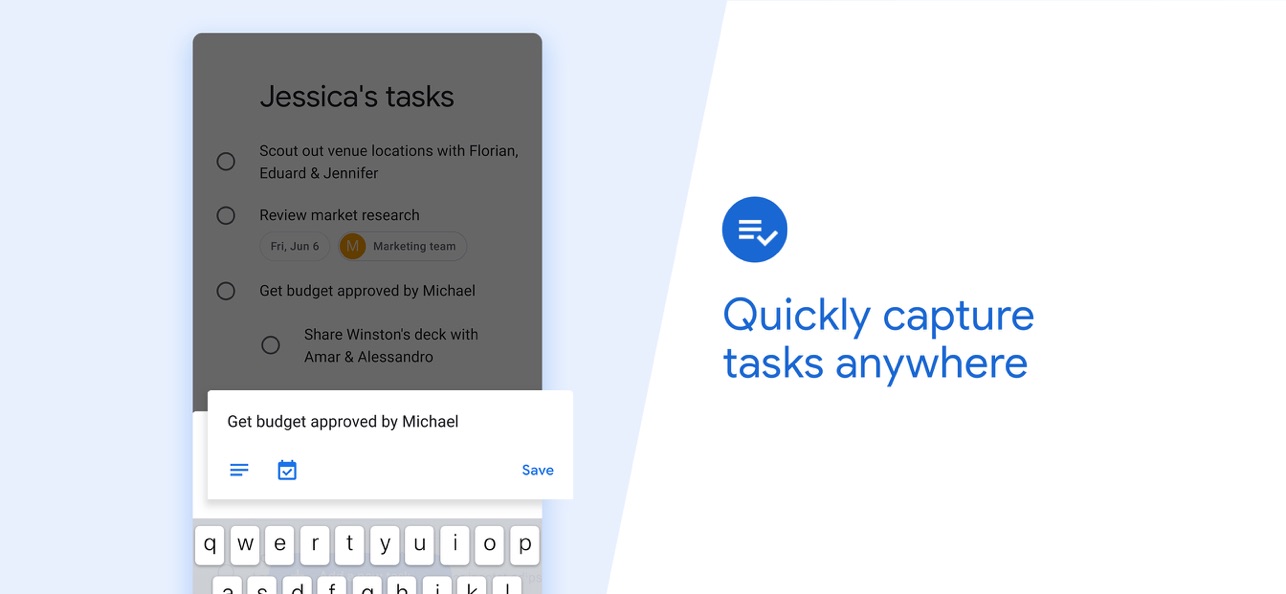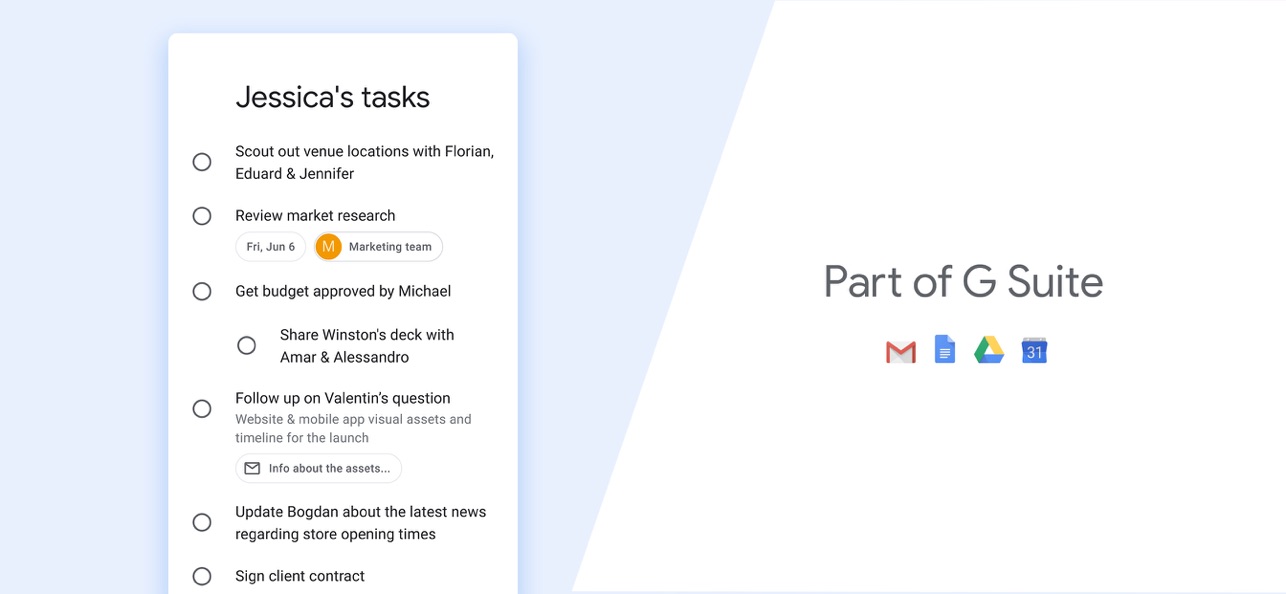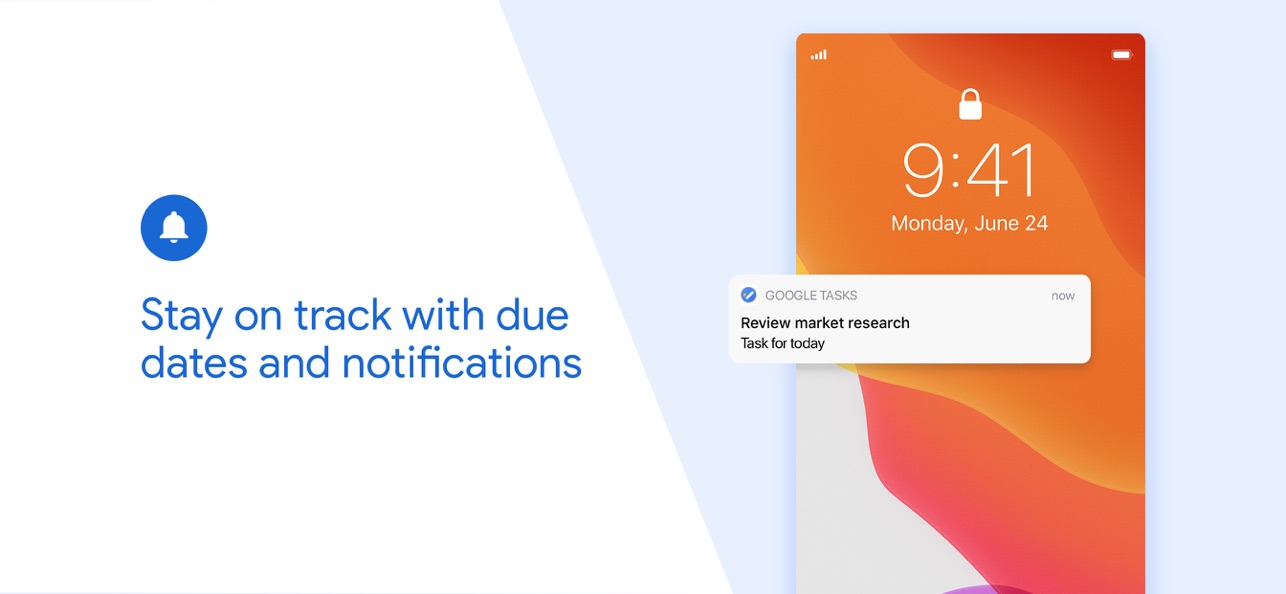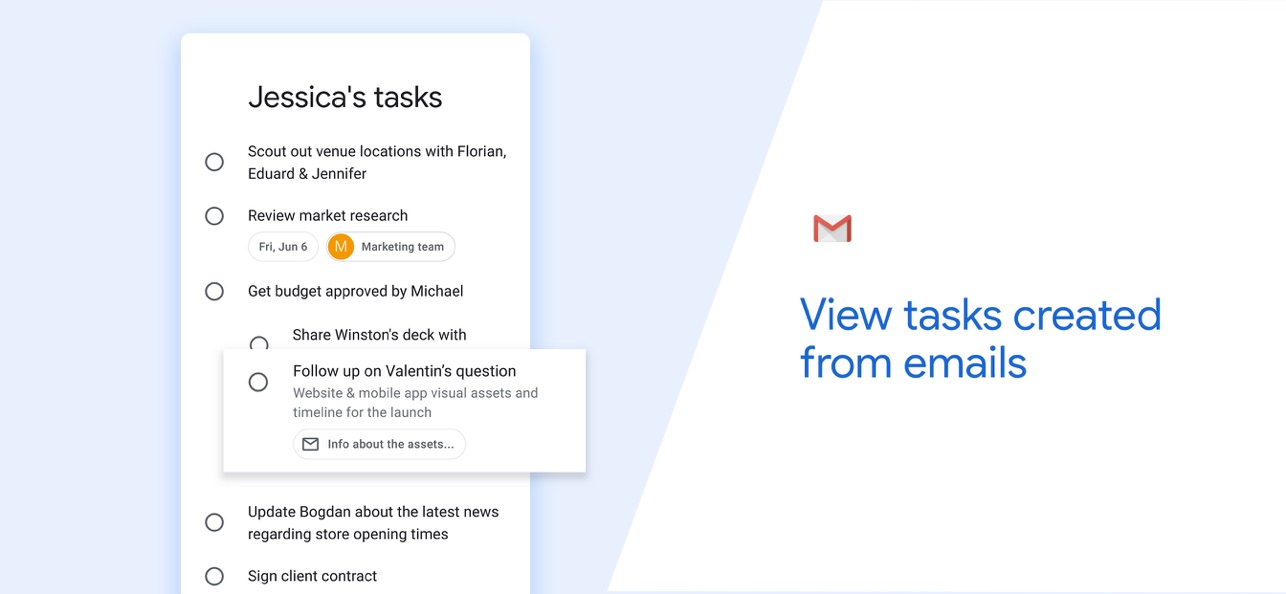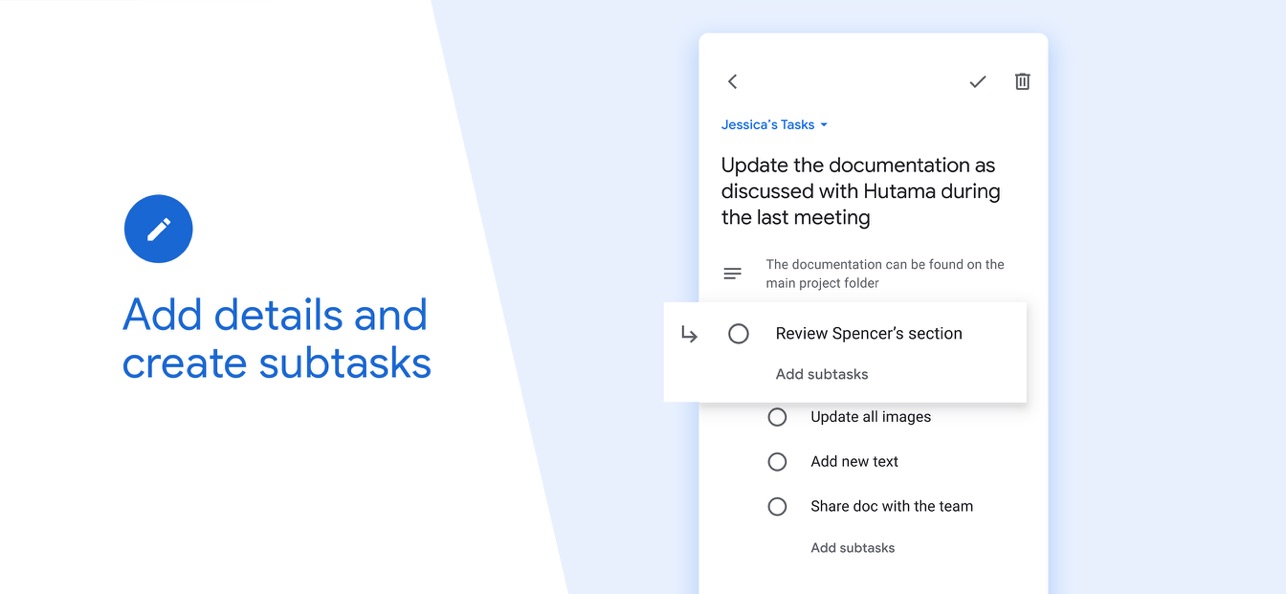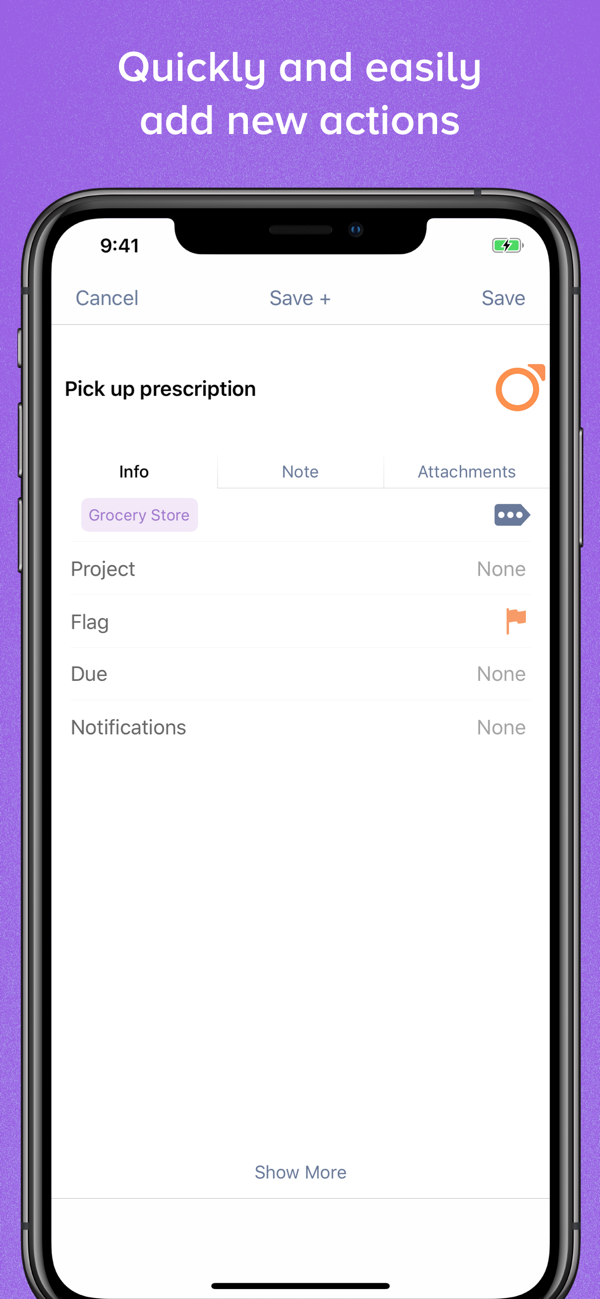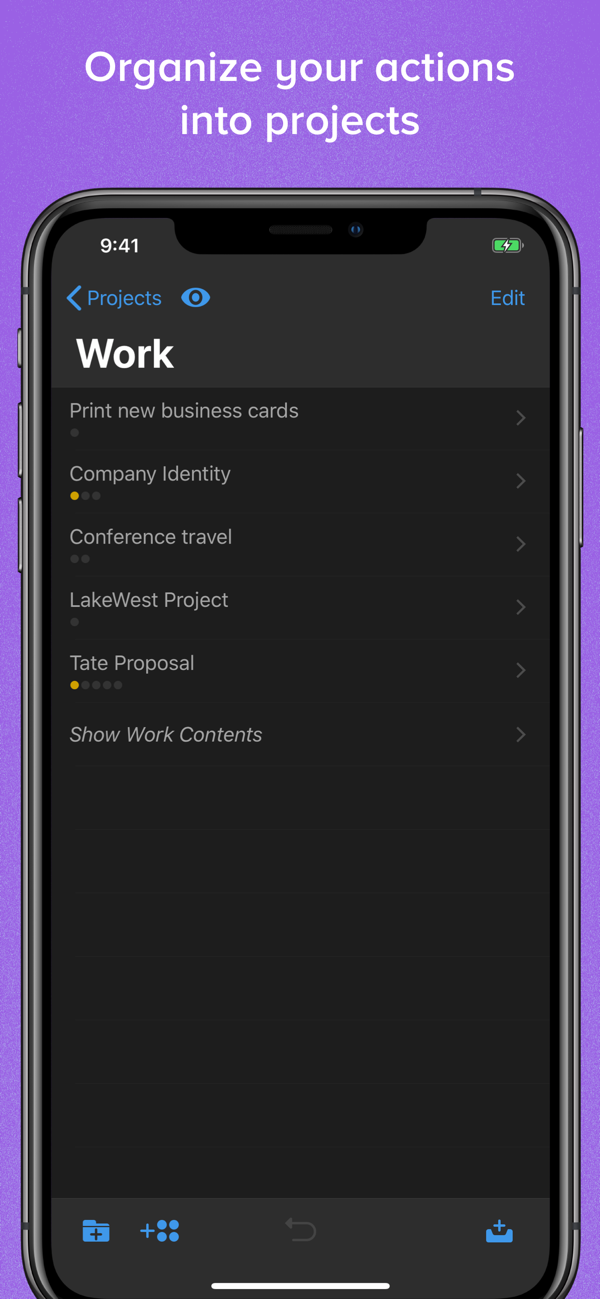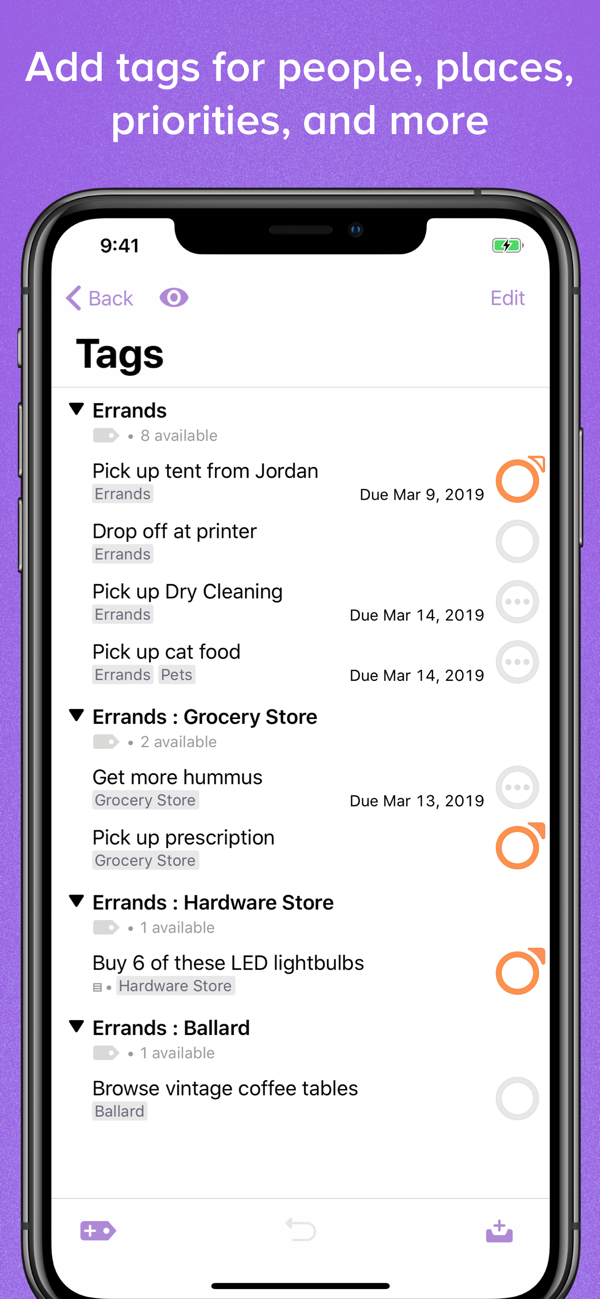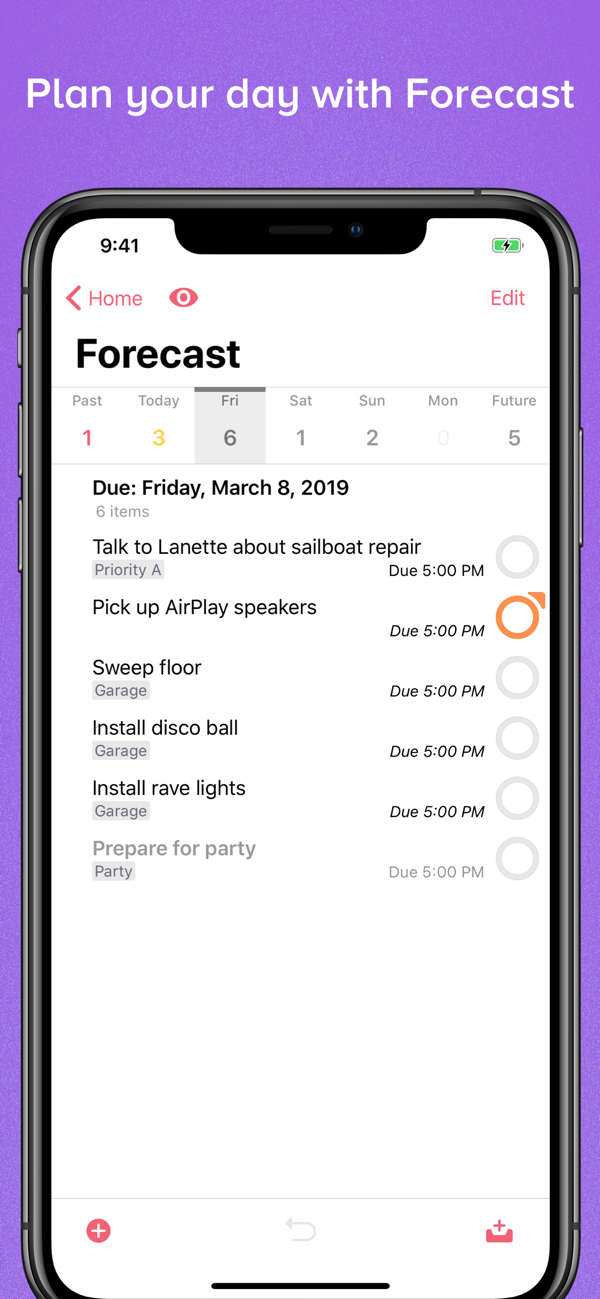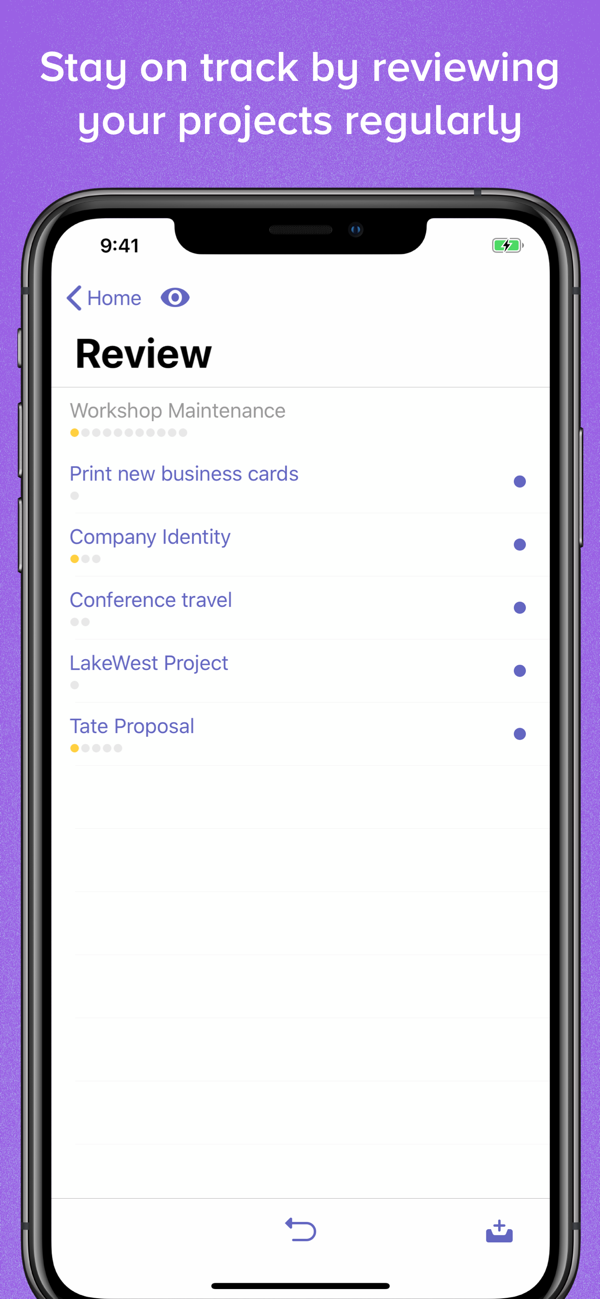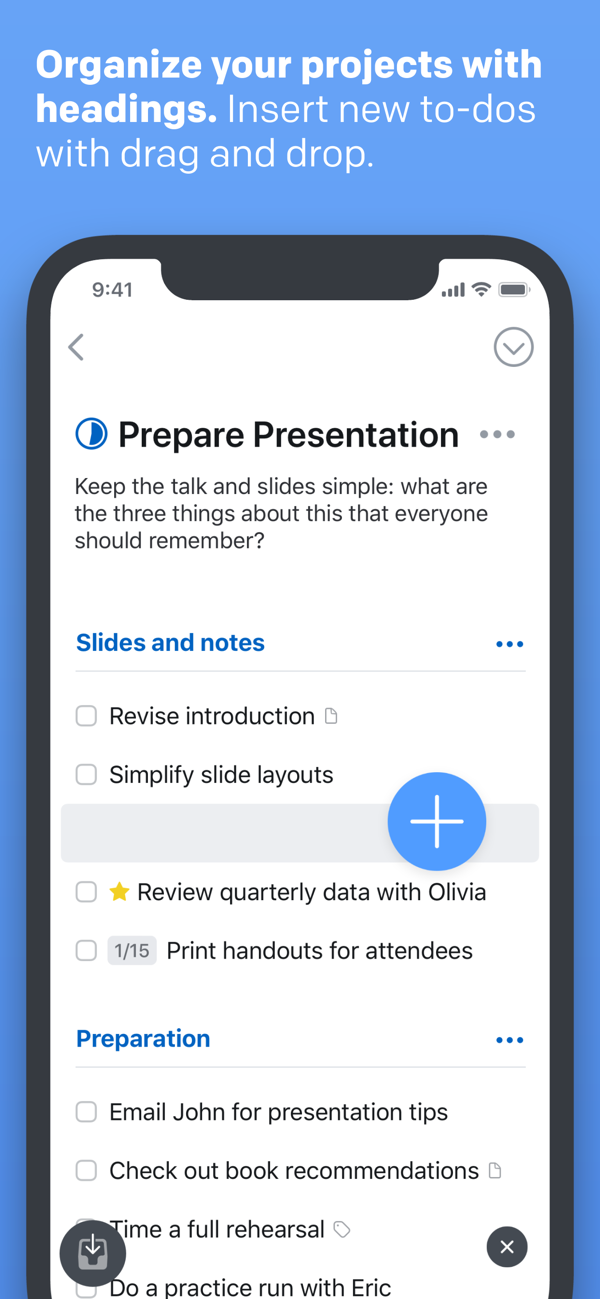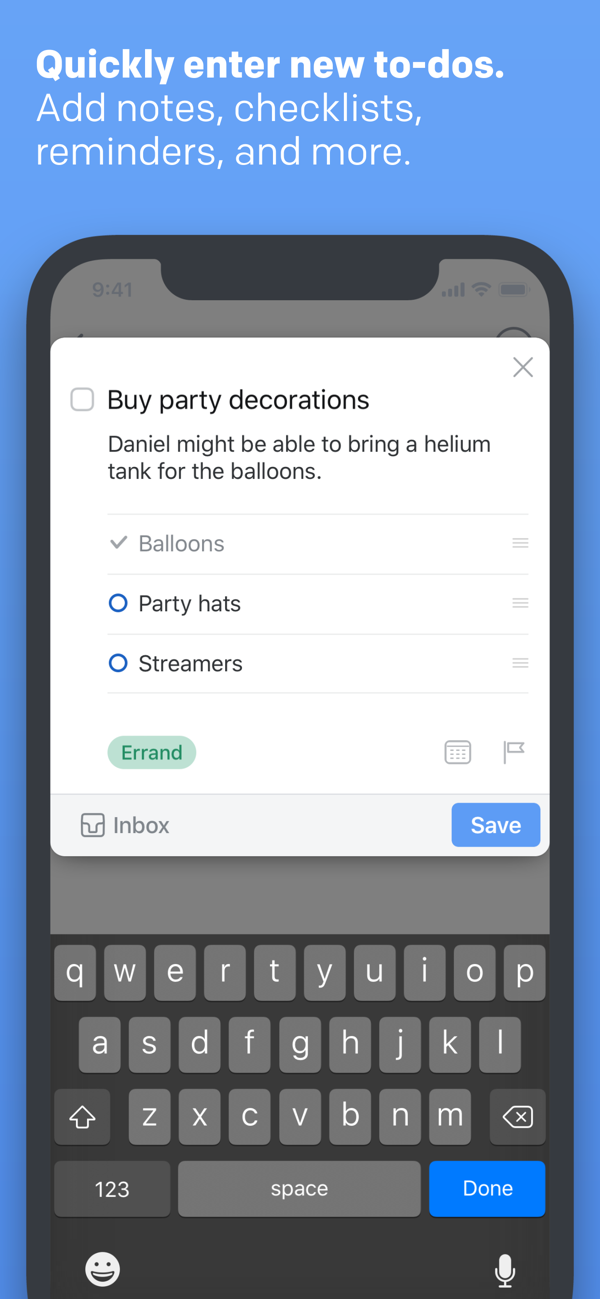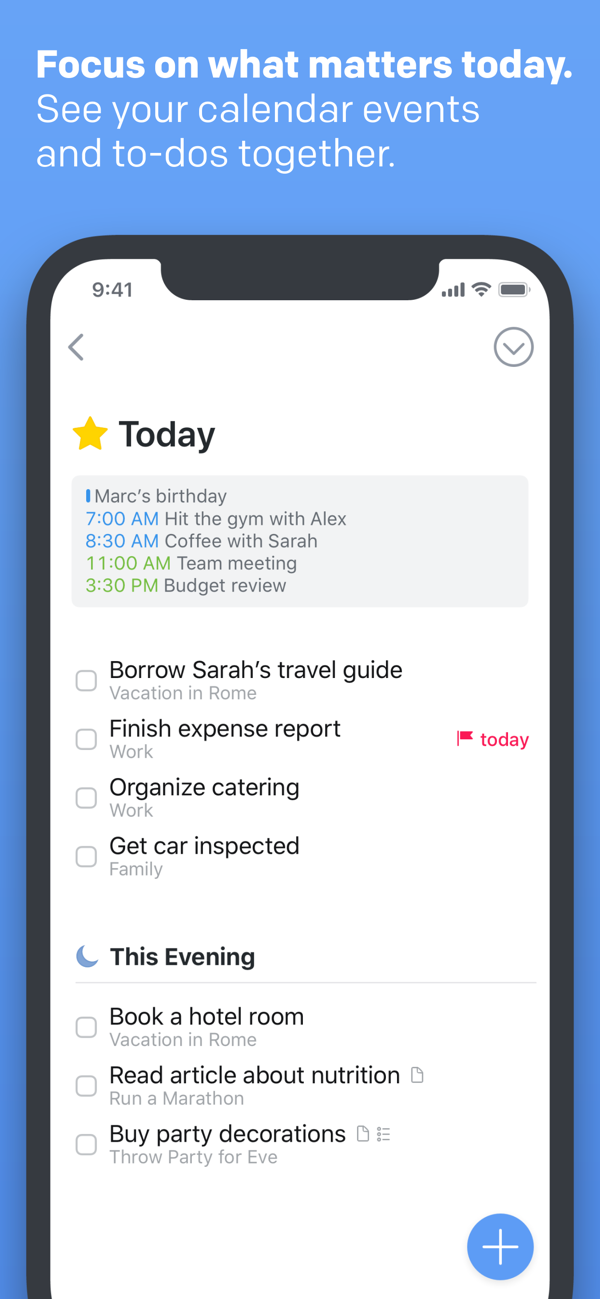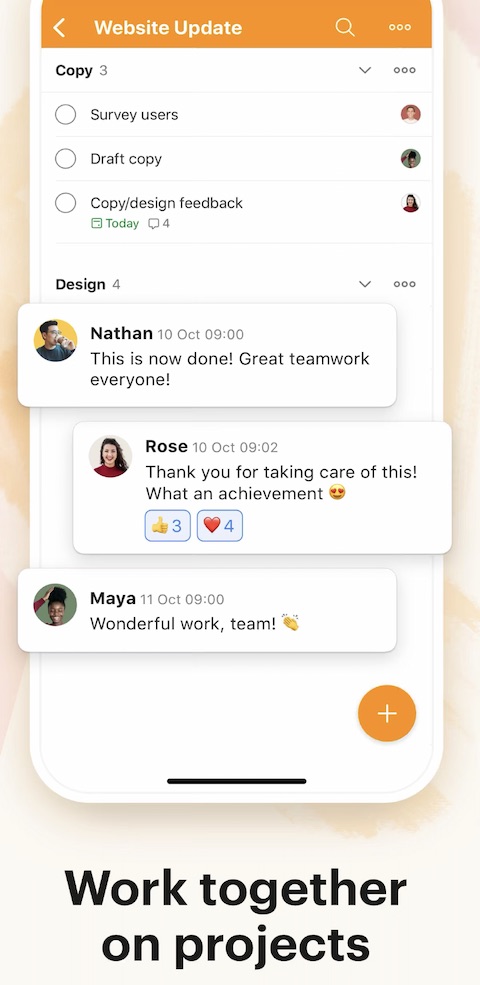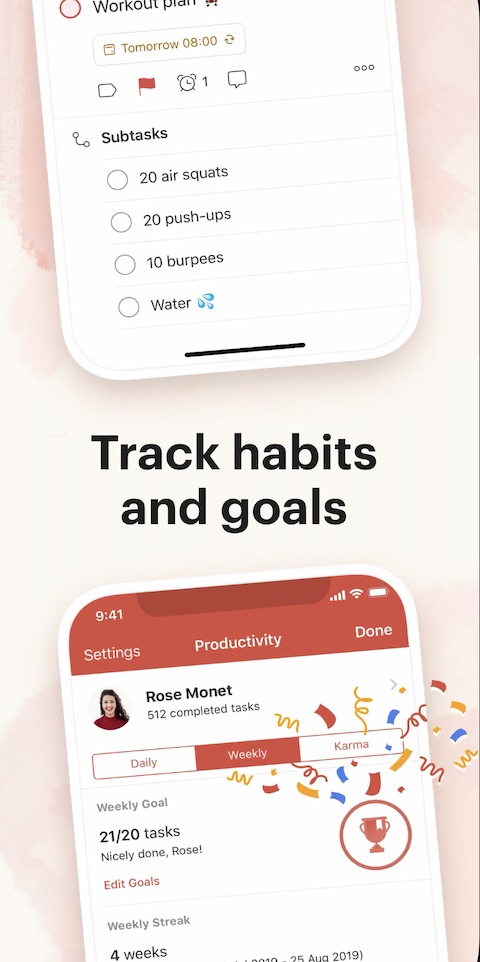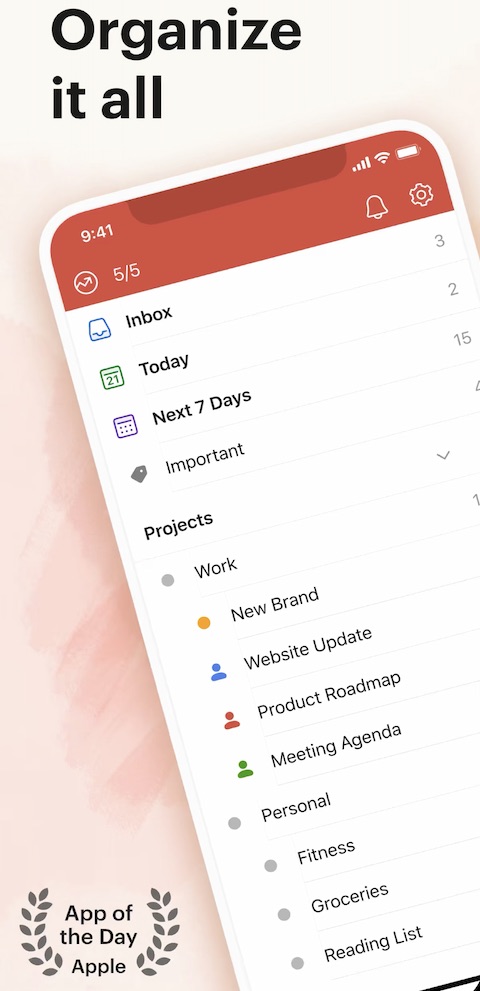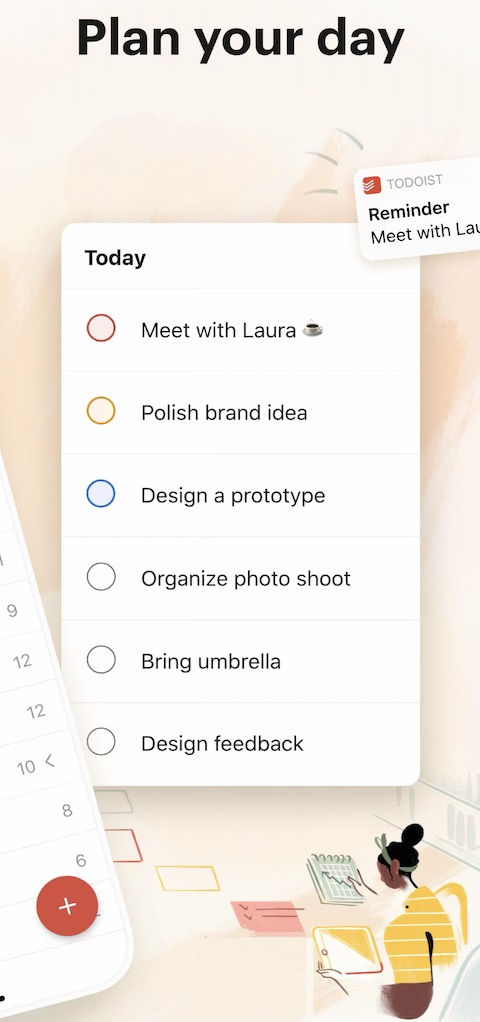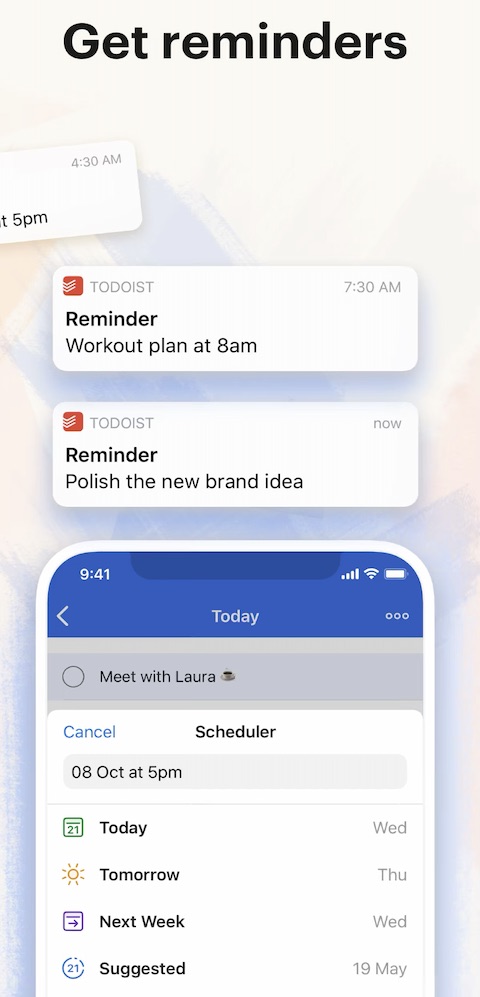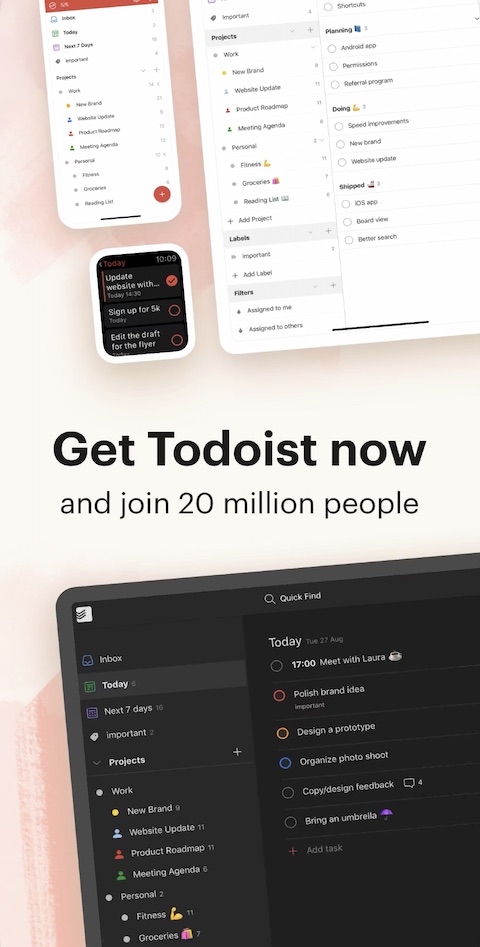Apple's native Reminders are especially great for those who just need to create a simple list or collaborate on it with someone. Apart from the perfect integration into the ecosystem, it may not be the ideal choice for everyone, as it is just a really simple task book. However, there are countless different apps on the App Store to help you with your advanced daily list, and we're going to take a look at a few of them today.
It could be interest you

Microsoft ToDo
If you're looking for an app with a minimalistic design along with advanced features, then Microsoft To Do should definitely be on your list. You can install the application on iPhone and iPad, as well as Mac, Windows computer and Android. It offers the creation of simple tasks, but you can add files to them, collaborate on them with other users, or add subtasks and notes. Last but not least, you can synchronize data with native Reminders, which means that you will have your daily list available even on your Apple Watch, for which the To Do application from the Redmont giant is unfortunately not available. Of course, there is excellent integration with Outlook, the software is also completely translated into the Czech language. So no one will really have a problem with using it.
Google Tasks
If you can't tear yourself away from Google services even when you're using an iPhone or other Apple products, then you shouldn't miss a program called Google Tasks. Its main advantage is, of course, the perfect integration with other Google services such as Gmail or Google Calendar. You can create tasks directly from e-mail messages, there is also the possibility of creating sub-tasks or collaboration with other users. You will then gain access to the comments you have created through the web interface.
OmniFocus
One of the most advanced applications for creating reminders and tasks is the OmniFocus application. In addition to the classic creation of reminders, this application also includes the possibility of collaboration with other users, and the possibility of creating partial tasks or adding audio files or photos and videos can also be mentioned. Reminders and lists can be marked with labels or some data can be forwarded to an e-mail address. Another important factor is that OmniFocus is very comfortable to use with an external keyboard connected, which will make sense especially for iPad users. After downloading the app, you get a two-week free trial. As for the price, you can choose from several tariffs. One of the benefits of OmniFocus is that you can install it on iPhone, iPad, Mac and Apple Watch.
stuff 3
This app is the perfect tool to completely plan your day. Here you can organize your comments very clearly and sort them into lists. In addition, you can add various sub-tasks, notes and much more to each task. One of the specific functions is a list in which you sort your leisure activities for the evening, so the developers also thought about relaxing after work. There is also a great app for your wrist. You can buy the app Things 3 for 249 crowns.
T
Todoist especially benefits from its cross-platform nature – you can connect it to, for example, Google Calendar, Gmail or the Slack application. It also works very well in the Apple ecosystem, where it is connected to Siri or can be used on the Apple Watch. Of course, you can clearly sort comments here and, for example, collaborate with other users. The app is free, but only offers basic features. For the premium version, you pay 109 CZK per month or 999 CZK per year.