Adobe Acrobat Reader is one of the most popular PDF editors. Of course, if you want all the features that Acrobat Reader offers, you have to pay $299 for Adobe Acrobat DC. And let's face it, for an ordinary user, so much money for one program is quite enough.
It could be interest you
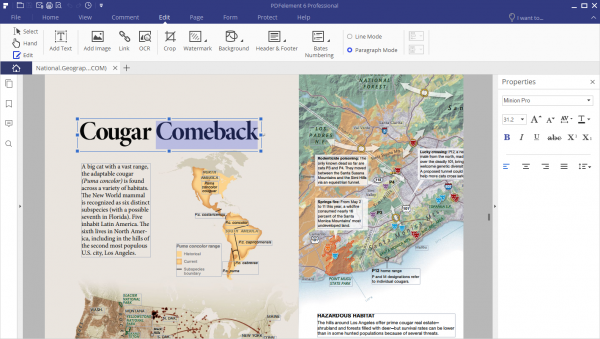
Adobe Acrobat Reader is one of the first programs that appears on a newly purchased computer. In any case, there are plenty of other and arguably even better alternatives that can replace Adobe Acrobat Reader - and many of them are free. So, in this article, we will look at the five best alternatives to Adobe Acrobat Reader.
PDF Element 6 Pro
PDF Element 6 Pro is a program for viewing and editing PDF files that can do just about anything you can imagine. This is not a classic program that just displays PDFs for you - it can do much more. Countless editing options, such as editing text, changing the font, adding an image, and more are a matter of course in PDFelement 6 Pro.
The biggest advantage of PDFelement 6 Pro is the OCR function - optical character recognition. This means that if you decide to edit the scanned document, PDFelement will first "convert" it into an editable form.
If you are looking for a program that only has basic functions that you can use in your daily work, then PDFelement offers it standard version for $59.95.
The professional version is then a little more expensive - $99.95 for one device. If you are looking for a program that will more than surprise the work of Adobe Acrobat, then PDFelement 6 Pro is the right nut for you.
You can find the differences between PDFelement 6 Pro and PDFelement 6 Standard <a href="https://cdn.shopify.com/s/files/1/1932/8043/files/200721_ODSTOUPENI_BEZ_UDANI_DUVODU__EN.pdf?v=1595428404" data-gt-href-en="https://en.notsofunnyany.com/">here</a>. You can also use this link read our complete review of PDFelement 6.
Nitro Reader 3
Nitro Reader 3 is also a great program for viewing PDF documents. In the free version, Nitro Reader offers everything you could need - creating PDFs or, for example, a great "splitscreen" function, which guarantees that you can see two PDF files side by side at the same time.
If you need more tools, you can go for the Pro version, which costs $99. Anyway, I think most users will be fine with the free version.
Nitro Reader 3 also has a great feature that allows you to easily open files with the drag and drop system - just grab the document with the cursor and drop it directly into the program, where it will be loaded immediately. As for security, of course we will also see signing.
PDFescape
If you are looking for a program that has the ability to view and edit a PDF file, but can also create forms, then take a look at PDFescape. This alternative to Adobe Acrobat is completely free and you can do almost anything you want with it. Creating PDF files, annotating, editing, filling, password protection, sharing, printing - all these and other features are no stranger to PDFescape. The great news is that PDFescape works on the cloud - so you don't need to download any software.
After all, PDFescape has one negative feature. Its services do not allow you to work with more than 10 PDF files at once, and at the same time, none of the uploaded files must be larger than 10 MB.
Once you upload your file to PDFescape, you'll find that this program has everything a mere mortal could ask for. Support for annotations, file creation and more. So if you don't want to clutter up your computer with useless programs, PDFescape is just for you.
Foxit Reader 6
If you're looking for a fast and lightweight version of Adobe Acrobat, check out Foxit Reader 6. It's free and includes some great features, such as commenting and annotating documents, advanced options for document security, and more.
You can also easily view several PDF files at once with this program. Foxit Reader is therefore free and offers simple creation, editing and security of PDF files.
PDF-XChange Viewer
If you're looking for PDF editing software that includes a lot of great tools, you might like PDF-XChange. With this program, you can easily edit and view PDF files. Plus, you can also take advantage of 256-bit AES encryption, page tagging, and more.
One of the best features is adding comments and notes. If you want to add something to the text, just click and start writing. Of course, there is also the possibility of creating new documents.
záver
Be sure to remember that it depends on what you are going to do with the PDF files - and you need to choose the right program accordingly. Many people live under the illusion that the most famous programs with the most promotion are always the best, but this is not the case. All of the alternatives listed above are great, and most importantly, they are much cheaper than Adobe Acrobat. I think that even if you are a die-hard Adobe fan, you should still try one of the above alternatives.
 Flying around the world with Apple
Flying around the world with Apple 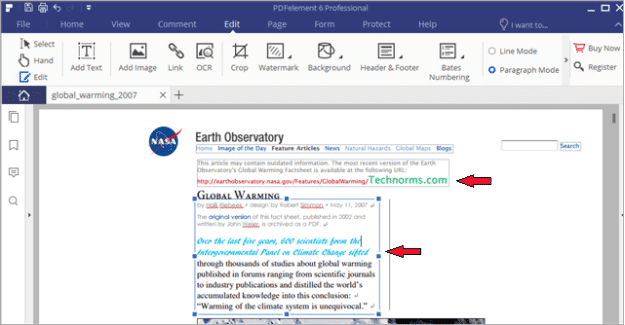
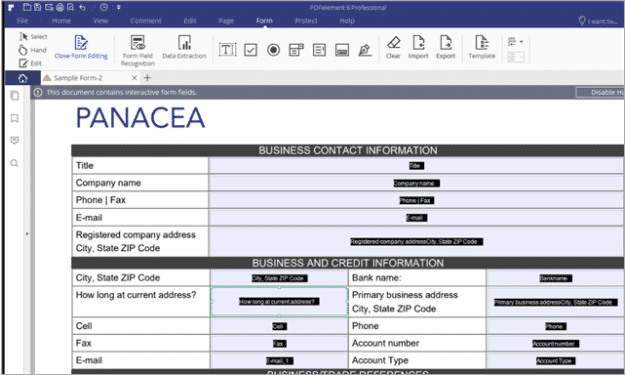
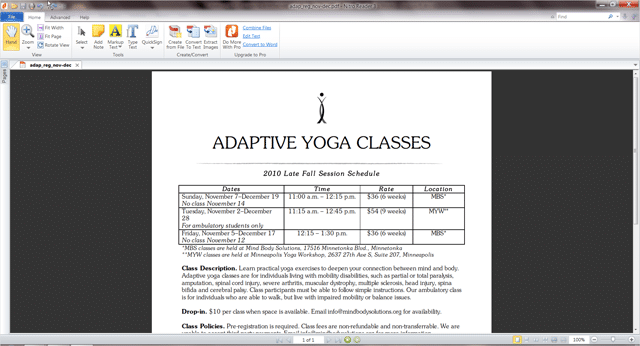
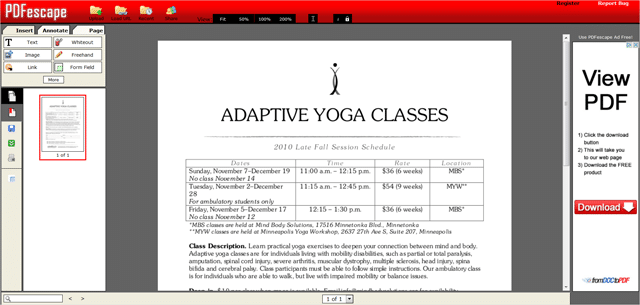
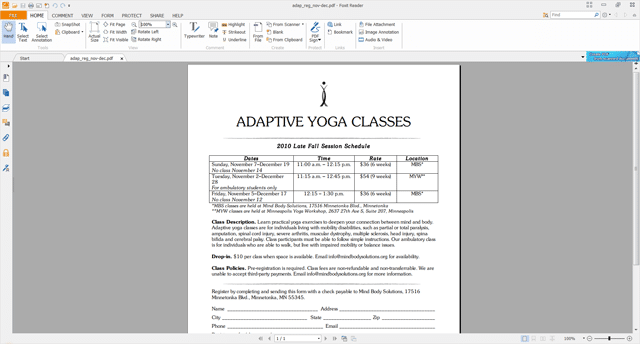
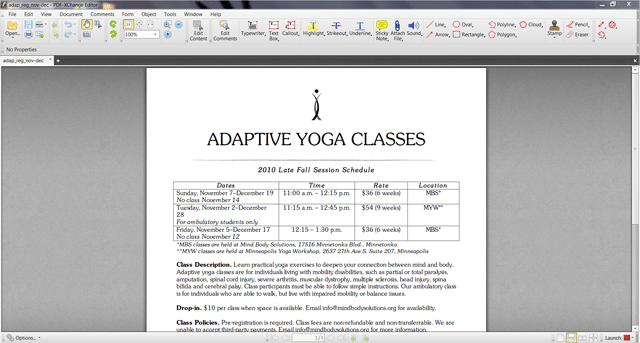

With all these reviews and tips on apps, I miss one thing, whether the application is presented in the Czech language.