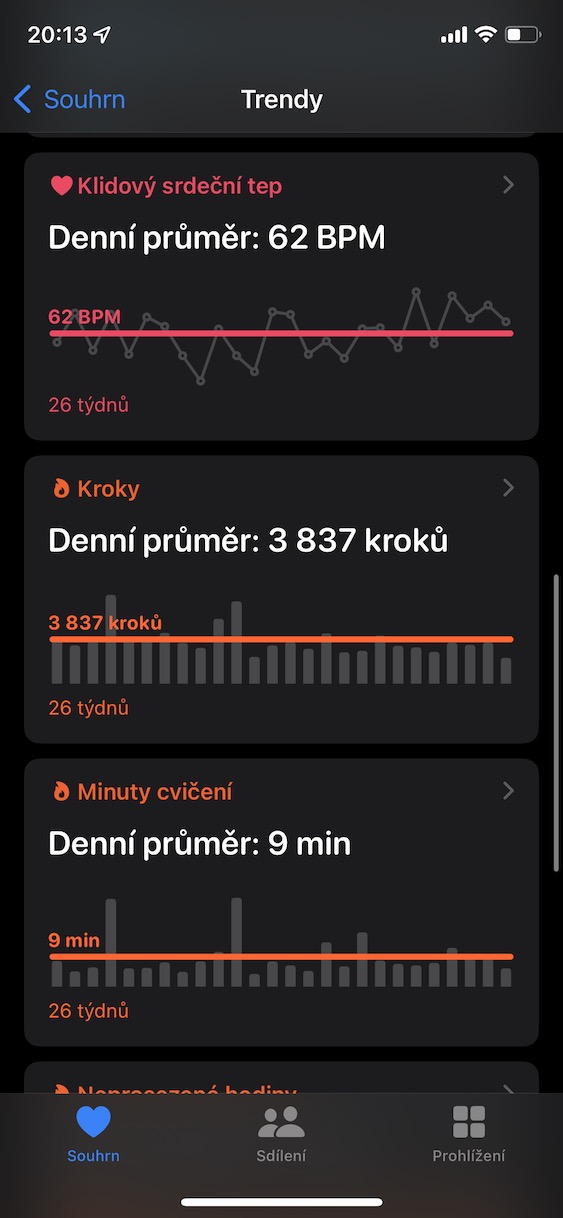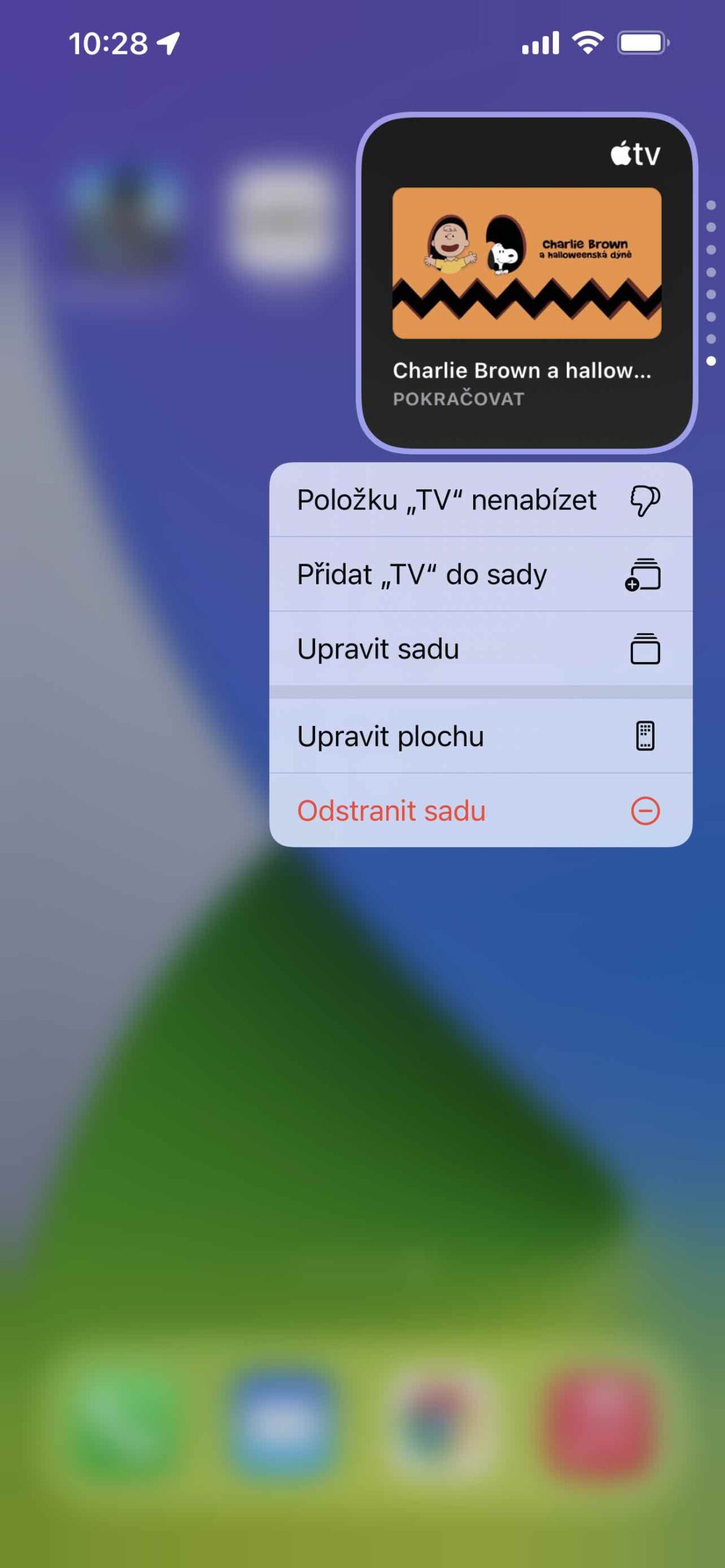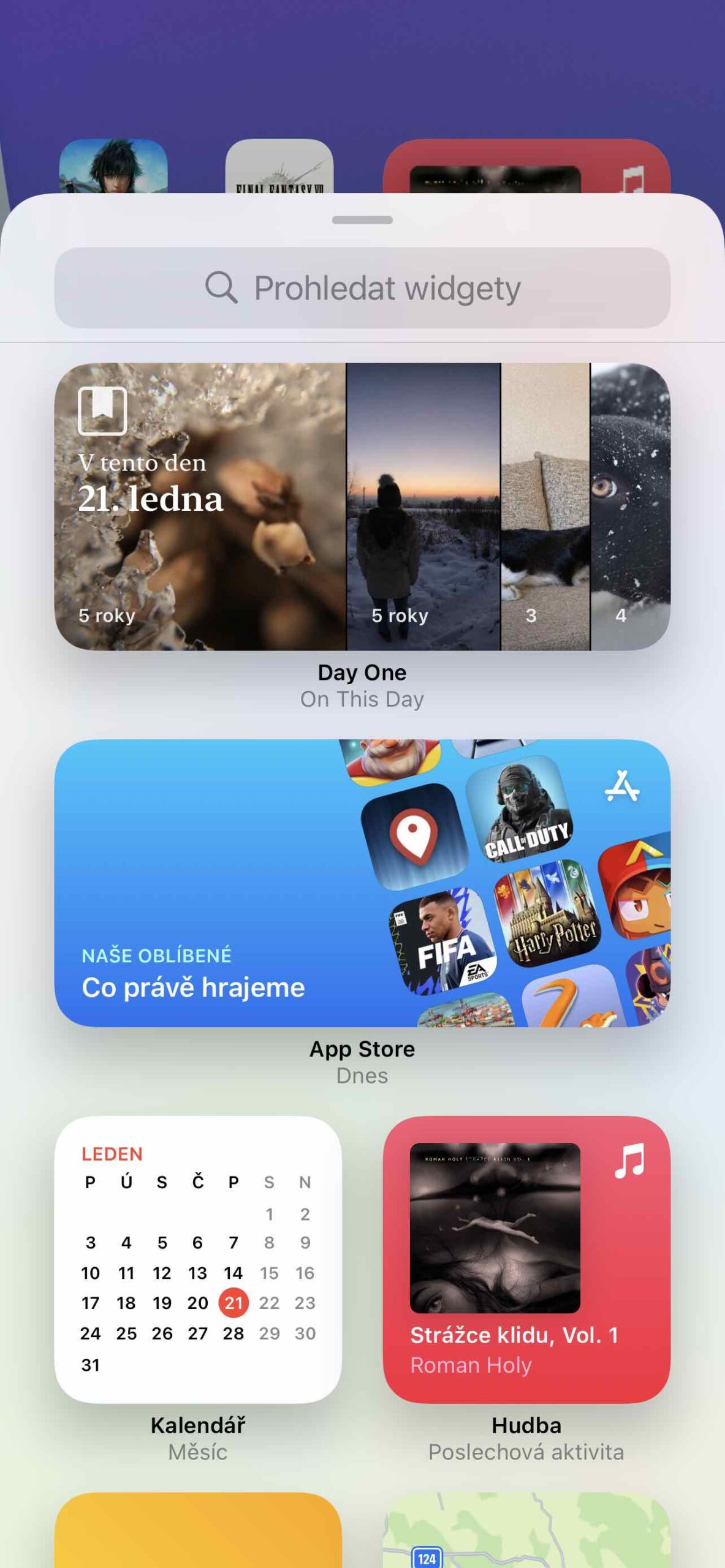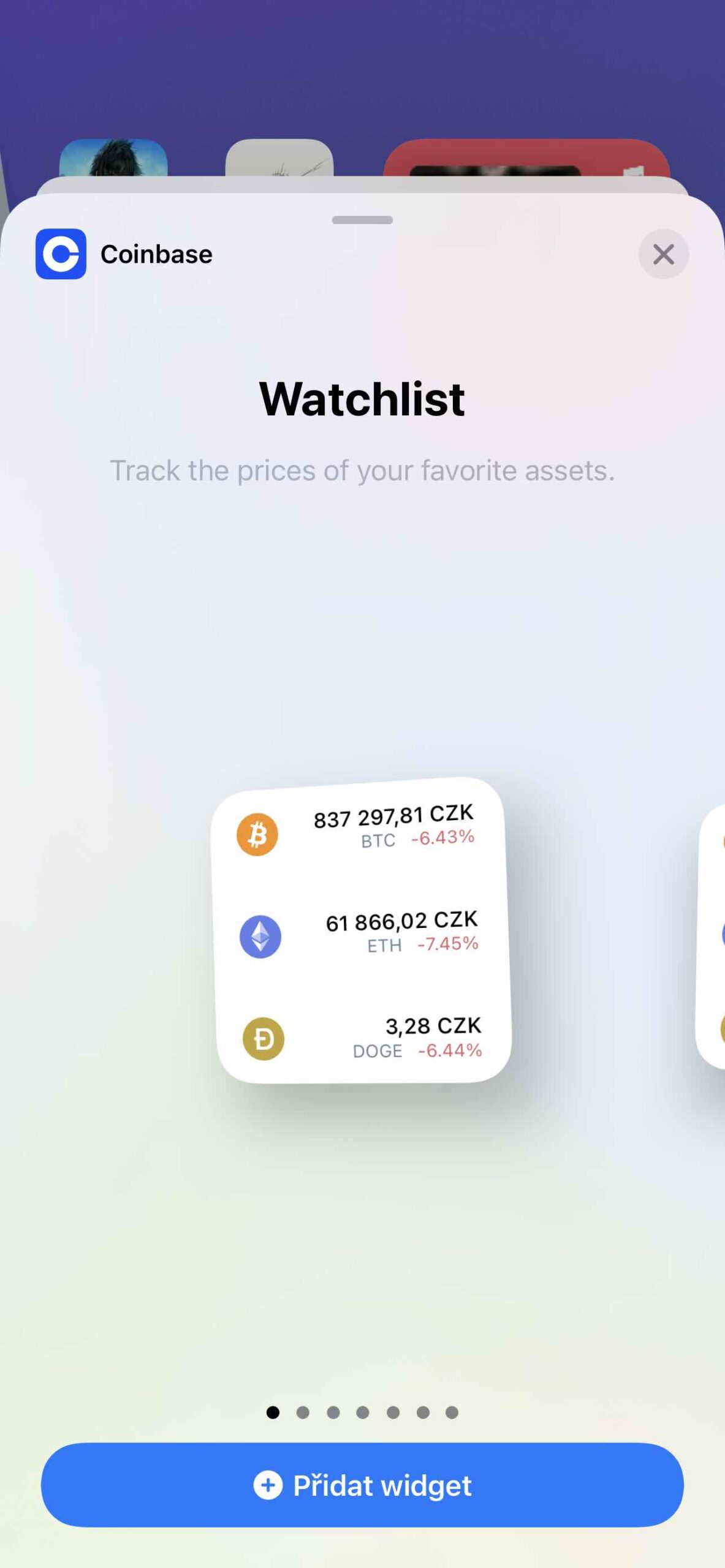We are still some Friday away from the introduction of new operating systems. Apple traditionally presents them in June on the occasion of the developer conference WWDC, when the public will be introduced to the upcoming functions and other changes. In any case, Apple users are already speculating about what news we will get with the arrival of new versions. Now we will therefore shine a light on the expected macOS 13, which would deserve the arrival of some native applications, which so far are woefully lacking.
Health
As we mentioned above, the macOS system still lacks some native applications that could noticeably make working on a Mac as such. The Health app may be the first thing that comes to mind. This is only available on iPhones, iPads and Apple Watch, but if we wanted to view information about our heart rate or steps taken or distance on a Mac, we are simply out of luck.
This shortcoming must currently be addressed through third-party applications. But let's pour some pure wine, unfortunately they are not in the best condition, or they are not available free of charge. In addition, data synchronization does not have to be completely error-free. If Apple could solve this problem in the same way as it does with other products, it would clearly be a success. Many apple users primarily use a Mac and do not want to take an iPhone or the like to check the collected data.
Condition
Fitness is somewhat related to health. This application is a well-known companion for Apple Watch users, in which they have a great overview of all their activities, the status of closing rings, collected badges and the activities of friends. In a lightweight form, the app is also available for the Apple Watch, and the Mac is, as usual, simply out of luck. Of course, Apple computers aren't the primary device we want to view Apple Watch data on. On the other hand, it is nice to have this option available.
Hodiny
Have you ever needed to set an alarm, timer, stopwatch on your Mac, or just wanted to check the world time out of curiosity? If so, then you probably met with failure, because the macOS operating system does not offer a native Clock application, which is quite a shame. So if we wanted to set an alarm clock, we are simply out of luck and have to reach for our iPhones or watches again. Although the truth is that there is a smaller alternative here.
It could be interest you

Macs also have the voice assistant Siri, which in the case of iPhones or Apple Watch can be used to set alarms or timers. So what if we try it on an apple computer? As you can already expect, we will unfortunately not be successful twice in such a case. This is because Siri will set a reminder instead of the required operation, which will then be displayed to us in the form of a notification. And it doesn't even appear in Do Not Disturb/Focus mode, for example.
Weather
If we had to choose an app that is missing the most in macOS, it would definitely be the weather. In this regard, it can of course be argued that Macy can display information about the current forecast natively, which is actually true. The relevant widget can be added to the notification sidebar, thanks to which it is then sufficient to swipe the trackpad with two fingers from right to left and we will have the weather right in front of us. Unfortunately, not the kind of weather we would have imagined.

The native weather within the iOS and iPadOS operating systems is at a relatively high level and is more than sufficient for the vast majority of apple users. In the case of the Mac widget, however, it is not so famous. We can only set one location, including the current one, but we don't have any detailed information, only the basic ones. If we wanted to click on the widget to learn more, it would open Safari (or our default browser) pointing to the weather.com website, which is honestly a shame.
Desktop widgets
We'll stay with widgets for a while. When Apple introduced iOS 2020 in 14, it was able to finally please Apple fans themselves after years with the arrival of full-fledged widgets that can finally be placed on the desktop. Before, they were only available in the sidebar, where honestly not many people even used them. But why not transfer the same trick to Apple computers? In that case, the Cupertino giant could also benefit from larger screens, where widgets could fit nicely alongside standard files and folders.
Whether we will ever see these changes is understandably unclear for now. In addition, the current speculation does not even mention the arrival of new native applications, from which two possibilities can be deduced. Either Apple keeps all the information under wraps so well that no one knows about anything, or nothing similar is even being worked on. But one thing is certain – the macOS system needs these apps like salt.