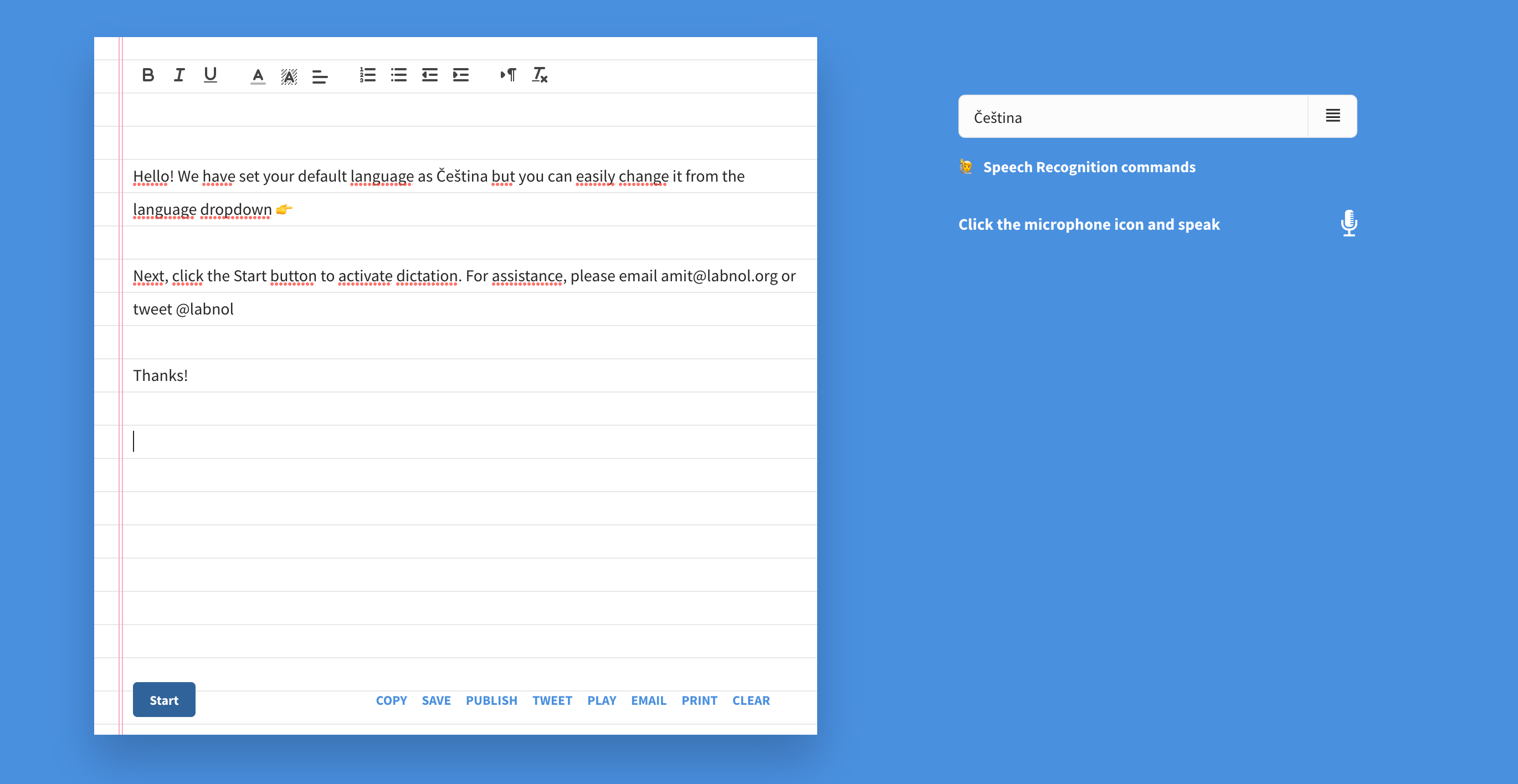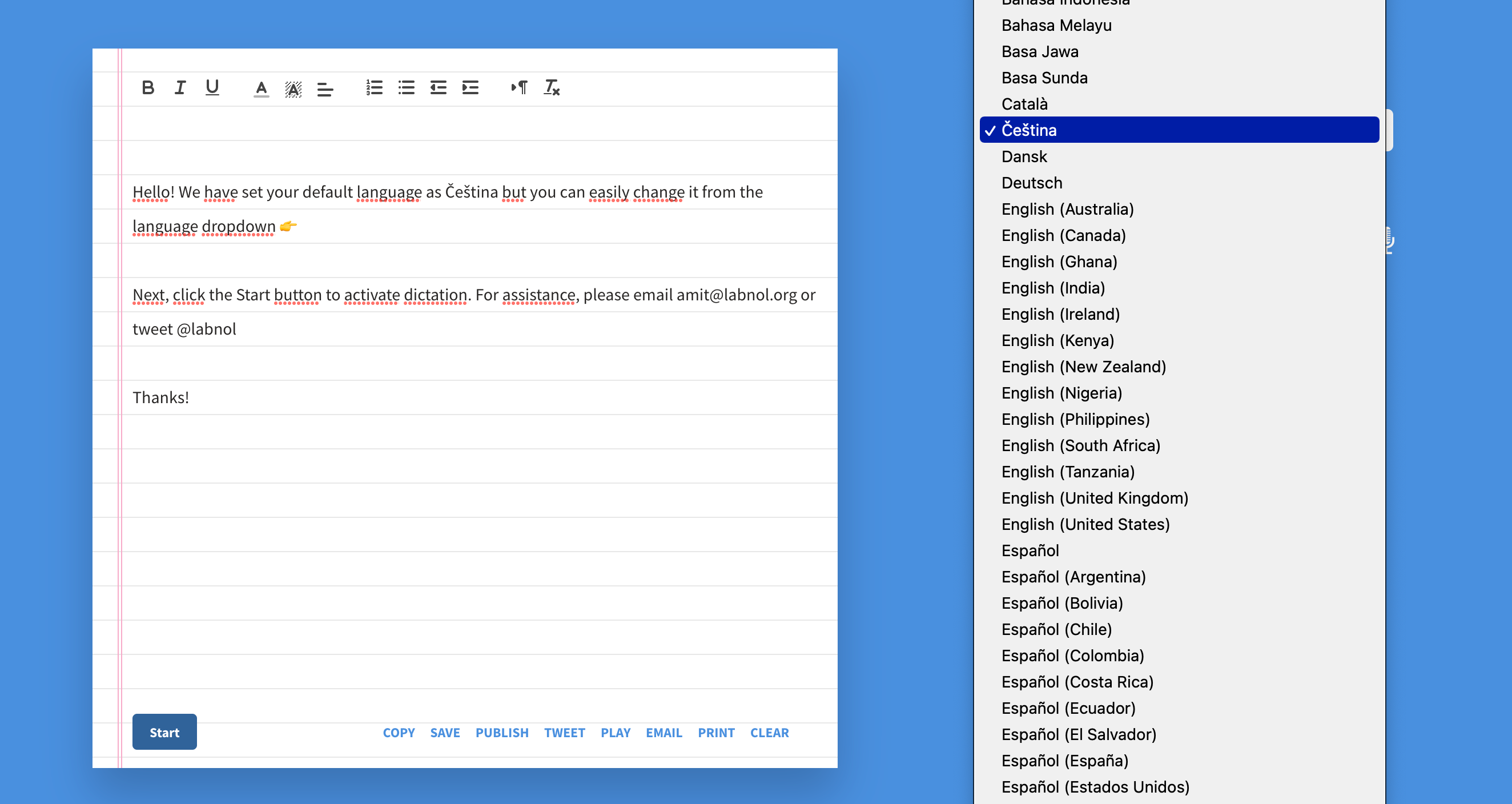Each user has different requirements for their computer when working on a Mac. Someone needs to have full control over going to sleep mode, someone else needs a multi-purpose application for notes of all kinds or perhaps a tool that makes the bar at the top of the screen clearer. We present to you five macOS applications that will make it easier for you to work on your Mac.
amphetamine
Amphetamine is a fairly simple but very useful application that prevents your Mac from going into sleep mode. By clicking on the application icon in the menu bar at the top of your Mac screen, you can set all the details related to (not) sleeping your computer. In the application, you can also set automated tasks or notifications that the application is active.
It could be interest you
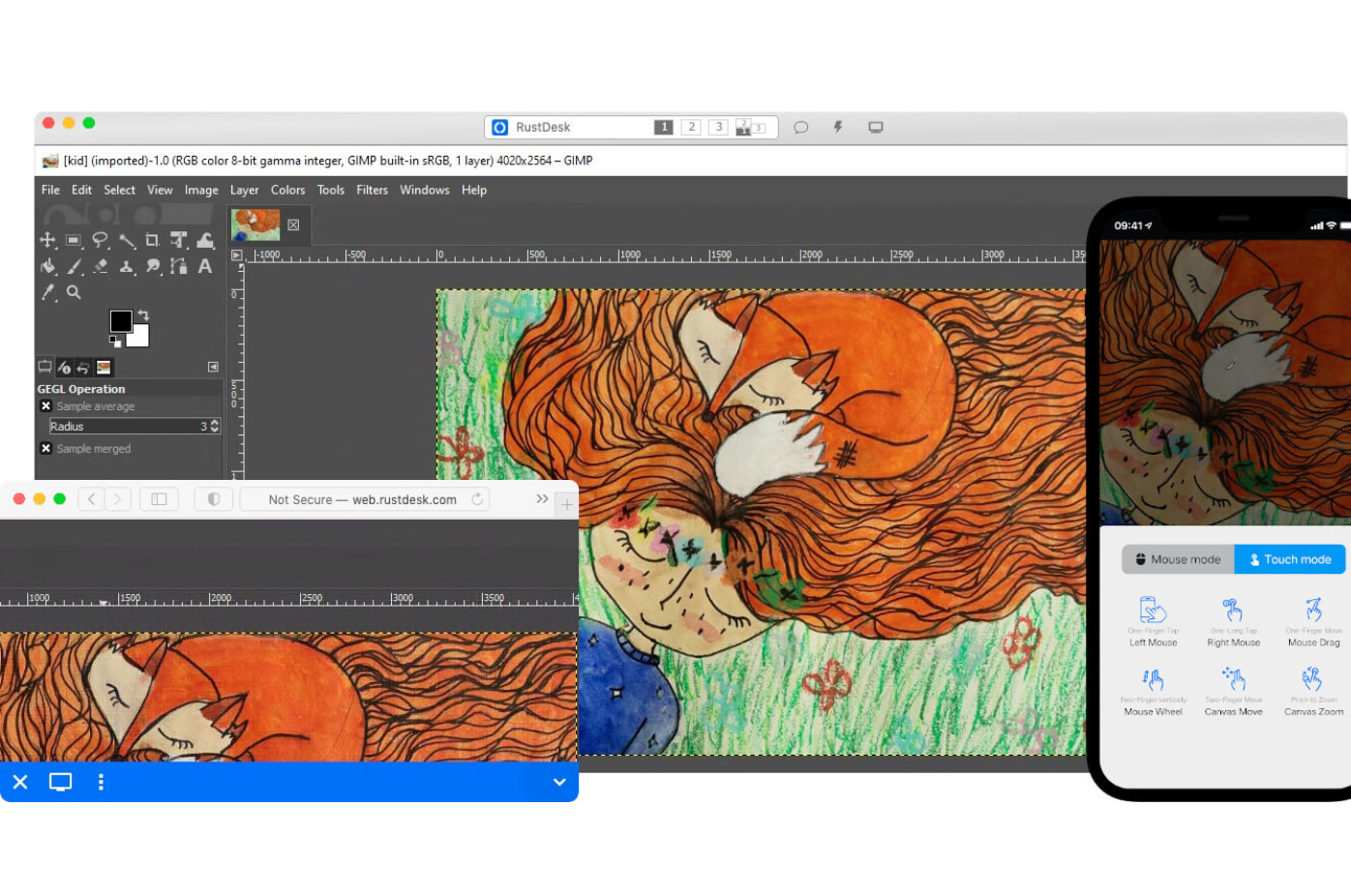
T
If you can't do without creating to-do lists while working (not only) on Mac, and the native Reminders are not enough for you, you can try the cross-platform application Todoist. This application allows you to create to-do lists of all kinds, including repetitive tasks, offers a function of prioritization, sharing tasks, rich customization options or even distinguishing individual tasks with the help of labels.
Bear
Bear is literally a multifunctional application that will serve you well as a task manager, a virtual notebook for notes, but also as a workspace for creating various documents, projects and notes. It offers basic and advanced tools for working with text, sharing, exporting and importing, data type recognition, focus mode and much more.
It could be interest you
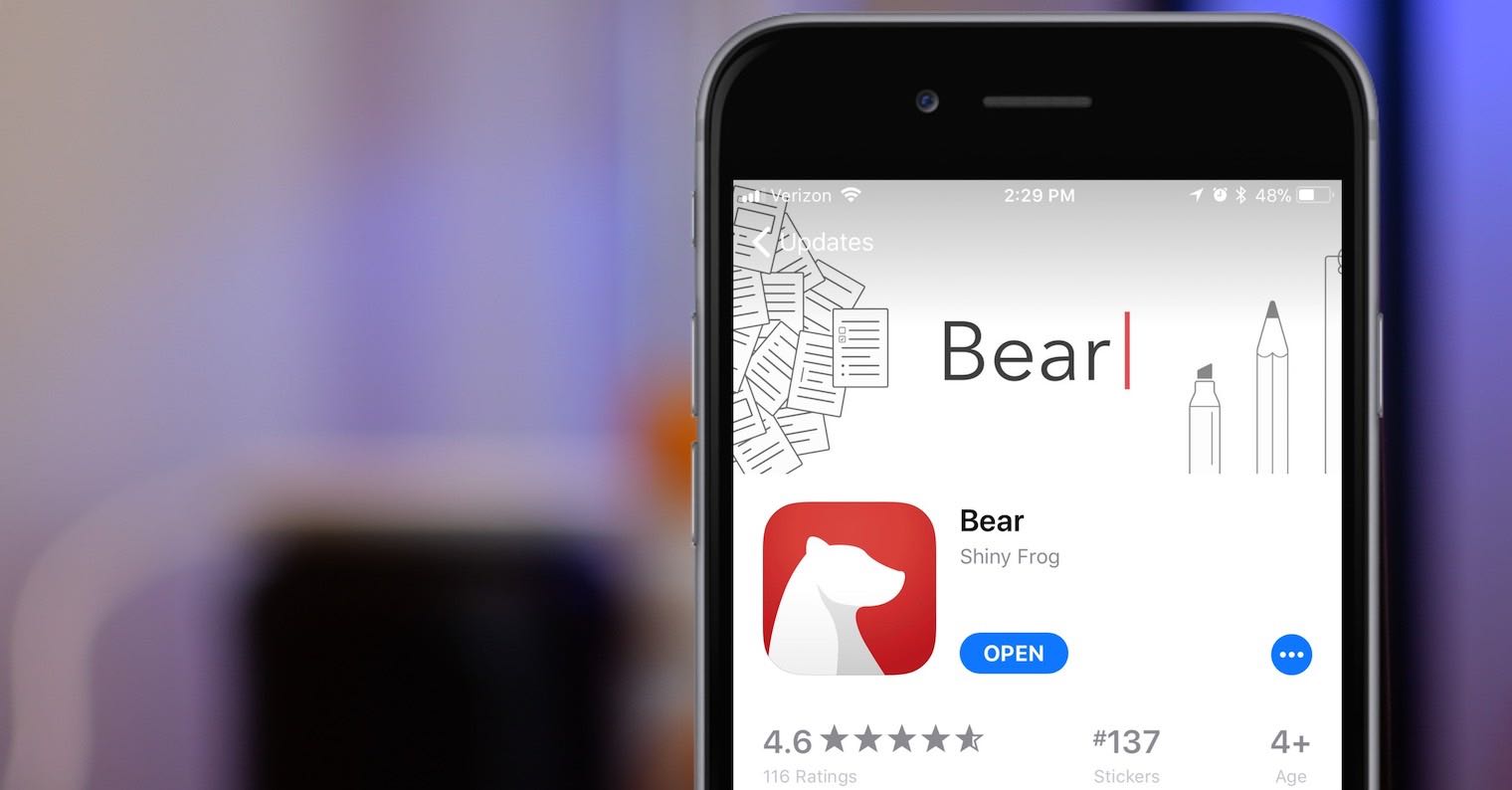
Bartender
If you often use the menu bar at the top of your Mac screen, you can make it clearer with the help of the Bartender application. Bartender offers the ability to effectively and immediately hide redundant icons on the mentioned bar, helps you customize the bar to your liking and manage its display.
It could be interest you

Dictation.io
The last tool we will introduce you to in this article is the Dictation.io web application. Dictation.io offers you an effective tool for dictating text in a number of languages, including Czech, in a simple and clear user interface. You can then work with the text directly in the web environment and edit it, save, share, publish, or simply and quickly delete the content of the document immediately.
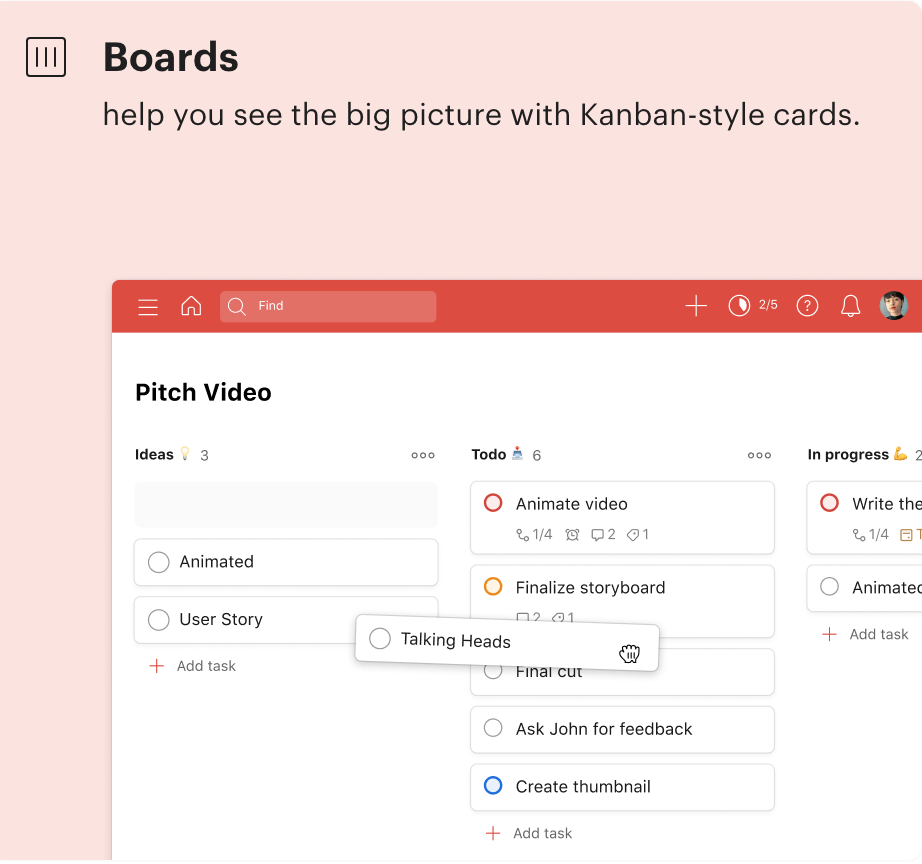
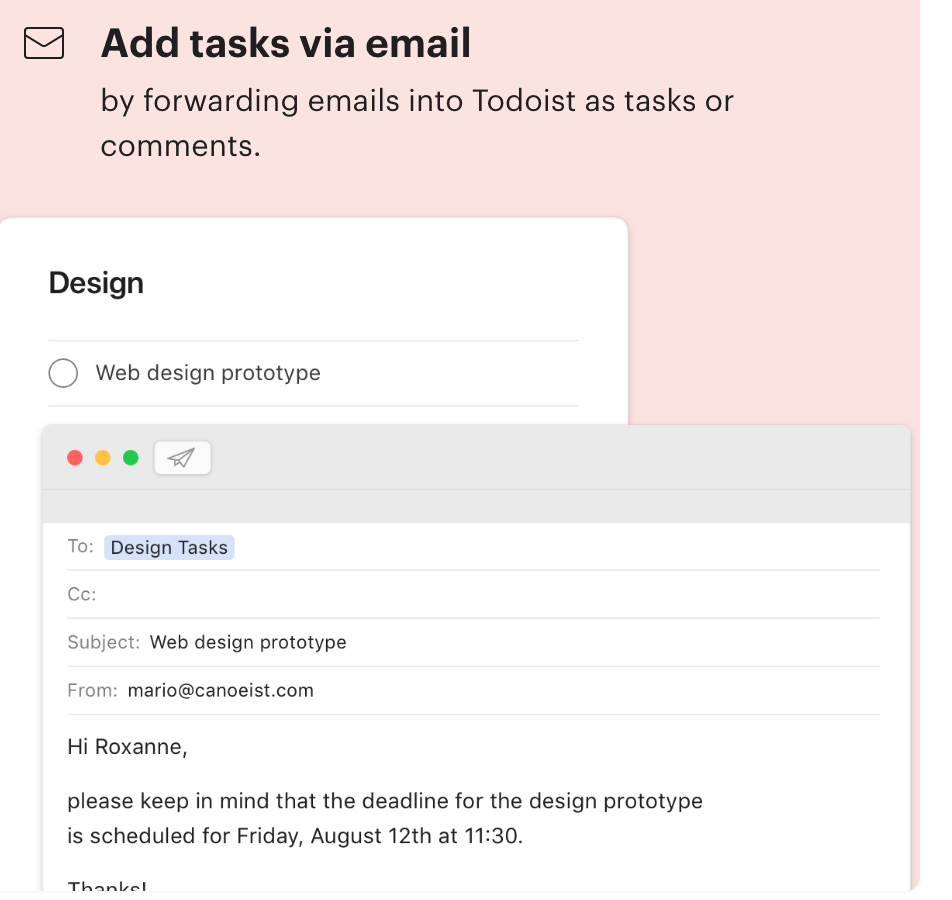
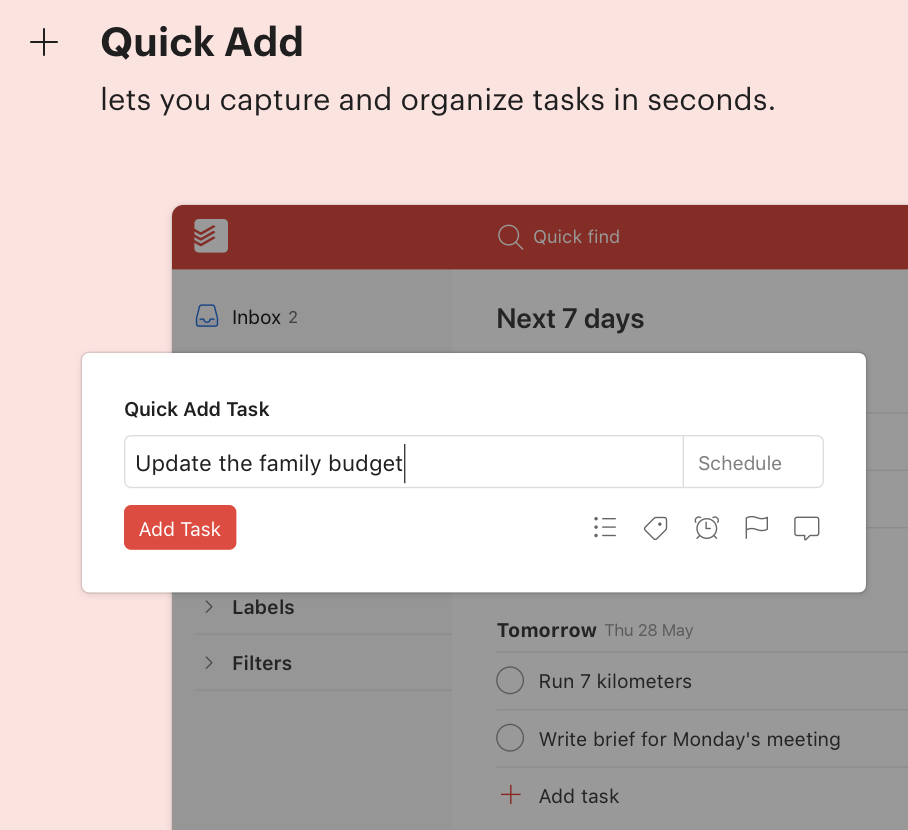
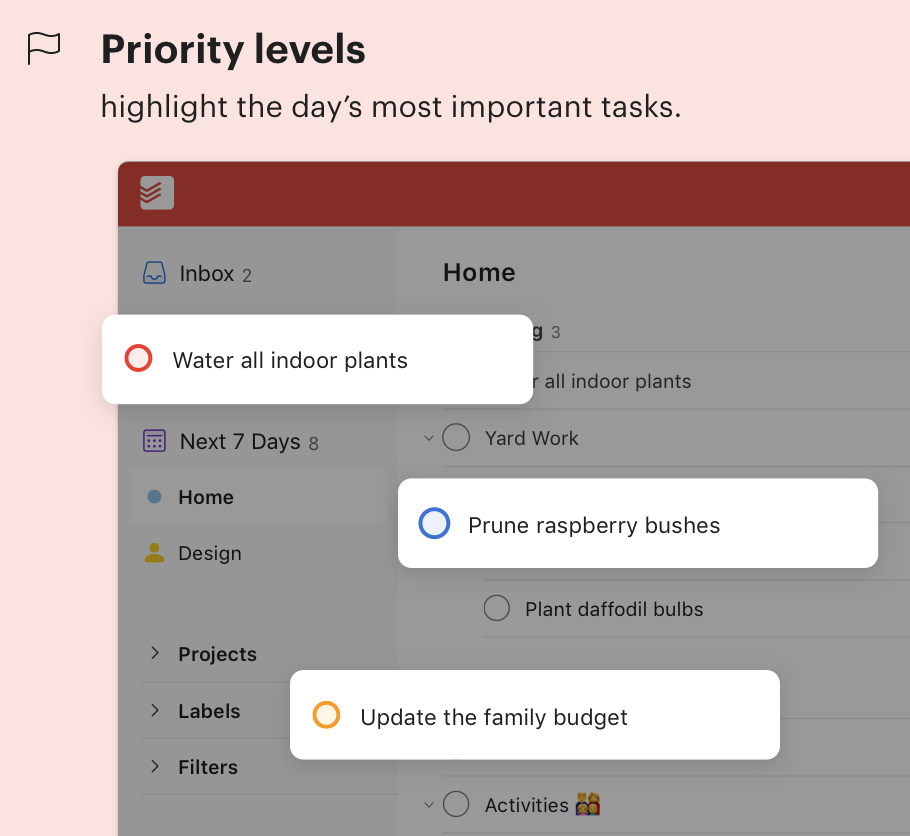
 Flying around the world with Apple
Flying around the world with Apple