As expected, Apple released updates to its operating systems on Monday night, which of course includes the one intended for computers. So, supported Macs got macOS 13.3, which brings many improvements as well as bug fixes.
The new update follows macOS Ventura 13.2, which the company released on January 23 of this year. It already included almost two dozen security updates and added, for example, support for physical security keys with FIDO certification. In mid-February, we got macOS Ventura 13.2.1 with three critical security fixes, including one WebKit vulnerability that could lead to the execution of arbitrary code.
It could be interest you

Bug fixes
The new version of the system fixes many security flaws that could be exploited by hackers in various ways. For example, one of the exploits related to accessibility features could have resulted in third-party applications gaining access to user contact information. Another more serious exploit could allow apps to access sensitive user data. Other exploits involved affecting part of the system such as Apple Neural Engine, Calendar, Camera, CarPlay, Bluetooth, Find, iCloud, Photos, Podcasts and Safari. Apple also fixed exploits found in the kernel that could lead to the execution of arbitrary code without the user's knowledge.
New Emoticons
Of course, it's not a big deal, but emoticons are very popular. Since Apple added their new set to iOS 16.4, it is logical that they also come to macOS. Thanks to this, it will be displayed correctly across all platforms. And what is it about? Shaking face, lots of color variants of hearts, donkey, blackbird, goose, jellyfish, wing, ginger and more.
Fotky
The Duplicates in Photos album now supports the detection of duplicate photos and videos in shared iCloud photo libraries. This has the advantage that you will not see the same content more than once, unless it was not only you who uploaded it, but also, for some reason, other participants in the album.

VoiceOver
VoiceOver is a screen reader that lets you use your device even if you can't see its display. So it simply describes the contents of the screen out loud. Now Apple has finally introduced it for applications such as Maps or Weather. However, the update also addresses an issue that often occurred in the Finder, where VoiceOver simply did not work.
It could be interest you

Disclosure
When you play a movie, especially on streaming platforms, you are often warned that flashing lights may appear in the frame. This is because this effect at certain wavelengths can trigger a severe epileptic seizure, that is, convulsive seizures caused by chaotic electrical discharges in the brain. However, MacOS 13.3 offers an accessibility setting to automatically mute the video when these flashes of light or strobe effects are detected.
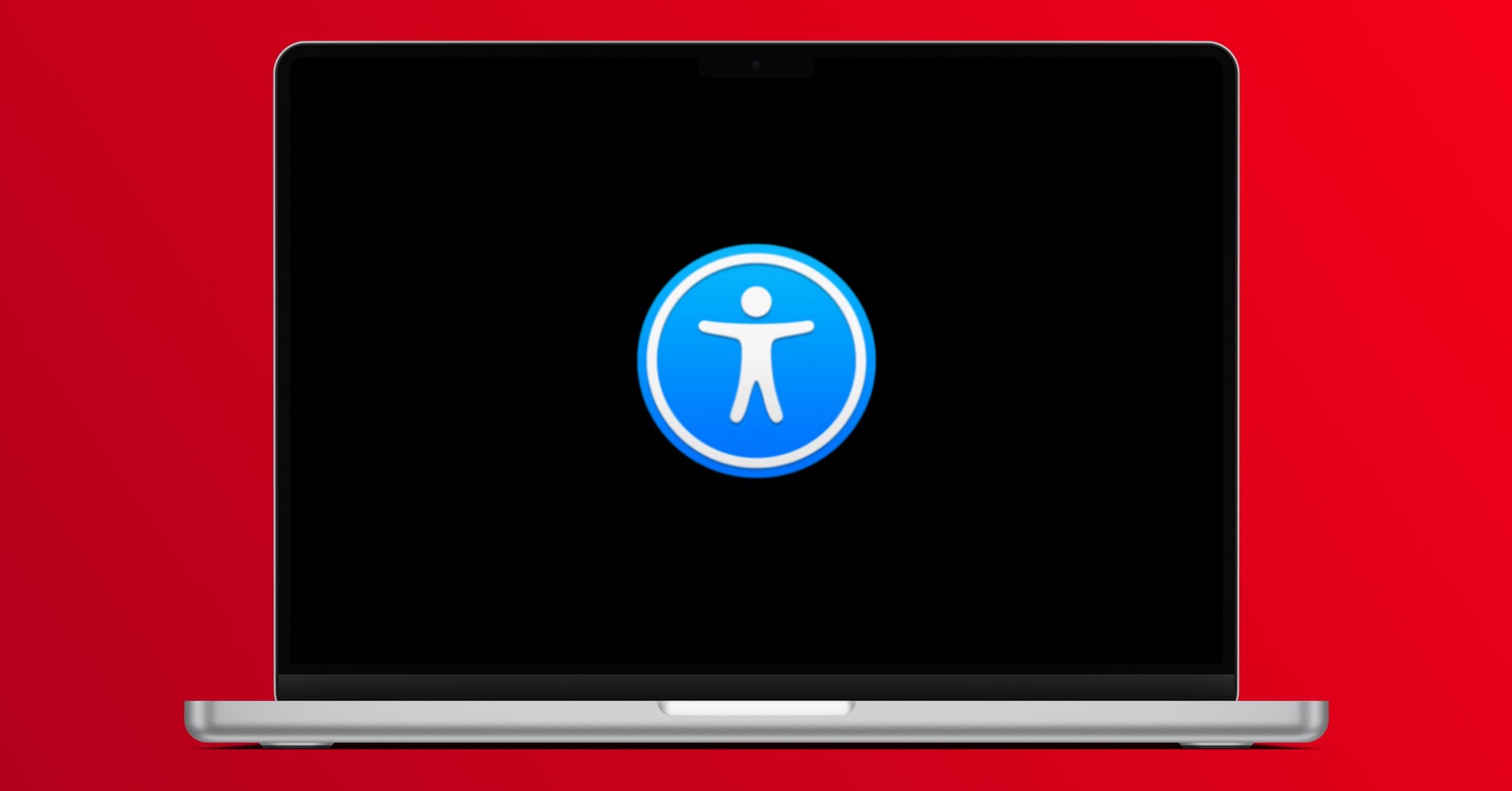
How to install macOS 13.3?
Haven't updated your Mac yet? You may not appreciate the features, but you shouldn't take security lightly. If the update was not presented to you in the form of a notification, go to Settings system, select the menu In general and subsequently Software update. After searching for a while, you will be presented with the current version, which you can tap to install from there Update.




















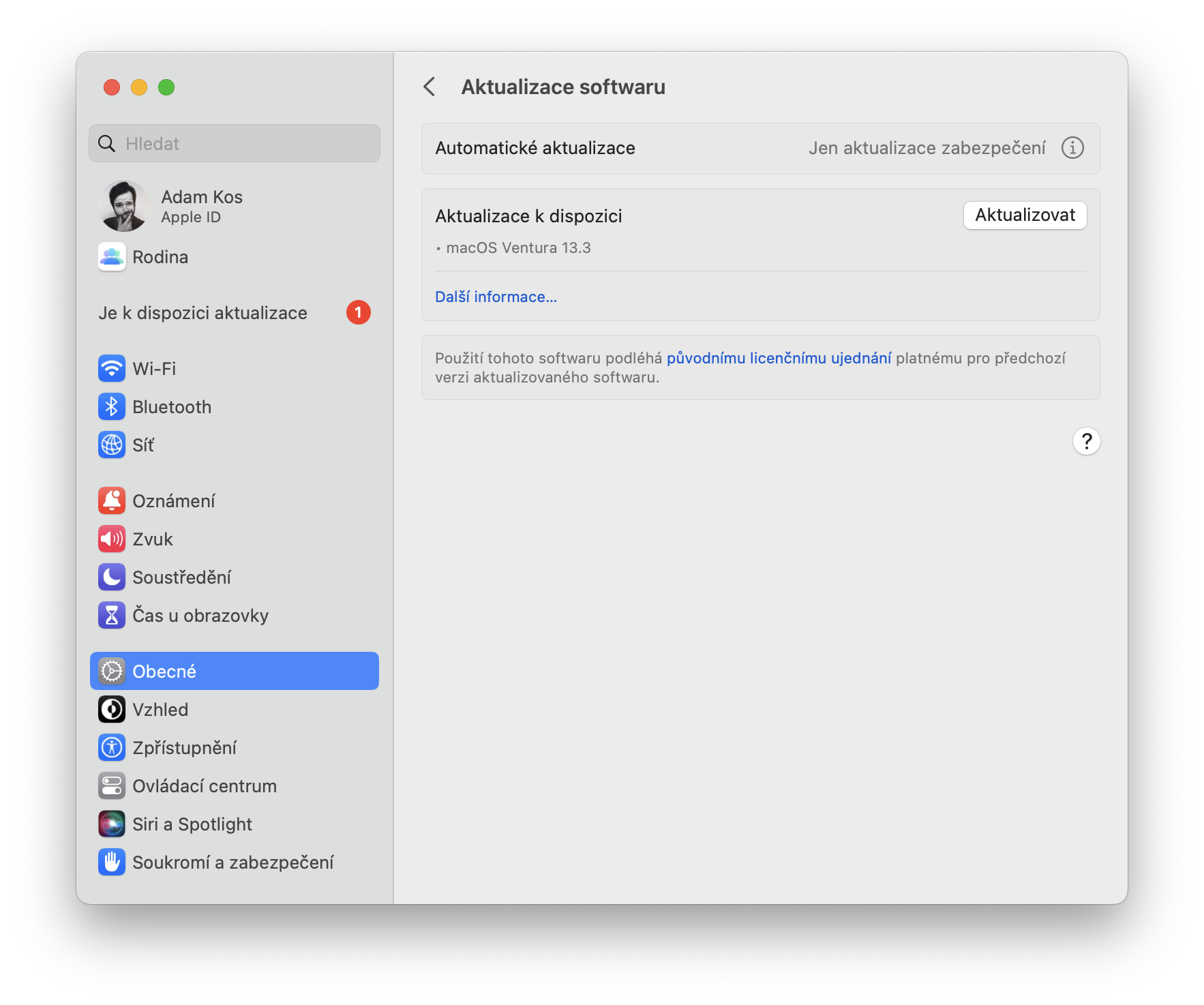

Hello, after installing macOS Ventura 13.2.1. in February, I can't start the MCLAB photobook production program. After consulting the MCLAB developers, they say no one else has the problem. After installing the program and trying to run it, it appears that a copy of the program is already running, but the program is nowhere to be found. It's running in the background somewhere, but I can't find it or display any information anywhere. Can someone please advise me? At least a link to someone who could help. Thank you in advance. I now have MacOs Ventura 13.3 installed. (iMac Retina 5K, 27-inch, 2019)