Yesterday evening, Apple released the third public beta version of the current operating systems in a row, namely iOS and iPadOS 16.2 and macOS 13.1 Ventura. In addition, tvOS 16.1.1 was also released for Apple TV. Together, in this article we'll take a look at the 5 main new features that are available in iOS (and iPadOS) 16.2 Beta 3 - some of which are definitely welcome and interesting.
It could be interest you

Hide wallpaper in always-on
iPhone 14 Pro (Max) is the first Apple phone to offer an always-on display. Apple tried to distinguish it in a certain way and decided that after its activation, the set wallpaper will continue to be displayed, just with darker colors. However, many users complained about this, as always-on could display personal photos that Apple users have set as wallpaper. Apple has again given feedback and in the new iOS 16.2 Beta 3 we can find an option to hide the wallpaper as part of always-on. Thanks to this, when always-on is turned on, only individual elements are displayed, together with a black background, just like the competition. To activate, just go to Settings → Display & Brightness → Always On.
Hiding notifications in always-on
However, the ability to hide the wallpaper is not the only new feature in always-on from iOS 16.2 Beta 3. We have seen the addition of yet another gadget that makes the always-on interface more customizable. Currently, as part of always-on, notifications are also displayed at the bottom of the screen, which may bother some users in terms of privacy, even though nothing is displayed in them. If you are one of these users, you should know that in the new iOS 16.2 Beta 3 you can deactivate the display of notifications as part of always-on. Again, just go to Settings → Display & Brightness → Always On, where you can find the options.
Silent responses to Siri
An integral part of Apple devices is also the voice assistant Siri, which many users use on a daily basis - even though it is still not available in Czech. There are several different ways you can interact with Siri. Classic voice communication is most often used, but you can also write your requests after activating the relevant function. In the new iOS 16.2 Beta 3, we got a new option, thanks to which you can set Siri to never answer your voice requests, i.e. to prefer silent answers. You can set this in Settings → Accessibility → Siri, where in the category Spoken responses tap to check the option Prefer silent answers.
First security patch
A relatively serious security flaw was recently discovered in iOS 16.2 that may compromise the privacy of some users. But as most of you probably know, automatic security patches are newly available in iOS 16, which are installed independently of the system. As part of iOS 16.2, Apple immediately used this news to fix the security flaw found through it. The security update will be installed automatically, or just go to Settings → General → Software Update, where you can download it manually. In the section Information → iOS version you will then see that the security patch is indeed installed.
Improved support for external monitors
The latest news is not related to iOS 16.2 Beta 3, but to iPadOS 16.2 Beta 3 - we still decided to add it to this article because it is very interesting and worth it. As part of iPadOS 16, the Stage Manager function has become a part of selected iPads, which completely changes the way of using the apple tablet. Unfortunately, Apple did not have time to prepare Stage Manager to 100% for the public, so it is now catching up with what it can. In the first beta version of iOS 16.2, support for the use of Stage Manager with an external monitor was added again, in the third beta version we finally saw the arrival of the drag and drop function for applications between the iPad and the external monitor. Finally, Apple users can move application windows from the iPad screen to an external monitor, making Stage Manager much more usable and closer to using a Mac.


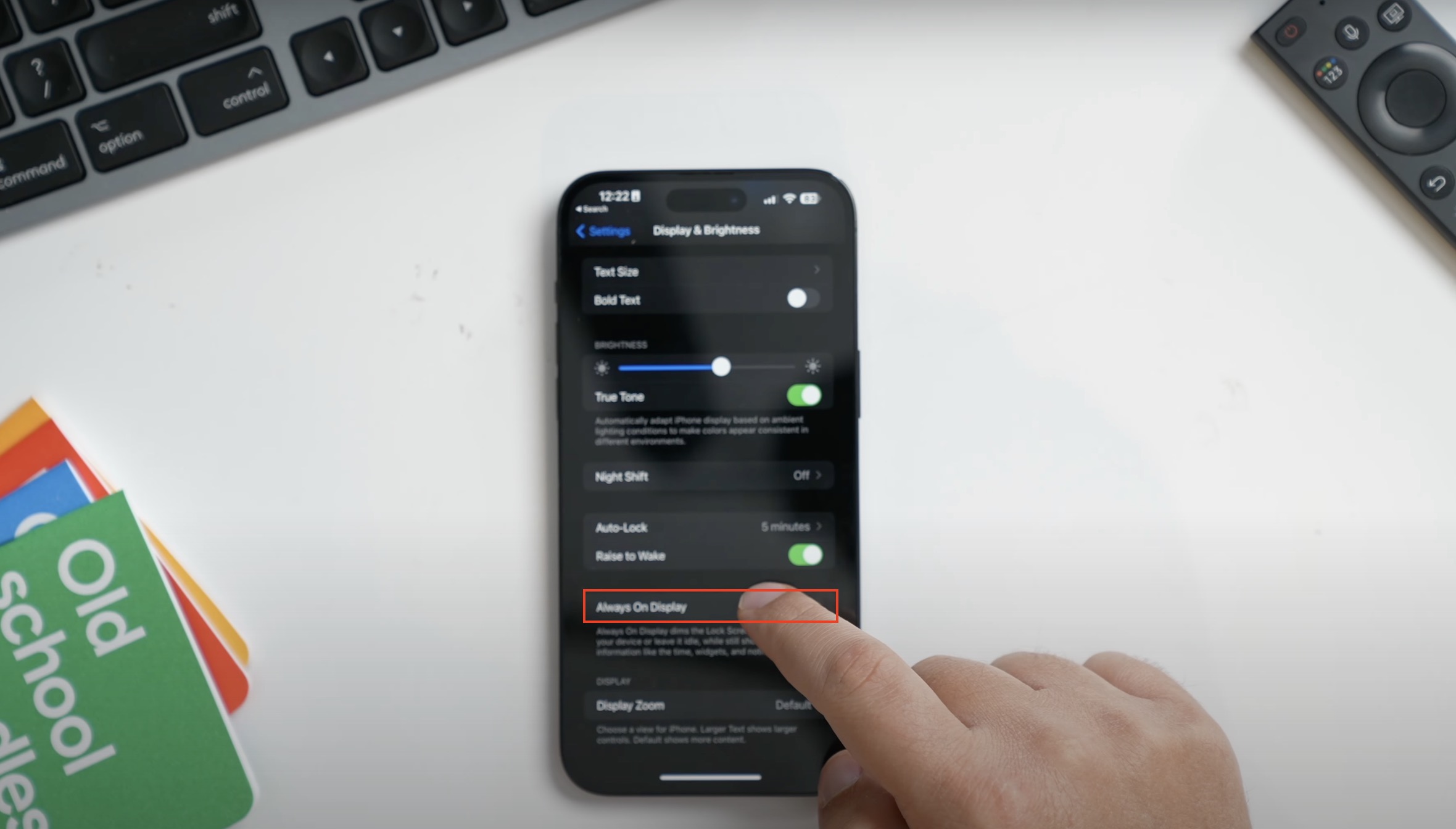
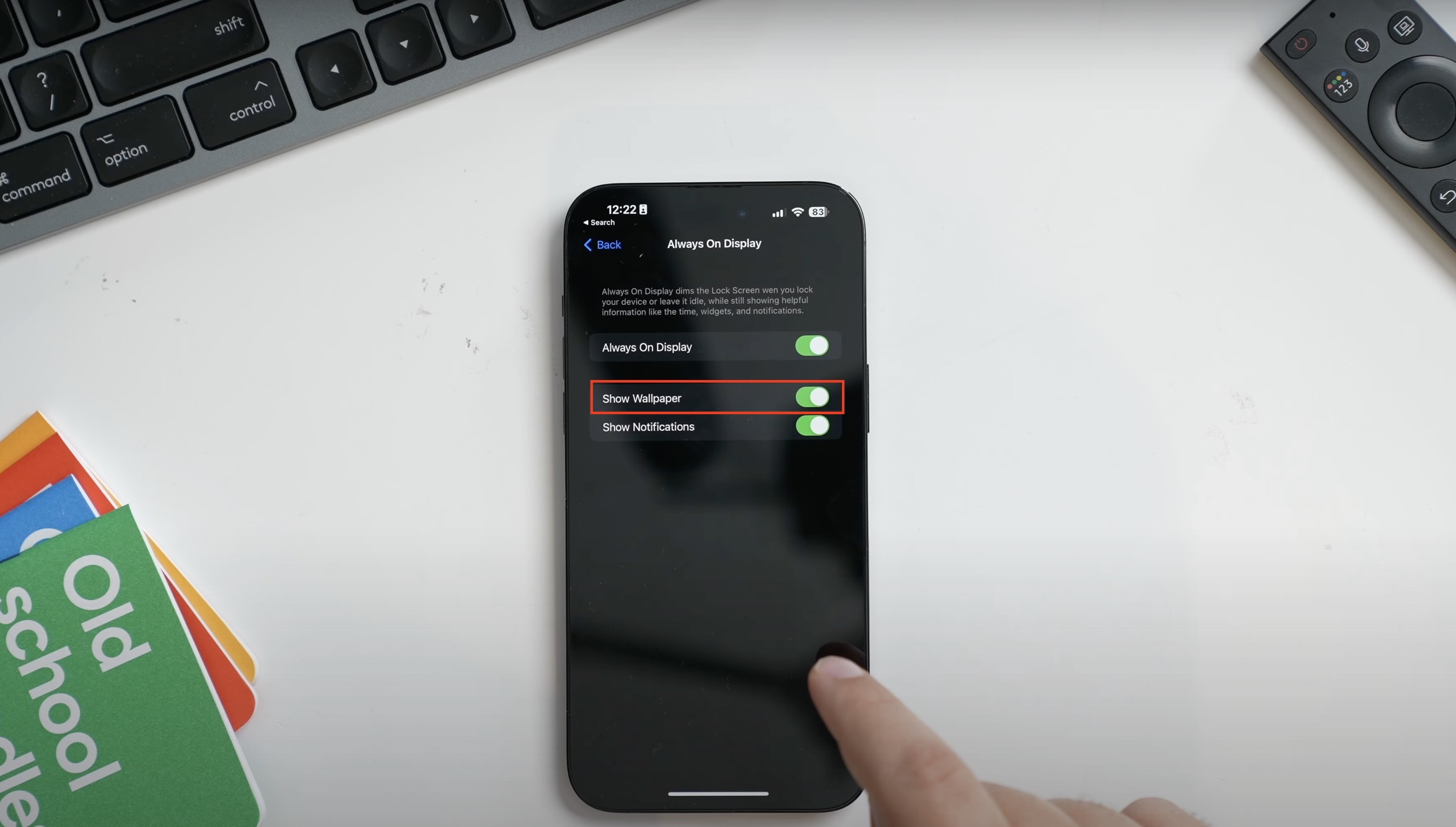

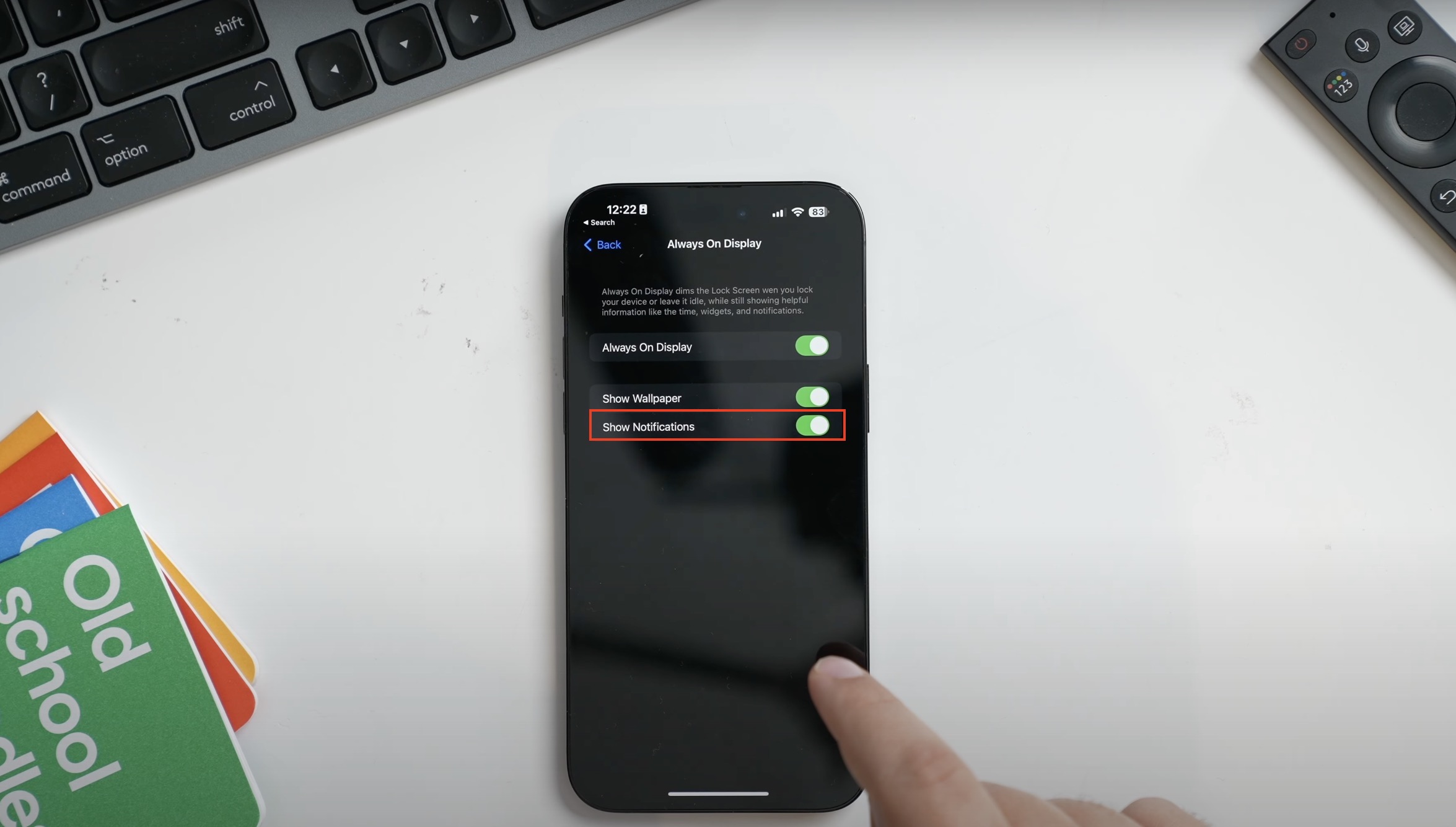

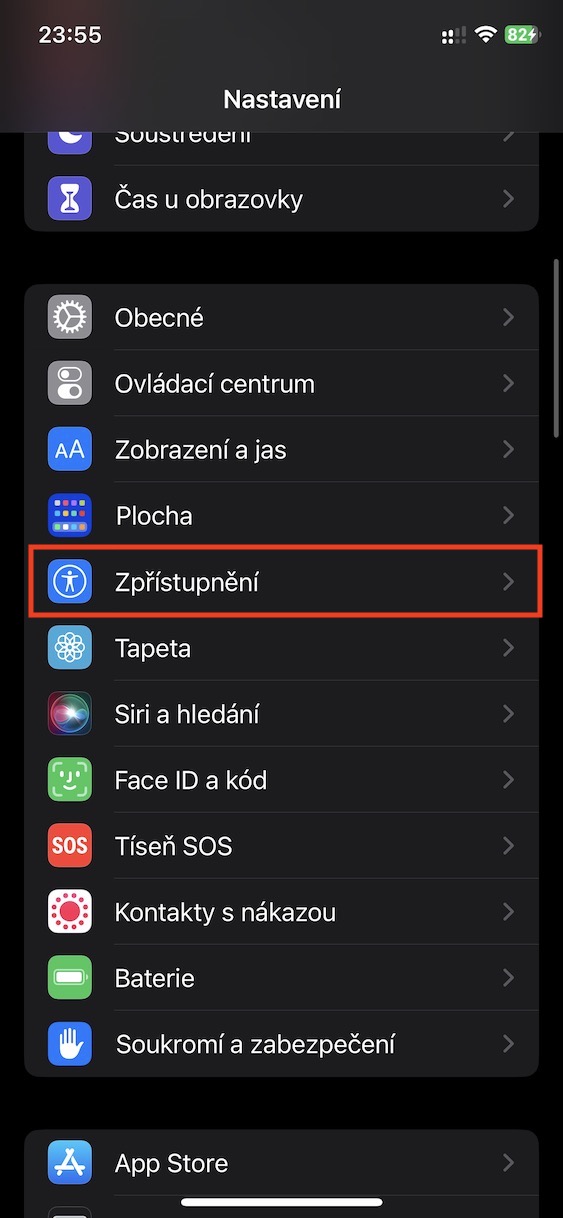
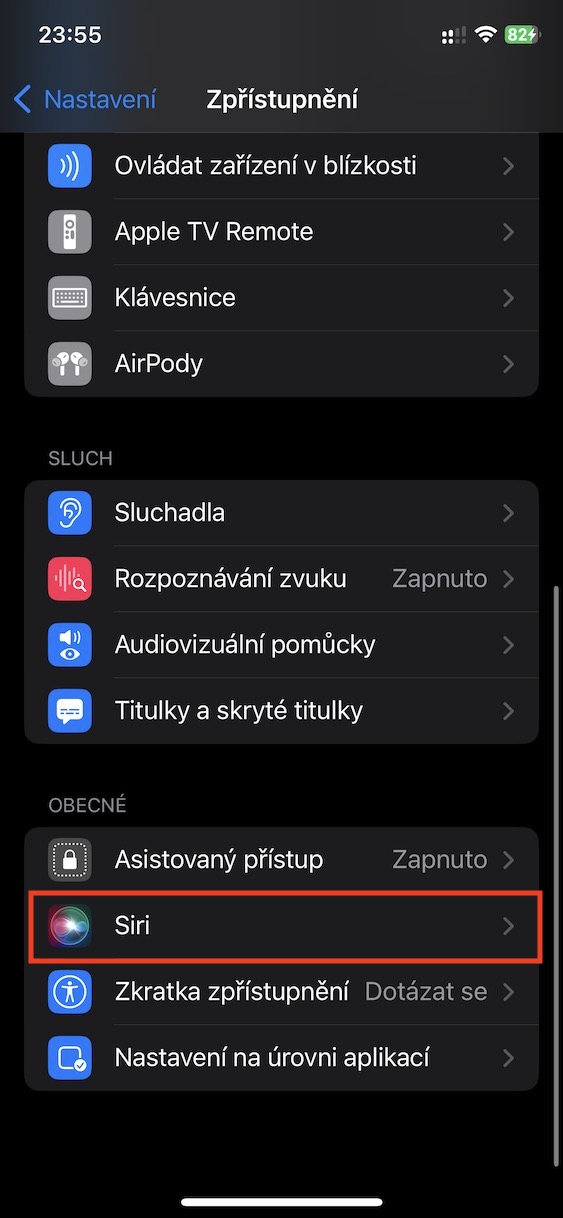
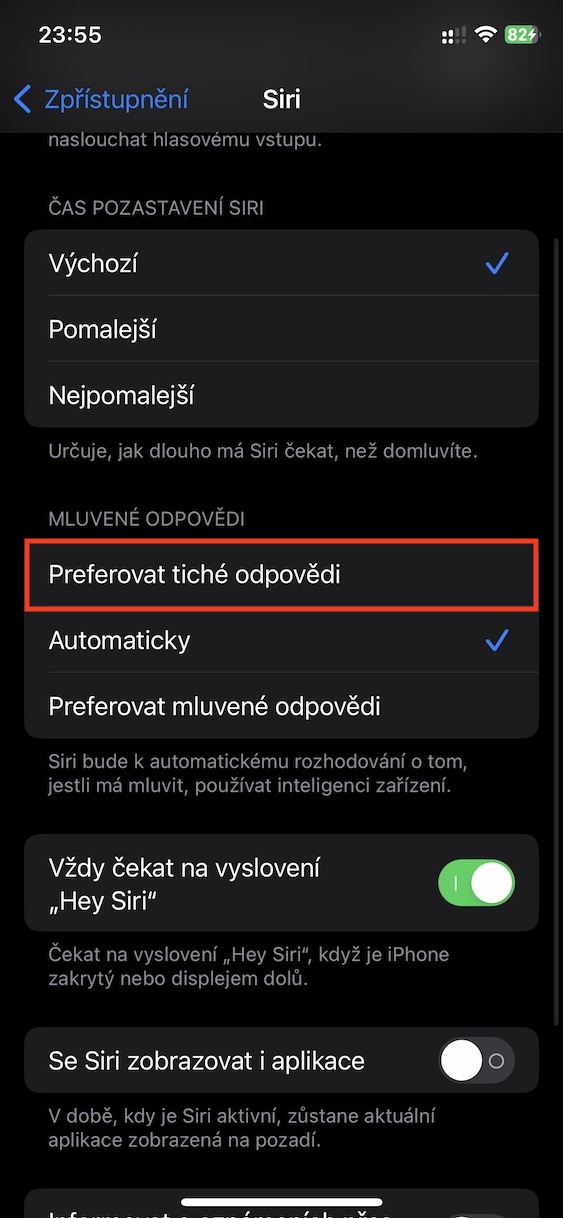
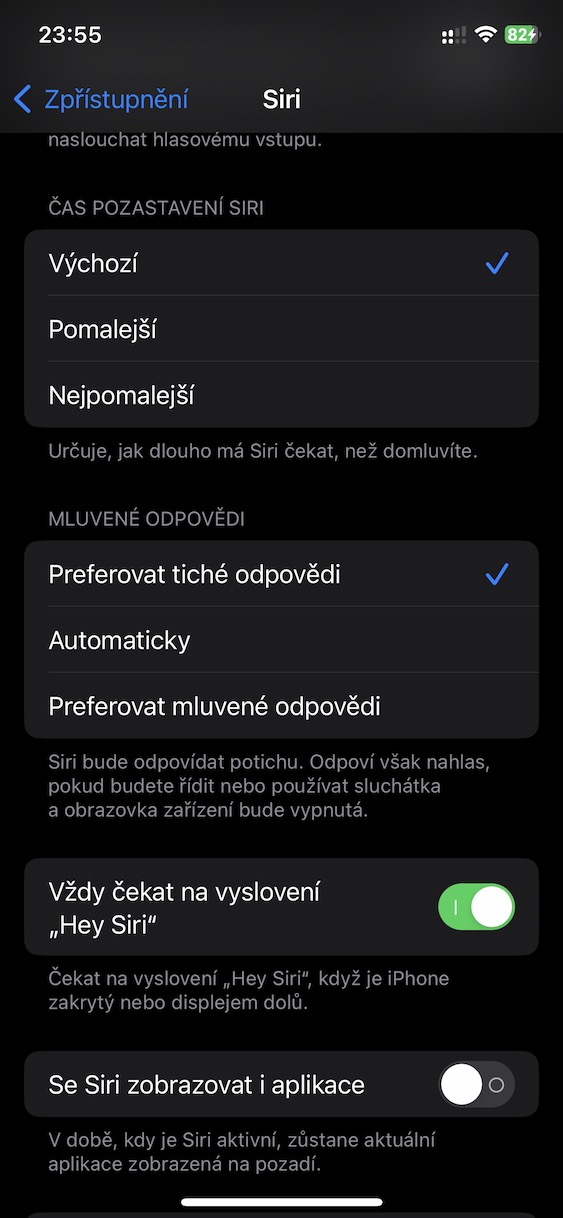
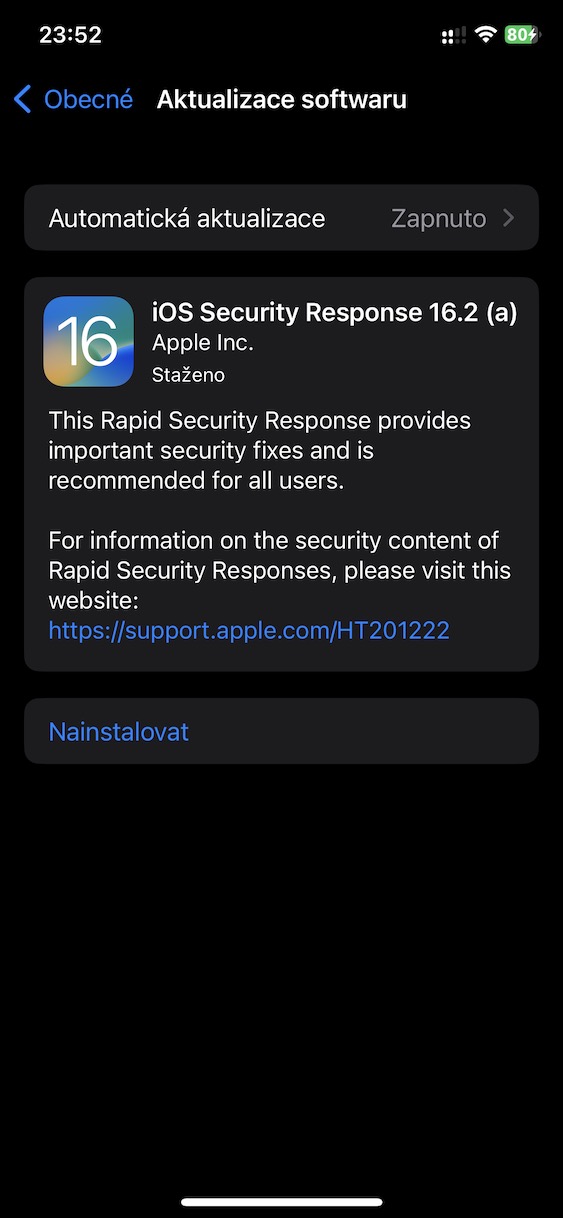
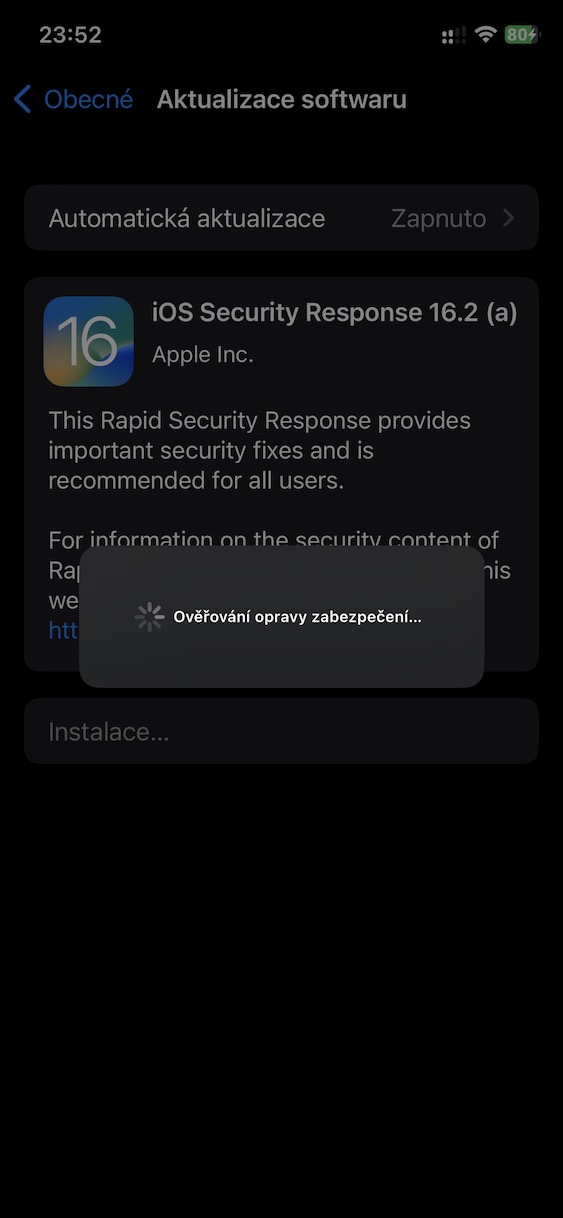
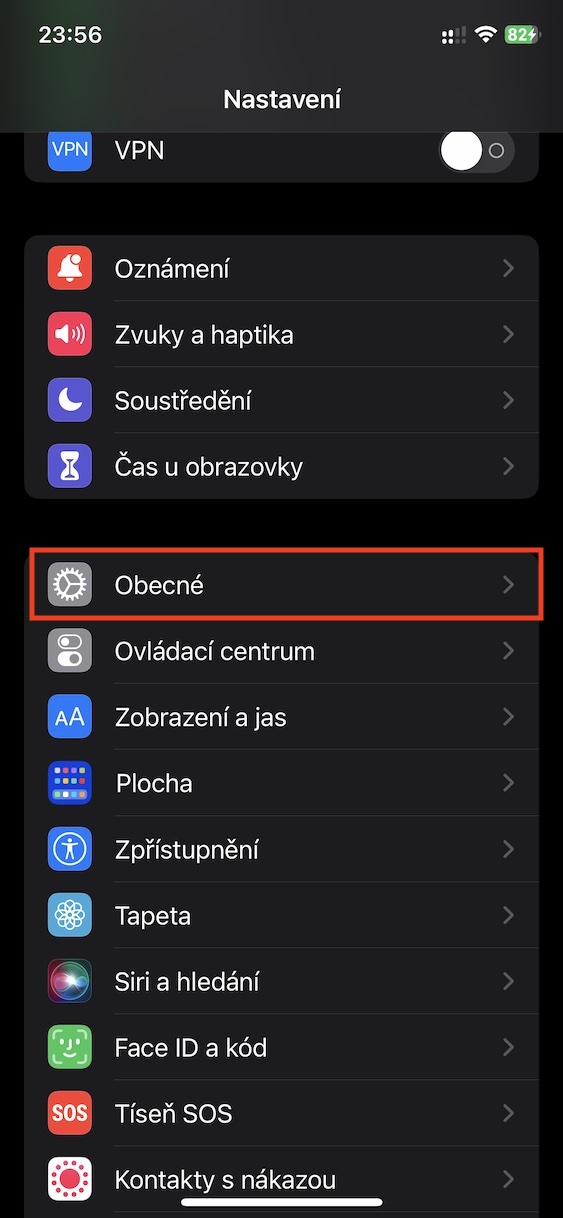

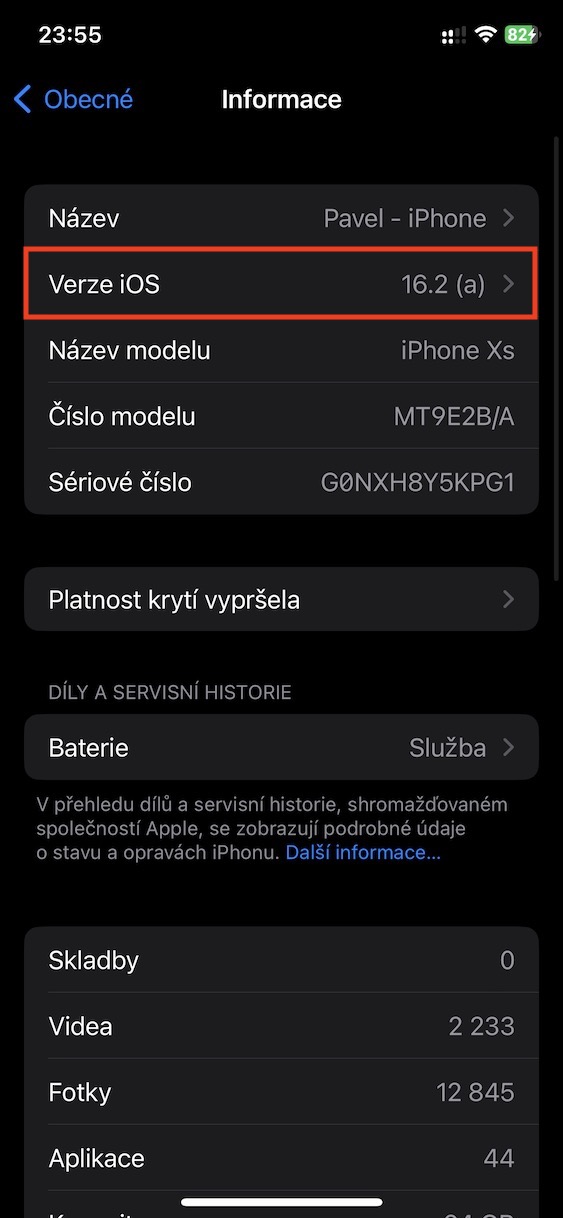
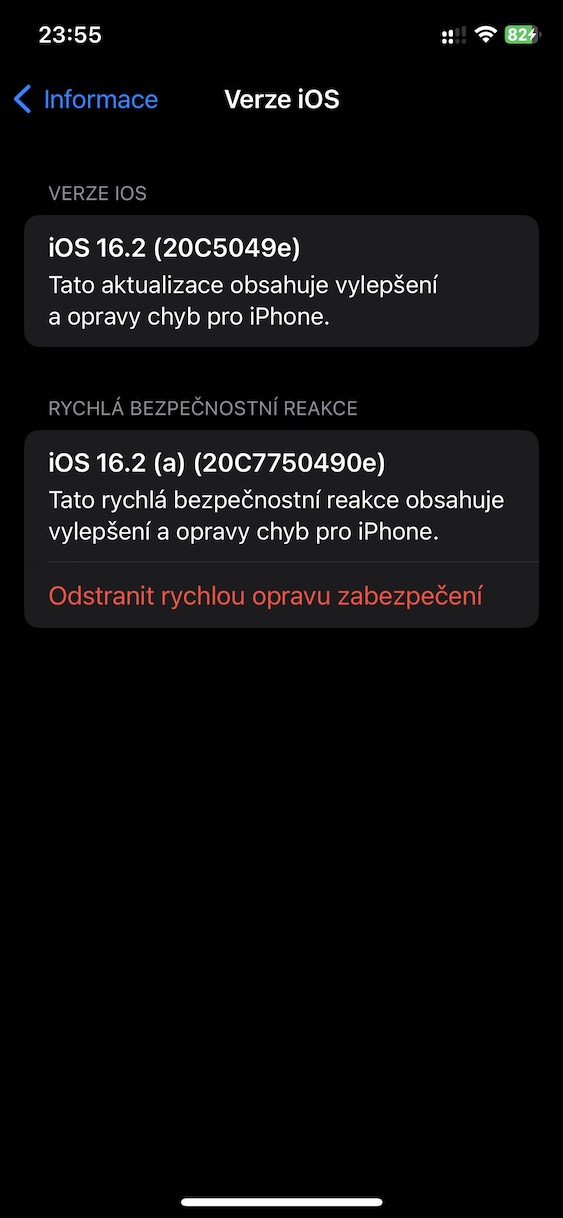
As a bonus abbot horsia bateria😂
even that it has a battery... at least you have something to write about
When will the iPhone finally be able to schedule text messages? At least in time if not in place🙉.
Never…
Please, I have a question if you happen to know that when I take a photo via iMessage and send it, it is saved in my photos every time. Does anyone know how to turn it off please? And I already tried setting the "sharing with you" item and nothing.
thank you for the advice
Hello Bleach! There is no way to turn it off
Hello, I have a question
I have iOS 16.2 beta 3 and a while ago an update showed me that I can install security beta version 16.2(a). What is the difference, if any?
Thank you 🙃
Does anyone here have any idea if there will ever be a Czech Siri?
It will, but it will take some time. Apple is playing with it