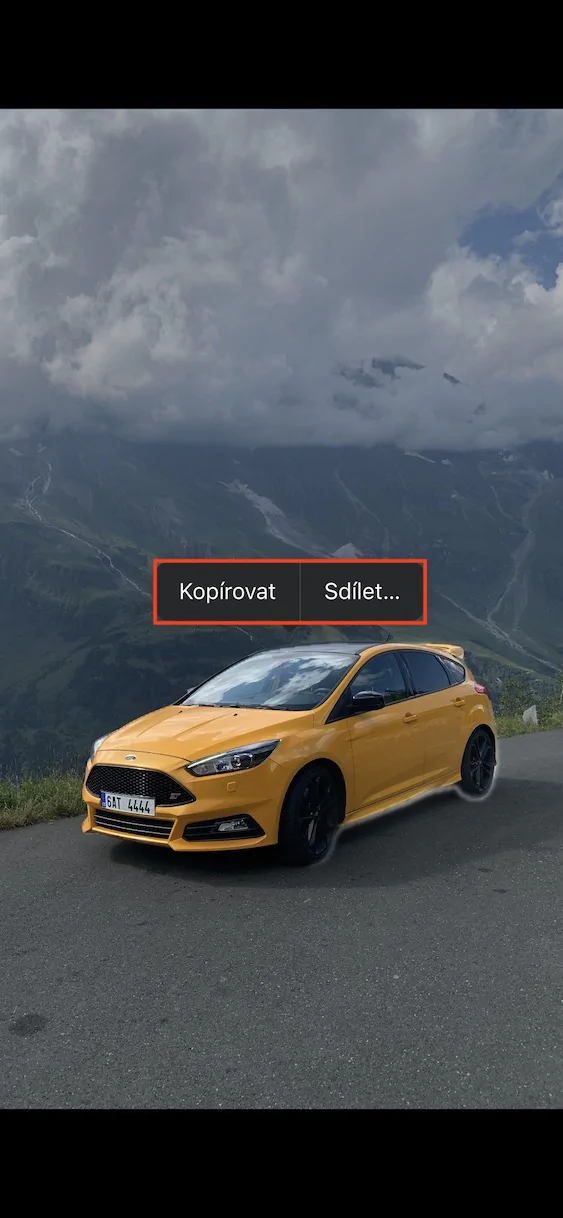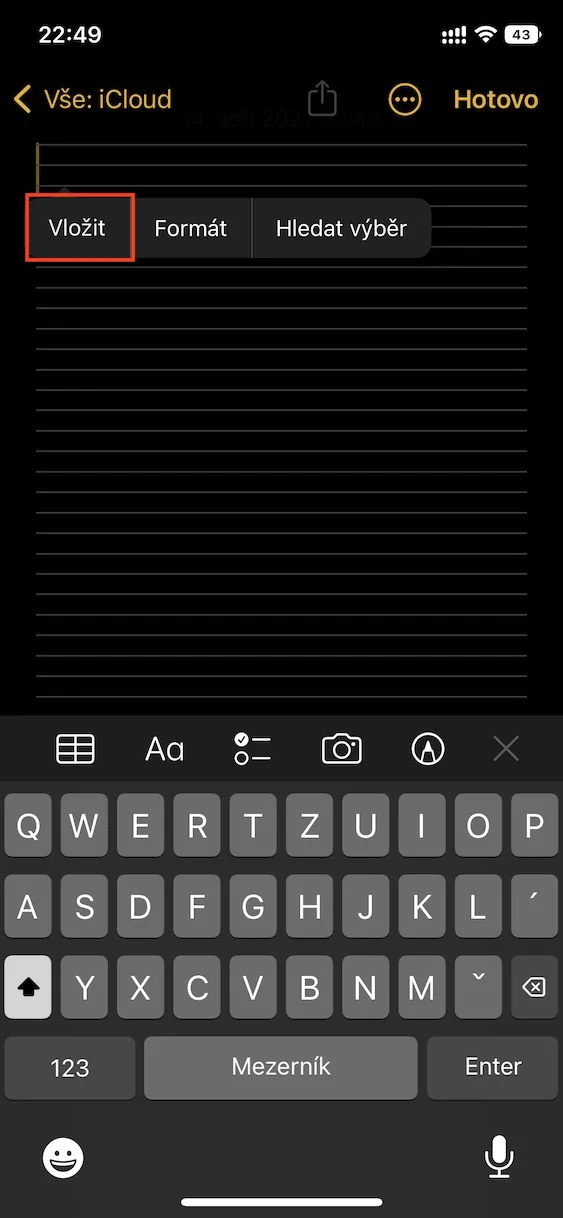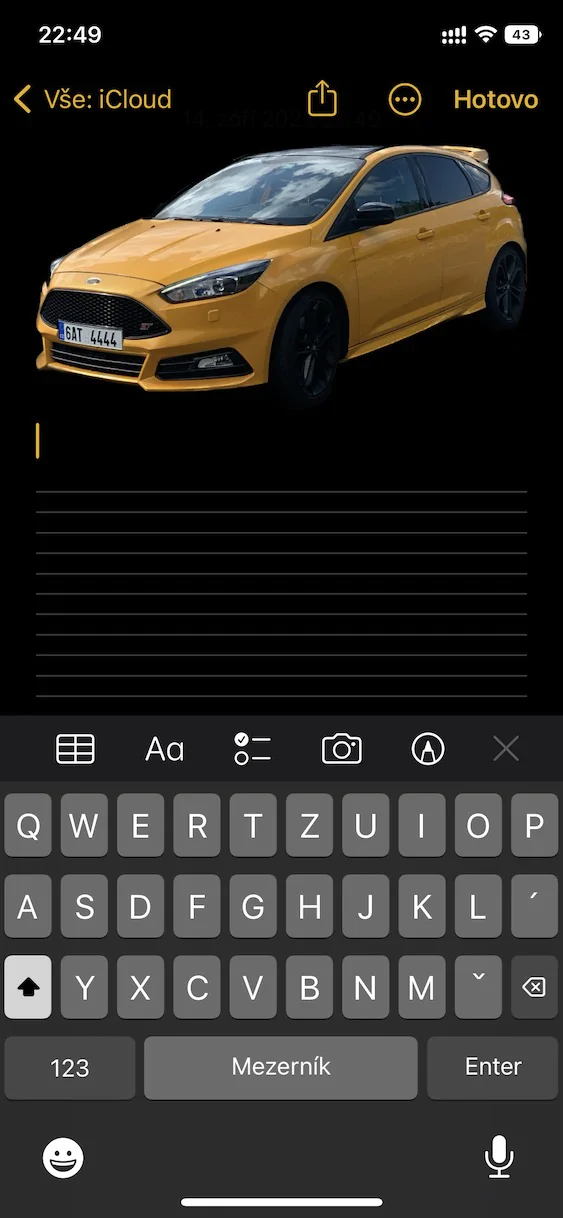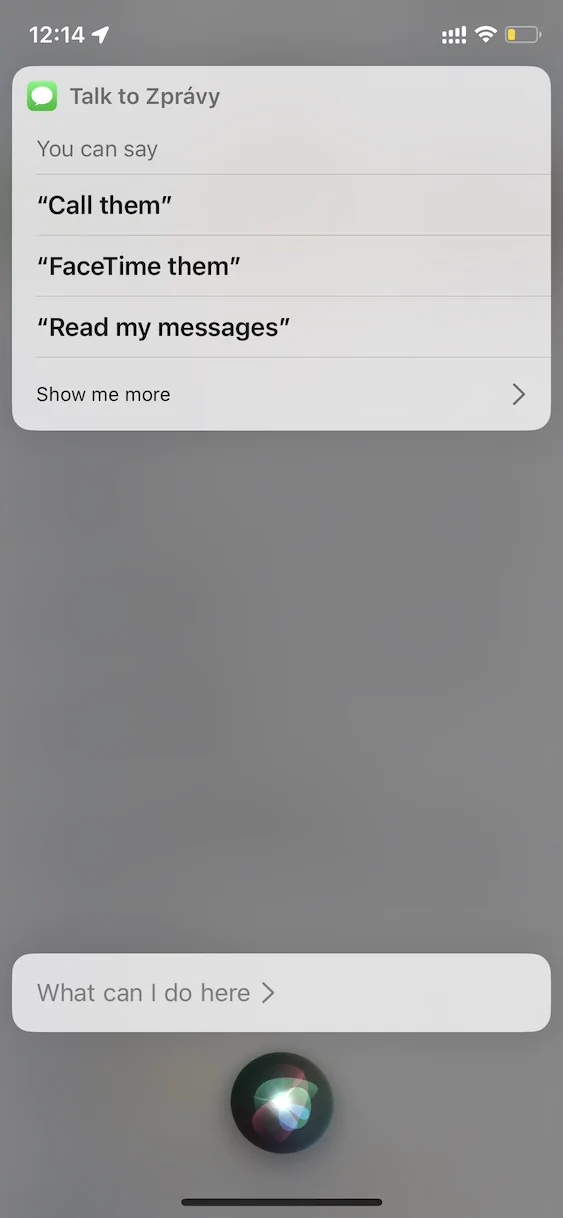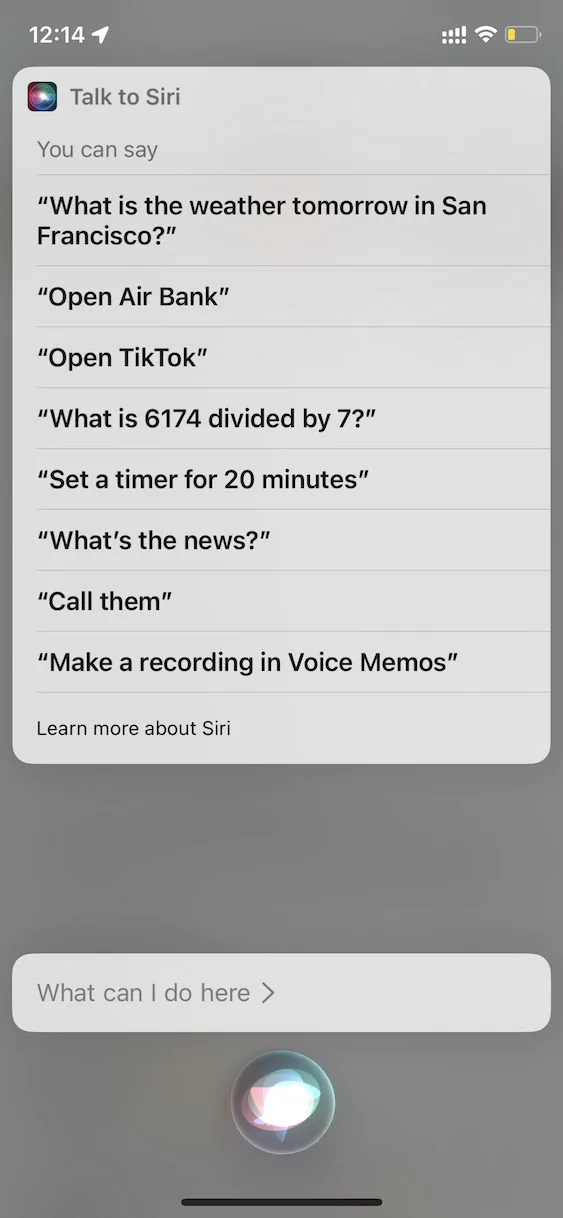The iOS 16 operating system has been here with us for several long weeks. In any case, we always cover it in our magazine, as it offers many great features, which we regularly inform you about. This year there's been a "shift" of iPhones that support iOS 16 - you need an iPhone 8 or X and later to get it going. But it must be mentioned that not all features from iOS 16 are available for older iPhones. The biggest leap can be seen in the iPhone XS, which already has a Neural Engine on which many functions are based. Let's take a look together in this article at a total of 5 features from iOS 16 that you won't be able to use on older iPhones.
It could be interest you

Separation of the object from the photo
One of the very interesting features from iOS 16 is the ability to separate an object from a photo. While traditionally you would have to use a Mac and a professional graphics program for this, in iOS 16 you can quickly cut out an object from the foreground in a few seconds - just hold your finger on it, and then the cut-out can be copied or shared. Since this innovation uses artificial intelligence and the Neural Engine, it is only available on iPhone XS and later.
Live text in video
iOS 16 also includes several improvements to the Live Text feature. Simply put, this function can recognize text on images and photos and convert it into a form in which you can easily work with it. As for improvements, Live Text can now also be used in videos, in addition, it is possible to translate the recognized text directly in its interface and, if necessary, also convert currencies and units, which comes in handy. Since this function is only available on iPhone XS and newer, the news is of course only available on newer models, again due to the absence of Neural Engine.
It could be interest you
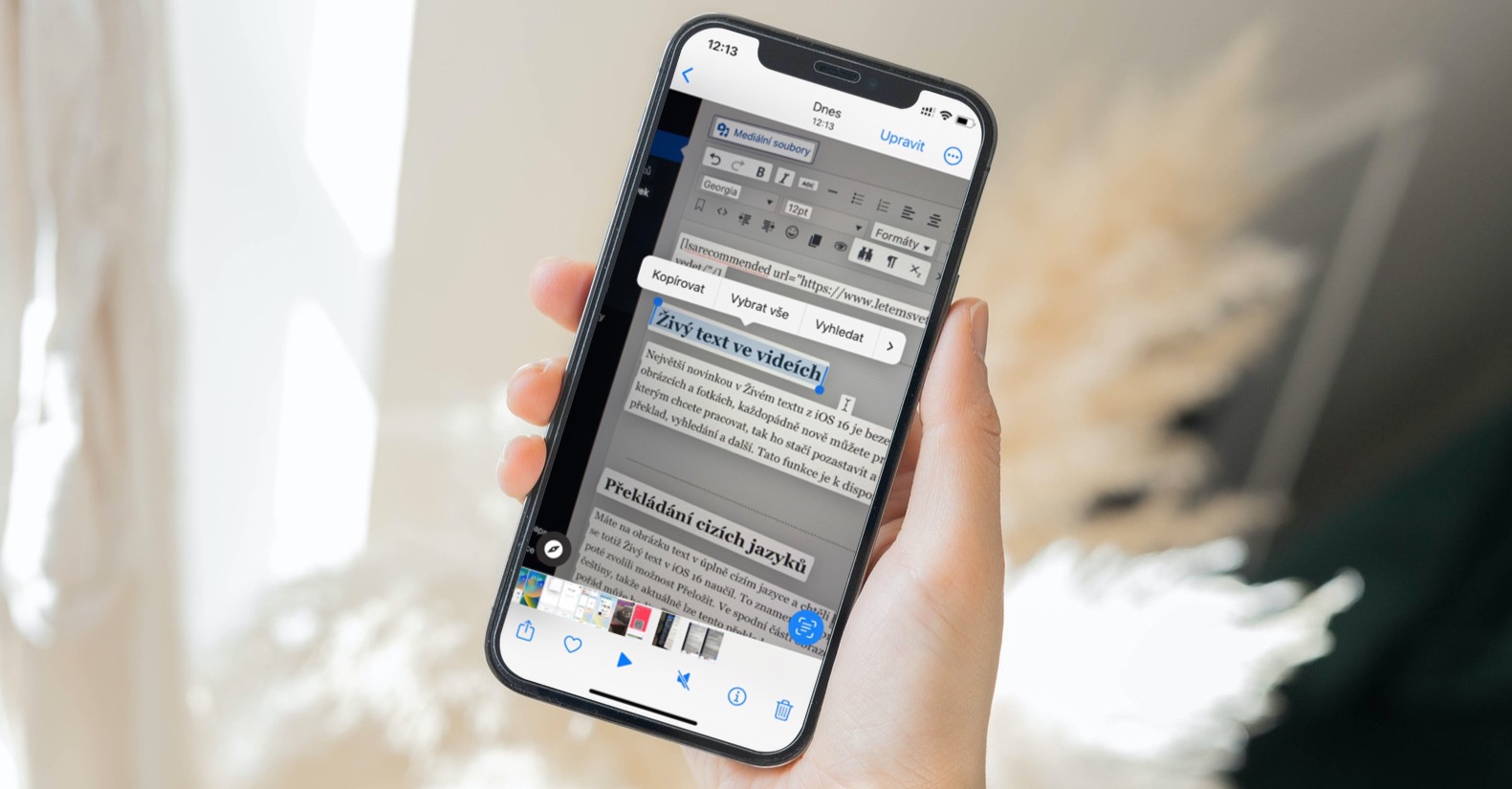
Search for images in Spotlight
Spotlight is also an integral part of practically every Apple device, be it an iPhone, iPad or Mac. This can be simply defined as a local Google search engine directly on your device, but with extended options. For example, Spotlight can be used to launch applications, search the web, open contacts, open files, search for photos, and much more. In iOS 16, we saw an improvement in the search for photos, which Spotlight can now find not only in Photos, but also in Notes, Files and other applications, for example. Again, this news is exclusive to iPhone XS and later.
It could be interest you

Siri skills in apps
Not only in the iOS system, we can use the voice assistant Siri, which can perform all kinds of actions and thus simplify everyday functioning. Of course, Apple is constantly trying to improve its Siri, and iOS 16 is no exception. Here we saw the addition of an interesting option where you can ask Siri what options you have in specific applications, even in third-party ones. Just say the command anywhere in the system "Hey Siri, what can I do with [app]", or say the command directly in a specific application "Hey Siri, what can I do here". However, it is necessary to mention that only iPhone XS and later owners will enjoy this new feature.
Filming mode improvements
If you own an iPhone 13 (Pro), you can record videos in film mode on it. This is very specific for Apple phones, as it can automatically (or of course manually) refocus on individual objects in real time. In addition, there is also the possibility of changing the focus in post-production. Thanks to these functions of the movie mode, the resulting video can look really great, like from a movie. Of course, the recording from the movie mode is automatically driven by the software, so it was expected that Apple will improve this mode. We got the first big improvement in iOS 16, so you can jump headlong into filming scenes like from the movies - that is, if you have an iPhone 13 (Pro) or later.
This is how the iPhone 13 (Pro) and 14 (Pro) can shoot in film mode: