If you own an iPhone with an Apple Watch, the native Kondice application has automatically been made available to you in iOS, in which you can monitor your activity, exercise, competition, etc. However, the truth is that if you do not own an Apple Watch, you will not yet be able to access this application. However, this changes in iOS 16, where Fitness will be available to absolutely all users. The iPhone itself can monitor activity, so users no longer need to install third-party applications. For some users, the Kondice application will be completely new, so in this article we will look at 5 tips in it that you can look forward to.
It could be interest you
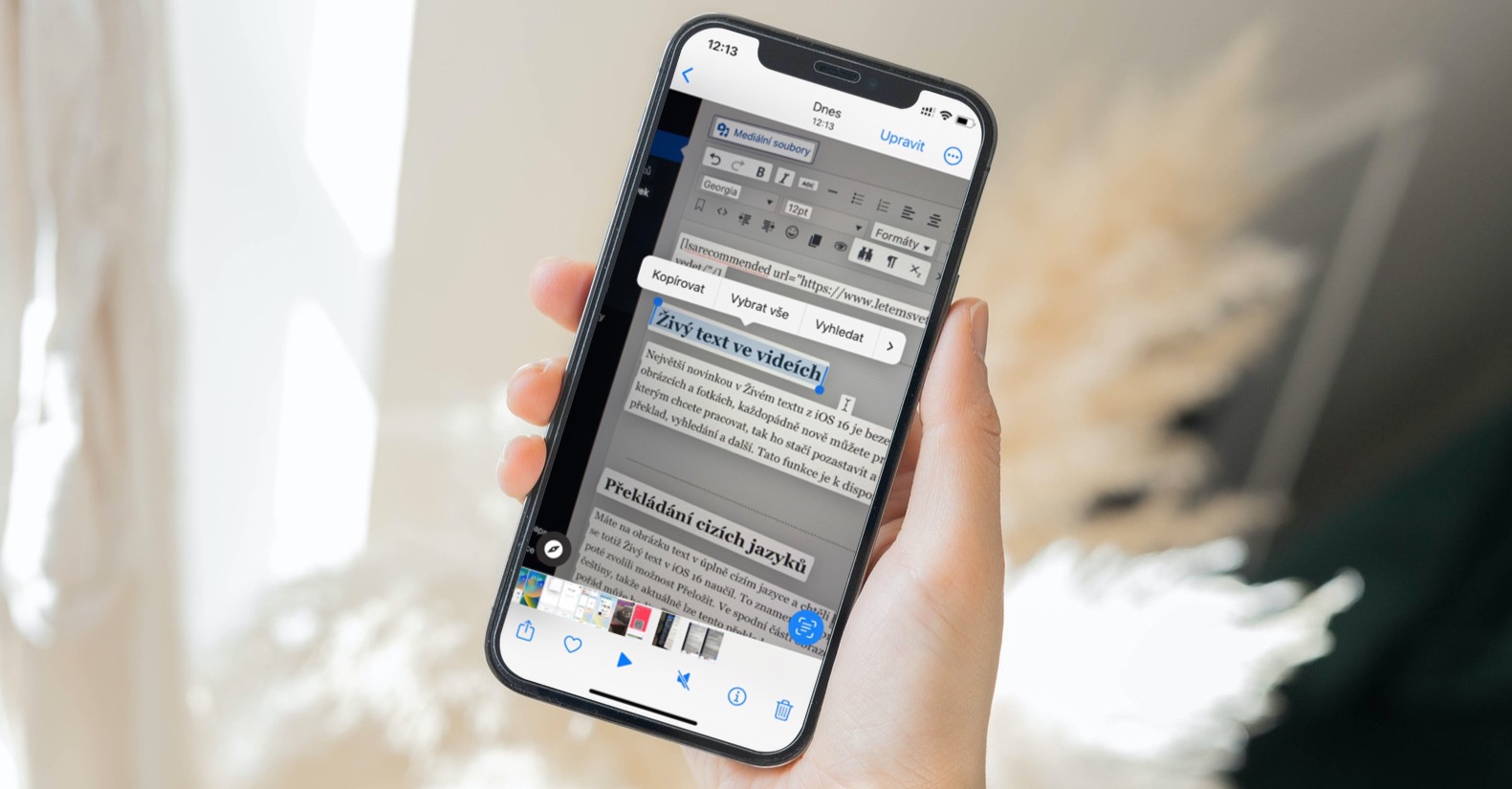
Sharing activity with users
Apple tries to motivate you to be active and exercise in different ways. Among other things, however, you can also motivate each other with your friends by sharing your activity with each other. This means that at any time during the day you will be able to see how another user is doing in terms of activity, which can lead to motivation. You can start sharing the activity with users by switching to in the bottom menu sharing, and then at the top right, tap stick figure icon with +. Then that's enough select user, send invitation a wait for acceptance.
Starting the competition in the activity
Is simply sharing an activity with other users not enough to motivate you and would you like to take it one level further? If so, then I have a great tip for you - you can immediately start an activity competition with users. This competition lasts for seven days, during which you collect points based on completing your daily goals. Whoever has more points after a week wins, of course. To start the contest, go to the category sharing, and then click on the user who shares data with you. Then press below Compete with [name] and then just follow the instructions.
Change of health data
In order to correctly count and display data, such as calories burned or steps taken, it is necessary that you have correctly set health data - namely date of birth, gender, weight and height. While we don't completely change our date of birth and gender, weight and height can change over time. You should therefore update your health information from time to time. You can do so by simply tapping on your profile icon at the top right, where then go to Detailed health information. That's enough here change data and confirm by tapping on All done.
Changing activity, exercise and standing goals
Apple has taken the fulfillment of daily activities really well. If you don't already know about it, every day you complete the so-called activity circles, which are three in total. The main ring is for activity, the second for exercise and the third for standing. However, each of us has different goals and from time to time we may find ourselves in a situation where we would like to change them for some reason. Of course, that's also possible - just tap on Fitness in the top right your profile icon, where then unclick the box Change goals. Here it is already possible to change the goal for movement, exercise and standing.
Notification settings
During the day, you may receive various notifications from Kondica - because Apple simply wants you to do something with yourself and be active. Specifically, you may receive notifications about standing up, moving with rings, relaxing with mindfulness exercises, etc. However, if you do not like some of these notifications, you can of course customize their arrival. It's nothing complicated - just go to Fitness, where in the top right click on your profile icon. Then go to the section Notification, where possible set everything to your taste.

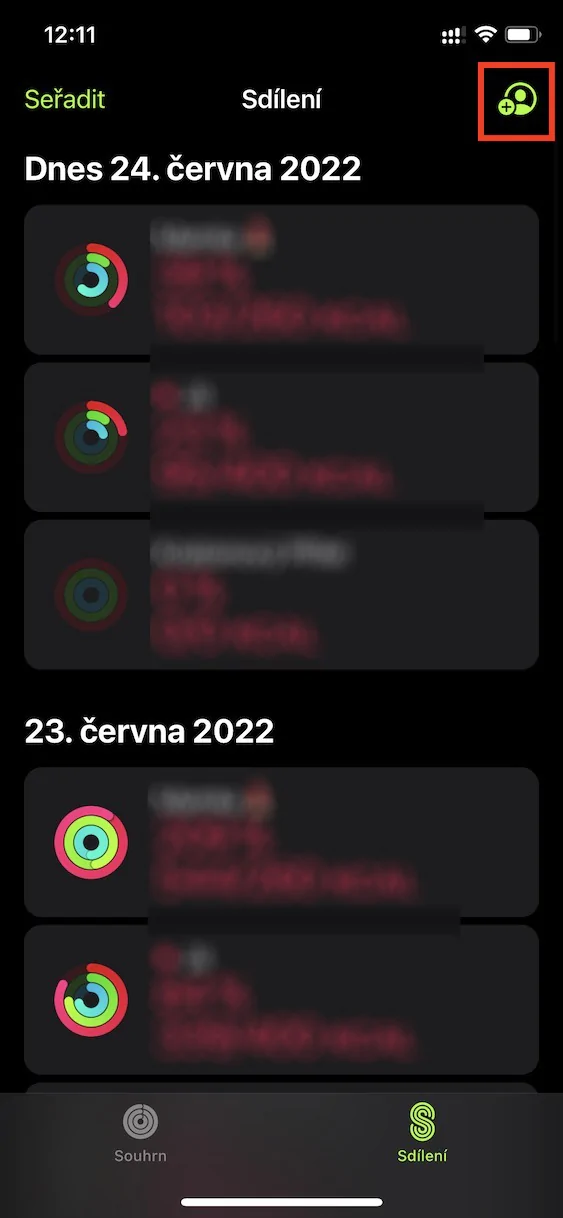
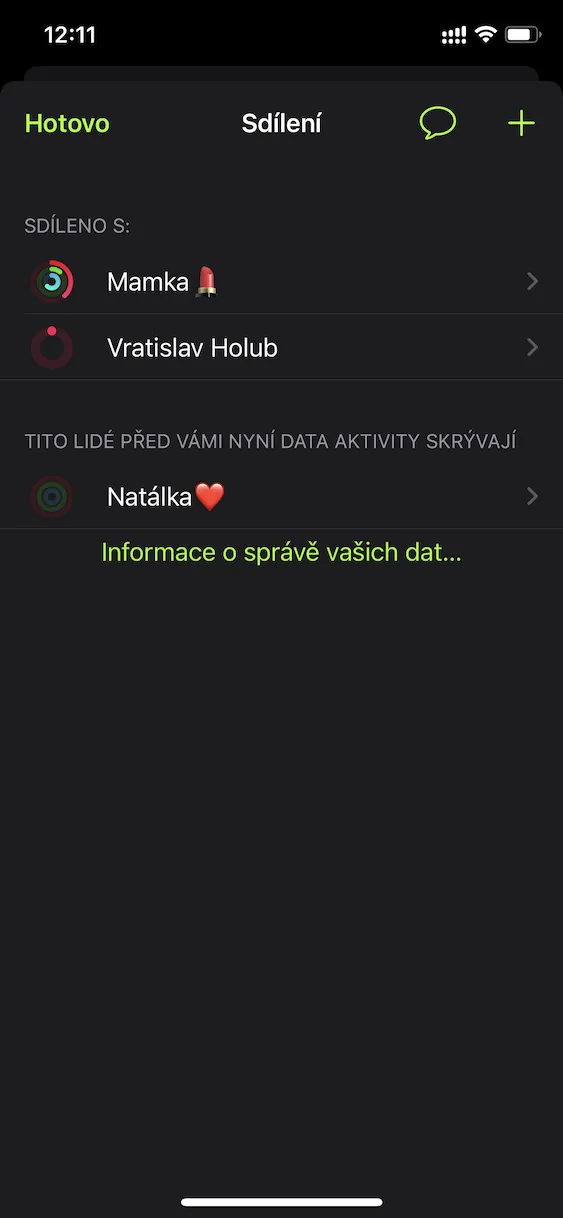




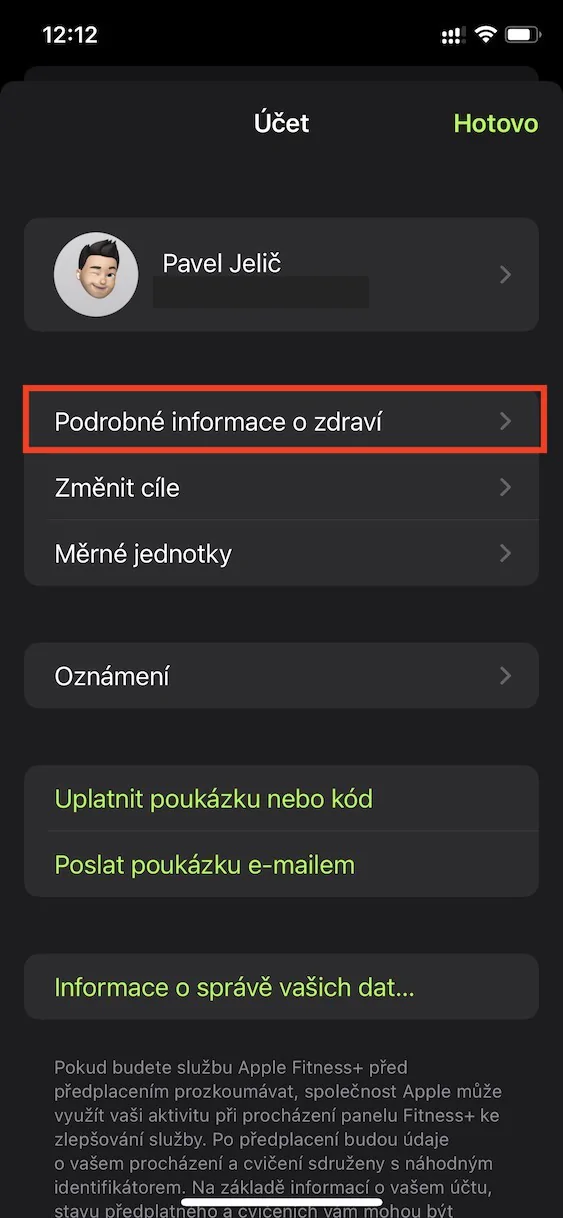
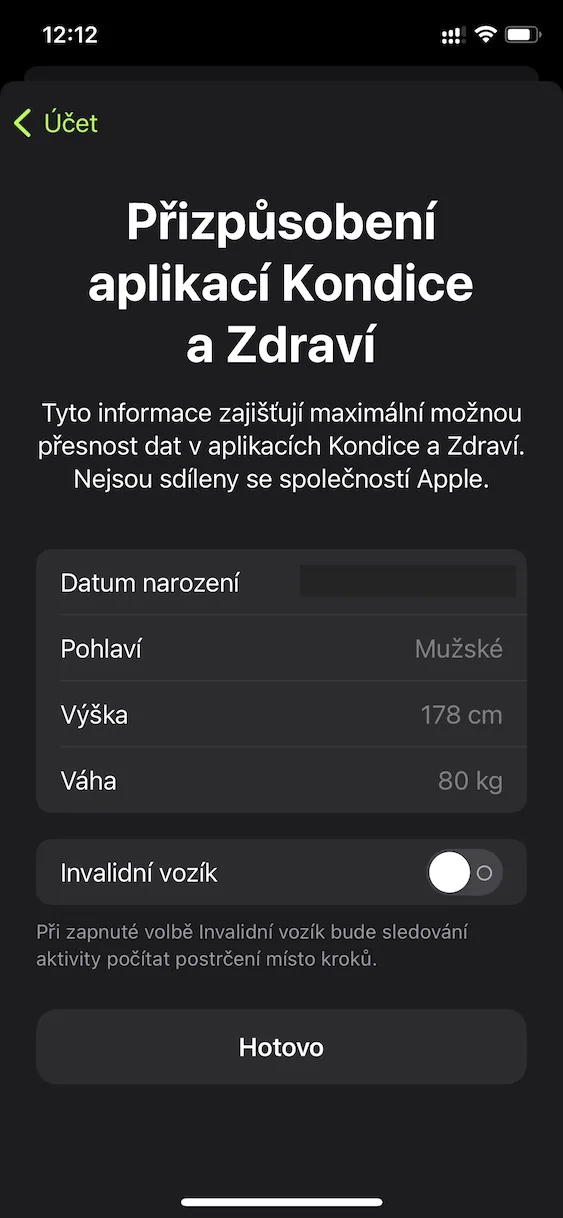
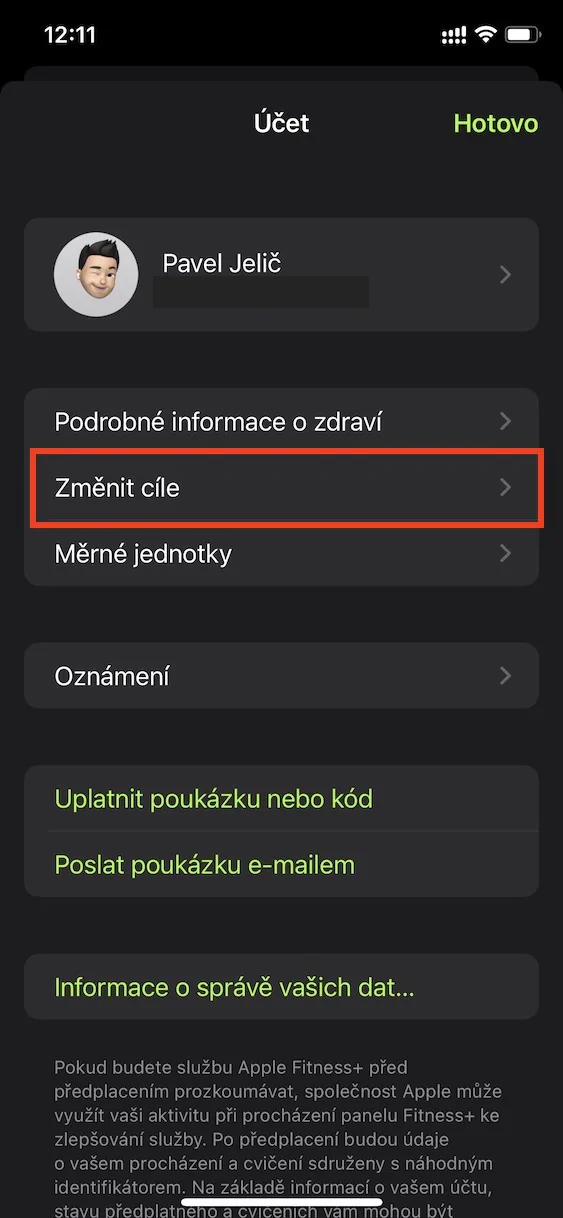
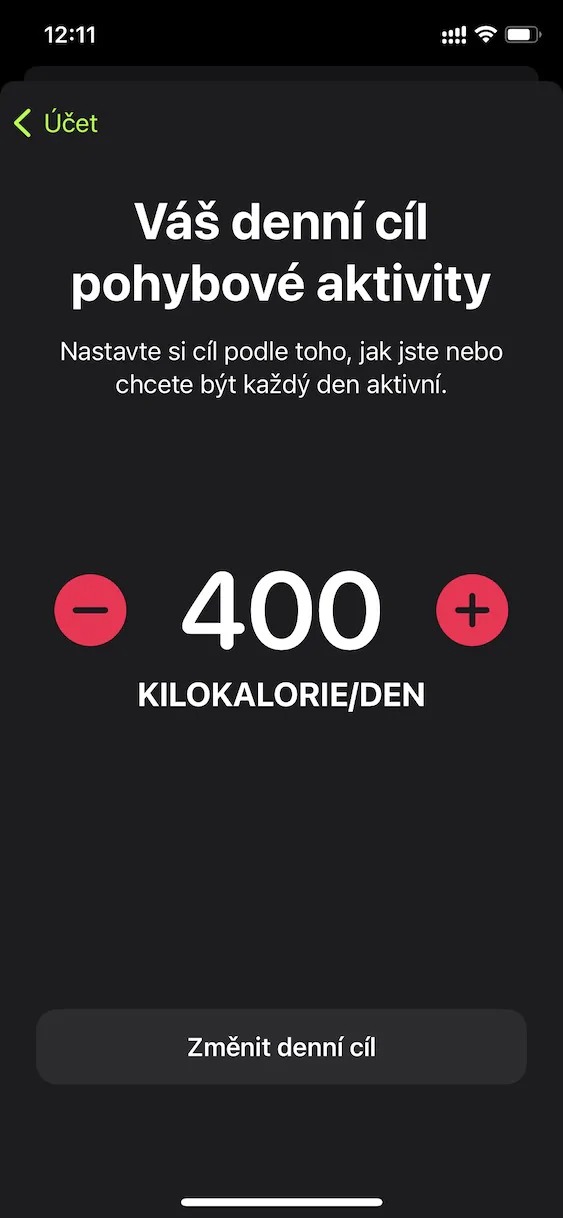
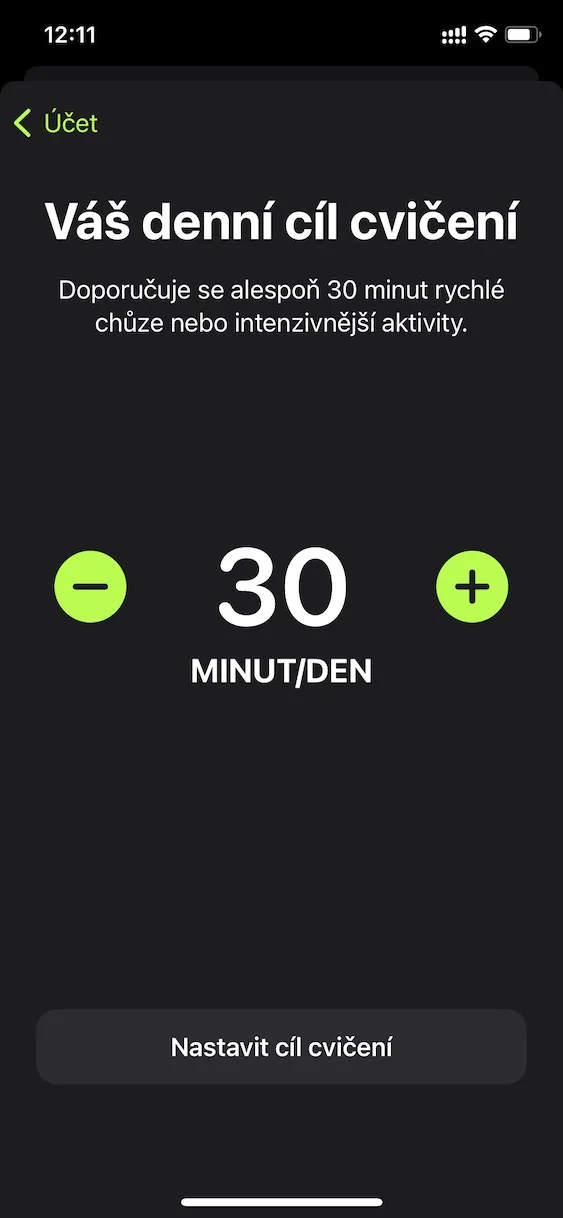
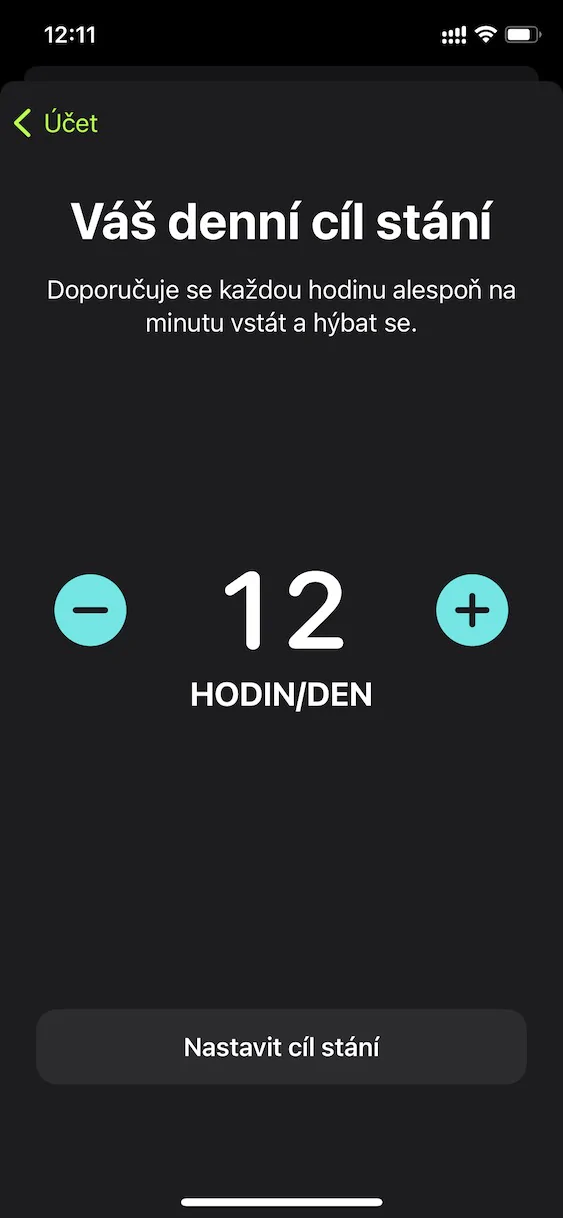
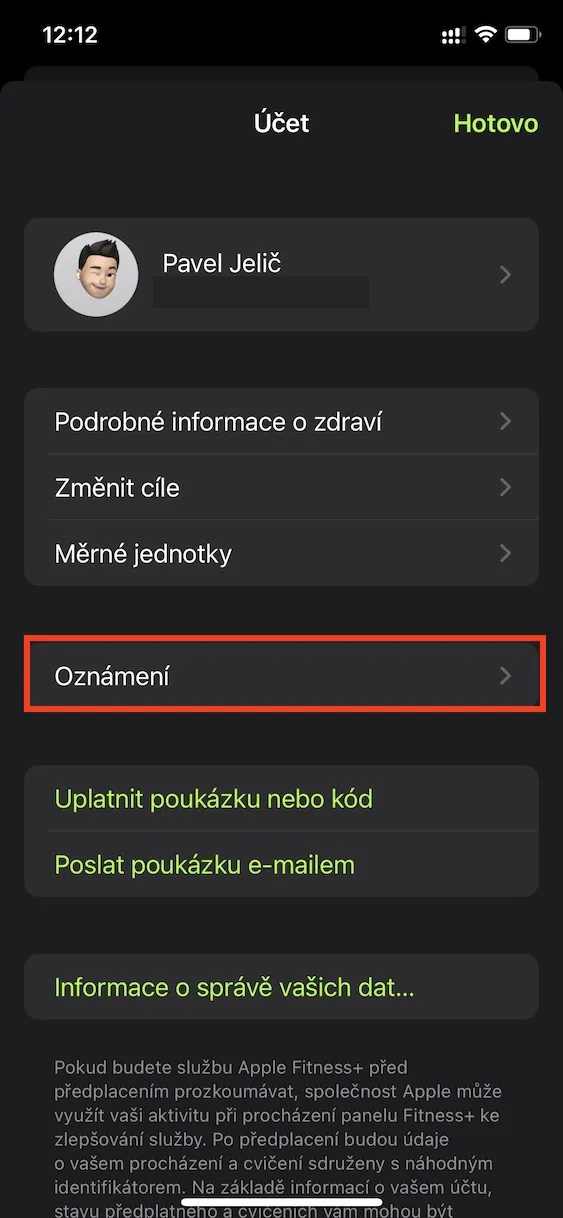
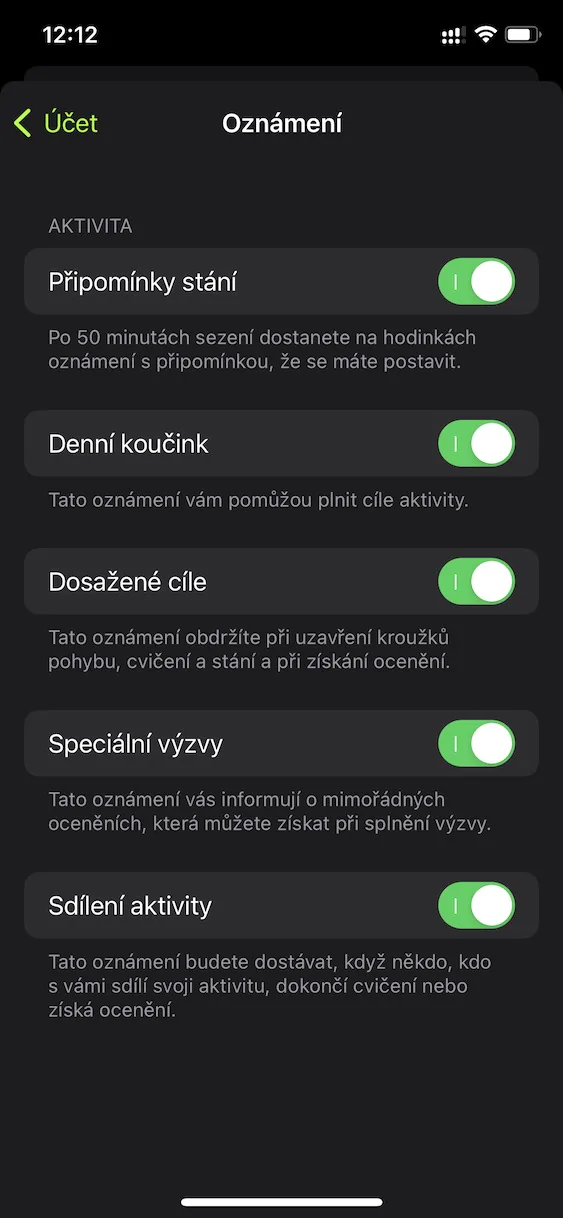
Hi, activity sharing is already working, I can see a few of my friends with whom I have set up and I can see how everyone is doing during the day. The biggest problem I perceive is that someone has daily exercise set to 250 kcal and someone to 1000 kcal. Therefore, 100% fulfillment means something different to everyone:D.