Automatic messaging via Siri
The digital voice assistant Siri has been offering the ability to send messages via voice commands for a long time. But until now, you always had to check and manually confirm the message being sent. However, if you trust Siri's ability to reliably transcribe your dictation so much that you don't insist on confirming messages, you can run on your iPhone Settings -> Siri & search -> Send messages automatically, and activate automatic messaging here.
Unsend message
More than enough has been written about native Mail's ability to unsend an email. However, within the framework of the iOS 16 operating system, you can also cancel a sent text message, albeit with limited options. If you're texting someone with an Apple device running iOS 16 or later, you have two minutes to edit or cancel the message you're sending. Just long press the sent message and tap on in the menu that appears Cancel send.
Keyboard haptic response
Until recently, iPhone owners had only two options when typing on the software keyboard - silent typing or keyboard sounds. With the arrival of the iOS 16 operating system, however, a third option was added in the form of haptic response. Just run it on your iPhone Settings -> Sounds & Haptics -> Keyboard Response and activate the item Haptics.
Automatic punctuation when dictating
Until recently, you had to report punctuation marks when dictating text. However, the iOS 16 operating system offers an improved dictation function that, thanks to the recognition of the tone and rhythm of your voice, can place dots and dashes appropriately with surprising accuracy. However, you must still report the rest of the punctuation, as well as a new line or new paragraph, in the classic way. Run it Settings -> General -> Keyboard, and activate the item Automatic punctuation.
Duplicate search
Newer versions of the iOS operating system offer an even easier way to find and manage duplicate photos. Launch native Photos and tap on Alba on the bar at the bottom of the display. Head all the way down to the More Albums section, tap Duplicates, and then you can merge or delete duplicate photos and videos.
It could be interest you


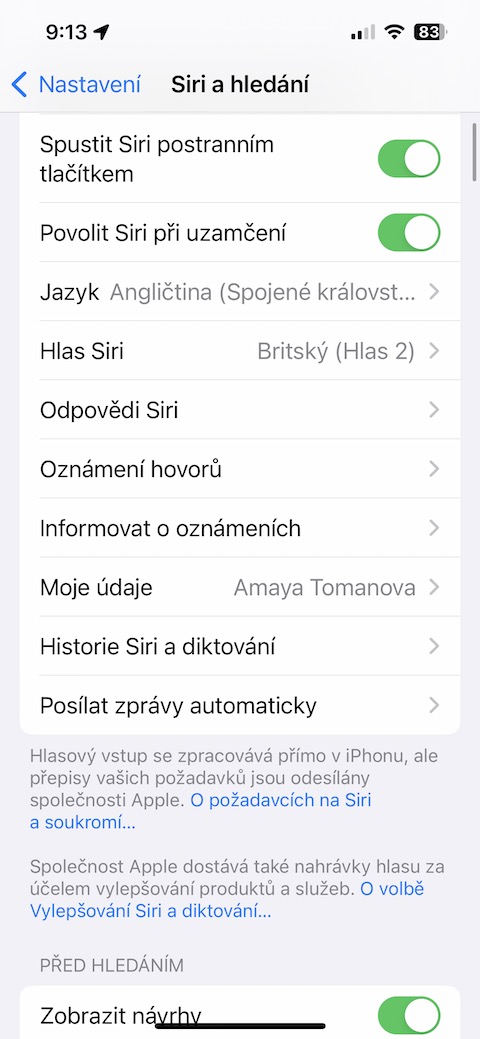
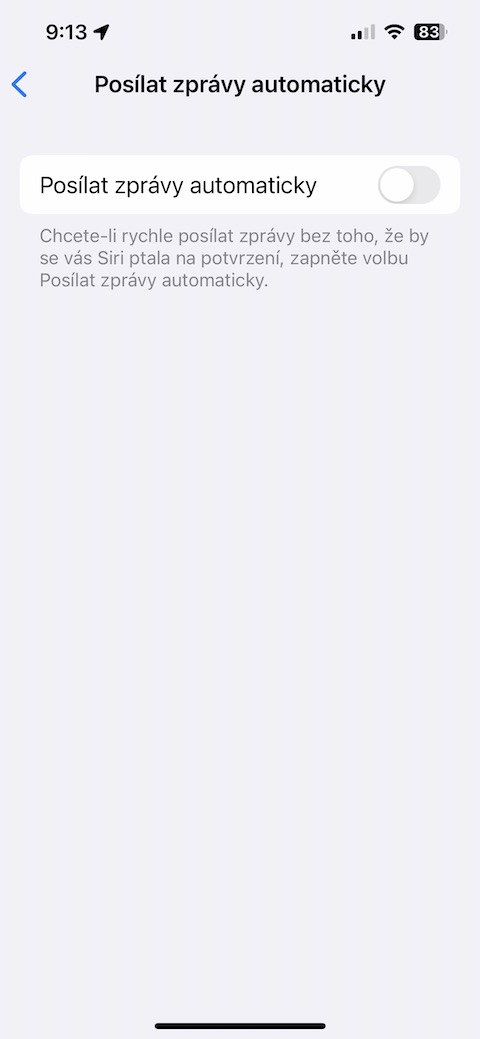
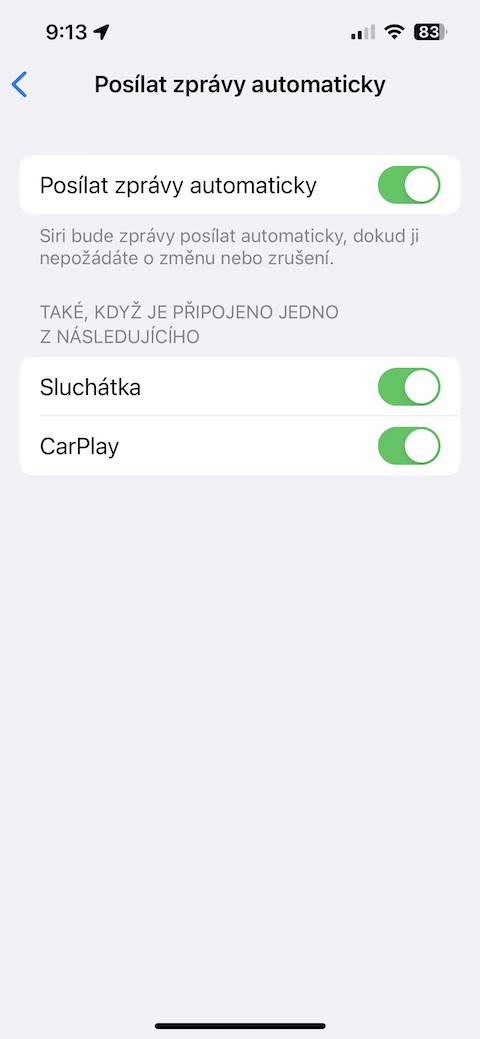
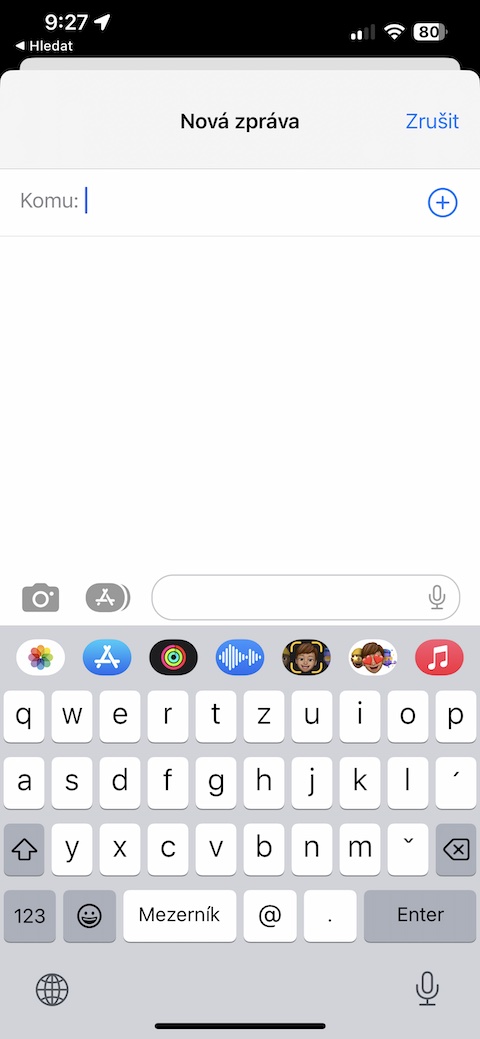
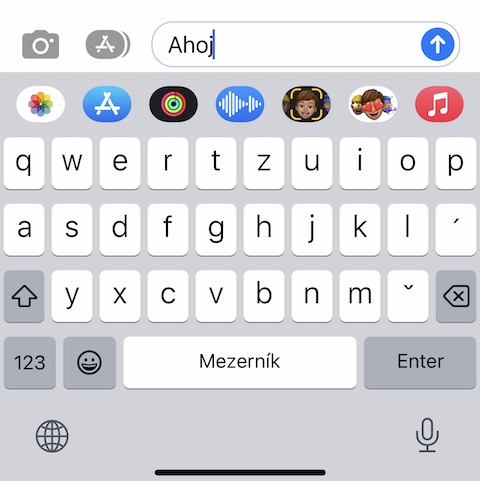

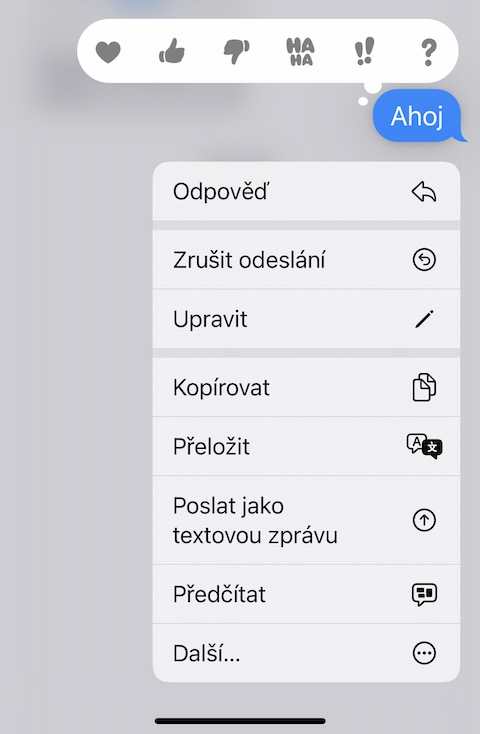

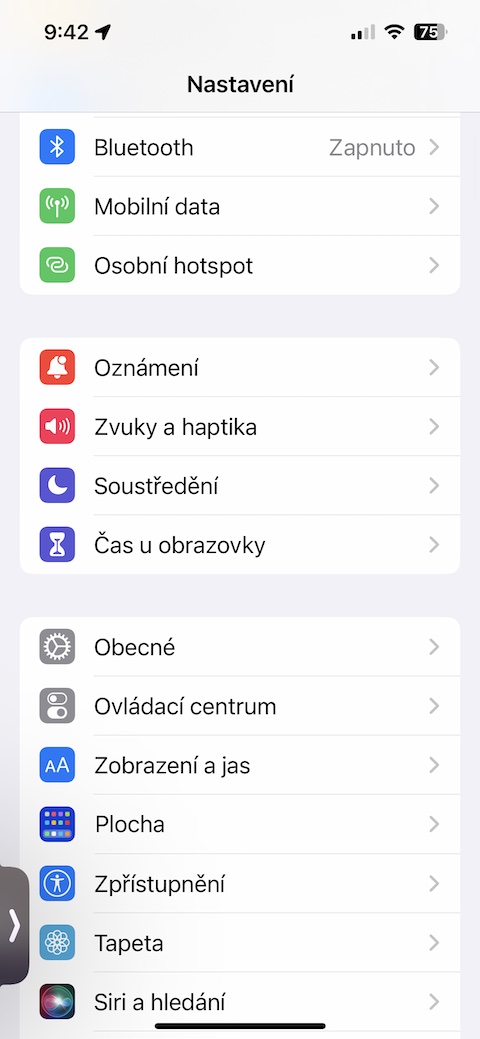
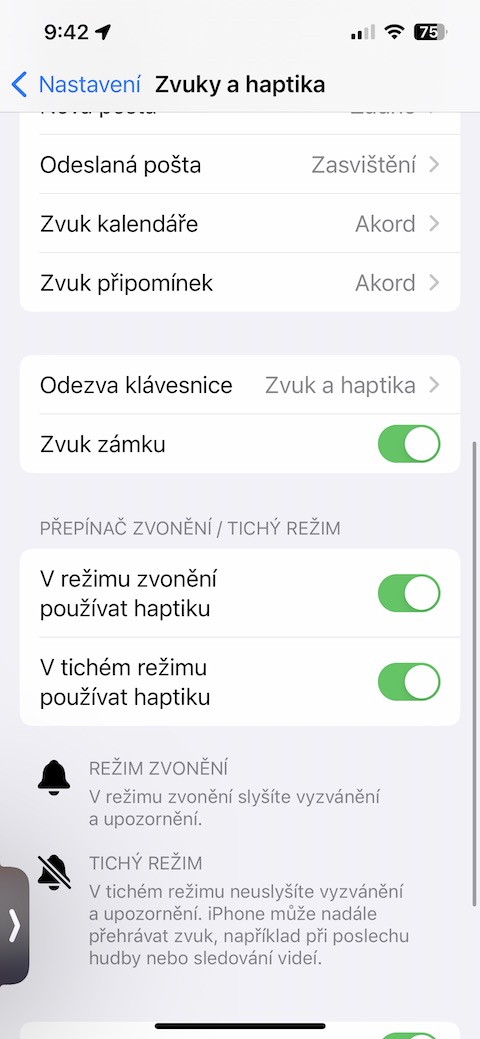

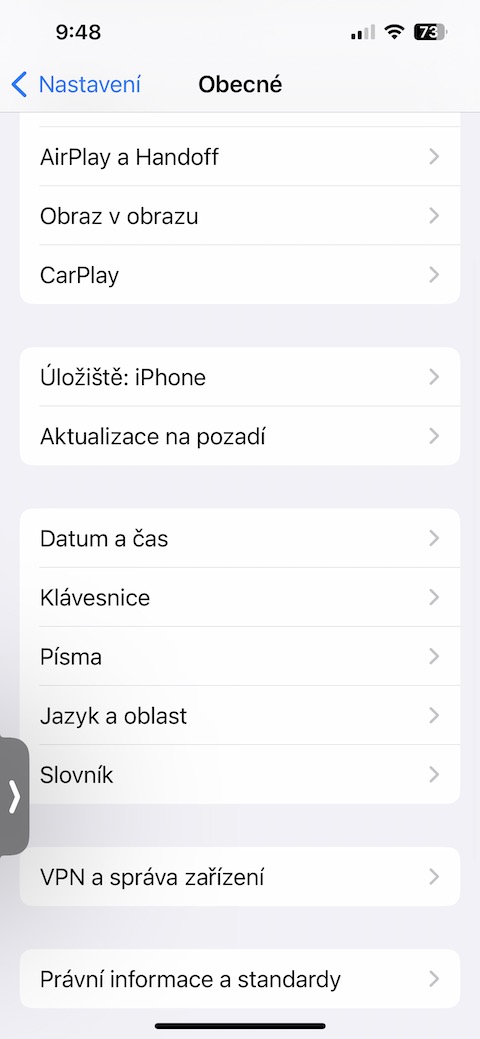
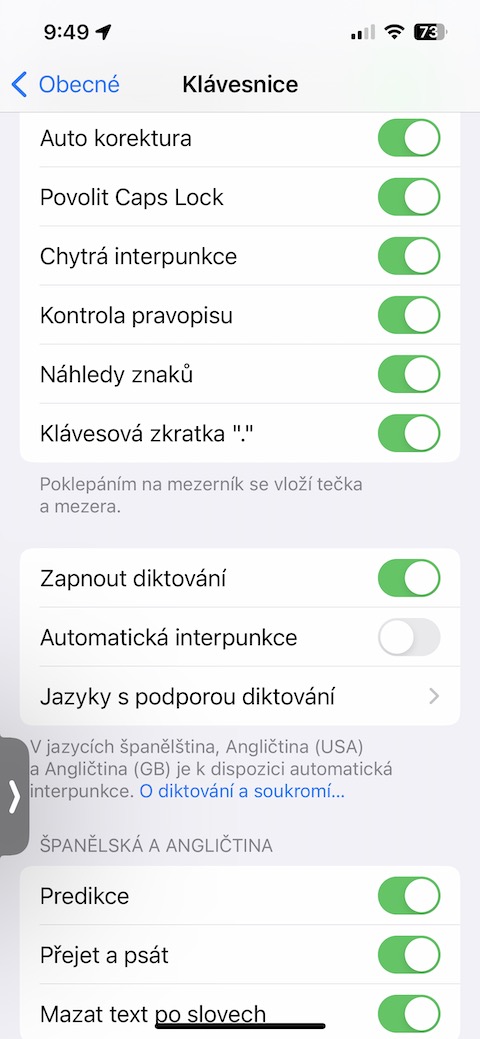
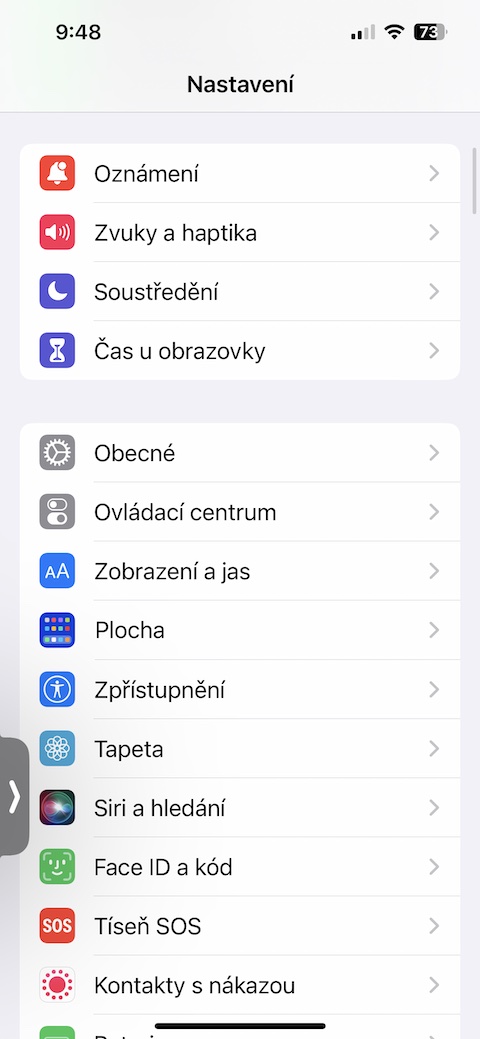

 Flying around the world with Apple
Flying around the world with Apple