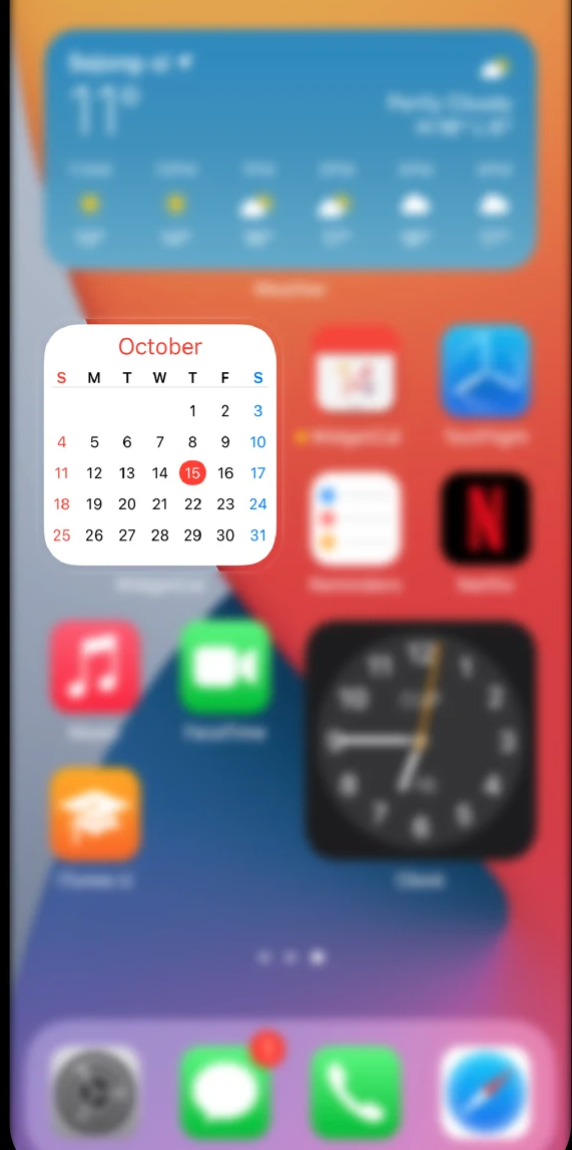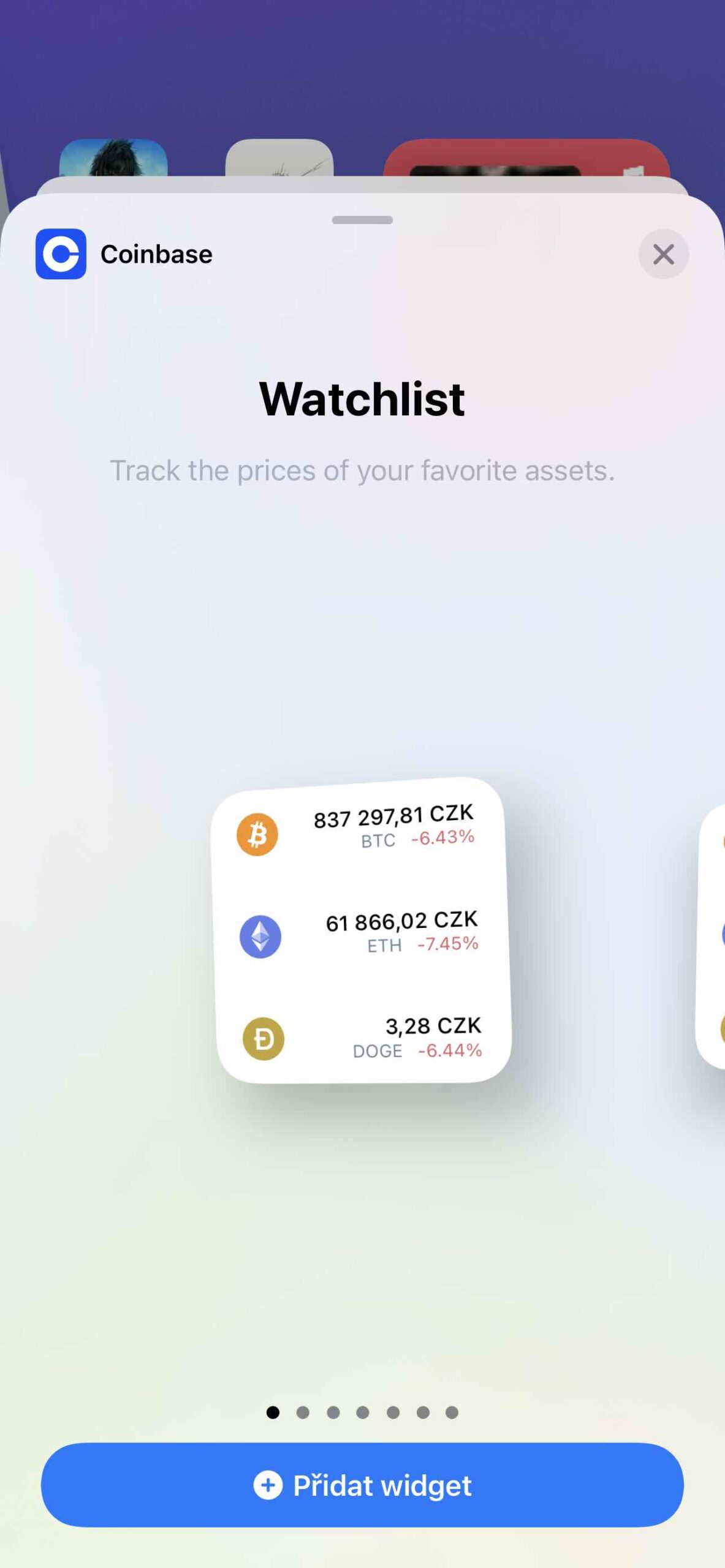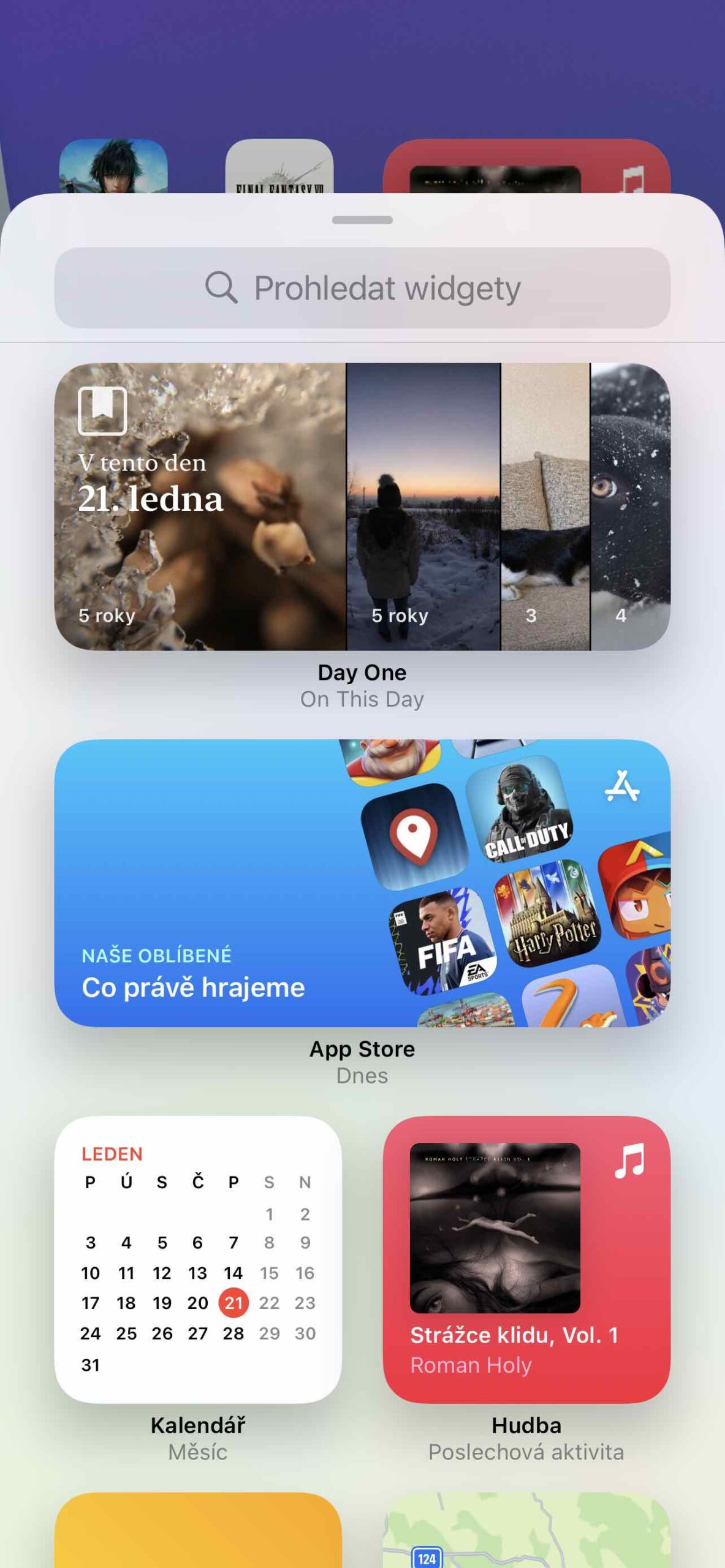The presentation of iOS 17 is just around the corner, because we will see it already on Monday at the opening Keynote for WWDC. A few details about what this new iPhone system will be able to do have already leaked, but this ranking is purely made up of what I really wish Apple's new mobile system could do. This is also because the competition can do just that and do it very well, and the use of iPhones would take it to the next and much needed level.
Sound manager
It's a piece of crap and a little thing, but one that can really drink blood. iOS includes different volume levels in different environments. One is for ringtones and alarms, another for apps and games (and videos), another for speaker level, etc. The Sounds and Haptics menu is woefully stingy with any more advanced settings where you could manually set the levels differently for each use. If the indicator above was also active, as it is on Android, and when you click it, individual options would be displayed, it would be perfection itself.
Multitasking 1 – Multiple applications on the display
iPads have been able to offer a split screen for many years, but why doesn't Apple add it to iPhones as well? Because they are afraid that they have small displays for it and that kind of work would be inconvenient. Or does he simply not want to, because it would be such an essential feature that it would cannibalize iPads even more? Be that as it may, the competition is not afraid of it, even on small displays it allows you to divide it into branches, where you have a different title on each half, or simply to make the application window smaller as you like and pin it, for example, to a given side of the display - like PiP, just for the app.
Multitasking 2 - Interface after connecting to the monitor
Samsung calls it DeX, and it's obvious why we won't see it on iOS. If the previous point cannibalized iPads, this one would kill them outright, and quite possibly many Macs as well. The functionality is such that the mobile system behaves like the desktop system, so here you have a different desktop, menus in the bar, applications in windows, etc. You can do this on a connected monitor or TV without the need for a computer, of course with a mouse and keyboard.
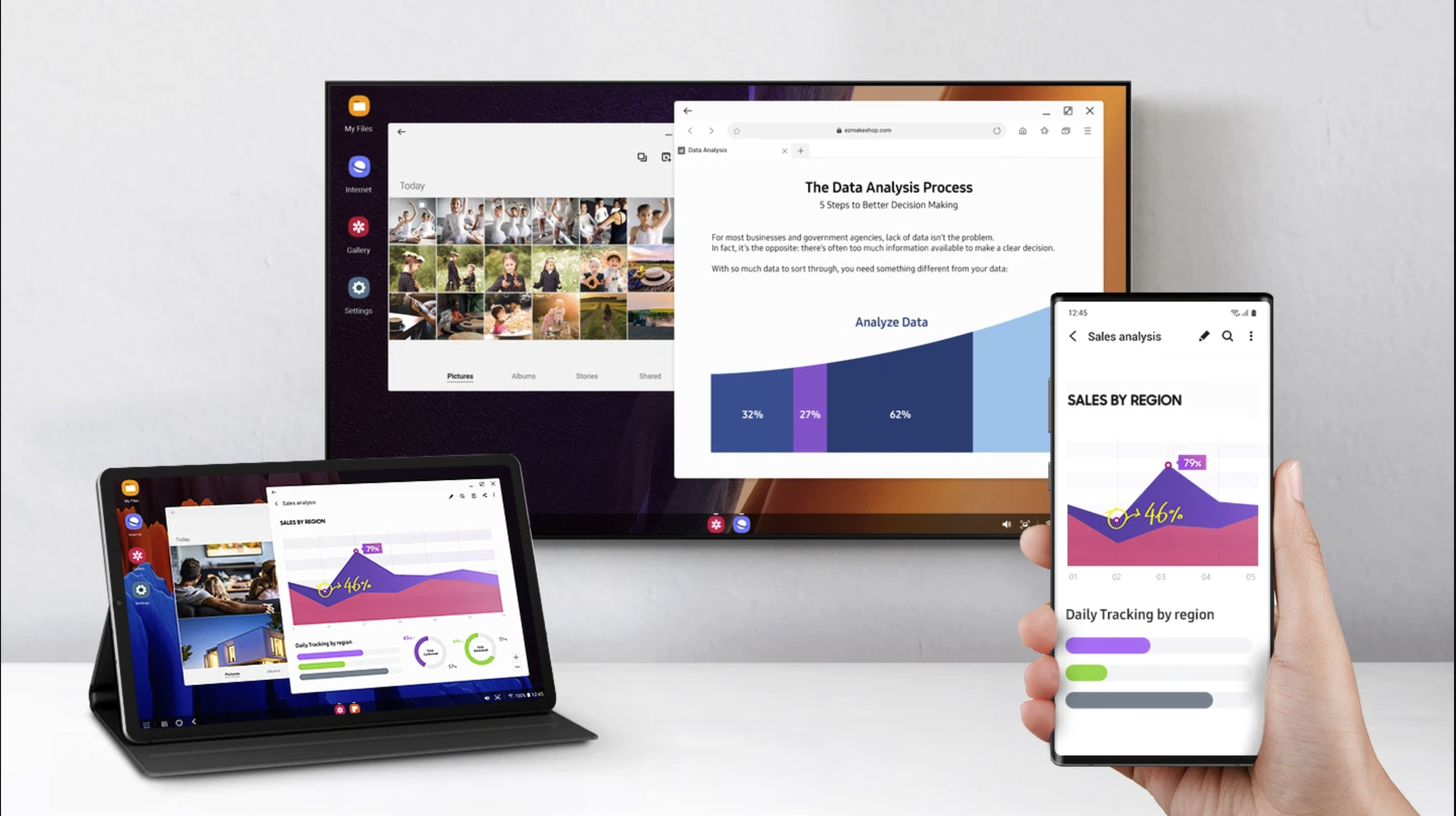
Multitasking 3 - Landscape interface
iPhones with the Plus moniker did it before Apple cut it—if you flipped the phone to landscape, your home screen flipped too. And the iPhone Plus had a significantly smaller display than current iPhones without Touch ID. But someone at Apple must have lost sleep and cut off this option. It's especially frustrating if you're switching between apps that you use horizontally across the desktop, or when you quit one and want to start another, but you have to find it on the desktop. You have to rewind your phone endlessly for this. This is not user friendly at all.
It could be interest you

Active widgets
They are already being talked about quite a lot in connection with iOS 17. Even though those in iOS 16 are quite nice, they still only display information dully and nothing more. After clicking on them, you will be redirected to the application, which will switch to full screen. Active widgets could effectively accompany work in multiple windows. With the reminder widget, you could easily add another one, move an event in the calendar, etc. Yes, this is also common on Android, of course.




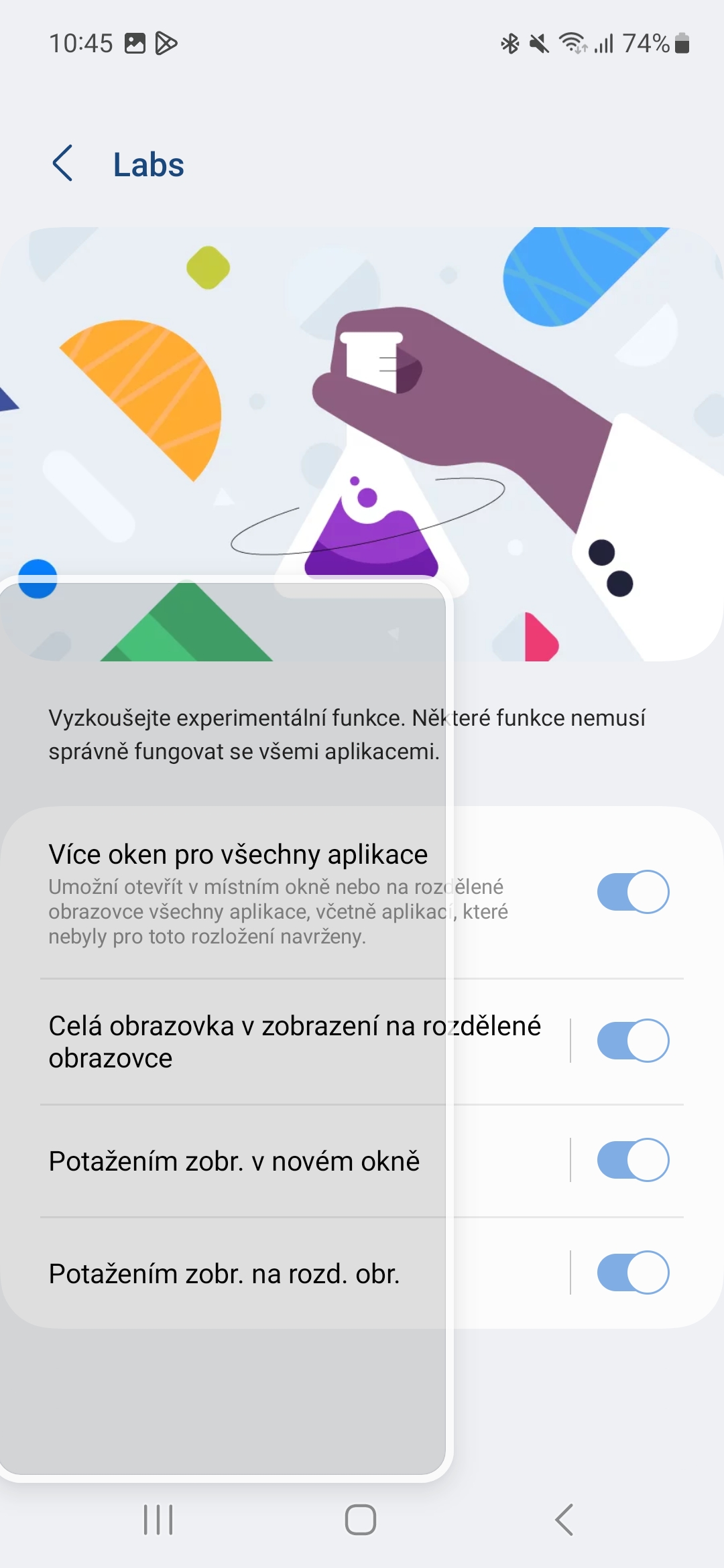

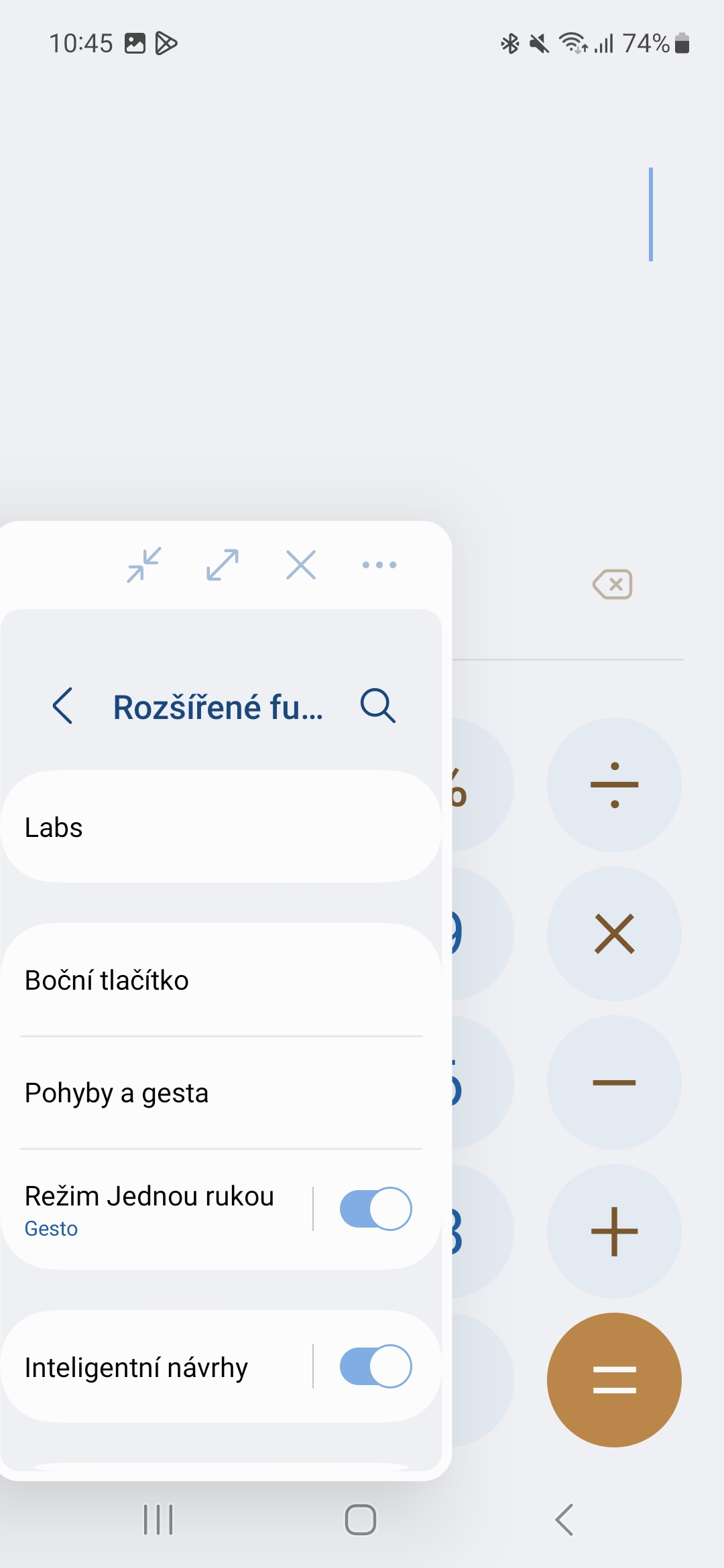
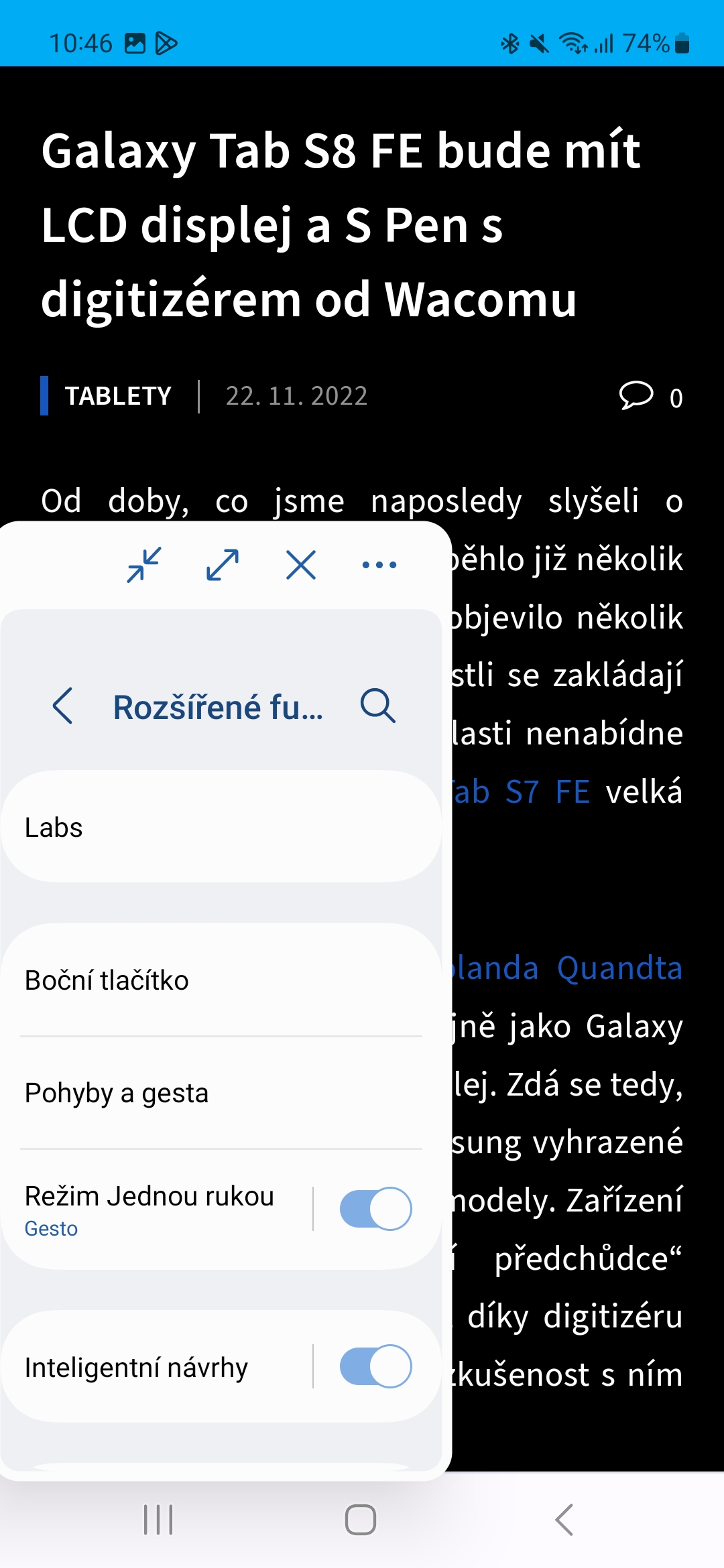

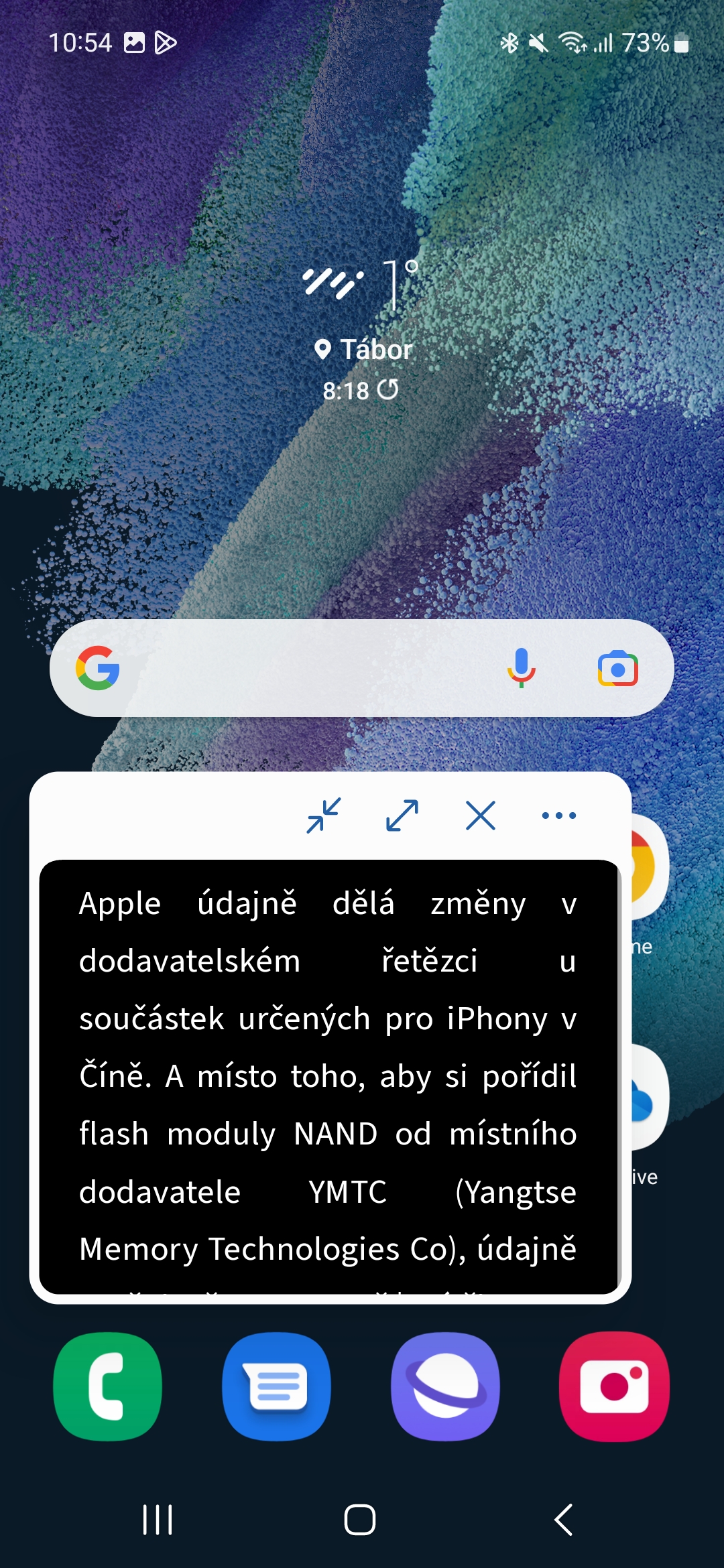
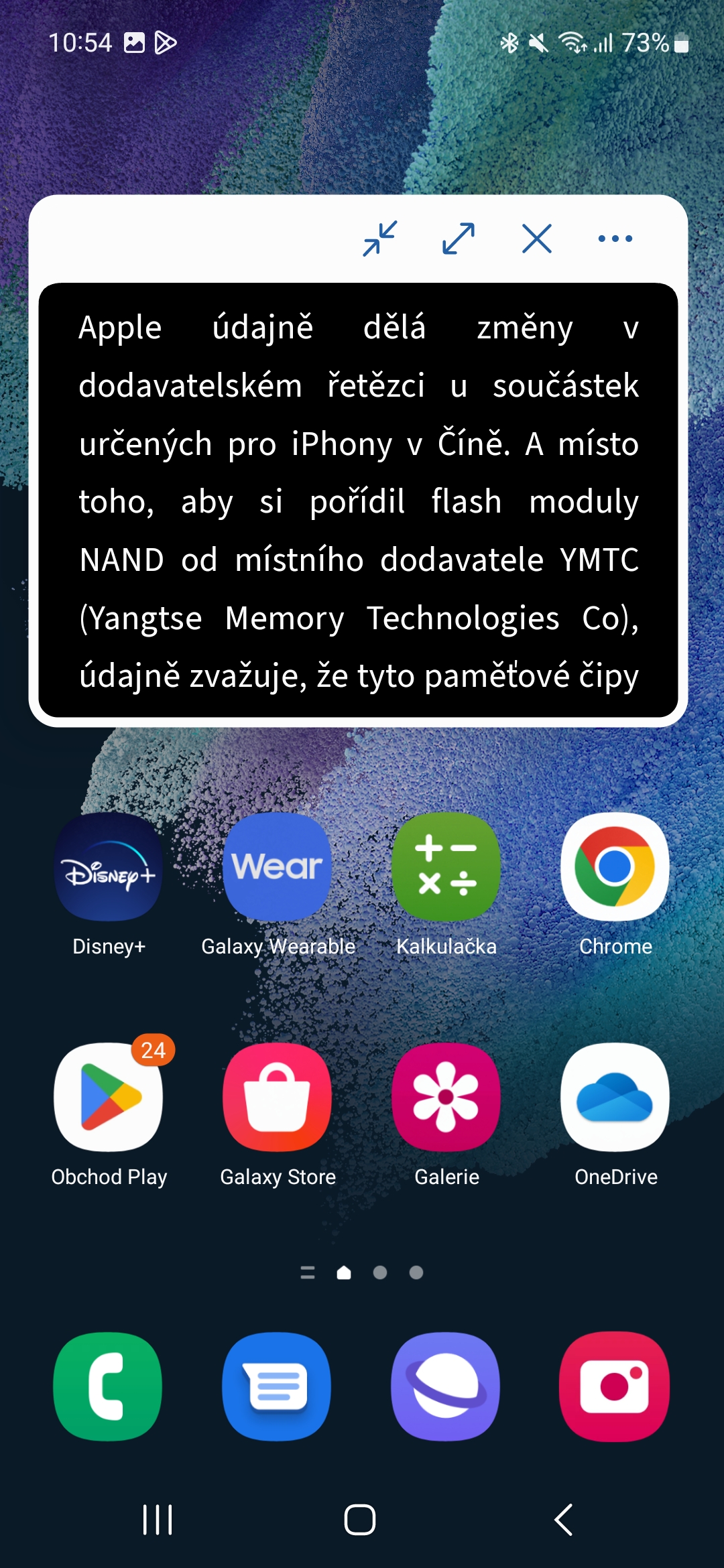
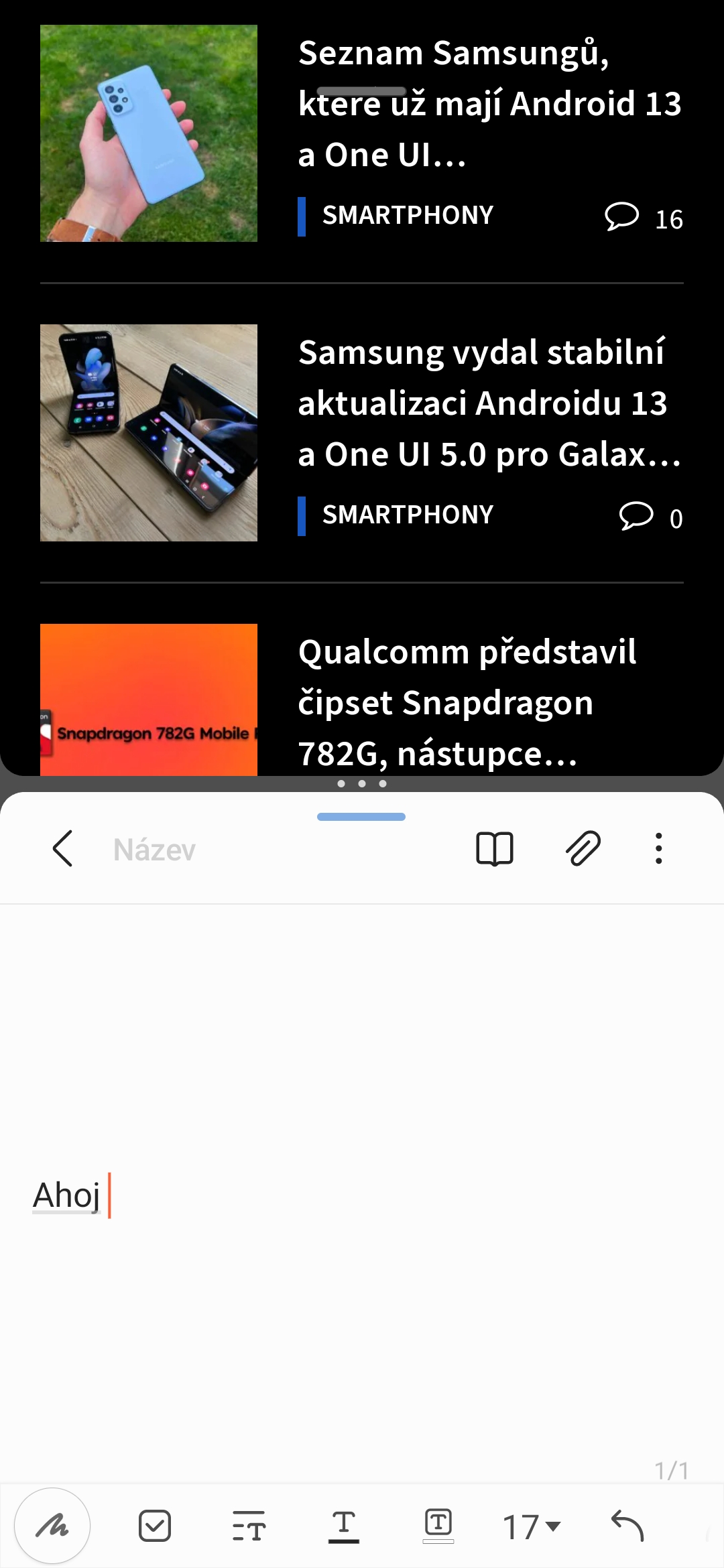

 Adam Kos
Adam Kos