Apple released the iOS 16 operating system to the public already in September, shortly after the presentation of the latest iPhones 14 (Pro). This system has really been very successful and offers countless new functions and gadgets that we cover every day in our magazine - this only confirms the fact that there really are more than enough of them. Of course we struggled with labor pains in the beginning, anyway at the moment most of the mistakes have been corrected. Most users are currently waiting for the release of the iOS 16.2 update, which will bring even more expected news and features. Let's take a look at the 5+5 features coming in iOS 16.2 together in this article so you know what to look forward to. This update should be released in a few weeks.
You can find the other 5 features that we will see in iOS 16.2 here
It could be interest you

Unsolicited emergency calls
There are several ways to make an emergency call on your iPhone if needed. Either you can slide the slider in the interface to turn off the phone, or after setting you can just hold or press the side button five times in a row. It sometimes happens that users initiate emergency calls unintentionally and by mistake, which Apple will try to prevent in the future. So if you start an emergency call in iOS 16.2, which you then cancel, you will be asked through the notification whether it was a mistake or not. If you click on this notification, you will also be able to send a special diagnosis to Apple, according to which the behavior of the function may change.

Extended ProMotion support
iPhones 13 Pro (Max) and 14 Pro (Max) support ProMotion technology, i.e. adaptive refresh rate, up to 120 Hz. If ProMotion is adaptive with a high refresh rate, then it is truly a feast for the eyes. The problem is that some applications or games simply do not support ProMotion, so they often run at classic 60 Hz, which is simply not much these days. However, the new iOS 16.2 will come with extended support for ProMotion - Apple has specifically stated that all interfaces that will be animated in SwiftUI will automatically support 120Hz refresh rate from this version onwards, which will make everyone happy.
It could be interest you

Sleep widget on lock screen
One of the biggest news in iOS 16 is definitely the completely redesigned lock screen, where you can place widgets, among other things. Currently, you can use widgets not only from native applications, but also from third-party applications, which is definitely great. Widgets are becoming more and more available to everyone these days, and the good news is that Apple is not idle either. In the new iOS 16.2, we will see the addition of new widgets, specifically regarding sleep. These widgets will be able to show you, for example, the statistics of your last sleep, along with displaying information about your sleep schedule.

iOS version and updates
In iOS 16.2, Apple decided to slightly rework the sections for updating the system and for displaying the installed version. As for the first mentioned section, which can be found in Settings → General → Software Update, so only the current installed iOS version is displayed in bold here, so that this information is immediately clear. However, you can now also go to Settings → General → About → iOS Version, where you will see the exact designation of the currently installed iOS version, together with the installed version of Rapid Security Response, which you can optionally also remove. Thanks to this, you will be able to check at any time whether you have the latest version of iOS installed and, above all, the aforementioned security responses. Beta testers will also appreciate it, as it shows the exact designation in parentheses.
Stage Manager with external display
Even though Stage Manager is not related to iOS, but to iPadOS, we consider it important to mention this upcoming improvement in this article. With the arrival of iPadOS 16, Apple tablets received the Stage Manager function, which completely changes the way they are used. On iPads, we can finally perform full-fledged multitasking using multiple applications that can be resized, positioned, and more. However, the possibility of using the Stage Manager on an external display connected to the iPad was supposed to be absolutely wonderful, but unfortunately it was postponed. Fortunately, we will see it in iPadOS 16.2, when it will be possible to use iPads practically at the level of desktops, i.e. Macs.

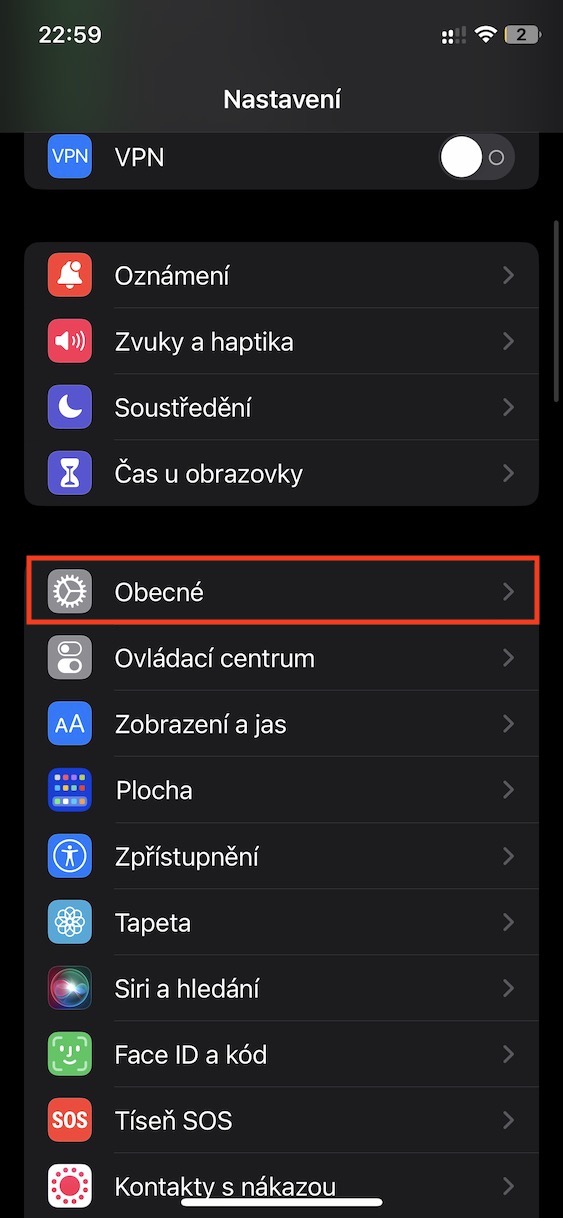
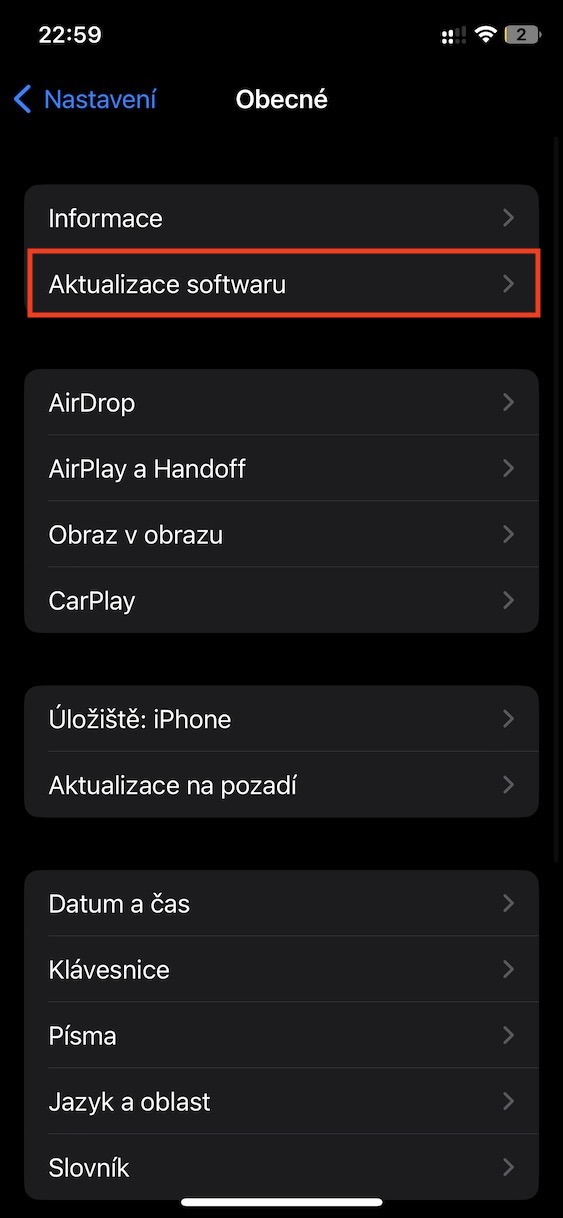
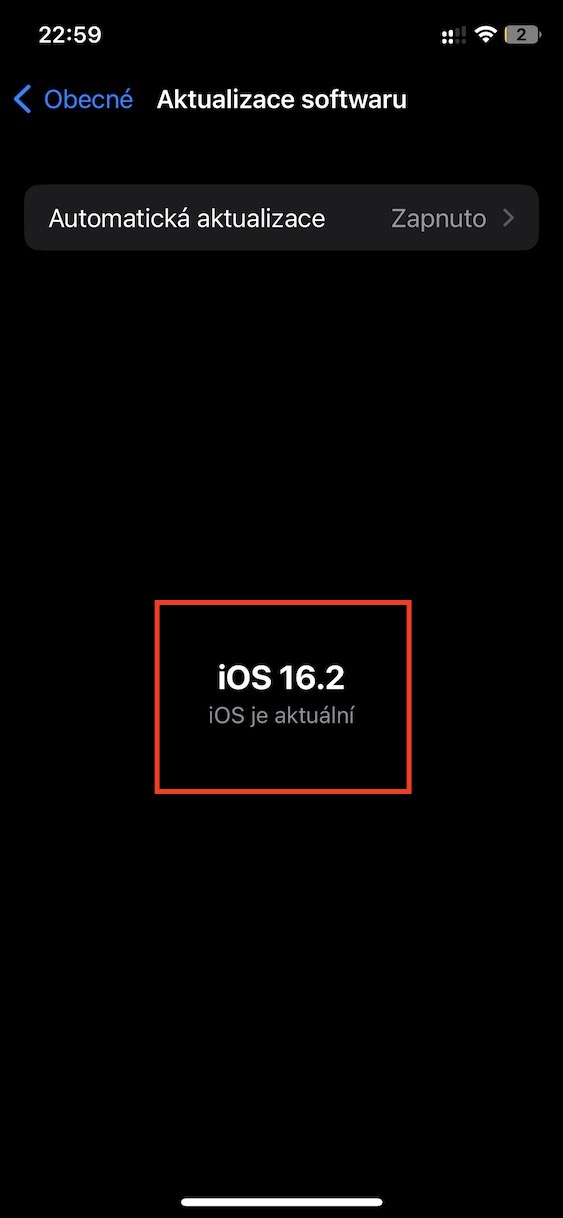
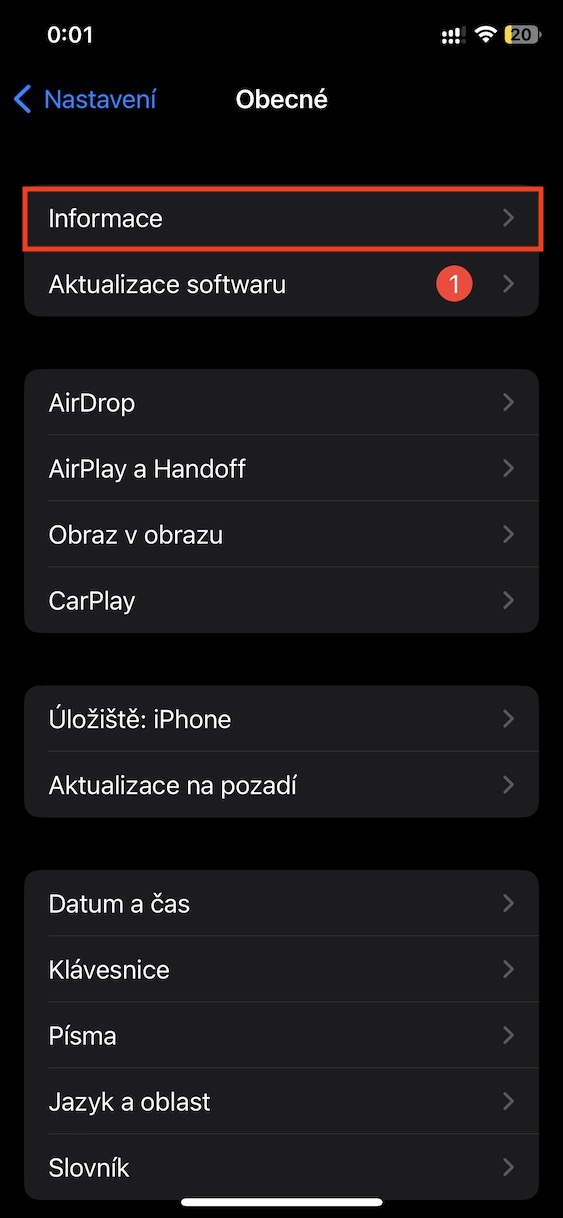
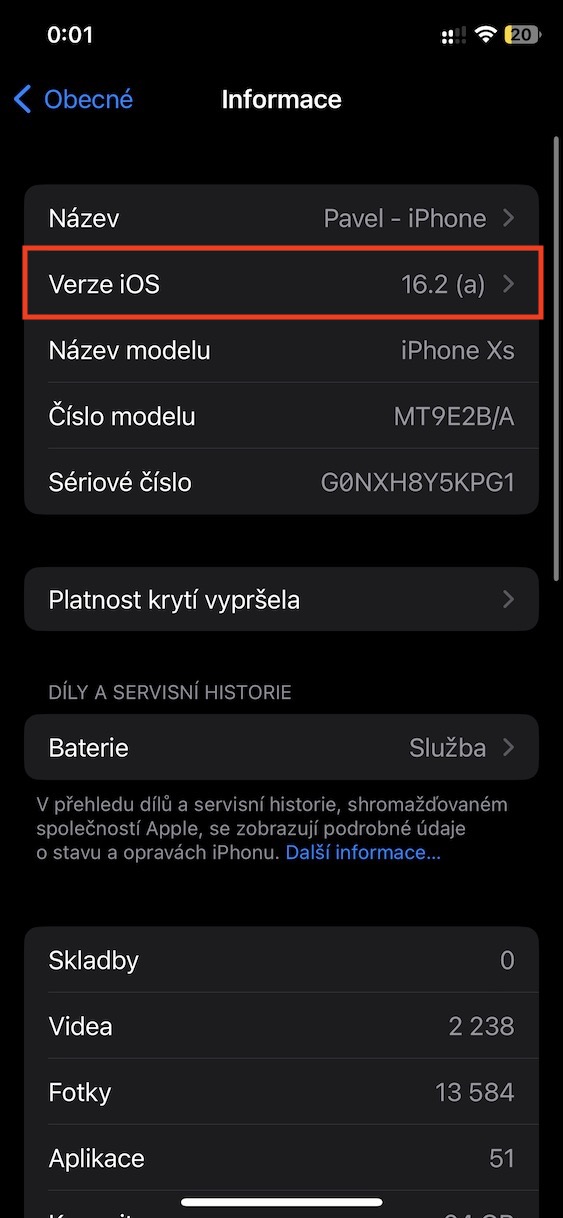

I hope that iOS 16.2 will fix it so that the iPhone 11 can reduce and increase the volume during calls with the ear. This error appeared in iOS 16
This bug is only fixed for iPhone 16.2 in 14 so far
Don't you know, in beta 4 they already fixed it for the iPhone 11?