Believe it or not, we saw the presentation of the latest iPhone 12 already a quarter of a year ago. On paper, the camera specifications of these new Apple phones may not look any better compared to the previous generation, but even so, we have seen many improvements that may not be completely obvious at first glance. Let's take a look at 5 camera features of the latest iPhone 12 that you should know about together in this article.
It could be interest you

QuickTake or quick start of filming
We saw the QuickTake function already in 2019, and in the last generation of Apple phones, i.e. in 2020, we saw further improvements. If you haven't used QuickTake yet, or you don't know what it actually is, as the name suggests, it's a feature that allows you to quickly start recording a video. This is especially useful if you need to record something quickly. To start QuickTake, you originally had to hold down the shutter button in Photo mode, then swipe right to the lock. Now just hold the volume down button to start QuickTake. Press the volume up button to start recording the sequence of photos.
Night mode
As for Night Mode, Apple introduced it with the iPhone 11. However, Night Mode was only available with the main wide-angle lens on these Apple phones. With the arrival of the iPhone 12 and 12 Pro, we saw an expansion - Night mode can now be used on all lenses. So whether you take photos through a wide-angle, ultra-wide-angle, or telephoto lens, or if you take photos with the front camera, you can use the Night mode. This mode can be activated automatically when there is little light around. Taking a photo using Night mode can take up to a few seconds, but keep in mind that you should move your iPhone as little as possible when taking a photo.
"Move" your photos
If it ever happened to you that you took a photo, but you "cut off" someone's head, or if you didn't manage to record the entire object, then unfortunately you can't do anything and you have to put up with it. However, if you have the latest iPhone 12 or 12 Pro, you can "move" the entire photo. When you take a photo with a wide-angle lens, an image from an ultra-wide-angle lens is automatically created - you wouldn't know it. Then you just need to go to the Photos application, where you can find the "cropped" photo and open the edits. Here you get access to said photo from the ultra-wide-angle lens, so you can pan your main photo in any direction. In certain cases, iPhone can perform this action automatically. The ultra-wide photo that was automatically recorded is saved for 30 days.
It could be interest you

Recording in Dolby Vision mode
When introducing the new iPhones 12 and 12 Pro, Apple said that these are the first ever mobile phones that can record video in 4K Dolby Vision HDR. As for the iPhone 12 and 12 mini, these devices can record 4K Dolby Vision HDR at 30 frames per second, the top models 12 Pro and 12 Pro Max at up to 60 frames per second. If you want to (de)activate this function, go to Settings -> Camera -> Video recording, where you can find the option HDR video. In the mentioned format, you can record using both the rear camera and the front one. But keep in mind that recording in this format can take up a lot of storage space. In addition, some editing programs cannot work with the HDR format (yet), so the footage may be overexposed.
Taking photos in ProRAW
The iPhone 12 Pro and 12 Pro Max can take photos in ProRAW mode. For those less familiar, this is the Apple RAW/DNG format. This option will be especially appreciated by professional photographers who shoot in RAW format on their SLR cameras as well. RAW formats are ideal for post-production adjustments, in the case of ProRAW you will not lose well-known functions in the form of Smart HDR 3, Deep Fusion and others. Unfortunately, the option to shoot in ProRAW format is only available with the latest "Pros", if you have a classic in the form of 12 or 12 mini, you will not be able to enjoy ProRAW. At the same time, you must have iOS 14.3 or later installed to make this feature available. Even in this case, keep in mind that one photo can be up to 25 MB.
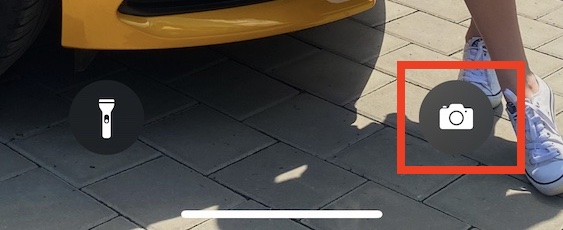

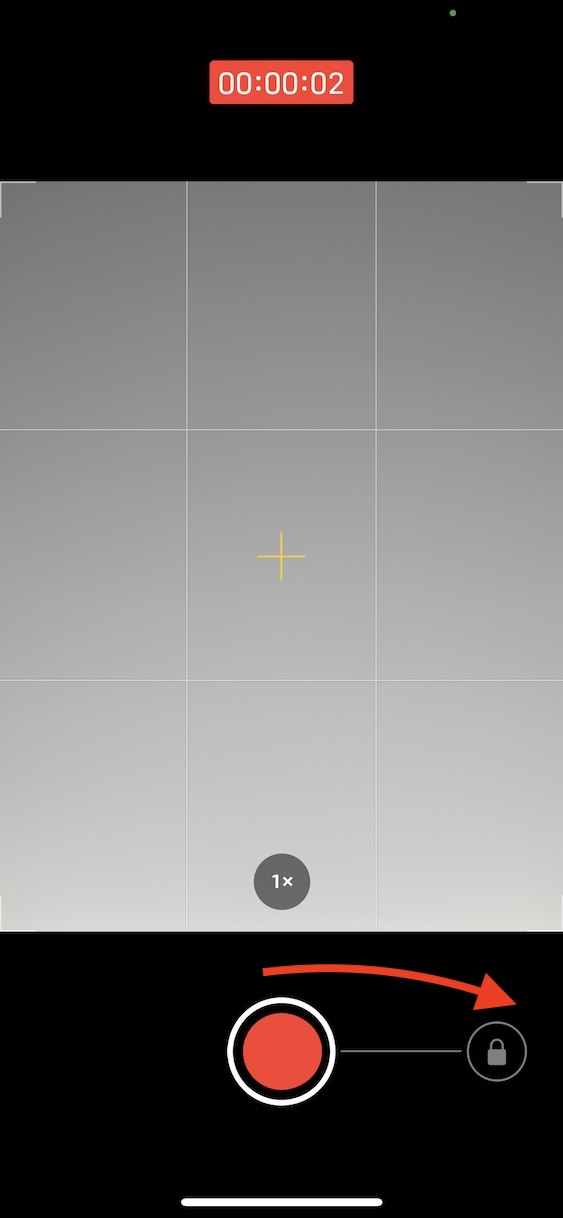
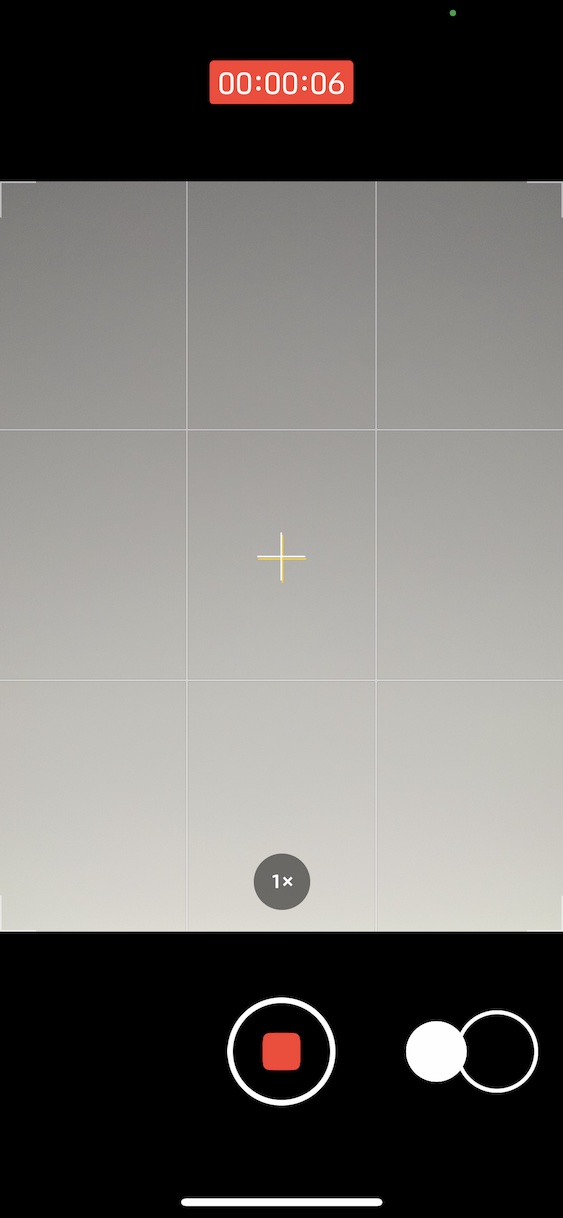








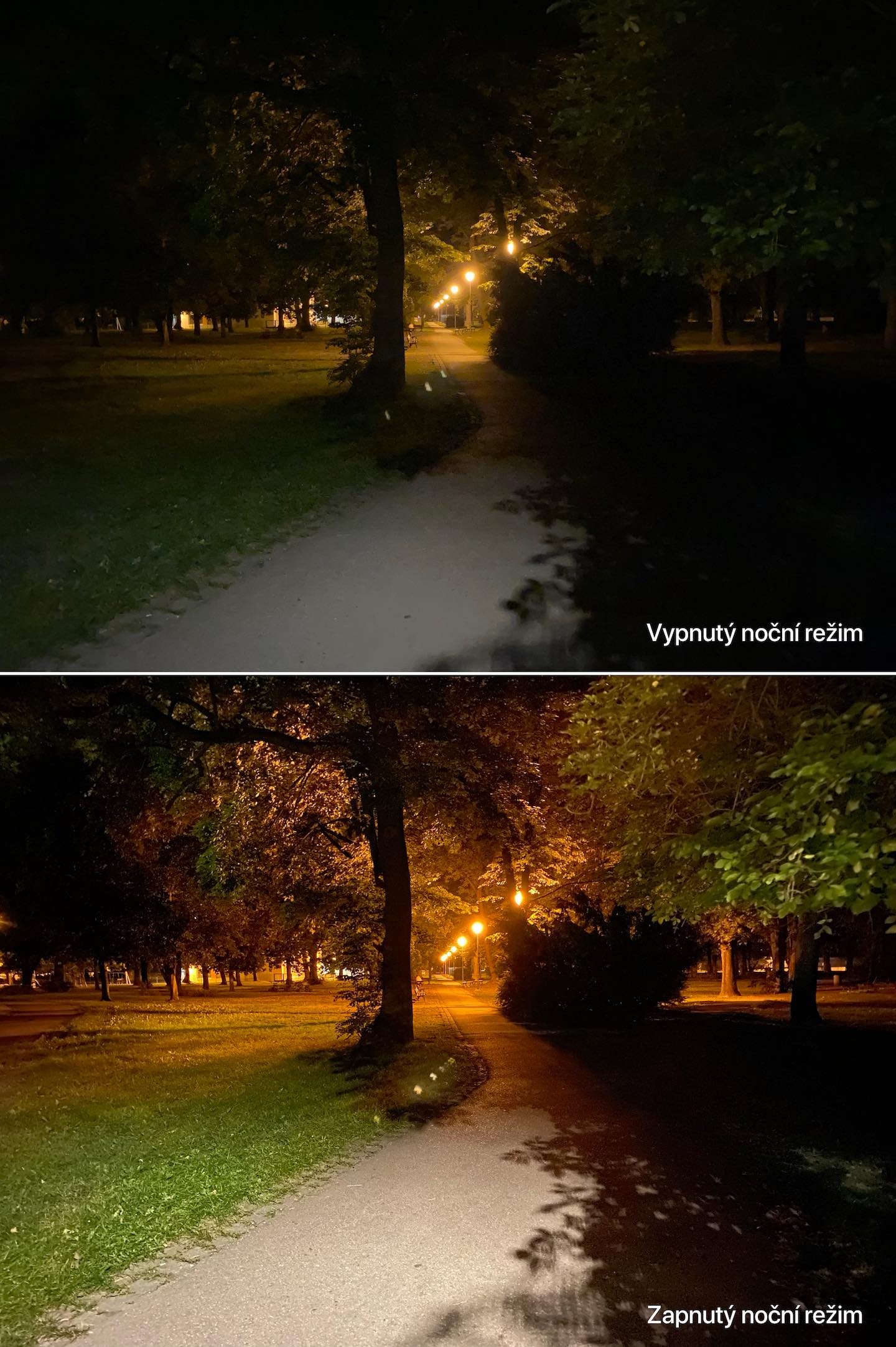

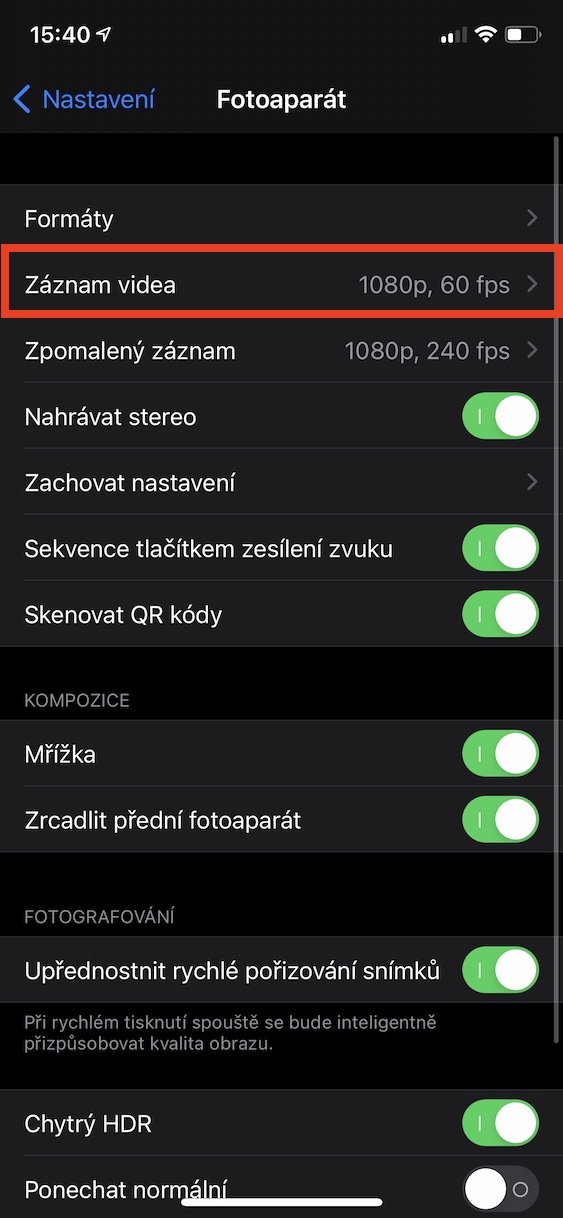
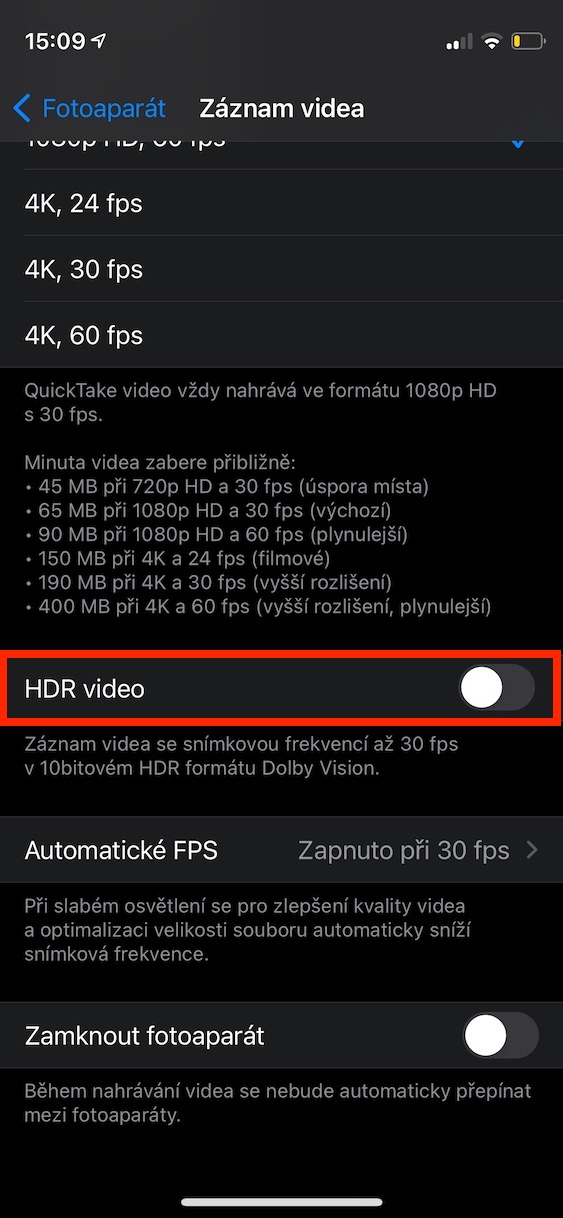
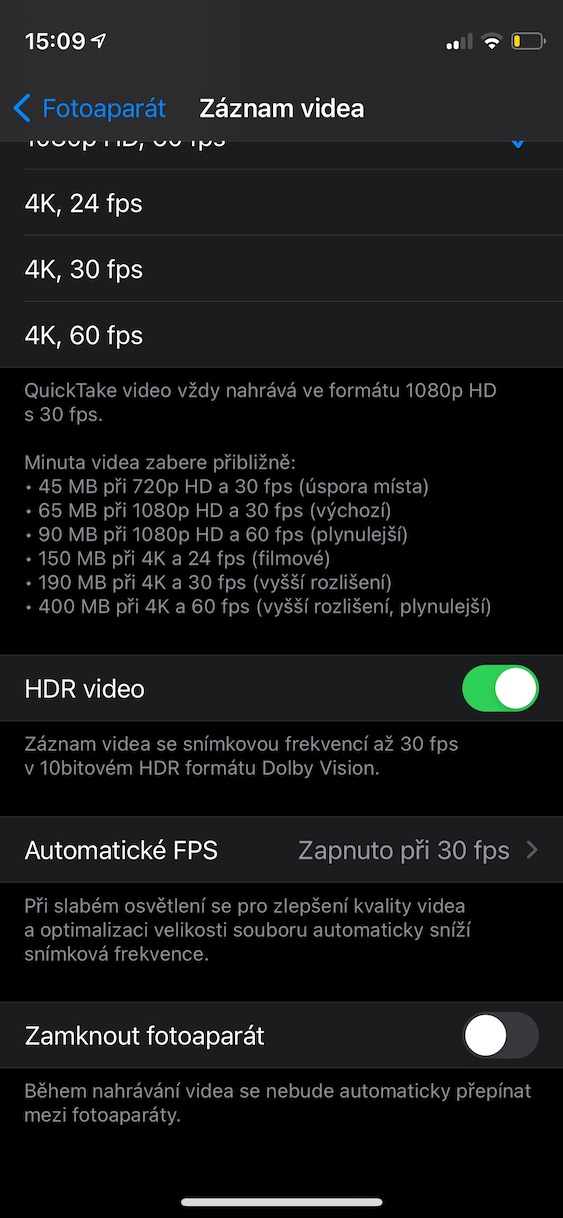

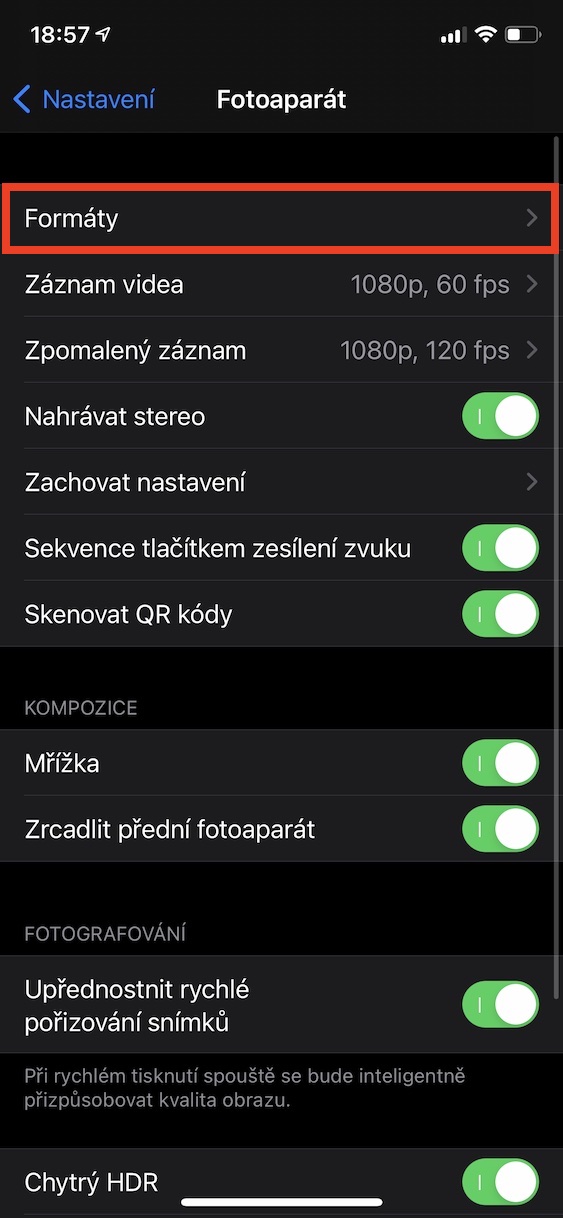

No matter where I look, when taking a photo with a wide-angle lens, when editing it, I don't see any possibility to move further than the original photo. I didn't find anything in the settings and I would have guessed that the option to move the photo would be where it is cropped, but there is nothing there. iP12 for max.
I also look and there is nothing here.
I have 11Max, but I also dealt with it a year ago. The answer was that it doesn't work simultaneously with "some mode", but I don't remember which :D If it was smart HDR, or a photo format - compatible/efficient, or it was live photo - I'd be really confused and I can't find it on the net :-D Hopefully someone will be smarter, or try to play with it :-)
Unfortunately, that feature no longer works with iOS 14. Supposedly to favor DeepFusion. So this tip from the article is shit.
I wonder how the author gets away with it.
The author doesn't comment on how it looks, he probably just copied the article from last year, edited a few words and threw it here without even knowing if the information in it is up to date... Unfortunately.