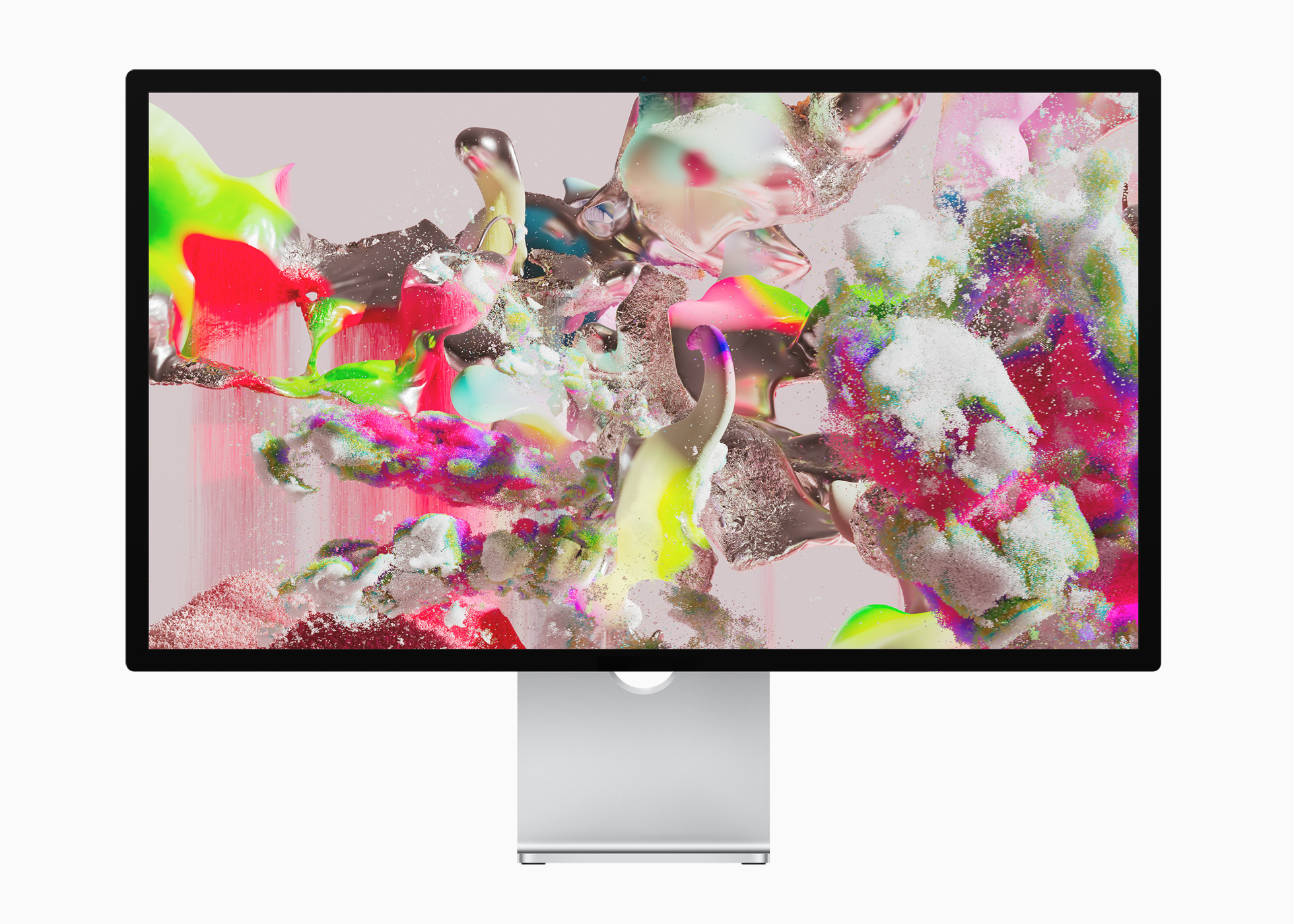A few weeks ago, at this year's first conference from Apple, we saw the presentation of a brand new monitor called the Apple Studio Display. This monitor was introduced alongside the new Mac Studio, which is currently the most powerful Apple computer in history. Apple Studio Display comes with great features, technologies and gadgets that you can use. However, it is necessary to mention that Apple Studio Display will only work on Mac 5%. If you choose to connect it to a Windows PC, many features will not be available. In this article we will show XNUMX of them.
It could be interest you

Centering the shot
The Apple Studio Display also offers a 12 MP camera in the upper part, which you can use mainly for video calls. The truth is that users are currently complaining about the poor quality of the camera, so we can only hope that Apple manages to solve this problem soon. It should be mentioned that this camera from Studio Display also supports the Centering function, i.e. Center Stage. This function ensures that users in front of the camera are always in the middle of the frame, which can move in different ways. Unfortunately, you won't be able to use Centering on Windows.

Surround audio
Practically all Apple devices include very high-quality speakers, which are highly praised by users. However, the Californian giant did not go astray even with the Studio Display monitor, which installed a total of six Hi-Fi speakers. These speakers can produce Dolby Atmos surround sound on a Mac, but if you'd like to listen to such surround sound on Windows, I'm sorry to disappoint you - it's not available here.
Firmware update
Inside the Studio Display is the A13 Bionic chip, which controls the monitor in a certain way. Just for the sake of interest, this processor was installed in the iPhone 11 (Pro), and in addition to it, the monitor also has a storage capacity of 64 GB. Just like, for example, AirPods or AirTag, Studio Display works thanks to firmware. Of course, Apple updates it from time to time, but it must be mentioned that firmware updates can only be installed on devices with macOS 12.3 Monterey and later. Therefore, if you use Studio Display with Windows, you will not be able to update the firmware. This means that the monitor will need to be connected to the Mac to perform the update.
It could be interest you

Crab
The voice assistant Siri is a direct part of Studio Display. Thanks to this, it is possible to use Siri even on older Apple computers that do not support Siri. However, Apple does not support Siri on Windows, so you will not be able to use Siri on classic computers after connecting Studio Display. However, let's face it, this is probably not the biggest problem, and the absence of Siri will leave all the supporters of the Windows system completely cold. In addition to all this, you can use other assistants within Windows, which will also work without problems through Studio Display.

true Tone
With the iPhone 8, Apple introduced True Tone for the first time. If you don't know what it is, then True Tone is a special feature of apple displays, thanks to which it can adjust the white color temperature depending on the environment in which you are. For example, if you find yourself in an environment with warm artificial lighting with an Apple phone, the display will automatically adapt to it - and the same applies vice versa with a cold environment. The True Tone function is also supported by Studio Display, but it must be mentioned that you will not be able to use this function when connected to a Windows computer.
It could be interest you

 Flying around the world with Apple
Flying around the world with Apple