Are you using native Safari as your primary internet browser on your iPhone? Apple's browser may suit some, but there are also those who, after a certain time, start to look for other alternatives. In today's article, we will introduce you to five reasons that might inspire you to replace Safari with the Opera Touch browser.
It could be interest you
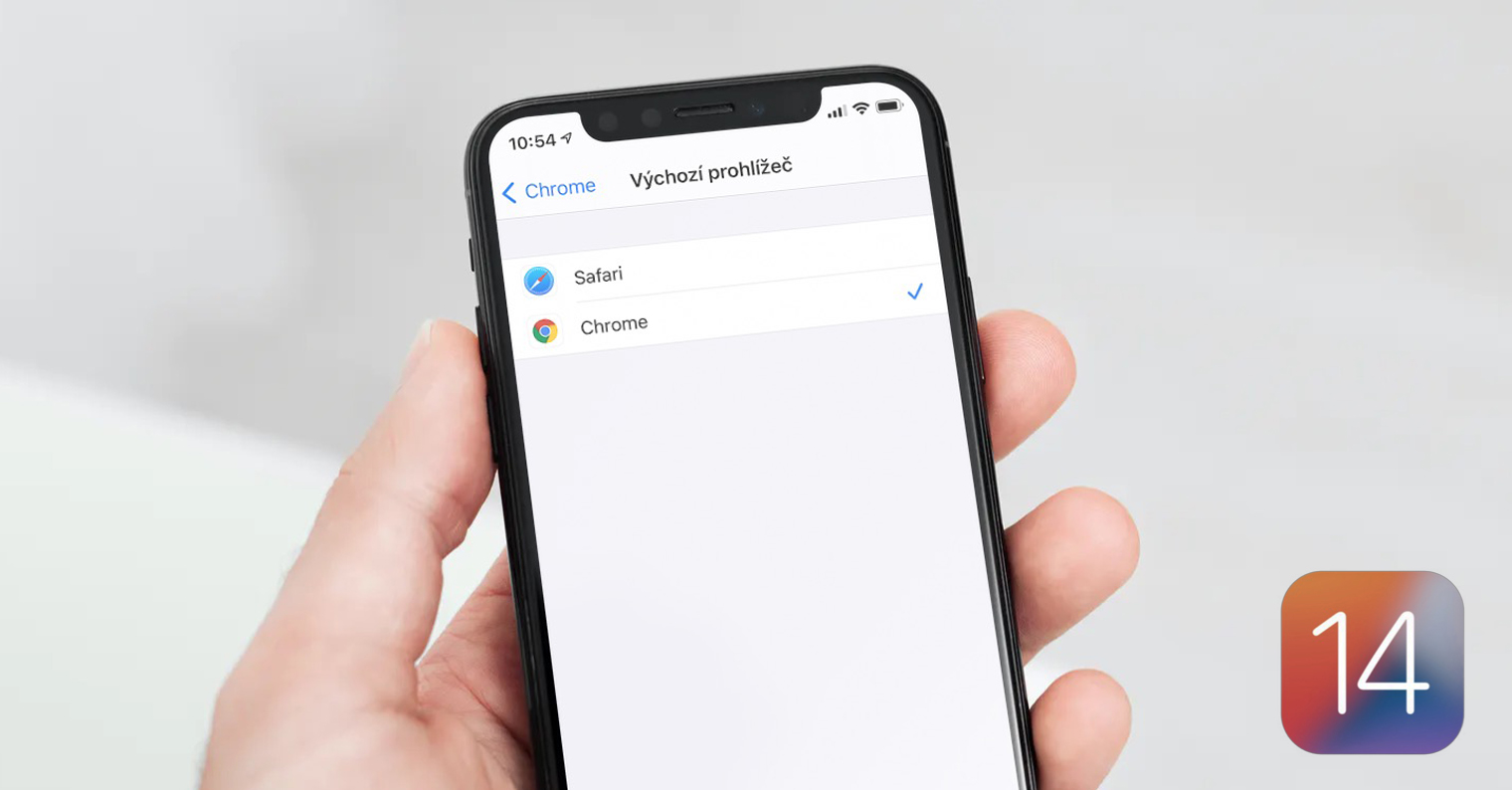
It is new and tested at the same time
Opera is no newcomer to the iOS world. Around the time of the arrival of the iPhone XS, XS Max and XR, however, the creators of this browser came up with a brand new version called Opera Touch. The new version of Opera for iPhone boasts a new and improved user interface that can perfectly adapt to the displays of all current iPhone models.
Opera Touch runs great even on last year's iPhones:
She is safe
The creators of Opera Touch have done everything to ensure maximum security and privacy protection for users. Opera Touch for iOS works well with an integrated tool called Apple Intelligent Tracking Prevention to block third-party tracking tools. Of course, the mentioned browser also offers an anonymous browsing mode and a feature called Cryptojacking Protection, which protects you from someone else's misuse of your device. We must not forget another function that protects your mobile device from overheating or excessive battery consumption while browsing the web.
It could be interest you

Effectively blocks advertising
If you use Safari and don't care about any ads, you need to install one of the third-party content blockers. With Opera Touch, however, this "obligation" of some users completely disappears. Ad blocking in Opera Touch is directly integrated and it must be noted that it works brilliantly. In addition, when browsing Safari, you may have noticed that some websites ignore content blockers (sometimes this happens in the case of YouTube, for example) - with Opera Touch, you are sure that the integrated content blocker will really work under all circumstances.
It is customizable
When browsing the web in the Opera Touch browser, it's entirely up to you what look you give your browser. If you click on the icon "O" in the lower right corner, you can automatically set the display of websites in the desktop version. Among other things, there is also a dark mode - you can set it by clicking on the icon in the lower right "O", and then move to Settings -> Theme. Here you can choose how to switch between dark and light mode.
It offers more than just a browser and is multi-platform
The Opera Touch browser for iPhone also includes a crypto wallet. To view it, click on the icon at the bottom right "O", and then select Settings. Now, in the middle part of the display, click on the section Crypto wallet na Activate, with which you can start operating with cryptocurrencies as well. Opera Touch also offers great synchronization with your computer - just tap the bottom right of the "O", choose an option my flow and then tap on Connect the computer. In this case, you need to have Opera running on your computer at the same time, where you click on arrow icon in the upper right. Then scan the QR code from your Mac's monitor and you're done. You can use My Flow to forward notes, videos, and other content from iPhone to your computer.
 Flying around the world with Apple
Flying around the world with Apple 







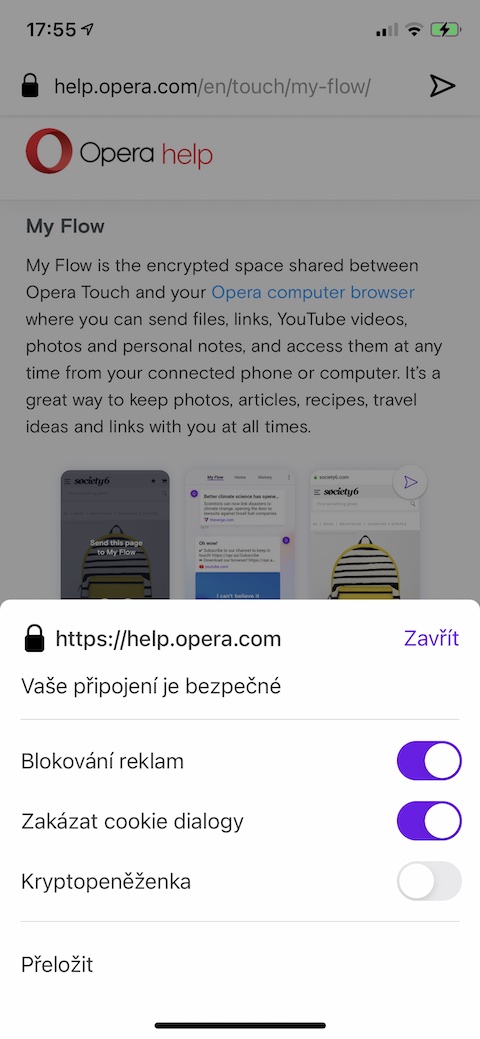
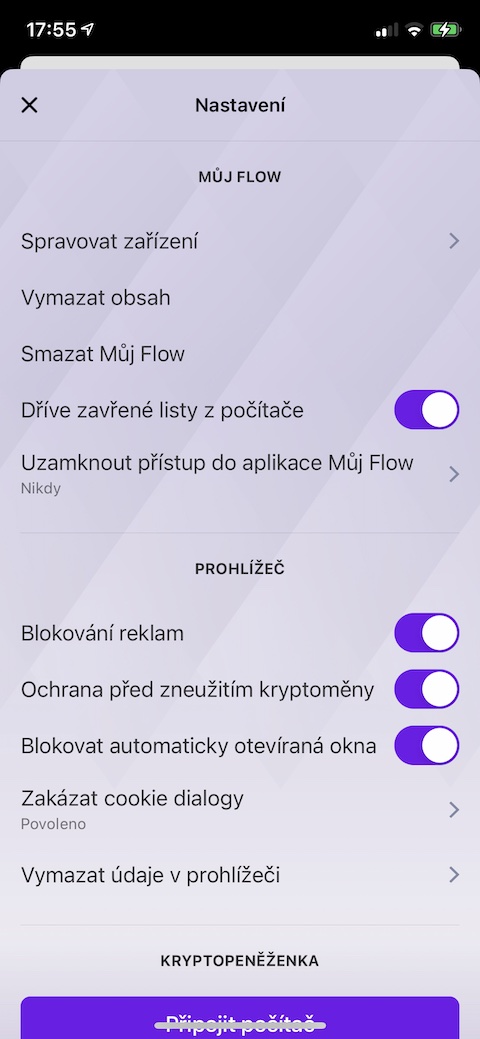
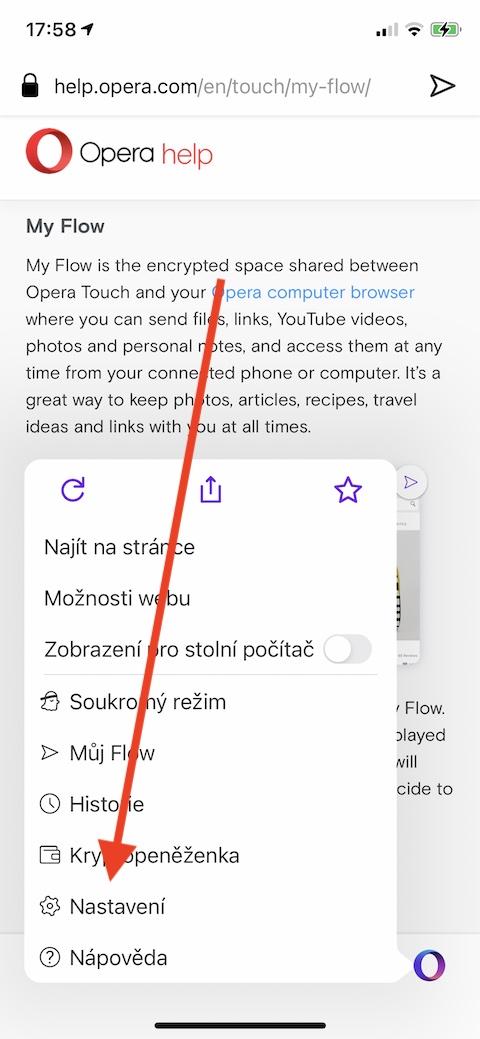
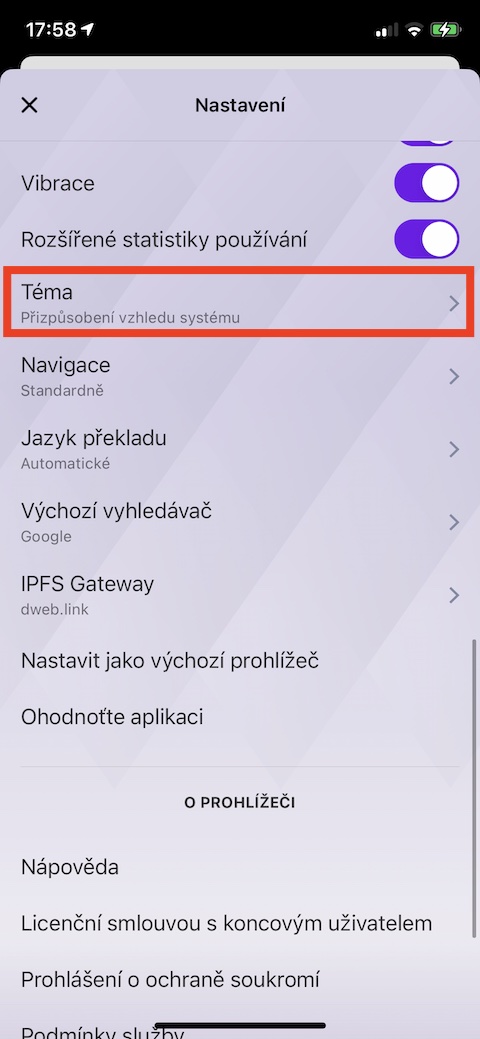
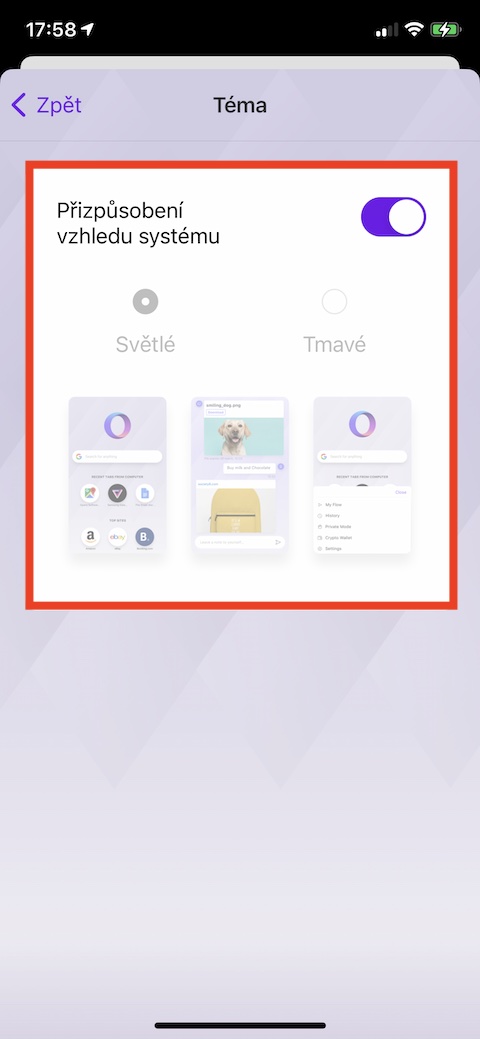

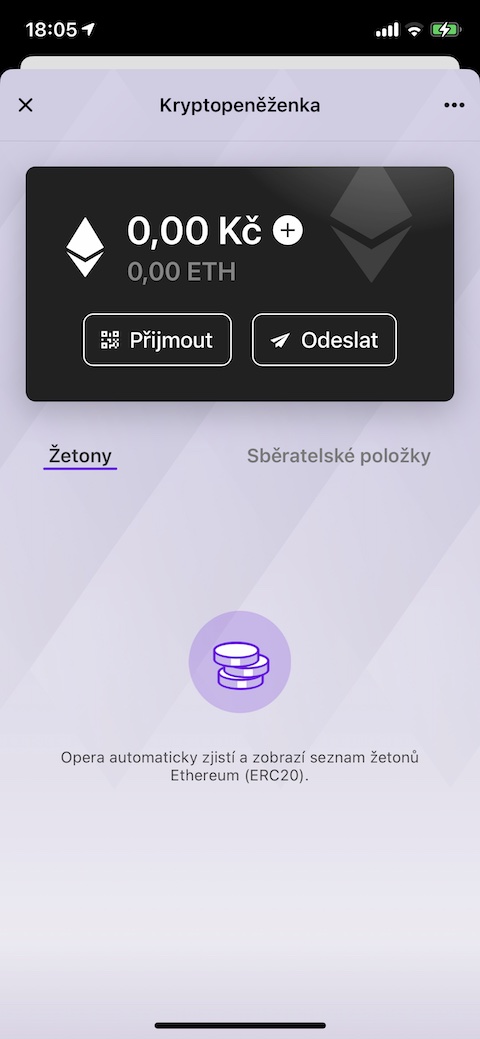
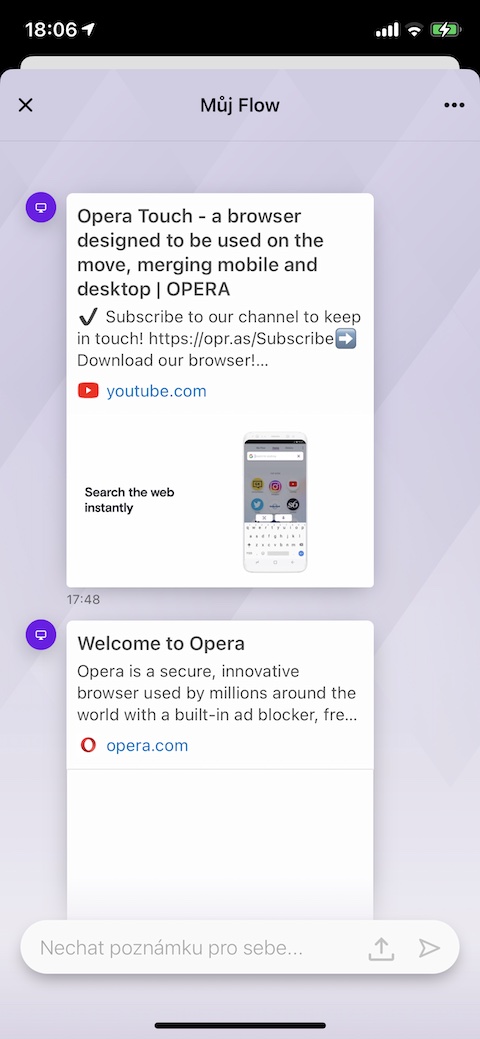
May I ask if it can be installed on a Macbook? I don't think so...
of course it works, it's in the main menu of the App store and it works great
Hello, as the colleague above me writes, Opera for MacBook can be installed, either from the App Store or from the official Opera website. It runs fast, smooth and hassle-free on Mac.