In recent months, Apple has been advancing iPads, and especially the iPadOS operating system, by significant steps forward. However, some users still find the concept of iPads unnecessary and essentially consider this device just like an overgrown iPhone. In this article, we will look together at 5 reasons why you should replace your iPad with your MacBook or computer. Right from the start, we can tell you that iPads are capable of not only replacing computers in many situations, but in some cases even surpassing them. So let's get straight to the point.
It could be interest you

Notebook (not only) for students
Gone are the days when you had to carry a heavy bag full of various notebooks, textbooks and other study materials to school. Today, you can have practically everything stored locally on the device, or on one of the cloud storages. Many use a computer for school work, but unless you're going to school with a focus on IT and programming, there's no reason not to replace it with an iPad. The tablet is always ready, so you don't have to wait for any awakening from sleep mode or hibernation. The battery life is really very good and it can easily outlast many laptops. If you prefer to write by hand because it helps you remember the material better, you can use the Apple Pencil or a compatible stylus. A very important aspect is definitely the price - to study, it is not necessary to buy the latest iPad Pro with Magic Keyboard and Apple Pencil, on the contrary, a basic iPad, which you can get in the lowest configuration for under ten thousand crowns, will suffice. If you were looking for a comparable laptop at this price point, you'd be looking in vain.
iPad OS 14:
Office work
As far as office work is concerned, it depends on what exactly you actually do - but in many cases you can use the iPad for it. Whether it is writing articles, creating complex documents and presentations, or simpler to moderately demanding work in Excel or Numbers, the iPad is perfect for such work. If its screen size is not enough for you, you can simply connect it to an external monitor. Another advantage is that you don't need a lot of work space, so you can do your work from practically anywhere. The only thing that is more complicated in terms of work on the iPad is the creation of more complex tables. Unfortunately, Numbers is not as advanced as Excel, and it must be noted that even it does not offer all the functions known from the desktop version for iPadOS. The same can be said about Word, but on the other hand, you will find many alternative applications for the iPad that replace the missing more complex functions of Word and convert the resulting file into .docx format.
It could be interest you

Any form of presentation
If you are a manager and want to present something to customers or colleagues, then the iPad is the right choice. You can create a presentation on it without the slightest problem, and you won't have any problems presenting either, because you can simply walk around the room with the iPad and show everything to your audience individually. Walking around with a laptop in hand isn't exactly practical, and you can also use the Apple Pencil with the iPad to mark certain objects. Another indisputable and already mentioned advantage is endurance. The iPad can basically work all day while performing moderately demanding tasks. So when it comes to presenting, the battery definitely won't break a sweat.
Keynote on iPad:
Better concentration
You probably know it: on your computer, you open a window with the photos you want to edit and place a document with information next to it. Someone texts you on Facebook and you immediately reply and put a chat window on your screen. A must-watch YouTube video will get you into it, and we could go on and on. On a computer, you can fit a huge number of different windows on one screen, which may seem like an advantage, but in the end, this fact leads to lower productivity. The iPad solves the problem, where a maximum of two windows can be added to one screen, forcing you to focus on one or two specific things you want to do. Of course, there are users who do not like this approach to work, but many, including me, have found after time that they work better this way and the result is significantly more efficient.
Work on the go
You defacto don't need a workspace for certain types of work on the iPad, which is one of the biggest advantages of the iPad - in my opinion. iPad is simply always ready - anywhere you can pull it out, unlock it and start doing what you need. You practically only need a place to work on the iPad if you need to work on some more complex task, when you connect a keyboard or perhaps a monitor to the iPad. In addition, if you buy an iPad in the LTE version and buy a mobile tariff, you don't even have to deal with connecting to Wi-Fi or turning on a personal hotspot. It only saves a few seconds of time, but you will recognize it while working.






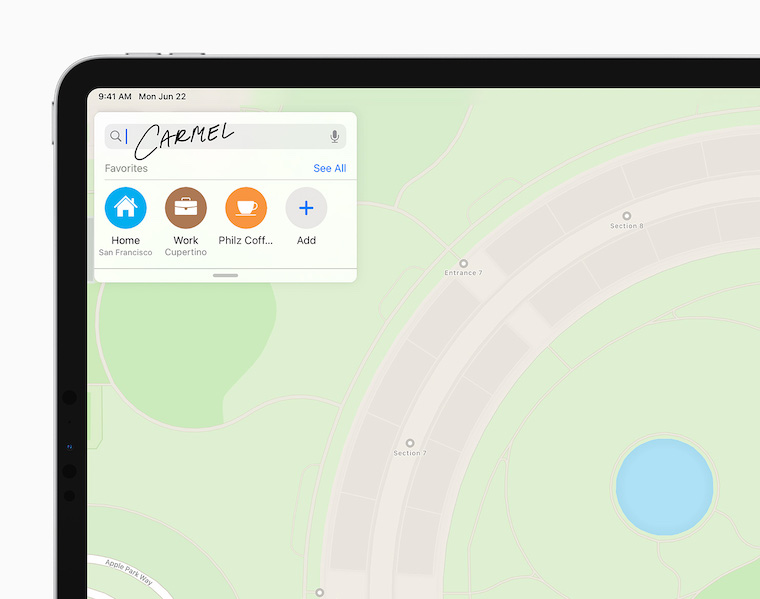
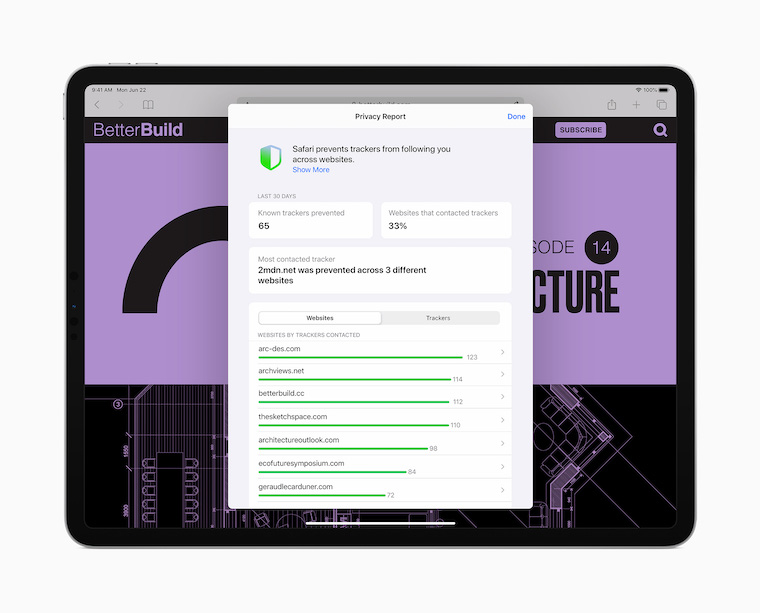
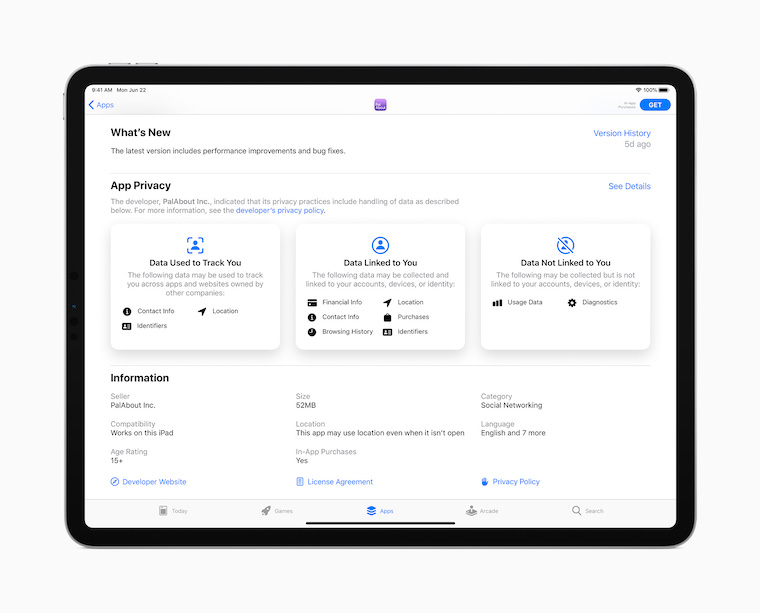


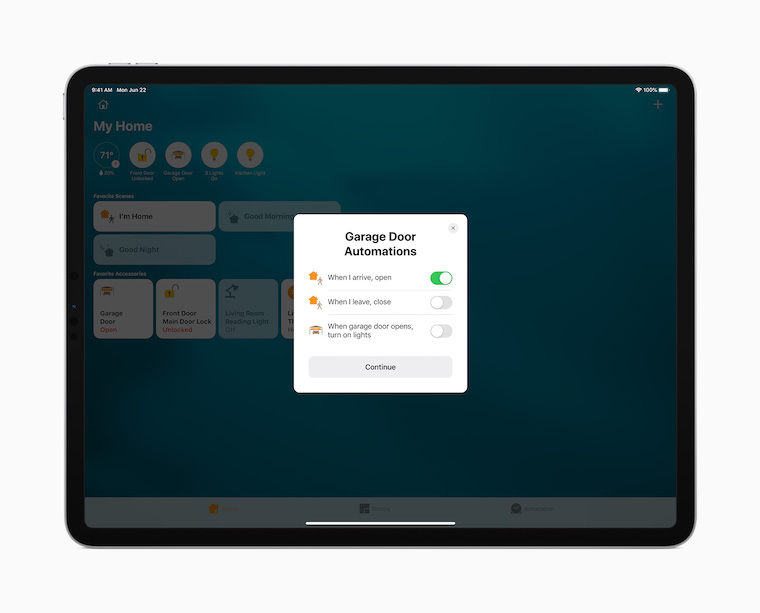
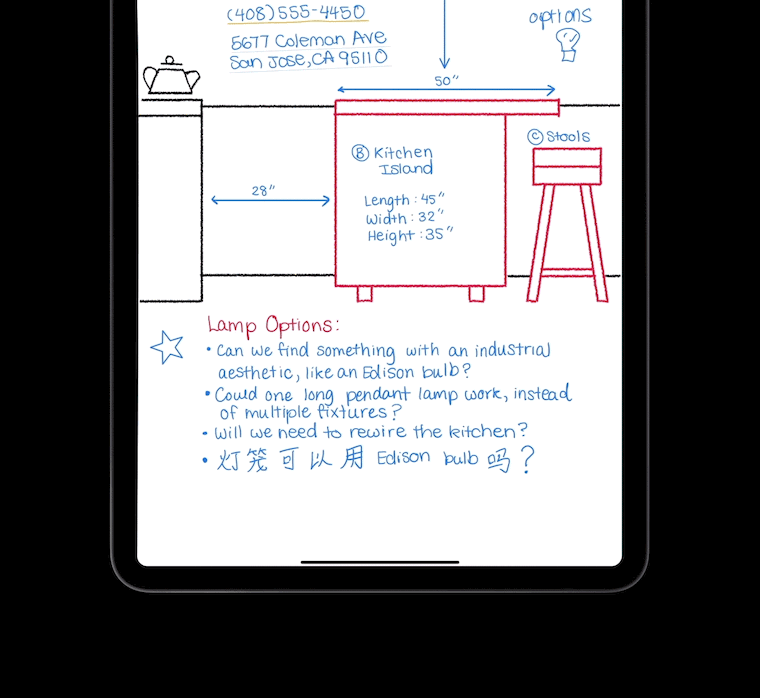
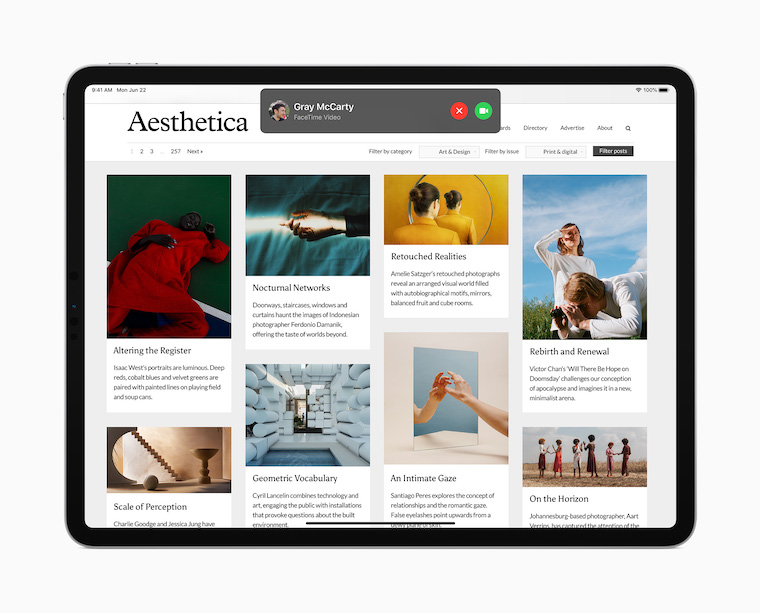



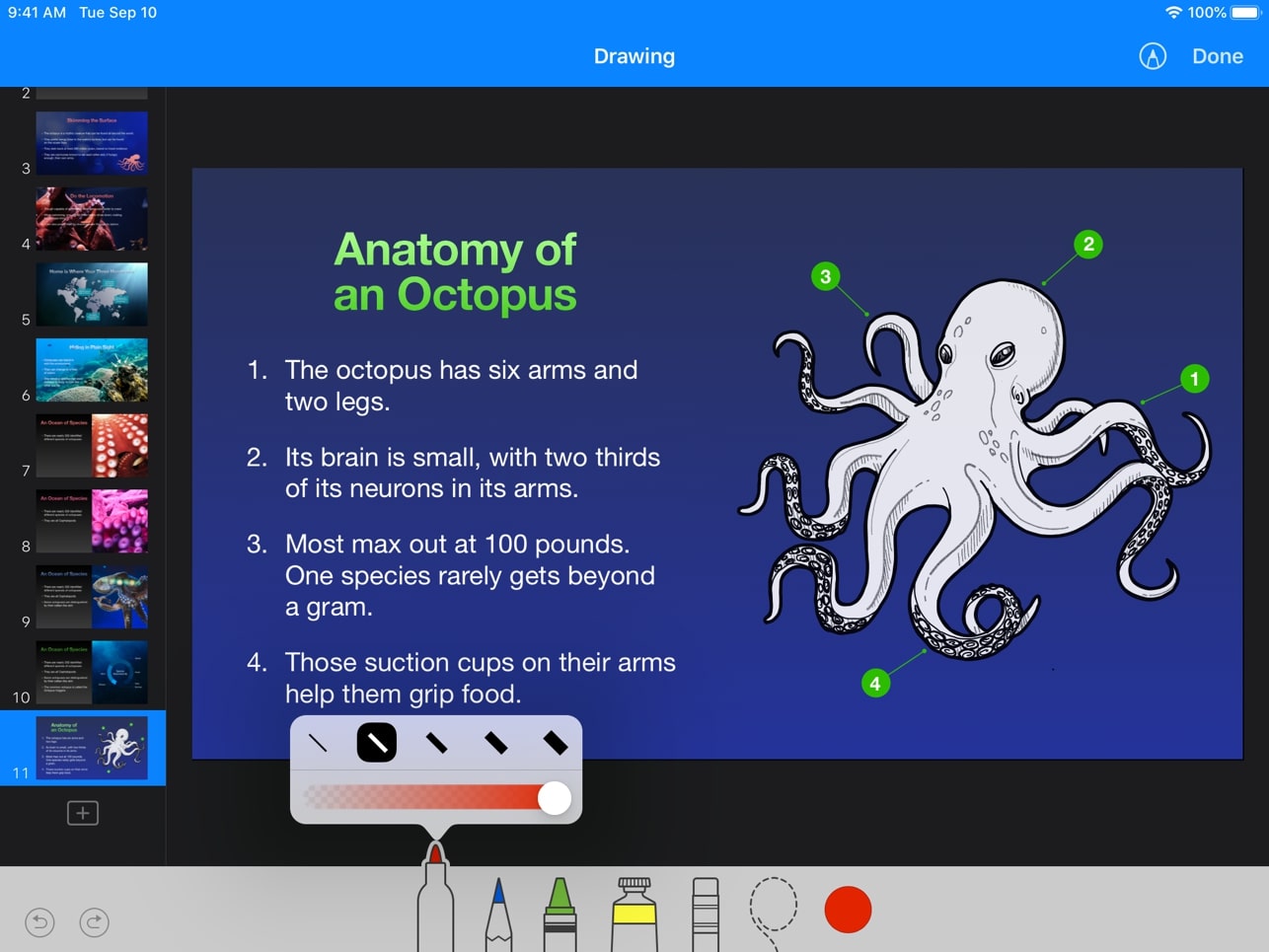
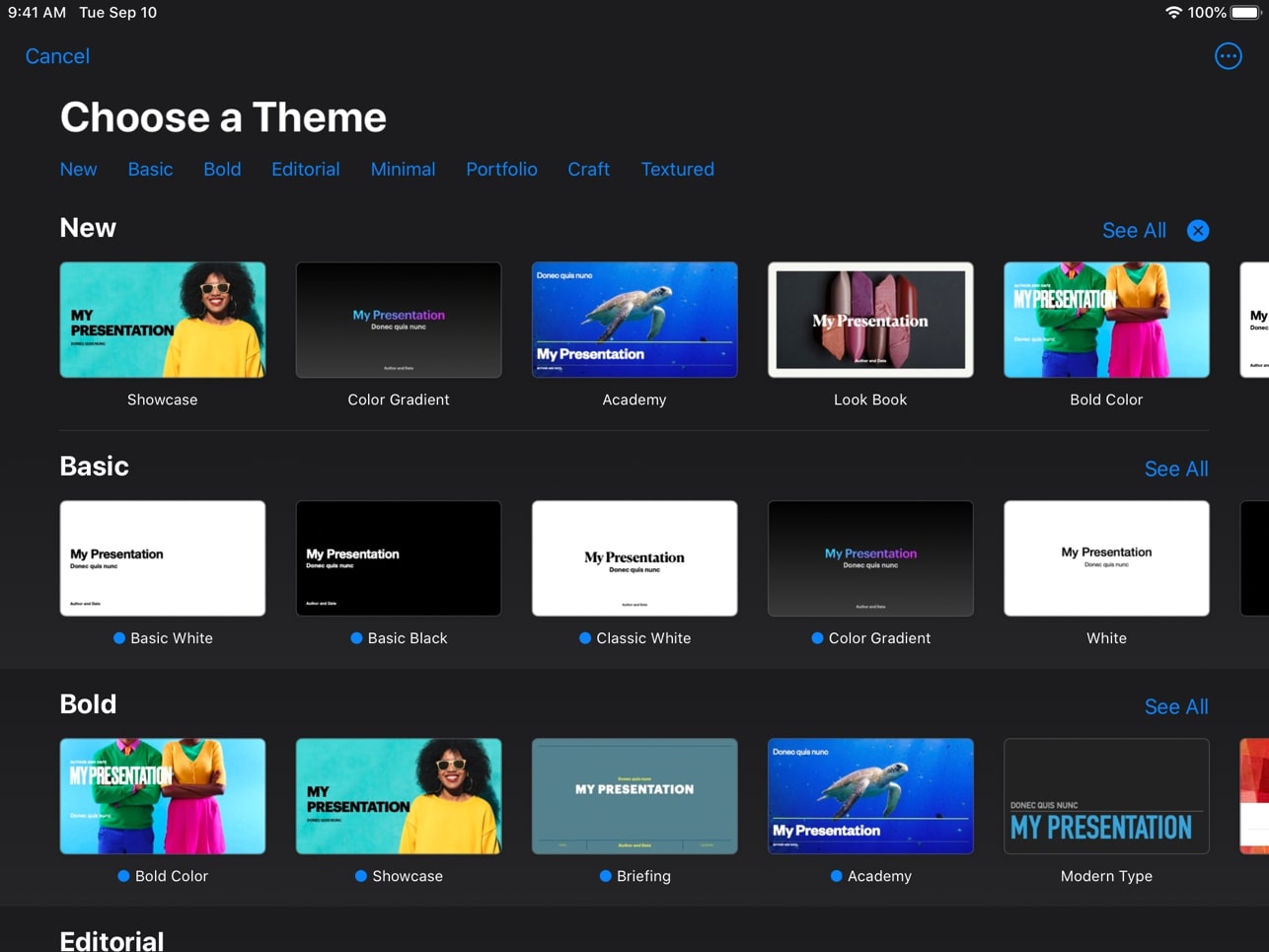
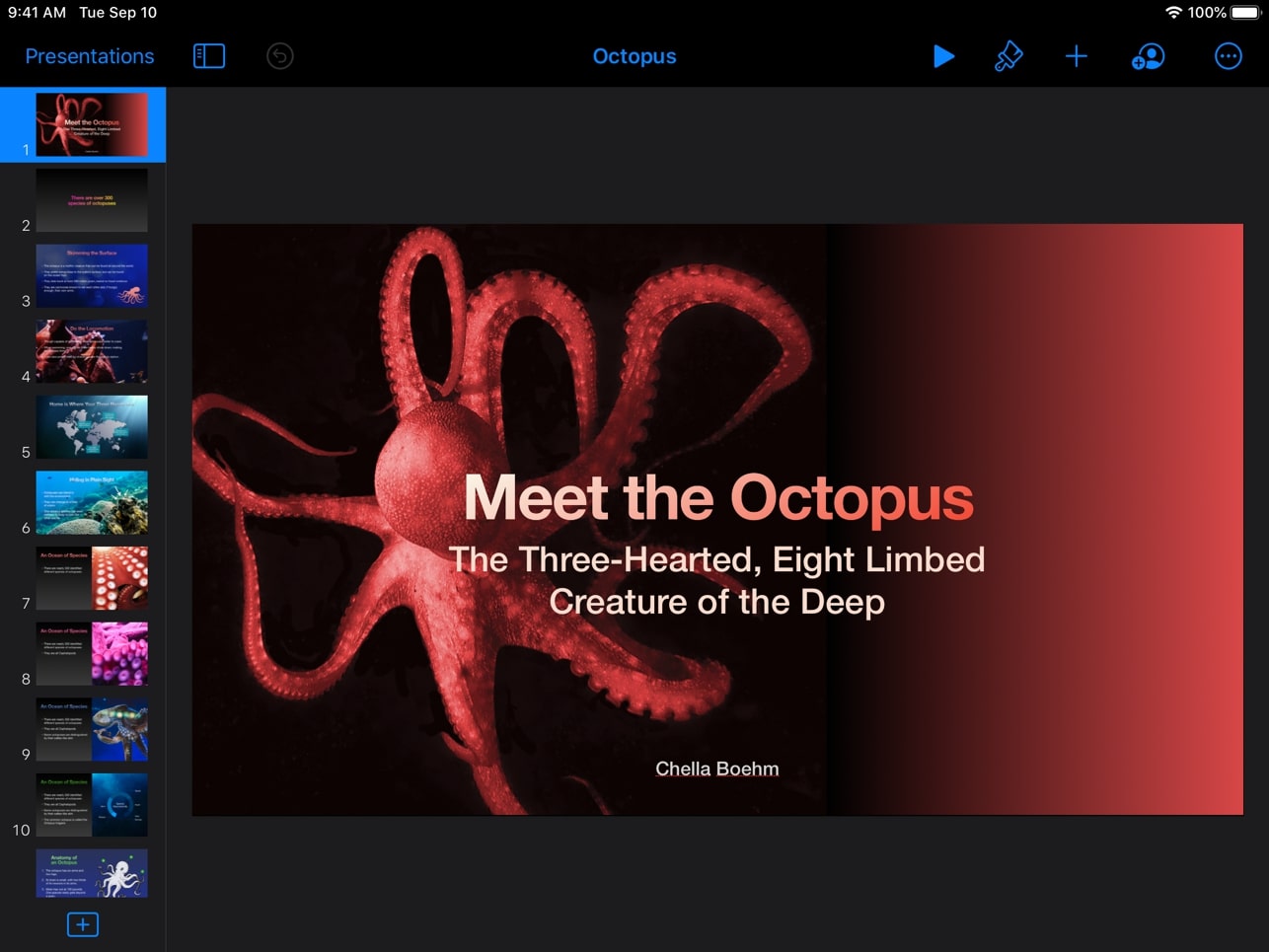
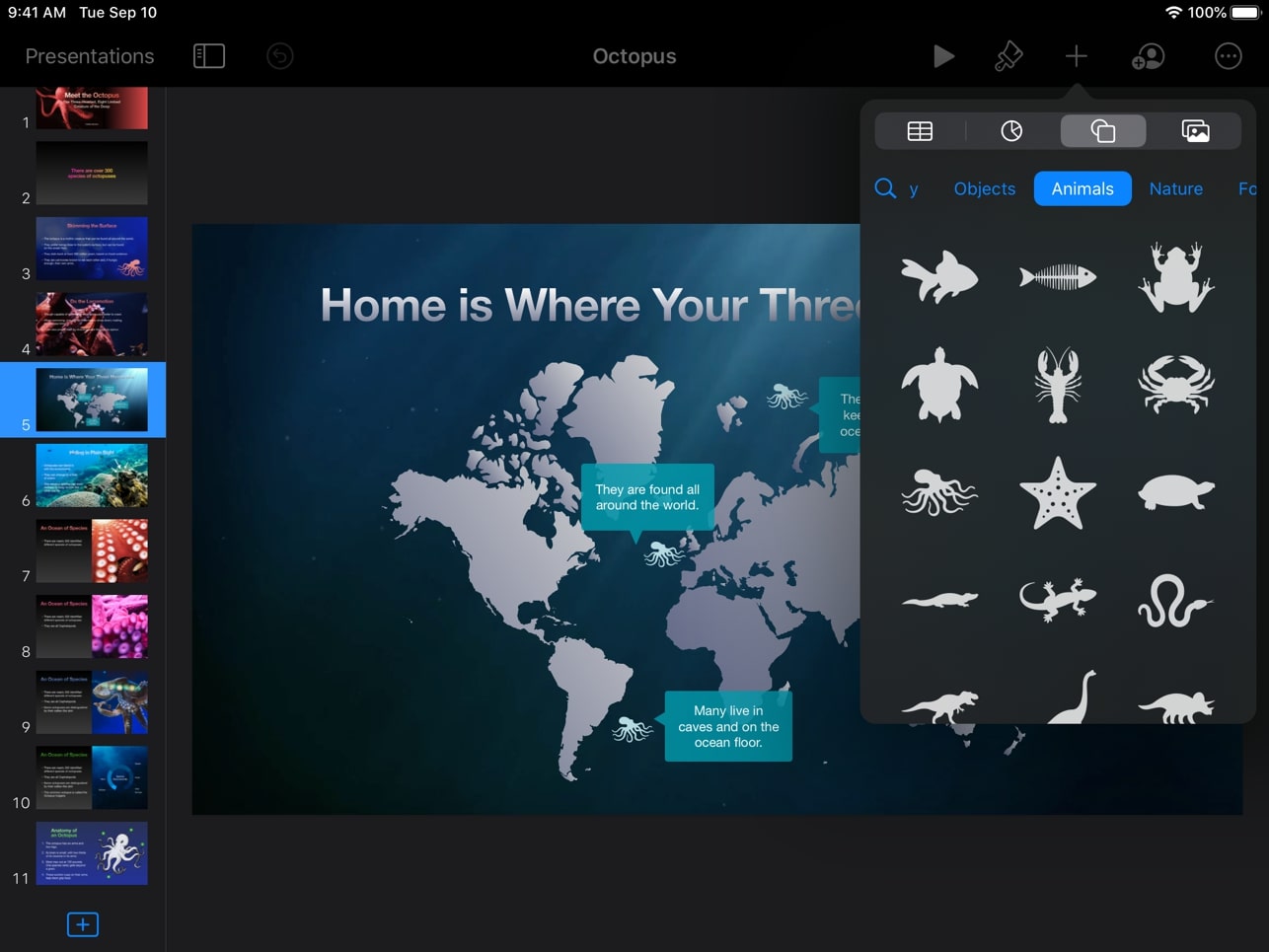





Perhaps I would consider only those notes using the apple pencil as an advantage. The other 4 points are nonsense.
Hello, I cannot agree with you. Of course, not everyone is comfortable working on an iPad, but I personally like working on an iPad and I turn on the computer less and less often.
Hello, very nice article. I recently purchased an iPad Pro myself, and as a college student, I can't wait to start using it to the full while studying.
Hi David, I'm thinking of buying an iPad, I'm studying psychology, that means a lot of reading and writing. Do you have experience writing a bachelor/diploma thesis on an iPad? Thank you :)