The watchOS 9 operating system is literally loaded with news and brings a number of great changes. For example, better exercise monitoring, a new medication reminder function, sleep tracking, watch faces and similar innovations receive the most attention. But now we'll shine a light on something else, or rather the exact opposite. On the contrary, we will focus on small things from the watchOS 9 system, which definitely deserve your attention and it is good to at least know about them. So let's look at them together.
It could be interest you

Additional pointers while running
As we mentioned right at the beginning, one of the best innovations of the new watchOS 9 operating system is clearly better tracking during exercise. Here we could include, for example, brand new data such as heart rate zones, power and others. Specifically for running, the watch can show you some additional data that can possibly move you forward in the given activity. You can now have information about step length, contact time with the ground and vertical oscillation visualized, for example.

These are fairly useful pointers that are worth knowing. We could spend a little more time on the mentioned vertical oscillation. This determines the amount of bounce in each step during running. So what does it say? As a result, the user is informed of the distance covered with each step up and down. This is also linked to the opinions of runners and trainers, according to which it is more effective to reduce vertical oscillation, thanks to which a particular person does not unnecessarily waste energy moving up and down. On the other hand, Garmin research shows that runners with a higher pace also have a higher vertical oscillation. In its own way, this is a very interesting piece of data that can interest many people and force them to think about their running style.
It could be interest you

SWOLF indicator while swimming
We'll stay with sports for a while, but now we'll move to the water, or swimming. Swimming monitoring has received a great improvement in the form of a brand new indicator marked SWOLF. He can quickly tell us how efficient we are in the water, how we are doing and how we can move. At the same time, thanks to the watchOS 9 system, the Apple Watch automatically recognizes whether we are using a swimming board (so-called kickboard), recognizes the swimming style and can track our swimming activity much better. This is a great novelty for swimming lovers.

Quick actions
The watchOS 9 operating system saw so-called quick actions. This is a great innovation that can noticeably speed up some operations - by simply connecting two fingers, we can immediately start an exercise or take a photo. This is practically the same function that we know from our iPhones (iOS), where we can set various operations for double or triple tapping on the back of the phone. Apple watches will now work on practically the same principle.
New notification system
Until today, the Apple Watch suffered from a rather fundamental deficiency, which consisted in the system of notifications when using the watch. If we were working on the watch, scrolling through some applications, reading news or similar, and we received a message or other notification, it immediately covered our entire activity. To return to it, we had to press the digital crown button or remove the notification with our finger. Apple Watch users will probably recognize that this is not the most efficient way. The worst situation is in cases where you are a participant in a group conversation that is solving several things at the same time and you receive a notification every few seconds.
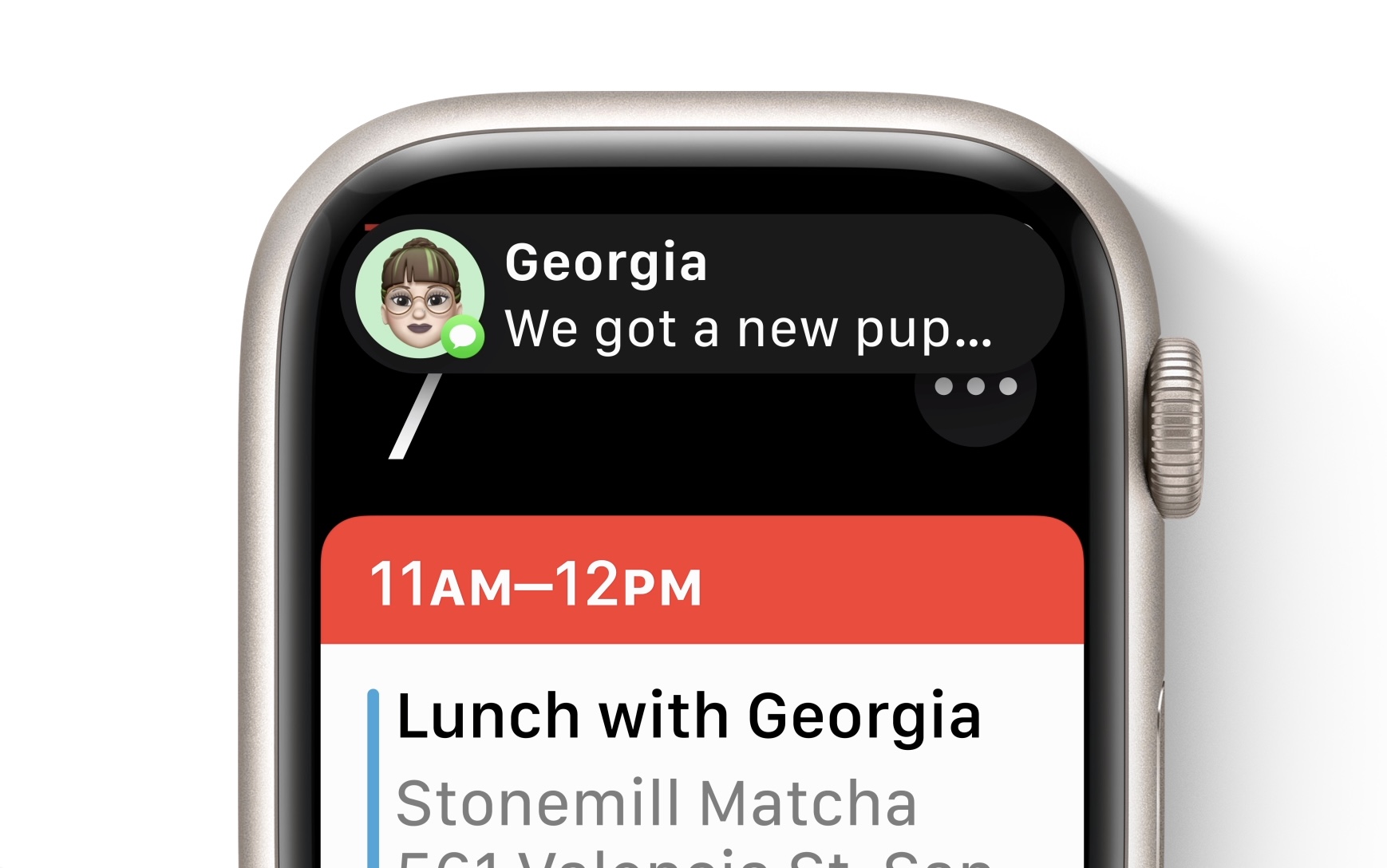
Fortunately, Apple realized this shortcoming, and therefore came up with a great solution within the watchOS 9 operating system - a new system of notifications, or so-called "non-intrusive banners", as Apple refers to them directly on its website, took the floor. The new system is practically identical to the one we know from smartphones. No matter what we are doing on our watch, if we receive a notification, a small banner will come down from the top of the display, which we can either click on or ignore and continue to focus on our activities. You can see what the new system looks like on the image attached above.
Portrait dials
watchOS 9 brings a series of new and redesigned watch faces that can inform you about almost anything at a moment's notice. But what is not talked about so much anymore is the improvement of the so-called portrait dials. They have seen relatively minor changes, but we still have to admit that they still clearly deserve attention. You can now put a picture of your dog or cat on the Portraits face and even change the color tone of the background of the photo in the editing mode. If you consider yourself to be an animal lover, then this is a perfect option that looks really great in practice.

All about absolutely nothing. Uninteresting.. If only they had somehow extended the duration rather than implementing such crap..
There is one more gimmick on the dial calories minutes and standing is available air temperature previous version had to be connected to the internet otherwise it didn't show the temperature now it shows the temperature even when not connected to the internet.