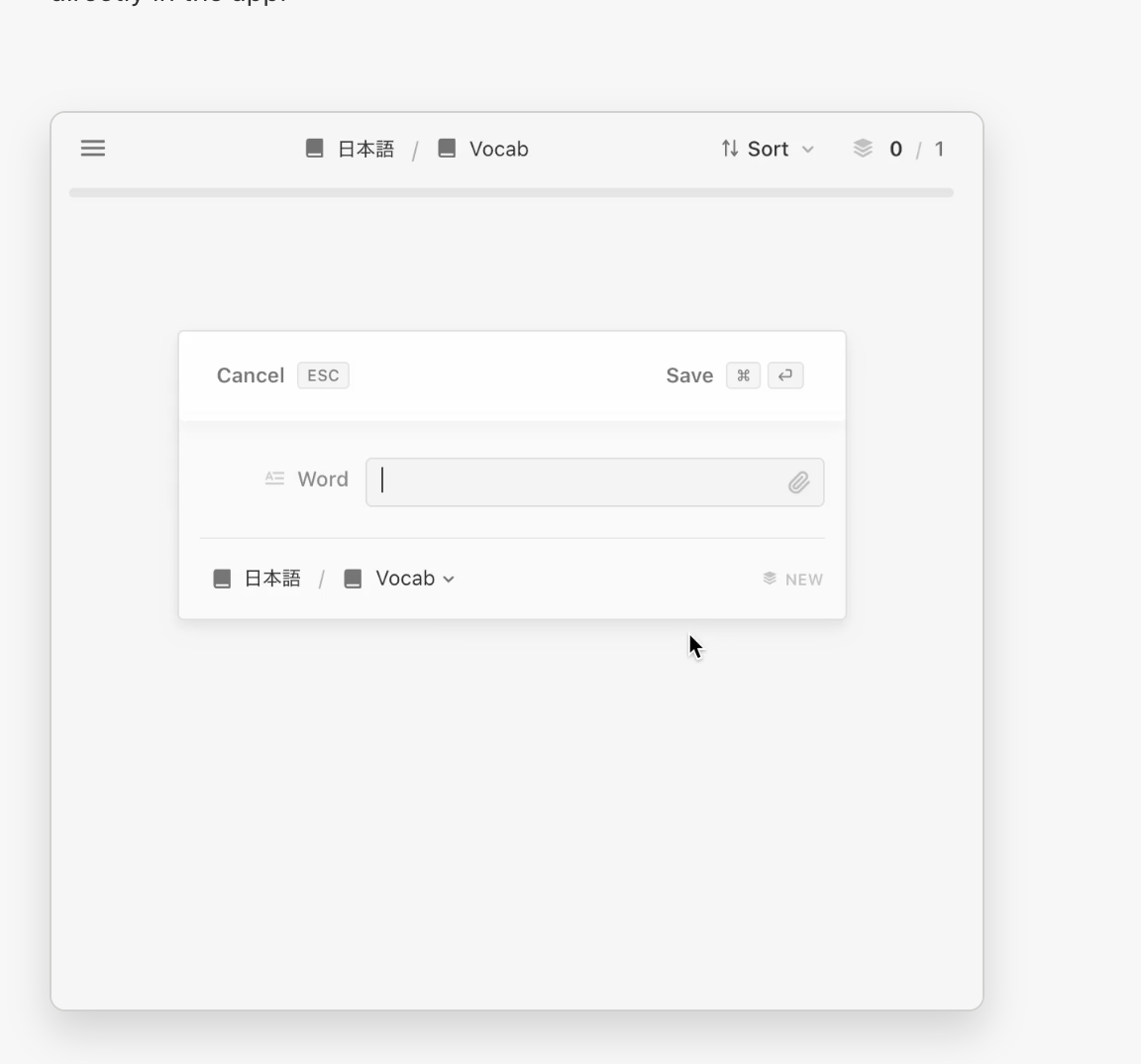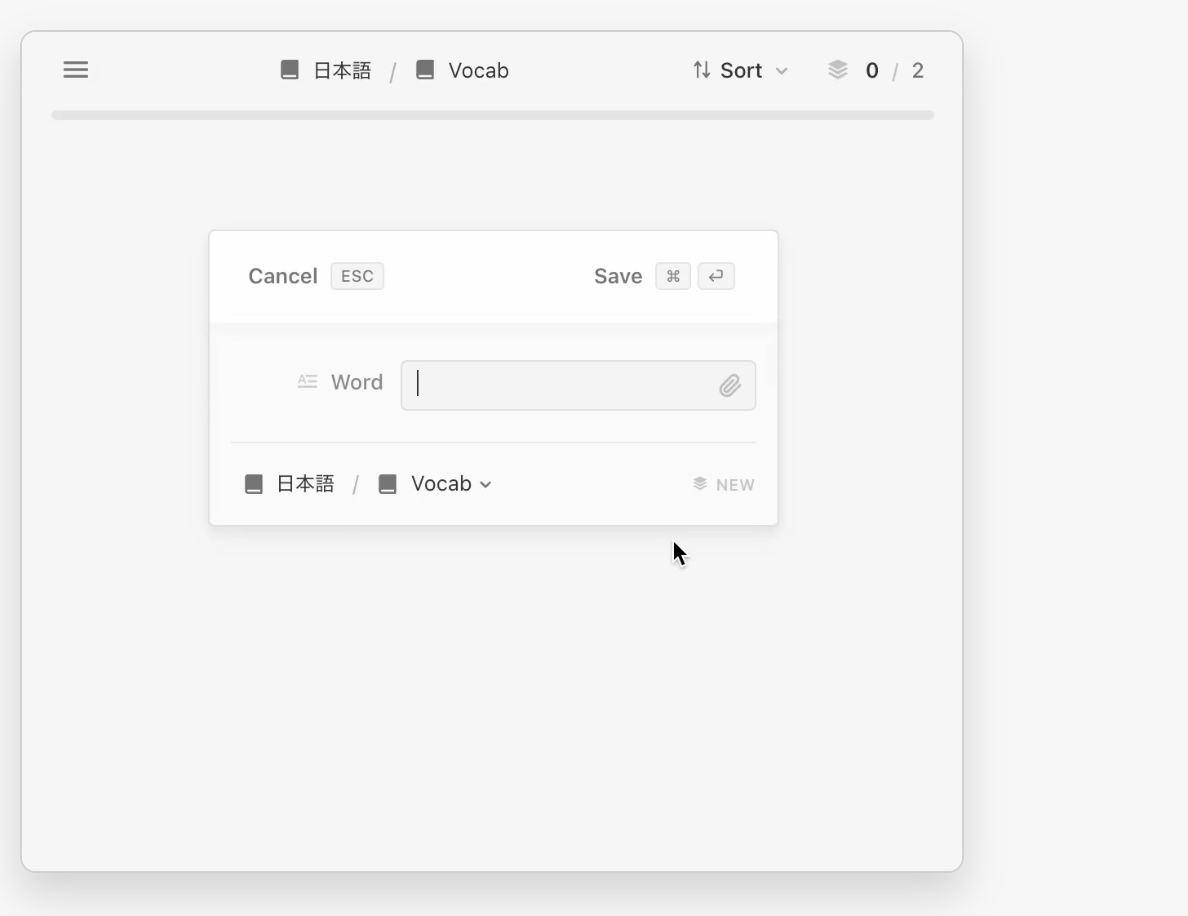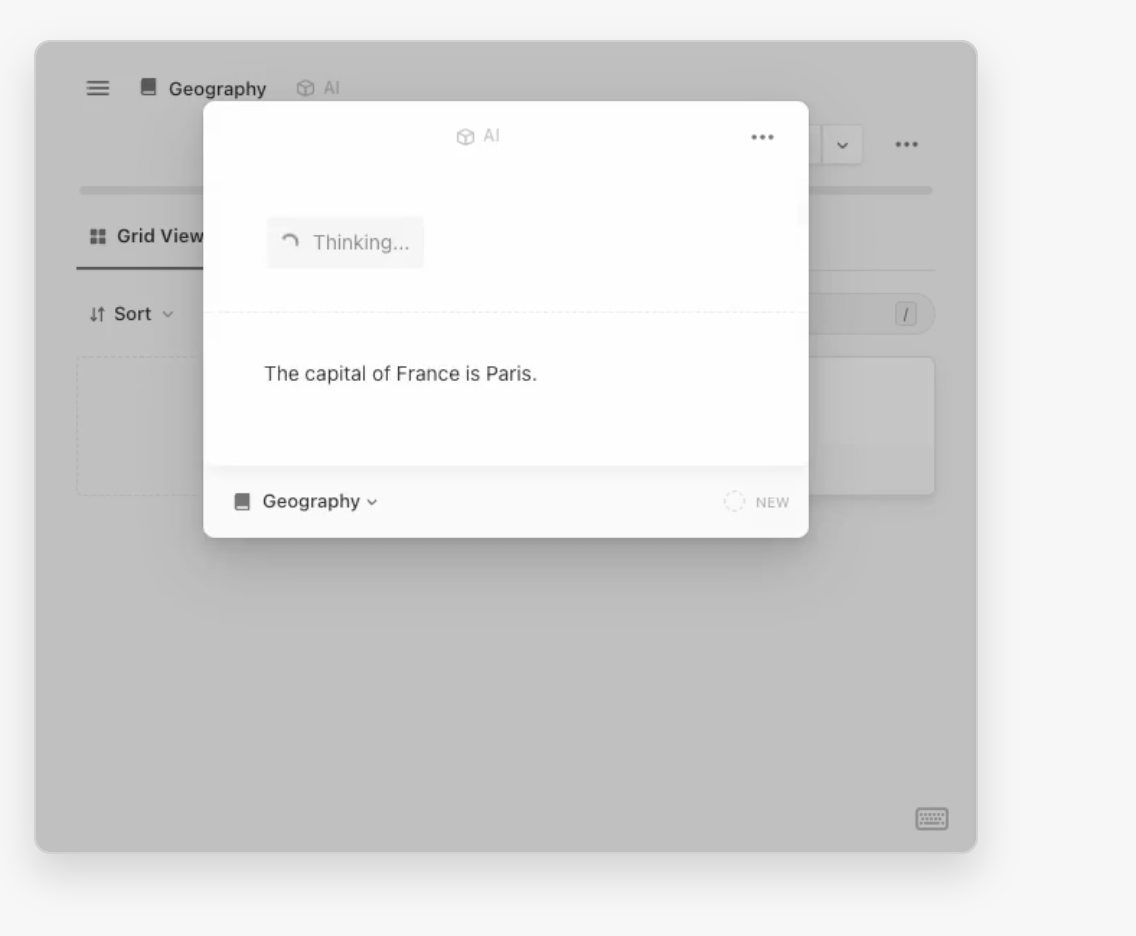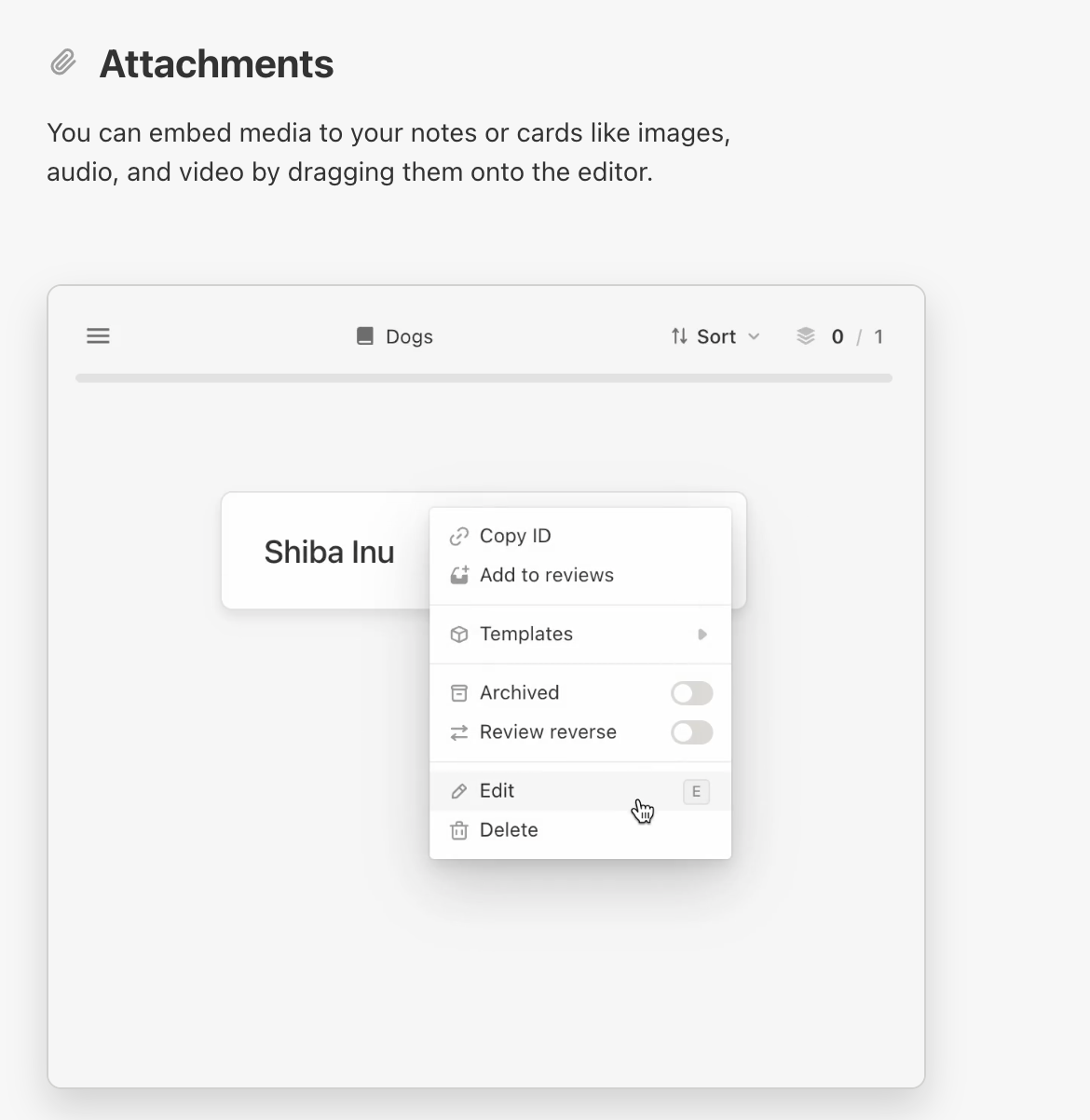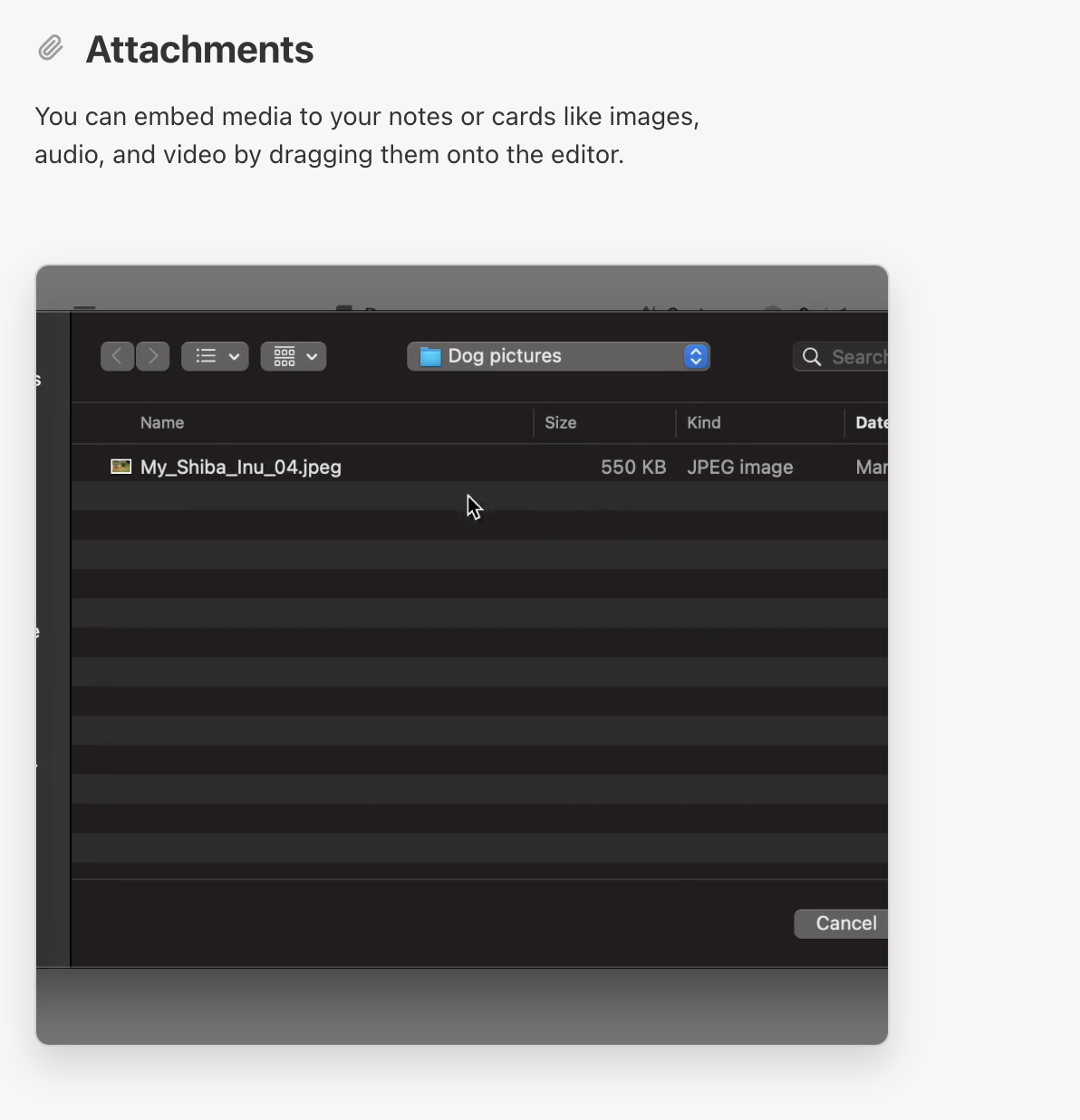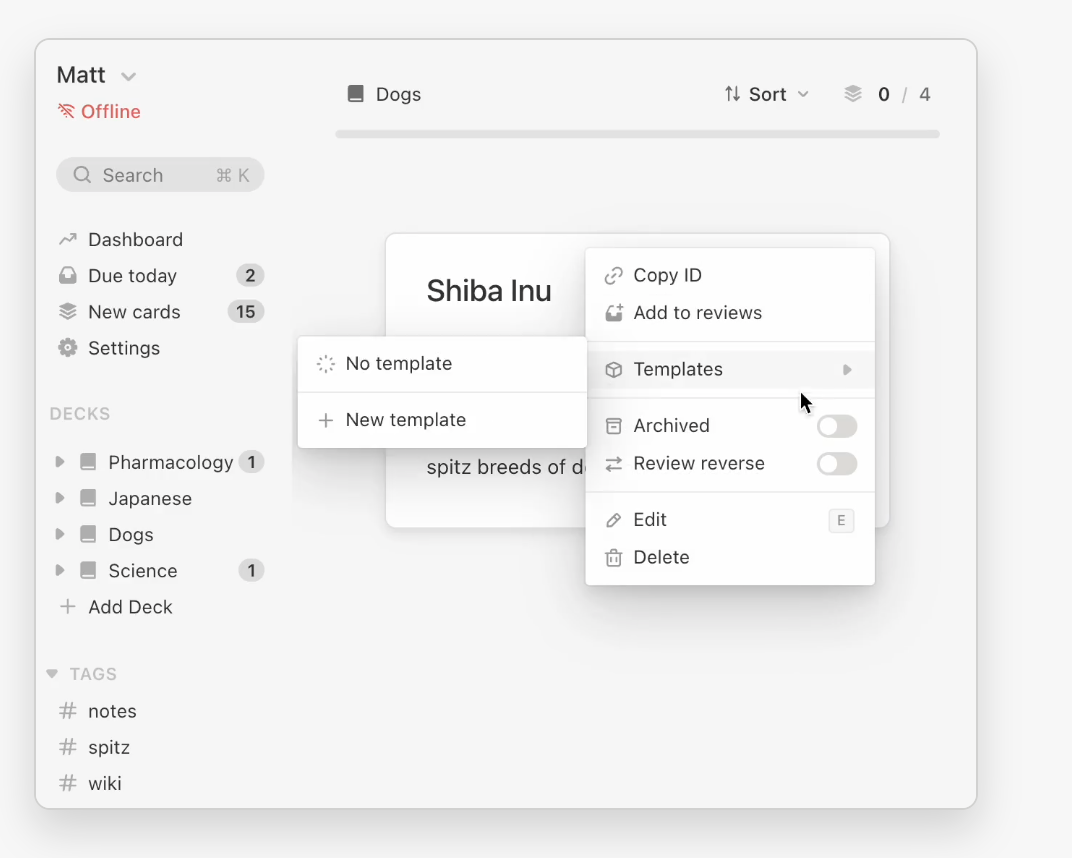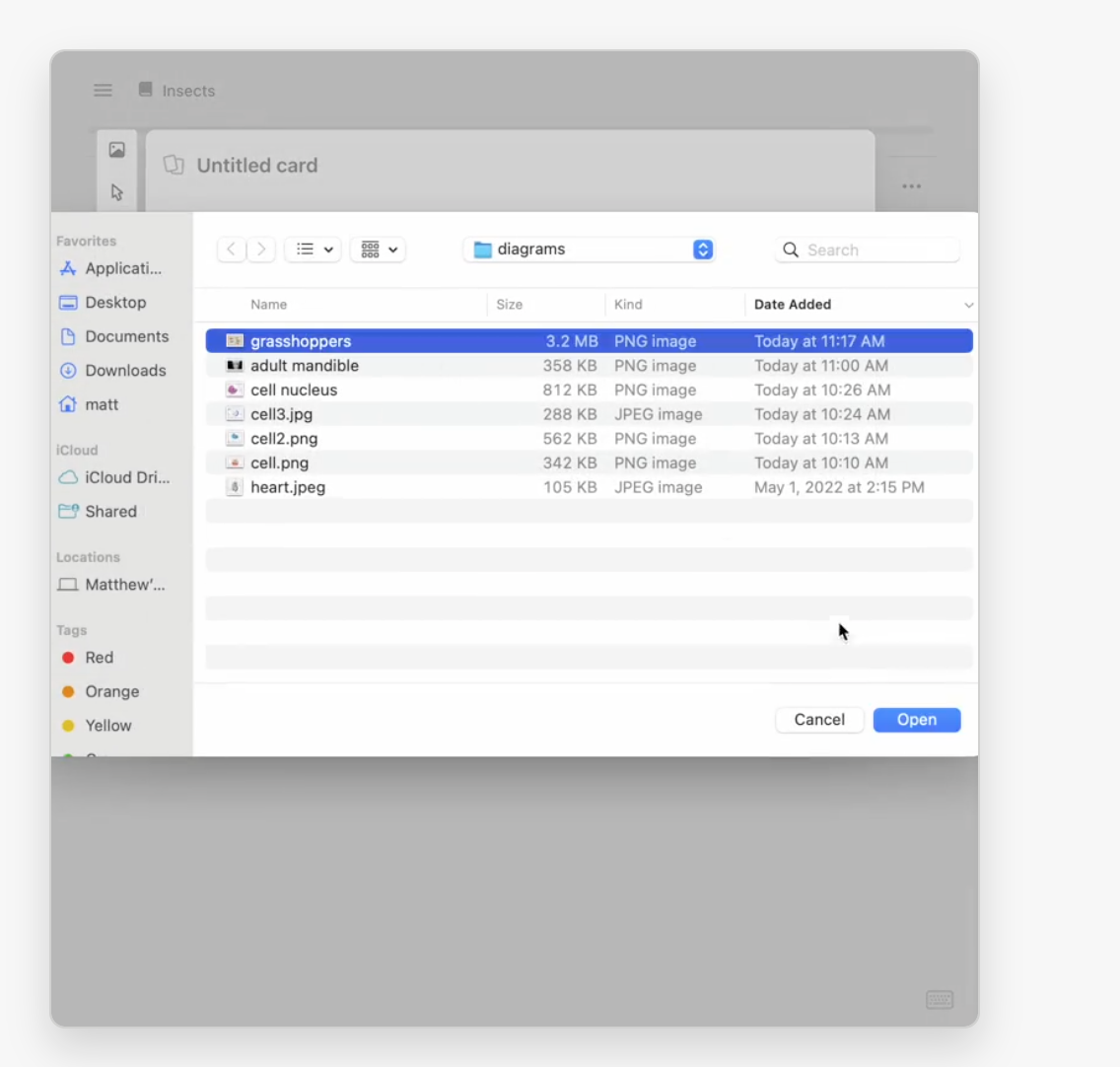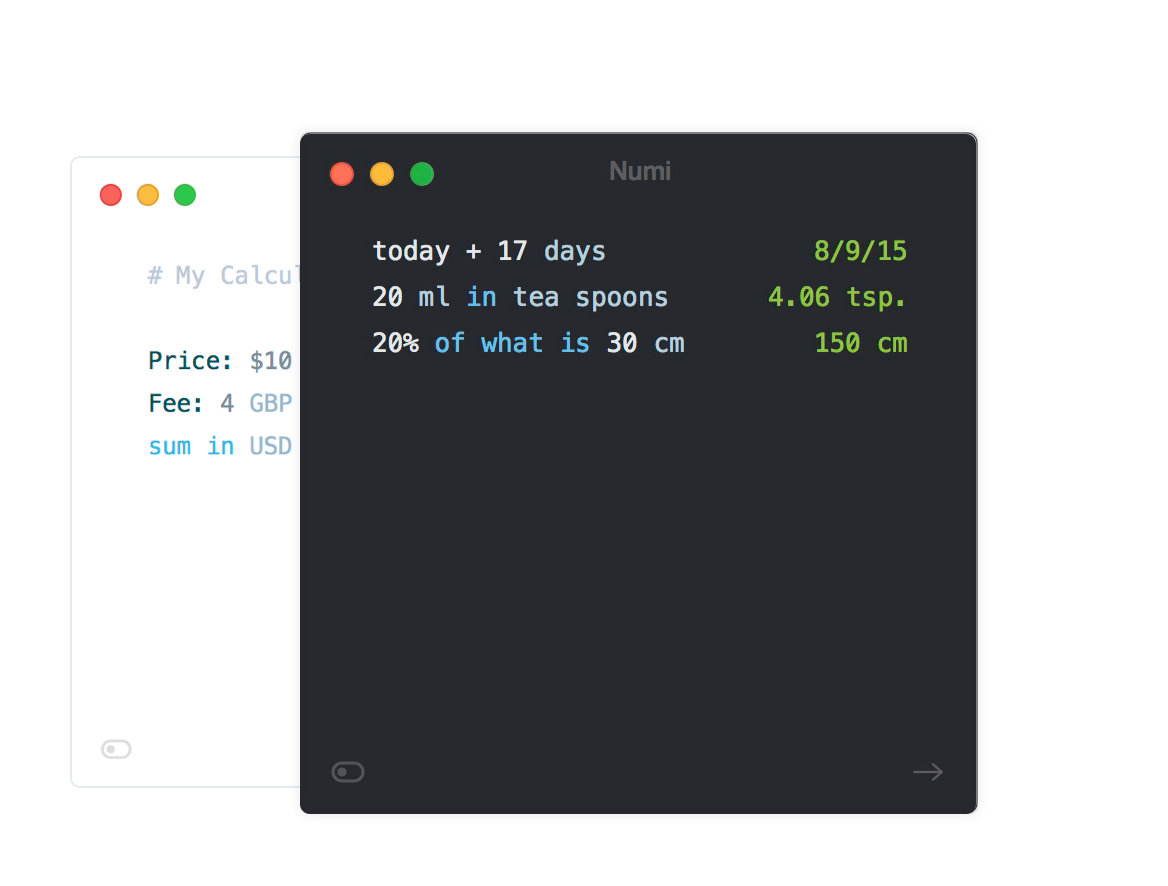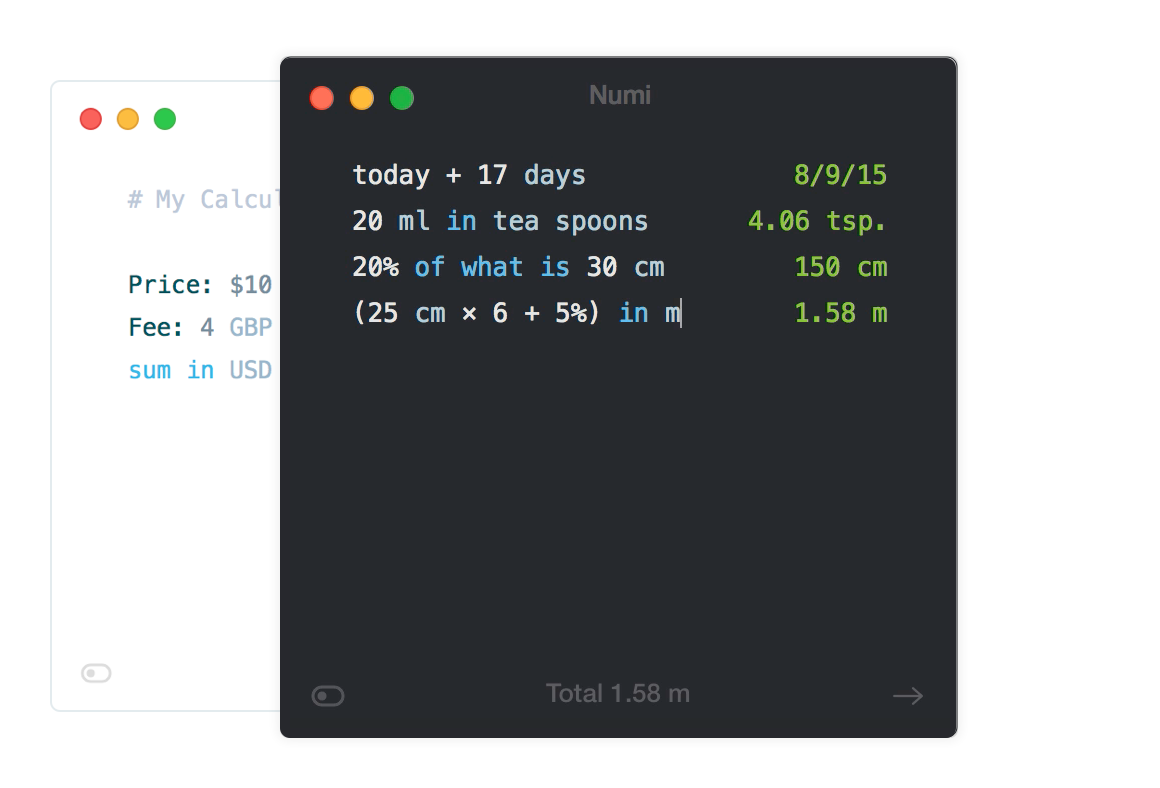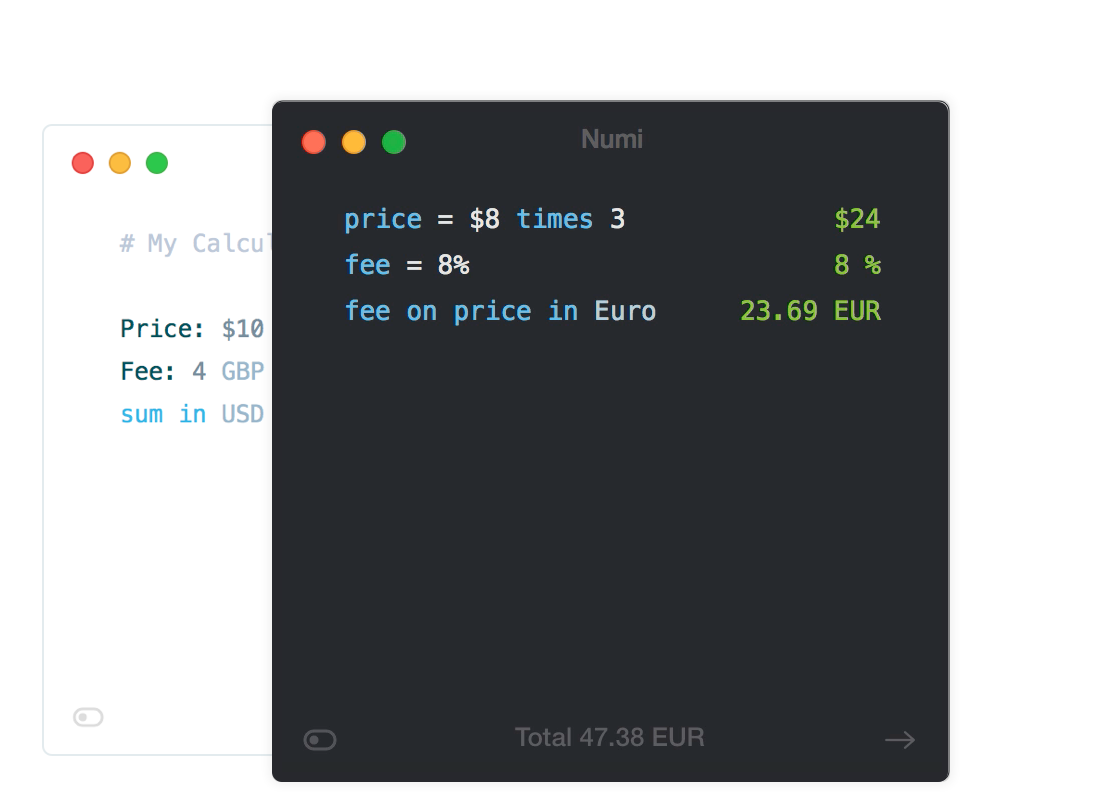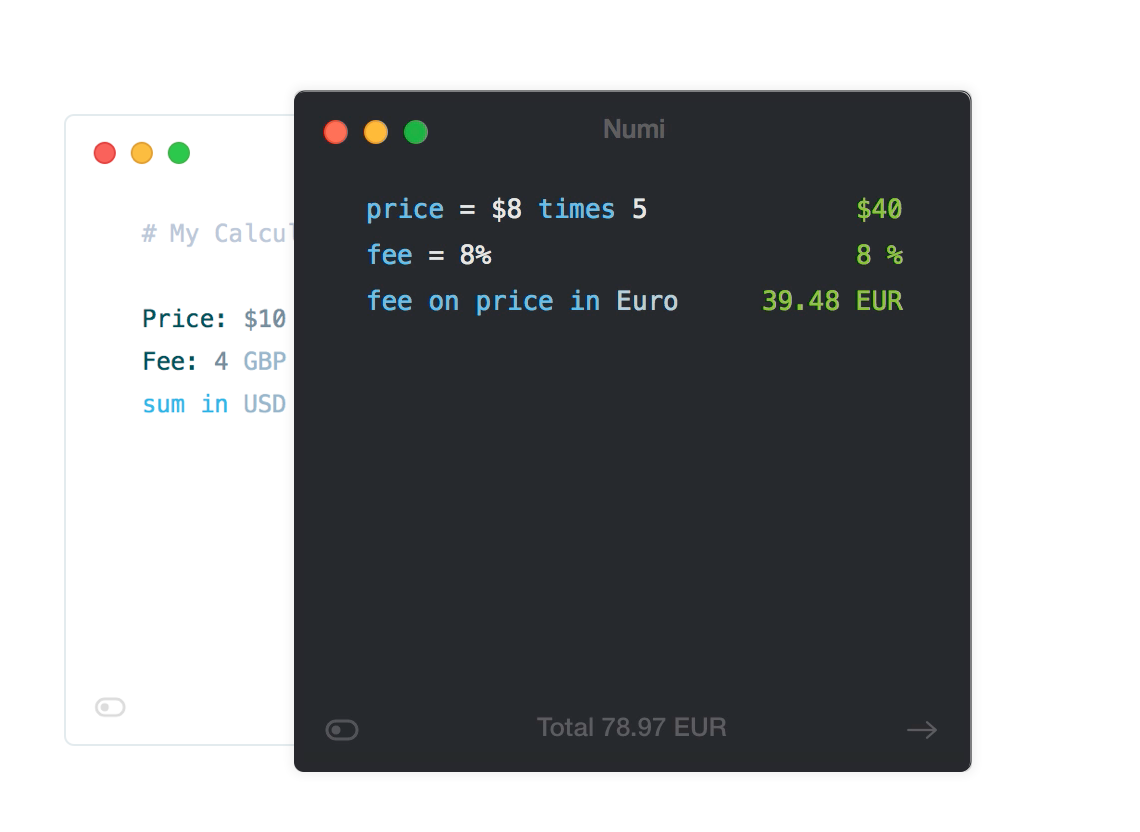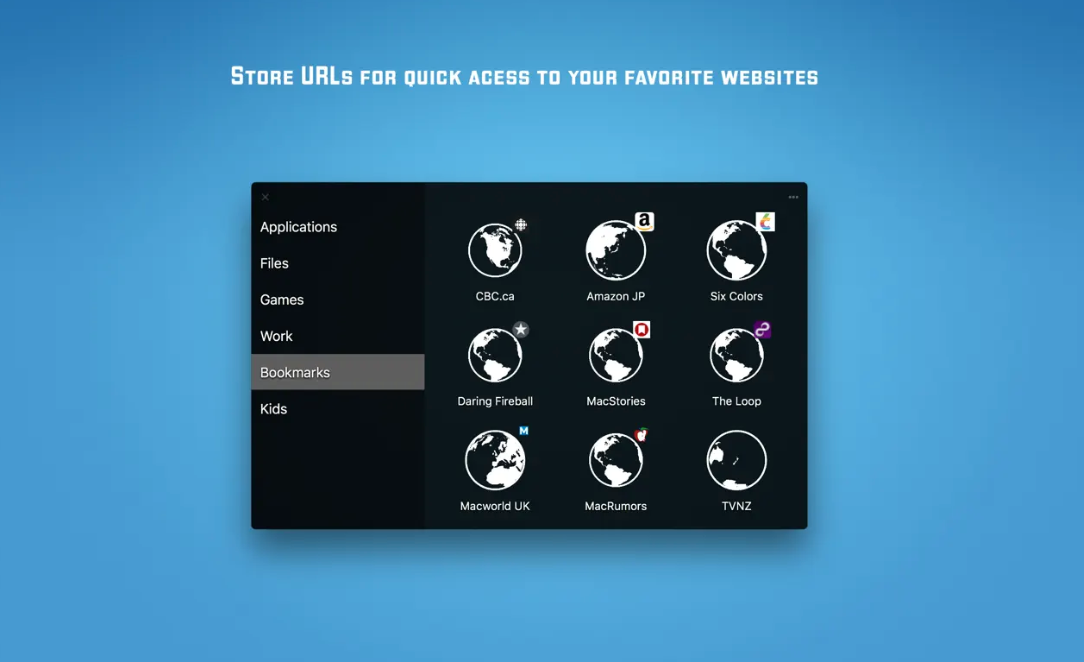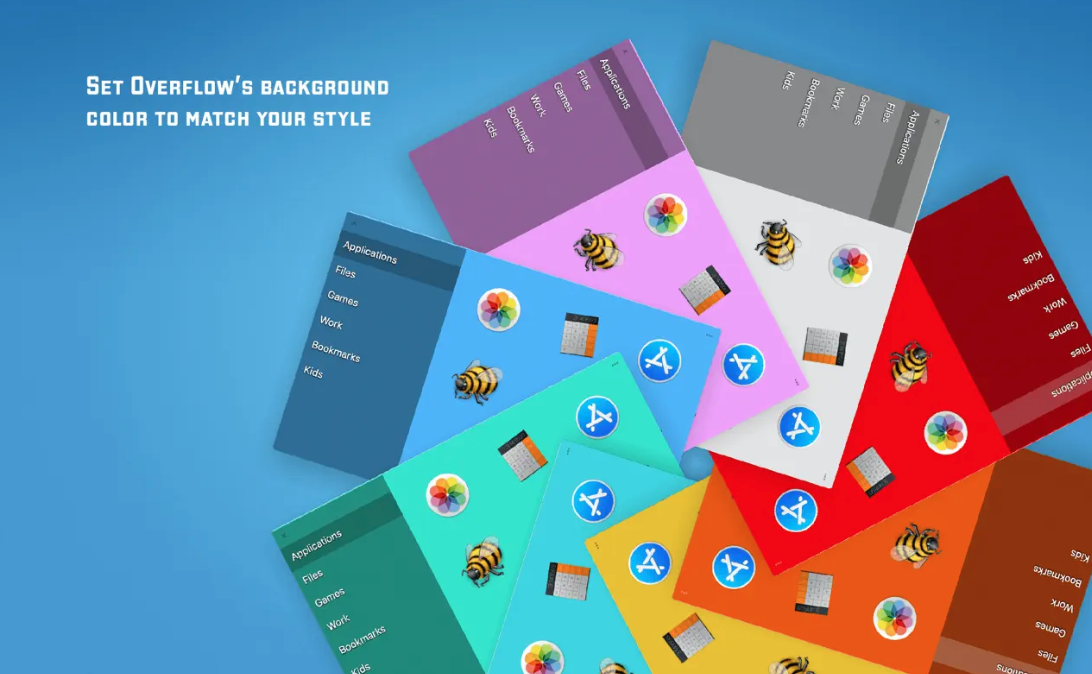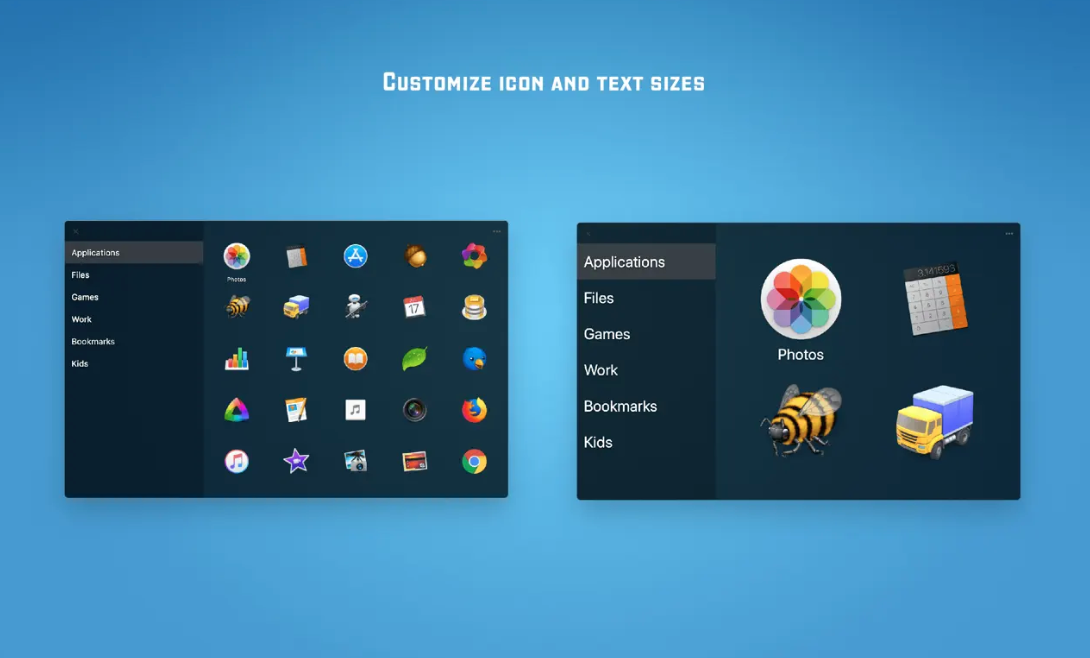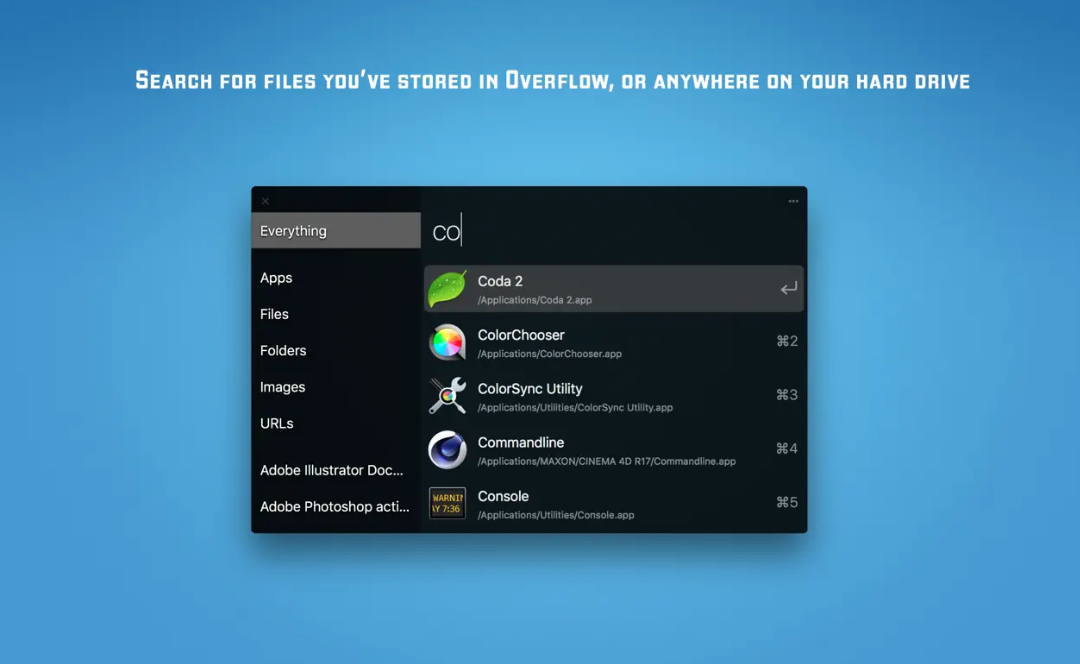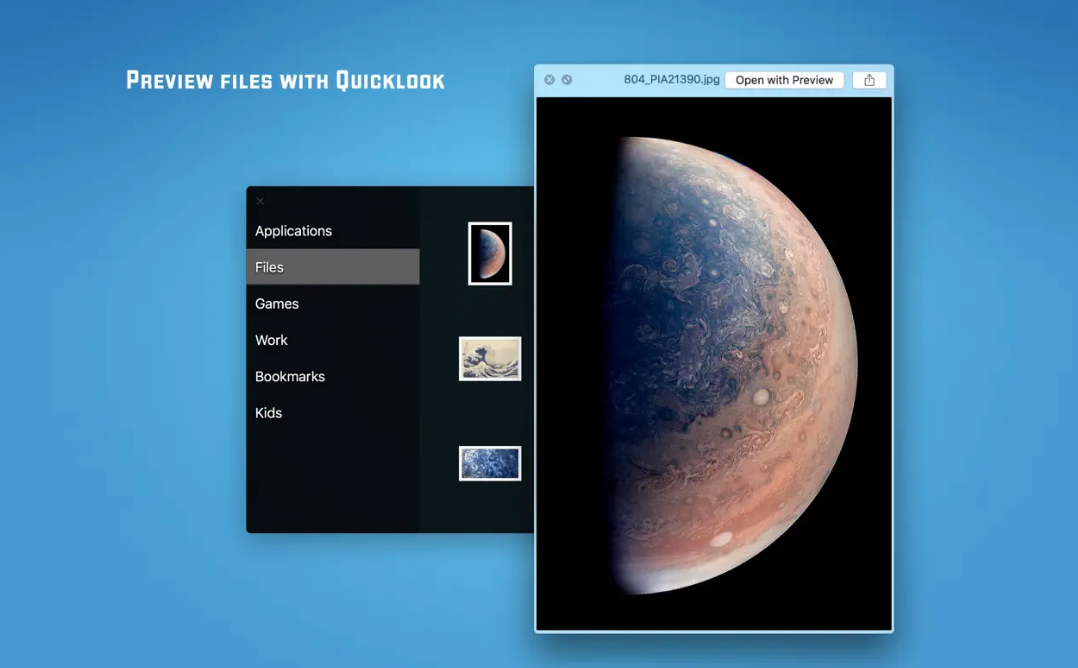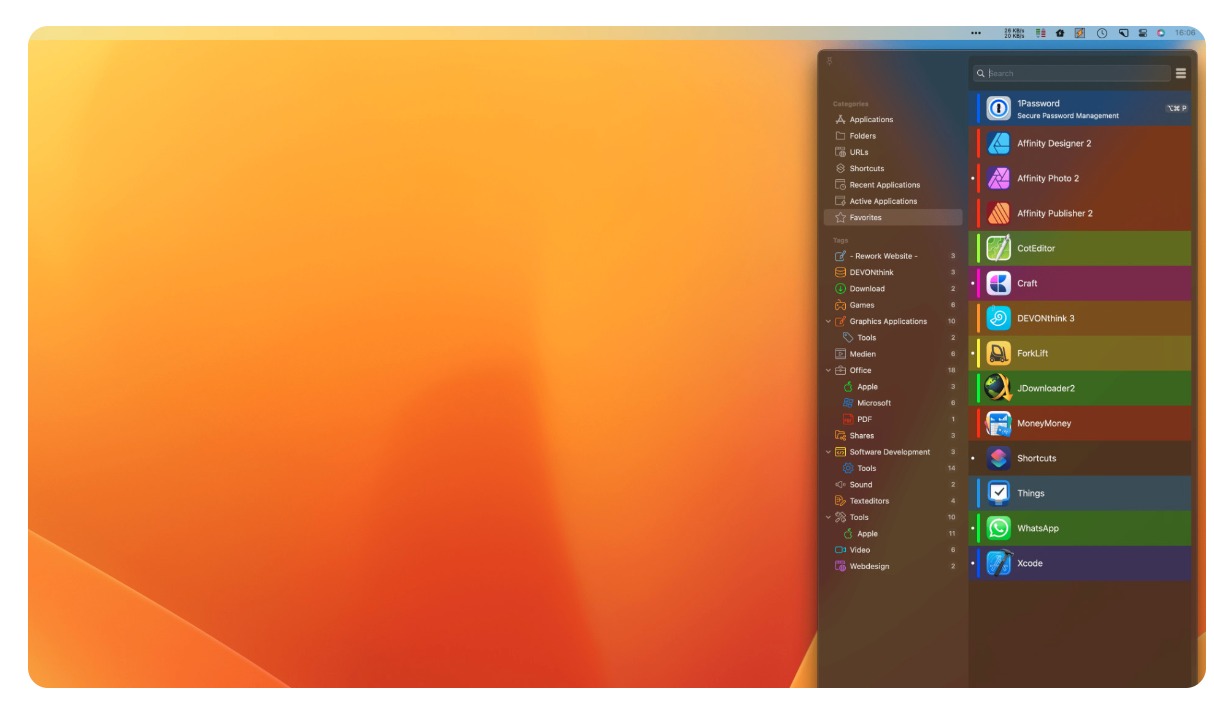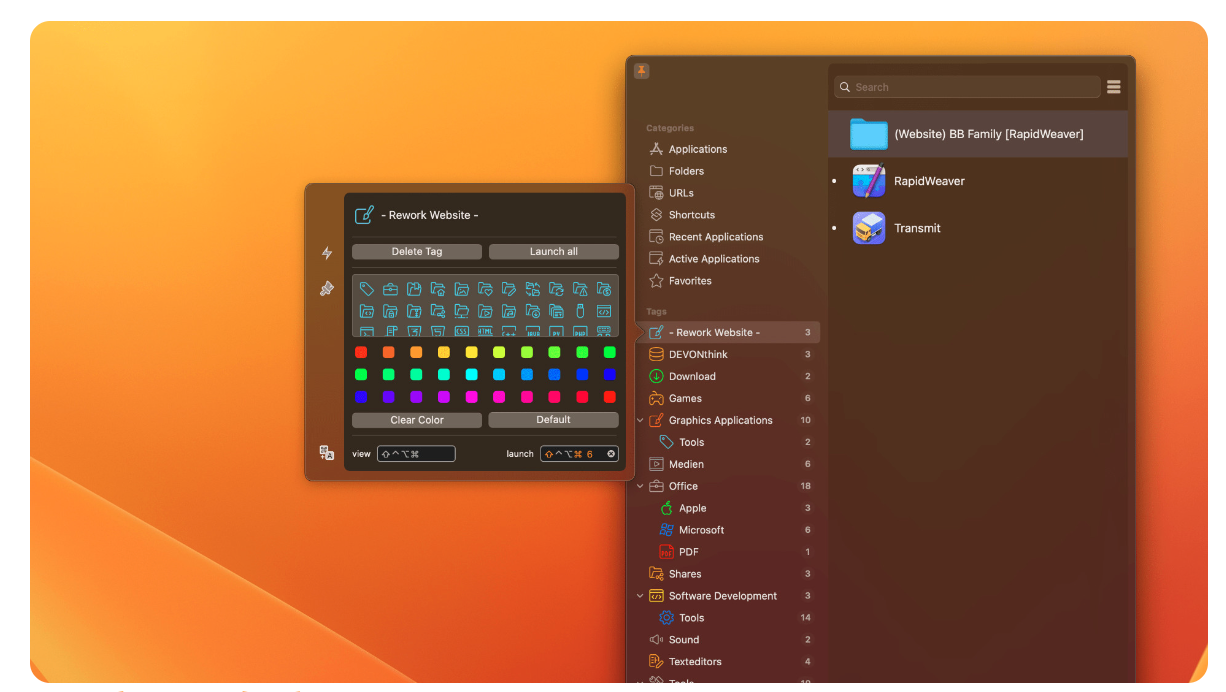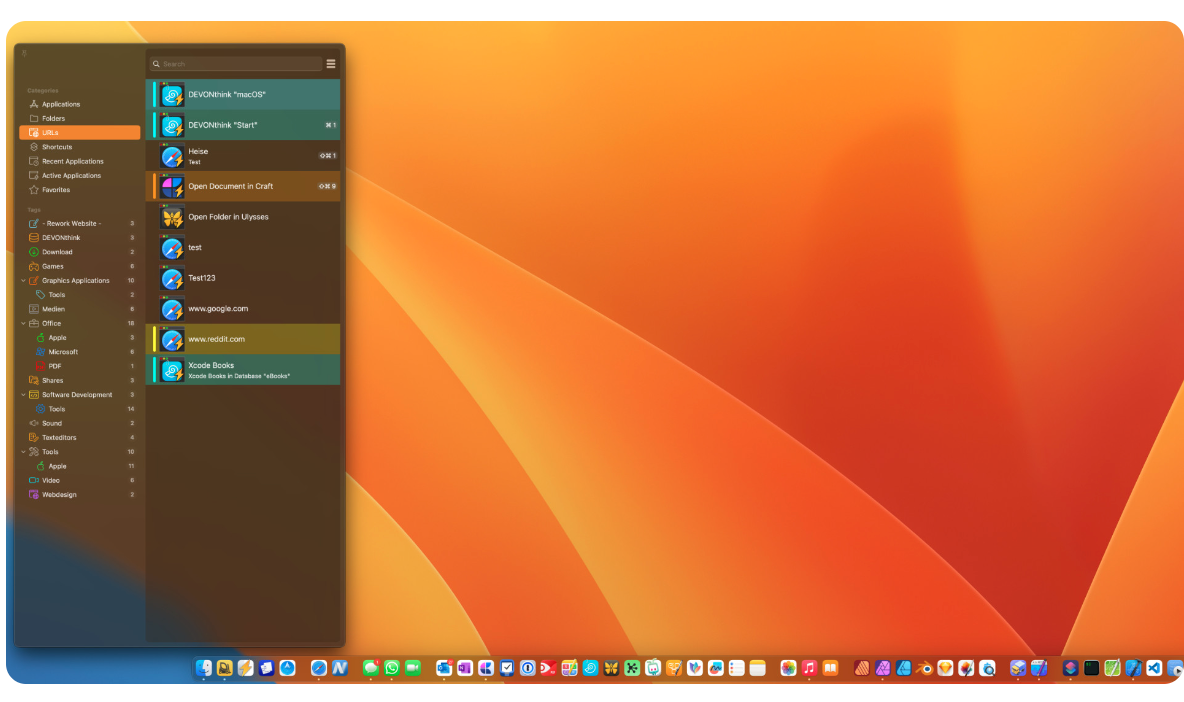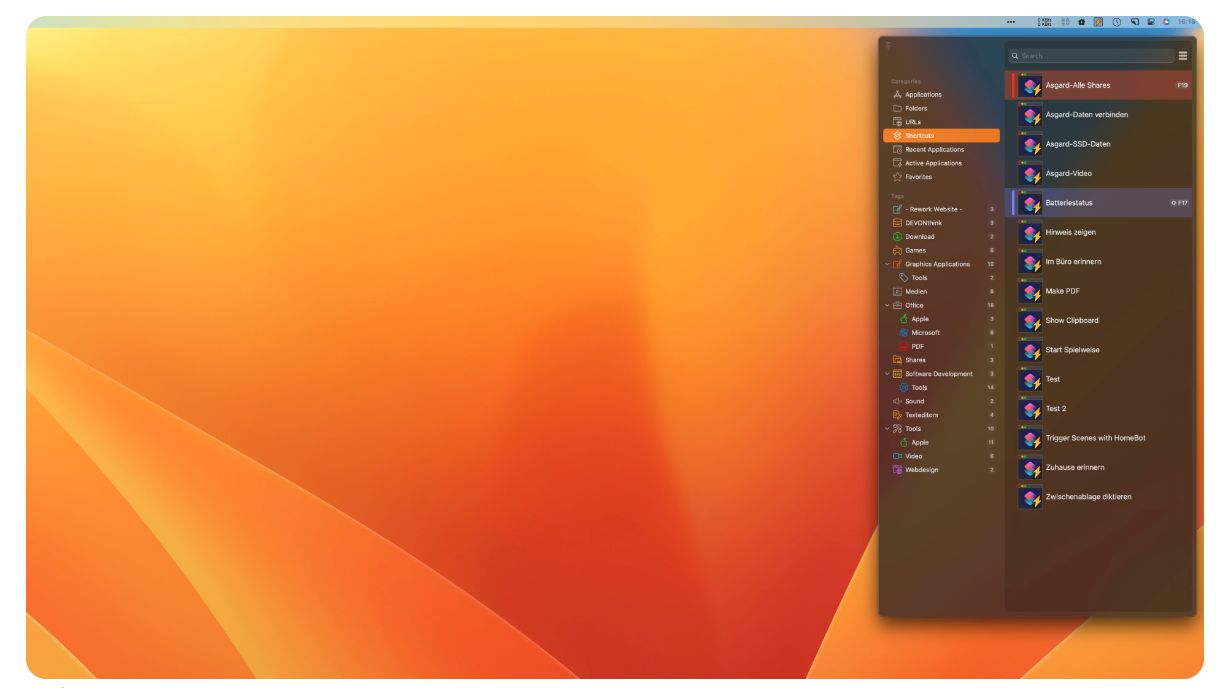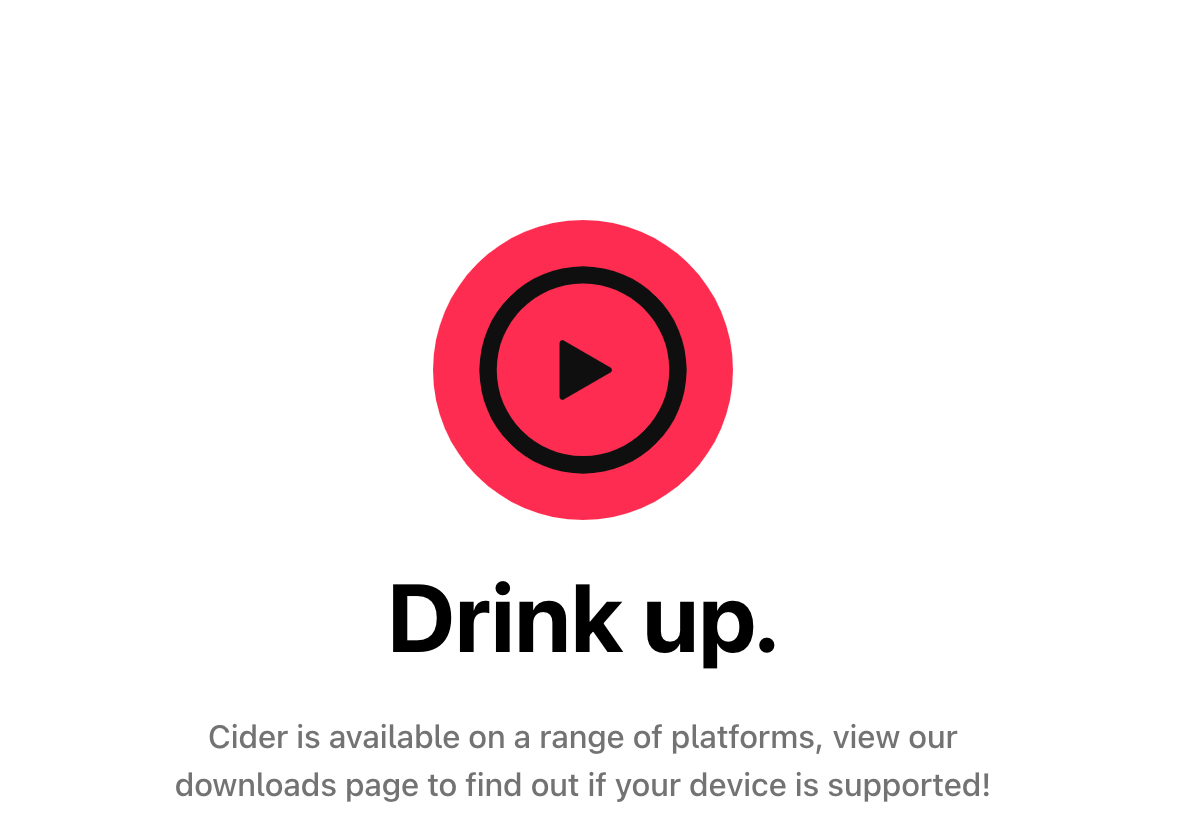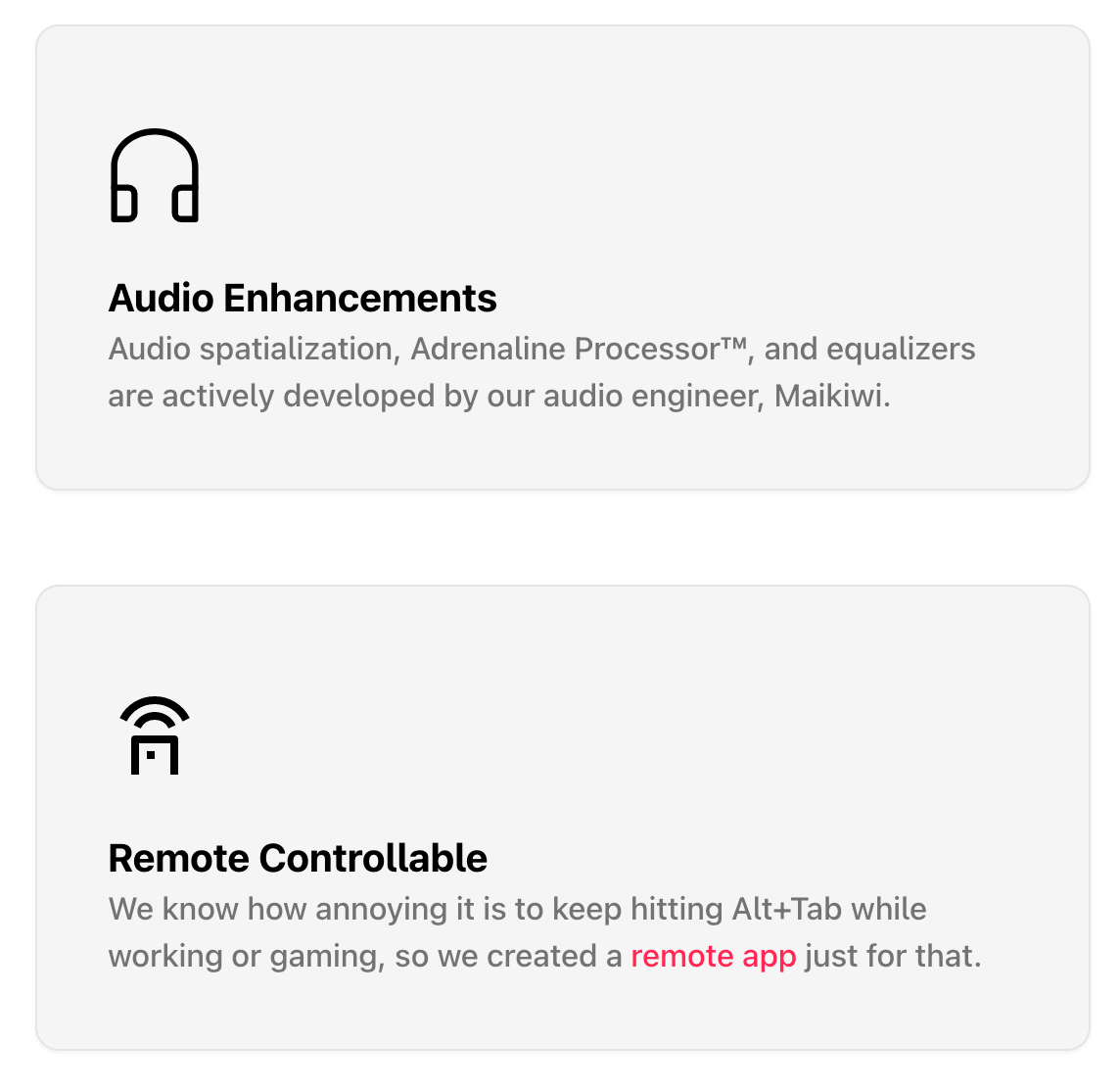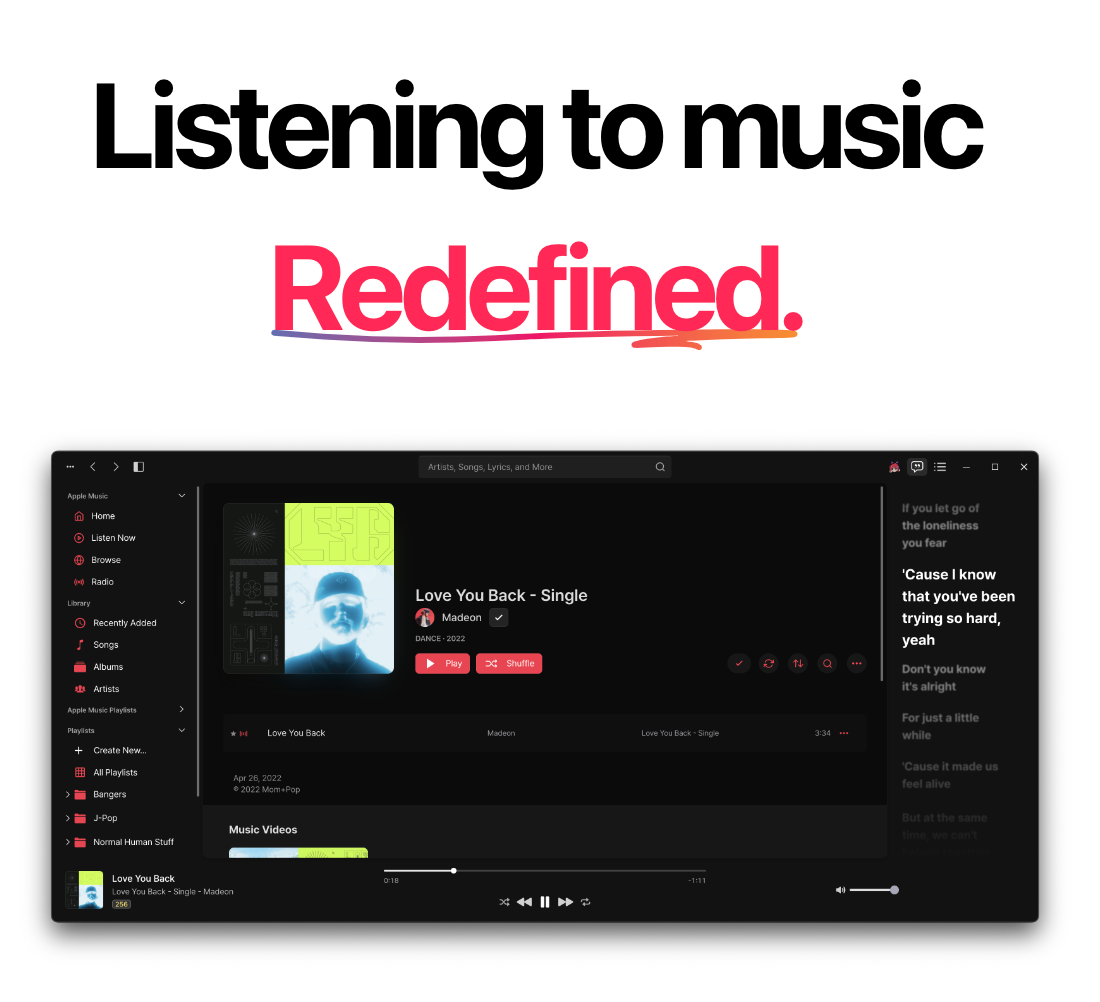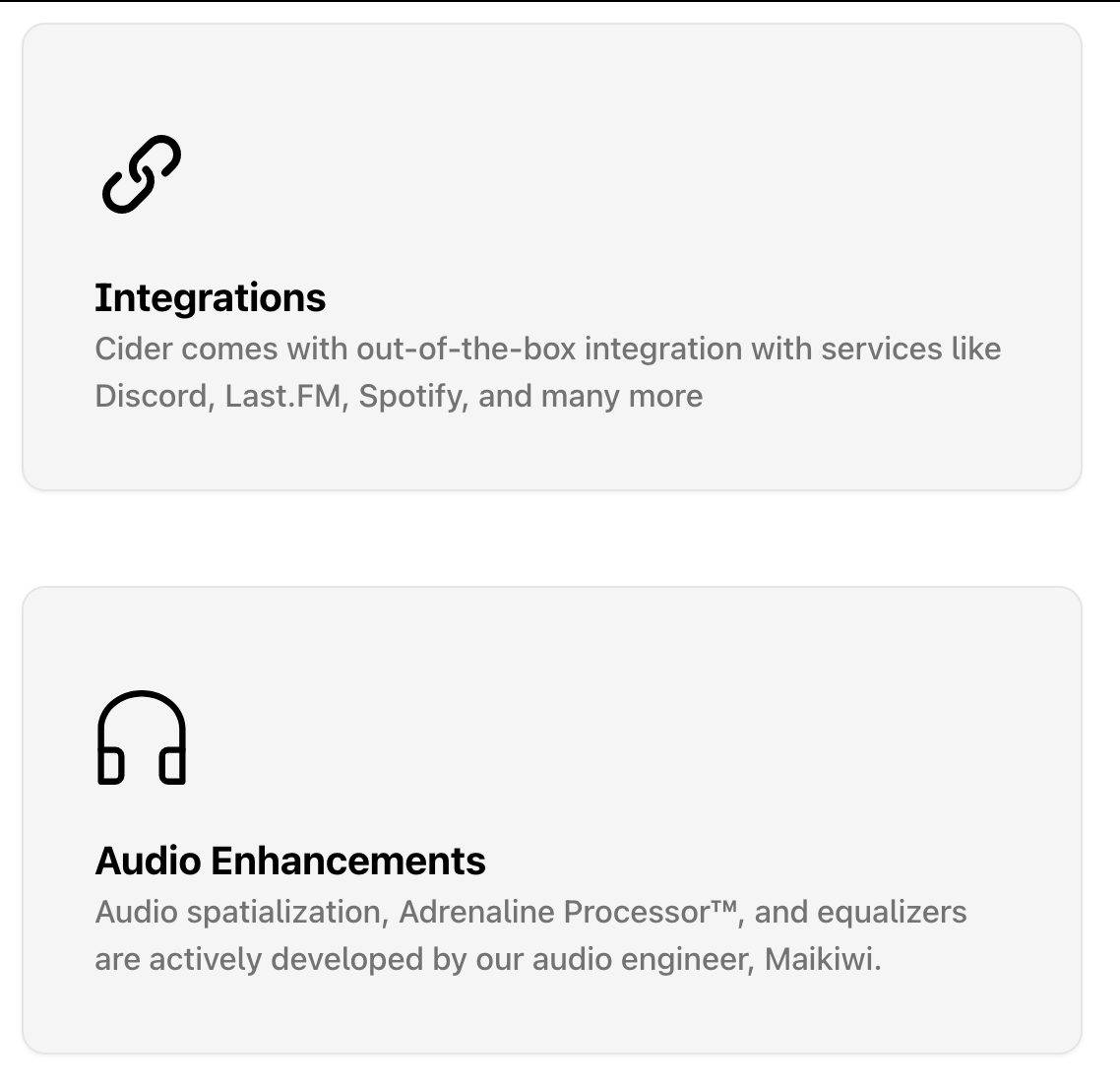Mochi
Mochi is an application for students and for those who may be learning a foreign language. With its help, you can create learning cards - so-called flashcards - and adapt them to your needs. Mochi works both offline and online, offers Markdown support, allows you to add a variety of content to cards, supports drawing, and much more.
call
Numi is a minimalist but great calculator for Mac. He can deal not only with basic and slightly more complex calculations, but also with currency and unit conversions. It works based on simple commands that it can intelligently process automatically. Plus, it won't take up too much space on your Mac.
overflow
Overflow is an application that makes it easier and more efficient for you to work on your Mac. You can use it to quickly and easily launch the applications of your choice, save bookmarks, open documents or folders. In Overflow, you will always have a perfect overview of everything, and thus avoid an unnecessarily full Dock or a cluttered desktop.
Home
You can also use the Start app on your Mac to launch apps. With its help, you can not only launch applications, but also open documents, folders or web addresses. The application offers support for keyboard shortcuts, and thanks to it, you can eliminate complex searches and other actions.
Cider
At the end of our selection, we bring a tip for music lovers. Cider is a cross-platform app that lets you listen to and manage music from Apple Music. It also offers integration with Last.FM, Discord or even Spotify. It enables the activation of sound enhancements, offers an equalizer function, and can also be controlled remotely.