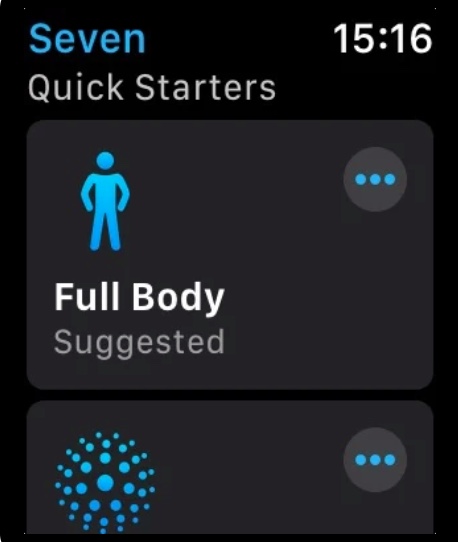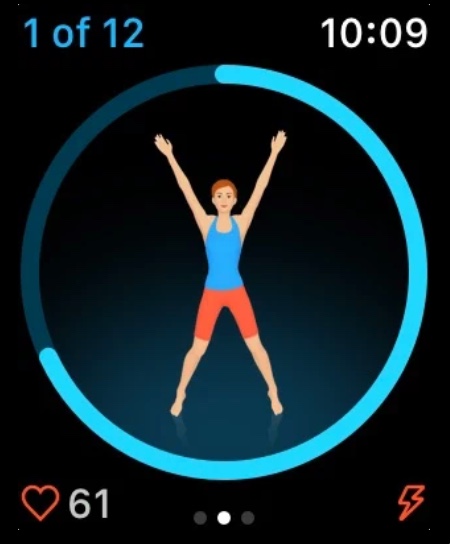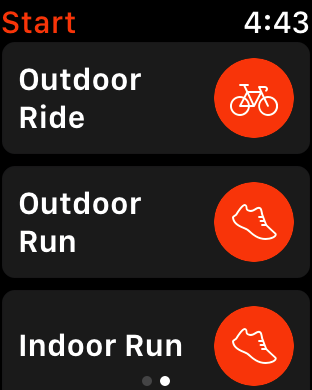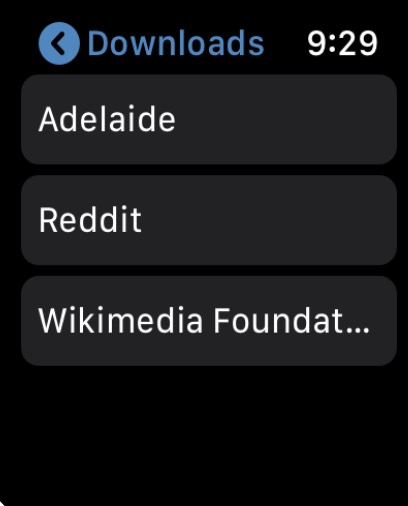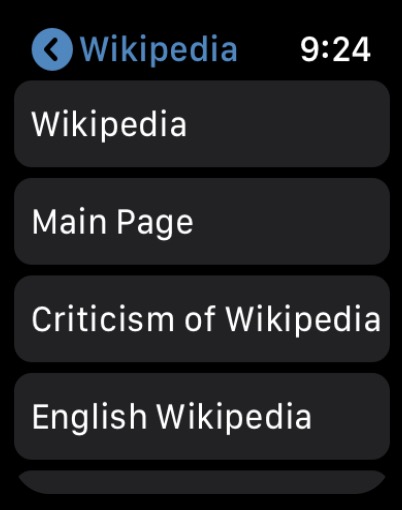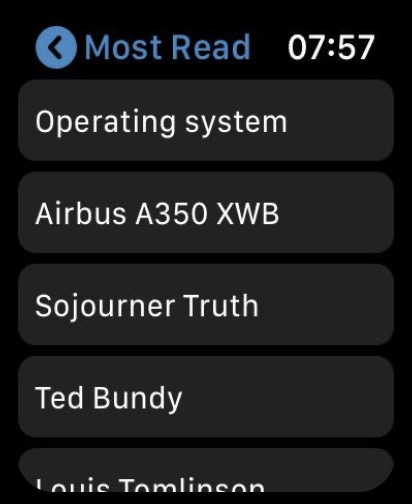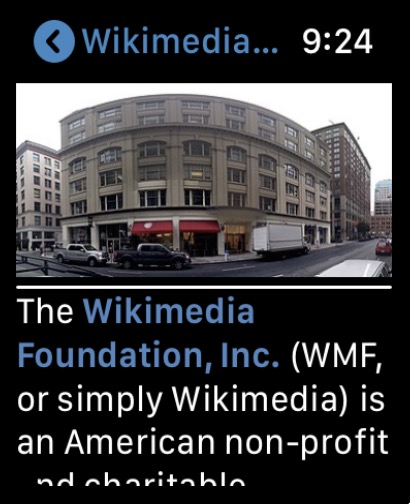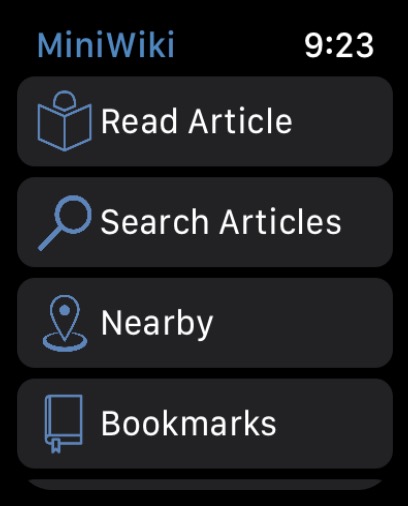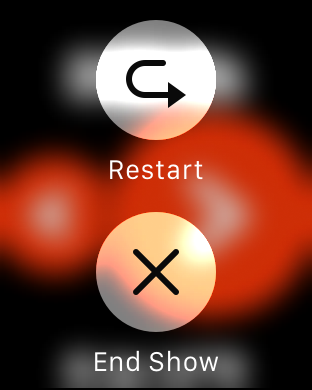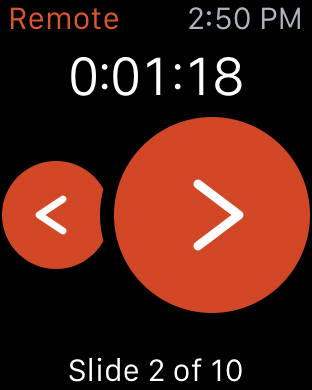In our magazine, you could read about interesting applications for Apple devices - specifically, we focused on applications suitable for iPhone a iPad. Apple Watch is also part of the product portfolio of the Californian company, and although the App Store for the watchOS operating system is considerably reduced and there are not so many usable applications, there are still a few. This article will point out the most sophisticated applications, where the usability is really high.
It could be interest you
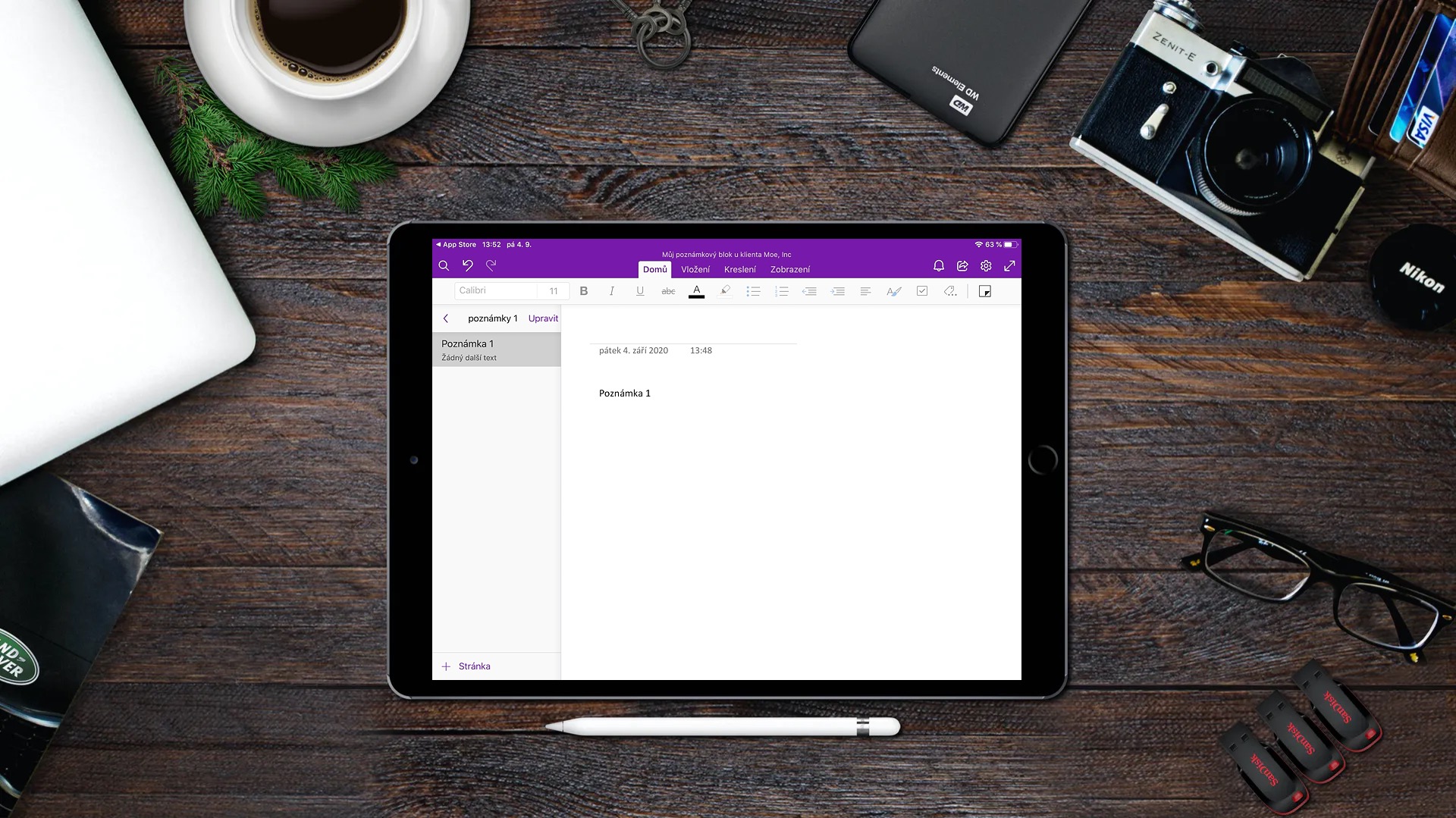
Shazam
The Shazam application is by far the most downloaded in its category, and compared to programs of other types, it ranks high in the App Store and Google Play. Using a microphone and an internet connection, it can recognize almost any song that's playing, and you can then save it to your Apple Music and Spotify library with one tap. It also supports the Auto Shazam function, with which, in the absence of an Internet connection, the recording is saved in the phone's memory, and as soon as the smartphone gains access to the Internet, the recorded song is identified. The program for the smart watch can recognize songs and save them in the history of your account, samples of the songs can be played directly on your wrist. The developers have ensured that you use the shortest possible time to trigger the recognition, so it is possible to add a handy complication to open Shazam on the watch face.
You can install Shazam for free here
Seven - Quick At Home Workouts
Especially in times of quarantine, when gyms and fitness centers are not open, many people's health is affected by a lack of exercise. Maybe you would like to start exercising, but you need some motivation for that, and you also need to exercise correctly. With the Seven - Quick At Home Workouts program, you will be required to exercise for 7 minutes every day according to the given instructions. First, you set whether you want to lose weight, gain muscle, or just stay in shape, and the software personalizes your workout plans accordingly. If even that doesn't motivate you to move, then try to motivate your friends to download and compete with them. And if that doesn't move you, after subscribing to the premium version for 249 CZK per month or 1490 CZK per year, you will be able to connect with professional trainers who will definitely advise you, in addition, the choice of exercises you can perform will be expanded and the training plans will be they will adapt better.
You can download the Seven - Quick At Home Workouts app here
Strava
We will stay with sports for a while. If you regularly go for a run or ride a bike, the native Exercise does not suit you and you are looking for an application that would allow you to measure your workouts only using a smart watch, so get smarter. The diet is quite popular among athletes, and its function depends on this. In addition to recording activity, you can compete with others to motivate yourself. If you would like the software to create a training plan for you and unlock more sports activities, just activate a monthly or annual subscription.
MiniWiki
There is probably no person who actively works with the Internet and does not know Wikipedia. The portal is popular mainly among students, and it would be useful not only for them to have access to it from their wrists. There is no official Apple Watch client, but with MiniWiki you won't need one. The program is more than excellently optimized for the small display of the watch, so reading the encyclopedia is relatively comfortable. By subscribing to the full version, you will be able to download articles for offline reading or recommend the best ones by location.
You can download MiniWiki from this link
Microsoft PowerPoint
When you often present your projects, you probably use Microsoft PowerPoint to create engaging presentations. However, during the presentation itself, it is not quite the right thing to do when you are constantly looking at the screen of a computer, projector or phone, switching between individual images, and the technology limits you in communicating with the audience. Microsoft PowerPoint for Apple Watch is used precisely to facilitate presentations - you can switch slides during the presentation directly on them. Although you wouldn't find other functions in the application, I personally think that it fulfills its purpose, and more than reliably.