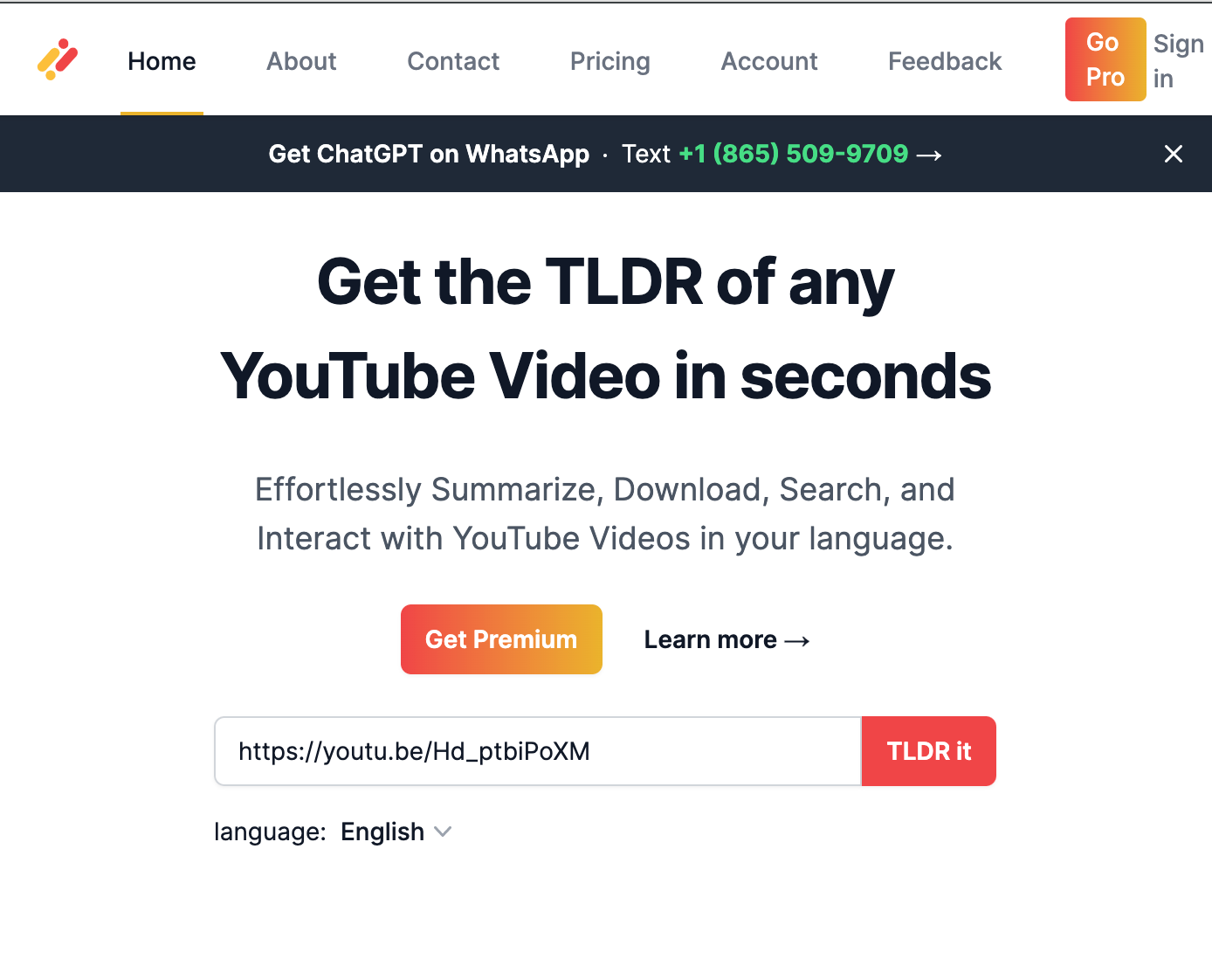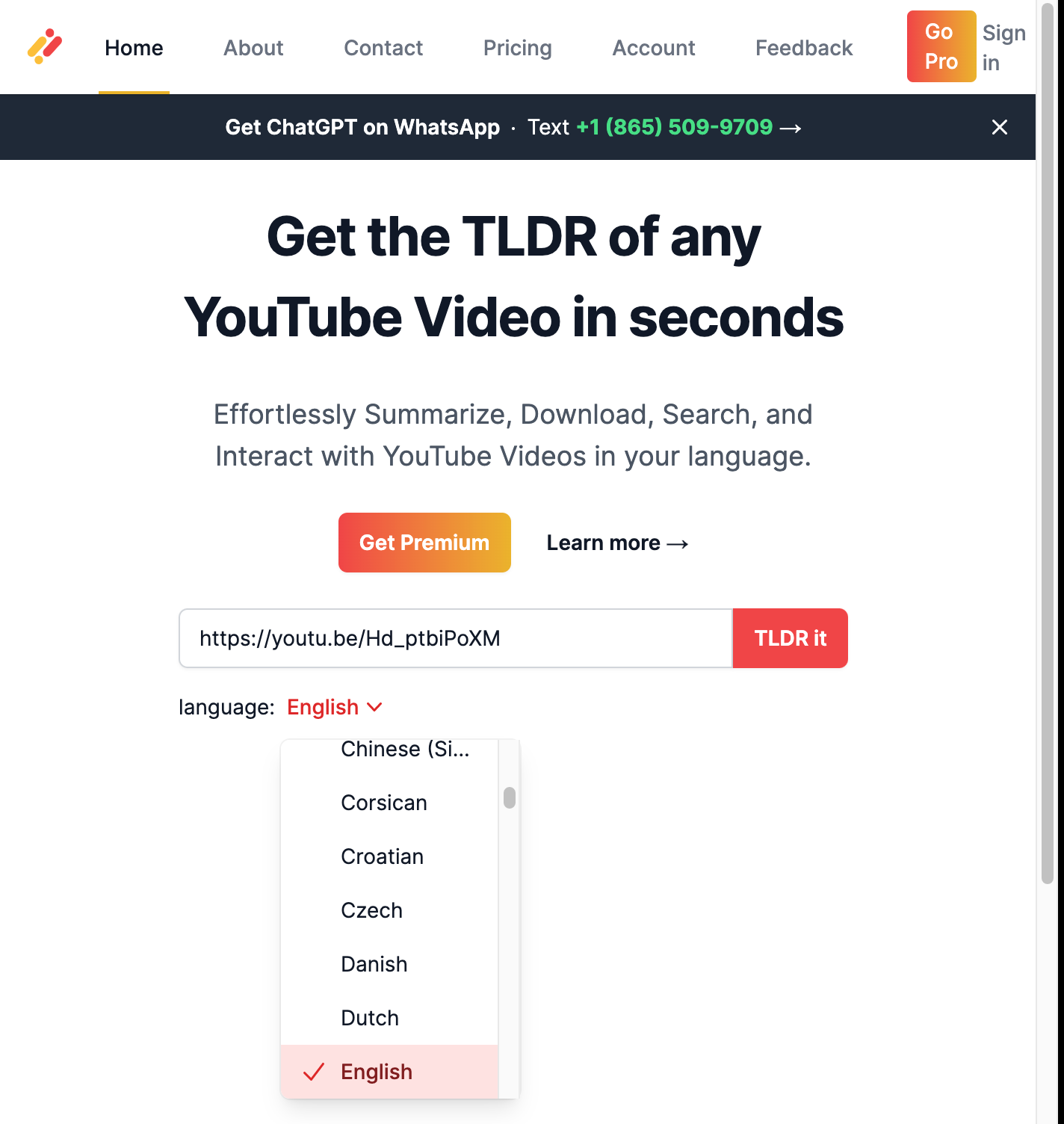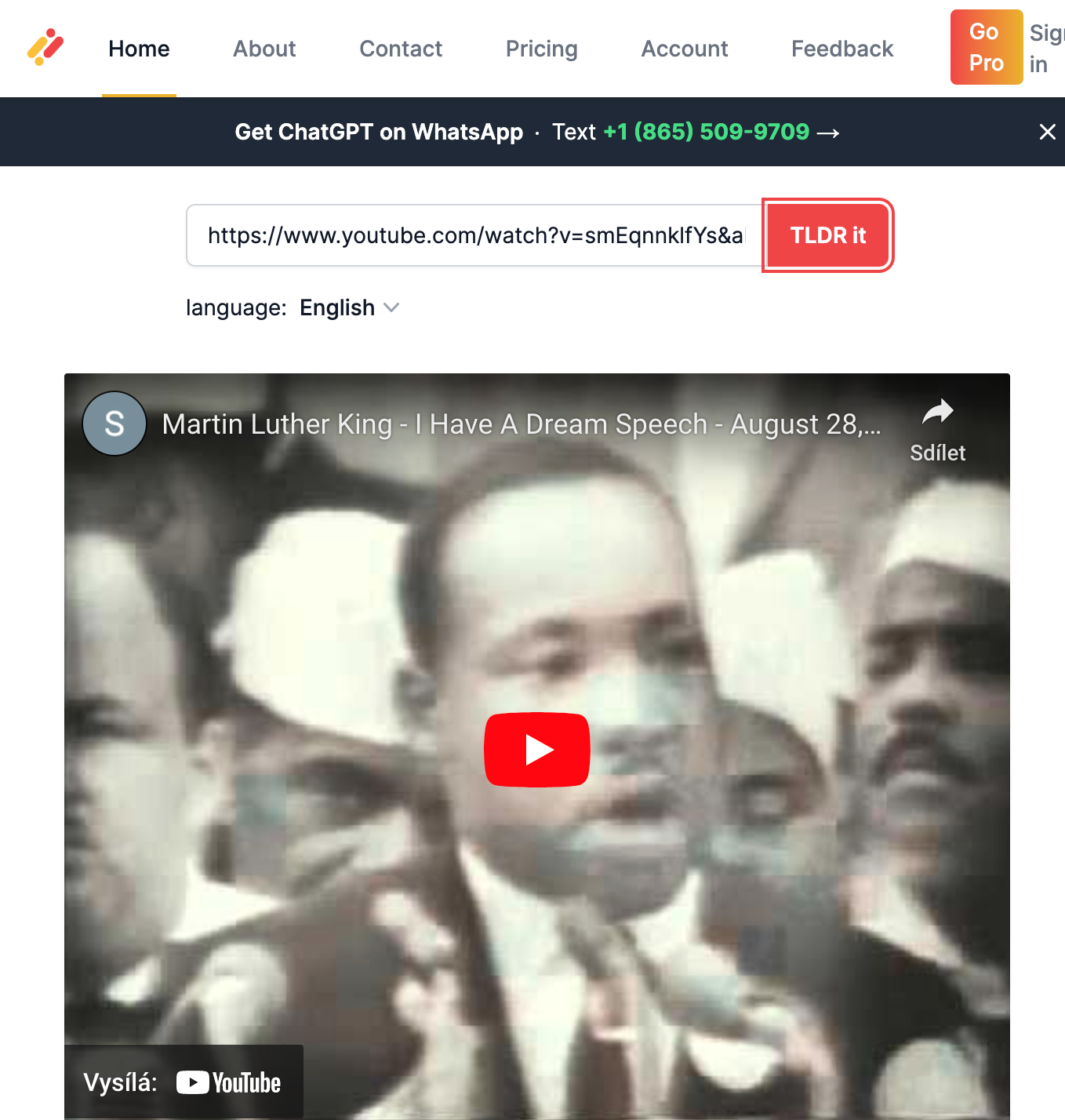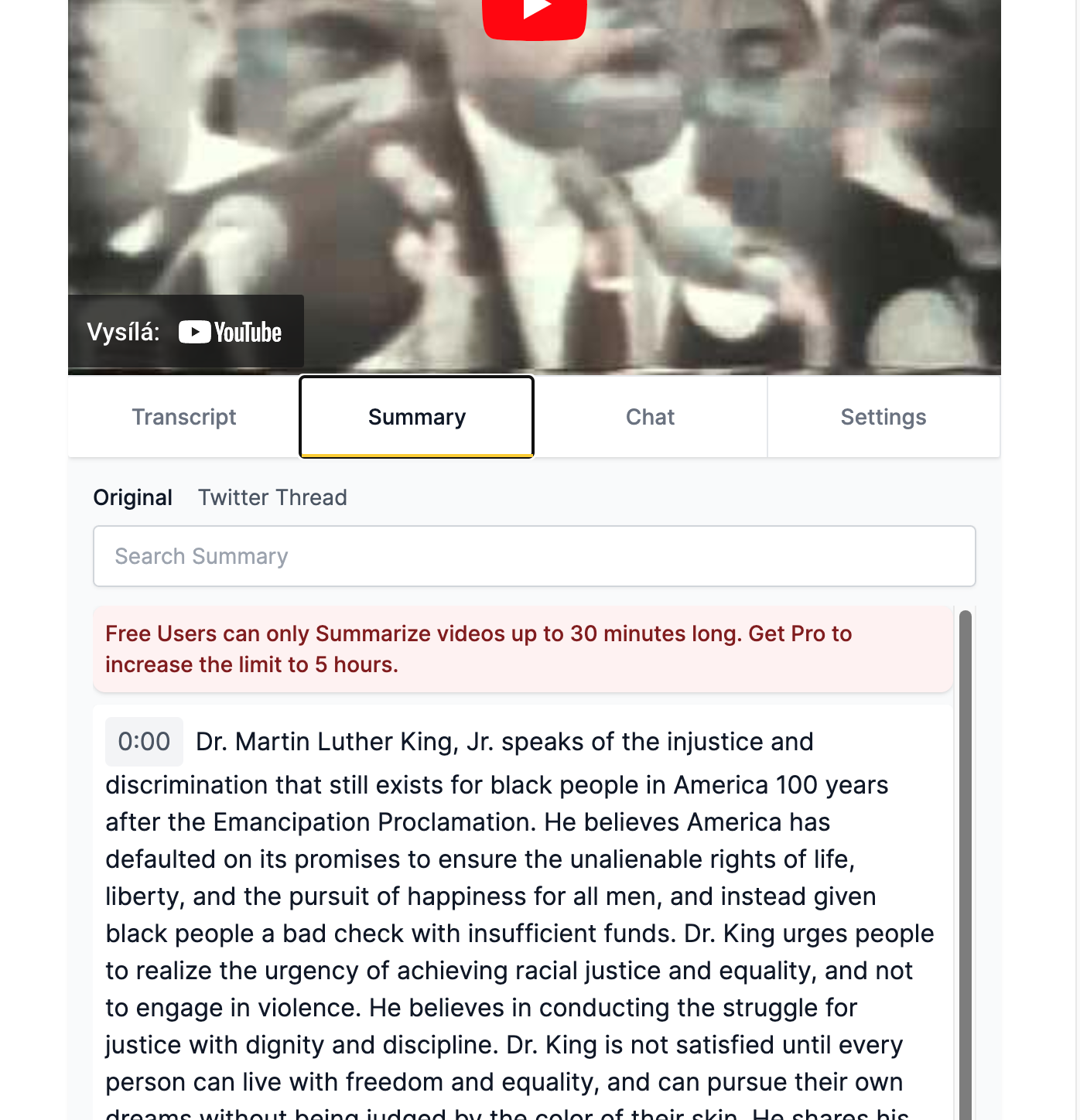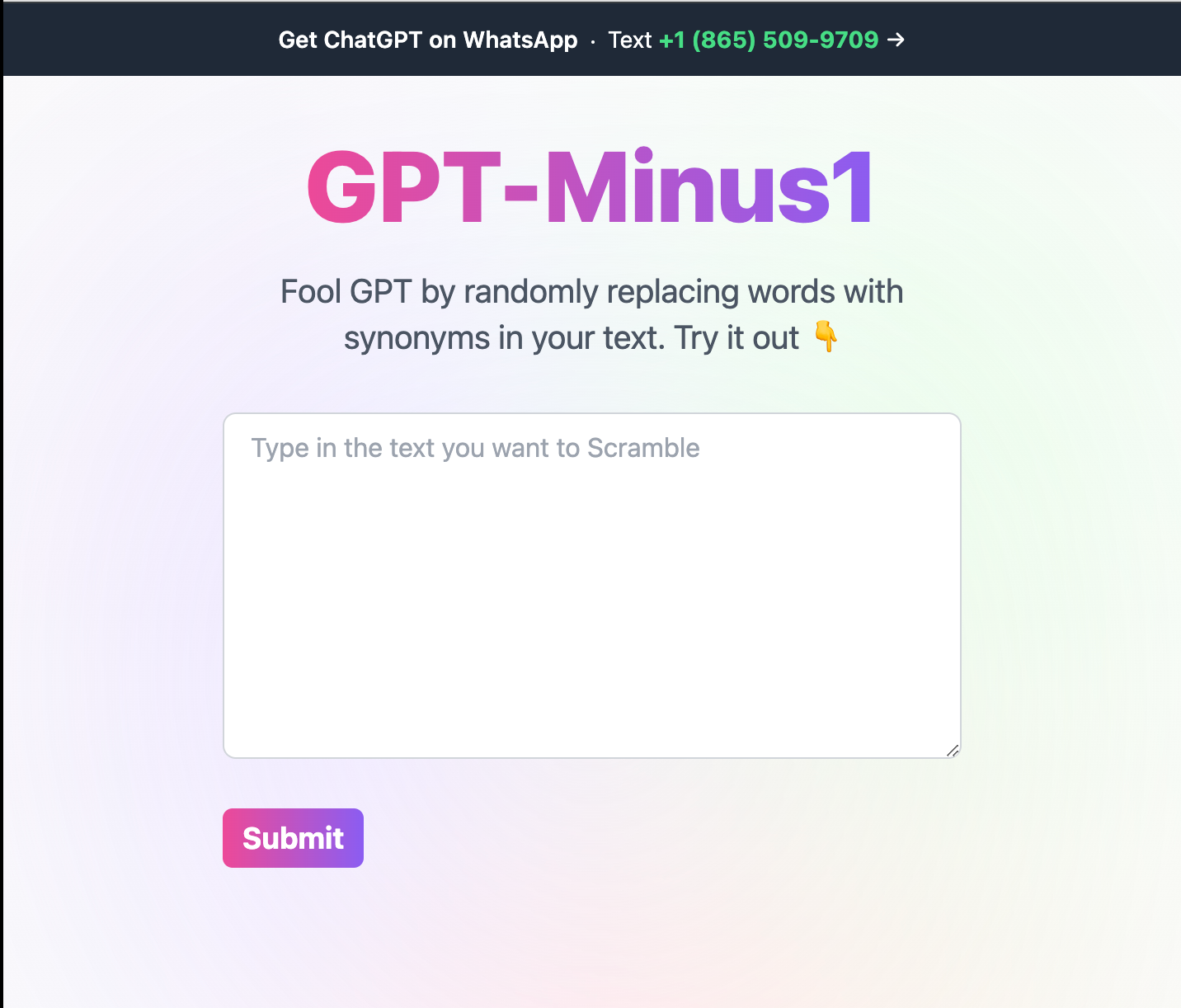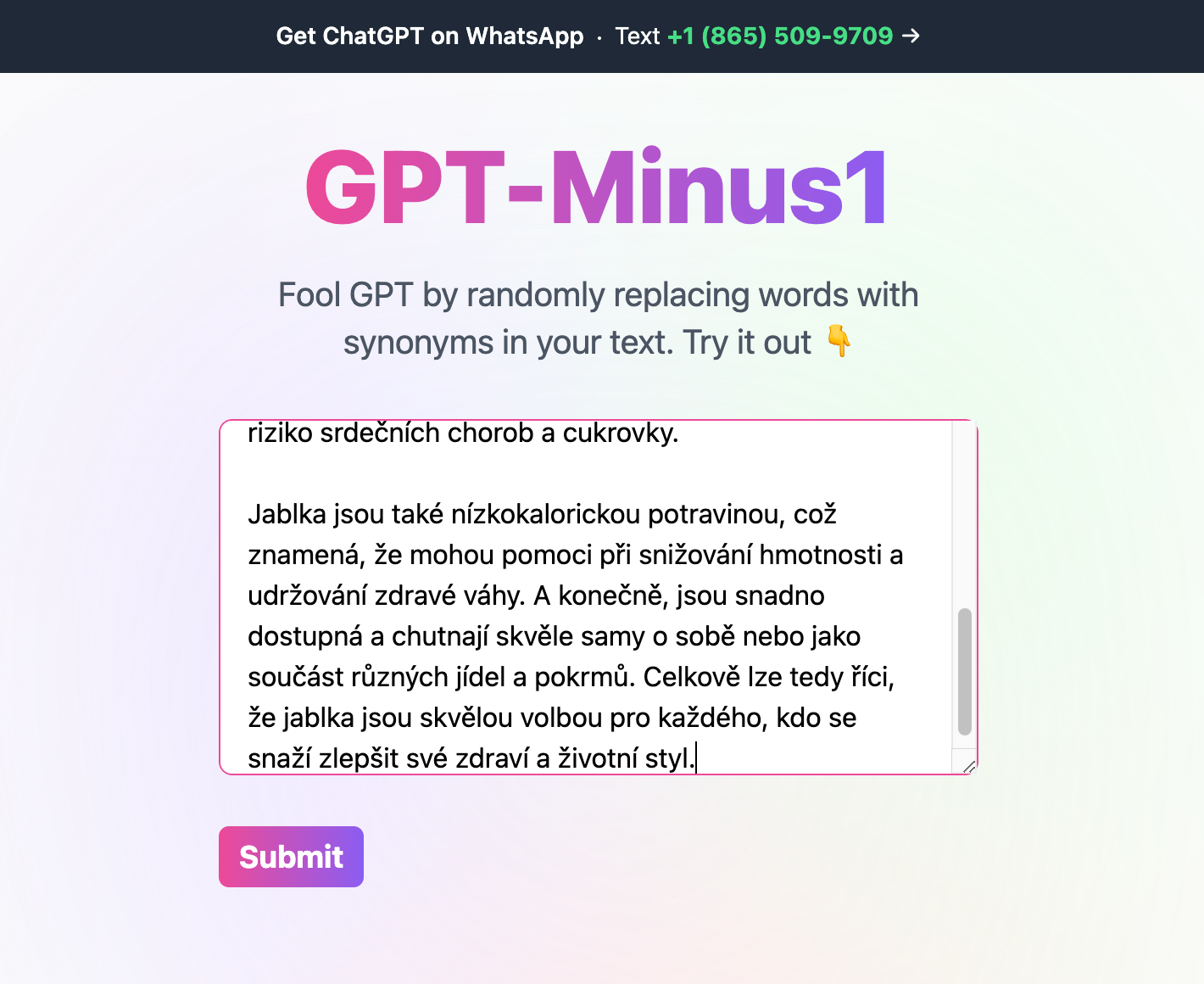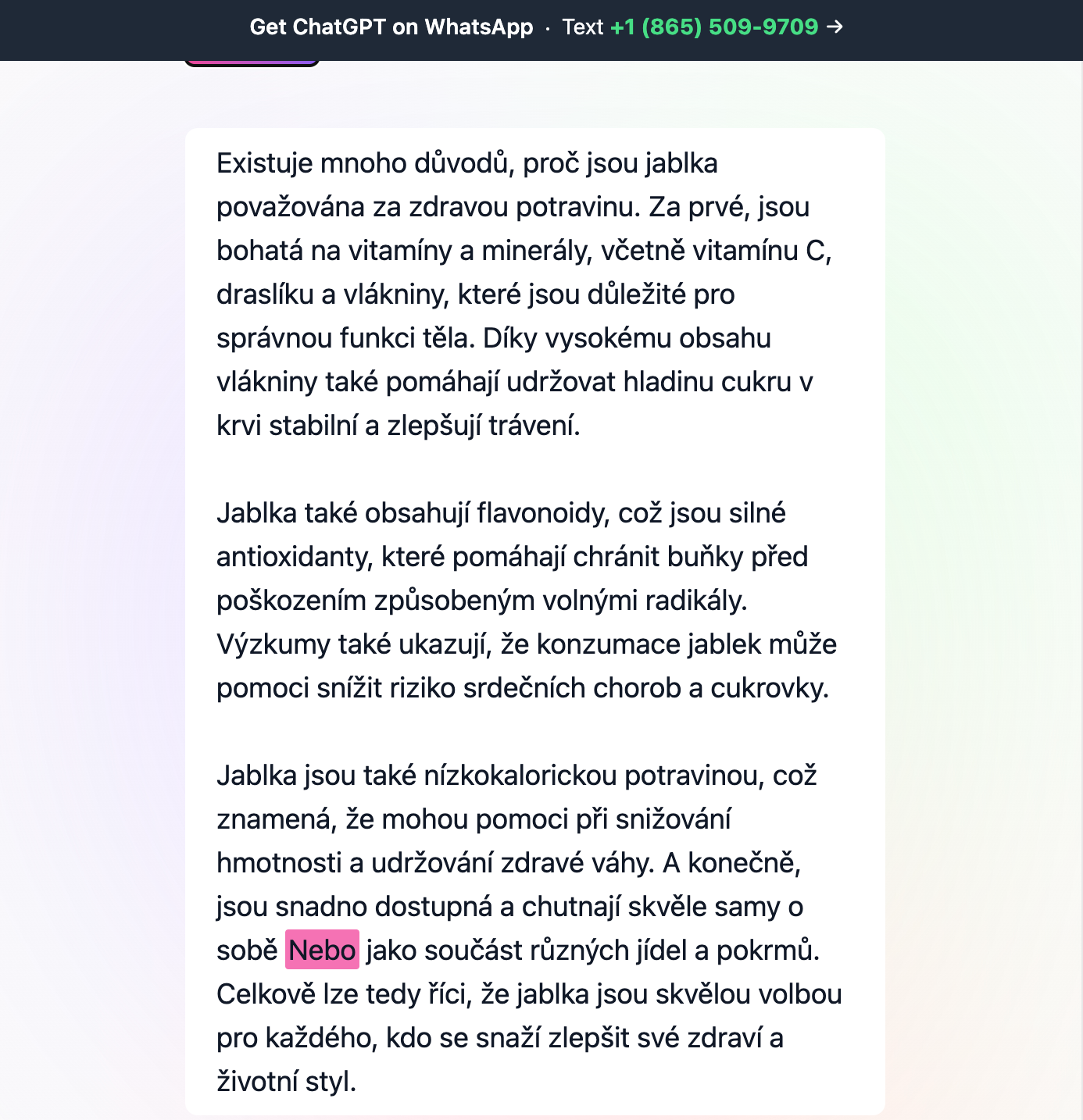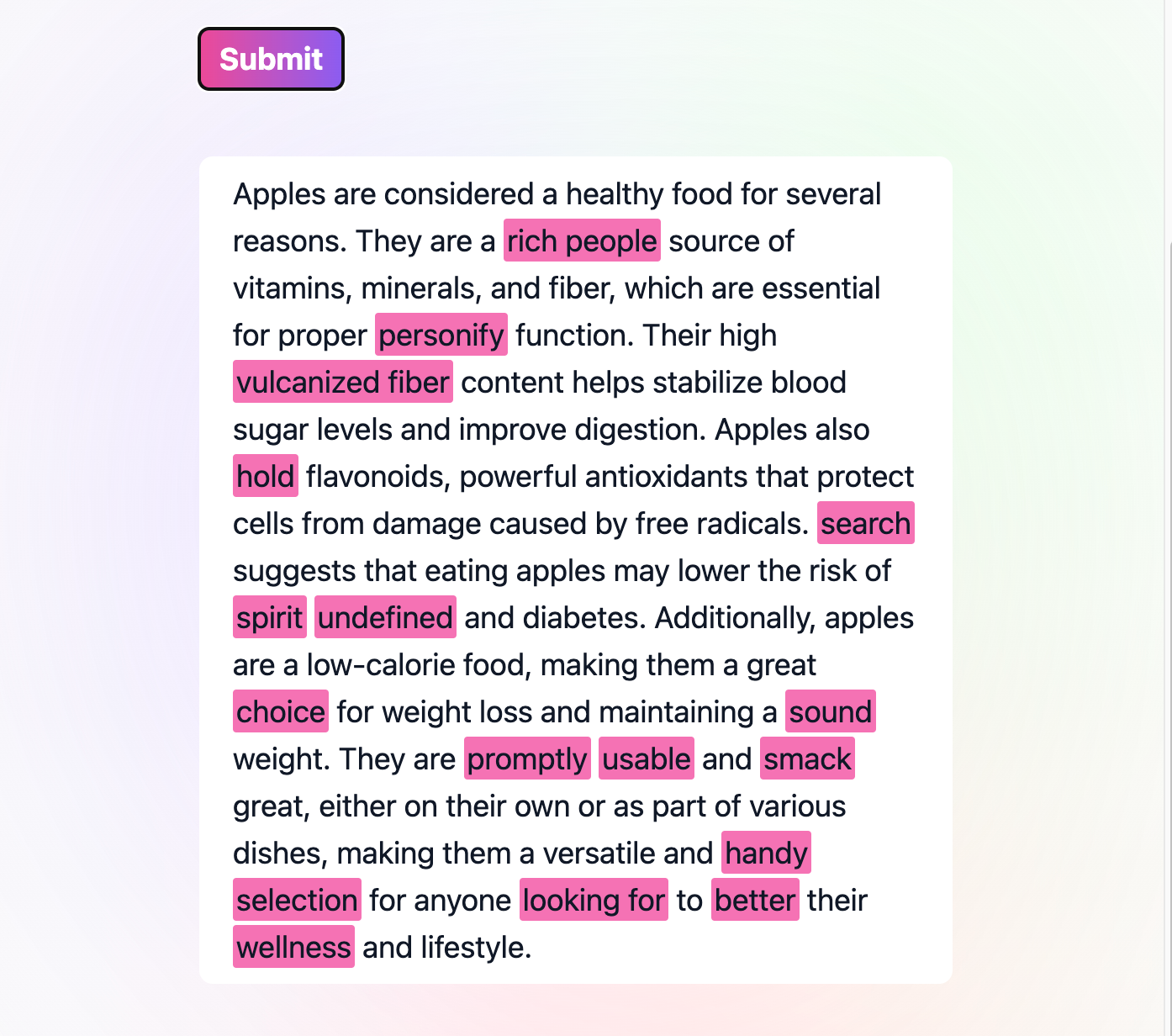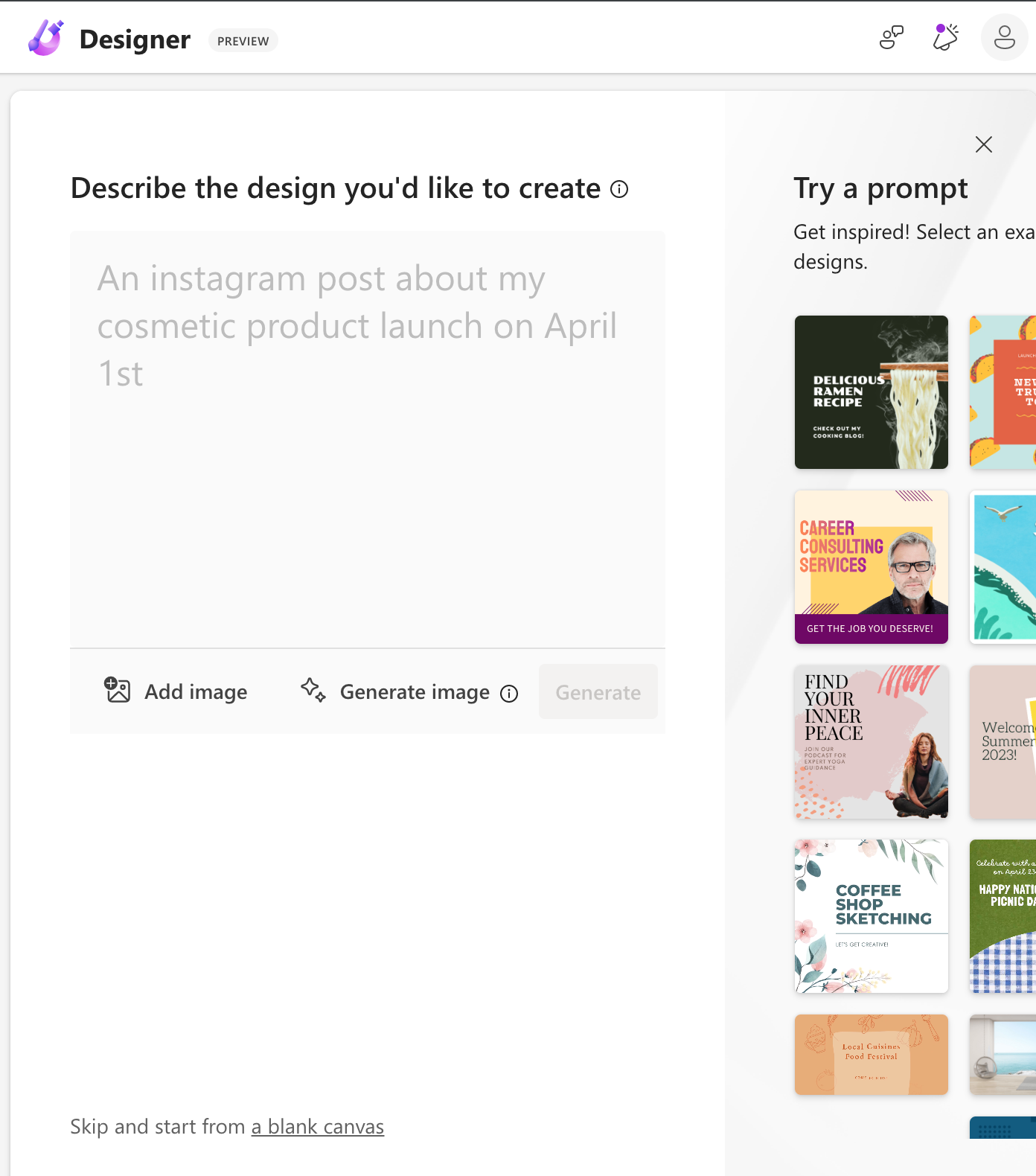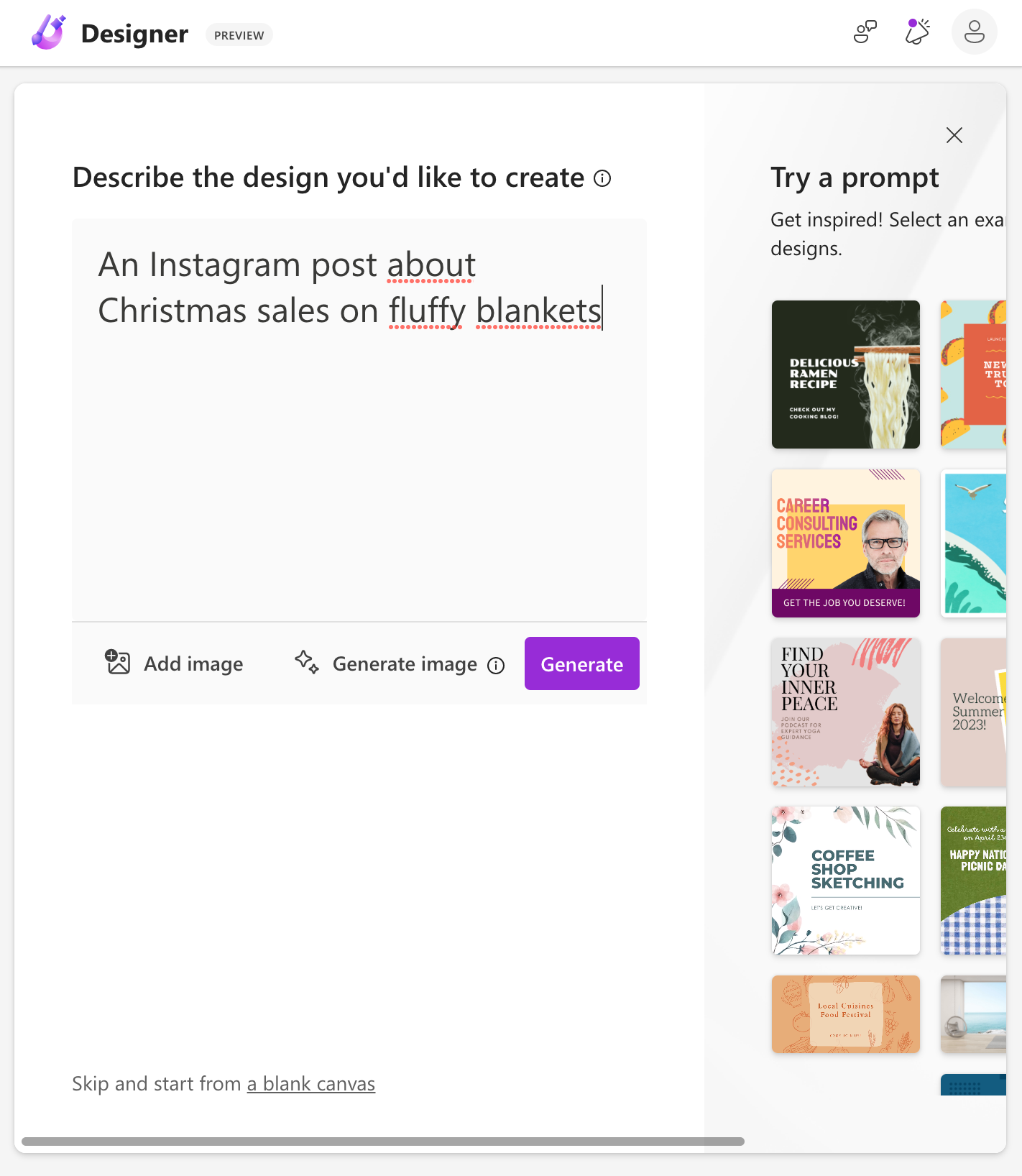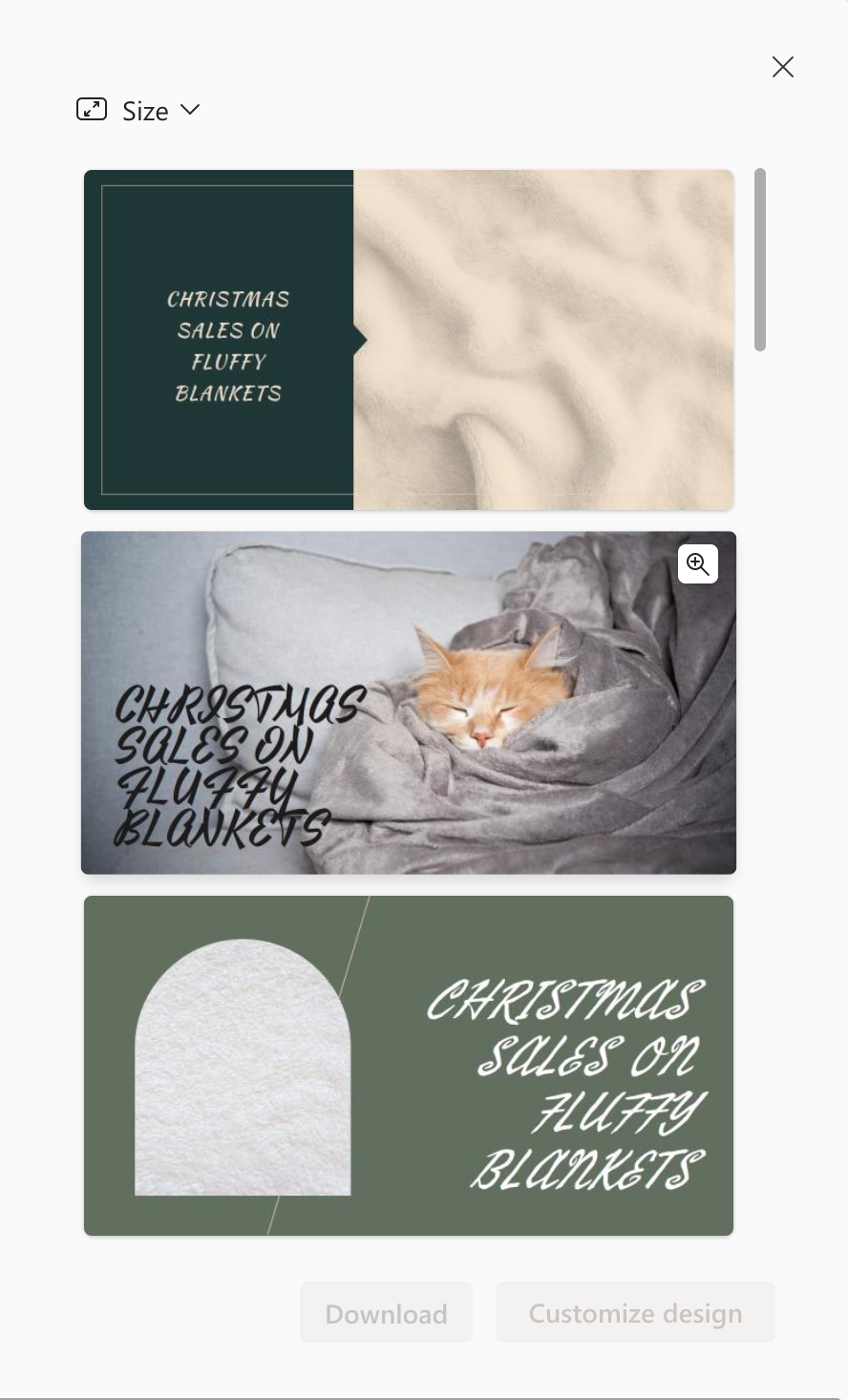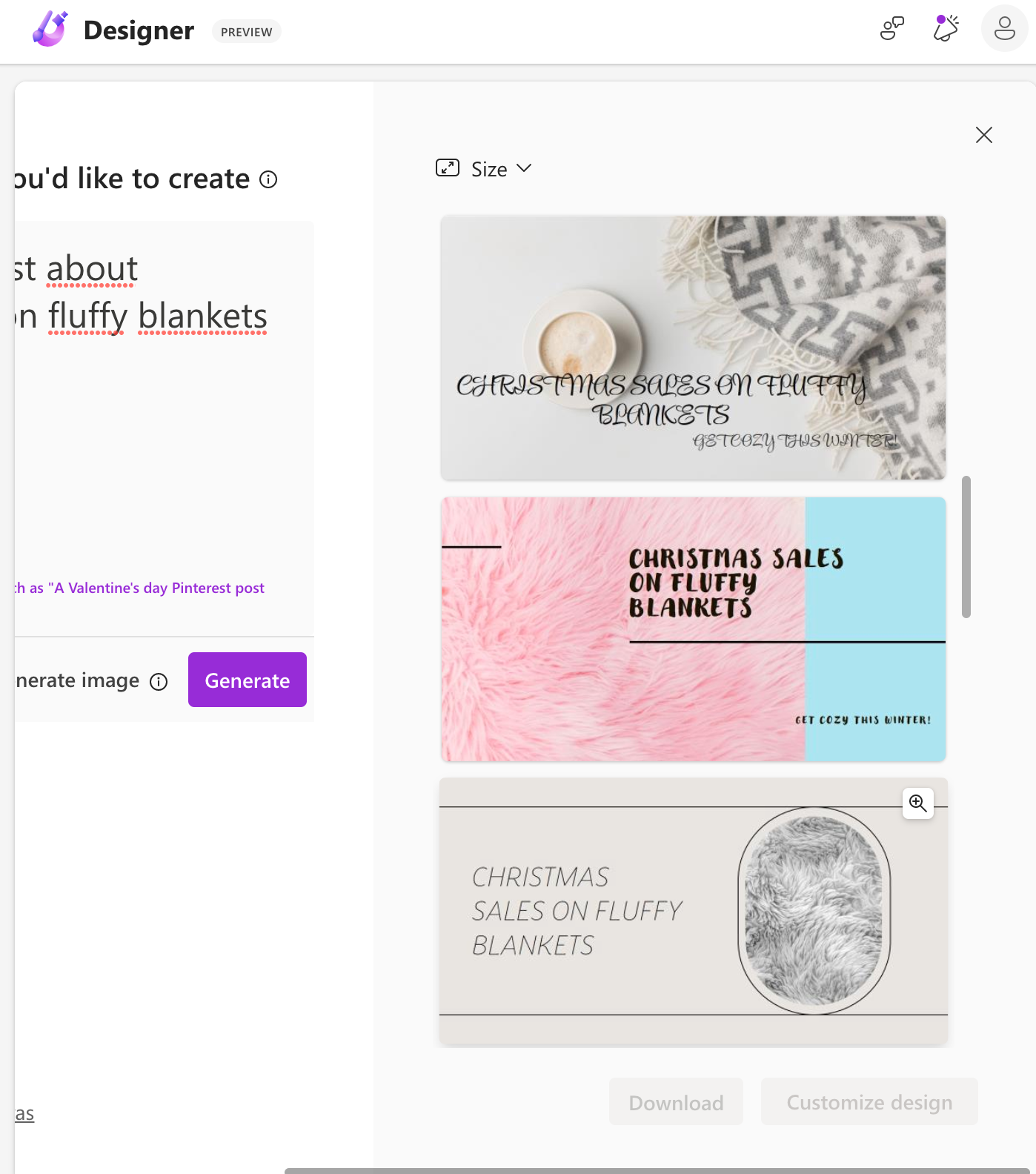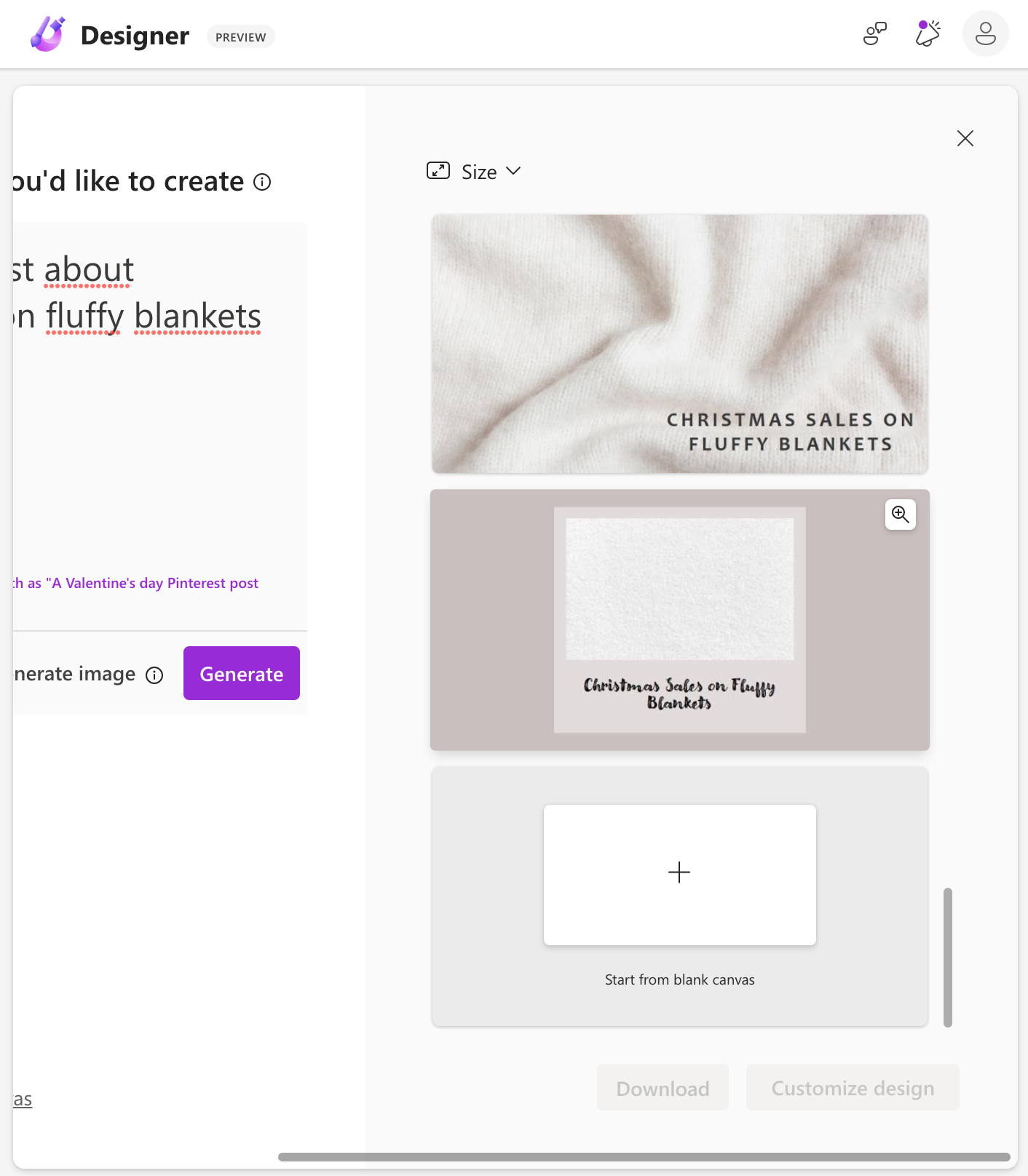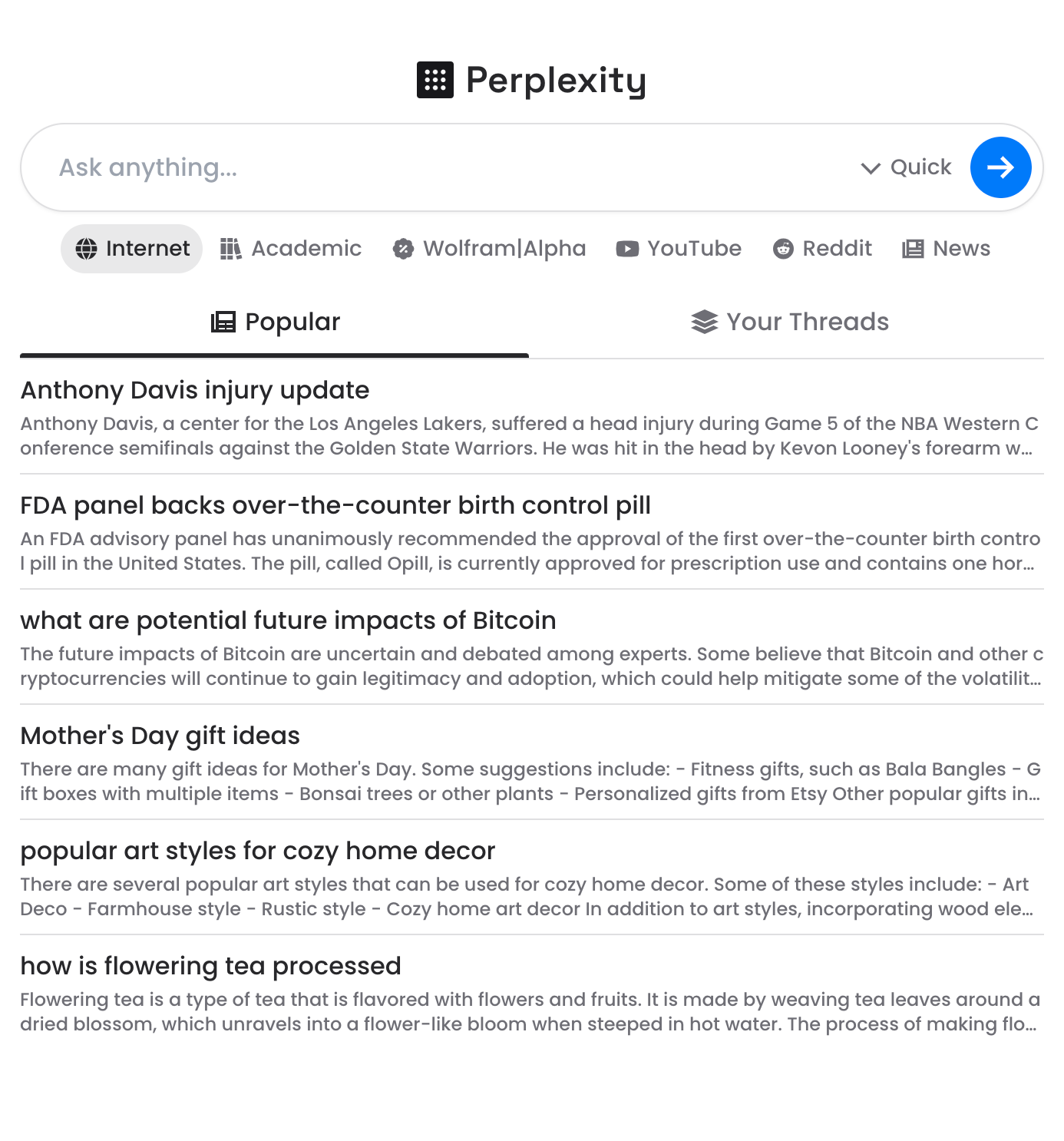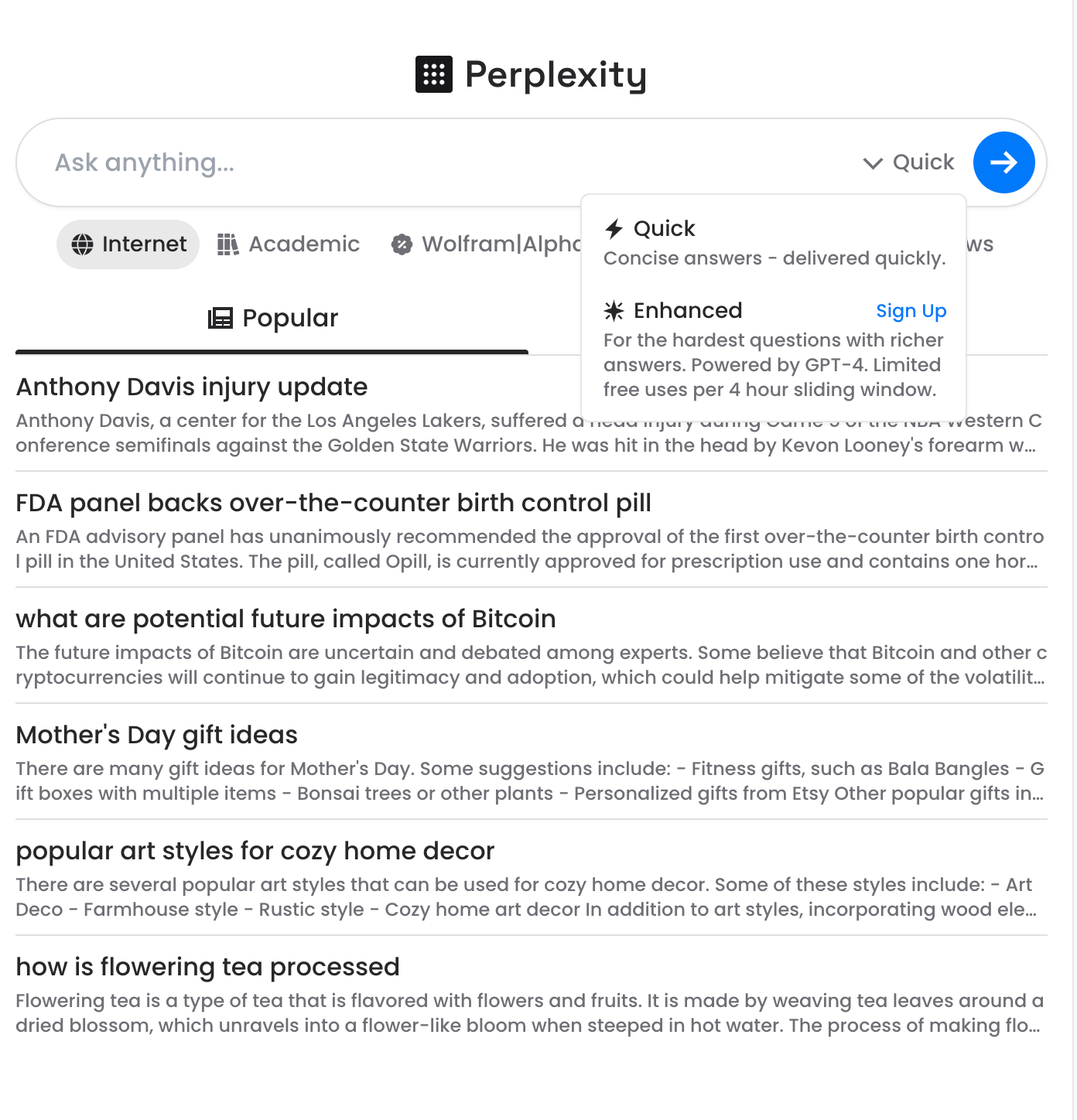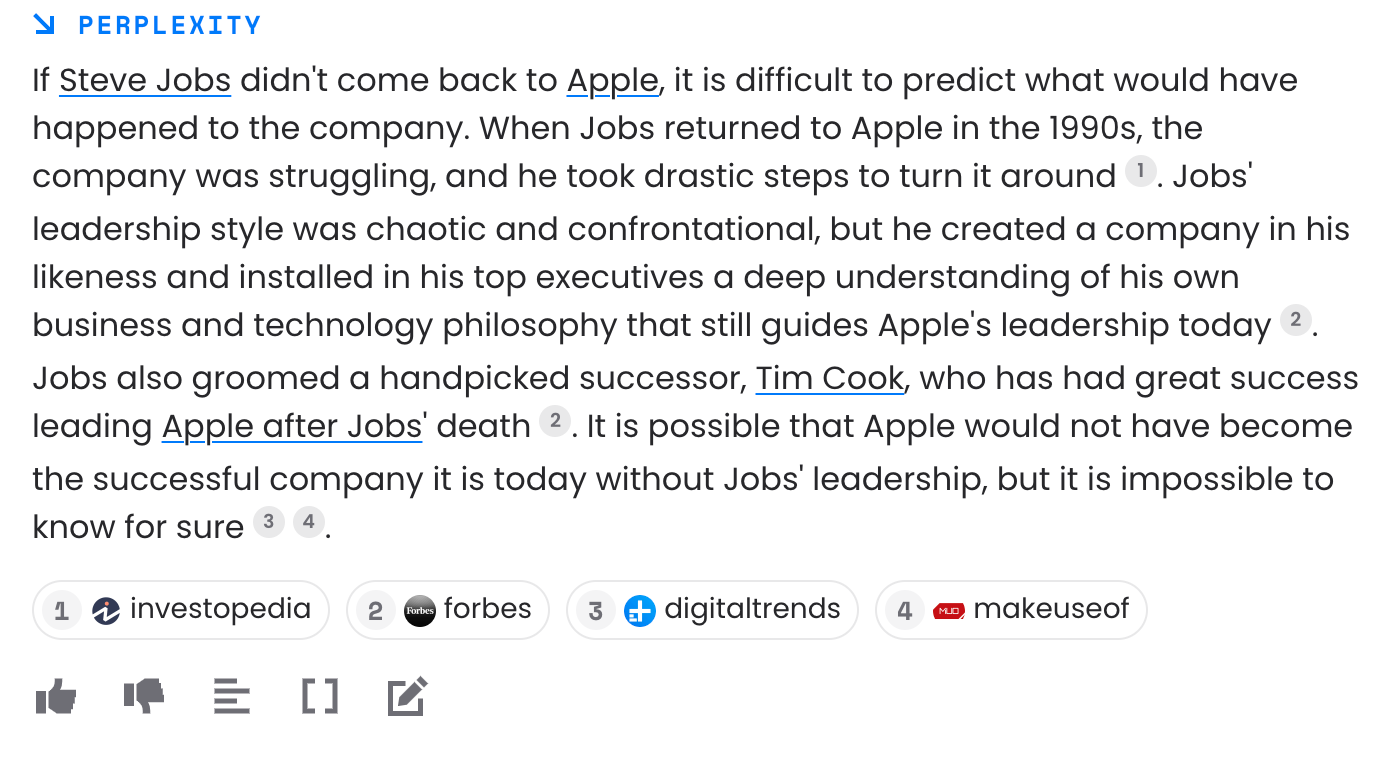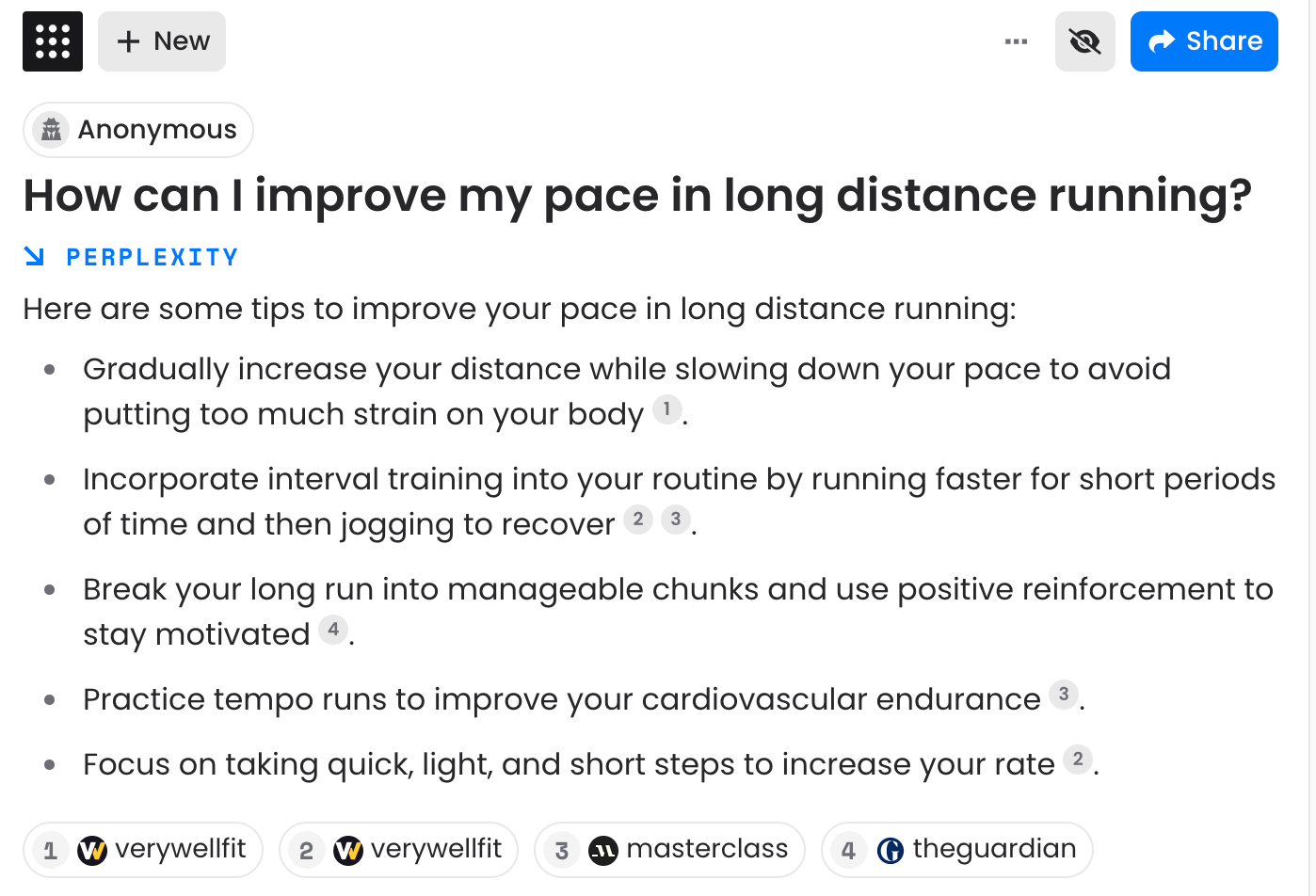You-Tldr
The acronym Tl;dr stands for “Too long; didn't read". The tool of the same name will help you summarize the content of selected YouTube videos using artificial intelligence. Just copy the URL of the video, go to you-tldr.com, paste the URL into the text field and customize the language of the video if necessary. Below the video, you'll see a transcript, summary, and more.
GPT Minus 1
Although AI language models are quite capable of generating various types of text, these texts are also very specific in many cases and can be recognized as having been generated by artificial intelligence. What to do if you have AI generated text that you want to change but you don't want to work with it manually? Just copy it and enter it into the GPT Minus tool, which will replace the randomly selected word with its synonym in the text. Of course, the edited text needs to be checked afterwards to be sure, because the tool does not take the context into account. GPT Minus 1 is best at dealing with texts in English.
Microsoft Designers
If you need to create a post for example on social networks, a tool called Microsoft Designer can help you. It's free - just sign in with your Microsoft account. You then tell your virtual designer your request and he will take care of everything himself. You can also attach your own images to requests.
Perplexity AI
Perplexity AI is a great alternative to ChatGPT. In addition, unlike ChatGPT, it can communicate with a number of other platforms. Basic functions are available without registration, for more complex answers you need to register. Perplexity AI understands your questions in Czech, but will give you the answer in English.