Many of us come across archives when working on a Mac – i.e. compressed files and folders, or they have to create these archives in order to save data volume. The following applications, which also offer a number of other useful functions, will help you create, unpack and manage archives.
It could be interest you

WinRAR
Don't be fooled by the abbreviation "Win" in the name. Good old WinRAR will also work great for you on your Mac, where you can easily and quickly compress and decompress all possible files and folders with its help. In addition, you can also use WinRAR to back up your data, compress email attachments, or repair damaged archives.
It could be interest you

You can download WinRAR for free here.
WinZip
When talking about classics in the field of working with archives, we can't forget the proven WinZip. WinZip offers the option of compressing and decompressing files and folders, but also direct sharing to cloud services such as iCloud Drive, Dropbox or Google Drive. Other features of this application include compression of email message attachments, encryption option, easy sharing to various platforms including social networks and much more.
You can download the trial version of WinZip for free frome.
Bandizip
Bandizip is a powerful archiving utility for Mac with a number of great features. In addition to compressing and decompressing files and folders, Bandizip can also deal with editing ZIP files, encryption using AES256, drag & drop support, or perhaps the option of unpacking only a selected part of a given archive. Bandizip also offers the option of displaying previews of files in the archive or perhaps checking the health of the archives.
Download Bandizip for free here.
Archiver
Despite its name, you can use the Archiver application not only to create archives, but of course also to unpack them. Archiver offers support for the vast majority of common archive formats, and offers the option of variable compression. Apart from this, this app also allows archive preview, encryption feature, password security option, drag & drop and multitasking support and much more.
You can download Archiver for free here.
The Unarchiver
Unarchiver is a reliable and excellent application that allows you to work with archives on Mac. It can deal with most common archive formats, and will also allow you to work with some older formats. Of course, there is also support for dark mode, the ability to work with encrypted files, support for reading foreign characters and many other functions.

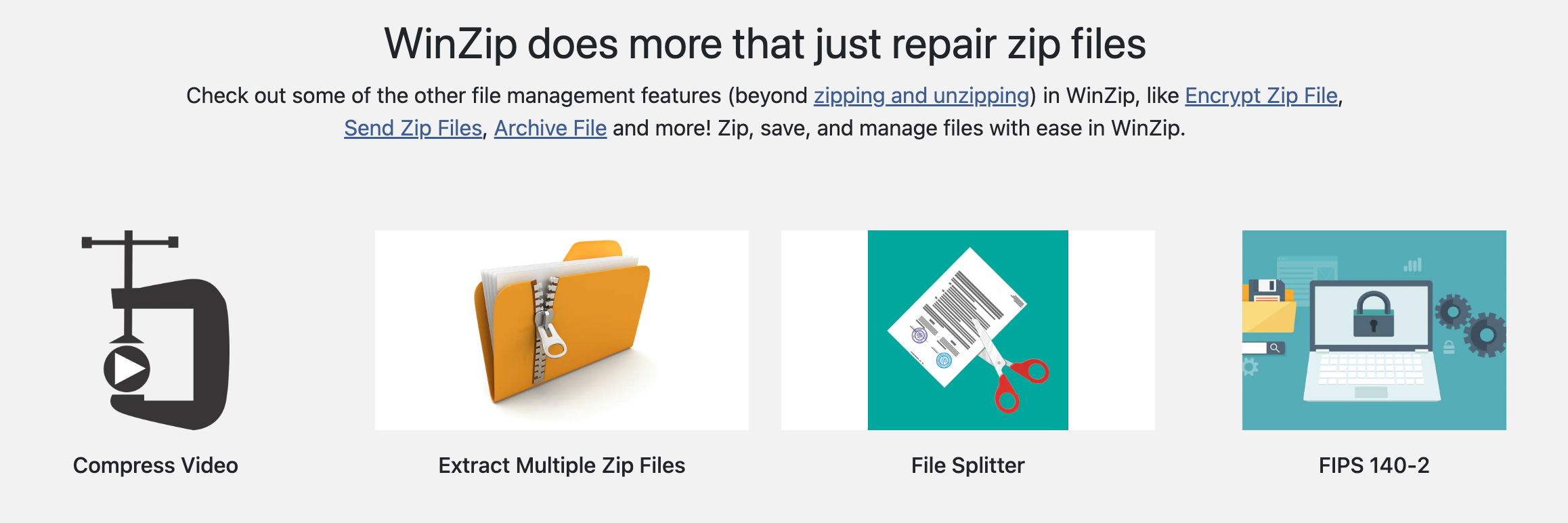
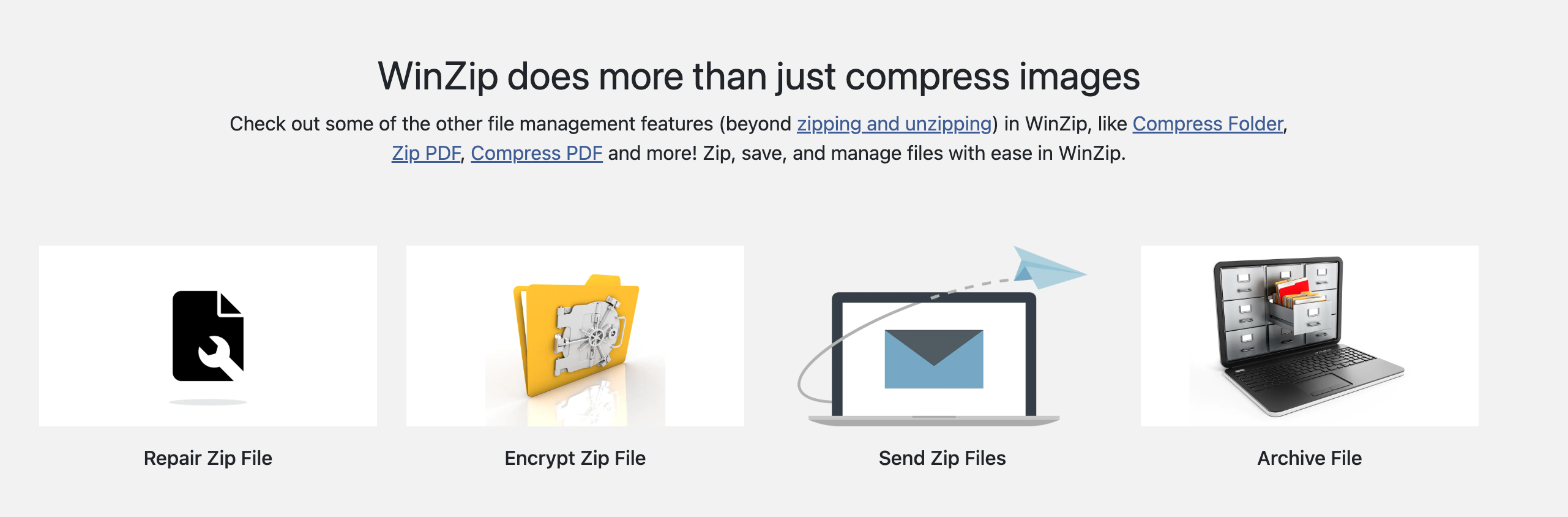


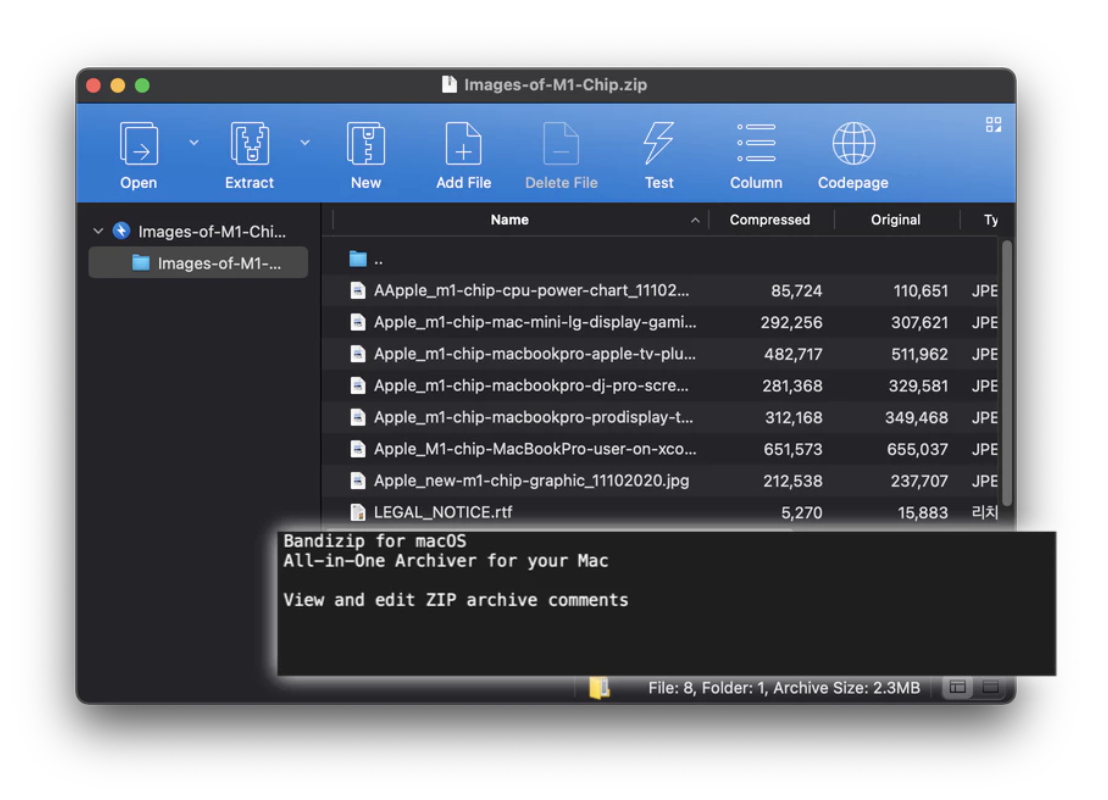

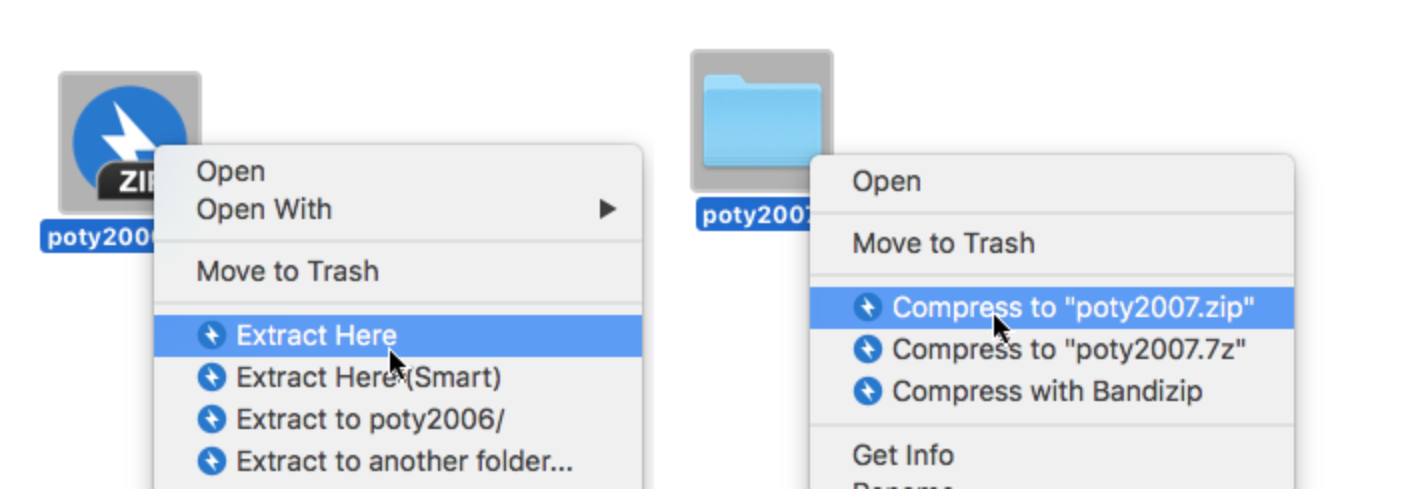
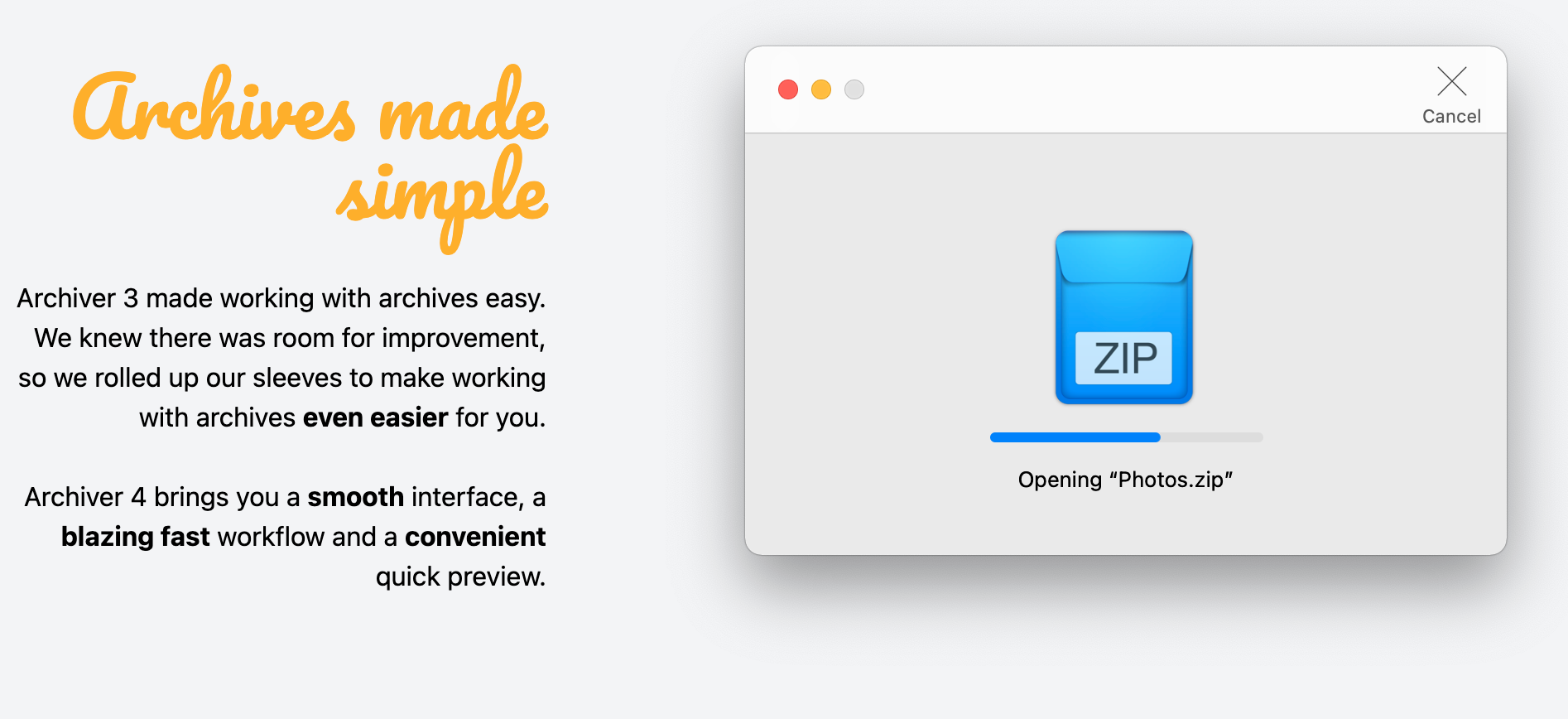
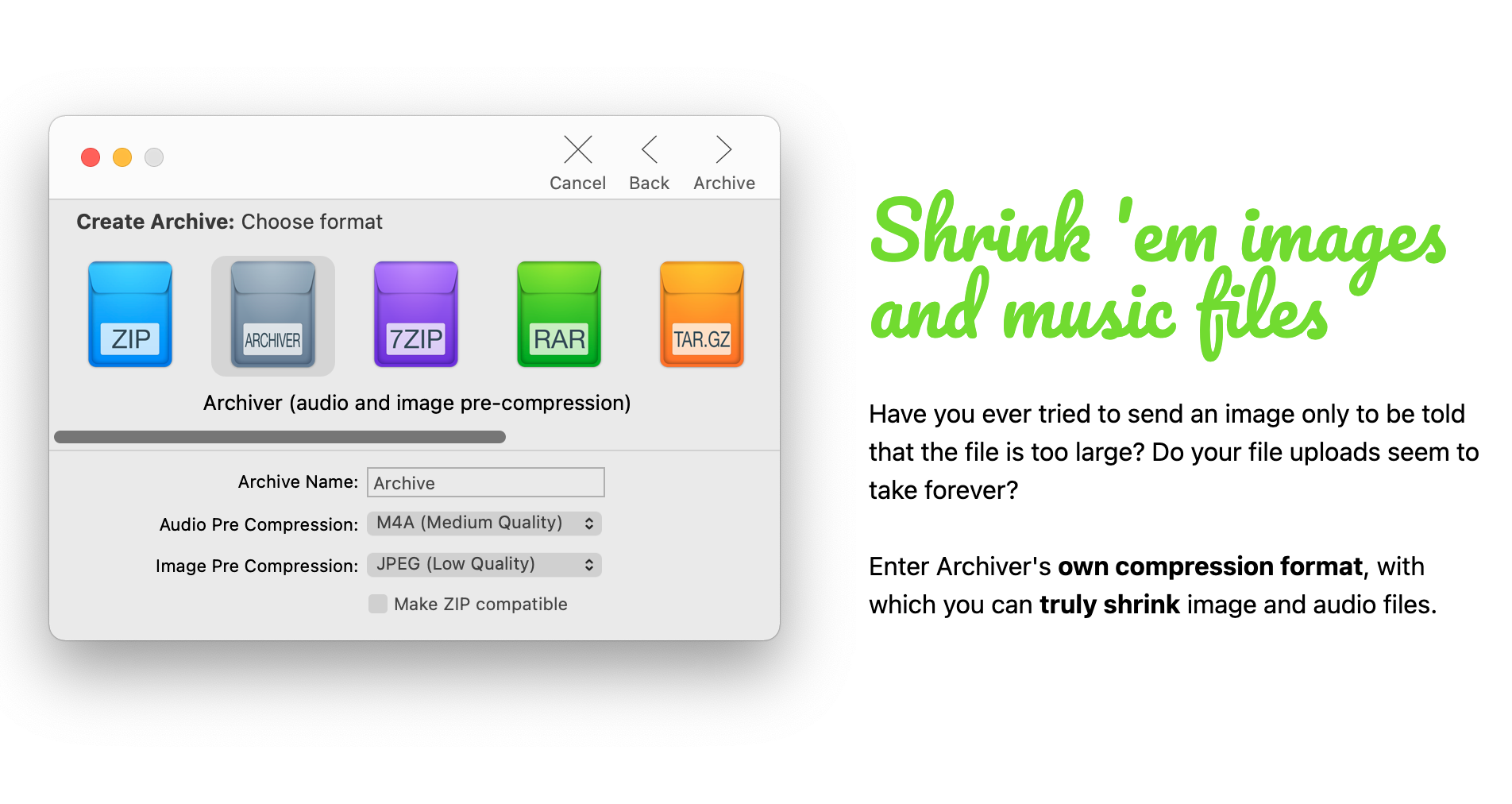
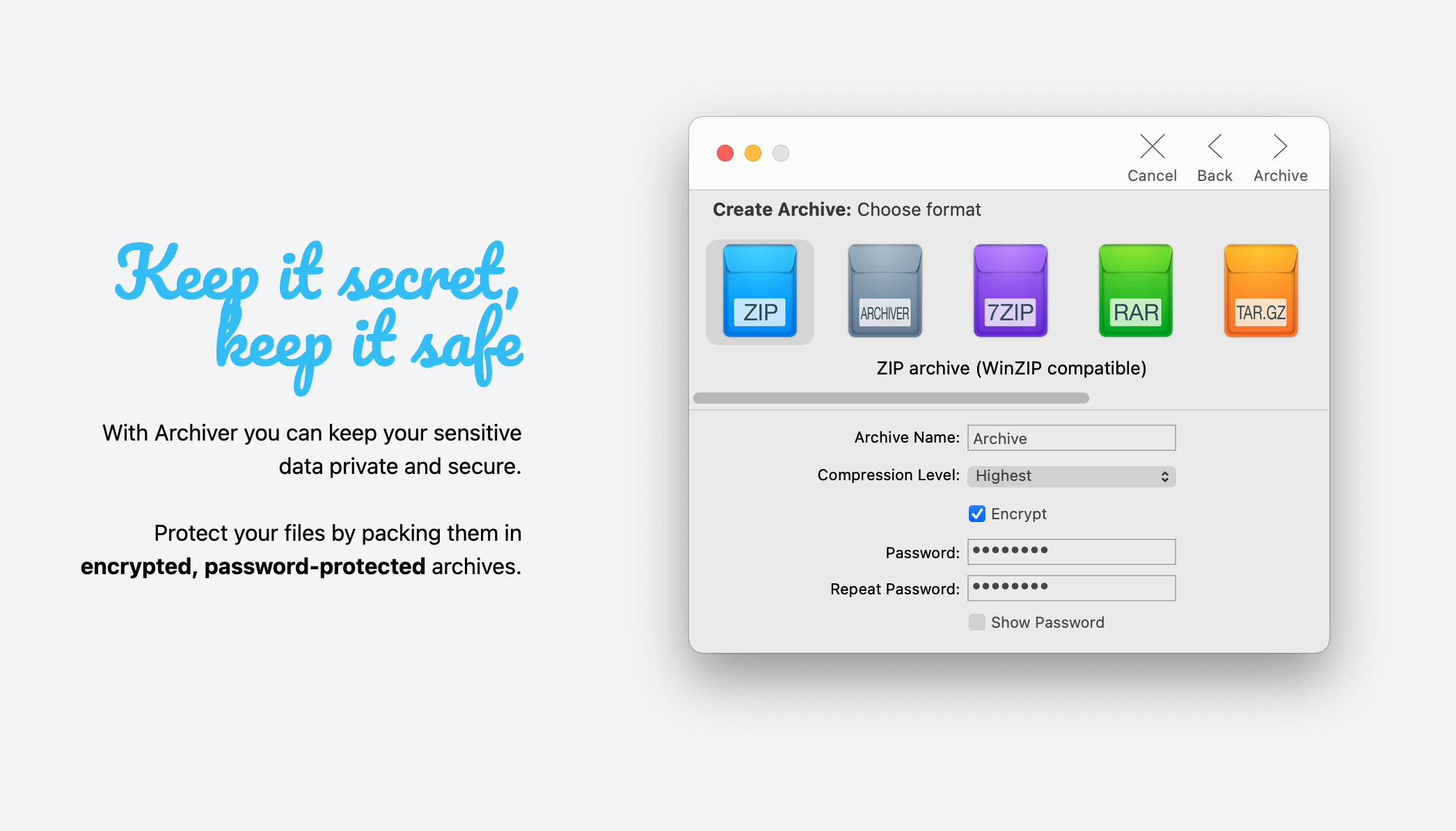
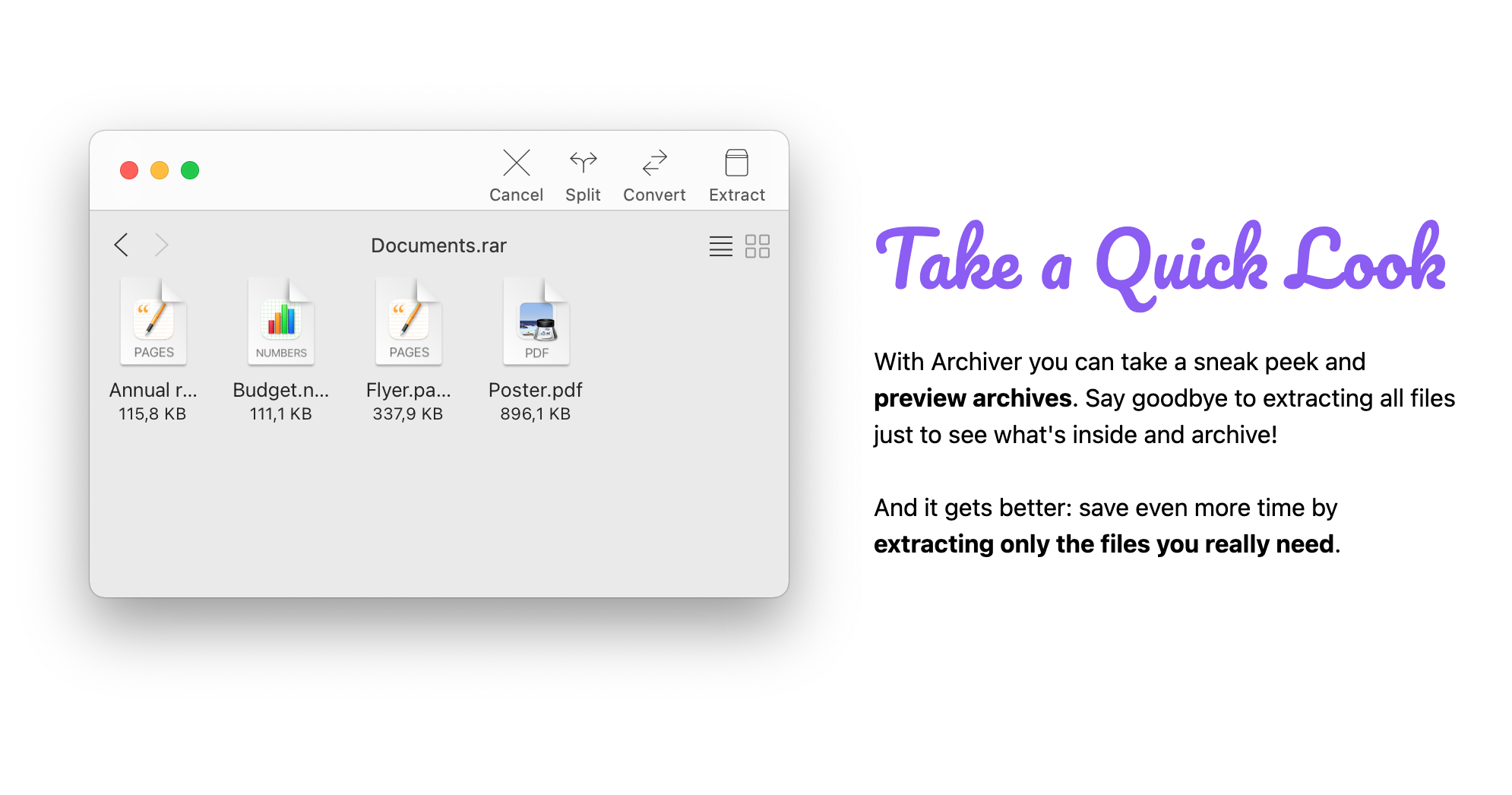

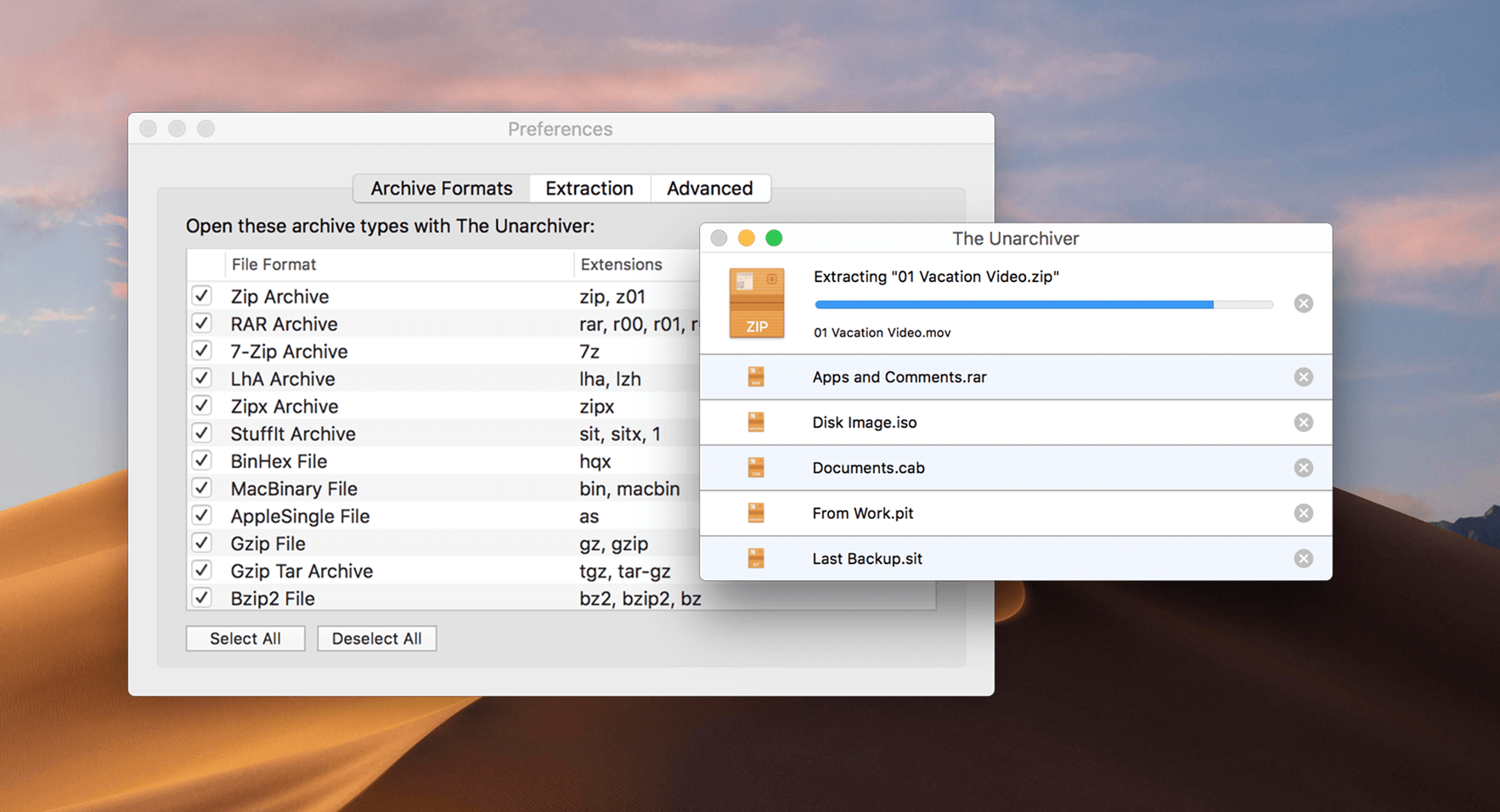
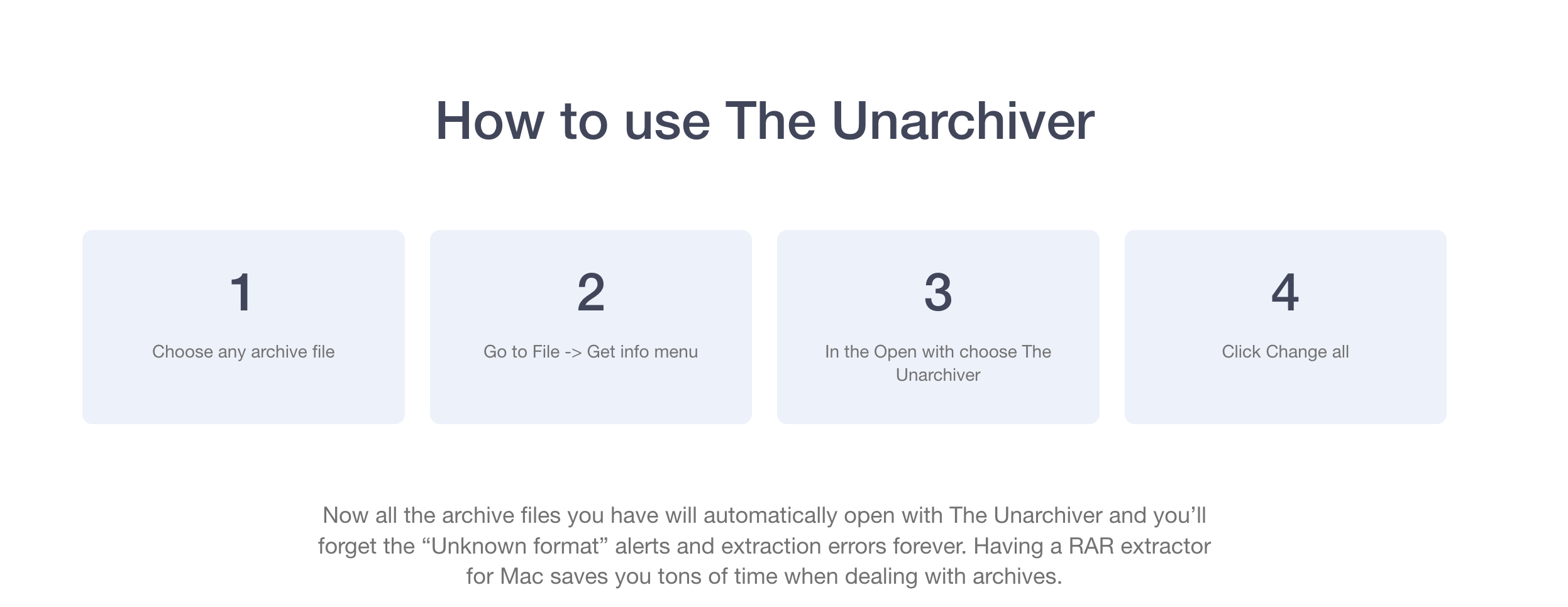
It would probably be fair to write that RAR on Mac only works from the command line and has no GUI.