The macOS operating system itself offers a lot of options for comfortable and efficient work. But native means are sometimes not enough, and in such moments third-party tools can come in handy. In today's article, we bring you tips on five applications that will make it easier for you to work on your Mac.
It could be interest you
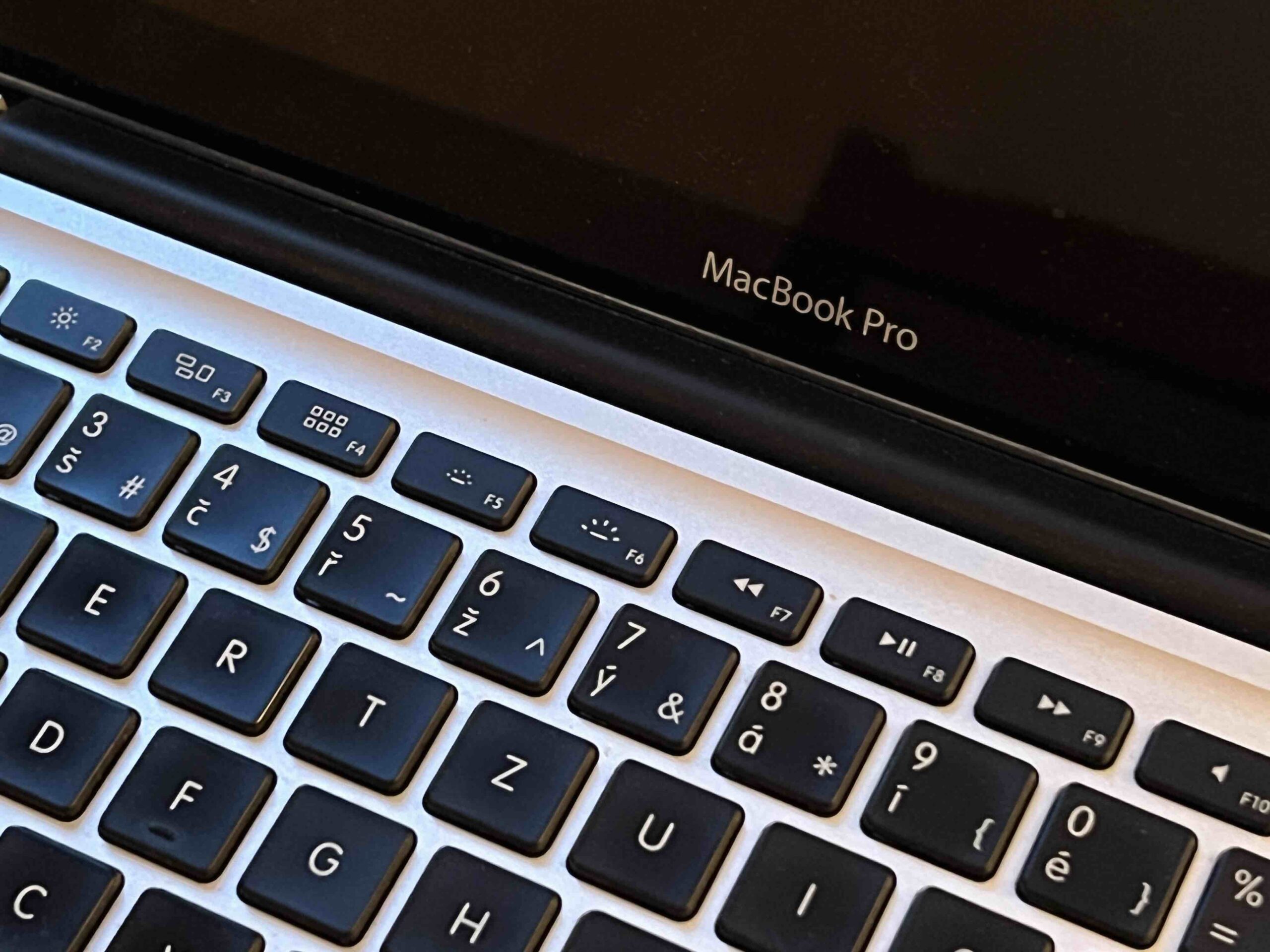
Keyboard Maestro
Various keyboard shortcuts can speed up, simplify and make our work on the Mac great. But not everyone is comfortable with the keyboard shortcuts that are available by default. If you want to really tweak and customize the control of your Mac with the help of the keyboard to the maximum, an application called Keyboard Maestro will be of great help to you. Thanks to this application, you can set a number of keyboard shortcuts for automation, application control, advanced work with text or media files, work in a web browser environment and much more.
You can try Keyboard Maestro here.
Hazel
If you want to automate the management of folders and files on your Mac, an application called Hazel from the workshop of Noodlesoft will help you. Hazel lets you create, edit, and schedule a variety of rules and tasks to manage folders and files on your Mac. Hazel can handle moving, renaming, deleting, tagging files and other actions based on the rules you set. You can try it for free, but the price for the license is quite high - 42 dollars. But you can also use the native Automator to work with files based on rules.
It could be interest you

BetterTouchTool
An application called BetterTouchTool is an excellent helper that allows you to set and customize specific actions for better and more efficient control of your Mac. This is a handy tool with which you can assign specific actions to your keyboard, mouse, trackpad or even the Touch Bar for working with applications, managing files, working with windows or perhaps for customizing preferences on your Mac. The trial version of BetterTouchTool is free, a lifetime license will cost you $21.
Download BetterTouchTool here.
Rectangle
The macOS operating system does not basically offer many options for working and managing windows. Popular applications with which you can customize the window layout on your Mac desktop to the maximum include magnet, but this is a paid application. However, the Retangle application, which can be downloaded for free, can also provide you with a similar service.
Download the Retangle app here.
TextExpander
If you often write repetitive text on your Mac, you will definitely find an application called TextExpander useful. It works similarly to the Text Replacement function – you set up keyboard shortcuts that you want to enter instead of selected parts of text. In addition, TextExpandr allows you, for example, to more efficiently fill text fields, write e-mail messages, sign various documents and much more.
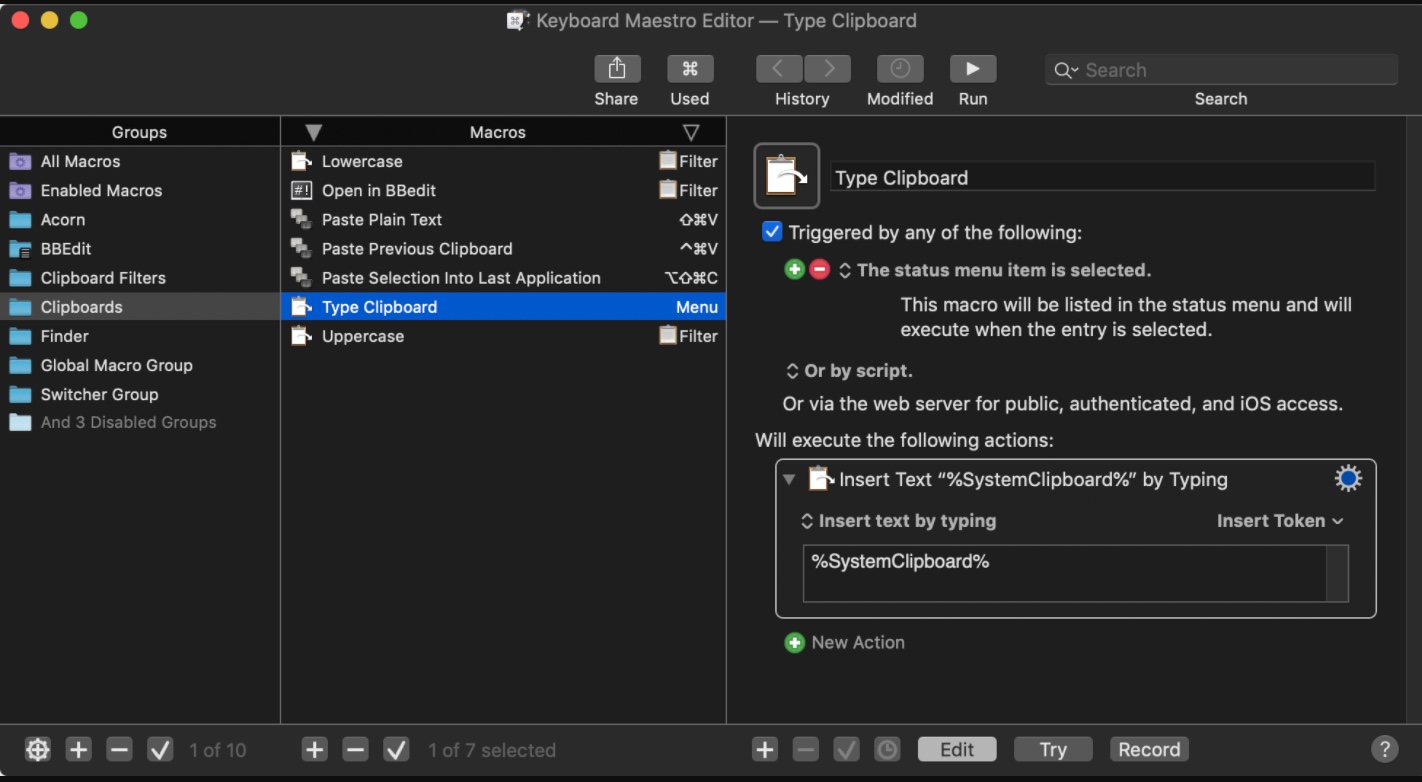
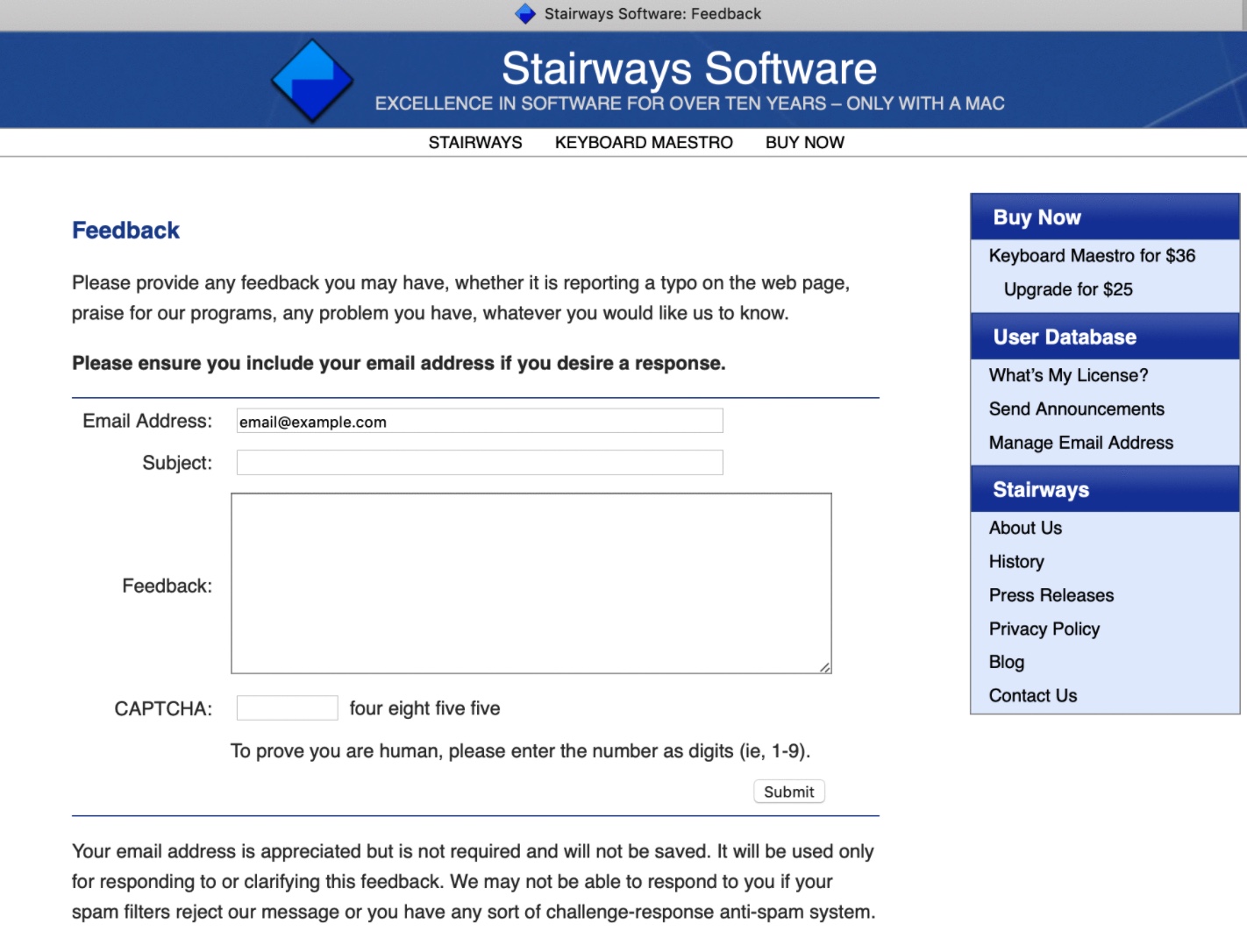
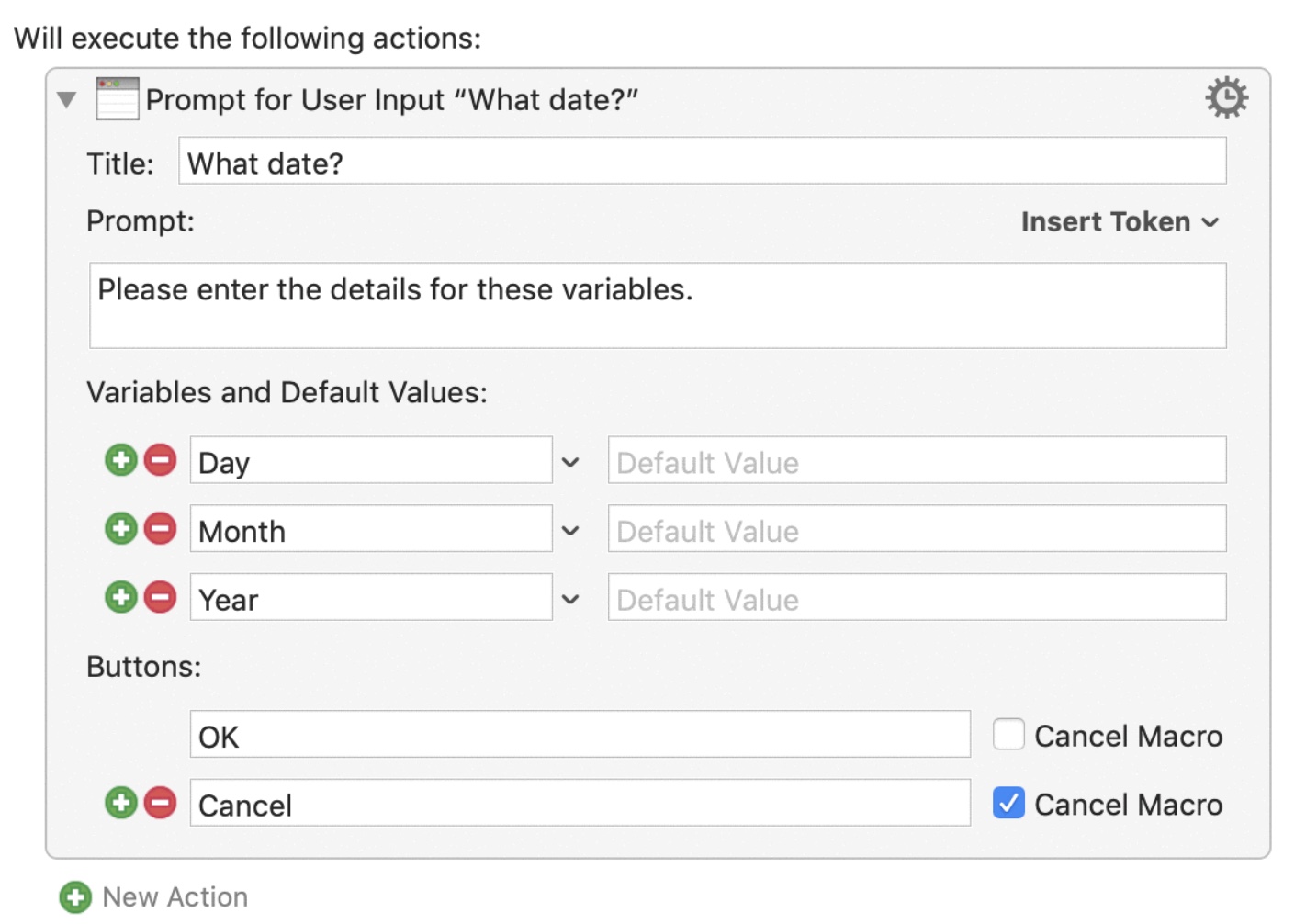

 Flying around the world with Apple
Flying around the world with Apple 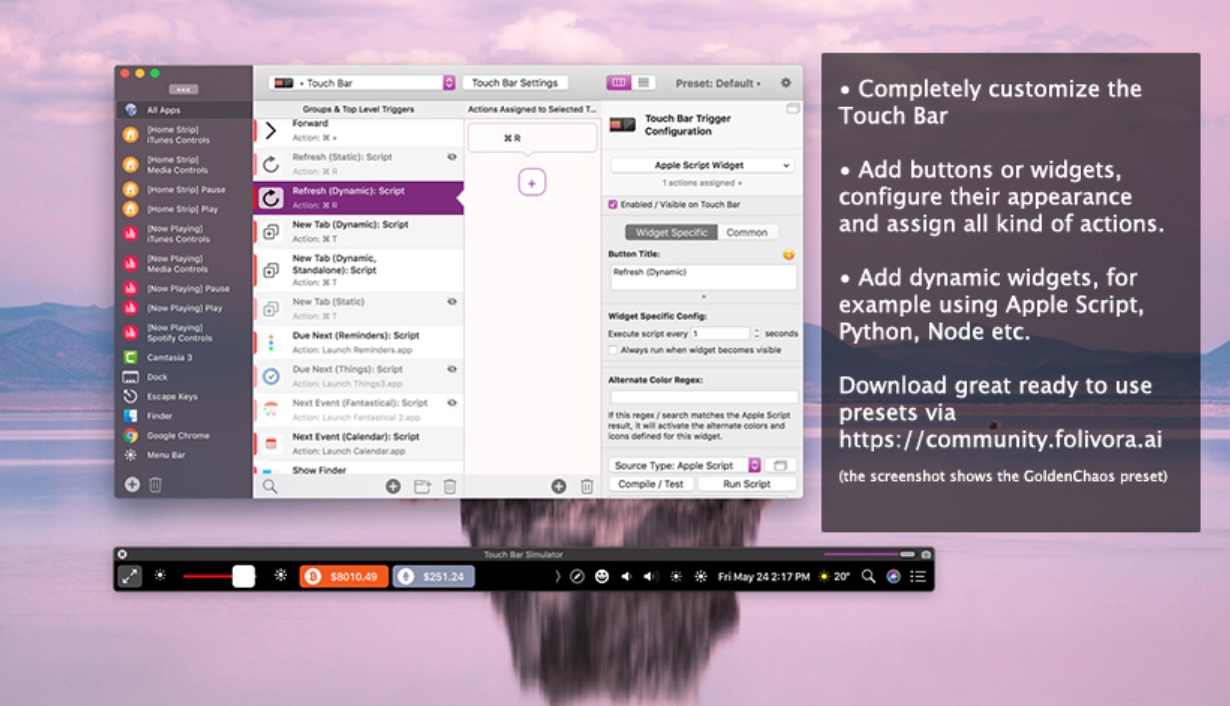

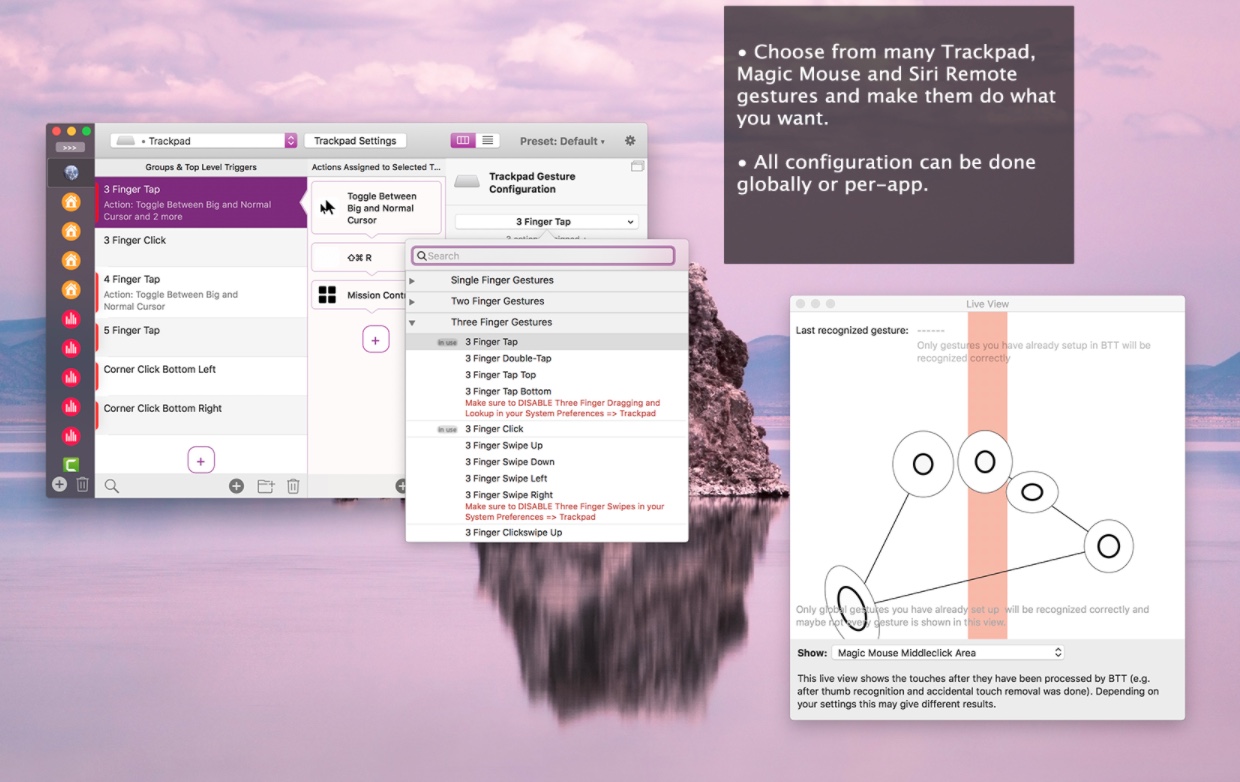

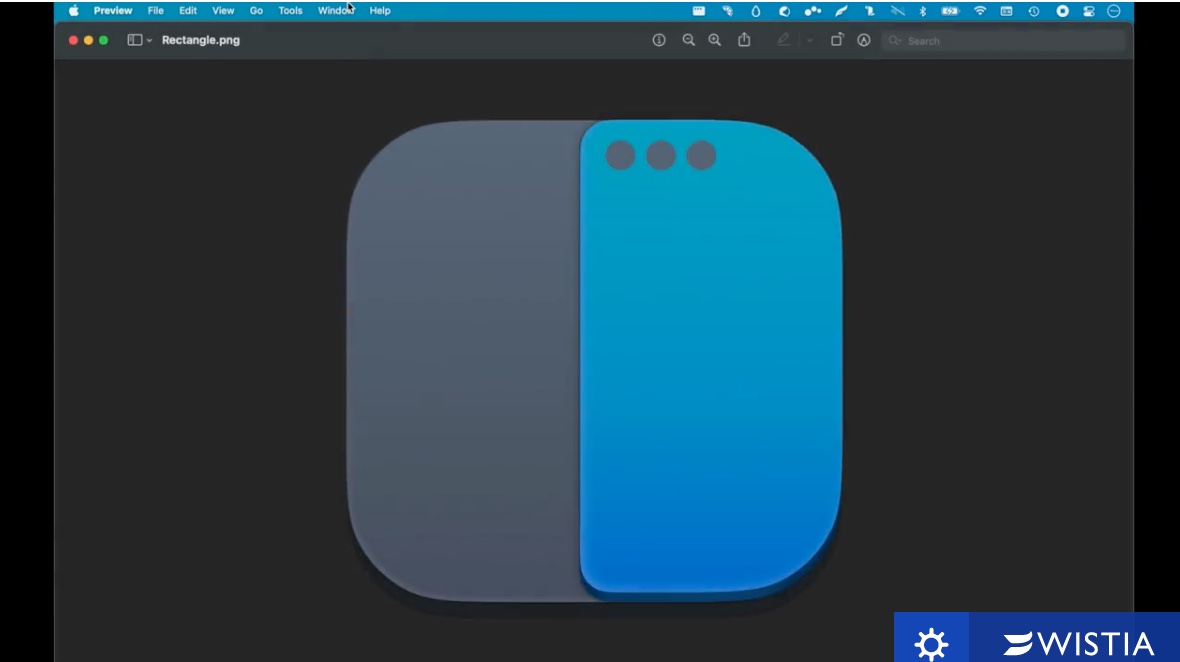

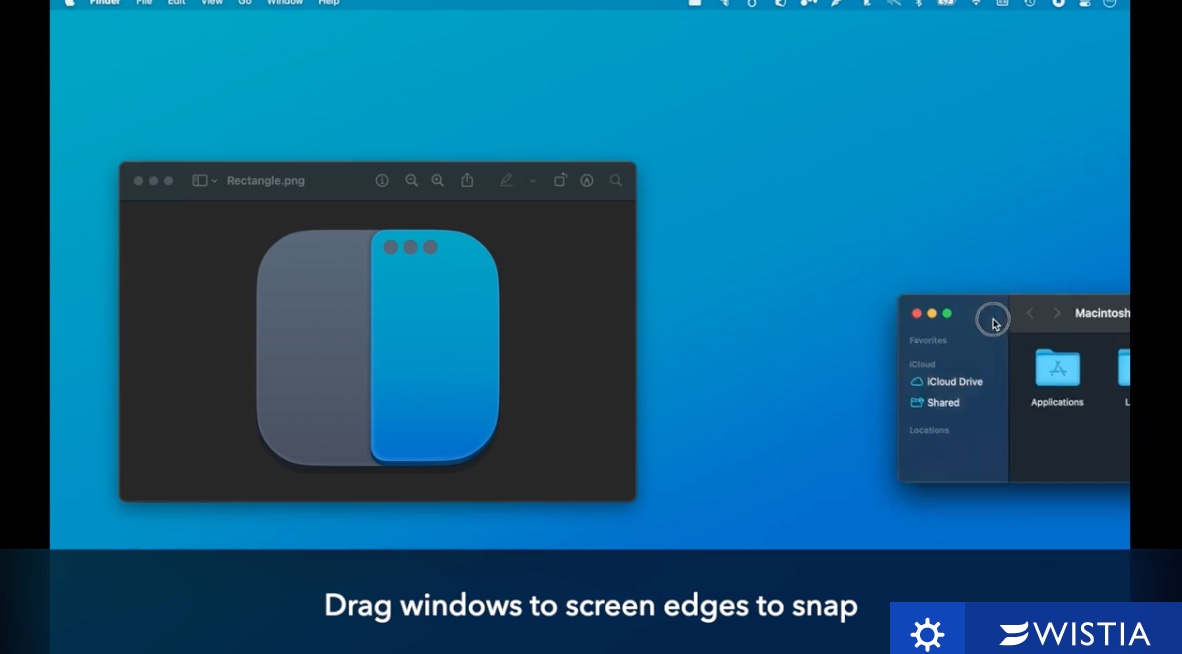


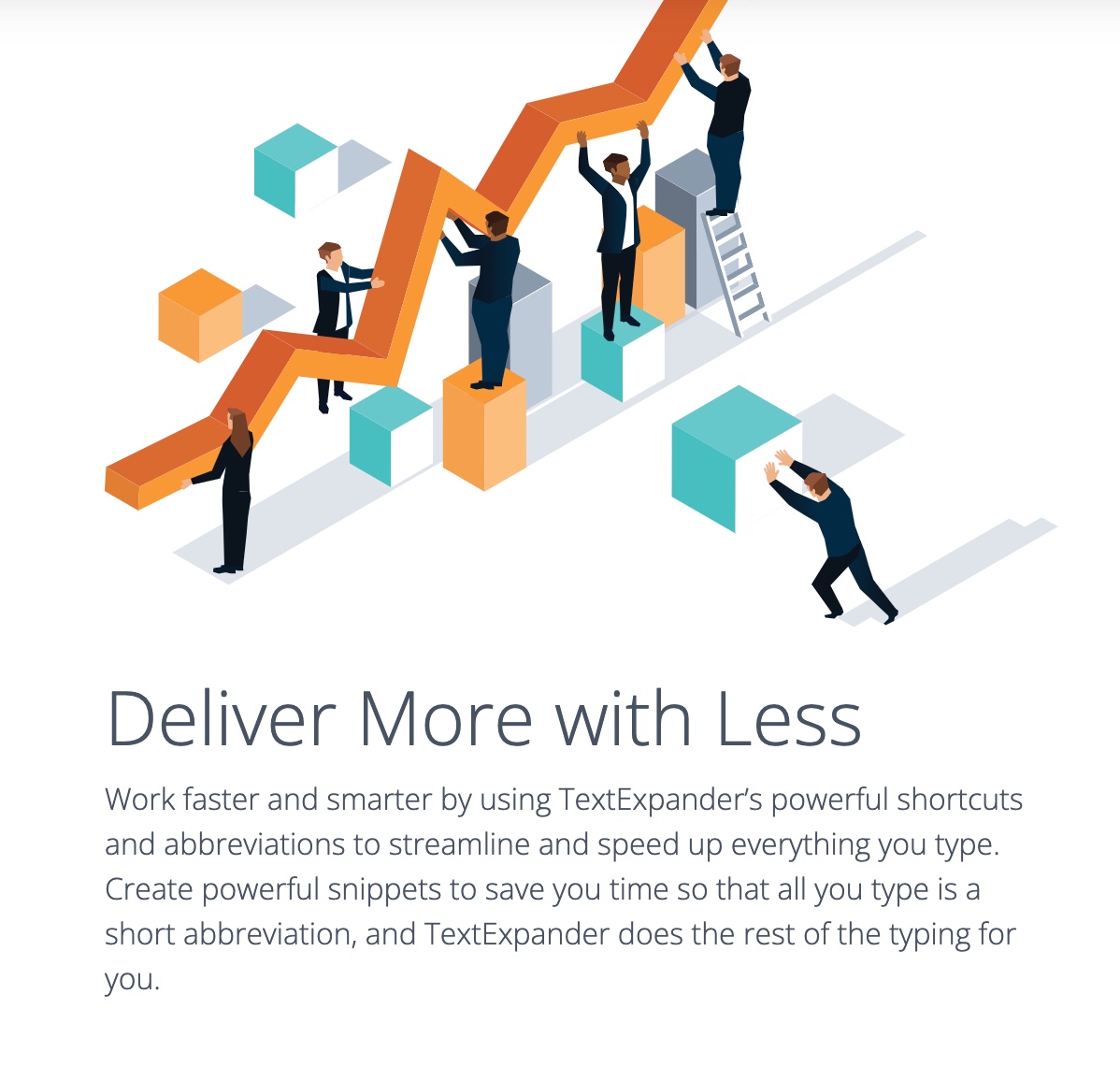

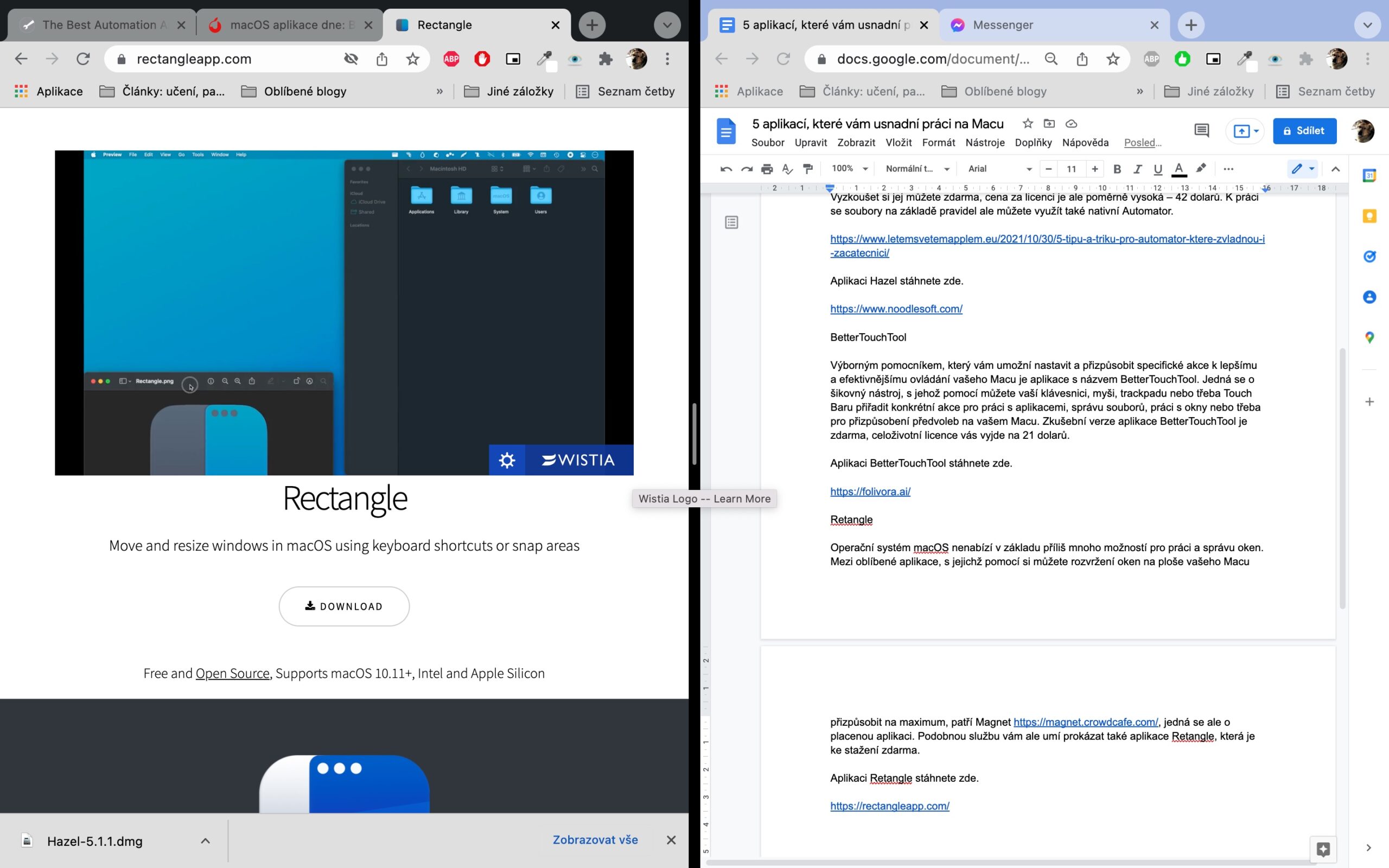
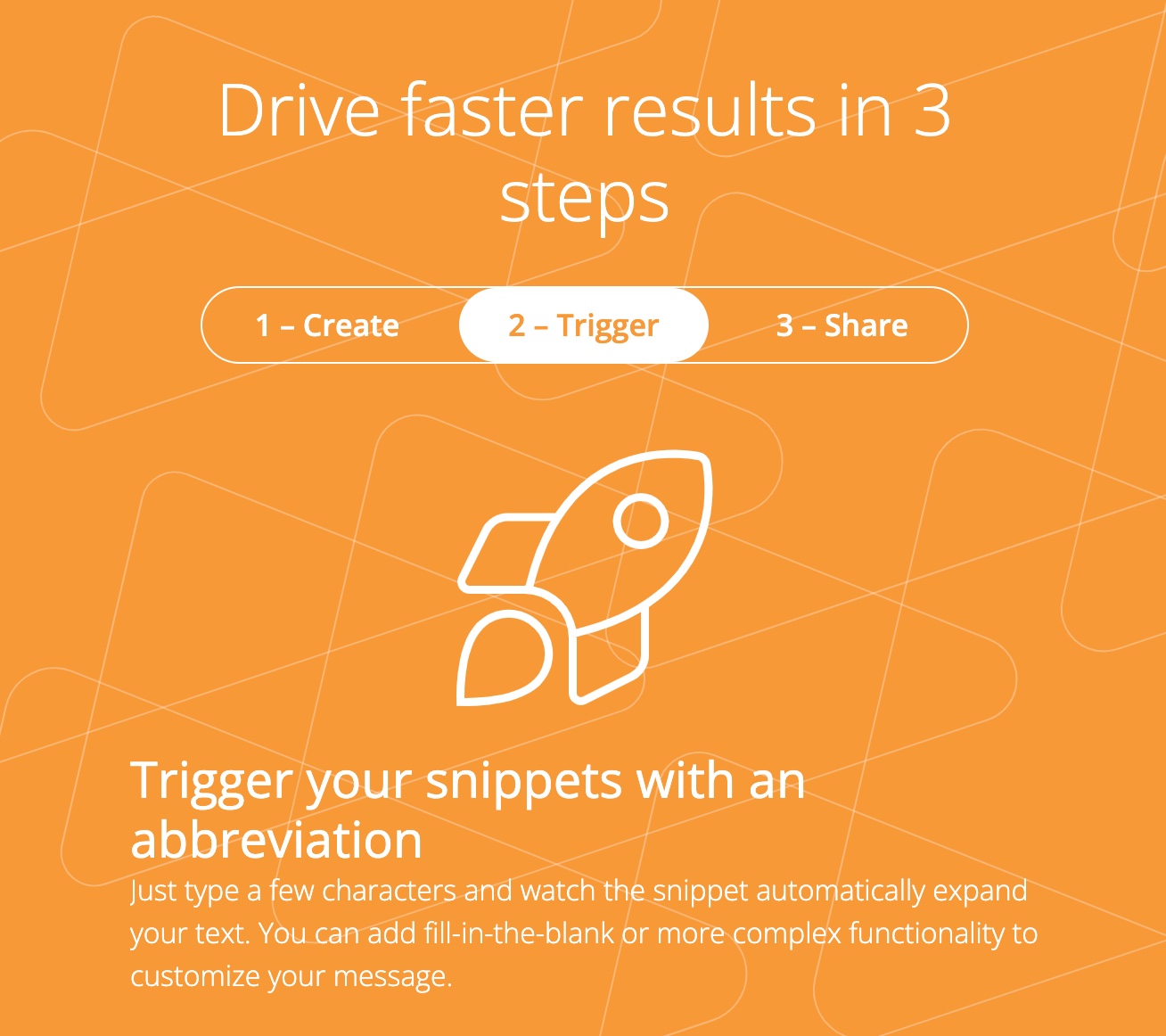
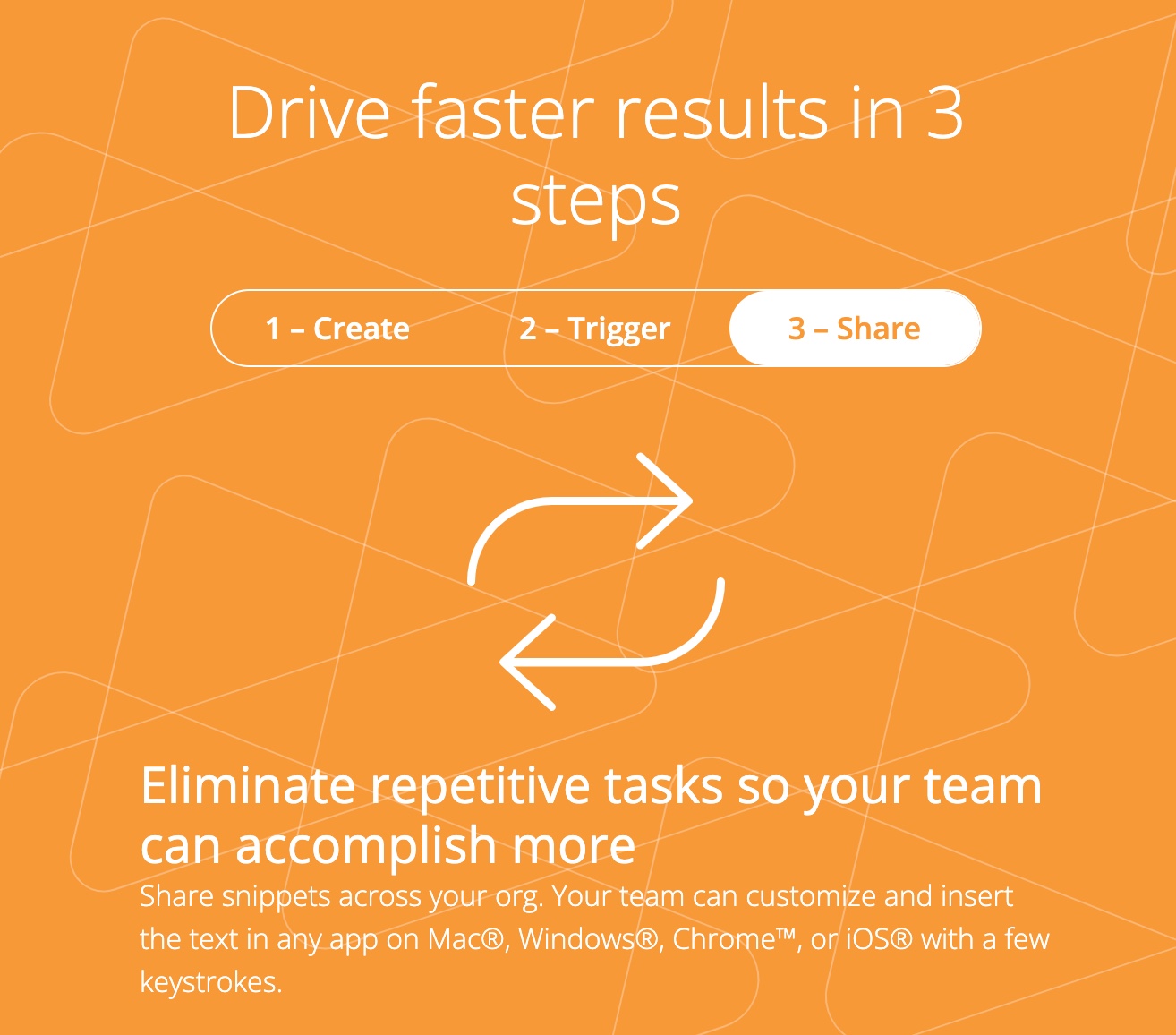
Great selection, I was skeptical that I would discover something I didn't know yet when I clicked on this article, but I was surprised. Thanks :)