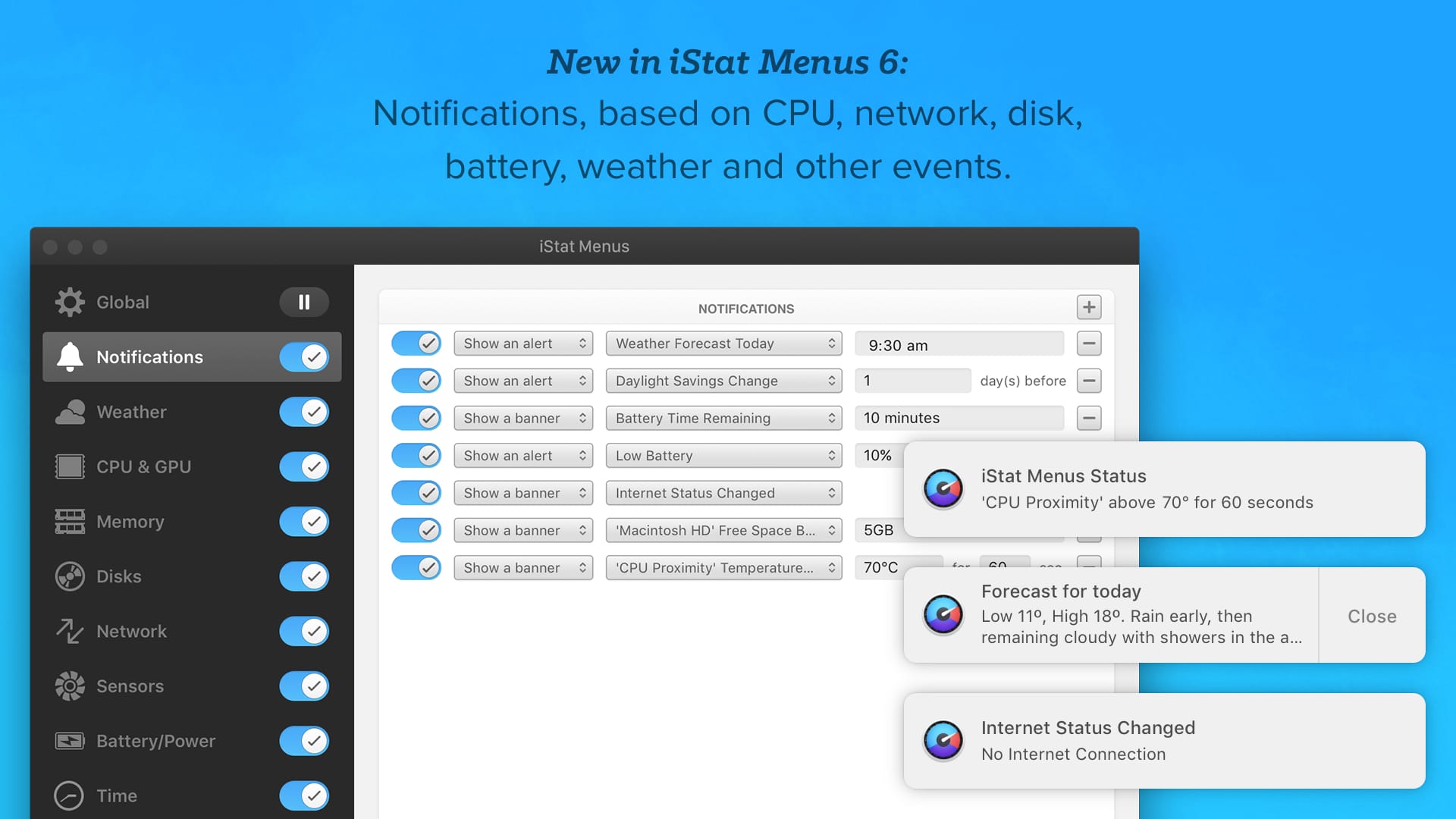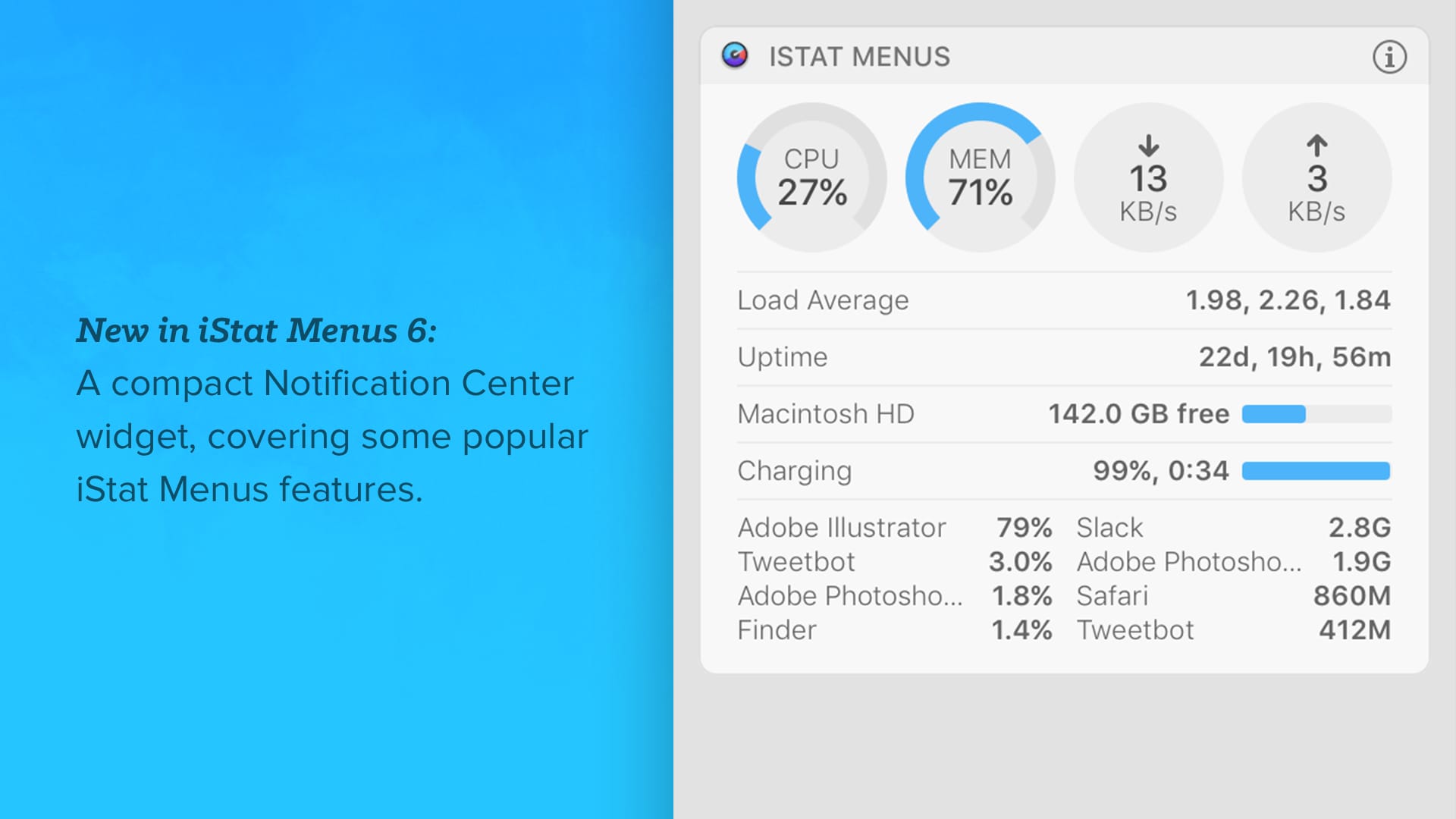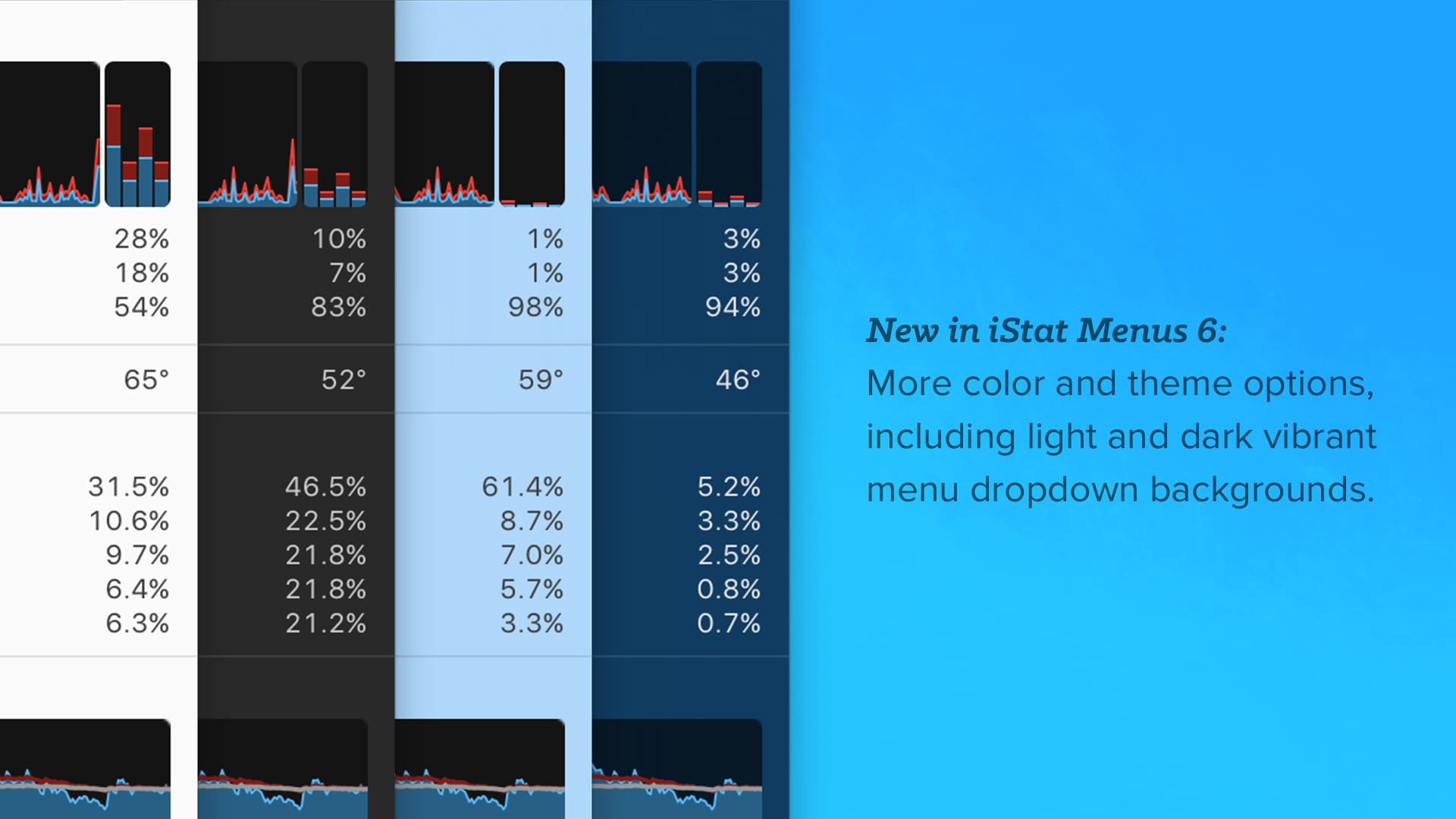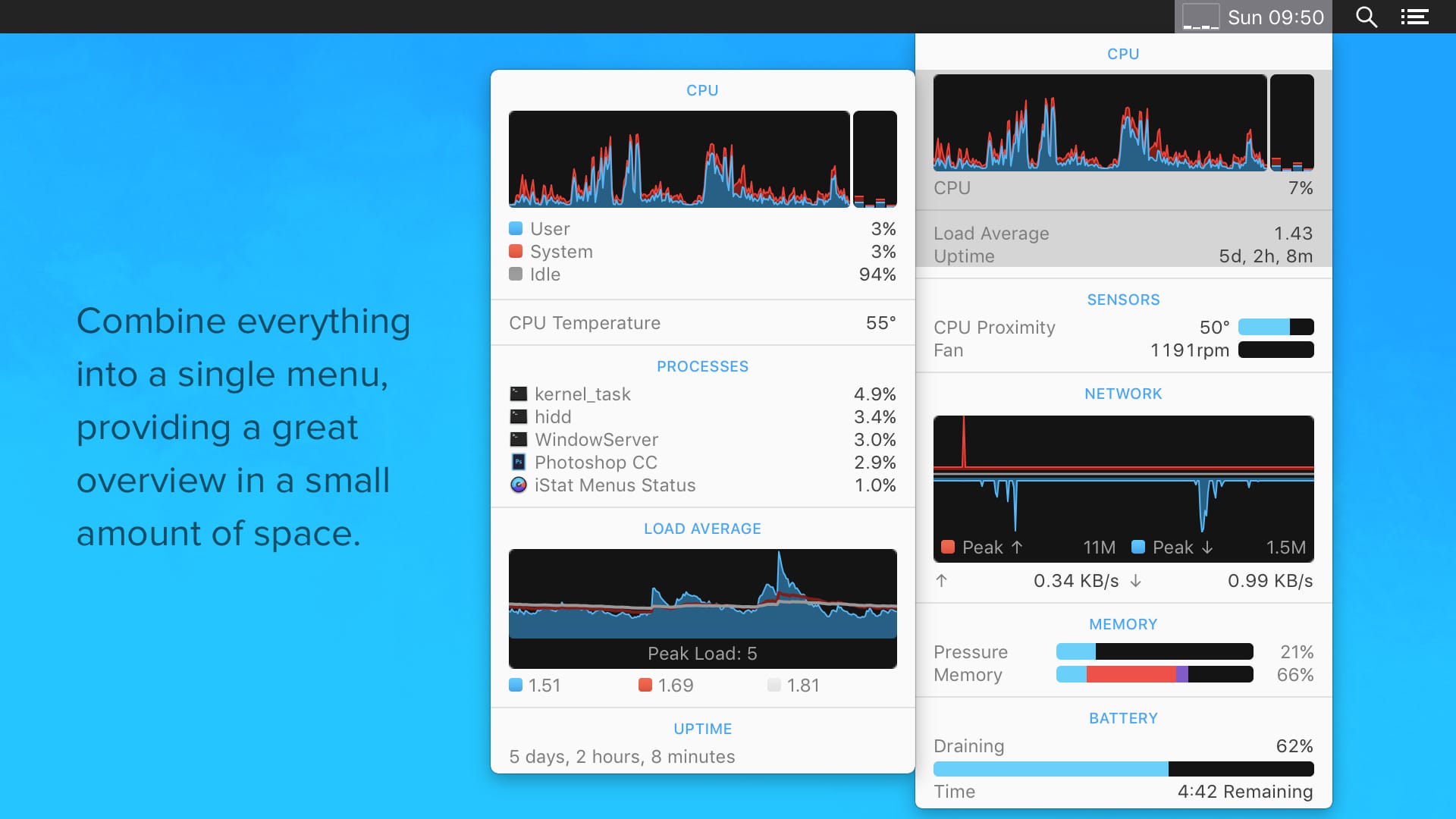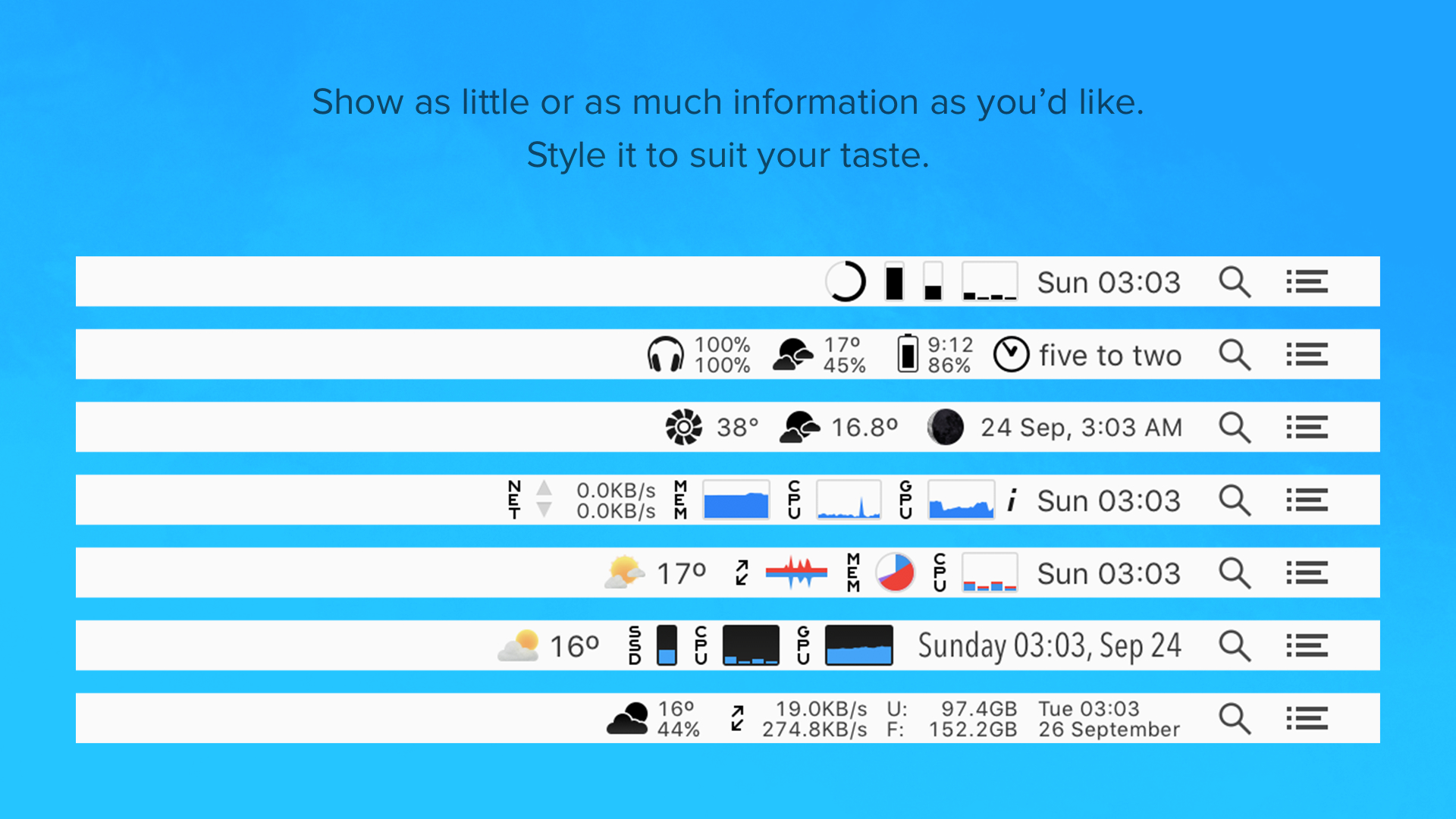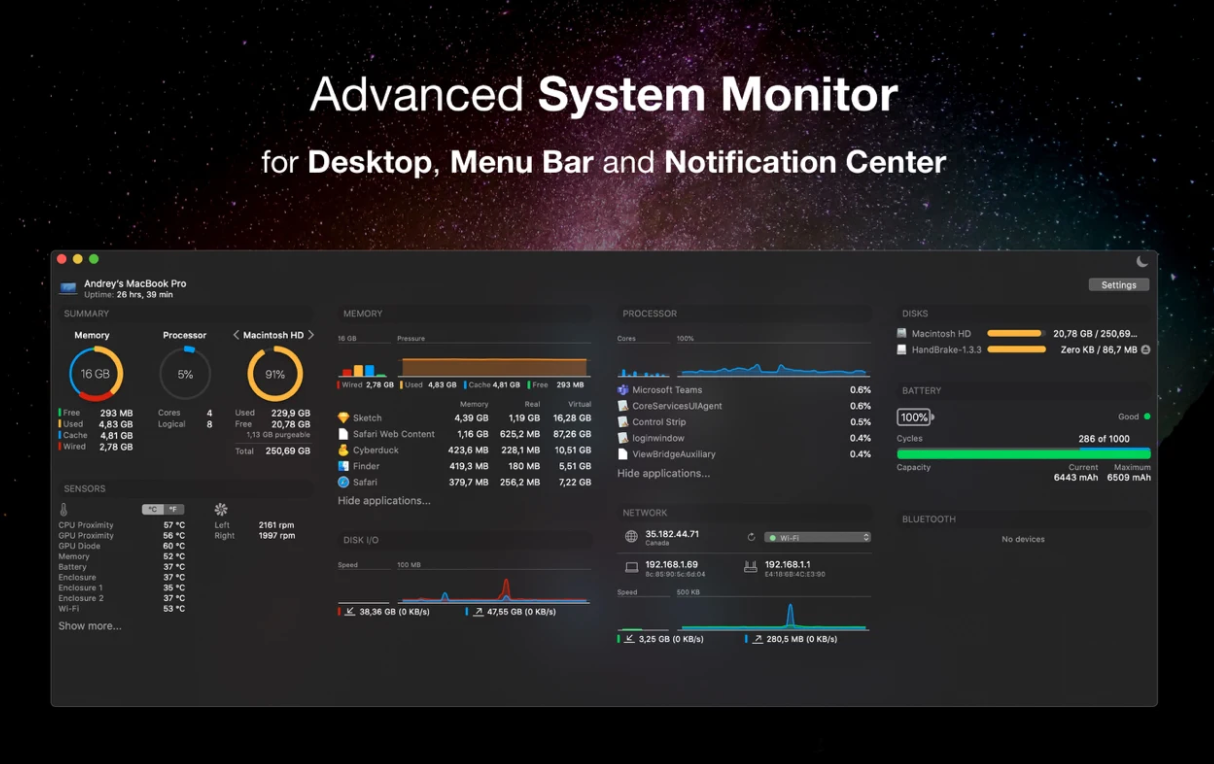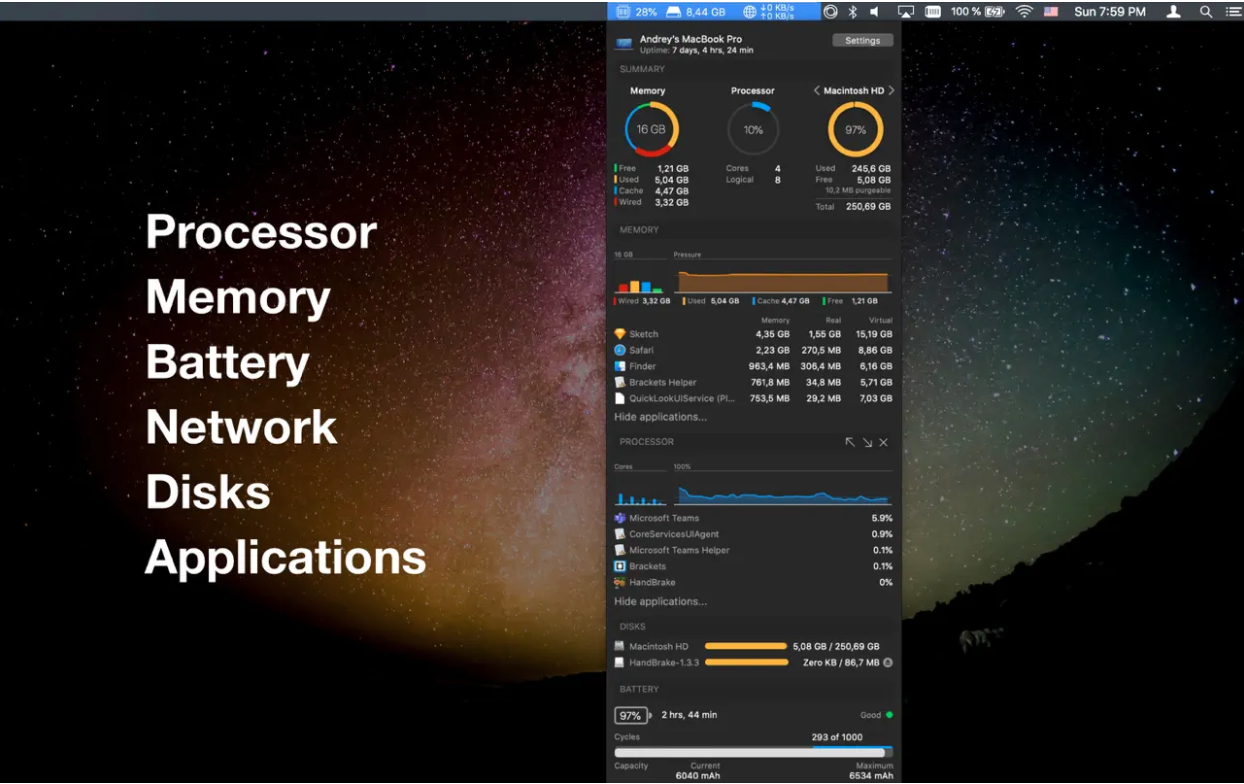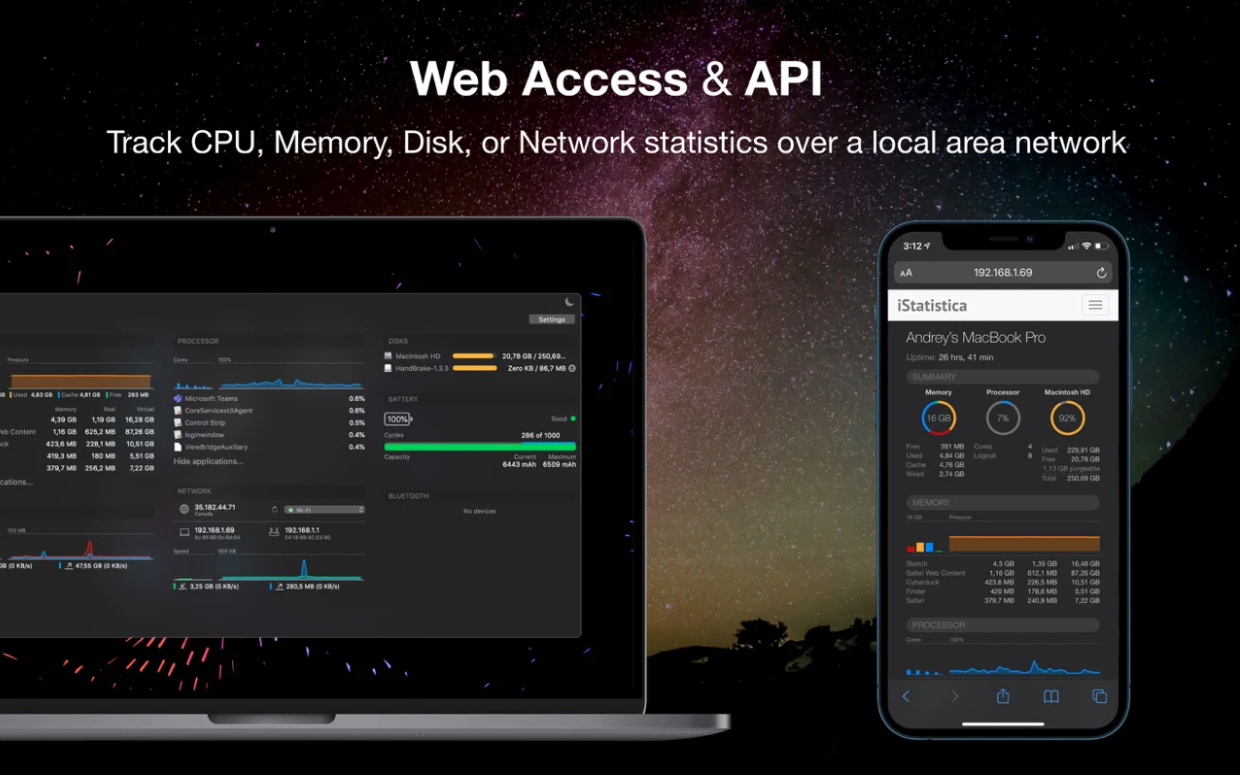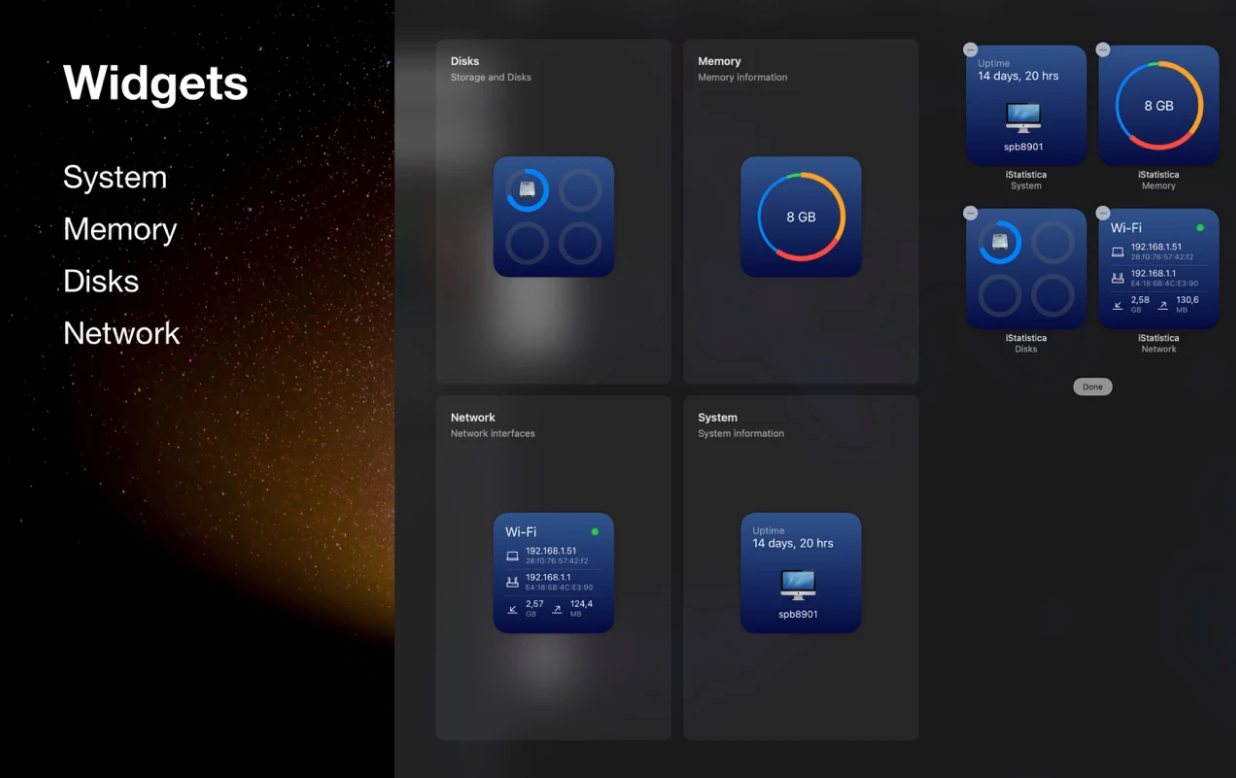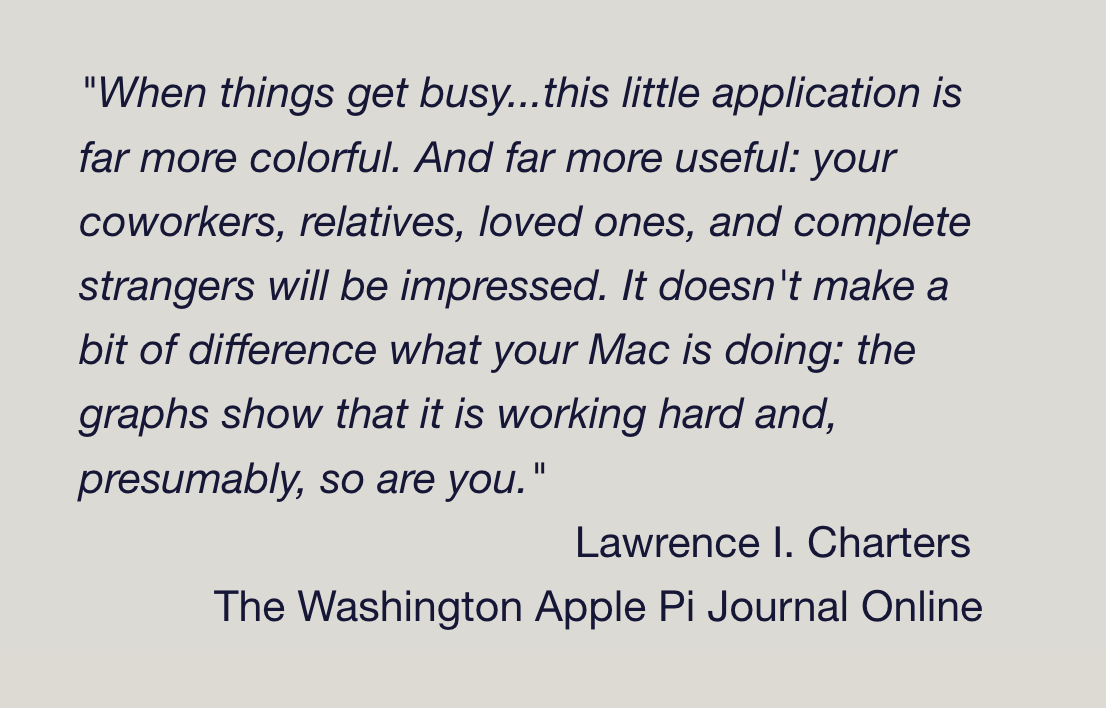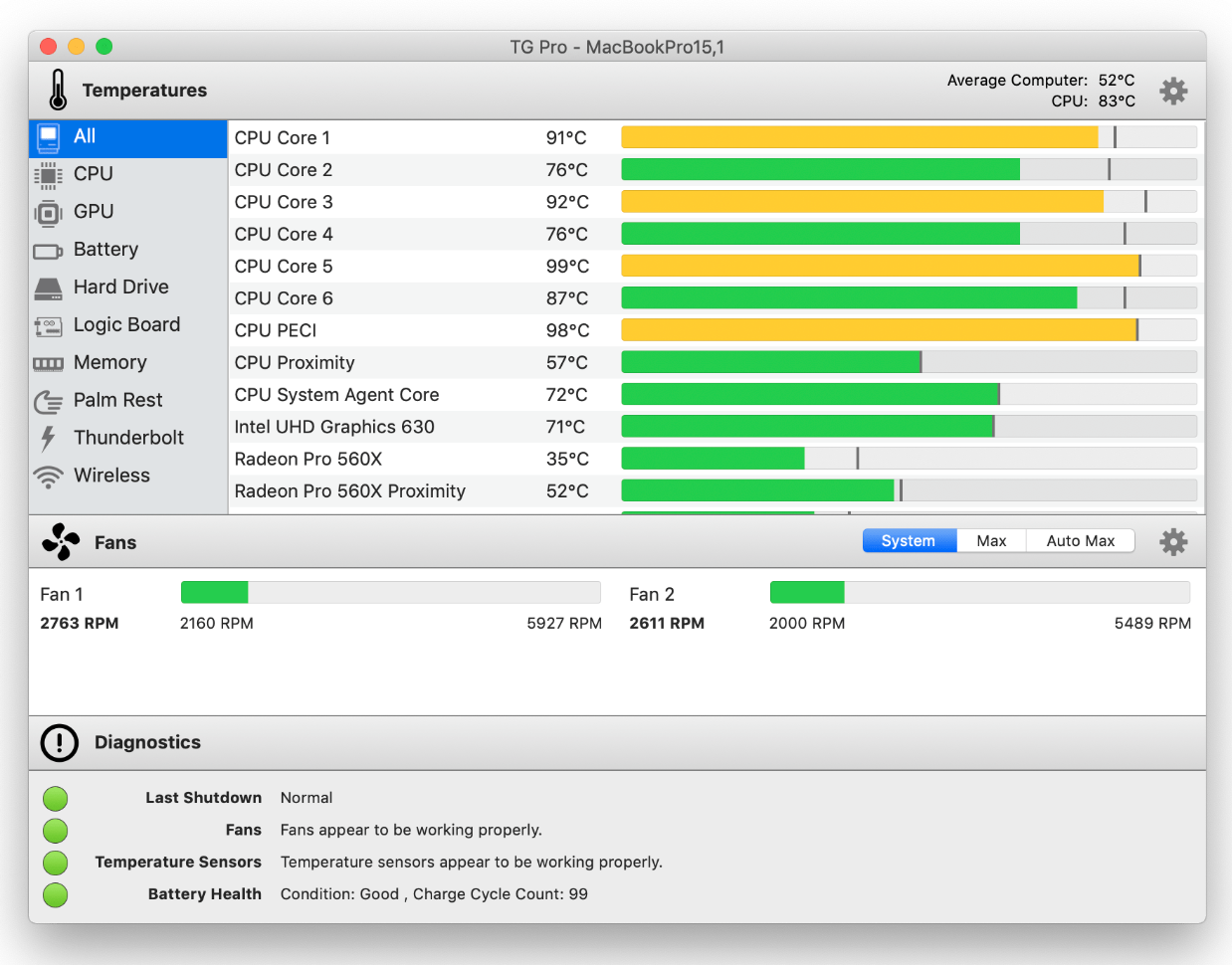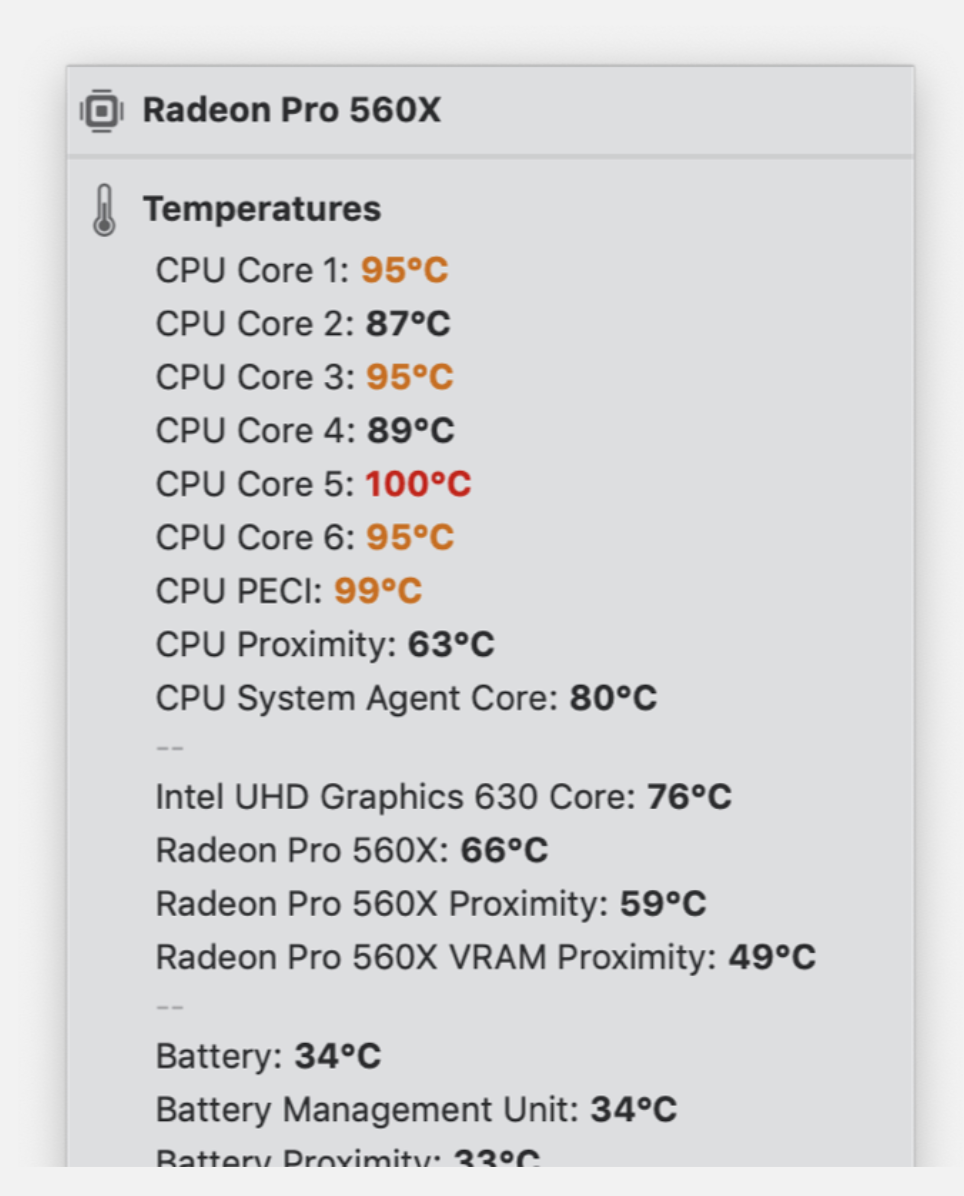Apple computers work flawlessly most of the time, and usually don't require any intensive control from the user. However, situations may arise that require this control. In today's article, we will show you five applications that will help you check and manage system resources on your Mac.
It could be interest you

iStat Menus
We often mention iStat Menus in our app tips. Many of us have a personal positive experience with this tool. iStat Menus is an application whose icon is placed on the bar at the top of the Mac screen after installation. After clicking, you can then easily get an overview of a whole range of parameters related to the system resources of your computer – the MacBook battery, processor performance, hardware utilization rate, but also the connected hardware.
iStatistics
In a way, the iStatistica application could be described as an advanced Activity Monitor. For a relatively low price, you get a powerful and reliable tool with which you can effectively monitor system resources on your Mac. iStatistica will give you detailed information about your computer's battery, as well as about memory, processor, disks, but also about applications. The iStatistica application also offers the possibility of monitoring selected parameters through widgets in the Control Center of your Mac.
You can download the iStatistica application for 149 crowns here.
XRG for Mac
If you want to start with a really free application to monitor system resources on your Mac, XRG for Mac will be a great choice for you. This open-source tool allows you to monitor your computer's CPU activity, as well as network activity, disk activity, battery health, memory usage, and a host of other important parameters. A pleasant bonus is the possibility of monitoring the current weather or the stock market.
TG-Pro
An application called TG Pro will help you monitor the temperature, control any cooling of your Mac, and you can also use it for efficient and useful diagnostics. TG Pro can monitor your system including CPU, memory, graphics resources, battery and more, and also offers support for Macs with Apple Silicon processors as well as backward compatibility with older versions of macOS including El Capitan.
Activity monitor
The macOS operating system offers a quality native tool to monitor your Mac's system resources. So, if none of the above apps appealed to you, you can simply try to rely on the native Activity Monitor. Controlling it and monitoring system resources through it is very easy, you can also use one of the tips we mentioned in one of our older articles.
It could be interest you