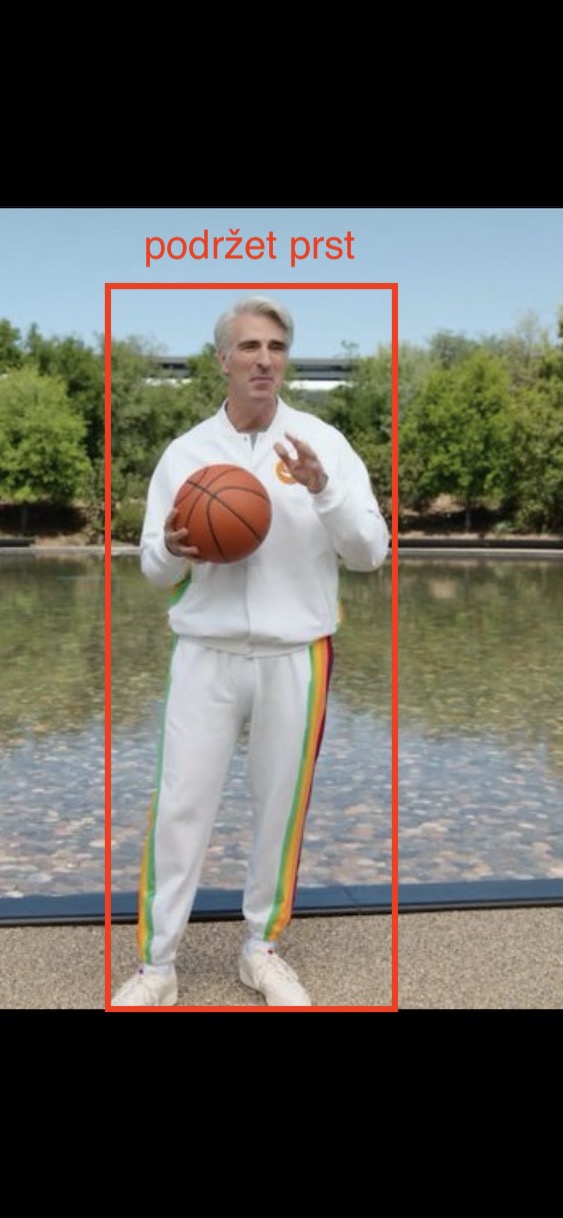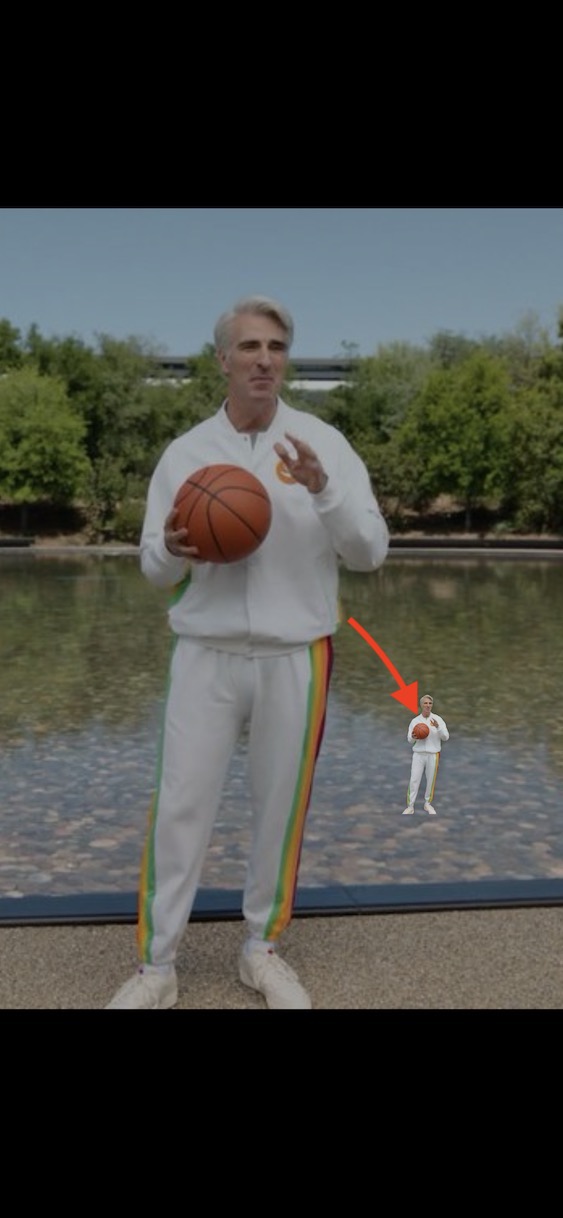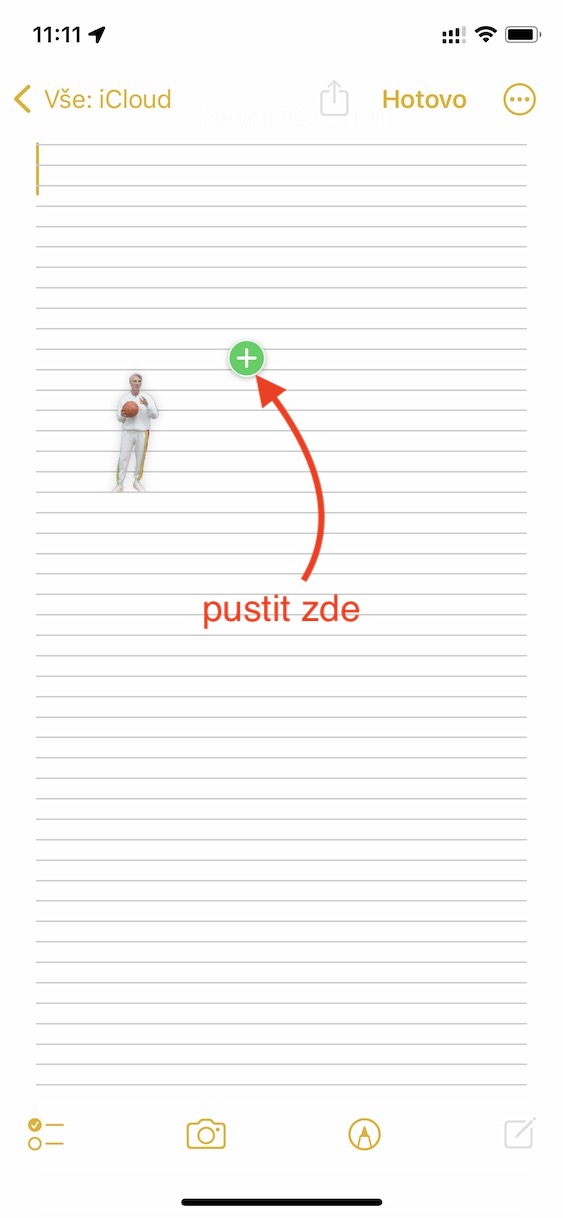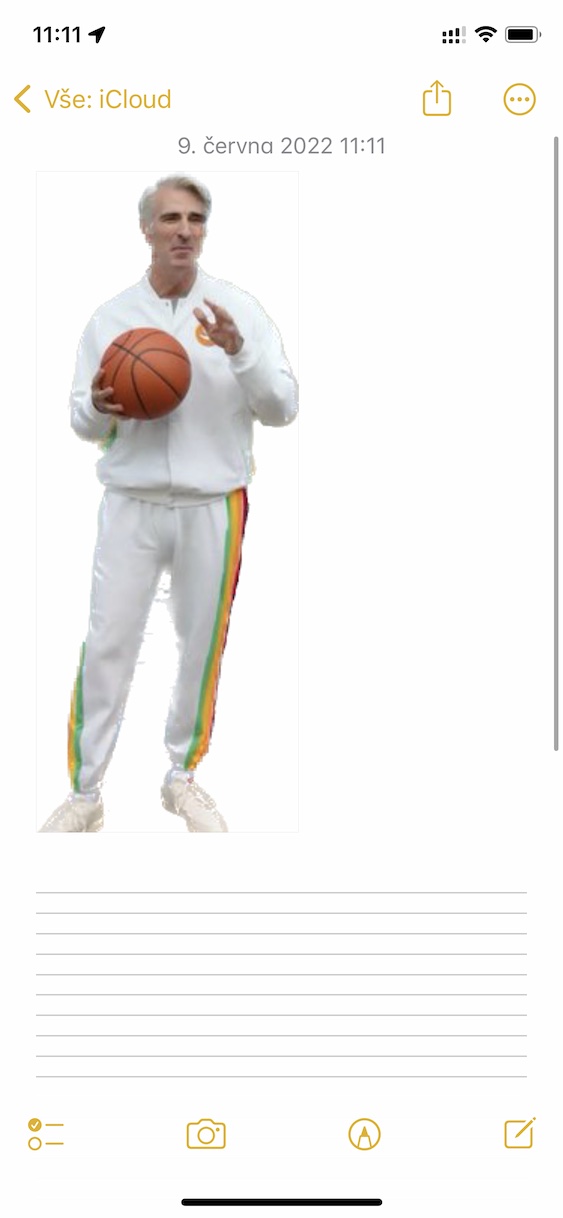Developers have always been inspired by each other. Thanks to this, overall software moves forward, reacts to current trends and implements modern technologies. The same is of course also true in the case of larger projects, among which we could include, for example, operating systems. As a whole, they are of course made up of little things. This is why it is no exception that Apple, when developing its operating systems, is inspired from time to time by, for example, competition, other software or even the entire community.
It could be interest you

We can see something like this on the expected operating system iOS 16. It was introduced to the world already in June 2022 and will be available to the public this fall, probably in September, when the new line of Apple iPhone 14 phones will be announced. if we think about the news, we will realize that in several cases Apple was inspired by the jailbreak community and introduced the so-called popular tweaks directly into its system. So let's shine a light on 4 things iOS 16 was inspired by the jailbreak community.
Lock screen
The iOS 16 operating system will bring a fairly fundamental and long-awaited change. As part of this OS, Apple has reworked the locked screen, which we will finally be able to personalize and adjust it to the form that is closest and most pleasant to us. Apple users will thus be able to set, for example, favorite photos, favorite letter styles, have selected widgets displayed on the locked screen, have an overview of live activities, work better with notifications, and the like. To make matters worse, users will also be able to create several such lock screens and then easily switch between them. This comes in handy, for example, when you need to separate work from fun.
While these changes to the lock screen may surprise most Apple fans, they are likely to leave fans of the jailbreak community cold. Already years ago, tweaks that brought us more or less the same options - that is, options for adjusting the lock screen, the option to add complications and a number of others - were very popular. So there's no doubt that Apple was at least slightly inspired.
It could be interest you

Haptic response on the keyboard
As part of iOS 16, a great gadget awaits us. Although it is a trifle, it still attracts the attention of the general public and many apple growers look forward to it with enthusiasm. Apple decided to add haptic feedback for typing on the native keyboard. Unfortunately, such a thing was not possible until now, and the apple-picker had only two options – either he could have an active tapping sound, or he could write in complete silence. However, the haptic response is something that could be worth a grain of salt in such a case.

Of course, even in this case, we would have come across dozens of tweaks that would have given you this option on a jailbroken iPhone. But now we can do without intervention in the systems, which is clearly appreciated by the majority of users. Of course, the haptic response can also be turned off.
Photo lock
Within the native Photos app, we have a Hidden folder where we can store images and videos that we don't want anyone else to see on our device. But there is also a minor catch – the photos from this folder are not actually secured in any way, they are just located in a different location. After quite a long time, Apple finally brings at least a partial solution. In the new iOS 16 operating system, we will be able to lock this folder and then unlock it with biometric authentication via Face ID or Touch ID, or by entering a code lock.
On the other hand, this is something that the jailbreak community has known for years and is even better at. It is possible to find a number of tweaks with the help of which the device can be secured even more and ensure that all individual applications are safe. In this way, we can lock not only the aforementioned Hidden folder, but practically any application. The choice is always up to the specific user.
It could be interest you

Faster search
In addition, a new Search button has been added to the desktop in iOS 16, directly above the bottom line of the Dock, the goal of which is quite clear - to make it easier for Apple users to search not only within the system. Thanks to this, users will have the possibility to search almost always at hand, which should generally speed up and to a certain extent also simplify the whole process.
It could be interest you
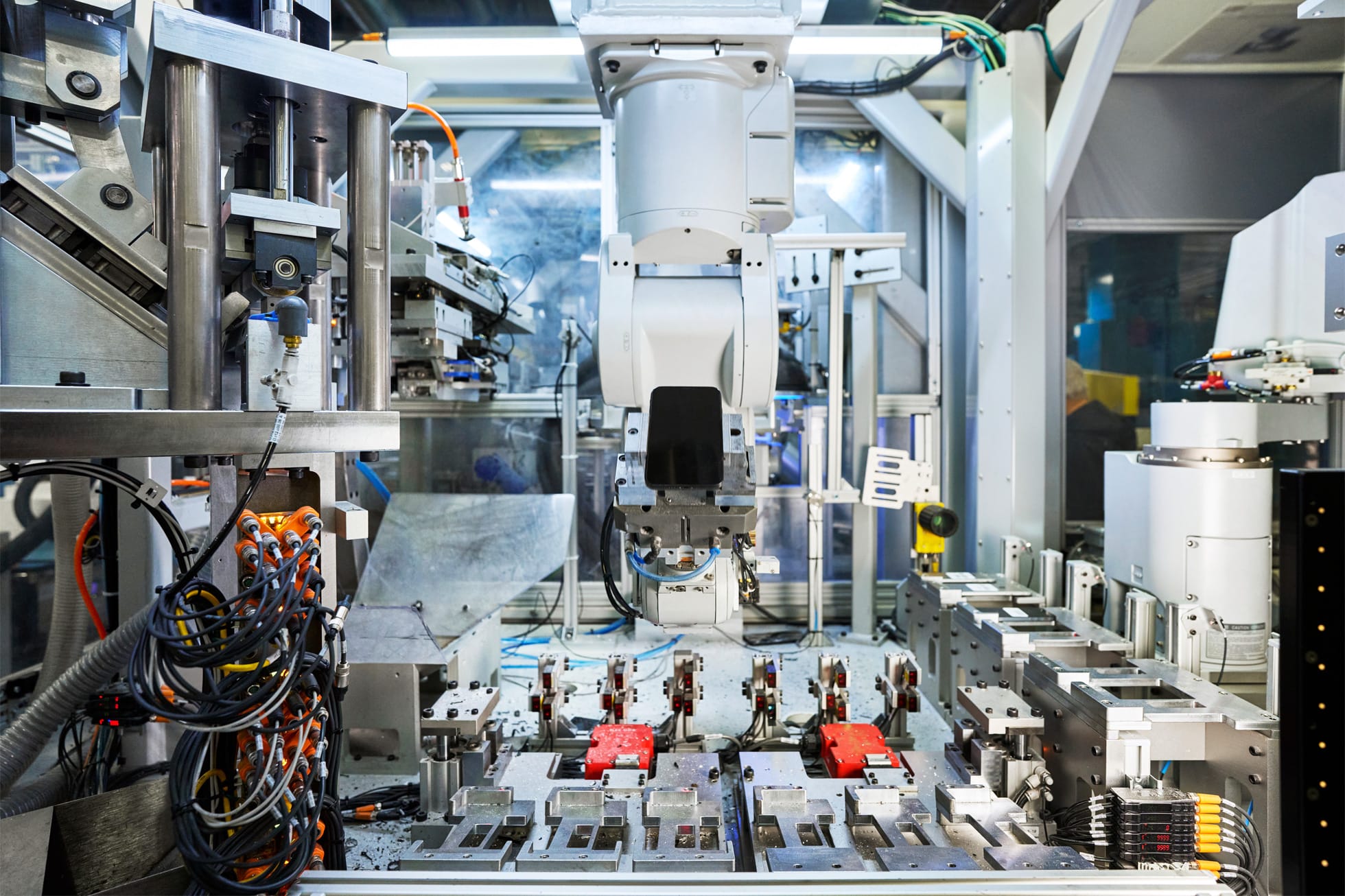
 Adam Kos
Adam Kos