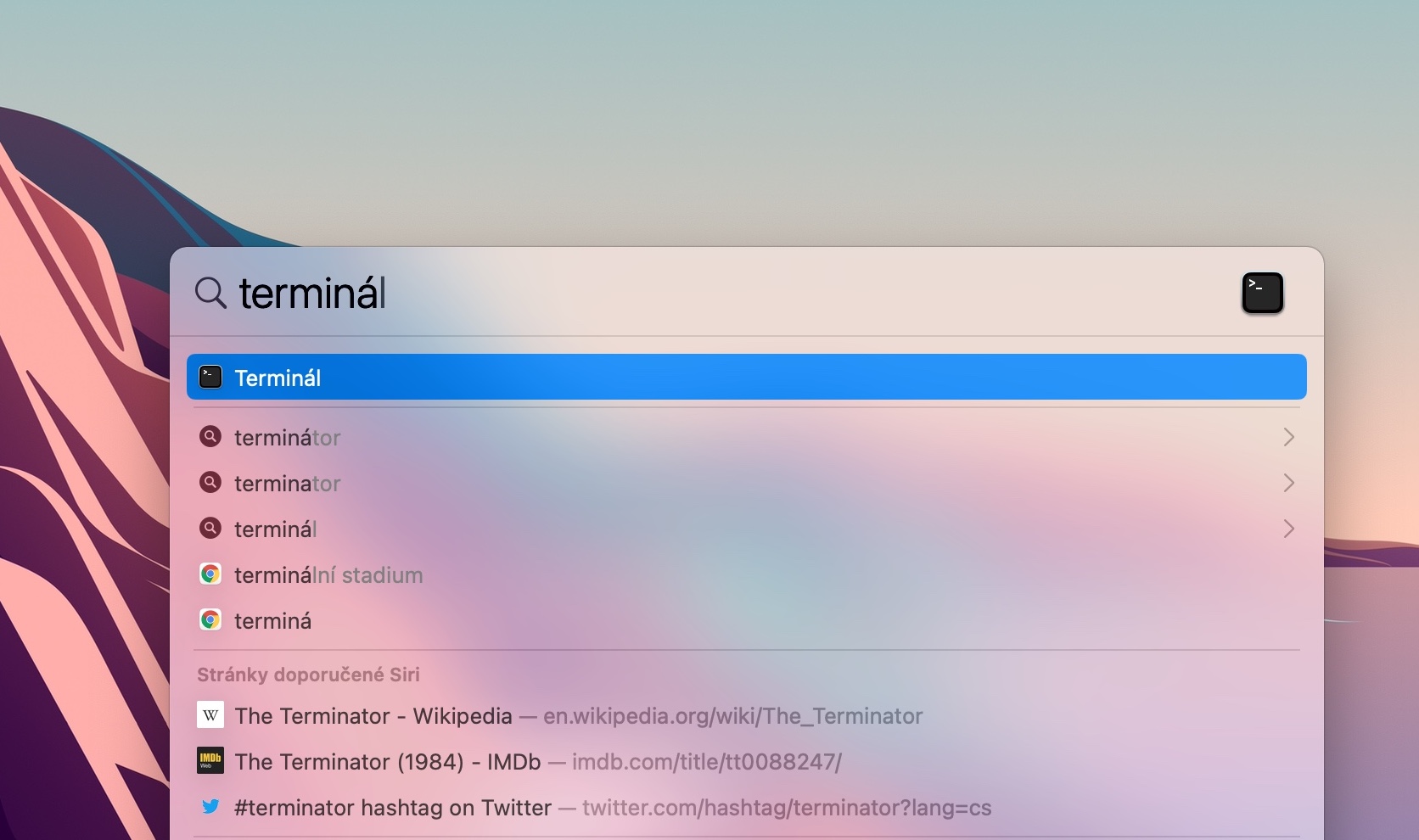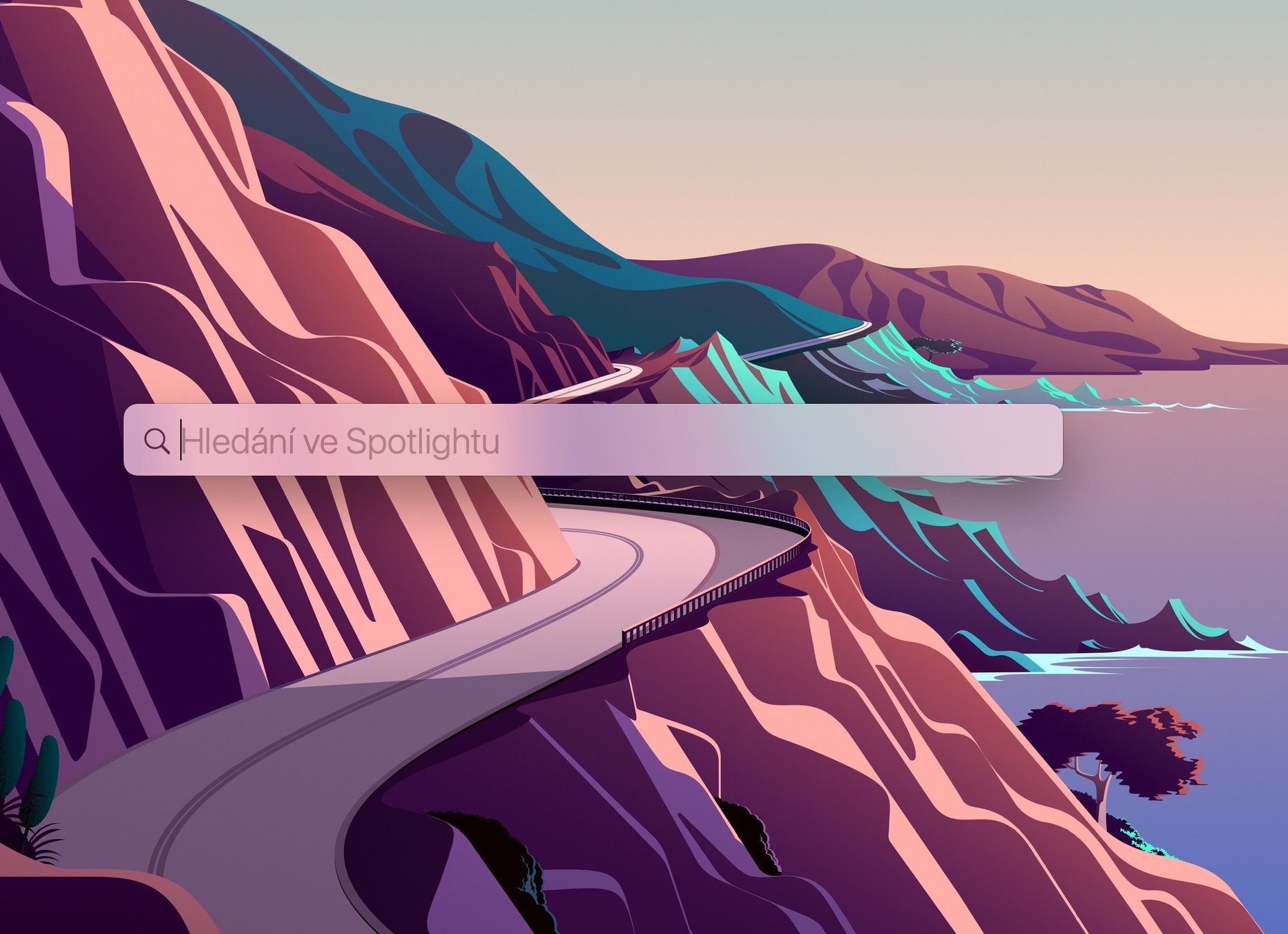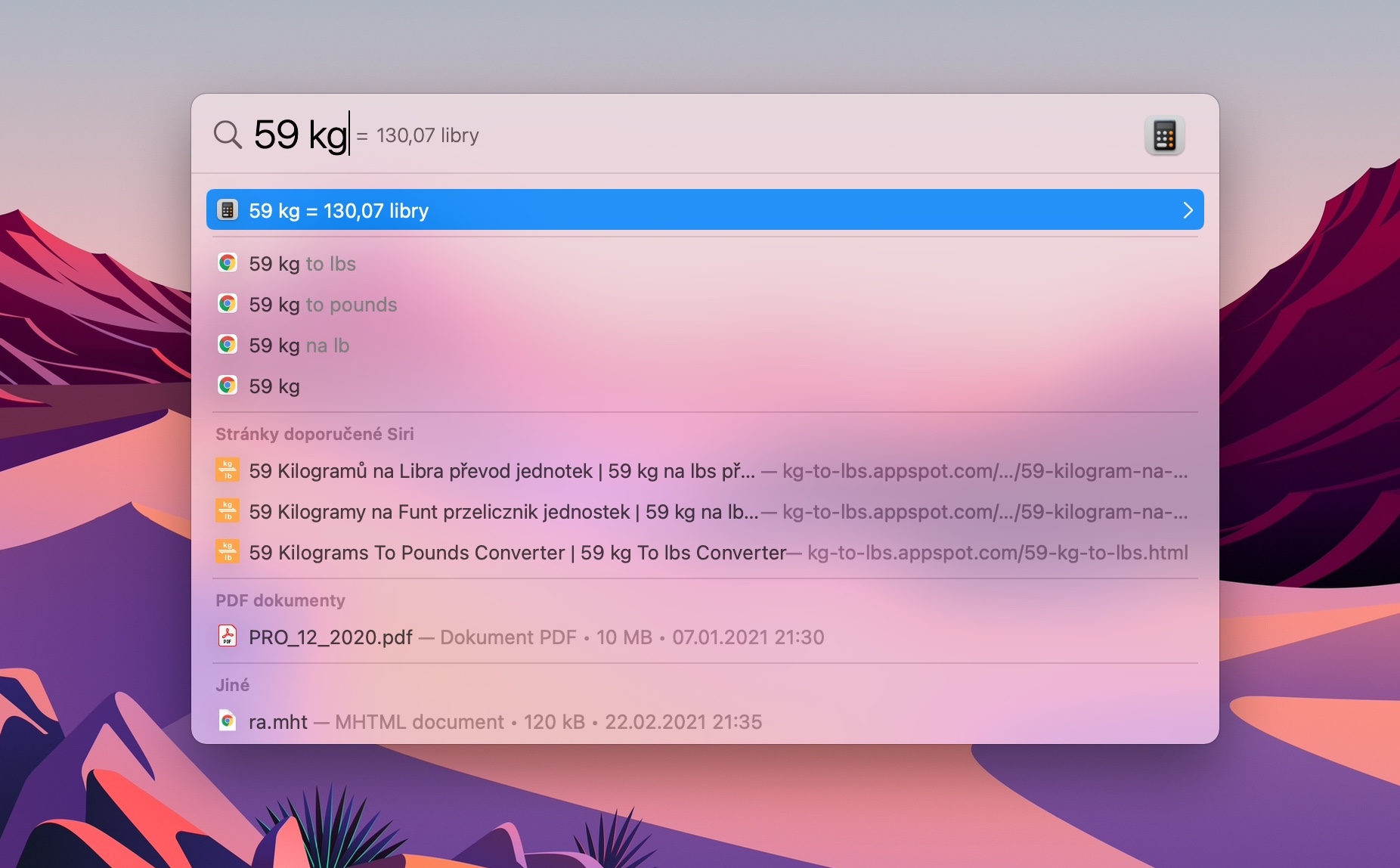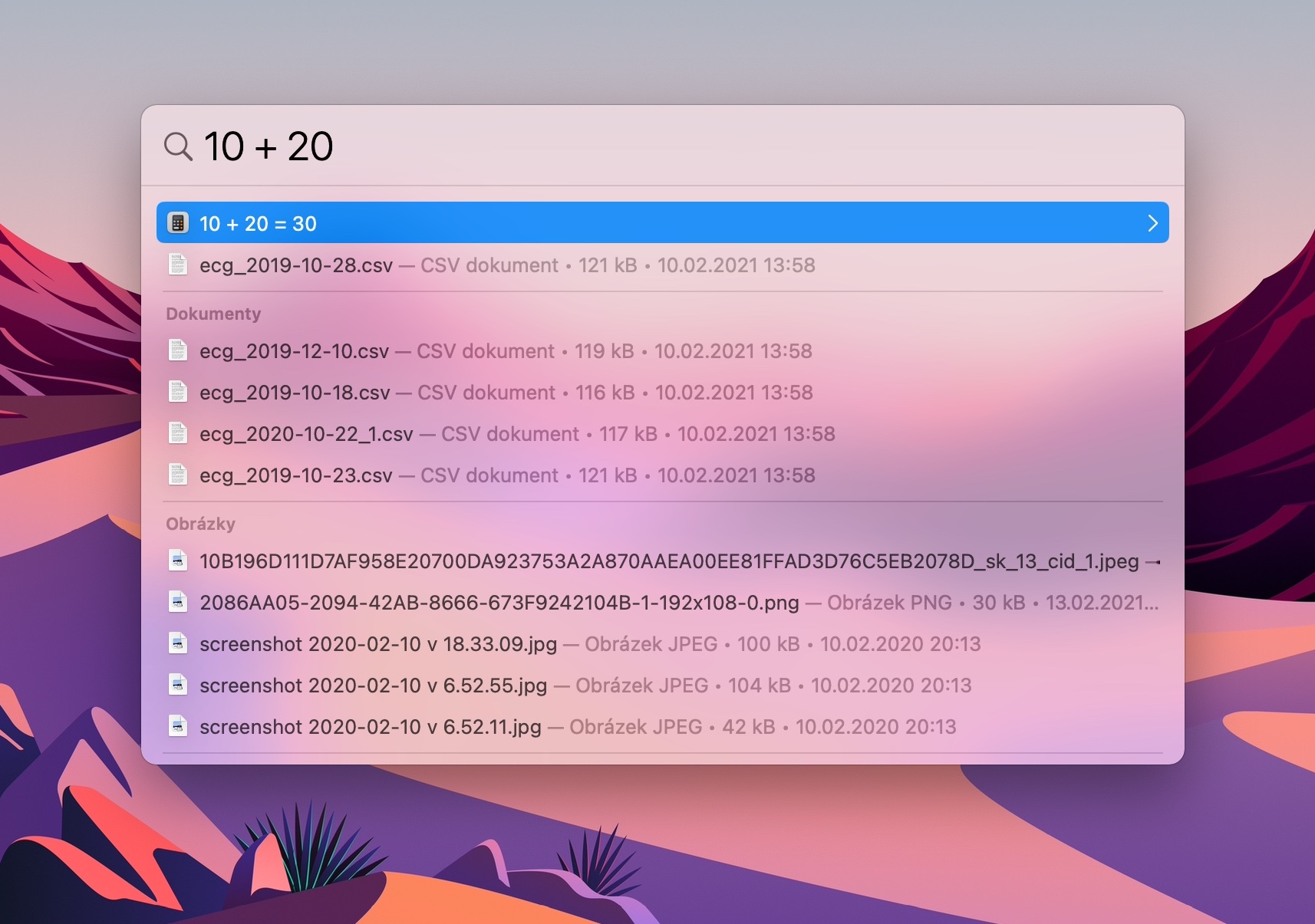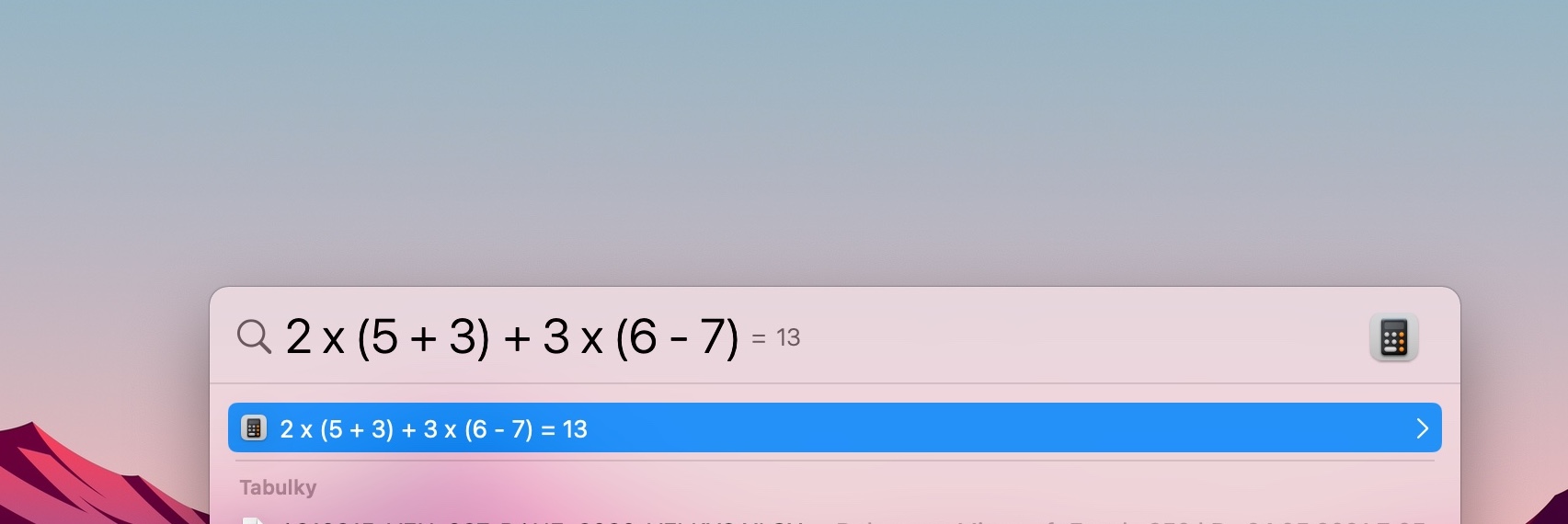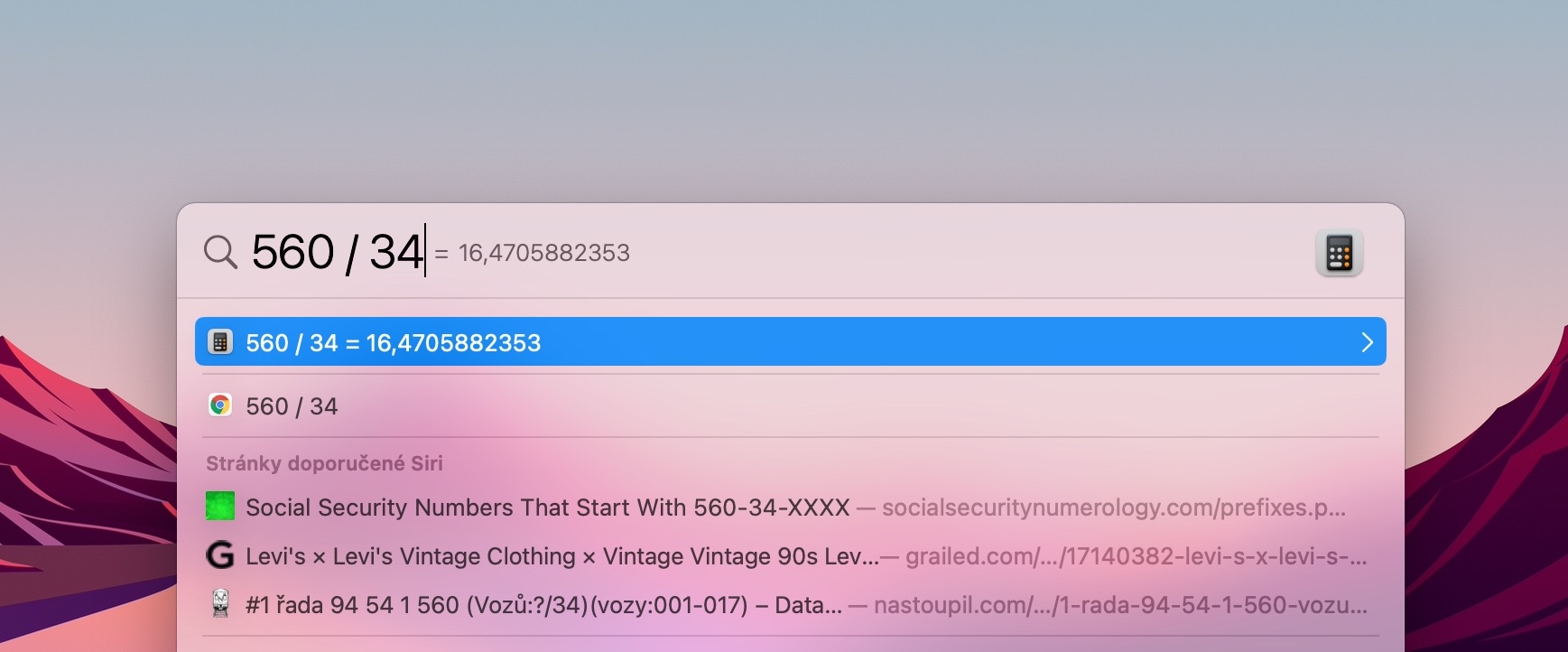One of the useful and often wrongly overlooked components of the macOS operating system is a tool called Spotlight. Most users of the system most often use it, for example, to quickly search and then launch applications. But he can do much more. Here are 4 useful tips for Spotlight on Mac to give you a closer look at how it works.
It could be interest you

Find and launch applications
You can use Spotlight on Mac to launch various applications and utilities. You simply activate the function by pressing Cmd (Command) + Spacebar. Once it appears to you the Spotlight window, start entering the name of the desired application or utility into it. After searching, all you have to do is launch the given application or utility press Enter.
Searching for files
You may have noticed that when typing an application name into Spotlight, the tool also offers you the option to open files in the help section. Spotlight is also a great helper when you need to find a file, but you're not sure of its exact name, format, or location. Again, that's enough press Cmd + Spacebar to activate Spotlight and then start entering the file name. You can also try searching for files of a certain format this way.
It could be interest you

Unit transfers and other operations
You can also use Spotlight on your Mac to convert currencies, for example. The procedure is again very simple – by pressing Cmd + Spacebar first activate Spotlight. To Spotlight window then enter the amount, the starting currency, and the target currency - for example "456 USD to CZK". Similarly you can also convert units – for example, if you start entering the number of kilograms, Spotlight will automatically offer to convert them to pounds.
Calculator
Other interesting capabilities that the function offers include performing all sorts of calculations of all kinds. Even in this case, the procedure is actually no different. First press Cmd + Spacebar to activate Spotlight. Then just start to Spotlight search box enter the required calculation. In addition to the basic 10 + 10 operations, Spotlight can also deal with parentheses and other operations.