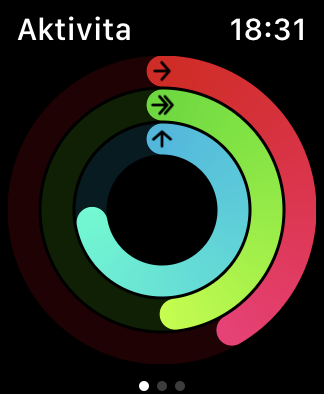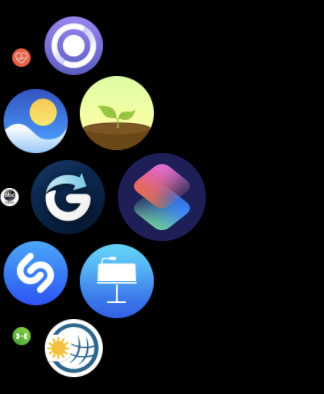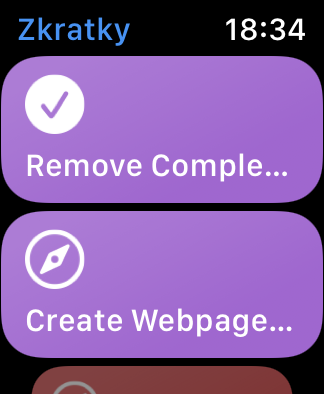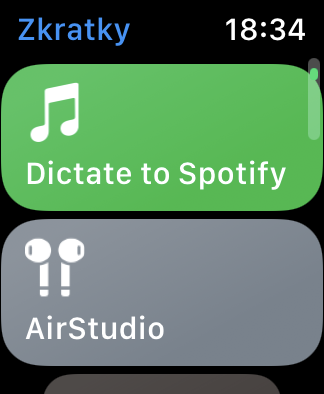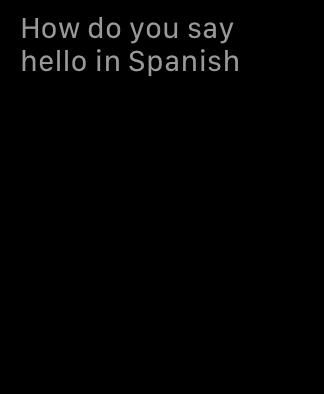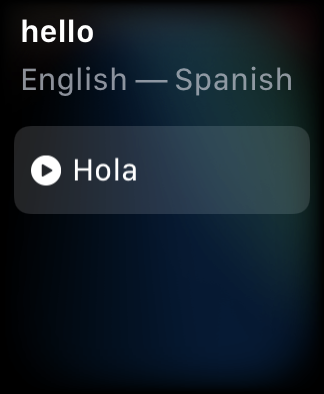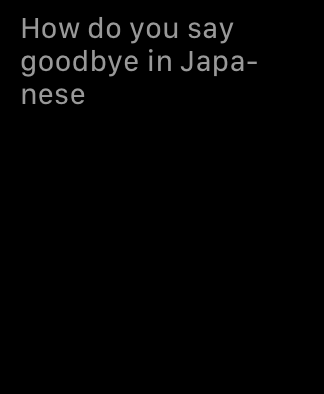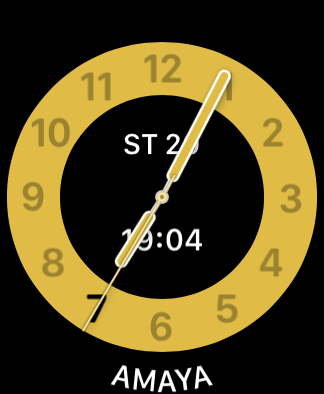The watchOS 7 operating system allows us to work even better with our Apple Watch. It brought new options for working with watch faces, activity management and several new useful functions. In today's article, we'll take a look at what you can do with your Apple Watch running watchOS 7.
It could be interest you

Changing the goals of activity circles
Until now, you've only had the option to change your total active calorie burn goal on your Apple Watch. But with the arrival of the watchOS 7 operating system, you can also change the number of minutes spent standing and the number of minutes spent exercising. Launch the app on your Apple Watch Activity and scroll up to using the digital crown down. Click here Change goals. Set the desired value for each goal, tap Next to reach the next goal.
Use abbreviations
On Apple Watch with watchOS 7 operating system, you can also use shortcuts that you are used to from, for example, iPhone or iPad. Pressing the digital crown will take you to the application list, where you can select an application with a simple tap Abbreviations. You'll see a list of all the shortcuts you've saved to your library - just tap to select the one you want to activate.
Siri the translator
You can also use Siri on your Apple Watch to easily and quickly translate single words or simple phrases. Activate Siri as you normally would (by raising your wrist or perhaps long-pressing the digital crown of your watch) and say “Hey Siri, how do you say [expression] in [language]?”. You can have the pronunciation of the translated expression played directly on your watch.
Do not be disturbed
If you need to focus on work or study, there are several options on the Apple Watch to avoid being disturbed by notifications during the given process. If you swipe up from the bottom of the display to activate control center, you can easily turn on Cinema or Do Not Disturb mode in it. But the watchOS 7 operating system also added a useful new feature in the form of school mode. After you tap on the Control Center the icon of the schoolboy reporting behind the desk, a simple watch face will appear on your Apple display and all notifications will be deactivated. At the same time, you will not be able to access any application without unlocking the watch using the digital crown. After exiting this mode, the watch will also give you a report on how long you spent in it.