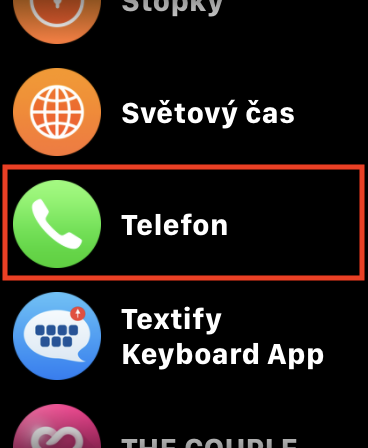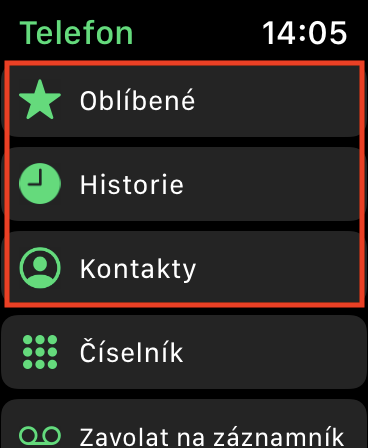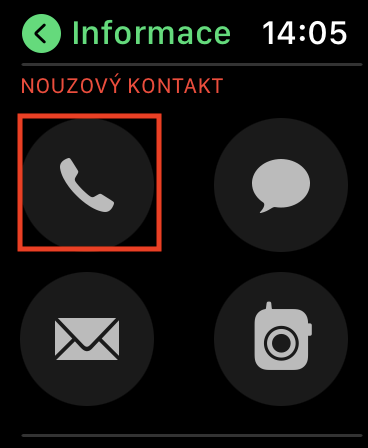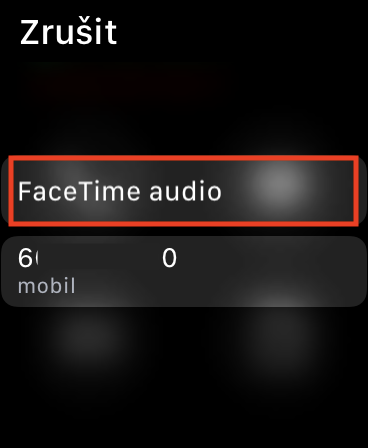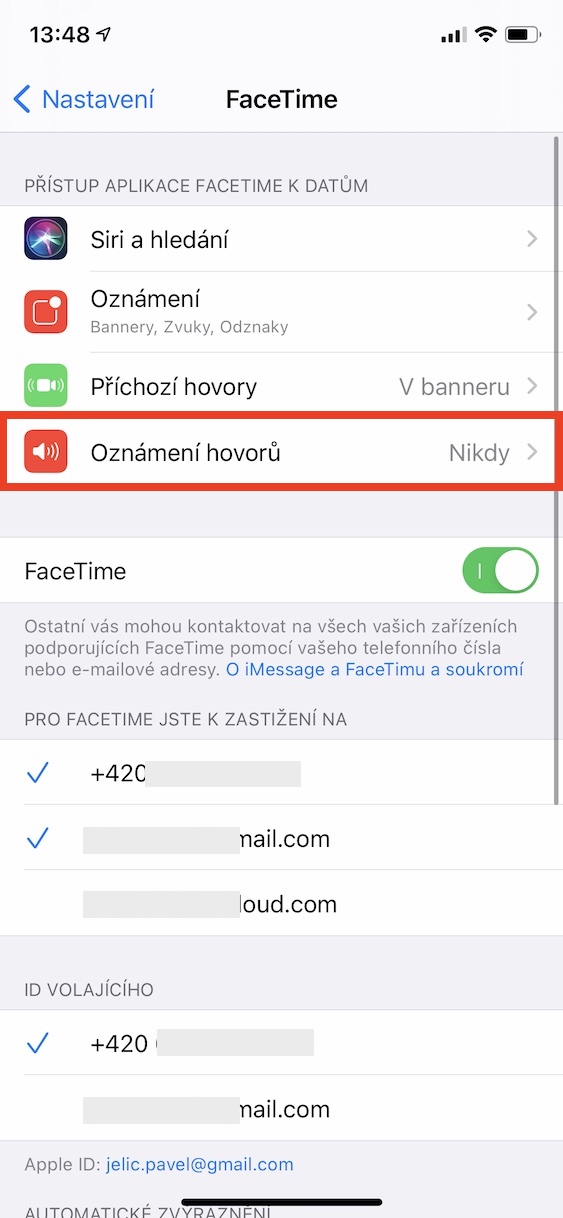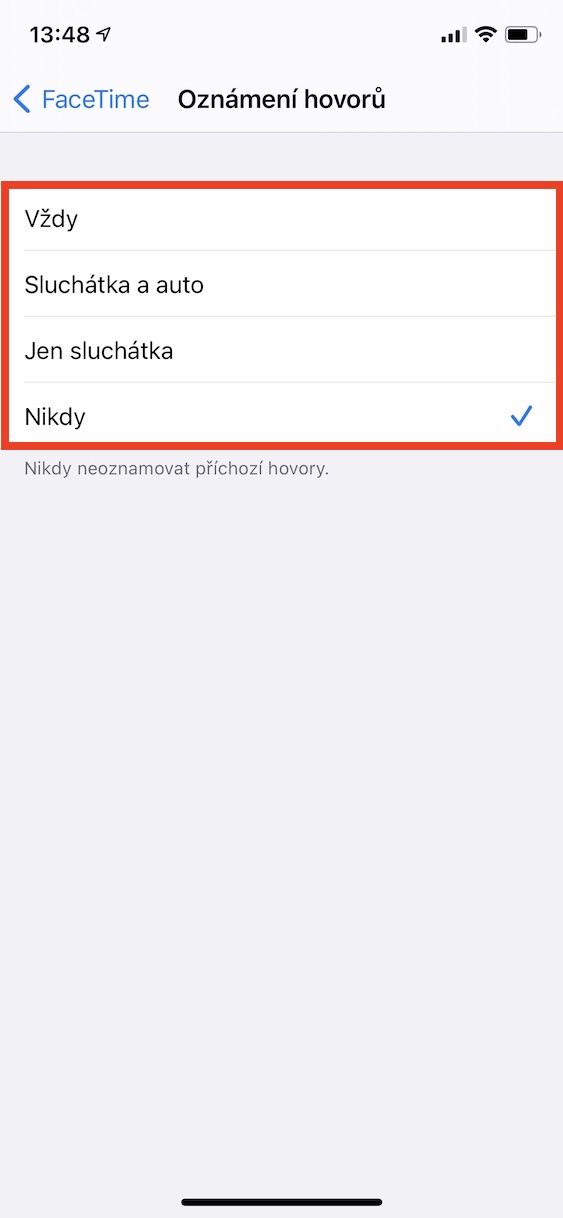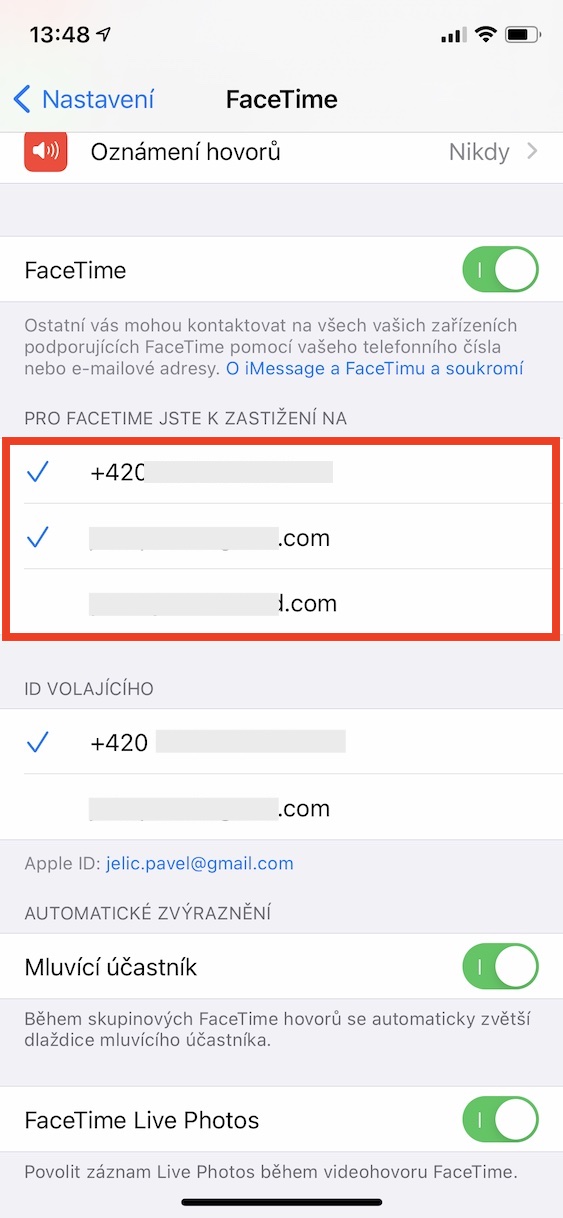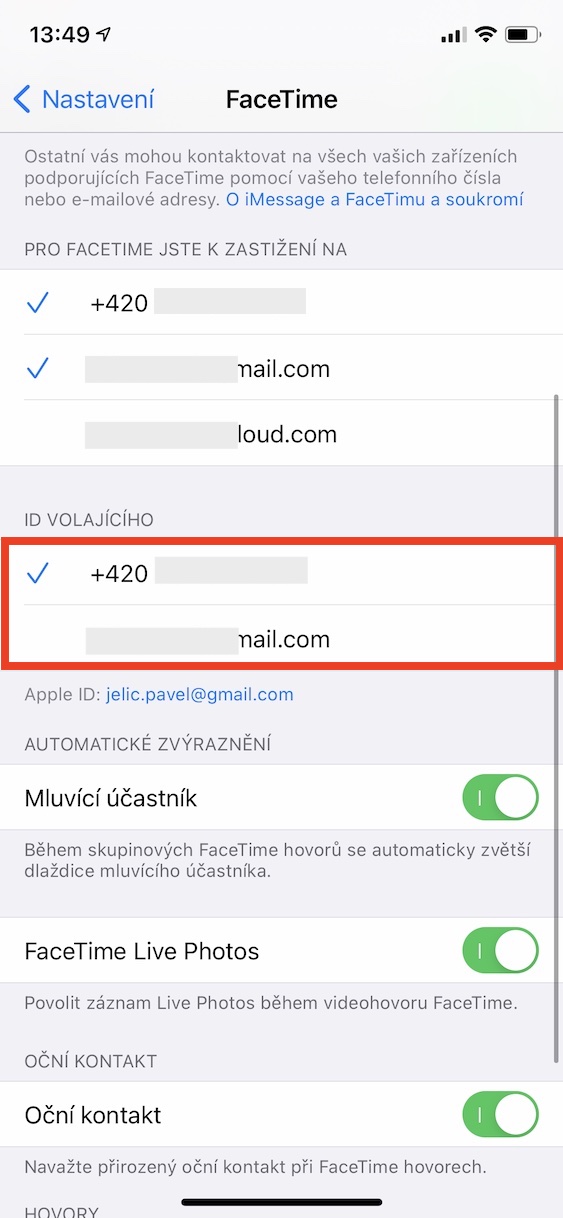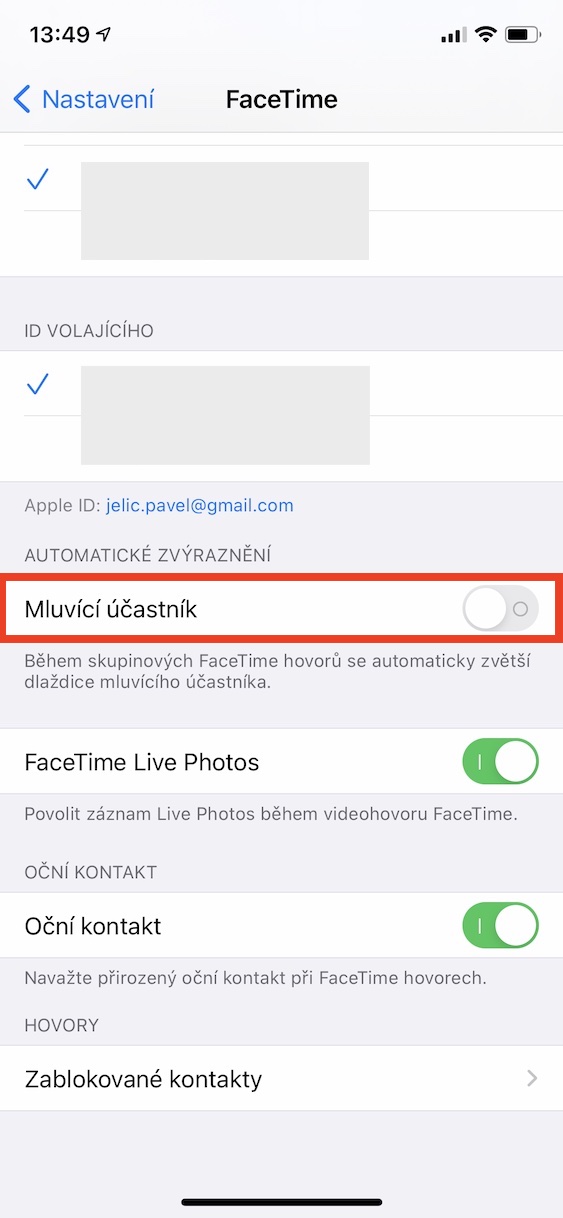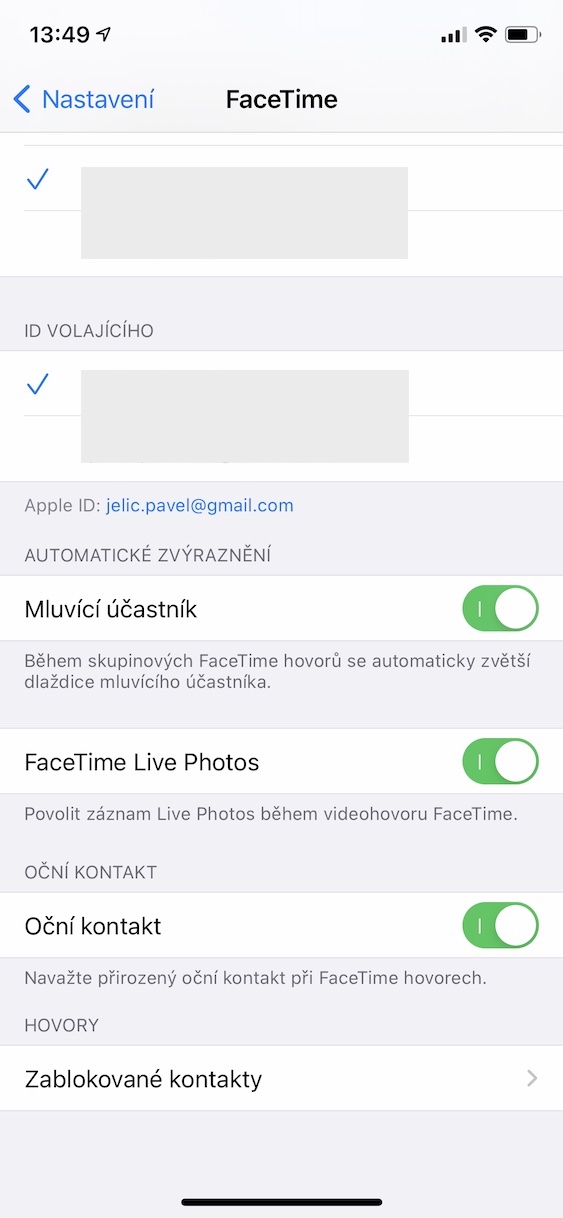If you have an iPhone, iPad, or Mac, you're probably familiar with FaceTime. Through it, you can connect easily and for free with other users of Apple products - of course, only if you have an internet connection. In principle, there is nothing complicated about using it, but we will look at a few tricks of the FaceTime service.
It could be interest you

Start a call even if you don't have your phone with you
As I mentioned in the paragraph above, you need to have an internet connection to use FaceTim, but you don't have to carry your smartphone with you all the time. So if you forgot it somewhere, but you have an Apple Watch at hand, for example, you only need it connect to a Wi-Fi network and subsequently start a call. The same applies to the iPad or Mac, but here it is a matter of course. However, a significant number of users do not know that the Apple Watch can work quite well even outside the range of the phone, if they are connected to the Internet.
Here's how to start a FaceTime call on Apple Watch:
Voice announcement of incoming calls
For both classic and FaceTime calls, the iPhone can announce the contact who is calling you by voice. Although this function is probably not entirely suitable at a time when you can look at the phone, if you have headphones connected or the mobile phone is connected to the vehicle, for example, there is not quite time to search for it and find out who is calling you. To activate the notification of incoming calls, open Settings, choose FaceTime and move to Call notification. In this setting you have a choice of options Always, Headphones and car, Just headphones a Never. Unfortunately, calls are announced in an English voice, which may not always be pleasant for Czech users.
Set how people can contact you via FaceTime
FaceTime can be connected to both a phone number and an email address. To set up such a link, move to Settings, click on FaceTime and in the section For FaceTime you can be reached at choose your number or e-mail adress, while the connection works both with the number and the address at the same time, and with only one option. Furthermore, u Caller ID choose whether to use number or e-mail adress, but here, of course, you can only choose one of these options.
Highlighting the speaking participant in group calls
As with other services, FaceTime also allows you to highlight the participant who is currently speaking during group video calls. To activate this function, open Settings, click on FaceTime a turn on switch Participant speaking. From now on, the currently speaking participant will be highlighted in group calls.