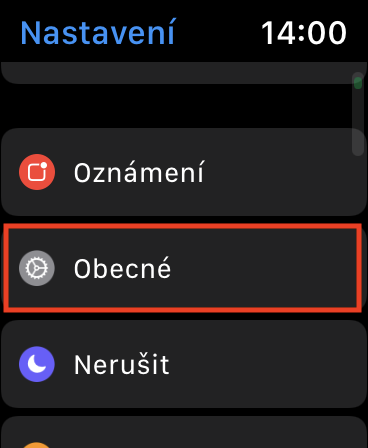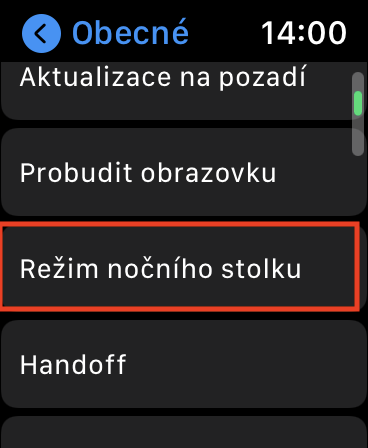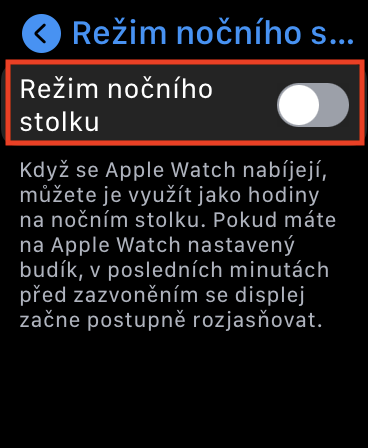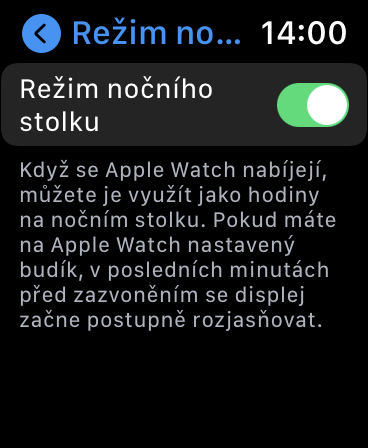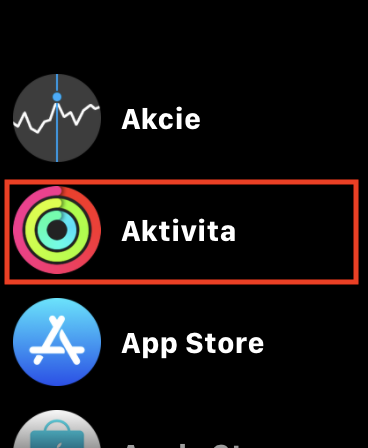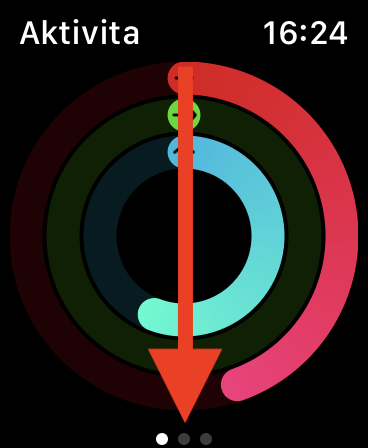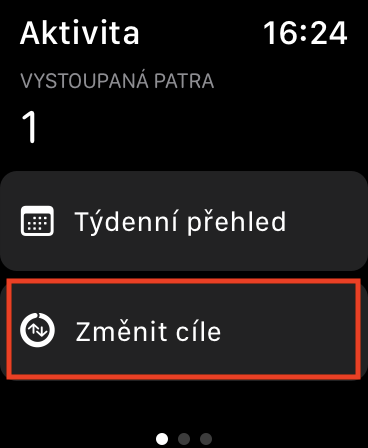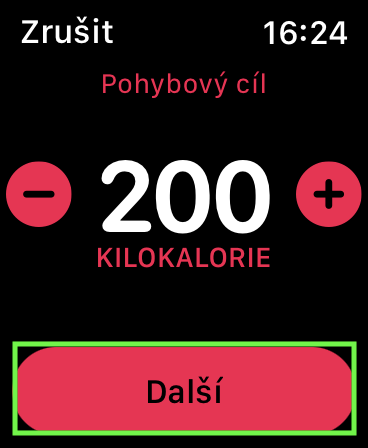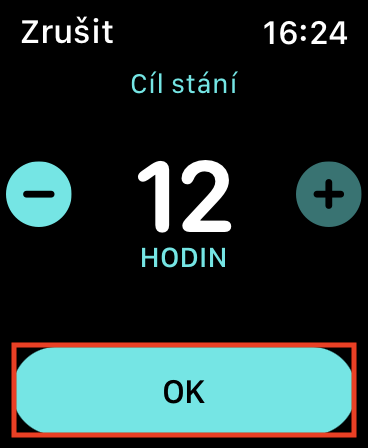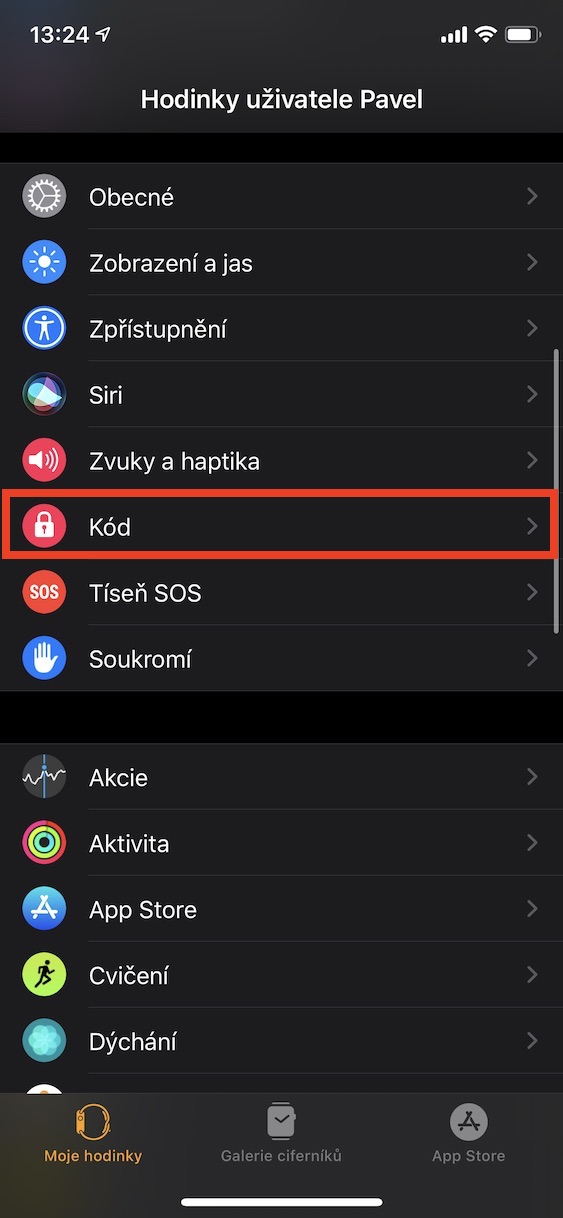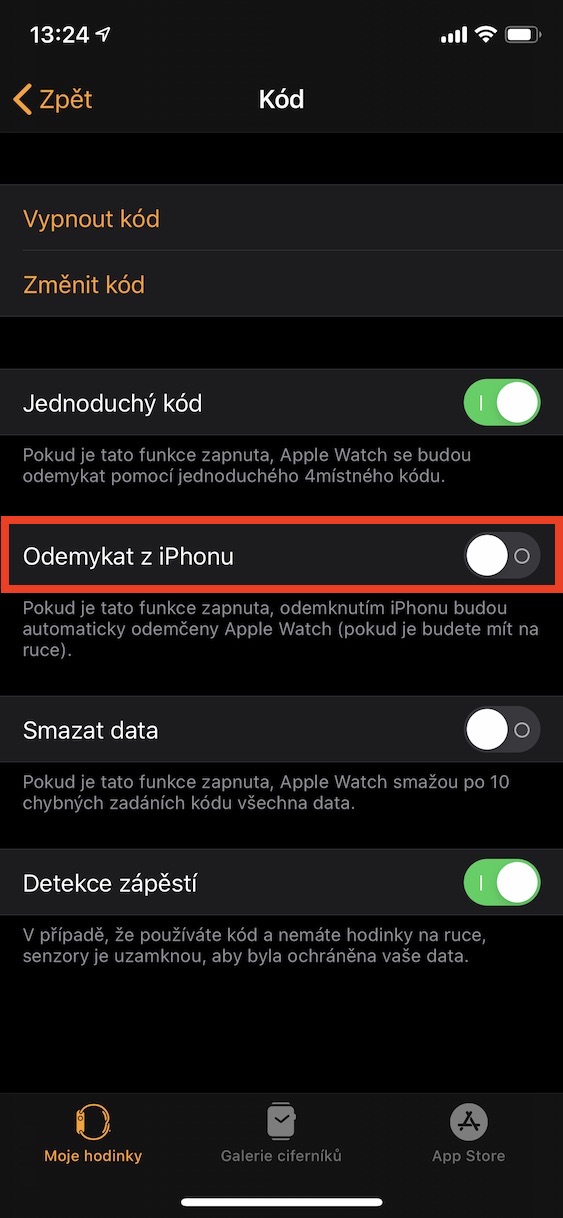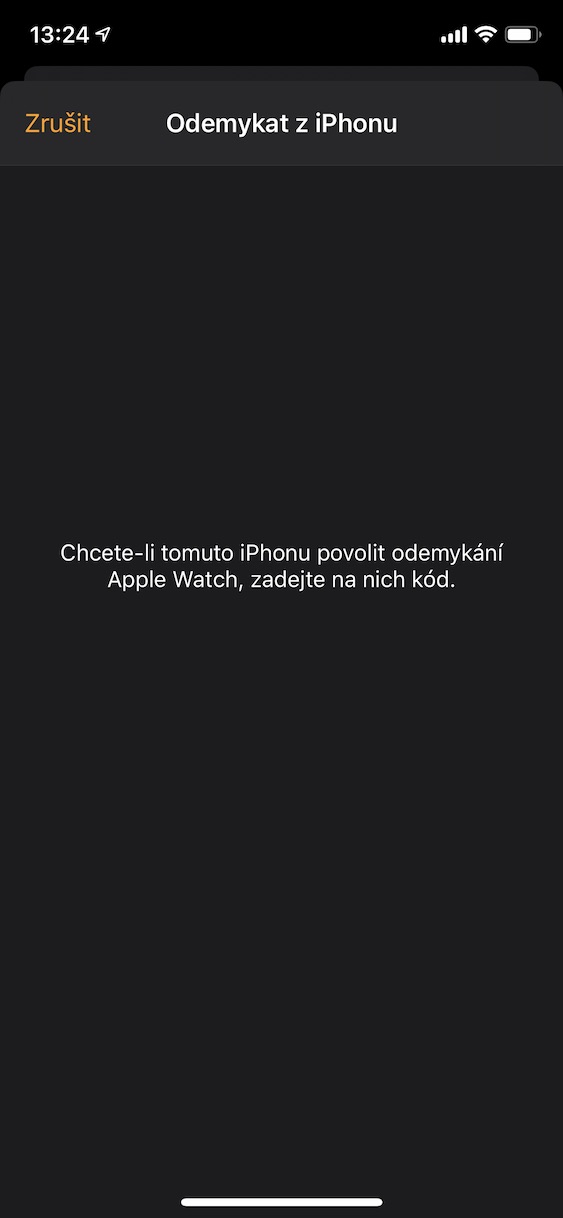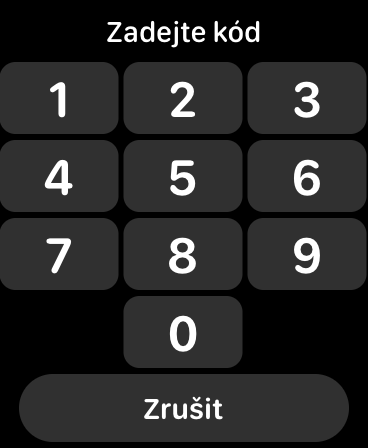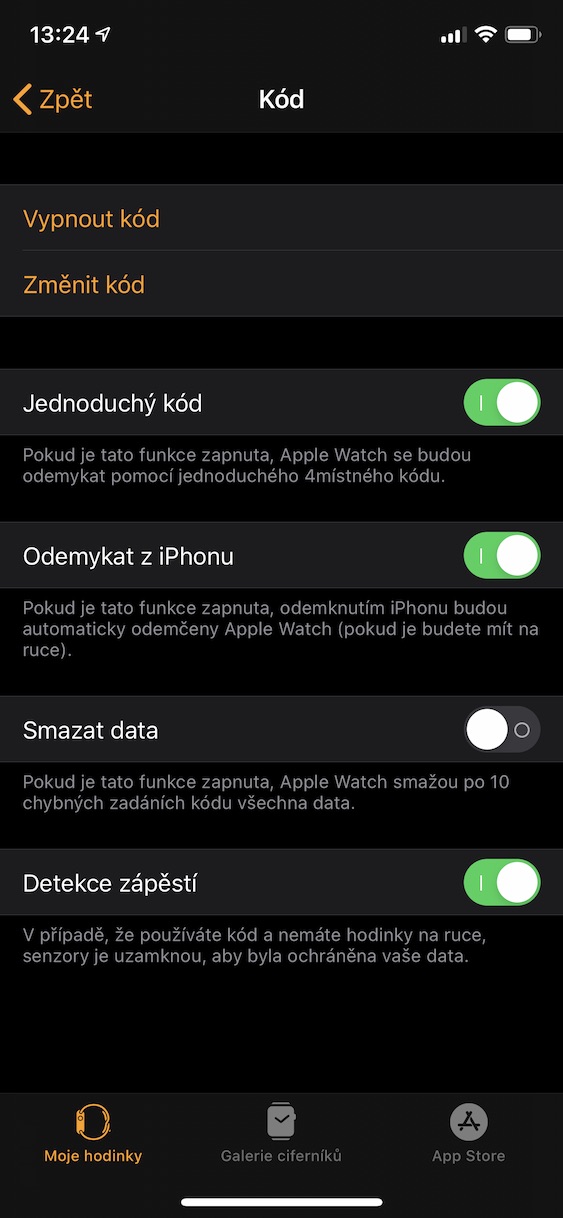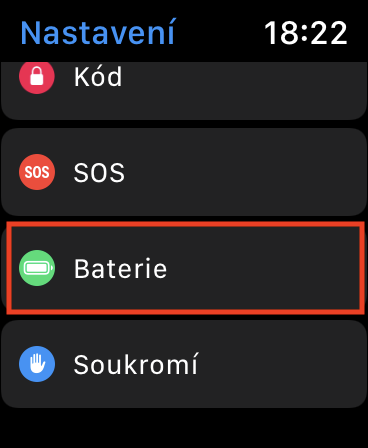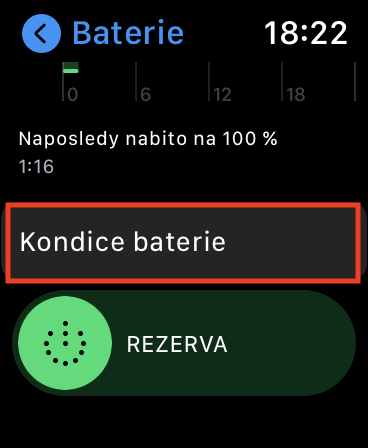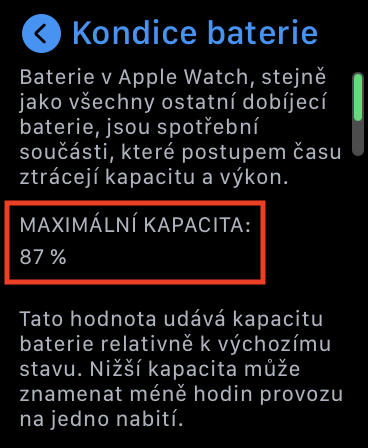Today marks one week and one day since Apple introduced the new Apple Watch Series 6 and SE. The first new Apple Watch has already arrived to its first users, and if you are among the lucky ones who were quick enough to pre-order, then you are already gradually getting used to it. In this article, we will show you some tips that (not only) new Apple watch owners should know.
It could be interest you
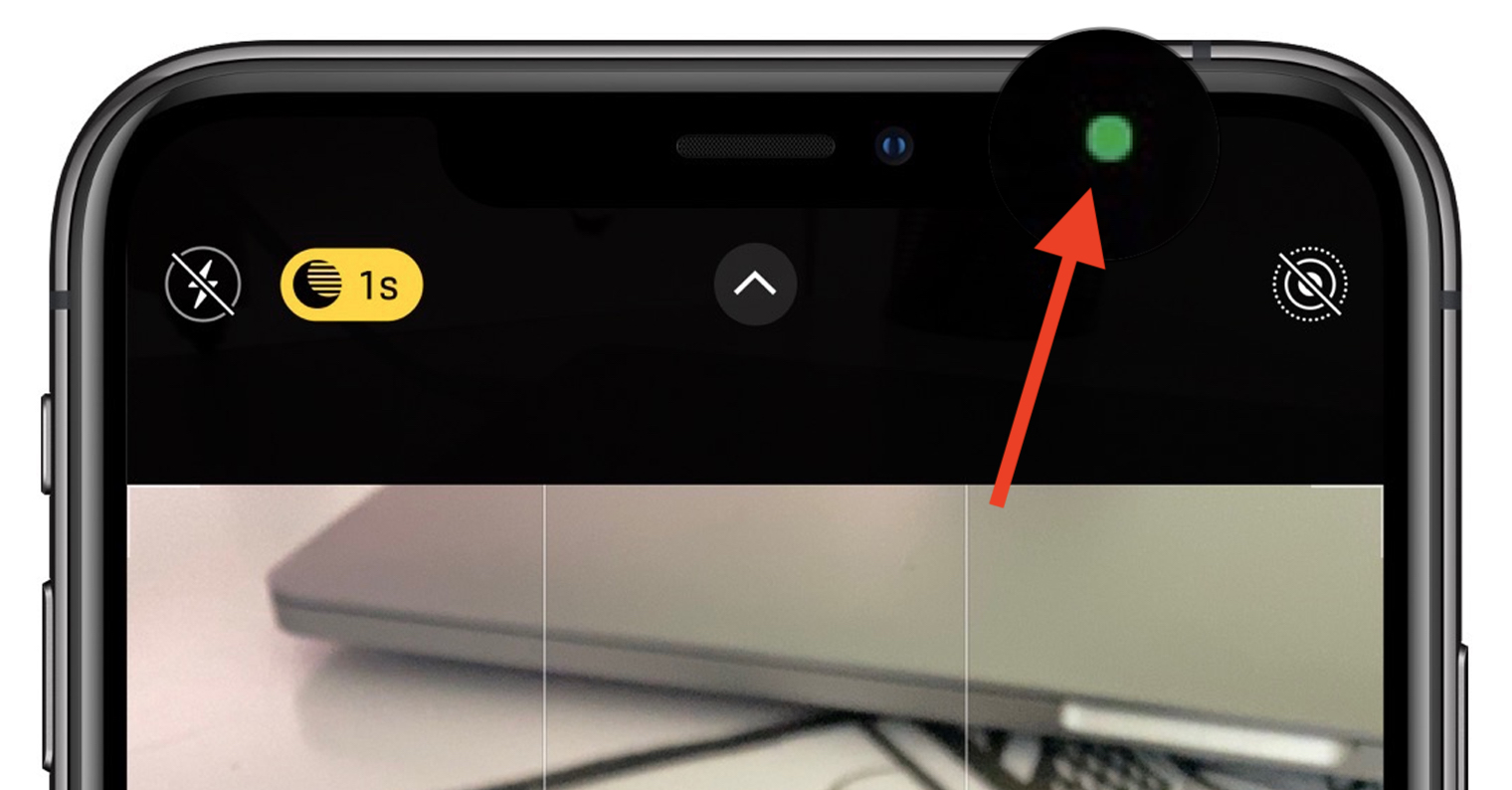
Deactivating nightstand mode
If you put your Apple Watch on the charger, it will automatically start showing the time all the time, and when you set an alarm on it, its display will start to brighten just before it rings. However, this function may not suit everyone, especially when the light from them disturbs you. To (de)activate, move to native on your watch Settings, click on In general and subsequently on Nightstand mode. Turn it on or turn off switch. If you want to do this setting on an iPhone, open the app on it Watch, go down to the section In general and after clicking Nightstand mode switch again (de)activate.
Change of individual activity goals
For quite a long time, Apple Watch users have been calling for the ability to change all preset activity ring targets, when until the release of watchOS 7 it was only possible to reset the movement target. Now it is possible to do so even in the case of exercise and standing, and it is very simple. Open the app on your wrist Activity and get off completely Dolu to choose Change goals. In this setting, you can change the target for movement, exercise and standing.
Unlocking the watch with an iPhone
To use Apple Pay and protect your data, you can secure your Apple Watch with a code. However, it is true that the code lock is rather uncomfortable to enter on a small display and it can be a problem for some. Fortunately, you can unlock the watch with the help of the iPhone, by placing it on your wrist near it and unlocking the phone. Open the app to activate Watch, unclick Code a activate switch Unlock with iPhone. From now on, you will be able to unlock the watch more comfortably.
Determining battery health
In iOS, you can check how your device's battery is doing from the point of view of wear and tear and thus the limitation of the device's performance. Since the arrival of the new watchOS 7, you can also do this on your wrist by going to Settings, opening Battery and further open Battery health. In addition to checking the status, it can also be activated Optimized charging, when the watch learns when you usually charge it, and if you do so overnight, for example, it keeps the capacity at 80 percent until morning approaches.