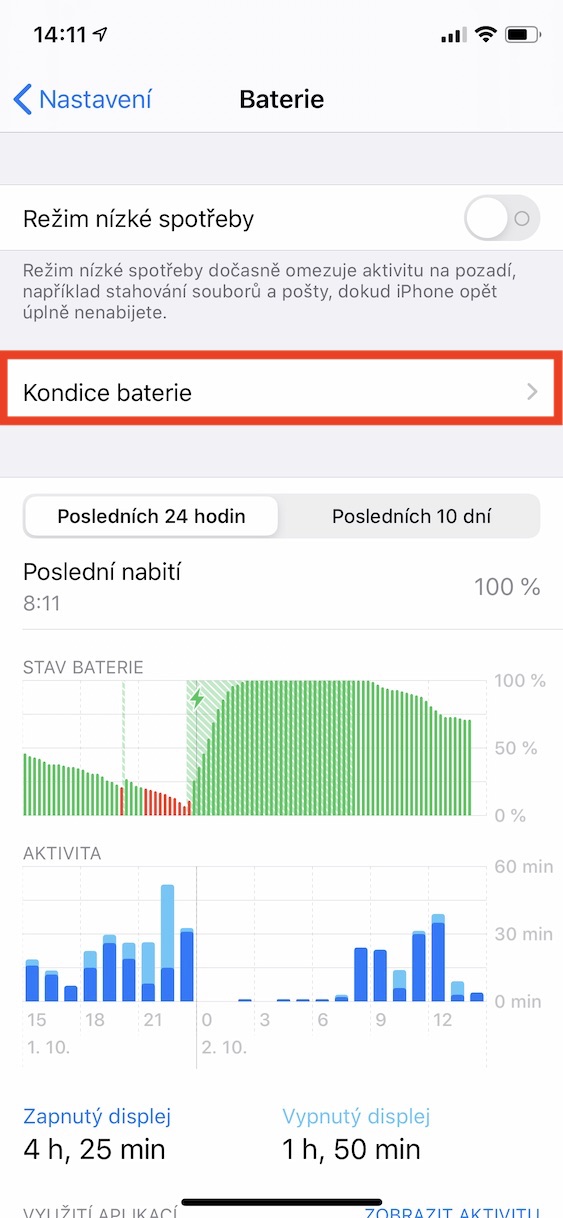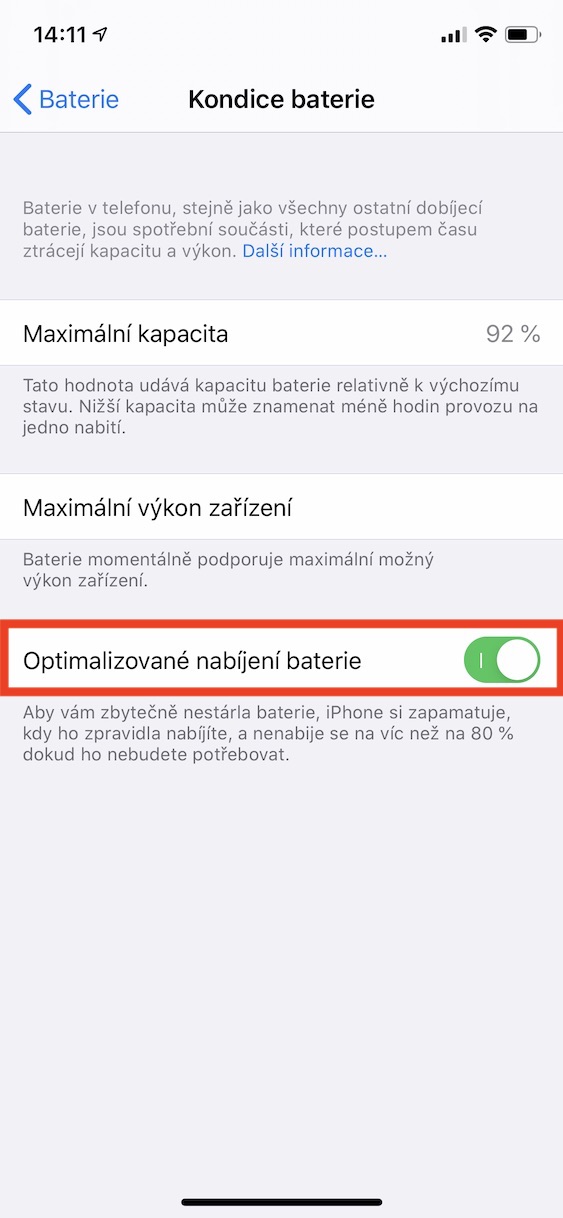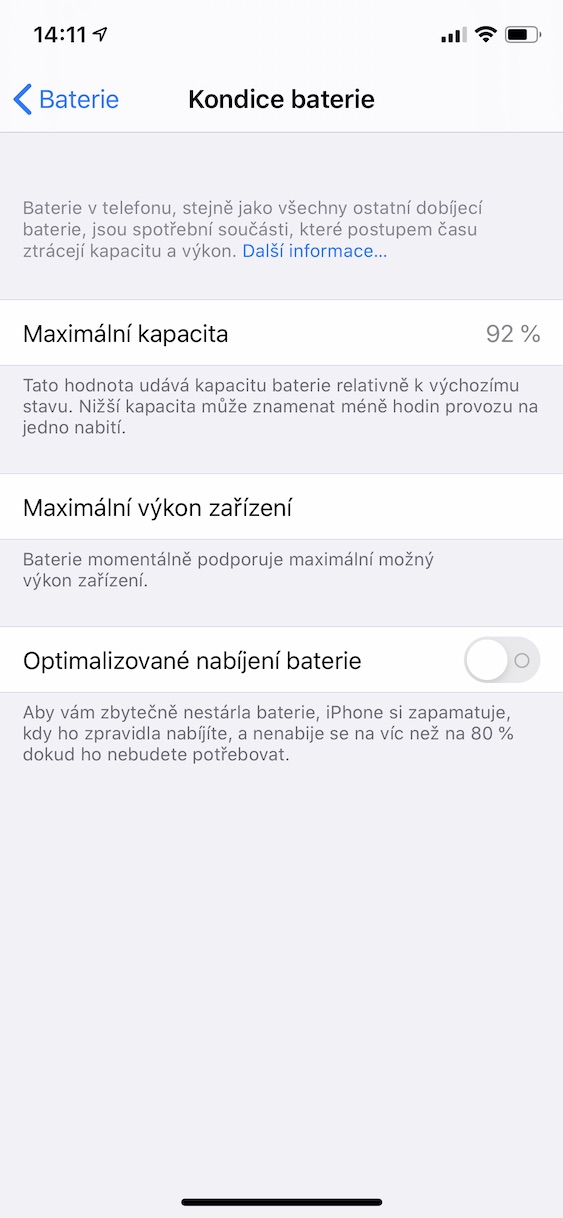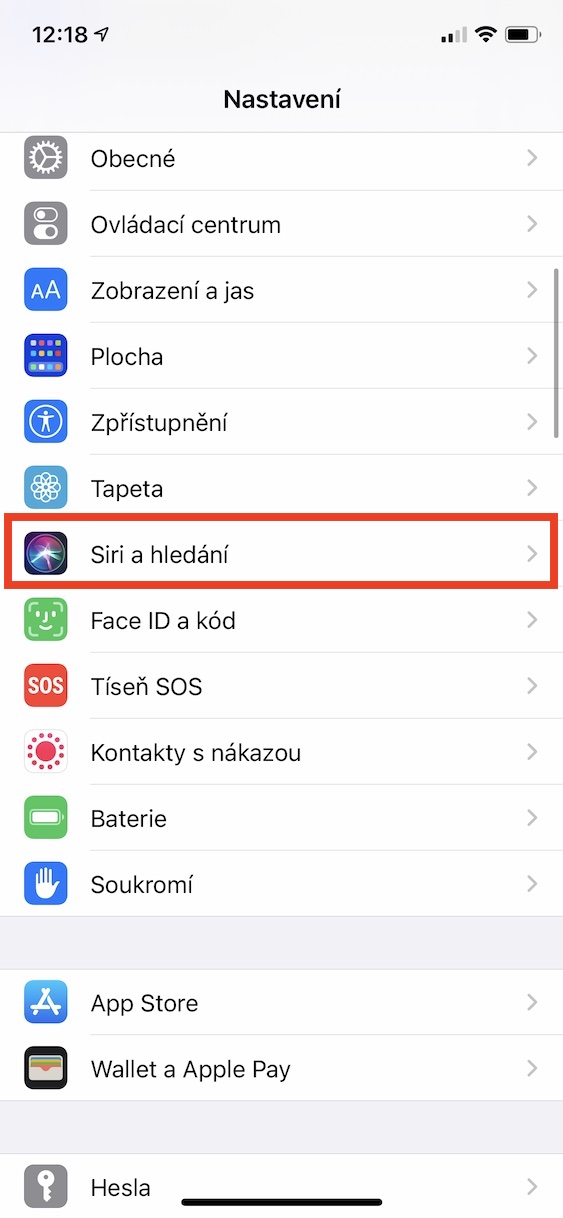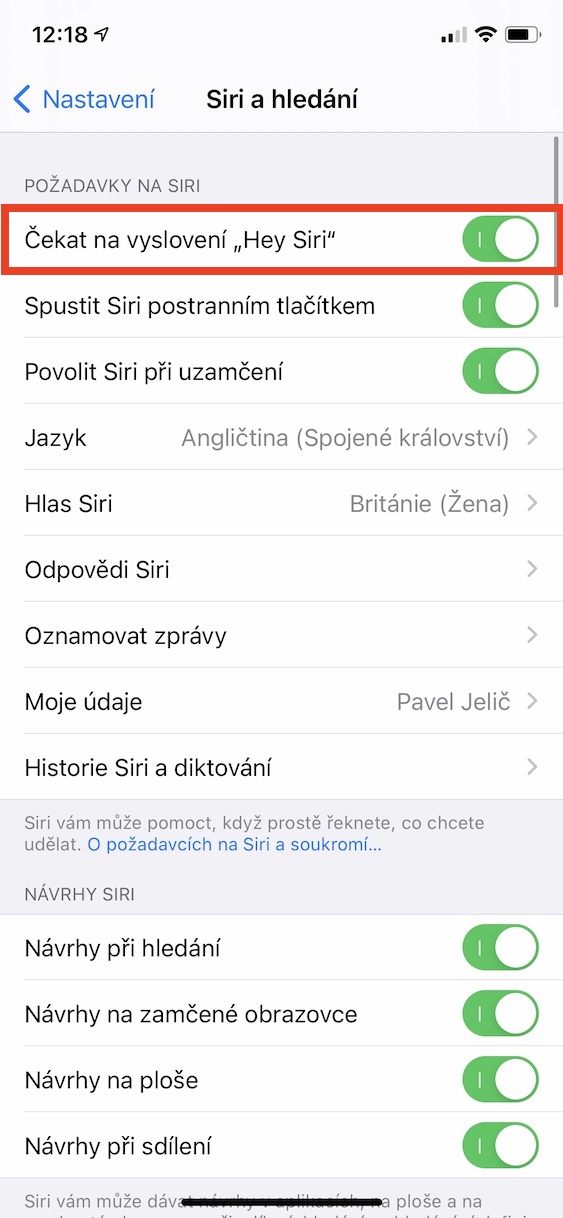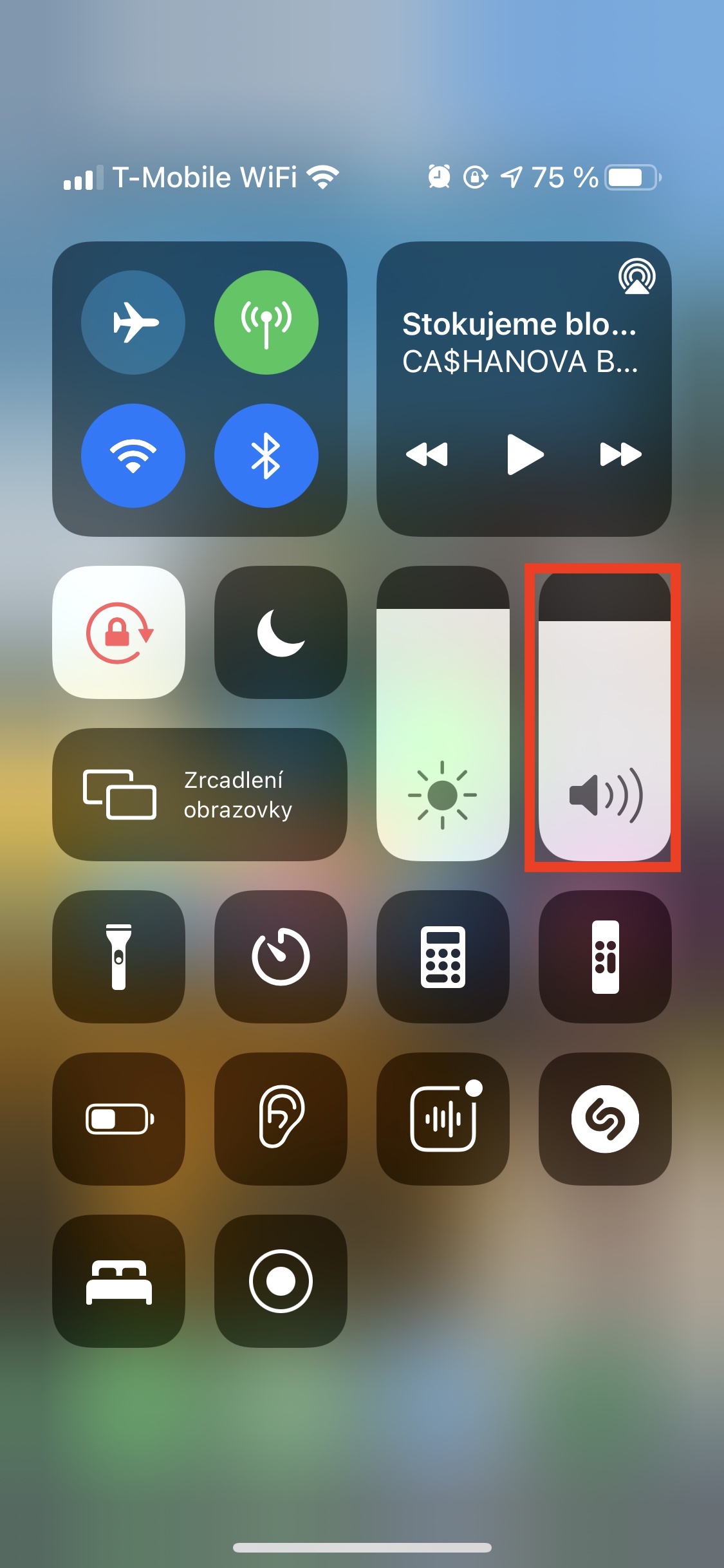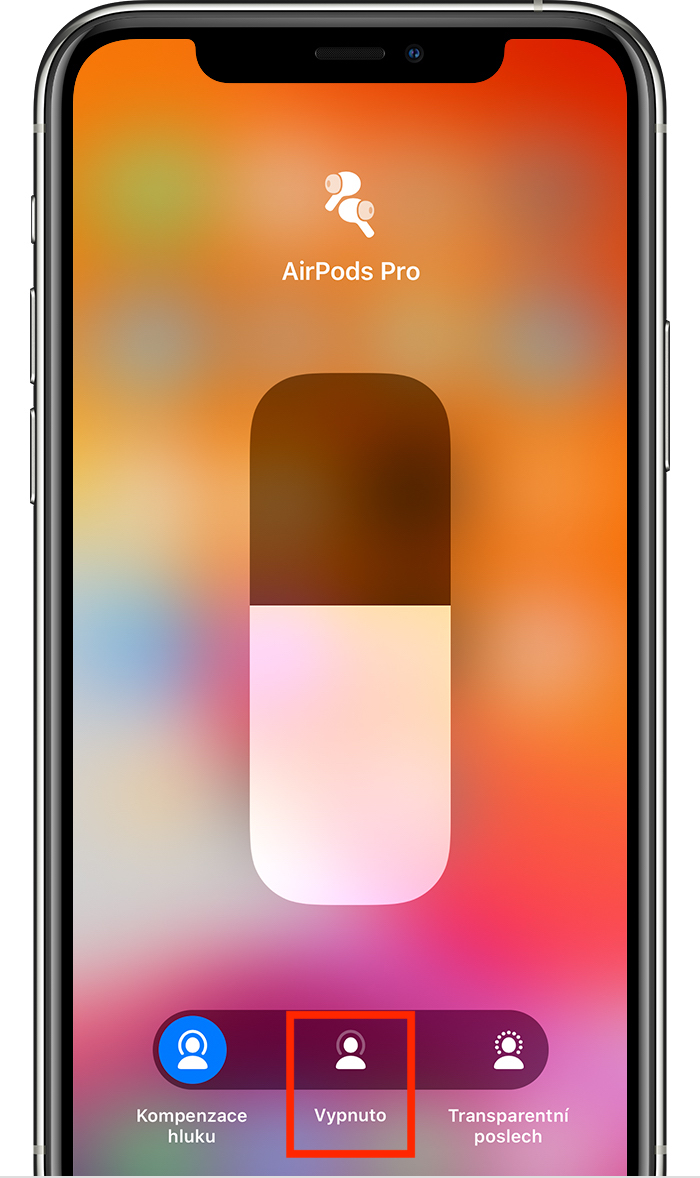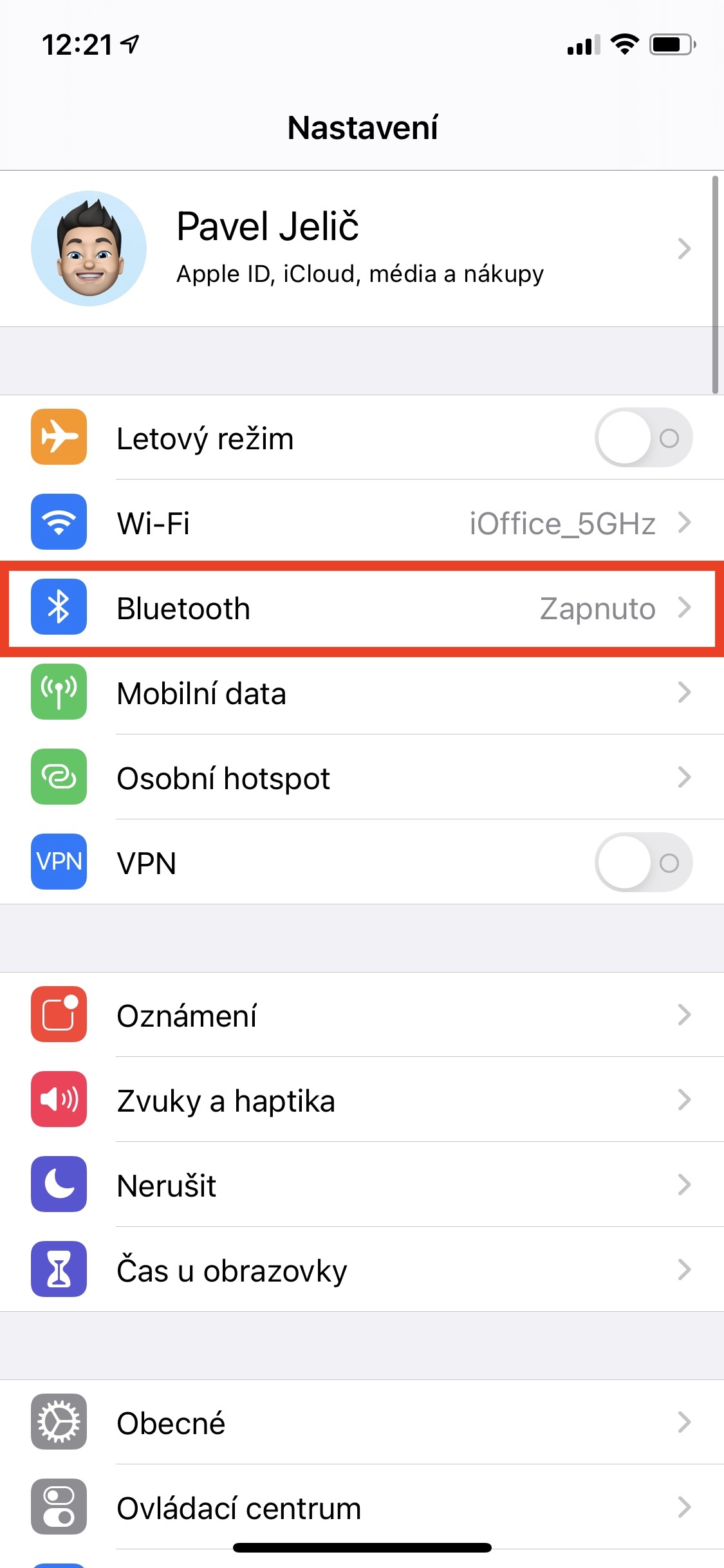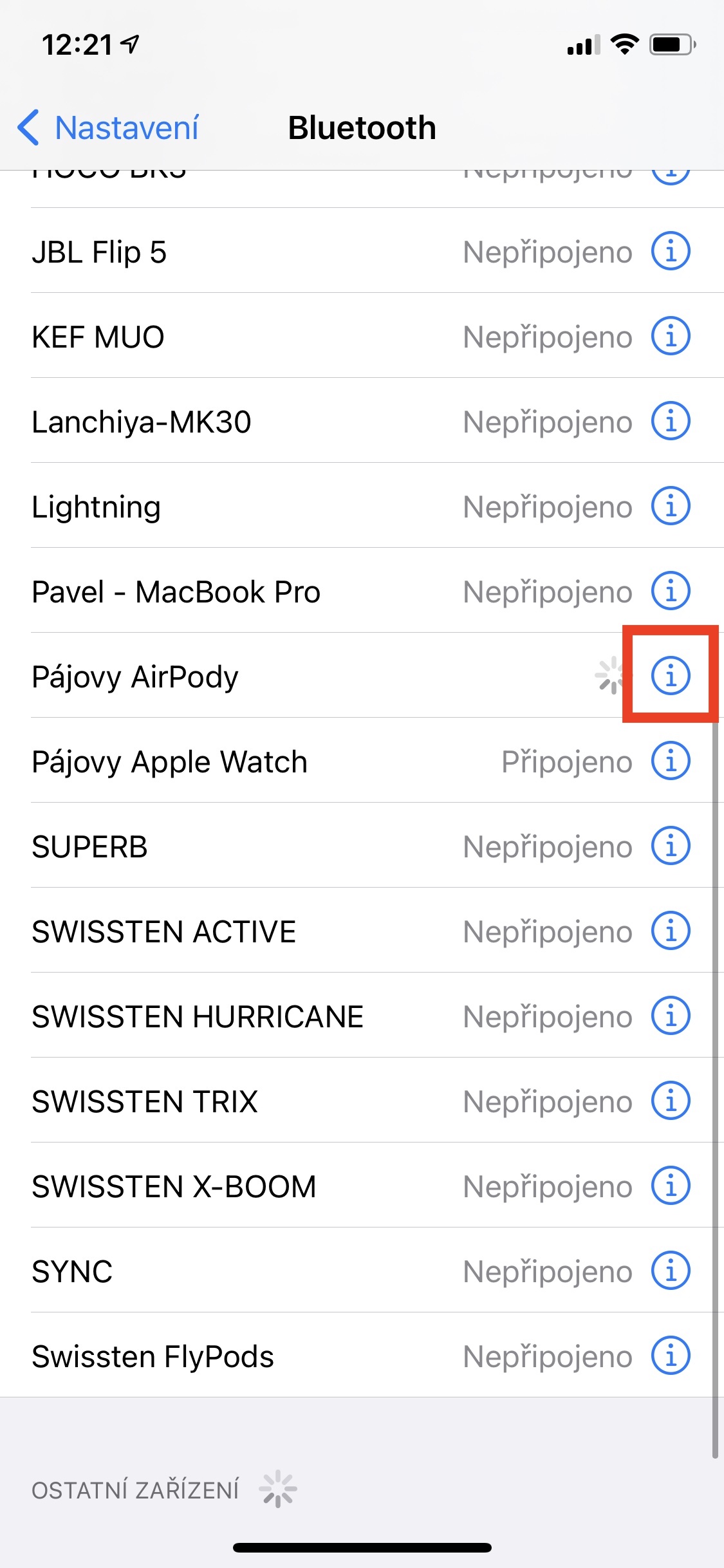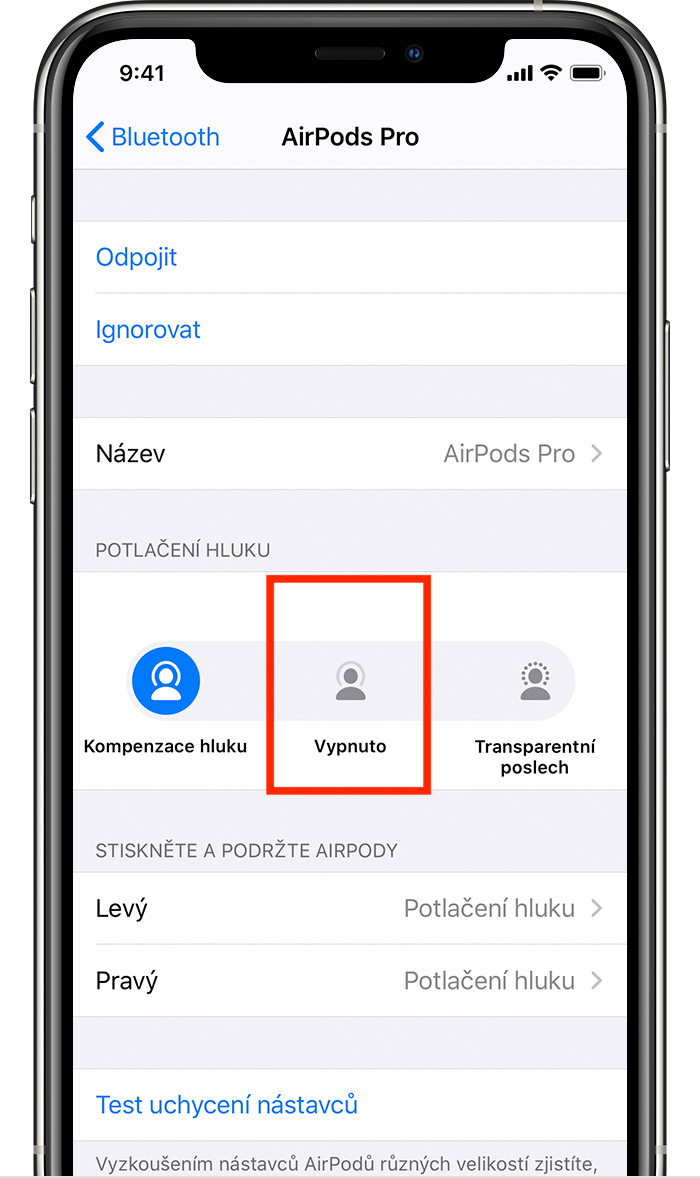In addition to simple pairing, intuitive use and good sound, Apple AirPods also boast a very decent battery life. In any case, the battery wears out very quickly when listening to music frequently. For headphones for a relatively high price, the fact that after two years of active use the battery will last you twice less than when you first unboxed them is not at all pleasant. So today we're going to look at some tips to help you use up the battery of your apple headphones as little as possible.
It could be interest you

Use only one earpiece
It is absolutely clear to me that almost no one is comfortable listening to music in only one earphone - because this results in a significant loss of enjoyment from listening to music. However, if you are on the phone, even one earpiece in your ear should be enough. Both earphones can communicate with the device independently of each other, so just put one of them in the box when making a phone call. The indisputable advantage of this simple method is that the handset stored in the case is charged, so after the first one is discharged, it is only necessary to replace it. In this way, you can always switch headphones without limit.
AirPods Studio concept:
Optimized charging
If you are at least sporadically interested in the apple world, you surely know very well what optimized battery charging is. Thanks to this function, the device remembers when you usually charge it, and so that the battery does not overcharge, it keeps it at 80% charge for a certain time. In order to activate optimized charging on your AirPods, you must have this feature turned on on your iPhone. Go to Settings -> Battery -> Battery health a turn on switch Optimized charging. The function cannot be (de)activated, especially for AirPods.
Deactivating the Hey Siri feature
Since the arrival of AirPods 2nd generation and Pro, you can control your music with just your voice, just say a command Hey Siri.' However, you have to be aware that if this function is activated, the AirPods are constantly listening to you, which can affect the battery life. To turn off the feature, on your iPhone, go to Settings -> Siri and Search and then deactivate the switch Wait to say Hey Siri. Even in this case, however, the function is deactivated not only in the AirPods, but also in the entire device. At the same time, you must be aware that the deactivation will only take place on the device on which you perform it. So, for example, if you turn off the Hey Siri function on the iPhone and connect the headphones to the iPad, where it is turned on, the AirPods will listen to you.
Turn off noise cancellation on AirPods Pro
AirPods Pro were the headphones that Apple fans have been waiting for for a really long time. It brought a plug construction, active noise suppression or a permeability mode, thanks to which you can, on the other hand, hear your surroundings better when listening. Since the microphones work in both of these modes, the endurance can drop quite significantly, which may not be pleasant for some individuals. So if you need the longest battery life at the moment at the expense of interesting gadgets, then first connect AirPods Pro to your phone and put them in your ears, on iPhone, move to control center, hold your finger on the volume slider and when more options appear, select an icon from them Off. You can also deactivate the function in Settings -> Bluetooth -> your AirPods.