Your device can have a brilliant display, extreme performance, can take perfectly sharp photos and surf the Internet in a flash. It's all for naught if he simply runs out of juice. Especially in extreme temperatures, i.e. in summer and winter, it is useful to take proper care of the lithium-ion batteries of Apple devices. These 4 tips for general use will tell you how. No matter what Apple device you own, try to extend its battery life. You simply get the most out of it.
- Battery life – this is the time for which the device works before it needs to be recharged.
- Battery life – how long the battery lasts before it needs to be replaced in the device.
It could be interest you

4 tips to improve performance battery
Update the system
Apple itself encourages all users of its devices to update their operating system whenever a new one is released. This is for many reasons, and one of them is with regard to the battery. Software updates often include advanced power-saving technologies. Sometimes you may feel that the battery lasts less after the update, but this is only a temporary phenomenon. The update can be done on iPhone and iPad v Settings -> General -> Software Update, on Mac then in System Preferences -> Software Update.
Extreme temperatures
Regardless of the device, each is designed to perform well over a wide range of temperatures. It is surprising, however, that the absolutely ideal temperature range is relatively small - it is 16 to 22 °C. After that, you should not expose any Apple device to temperatures higher than 35°C. So if you forget your phone in direct sunlight in a hot summer, the battery capacity may be permanently reduced. After a full charge, it may not last as long. It's even worse if you're going to charge the device while doing so. Charging at high temperatures can damage the battery even more. This is also why the software can limit charging after reaching 80% capacity if the recommended battery temperatures are exceeded.
In contrast, the cold environment does not matter so much. Although you may notice reduced stamina in the cold, this condition is only temporary. Once the battery temperature returns to normal operating range, normal performance will also be restored. iPhone, iPad, iPod and Apple Watch work best in ambient temperatures between 0 and 35°C. The storage temperature is then from -20 °C to 45 °C, which also applies to MacBooks. But it works best in an environment with a temperature ranging from 10 to 35 °C.
It could be interest you

Covers
The charging of the devices in the covers is also related to the temperature. With some types of cases, the device may generate excessive heat during charging. And as said above, heat is simply not good for a battery. So if you notice that the device is hot while charging, take it out of the case first. It is quite normal that the device heats up while charging. If it is extreme, the device will warn you about it on its display. But if you don't want to get to that stage, let the device cool down a bit before charging - of course, start by removing it from the case.
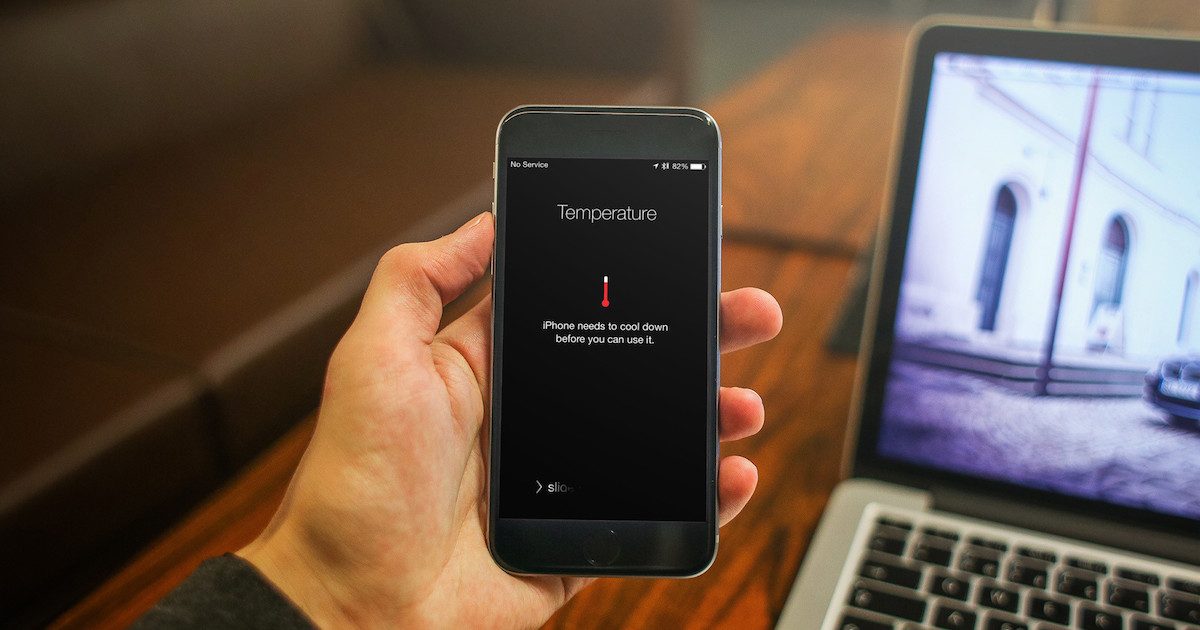
Long-term storage
Two key factors affect the overall condition of the battery for a longer-term stored device (e.g. a backup iPhone or MacBook). One is the already mentioned temperature, the other is the battery charge percentage when the device is turned off before storage. For that reason, take the following steps:
- Keep the battery charge limit at 50%.
- Turn off the device
- Store it in a cool, dry environment where temperatures do not exceed 35°C.
- If you plan to store the device for a long time, charge it to 50% of the battery capacity every six months.
If you were to store the device with a fully discharged battery, a deep discharge condition could occur, causing the battery to be unable to hold a charge. Conversely, if you store the battery fully charged for a long time, it may lose some of its capacity, which in turn will lead to a shorter battery life. Depending on how long you store your device, it may be in a completely drained state when you put it back into service. It may need to be charged for more than 20 minutes before it starts up before you can use it again.
 Adam Kos
Adam Kos 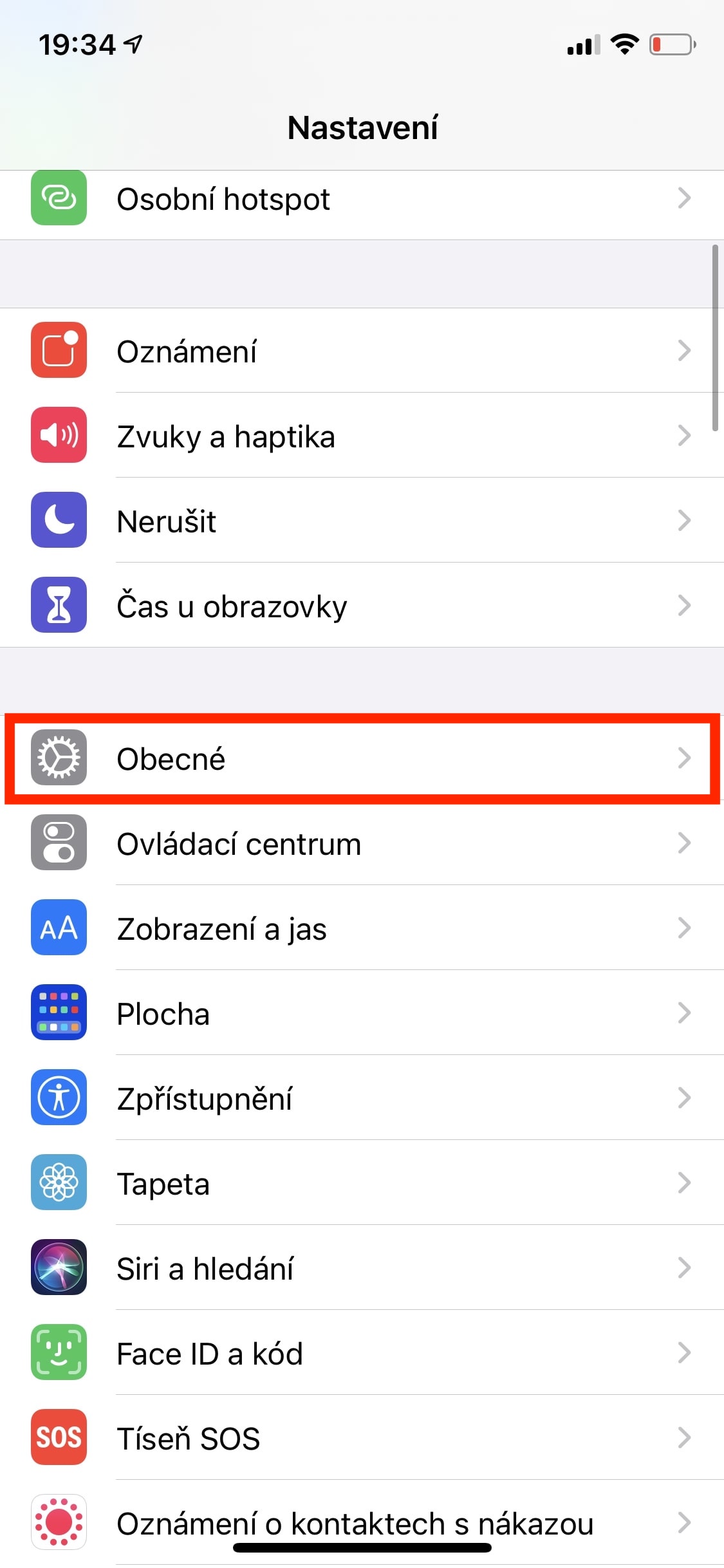



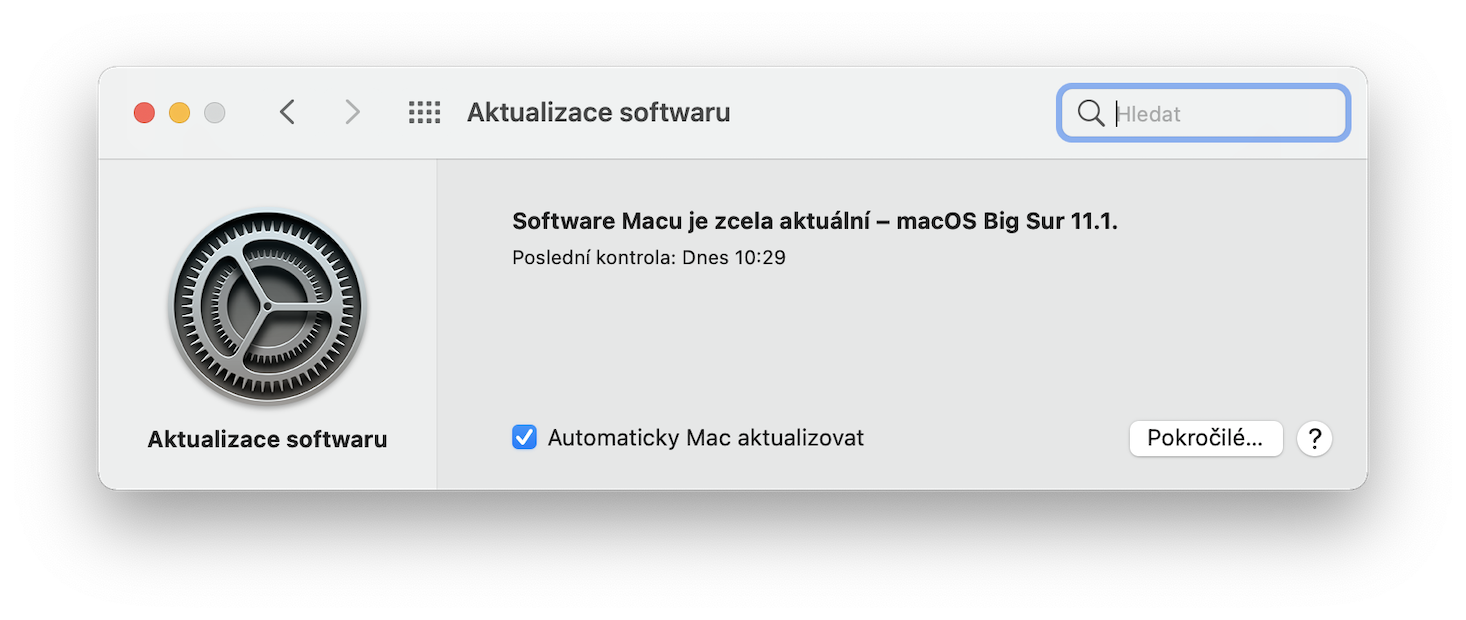



I have an XS for about a year and a half. I have 98% Capacity and I don't spare it. Sure, I'll set a few things and set the brightness to about half of what I can and at the same time it doesn't limit me. I wear a cover similar to the original silicone, only it is around the wheel and does not have the cutout for the dock at the bottom. How many times, in my opinion, does the phone burn internally (in my opinion, the XSko is hot only when it is turned on and in principle) and until today without a problem.