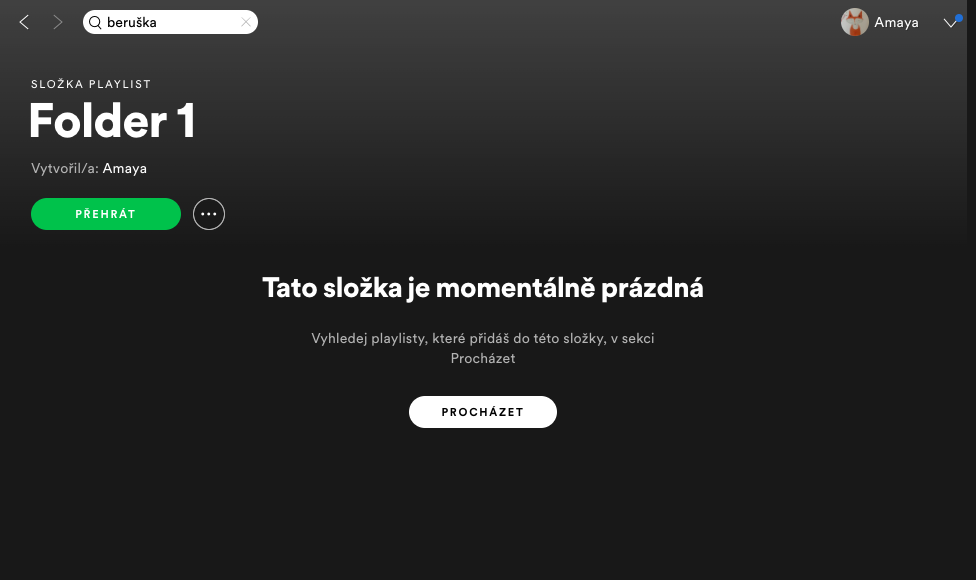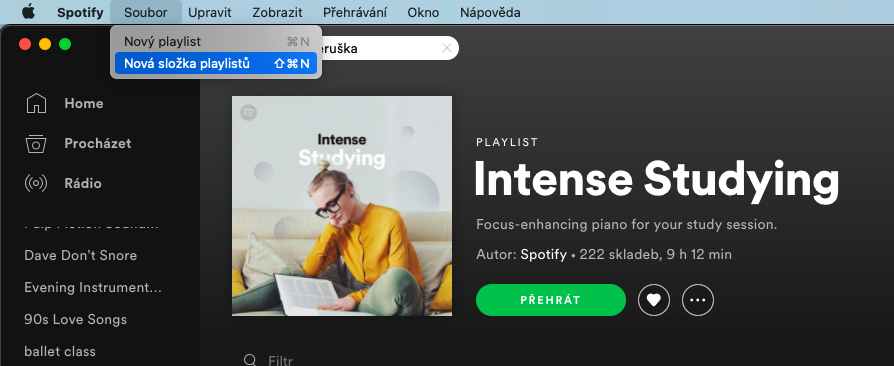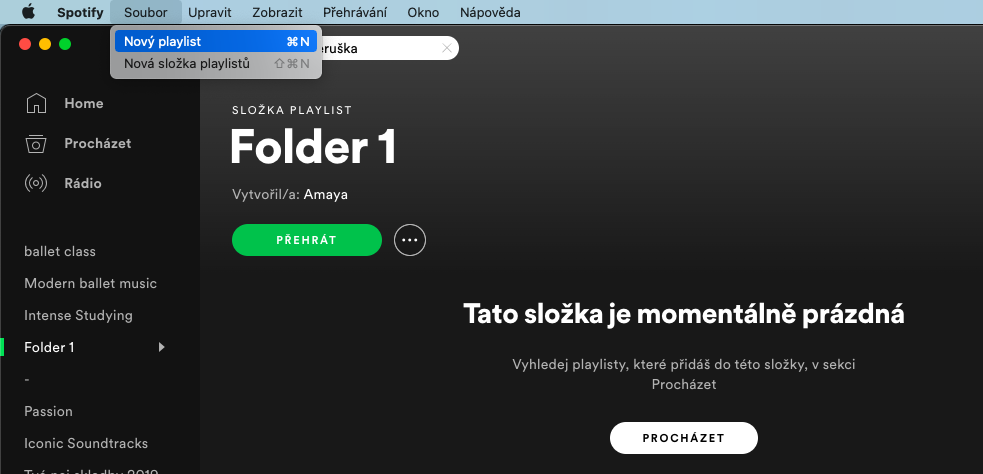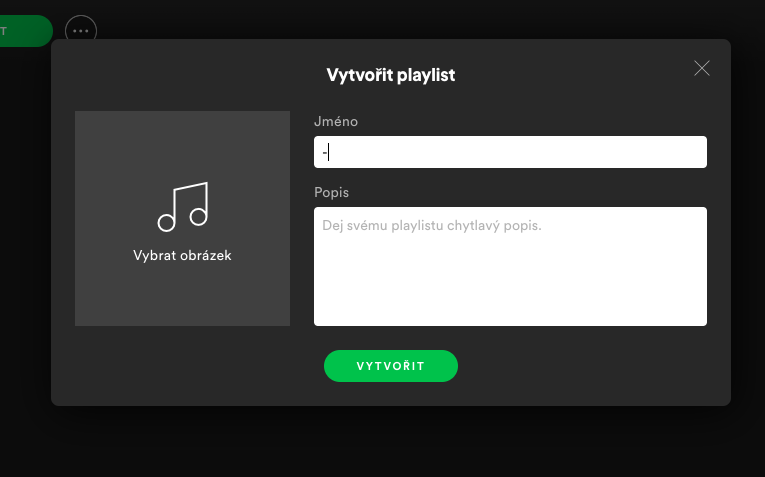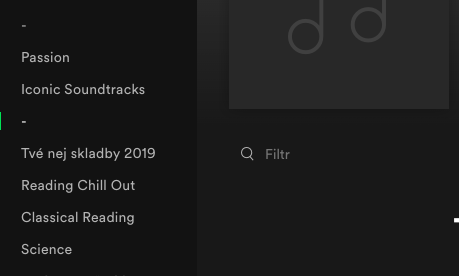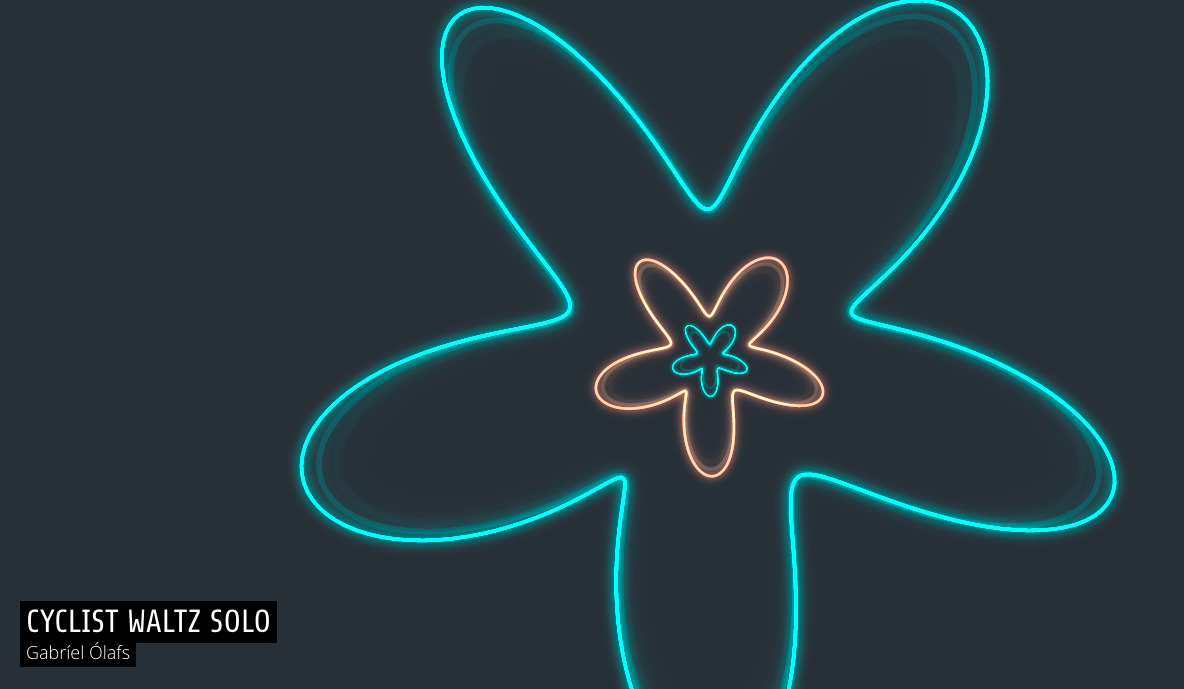You can use the Spotify music streaming service on your iPhone, iPad, in a web browser, or even on a Mac. It is the latter possibility that we will deal with in our article today, in which we will introduce you to several tips and tricks that you may not have known.
It could be interest you

Folders with playlists
One of the great features in Spotify is the ability to create playlists. Surely you all know how to create a playlist in Spotify. But did you know that you can also save your playlists in folders? On the toolbar at the top of the screen, click File -> New Playlist Folder. You can also use the keyboard shortcut Command + Shift + N. You can edit the name of the new folder in the panel on the left side of the application window, after clicking on it you can start adding individual playlists.
Greater overview in playlists
If you've been using Spotify for a long time, you may sometimes have trouble navigating through the extensive list of your playlists. Want to add more insight to this list? You can create certain "dividers" - just create an empty playlist. On the toolbar at the top of your Mac screen, click File -> New Playlist and simply create an empty playlist that you name “-”. With multiple playlists like this, you can easily bring an overview to all your playlists. In the panel in the left part of the application window, you can drag and drop your playlists into clear groups, between which you can insert empty playlists.
Visualization
If, like the author of this article, you are one of the reminiscences, and in the last century you watched the visualizations in Winamp with fascination while playing music on your PC, you can also recall this experience in Spotify - just enter the term spotify in the search field in the upper left corner of the application window: app:visualizer. If the built-in visualizer does not work for you after the update, you can try the online tools Kaleidosync or Wavesync. If you suffer from epilepsy, proceed with the latter with caution, the visualizations often contain significant flashes.
Even better search
Similar to Google, you can also use a number of improvements for more detailed searches in Spotify. For example, you can use artist:[artist name], album:[album name], title:[title name], year:[year]. For example, if you want to exclude a specific period from the search results, enter NOT followed by the range or year you want to exclude.
It could be interest you