Apple has repeatedly made it known that with each new model of its iPhone, it also improves the life and overall quality of its battery. But many users have a different opinion on this matter, and often call for a real improvement in the battery life of the iPhone. In today's article, we will introduce you to four tips with the help of which you can better control and save your battery.
It could be interest you

Consumption after software update
Perhaps you too have noticed that your iPhone's battery consumption has skyrocketed after an operating system update. In most cases, there is nothing to be afraid of and this is a temporary phenomenon - the processes that take place after the update have a fairly significant effect on battery consumption, and the mentioned state can last for several hours to days.
It could be interest you

Battery health and Optimized charging
An important and useful tool in the iOS operating system is the so-called Battery Health. You can find the relevant data in Settings -> Battery -> Battery condition, where you can find, for example, information about the maximum battery capacity, about possible support for the maximum possible performance of the device, and where you can also activate the Optimized charging function.
Low power mode
Low Power Mode is another useful feature that can help you save your iPhone's battery. Activating this mode will temporarily limit background activity, such as downloading various content, including mail, until you fully charge your iPhone again. By activating low battery mode on your iPhone, you can help slow down battery drain.
Customize features
If you want to slow down the drain on your iPhone until you can get to the charger again, you have quite a few options. One of them is, for example, the activation of dark mode, which has a relatively favorable effect on battery life in iPhones with an OLED display. Another step that can contribute to longer battery life is to enable automatic display brightness adjustment - you can do this in Settings -> Accessibility -> Display and text size -> Automatic brightness. We'll stay in Settings for a while. To change it, head to the General -> Background Updates section and turn off background updates there. Turning off applications that you are not currently using can also help save battery.
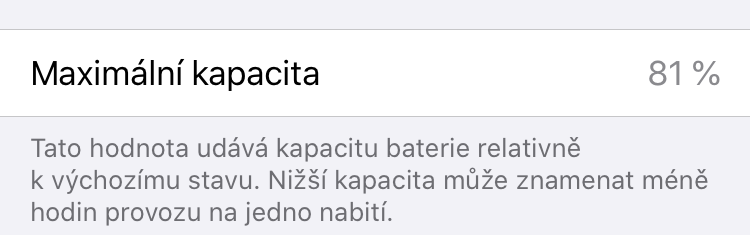

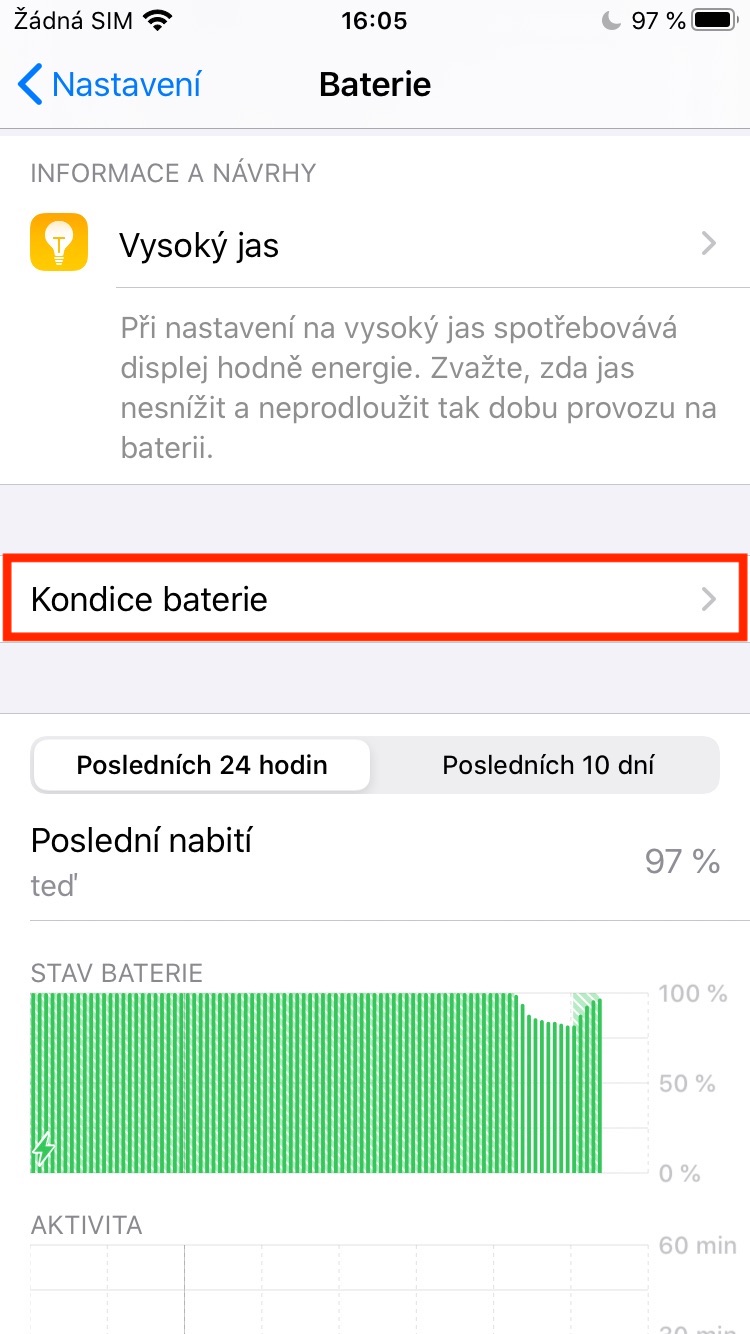




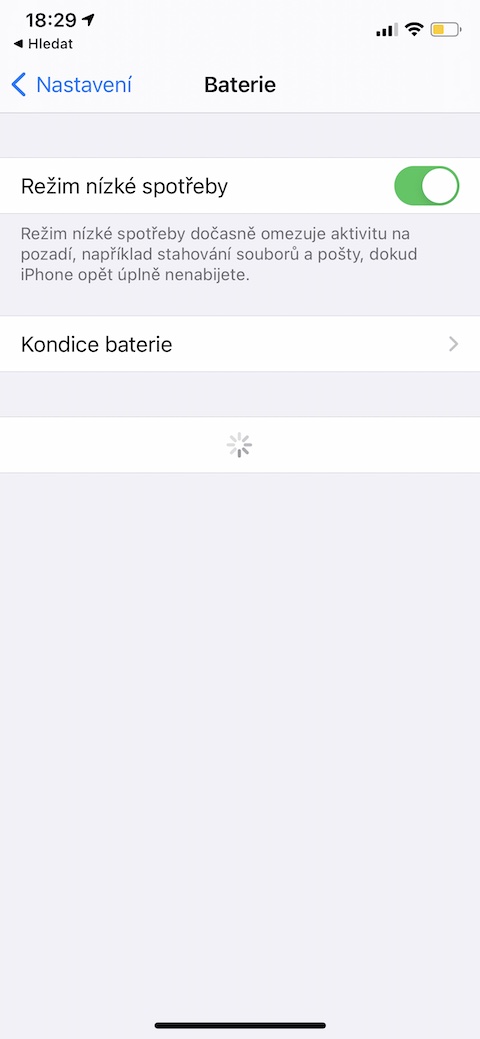
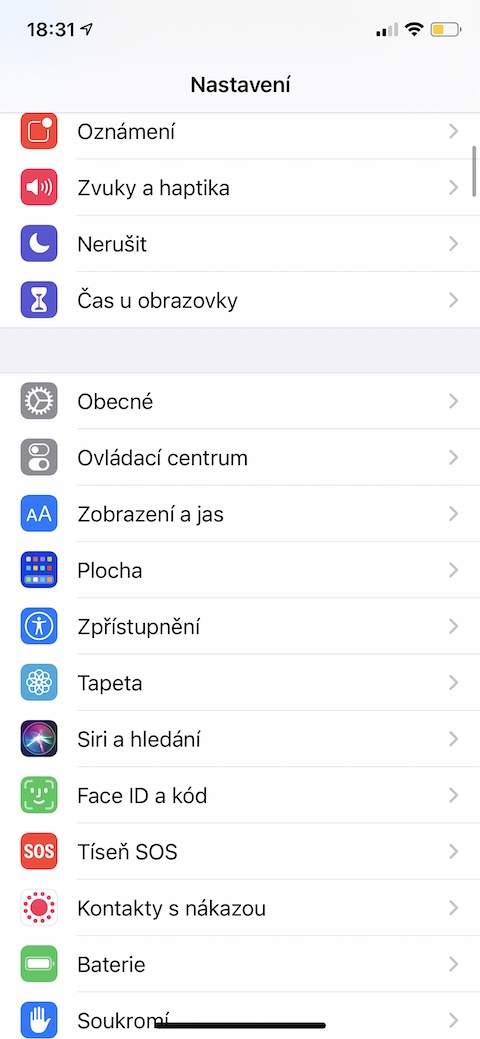

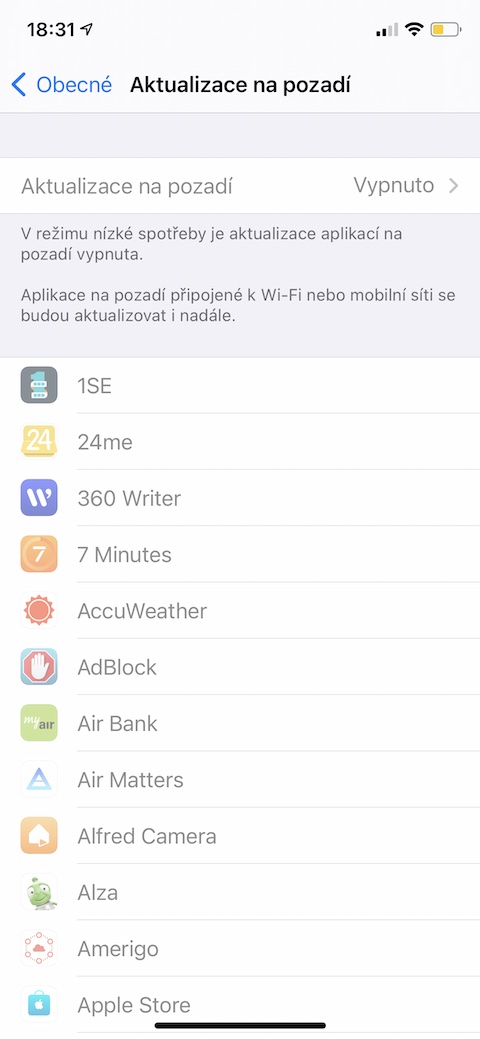
Don't charge wirelessly unless I'm able to verify that the device isn't overheating - a frequent route to battery hell.
And ideally use the iPhone as little as possible. This saves the battery the most! ;) I've had an iPhone for years and it just keeps getting worse. The moderator of Tech Arena on YT summed it up nicely – Boredom from apple.