Are you going abroad this summer after a long time and are you afraid that your language skills will not be sufficient? You don't have to worry about anything - it's never too late to start learning at least a few new words, and the popular app Duolingo can help you with that. In today's article, we will introduce you to four tips that will help you master this useful tool even better.
It could be interest you

Change your daily goal
Have you been using Duolingo for a long time and feel like you would like to take it a step further? Or, on the contrary, do you feel that you have overestimated your abilities and would like to slow down a little? There is no problem in the app to change your daily goal. On bar at the bottom of the display click on face icon, and then in upper right corner click on settings icon. Aim for roughly middle part of the menu and tap on Edit daily goal, where you can change your daily goal.
You are tracking your stats
As such, the Duolingo app offers fairly detailed statistics about how you're doing, what you're studying, and how many lessons and exercises you've completed. But there is one more platform where you can get all this information along with a lot of extra data. This is a website called Duome, which clearly offers you everything you need. It is directly linked to your Duolingo account – you just need to enter the address duome.eu/yourusername in your web browser. But here you will also find practical dictionaries, exercises or even useful tips.
Combine languages
Are you a real language enthusiast and would you like to bring an original change to foreign language learning? In Duolingo, you can try to start learning a foreign language based on another foreign language you already know. For example, if you have a very good command of Spanish, you can use it to study Danish, for example - you don't necessarily have to rely on default English. For the language you want to make the desired change to, first tap on flag icon. Click on "+" button, scroll all the way down and tap "Sea". You will be presented with a list of available language combinations.
Desktop version
The advantage of Duolingo on your iPhone is that you can learn virtually anytime, anywhere. But it also exists desktop version of Duolingo, which offers a number of other advantages. For example, when using Duolingo for web browsers, you don't lose your "health" and you can more easily and conveniently write down your answers to questions in courses.
 Adam Kos
Adam Kos 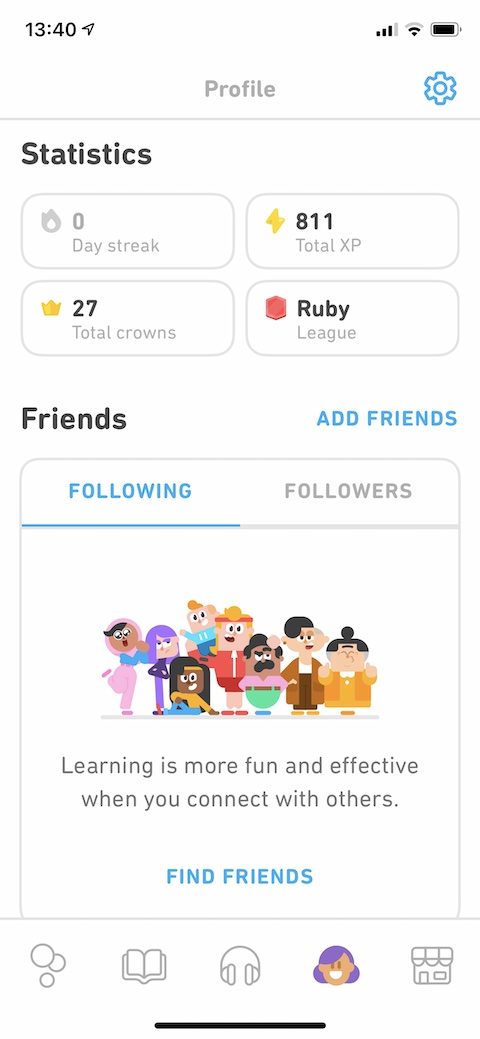
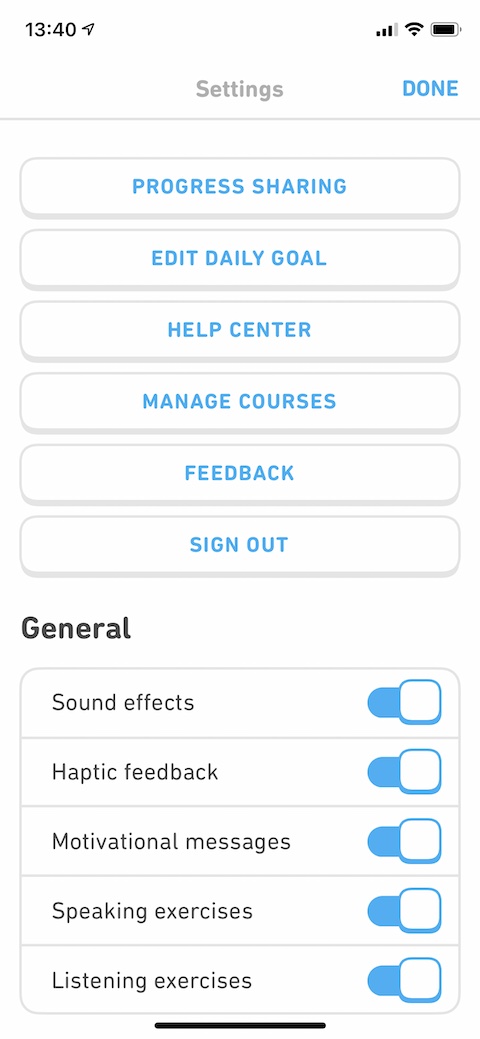
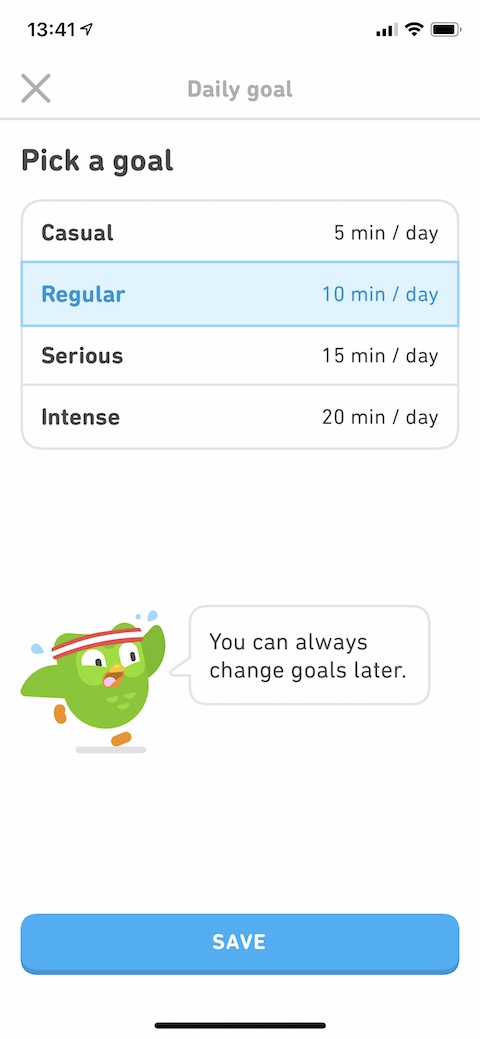
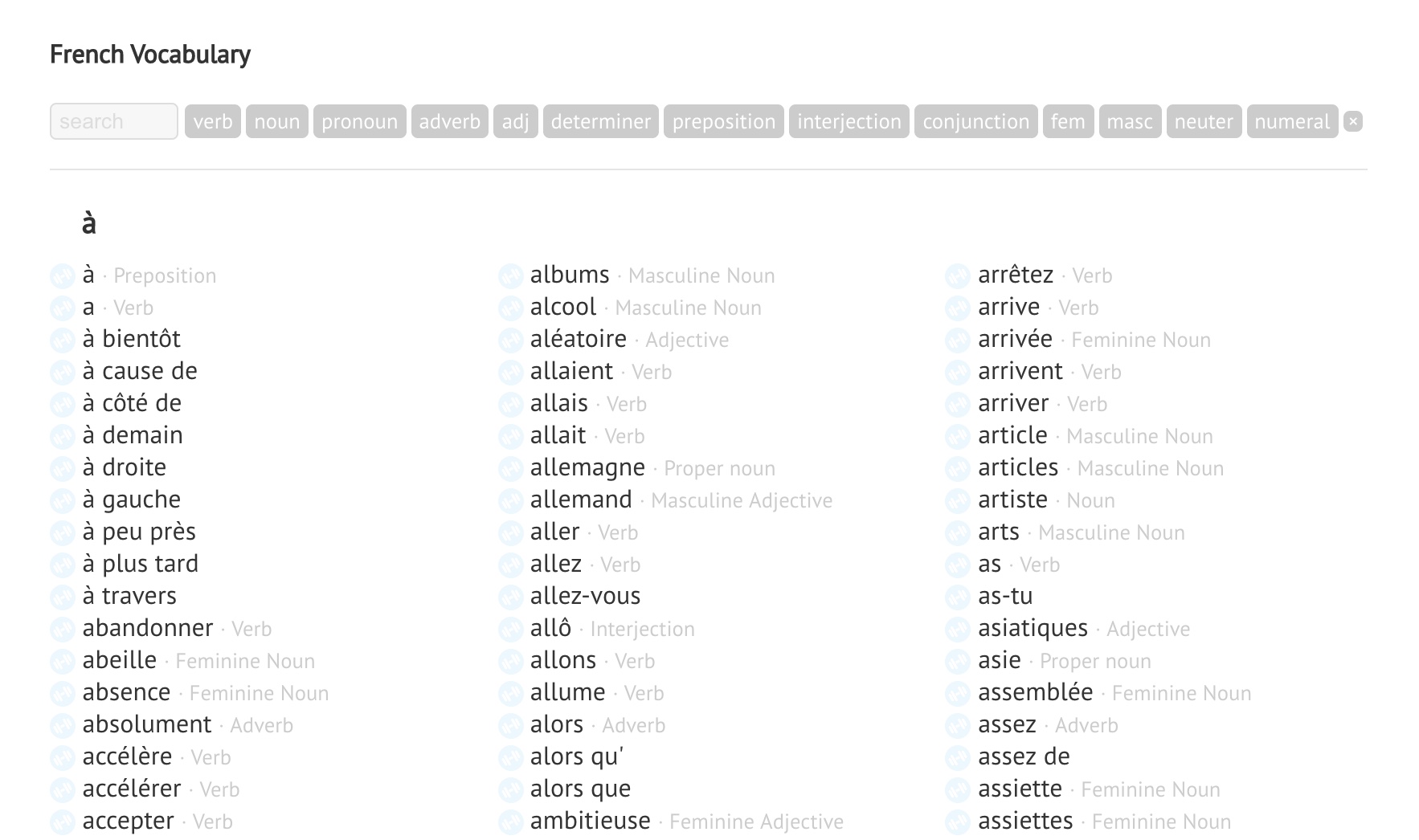
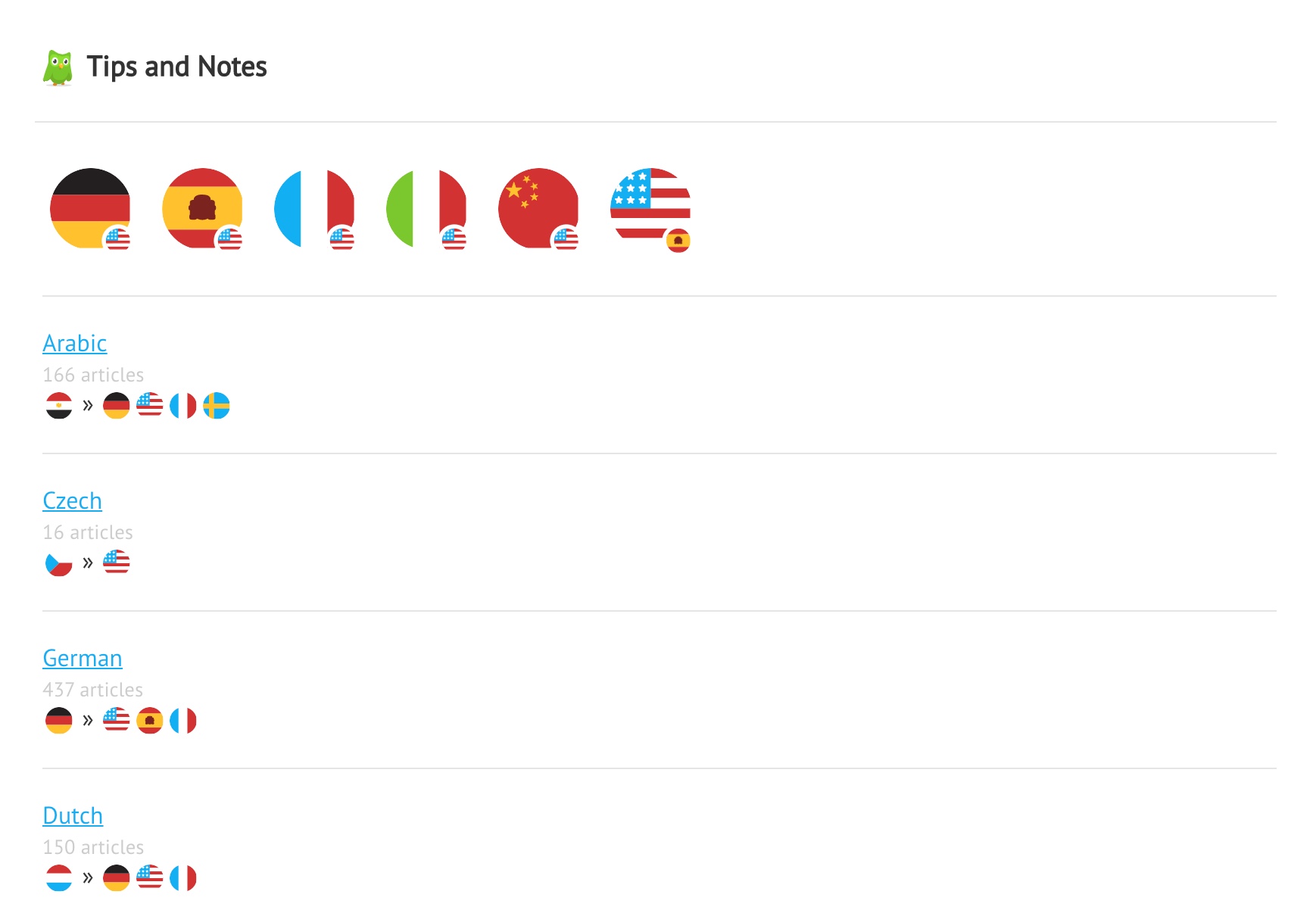
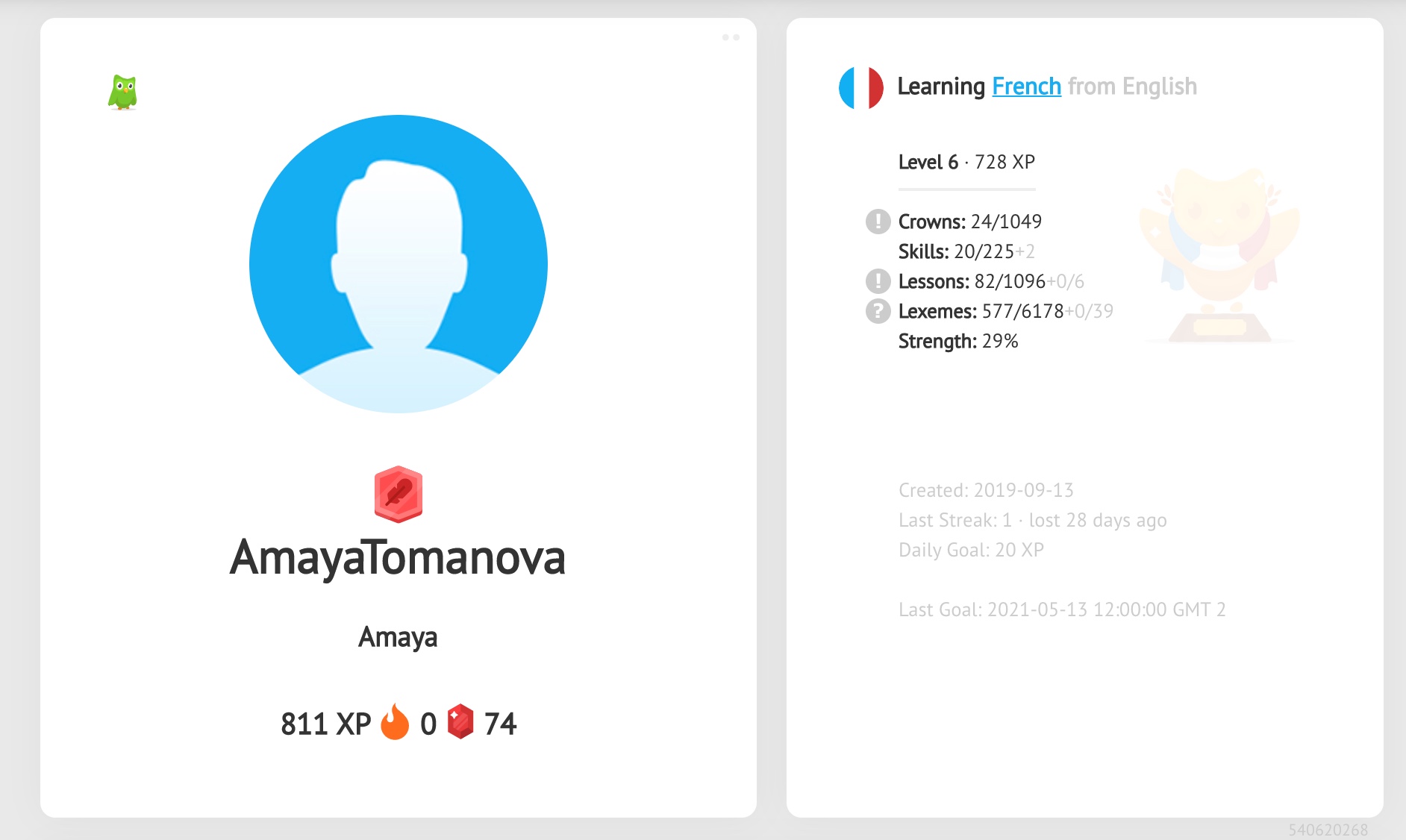

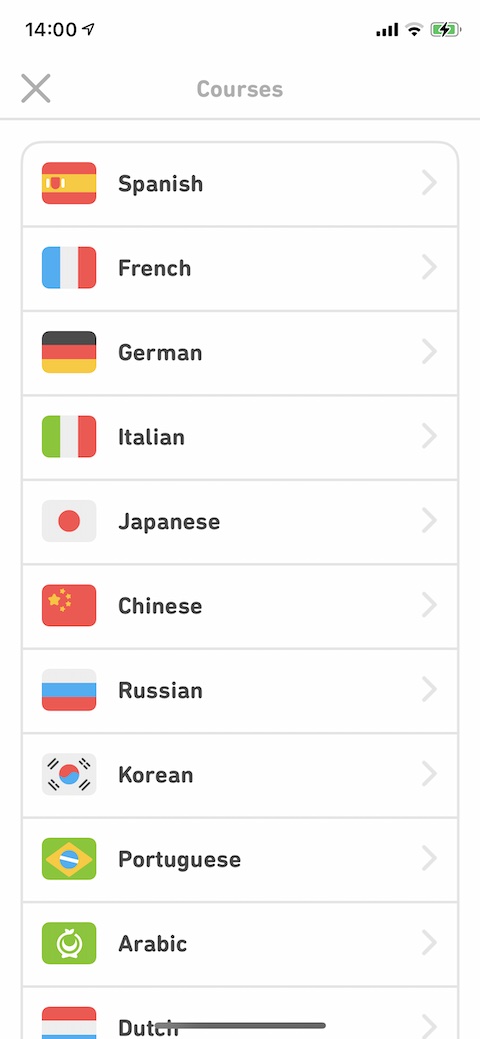
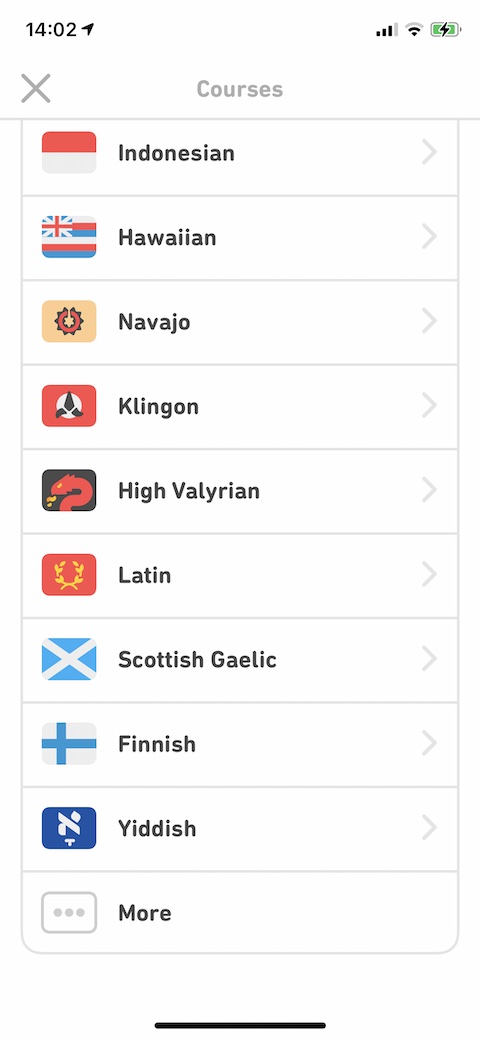
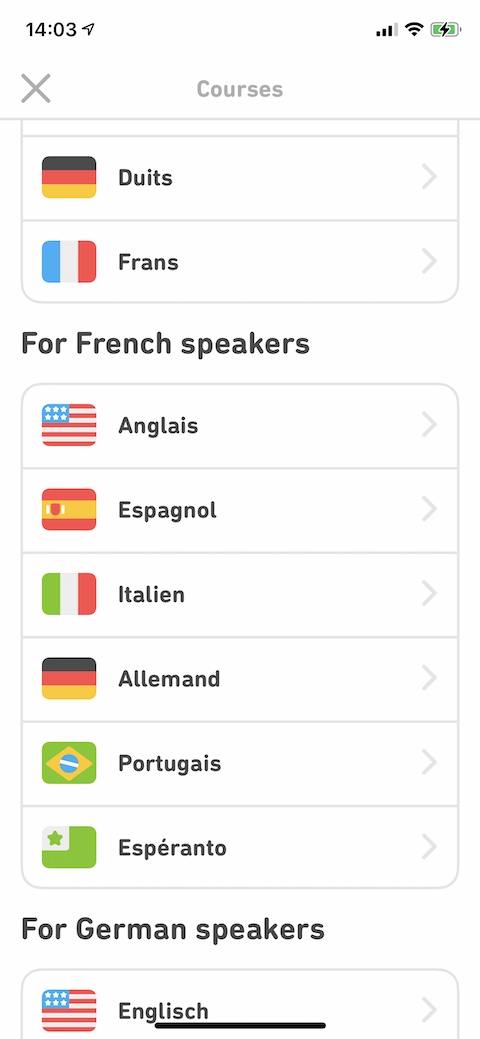
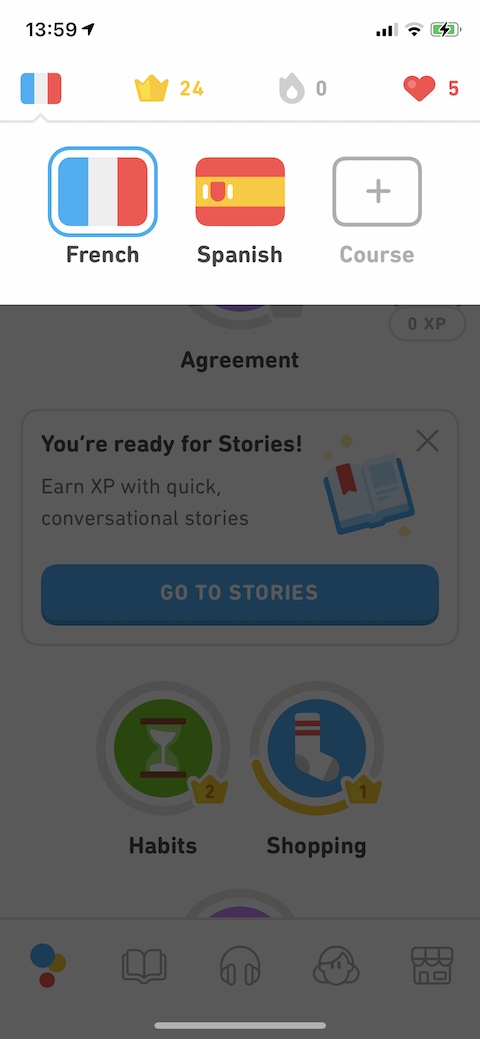

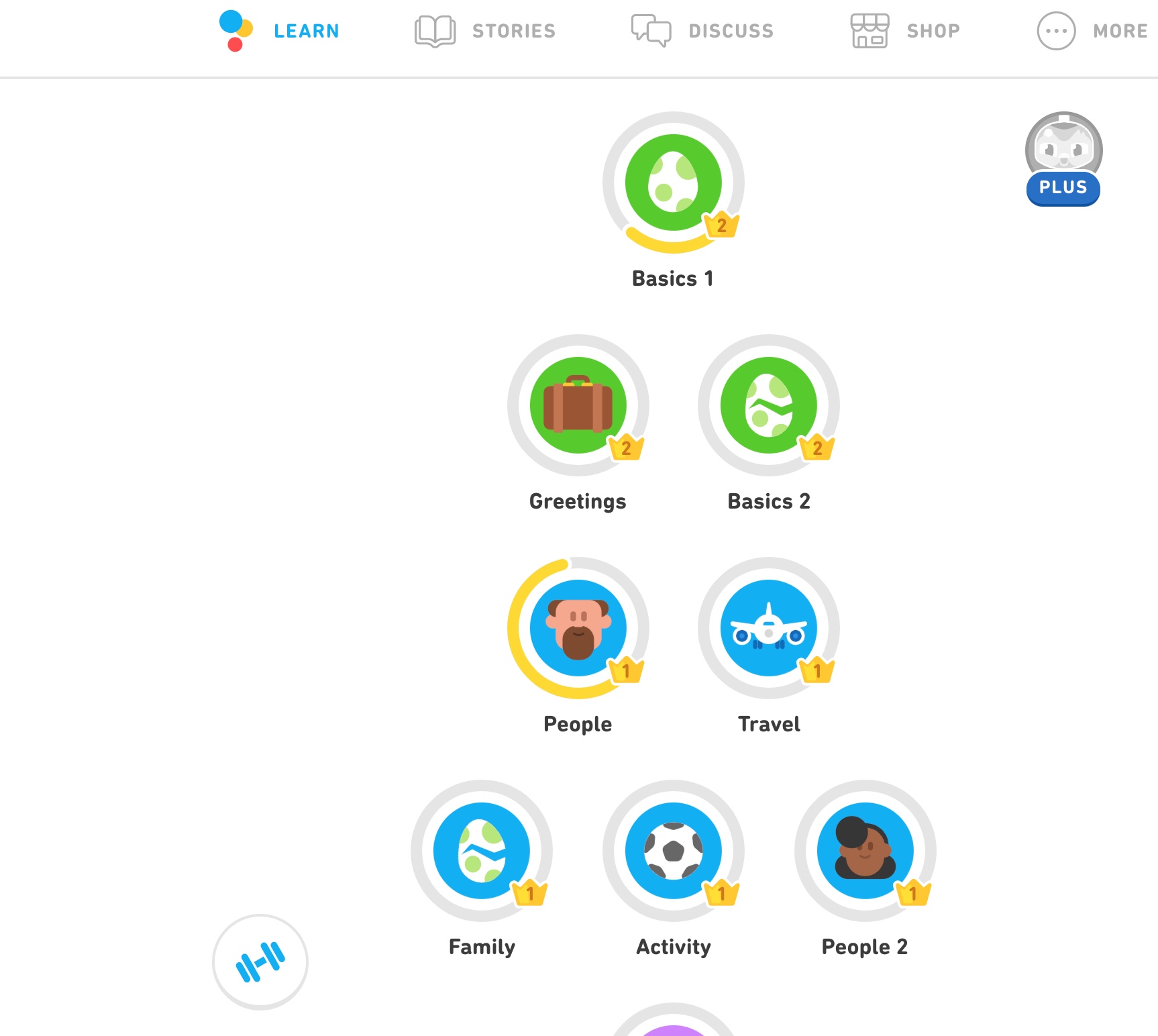
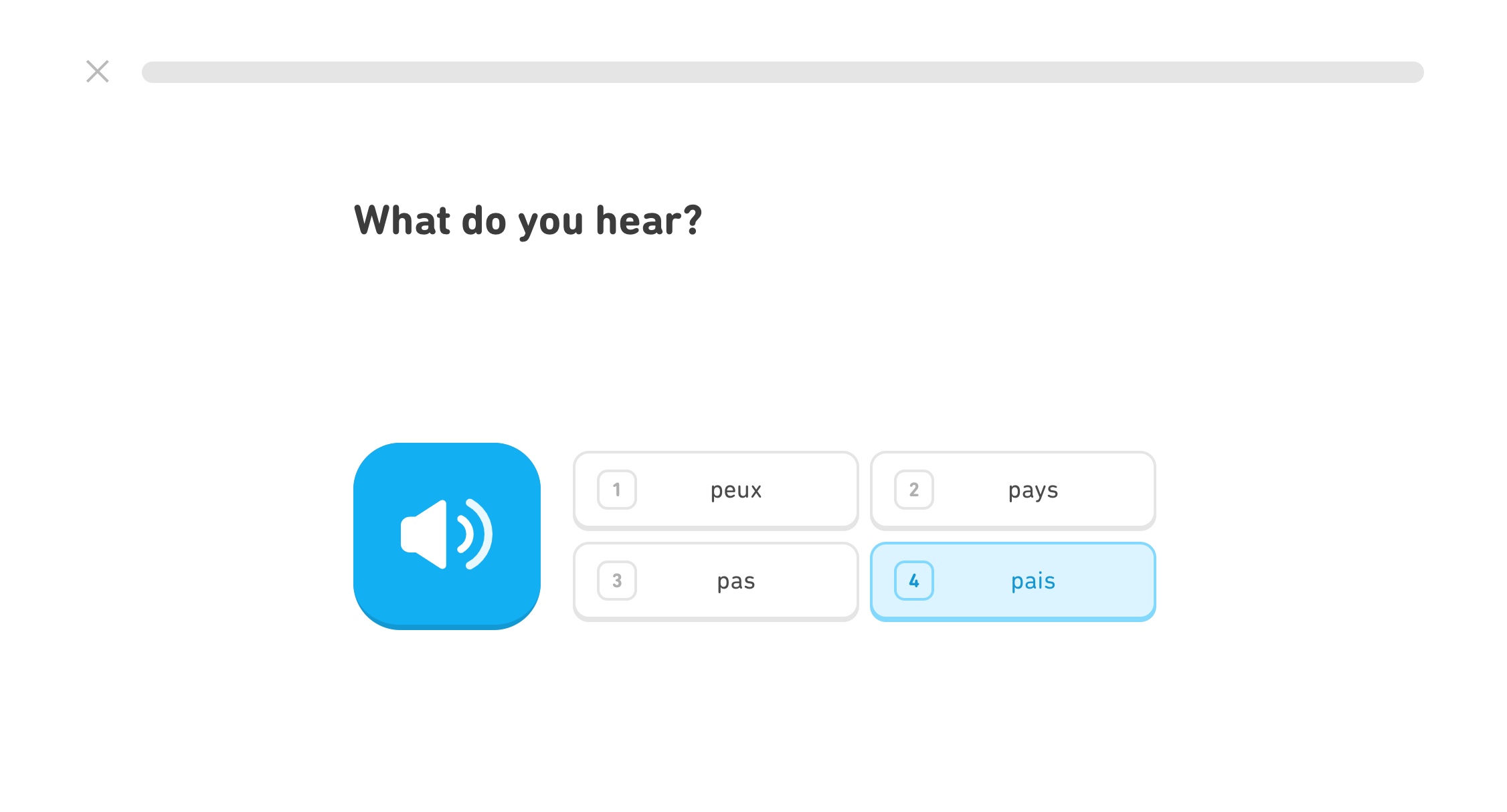
Duolingo is on the way, so “Set Daily Goal”…
How do I level up after completing the Duolingo beginner course?
You can start any round you want depending on how much you can do
Duolingo is a really great app and will teach