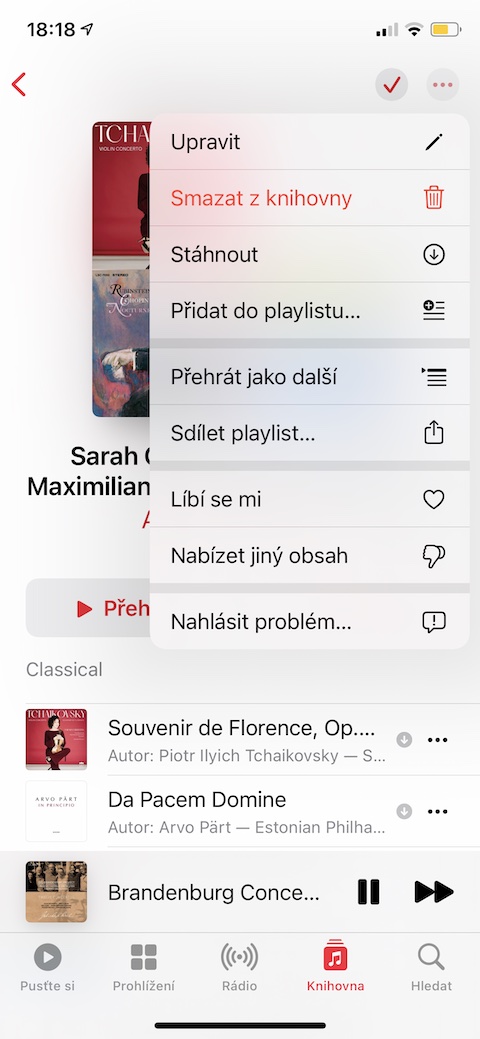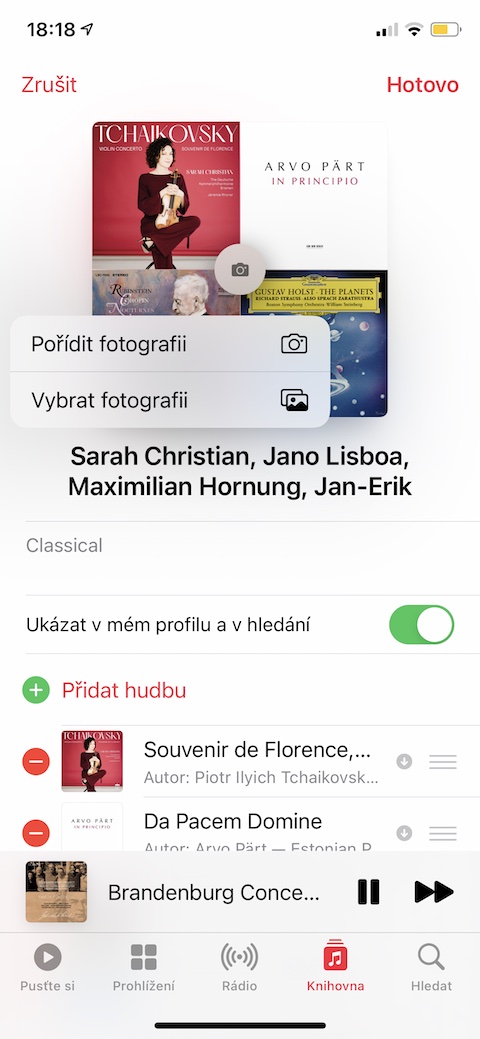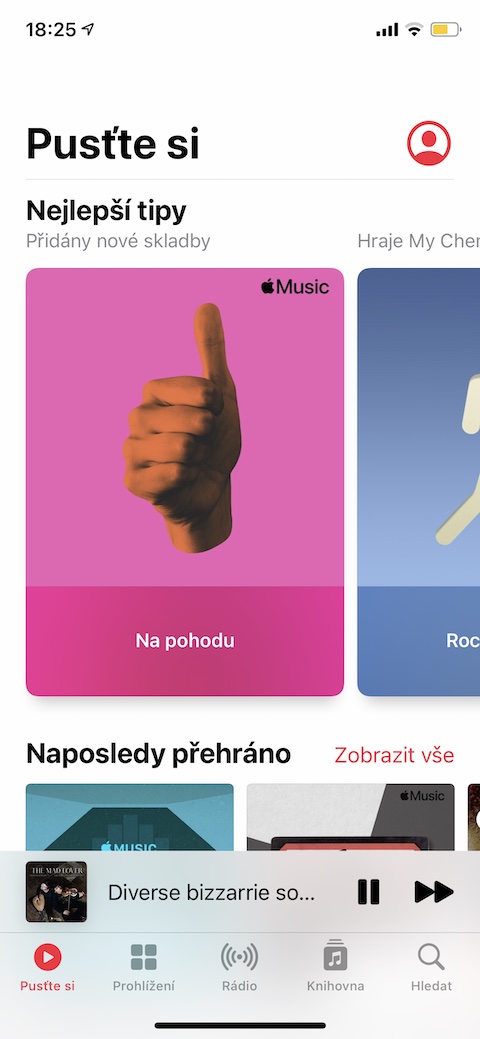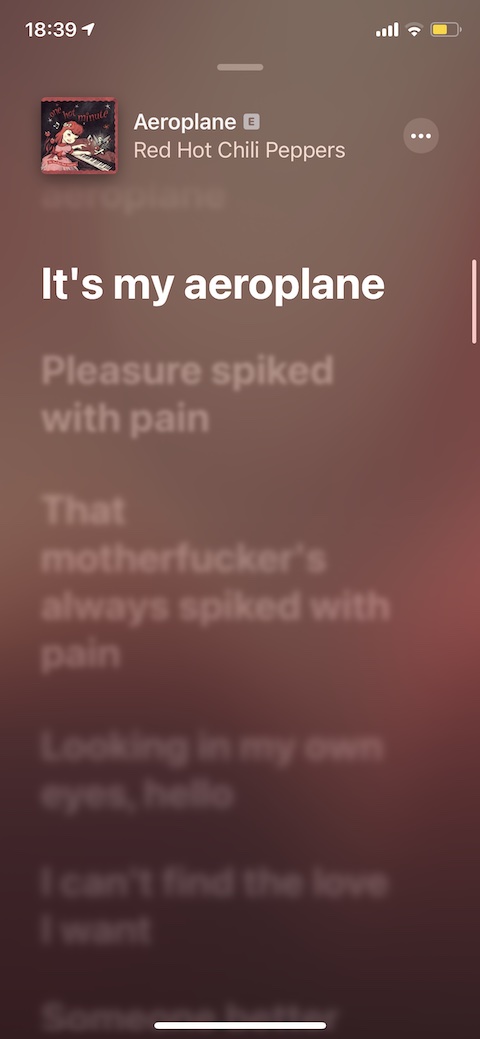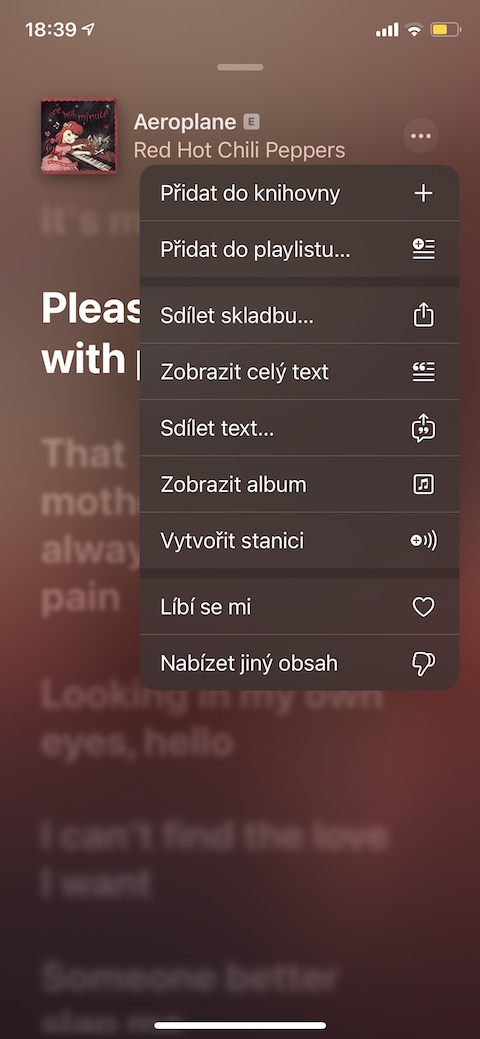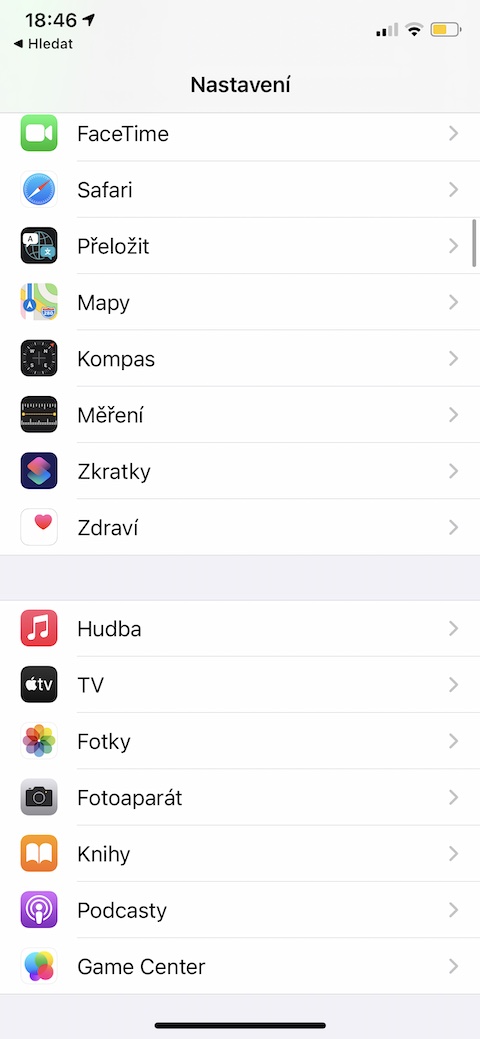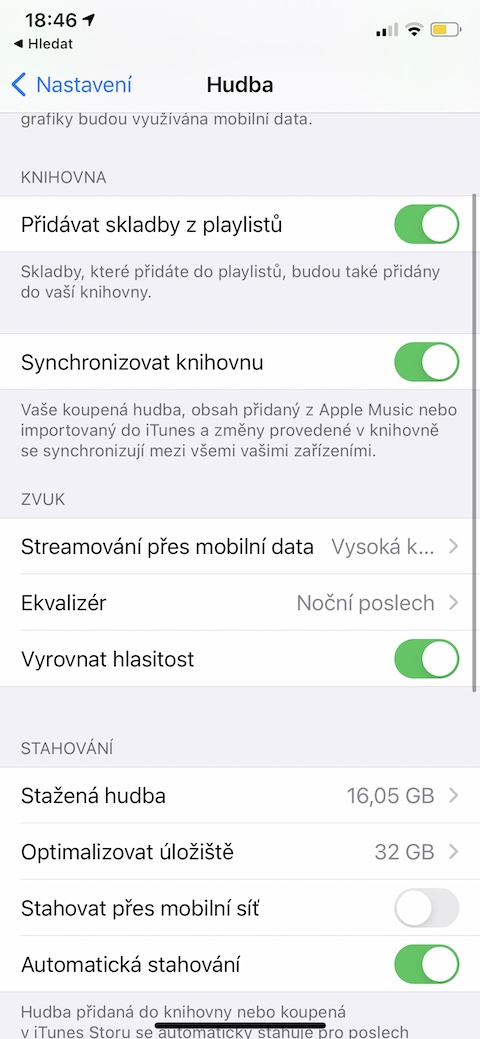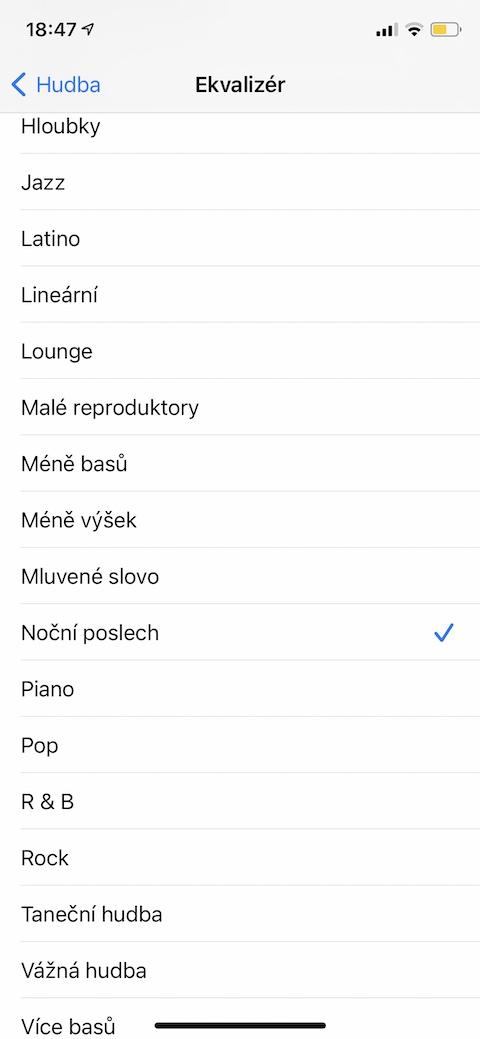The music streaming service Apple Music is surely used by many of you. Its use is very simple and intuitive, but it is definitely worth knowing a few extra tips and tricks that will make listening to music in Apple Music even better for you.
It could be interest you

Decorate your playlists
If you use Apple Music, you've probably also created your own playlists. If you want to customize them to the maximum, you can add your own photos to them, for example. First in Apple Music search for a playlist, to which you want to add a new image. IN upper right corner click on three dots icon and select Adjust. Click on playlist cover photo and then choose either Take a photo or Select a photo.
Subscribe to Our Newsletter
Each of us surely follows a number of our favorite artists in Apple Music. If you wish to always be informed about newly released singles or albums of your favorite artists, click on main page Apple Music v upper right corner na your profile icon. In menu, which appears, tap on Notice and activate the item New music.
Share song lyrics
The music streaming service Apple Music has been offering users the ability to display the lyrics of the currently playing song for some time, thanks to which you can have your own karaoke party practically anywhere and anytime. But you can also share the lyrics from the app. Start the song you want to share and v upper right corner click on three dots icon. In menu, which is displayed, select it Share text and then just select the sharing method and the name of the recipient.
Play with the sound
Most users are perfectly happy with the sound set in Apple Music's default mode. But if you still want to change it, you'll need to go from the Apple Music app to Settings. Select here the Music item, head to the section Sound and tap an item Equalizer, where you select the desired sound scheme.
 Flying around the world with Apple
Flying around the world with Apple