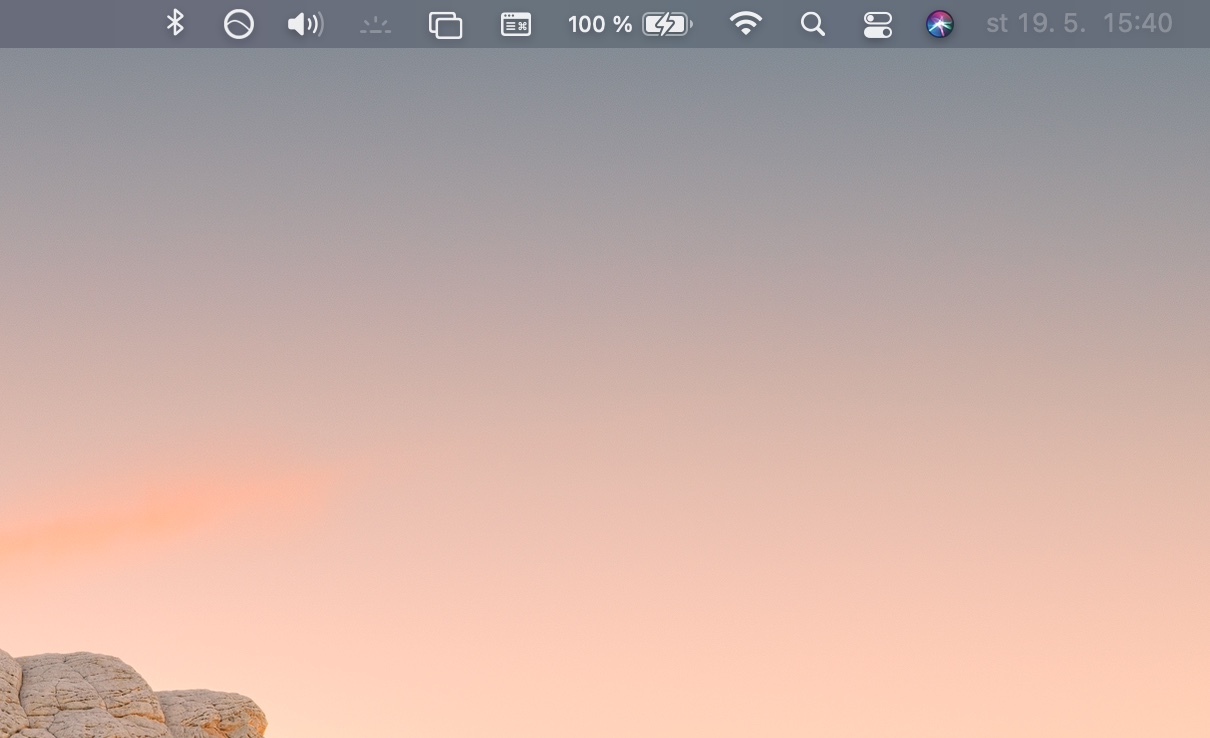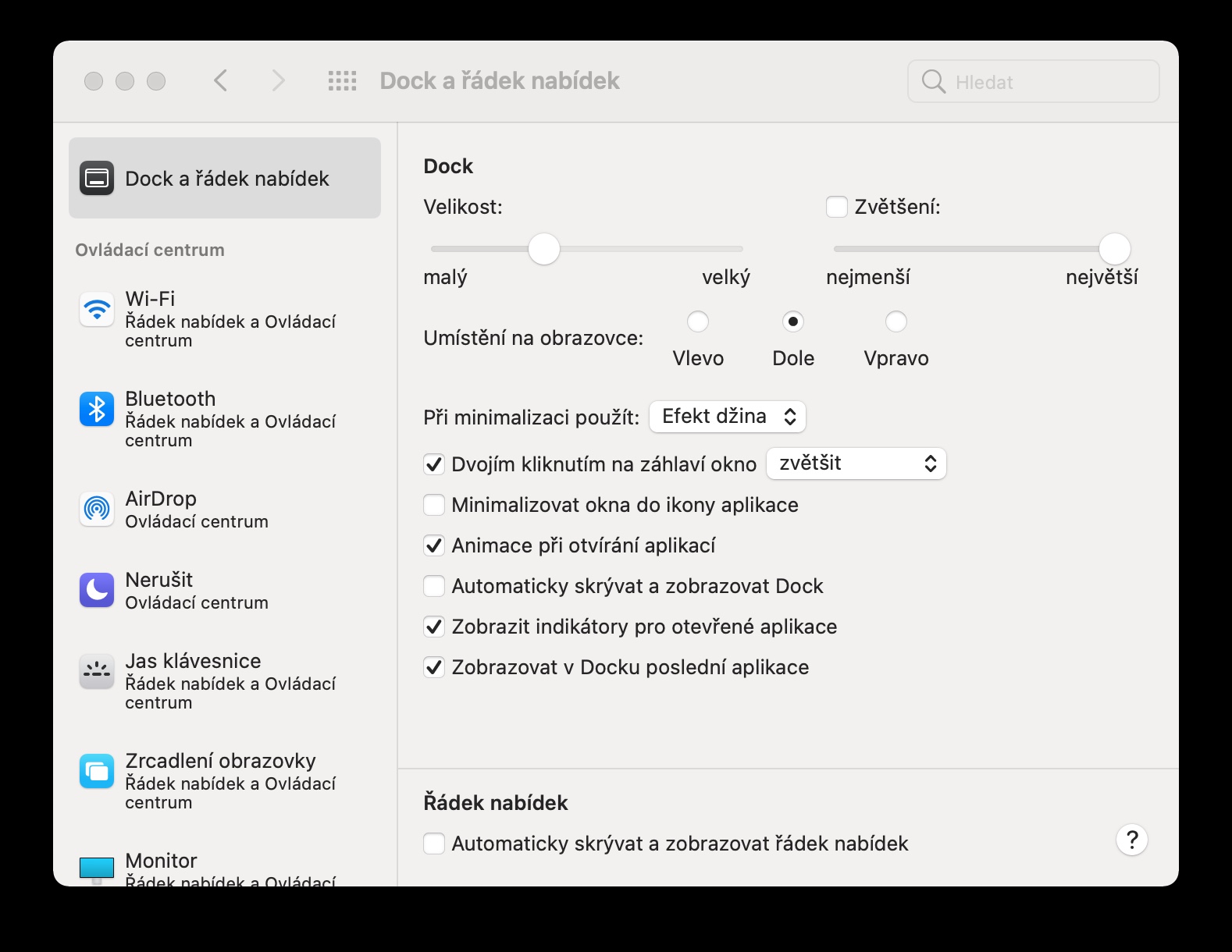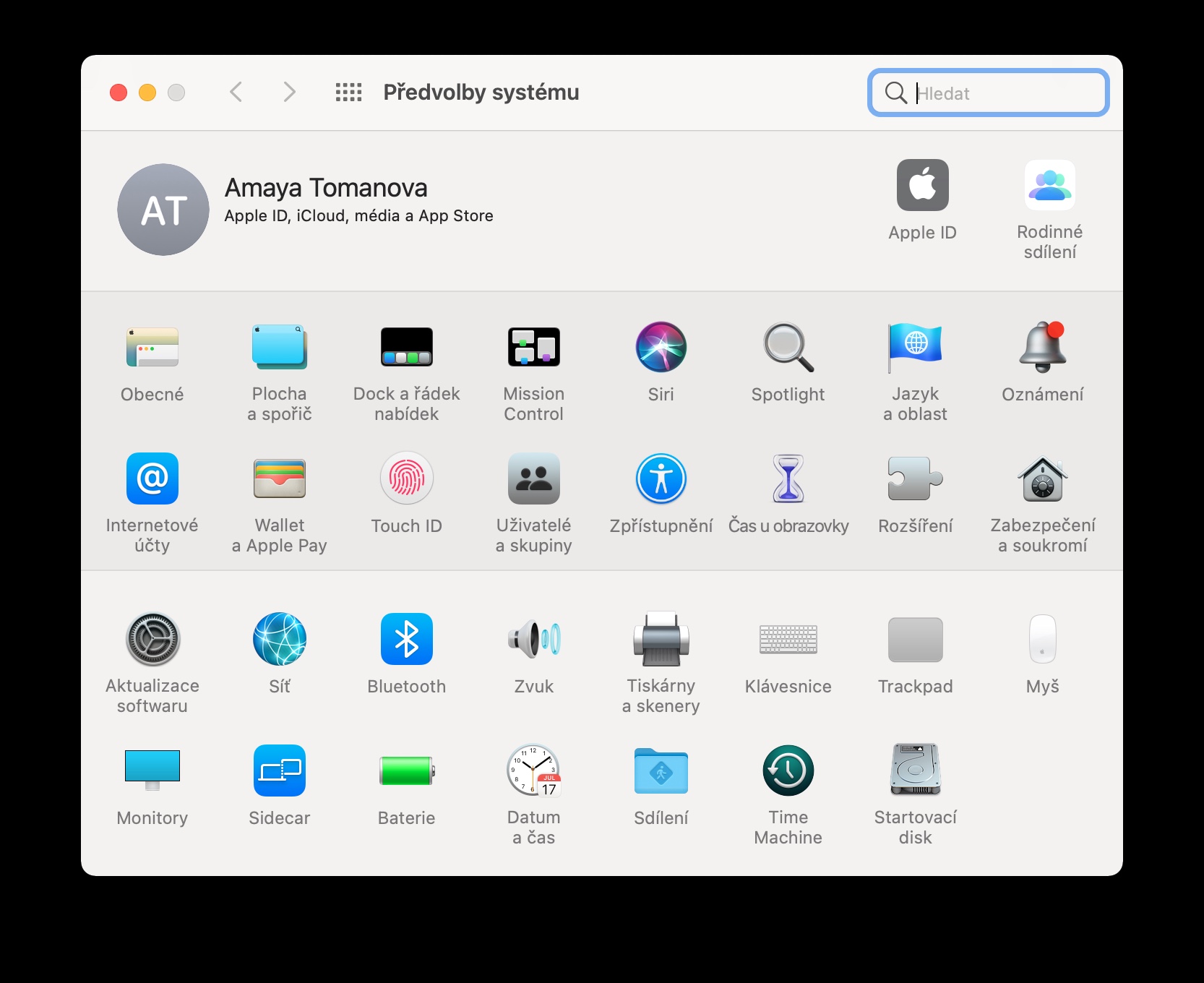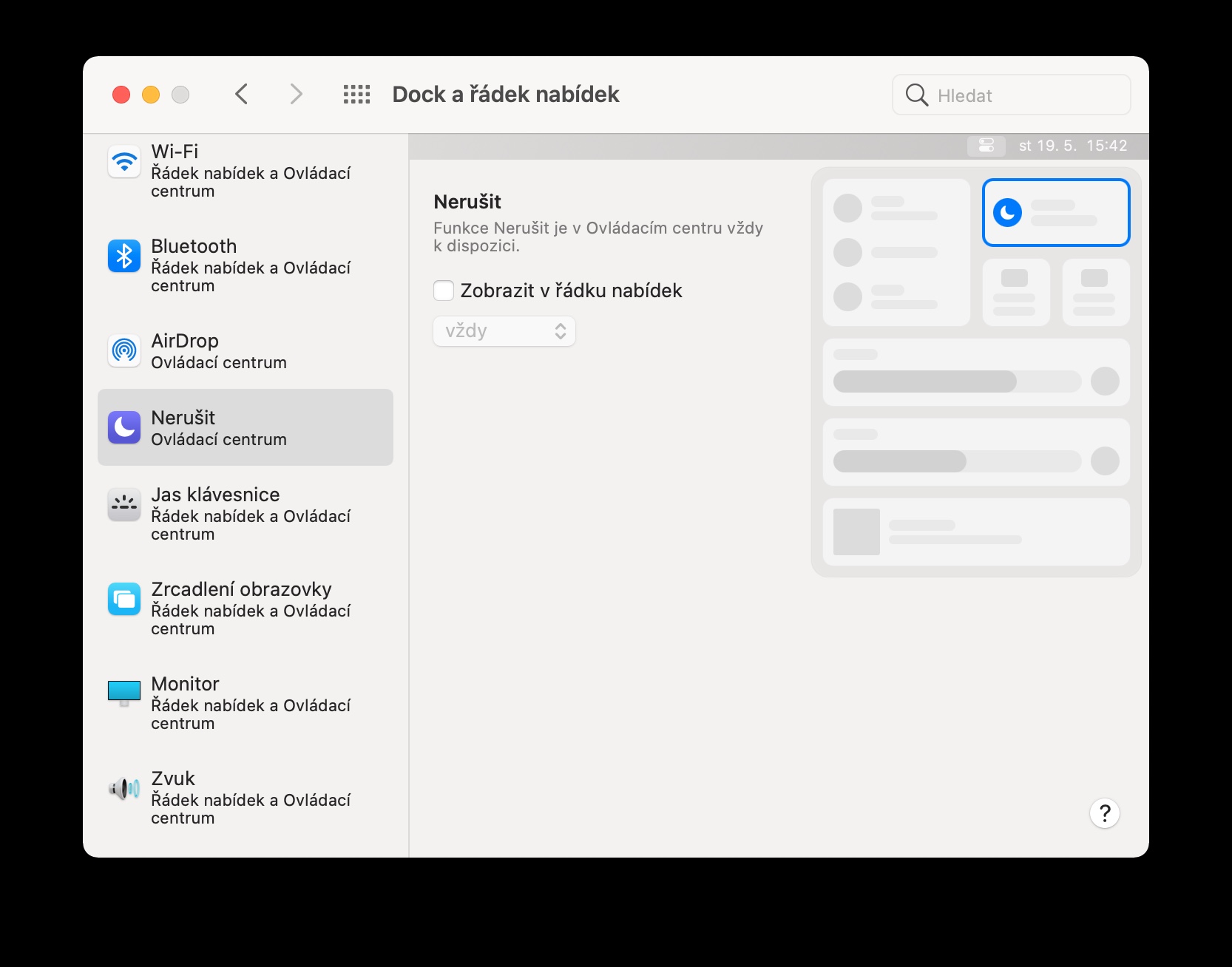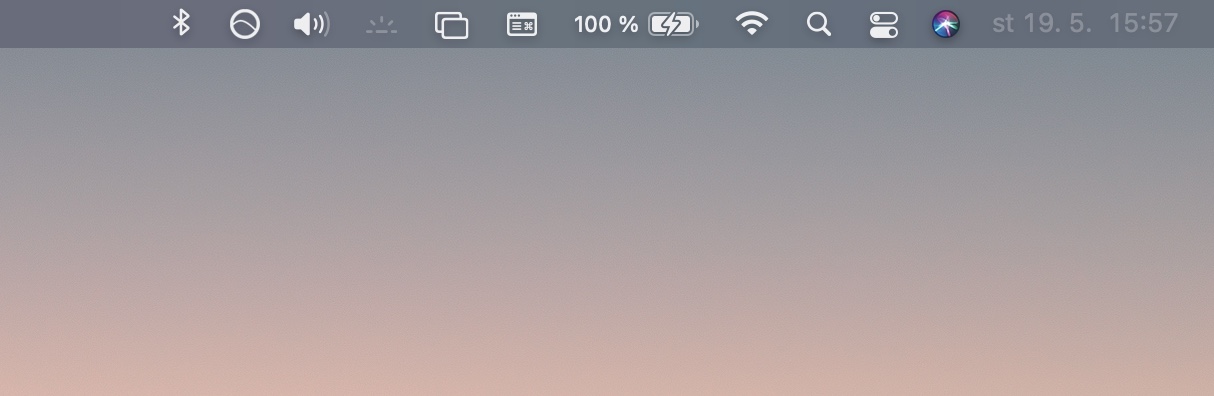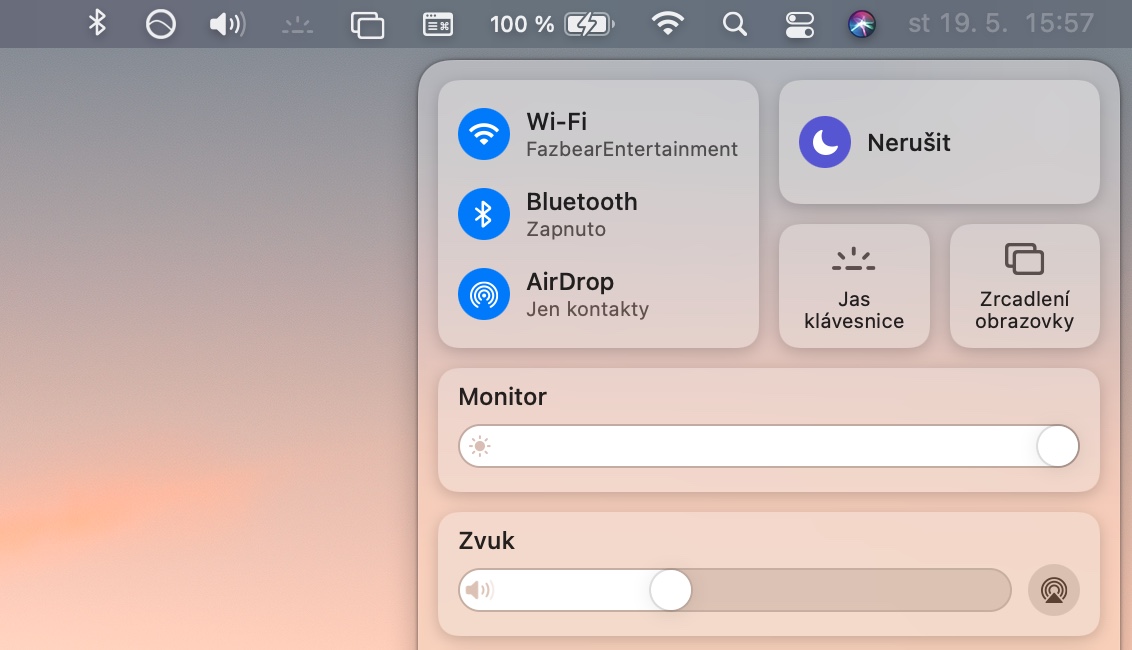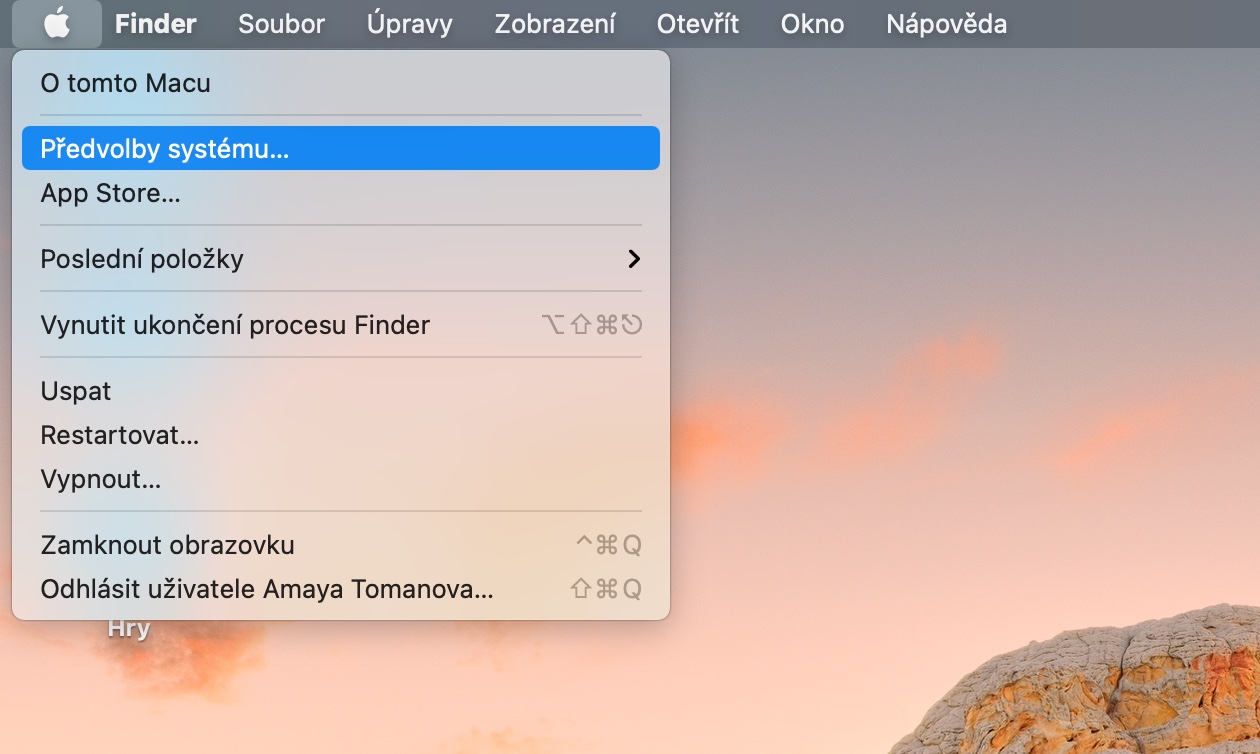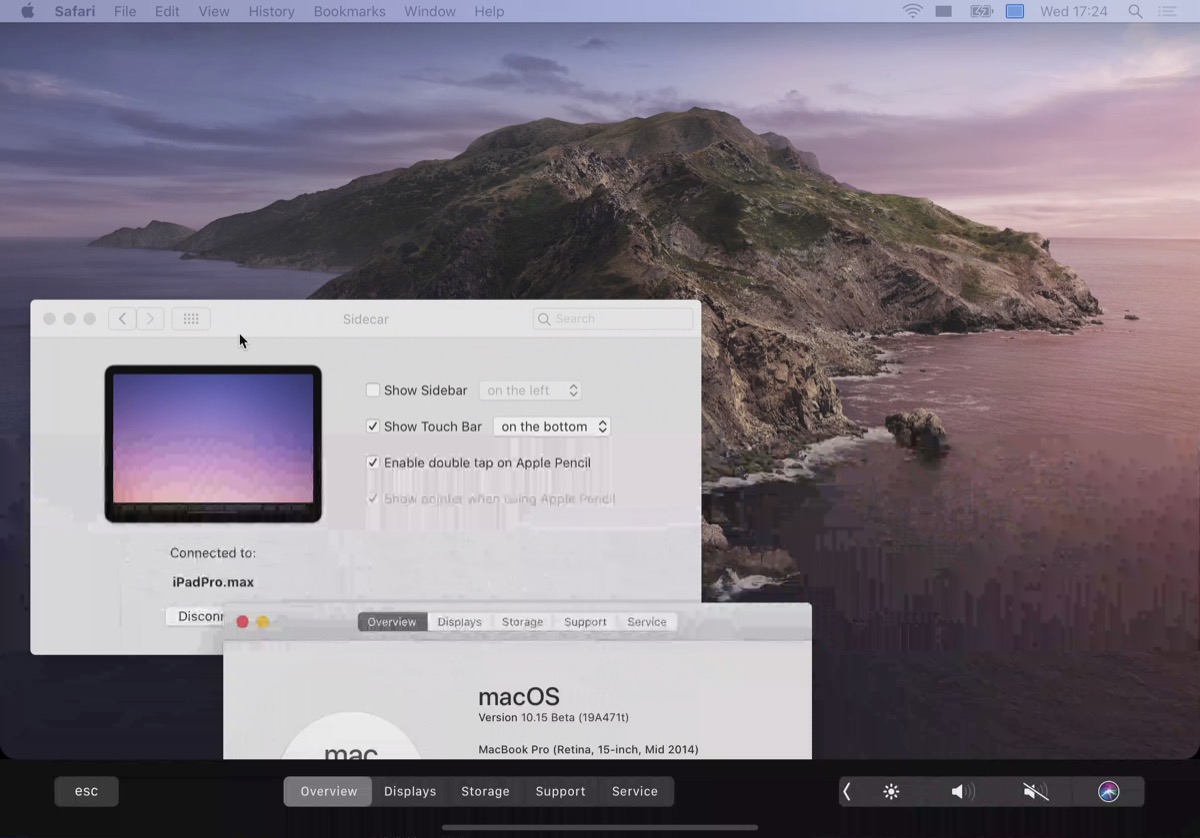Whether you've only owned your Mac for a short time or are a seasoned user, there are always a few tips and tricks you can use to help you use it. In today's article, we will present four tips and tricks that both beginners and more experienced owners of Apple computers will surely appreciate.
It could be interest you

Customize the toolbar
The toolbar – or menu bar – is located at the top of your Mac's screen. On her left side you will find the Apple Menu, right side but you can customize it to a large extent. If you want to customize the contents of the toolbar, click v in the upper-left corner of your Mac screen na Apple Menu -> System Preferences -> Dock and Menu Bar, where you can easily customize everything you need.
Cooperation with other Apple devices
If you use other Apple devices in addition to your Mac that are signed in to the same Apple ID, you can use the functions Continuity, Universal Box and Handoff, which will make your work easier. Thanks to these functions, for example, you can copy and paste content across devices, or, for example, when working in some applications, start on one device and finish everything needed on another device.
It could be interest you

Control and Notification Center
If you own a Mac with macOS Big Sur 11 and later, you can do the same as you can on an iPhone or iPad. Control Center can be found at toolbar. The items that are in it, you can by dragging simply place also on toolbar. Notification Center will appear on your Mac after you click on time and date in the upper right corner. To customize the Notification Center, click in it bottom parts na Edit widgets.
Additional display from iPad
If you own an iPad running iPadOS 13 or later, you can use it Sidecar feature to create an additional display for your Mac. The easiest way is to click on toolbar na icon of two rectangles (or on Control Center -> Screen Mirroring) and choose iPad as an additional monitor.