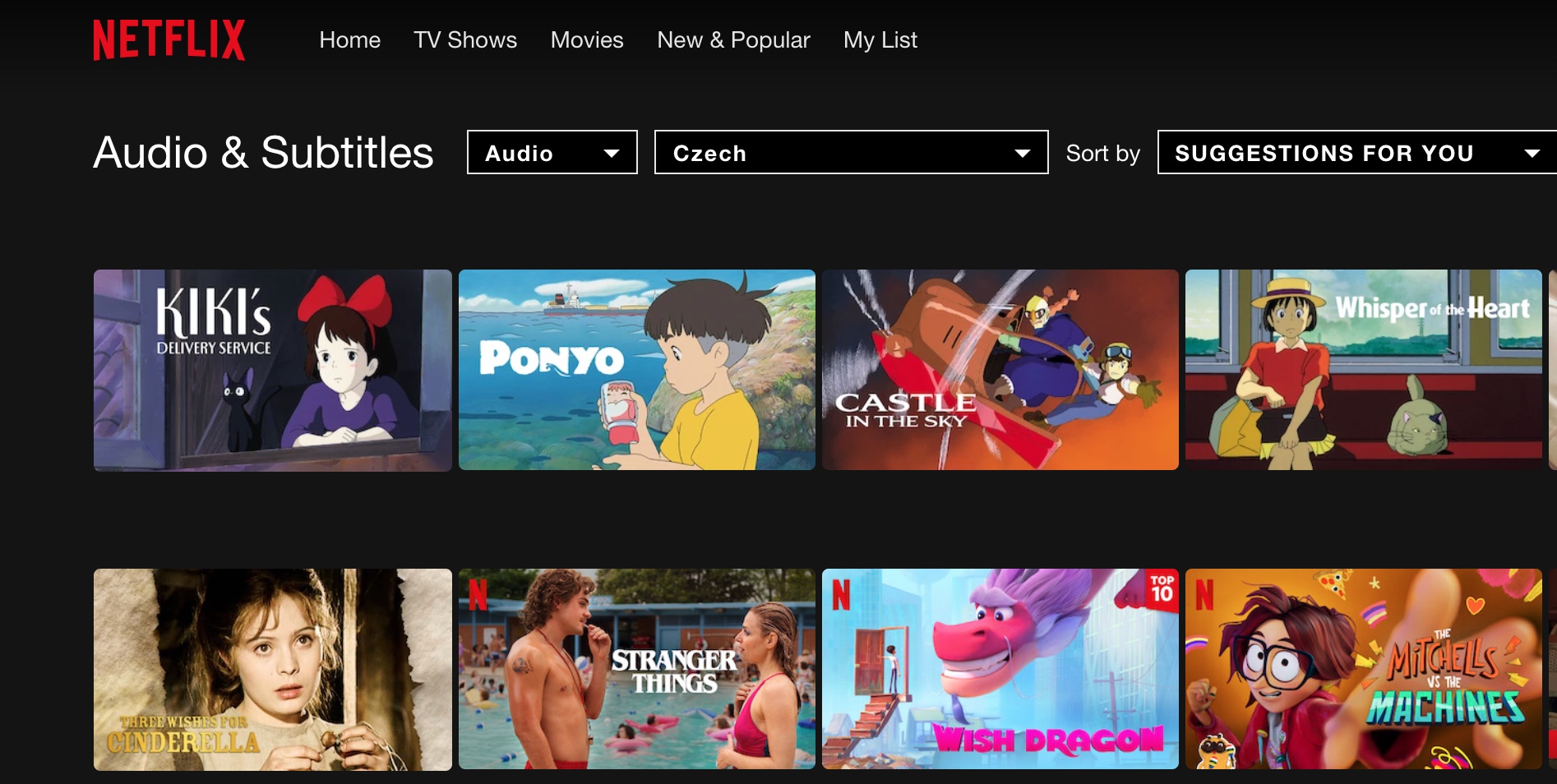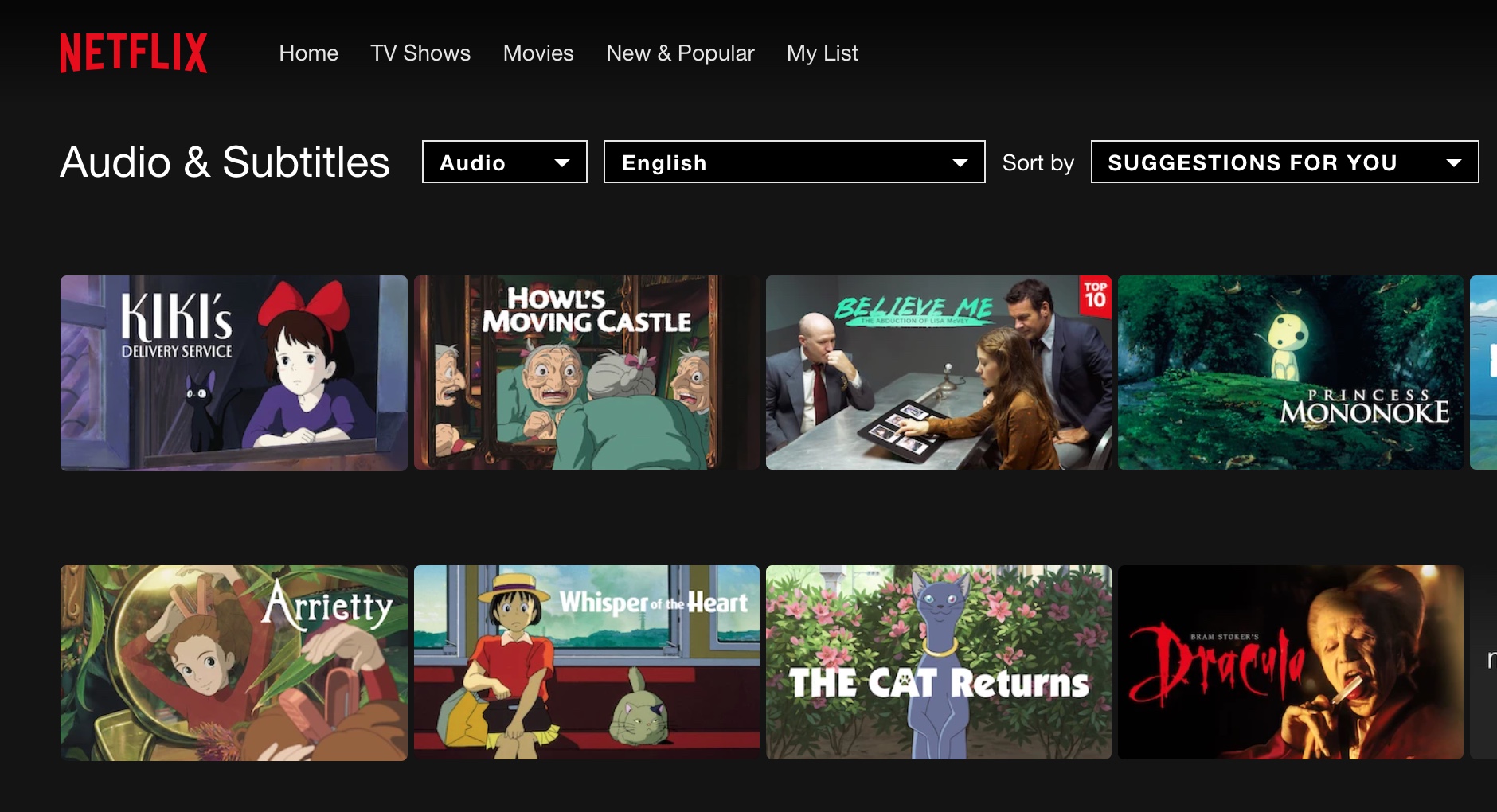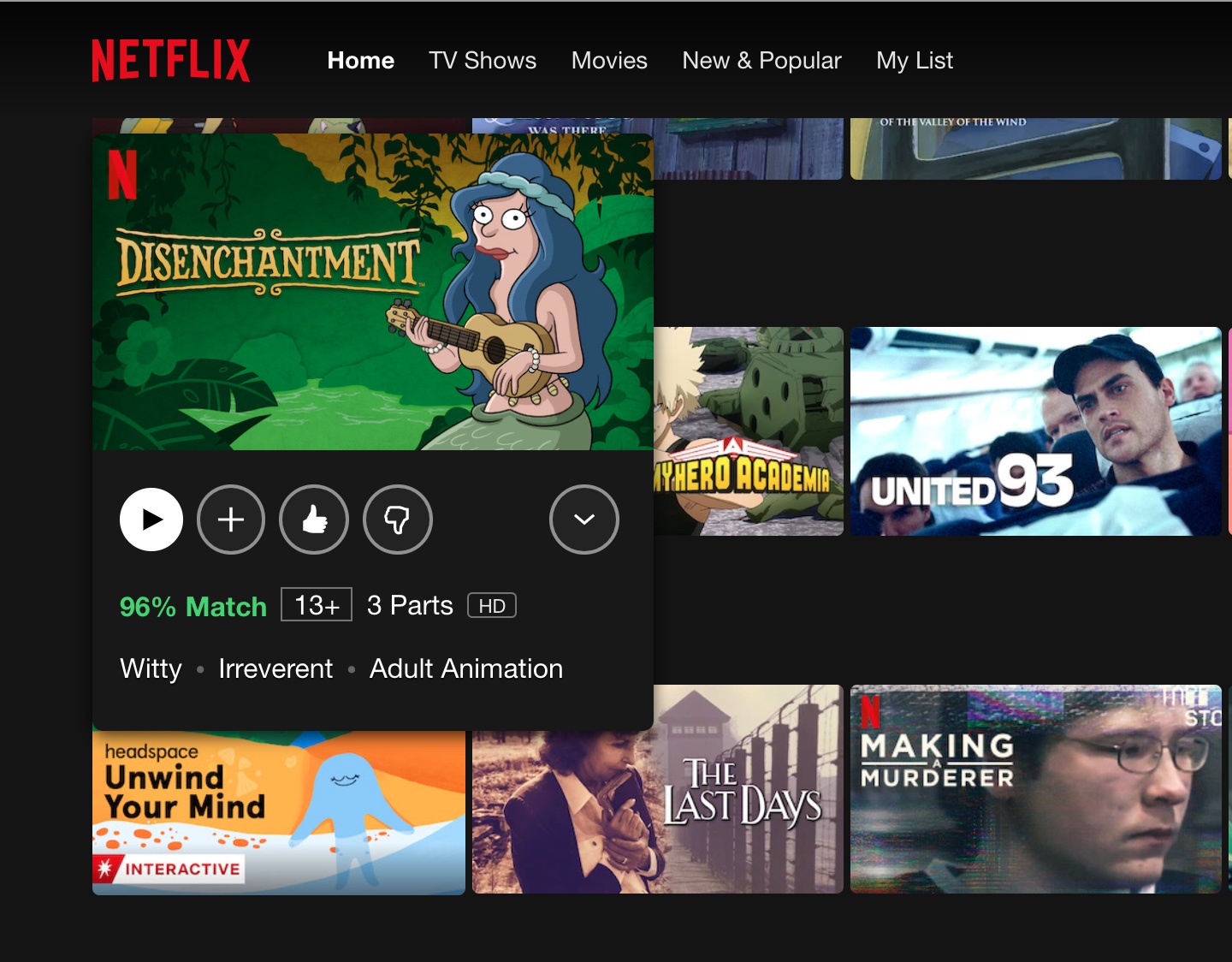Netflix is among the most popular steaming platforms, and it has gained a lot of popularity among many people around the world. You can watch Netflix on a number of platforms, from the iPhone or iPad app to the web version in your internet browser. In today's article, we will bring you four tips and tricks that will make watching Netflix even better for you.
It could be interest you

Choose your dubbing
You can watch movies on Netflix in their original version with various subtitles. Are you only interested in Czech dubbing? If you watch Netflix in the pro version web browsers, just enter the address https://www.netflix.com/browse/audio. You log in to to your account av drop down menu next to the item Audio select the desired language.
Specific genres
The program offer of the Netflix streaming service is really rich, and Netflix also offers the ability to search in basic genres. However, it may happen that you are looking for a very specific genre that you will not find in the basic menu. Are you looking for a Croatian comedy, a vampire slayer or maybe Italian comedies from the 70s? An extensive list codes for alternative genres see for example here – just enough click on the selected code.
It could be interest you

Customize your offer
You can discover new movies on Netflix in different ways - one of them is the offer of titles to watch that Netflix serves you on its main page. Would you like to make this offer even more personal? You can help Netflix's algorithm by being featured images mark as "like" – just v preview of the selected image Click on thumbs up icon.
Use shortcuts
Similar to when playing on YouTube, you can also use various useful keyboard shortcuts on Netflix in the web browser environment. By pressing F keys for example, you can control switching to full-screen playback, up and down arrows serves to control the volume, spacebar you can pause and start playback again.

 Flying around the world with Apple
Flying around the world with Apple