Mac is a great tool not only for work, creativity or entertainment, but it can also be excellent for reading important news and information. Many of us use various RSS readers to collect news from popular sources. If you haven't found the right reader for your Mac yet, you can get inspired by our tips today.
Did you know that Jablíčkář also has its own RSS feed? Just copy it: https://jablickar.cz/feed/
It could be interest you

Vienna
Vienna is a popular and reliable reader for macOS that offers a lot of useful and powerful features. Its creators are constantly trying to improve it, so you can count on regular updates. The Vienna application for Mac boasts a simple, clear and intuitive user interface, in which you will always have a great overview of the news from your favorite news sites, blogs, but also podcasts. It includes an integrated browser, Vienna also offers advanced search capabilities, automatic detection of news feeds on websites, smart folders for better content management, extensive customization and much more.
Feedly
The Feedly RSS reader is also very popular among Apple computer owners. It will become a place where you can always quickly and reliably access subscribed content from your favorite news sites, blogs, YouTube channels and other sources. Feedly is a multi-platform application with the possibility of instant synchronization, it offers the option of displaying an icon in the Dock with a badge indicating the number of unread items, it allows opening articles in a new tab in the application environment without having to go to the web browser interface, and it boasts a clear user interface with easy control .
NewsBar RSS Reader
The NewsBar RSS Reader application not only looks great, but as an RSS reader for your Mac it also perfectly fulfills all your expectations. Like the tools mentioned above, it boasts a clear user interface, but also smooth and reliable operation, ease of use and synchronization via iCloud with your other Apple devices. NewsBar turns your RSS and Twitter feeds into an always-up-to-date news feed with categorization, keyword tracking, and advanced settings and notifications. The application does not require any registration - just launch it and start adding resources.
Reeder 4
The Reeder application offers a number of great functions, starting with synchronization via iCloud, through advanced options for managing resources and individual items, through support for control using gestures or rich options for setting filters. In the application, you can save items for later reading, use the built-in image content viewer, use the Bionic Reading mode or connect the reader to several of your RSS feeds.
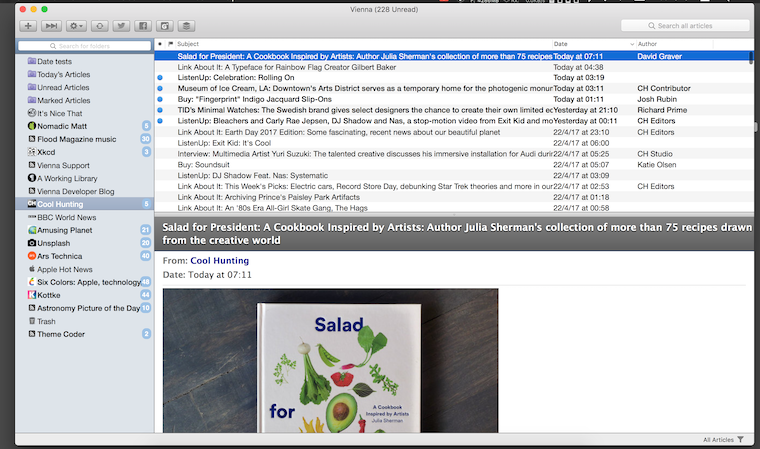
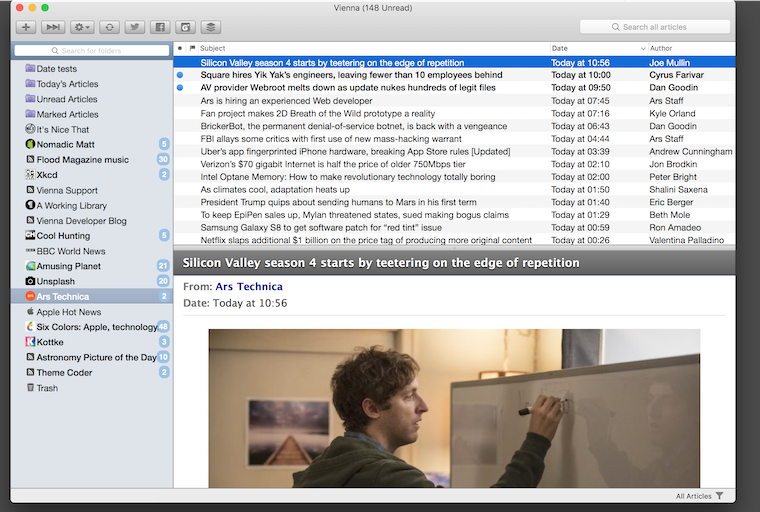

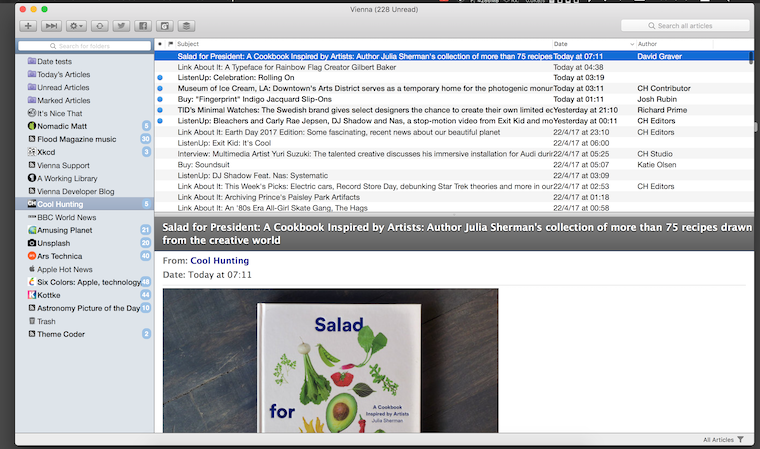
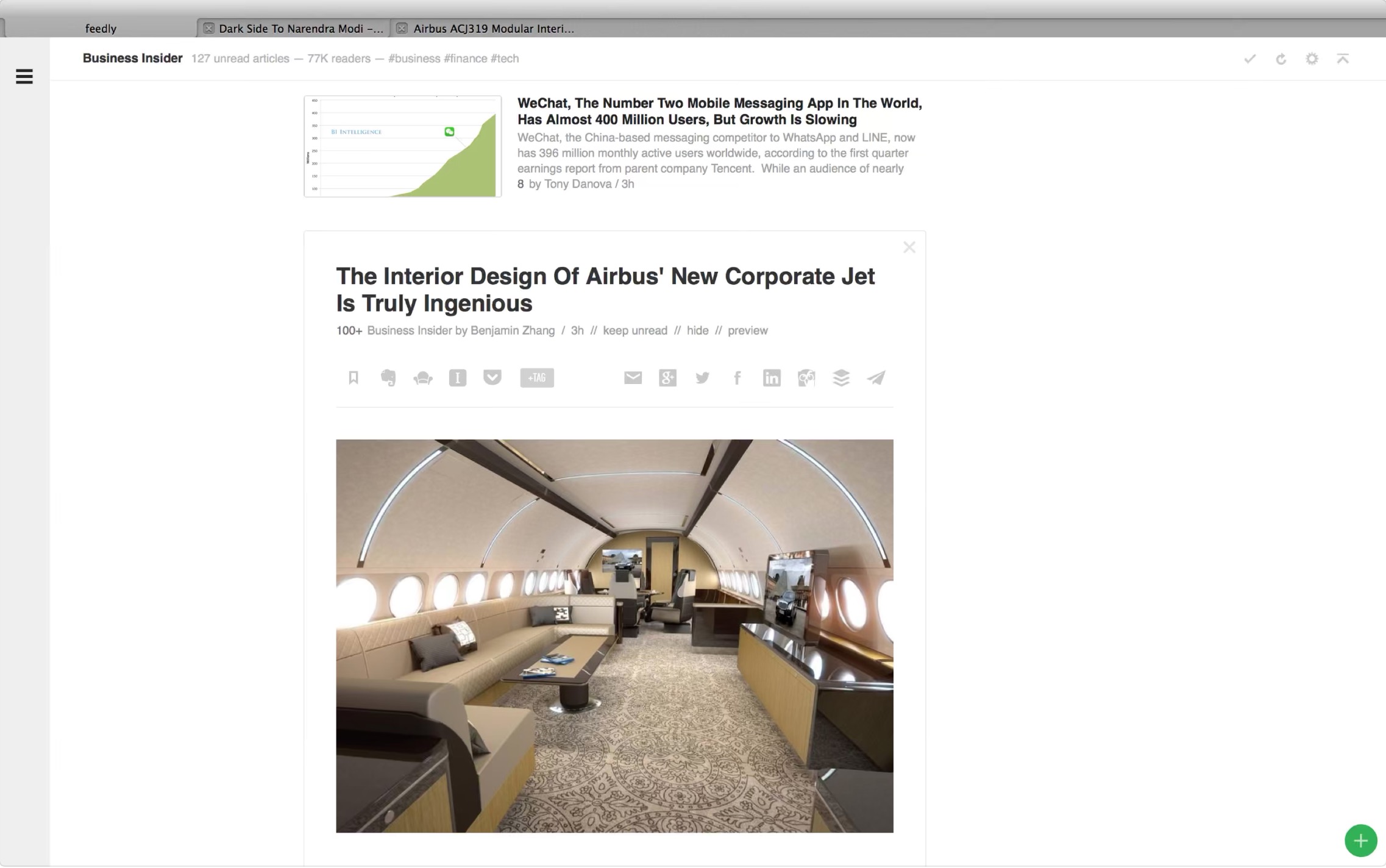
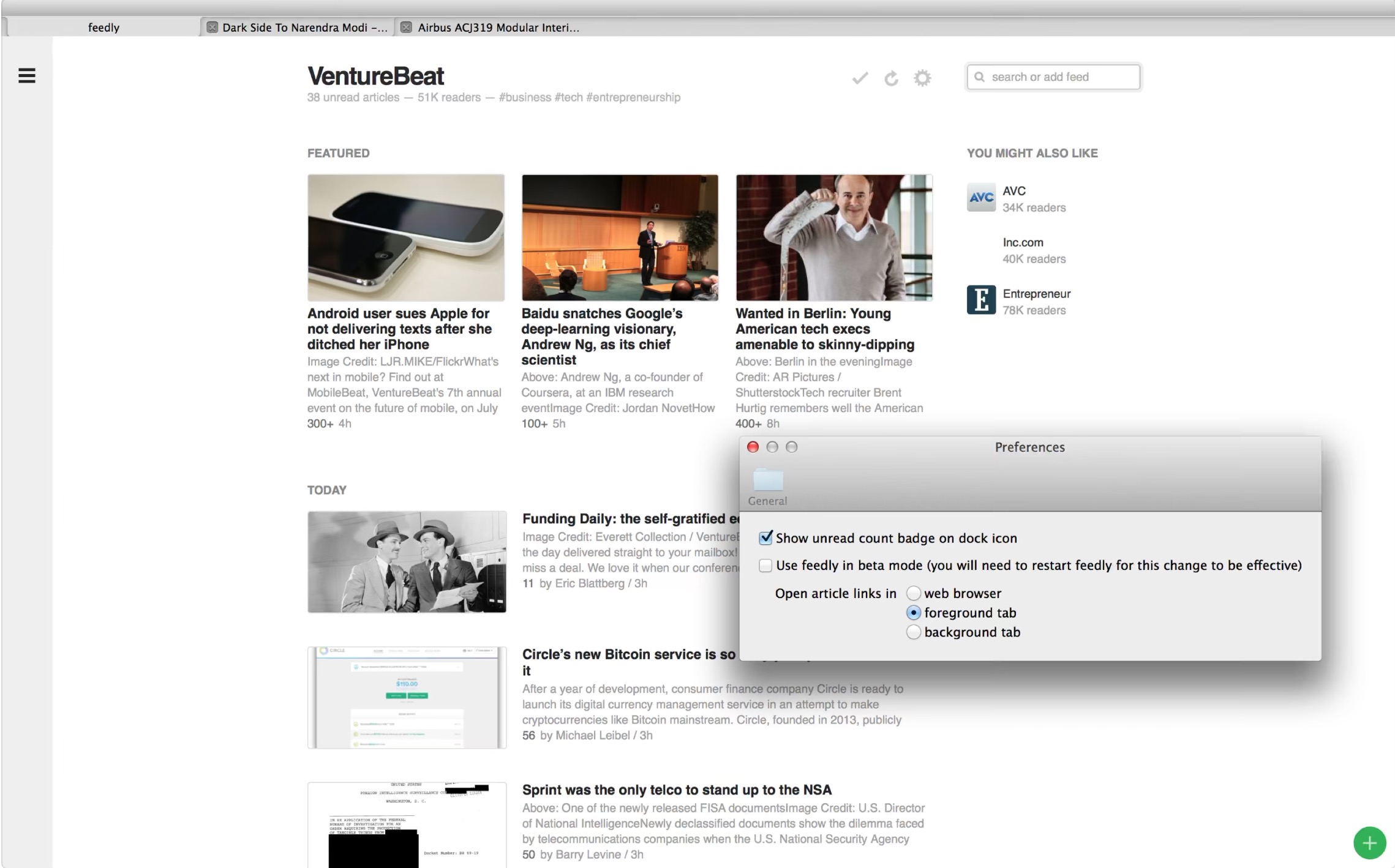
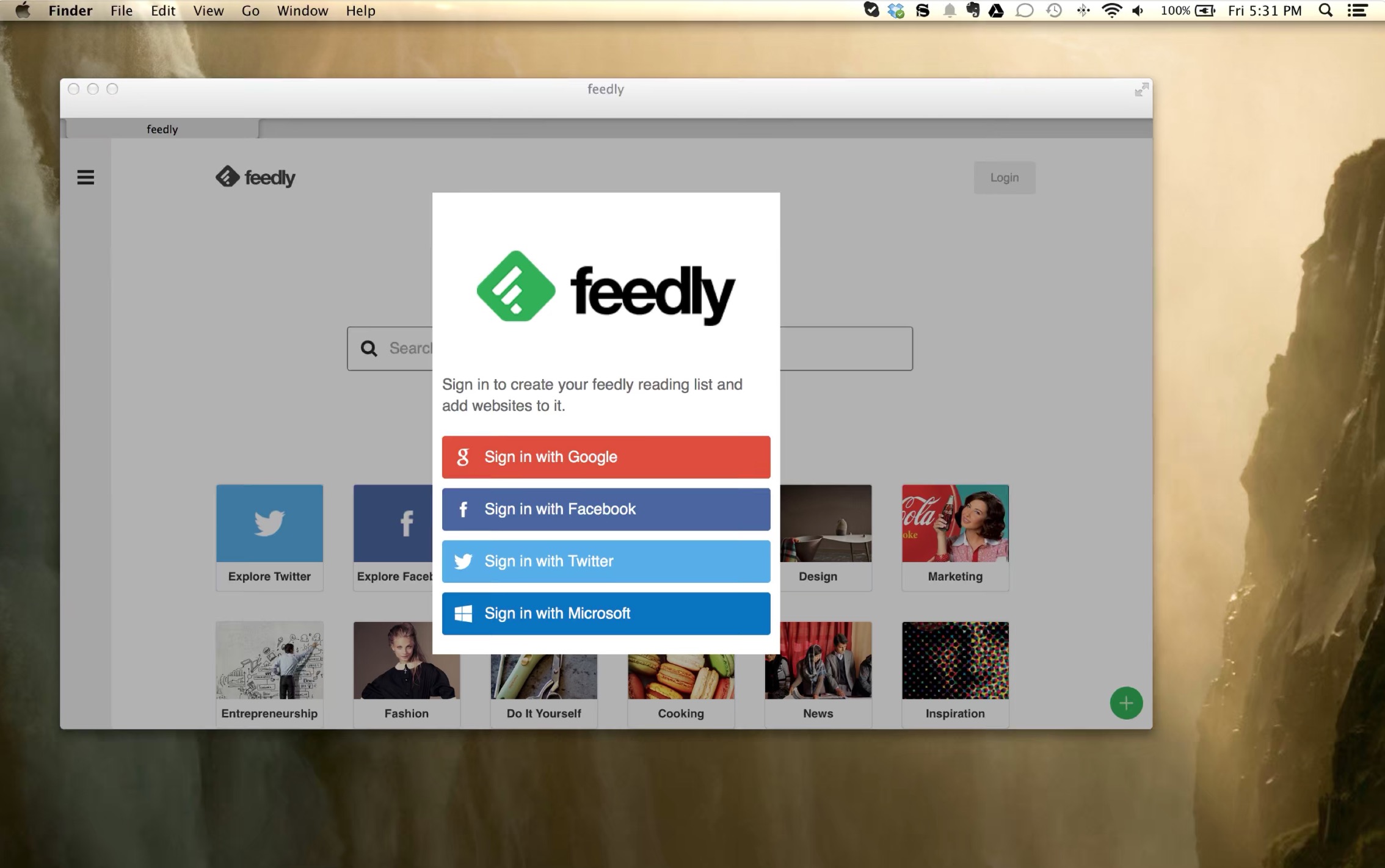

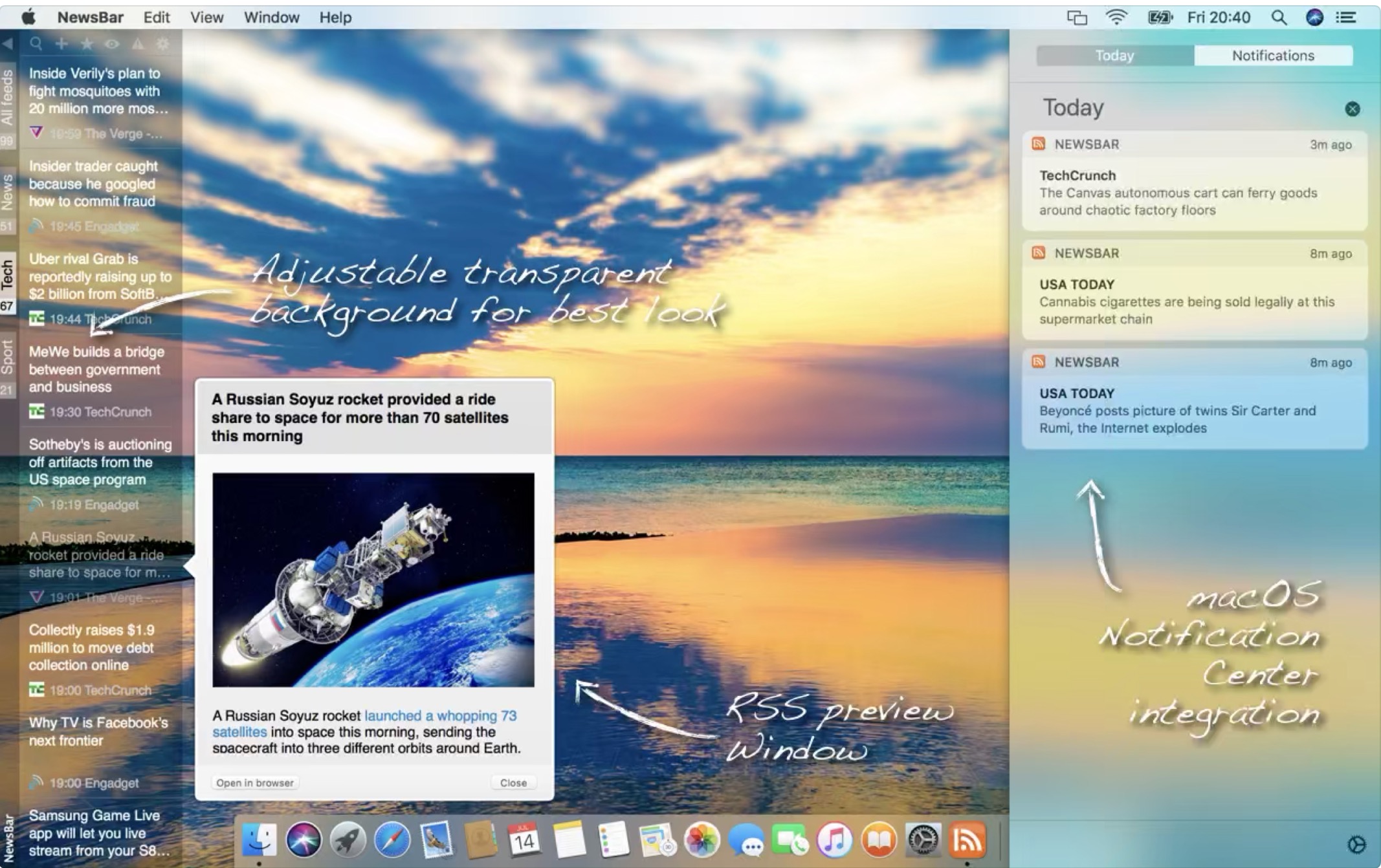
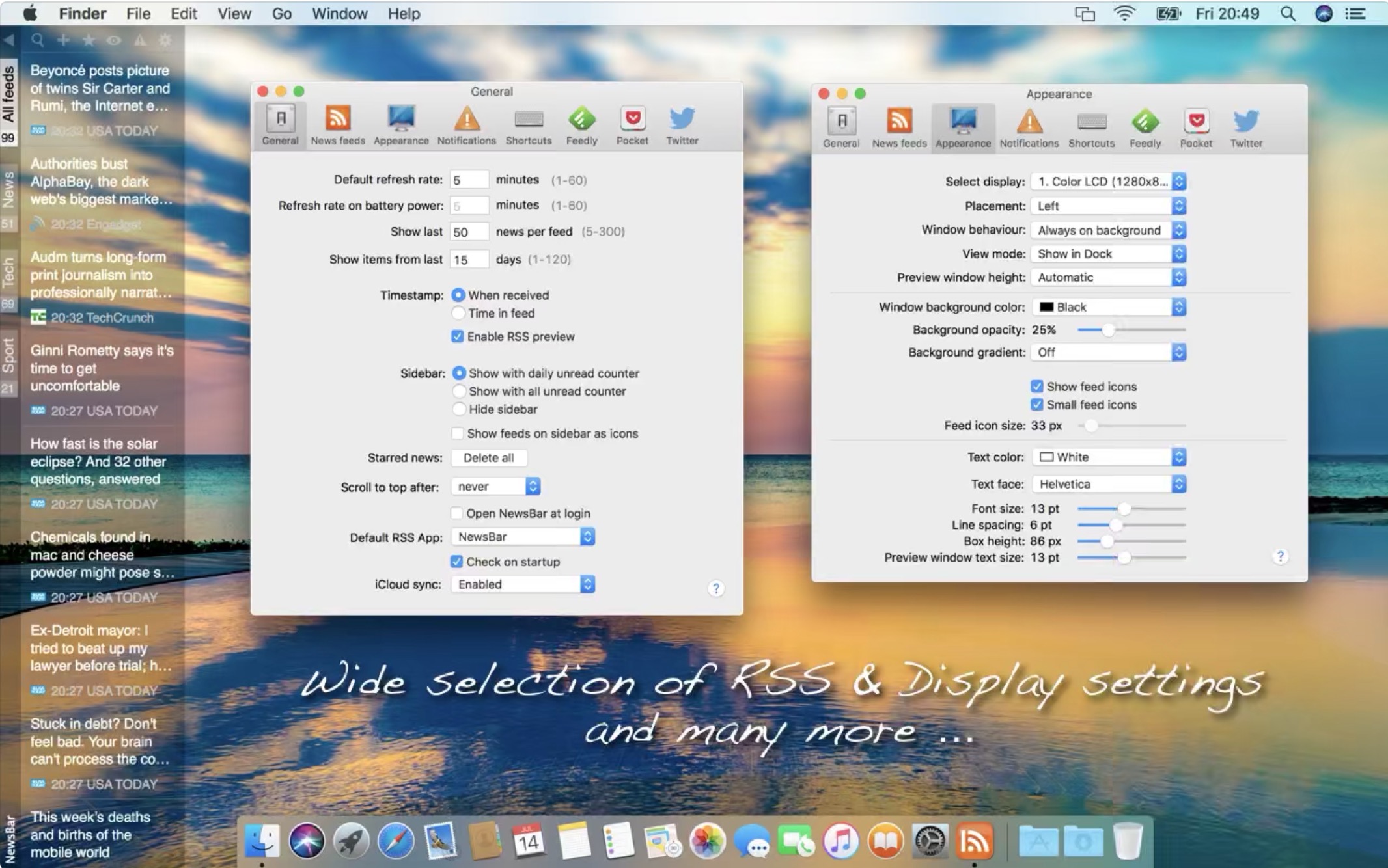
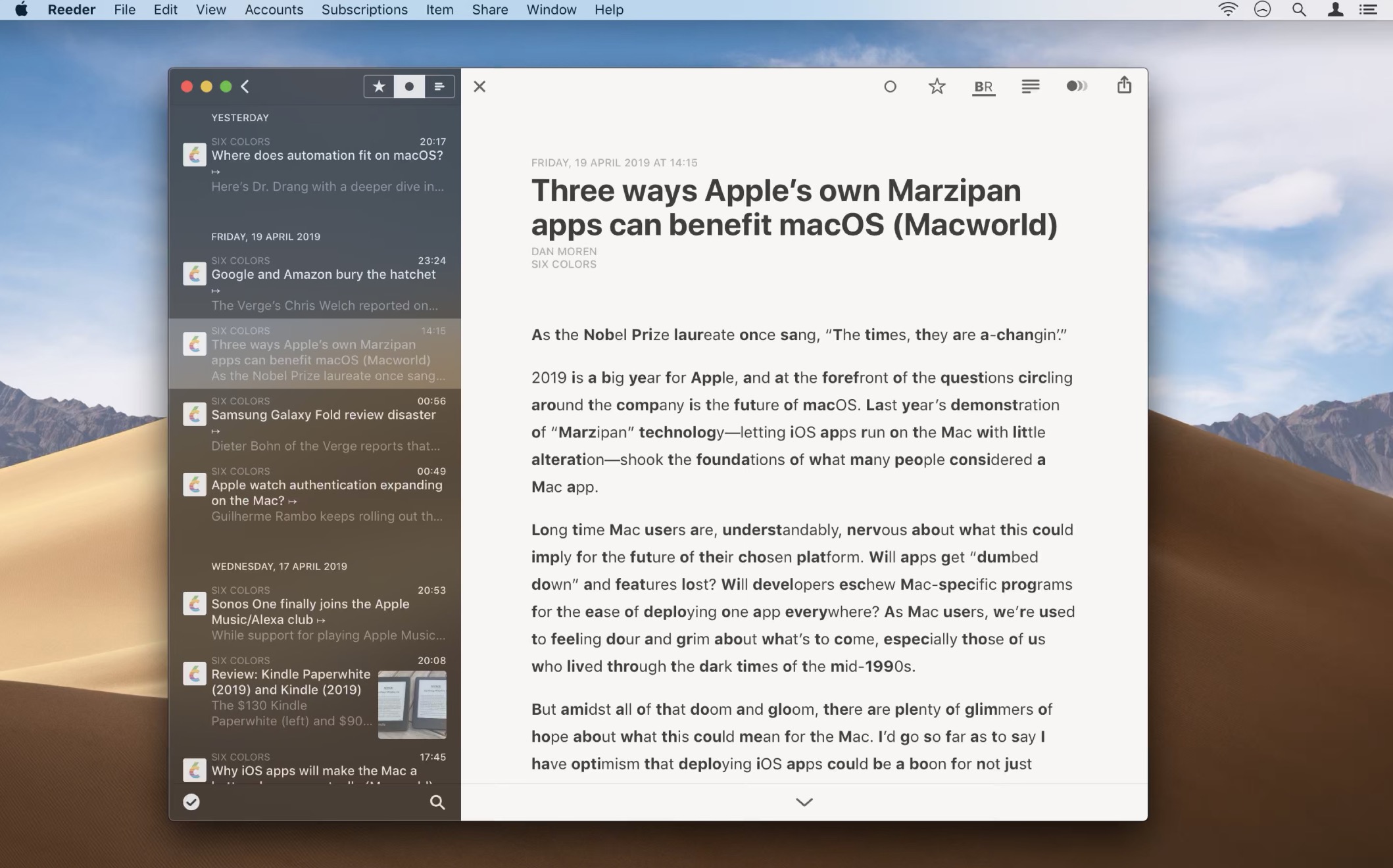
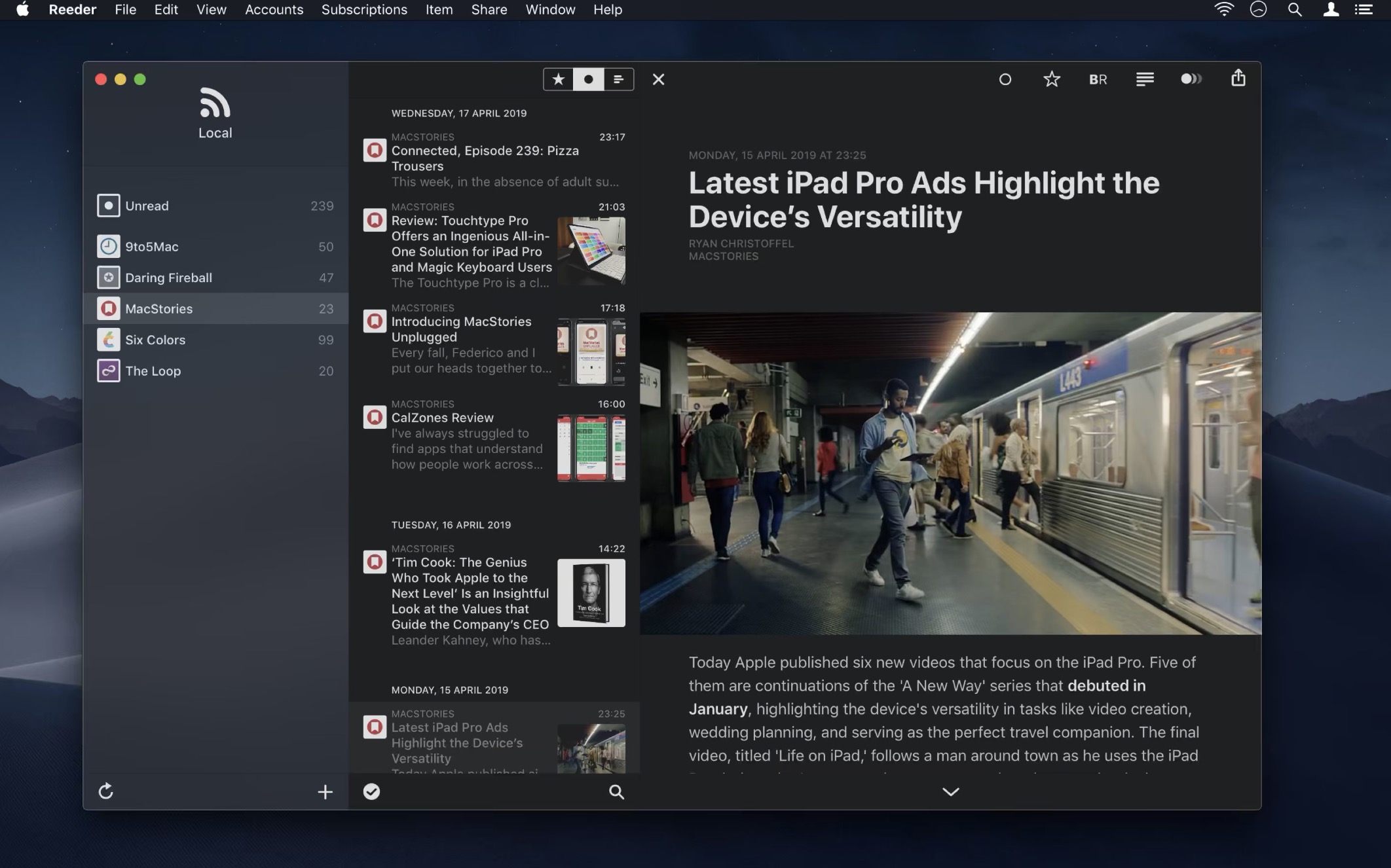

Great contribution, but maybe it would be even better if, in addition to the absolutely basic description of the 4 applications, he also provided some experience or a more specific comparison...
Thanks
Appce Vienna probably cannot be faulted (or I haven't come up with anything). As a solo reader, it has no real competition here.
Reeder is not a bad reader, it strongly resembles Vienna, is not localized and has to be paid for with each subsequent version (I bought it before).
"Rss Boot" is perfect, it sits in the bar and opens links in the current browser (I've been using it for a long time and I'm very satisfied).
I used Reader for a long time, but with the change in the licensing model, I grew to resent it. Now I'm quite happy with ReadKit (https://readkitapp.com), especially because it can be controlled well from the keyboard.
Another option is the classic NetNewsWire (https://ranchero.com/netnewswire/ ), which is now free.
I have used desktop readers for a long time. Then I tried a lot of things, including Feedly. And he discovered that there are a number of web readers that you can install on your hosting. An ordinary mortal does not want to mess with that. But I want to say it out loud, as a possibility. E.g. https://tt-rss.org/ it has a lot of functions. But there are also simpler applications.