iPads have been with us for quite a few years, but as for the new operating system iPadOS, Apple only introduced it with version 13 in 2019. Slowly but surely, we are approaching the release of the final software with the number 14, but the system has been around for quite a long time in beta testing. Although there were rather fewer news items, we will show some useful ones in this article. Of course, it may happen that some functions simply do not appear in the final version, or their use changes in some way - so it is necessary to take this into account.
It could be interest you

Improved search
If you are among the experts in forgetting and you are used to searching from a Mac, you can search in practically the same way in iPadOS 14. Using Spotlight, you can easily search not only for applications, but also for files or web results. You can start the search without an external keyboard by swiping from top to bottom on the home screen. If you have a hardware keyboard connected, that's enough press keyboard shortcut Cmd + Spacebar and to open the best result key Enter.
Drag and Drop
macOS users are certainly familiar with the feature that allows you to grab a certain file from an application when multiple windows are open at once, and then drag it to another application. This function is called Drag and Drop. This is useful, for example, when adding attachments to an e-mail message or photos to a presentation. Since the arrival of the new operating system for iPads, i.e. iPadOS 14, you can find Drag and Drop here as well. This function can be used both on the touch screen and with the mouse.
iPad OS 14:
Better use of Apple Pencil
Apple Pencil has been loved by almost all users who have started working with it, from students to graphic artists and designers. With the new operating system, you will be able to write in any text field and the system will automatically convert the text into a printable font. This is useful not only when taking notes, but also, for example, when searching in the browser. I personally cannot use such a function, but I know from my friends that the jet is still not completely tuned. On the one hand, Czech is not among the supported languages, but the main problem is that it does not always recognize handwriting correctly. But it would be pointless to evaluate the functionality when Apple has not released the final version.
Apple Pencil:
Improved VoiceOver
A reading program for the blind, VoiceOver, is pre-installed in the vast majority of Apple devices. Even in the current version, it has received several improvements, including recognizing images, reading text from them and trying to read information from inaccessible applications for the blind. Honestly, I have to say that in iPadOS 14, Apple could have worked a little more on accessibility. The description of the images is still quite successful, even in English, but this does not apply to making them available in applications. I had to turn this function off after a while because the result was worse than better. VoiceOver sometimes didn't respond or responded with a delay, sometimes didn't correct some items that were read correctly before, and overall the result was not satisfactory. Accessibility is probably the biggest ailment that plagues the beta version of both iPadOS and iOS.
It could be interest you


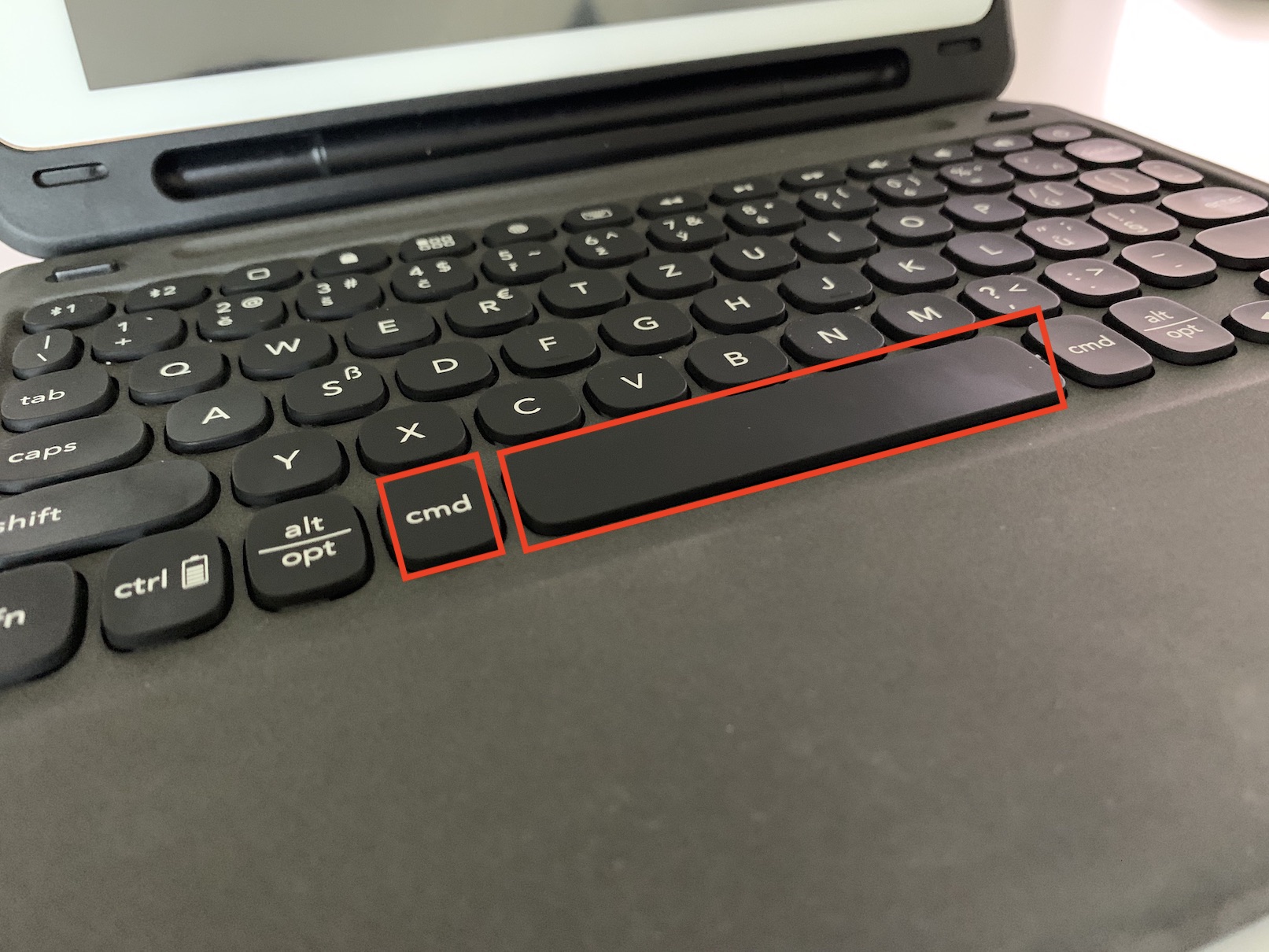
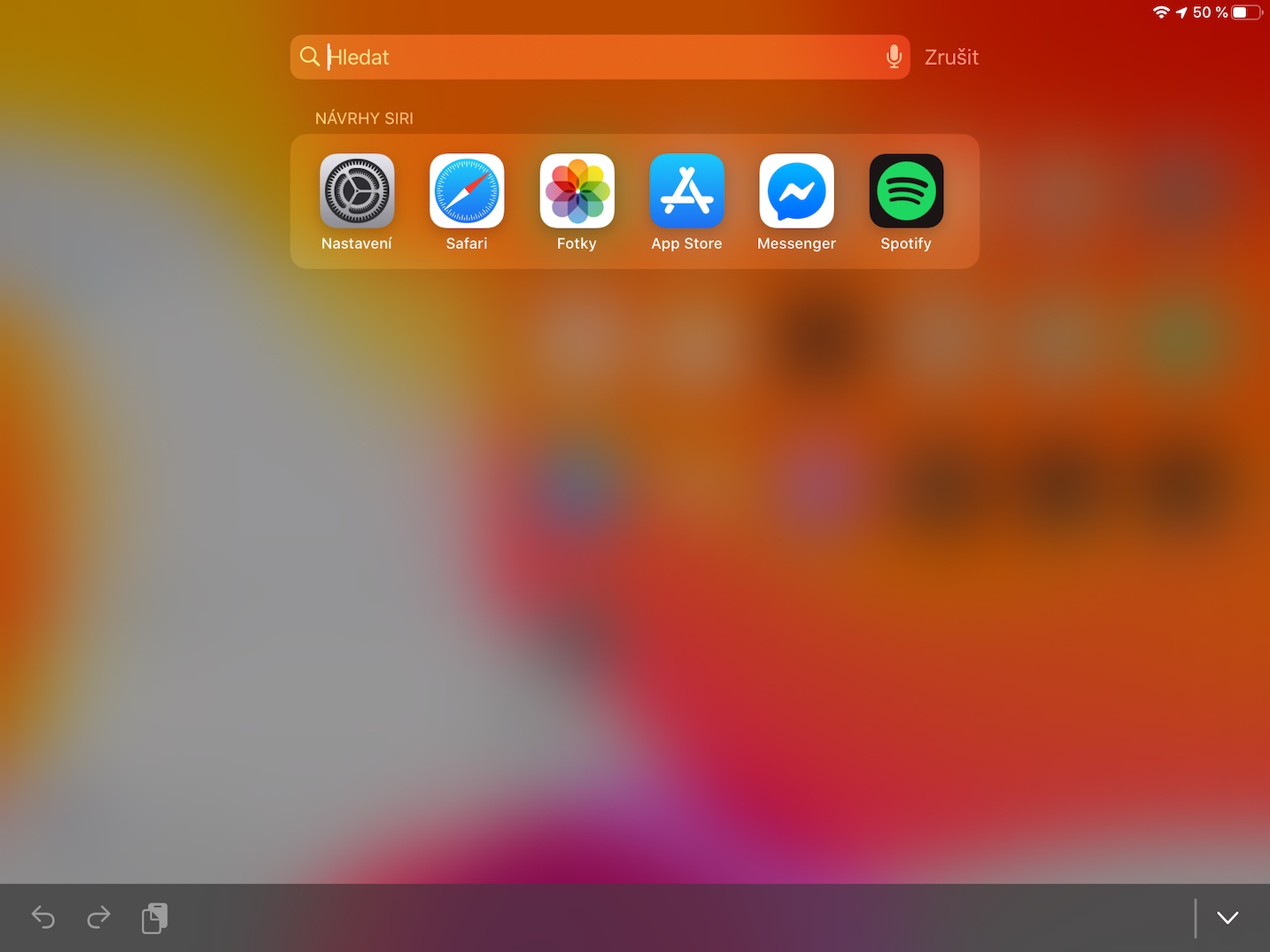
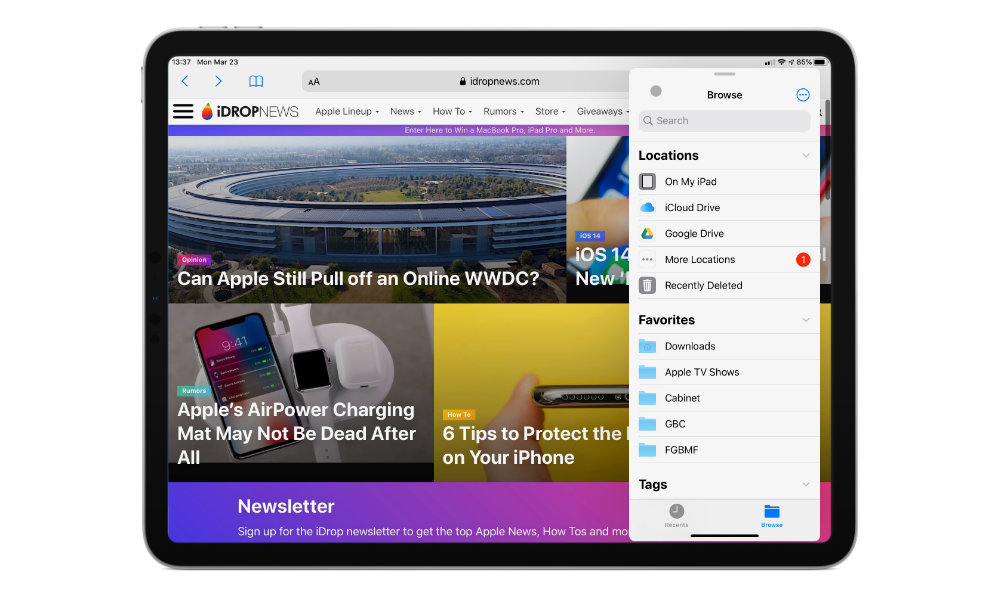




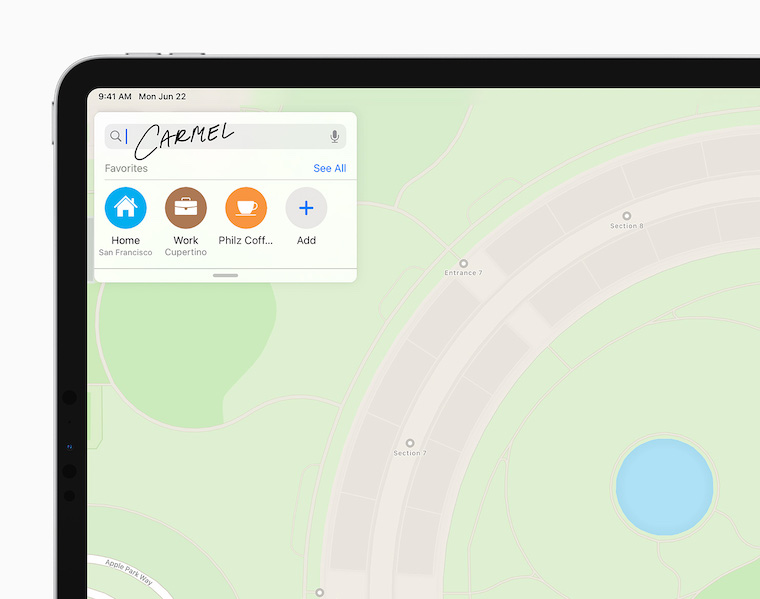
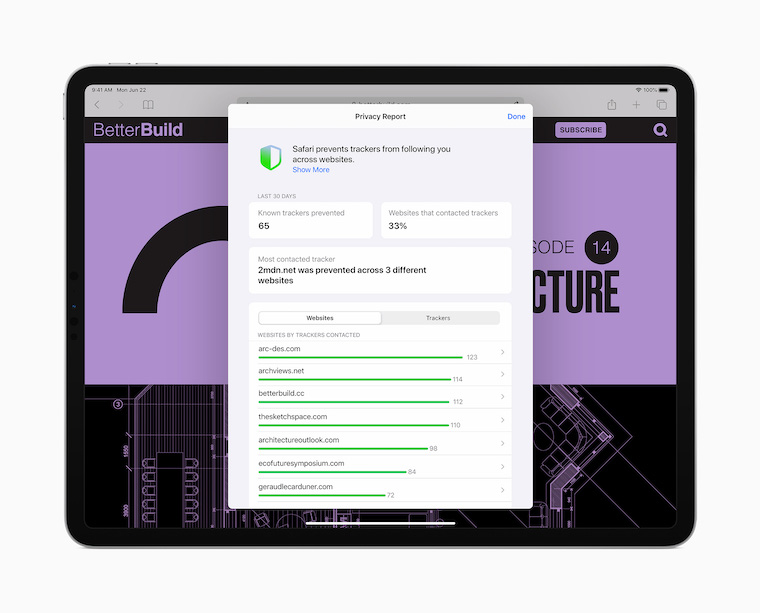
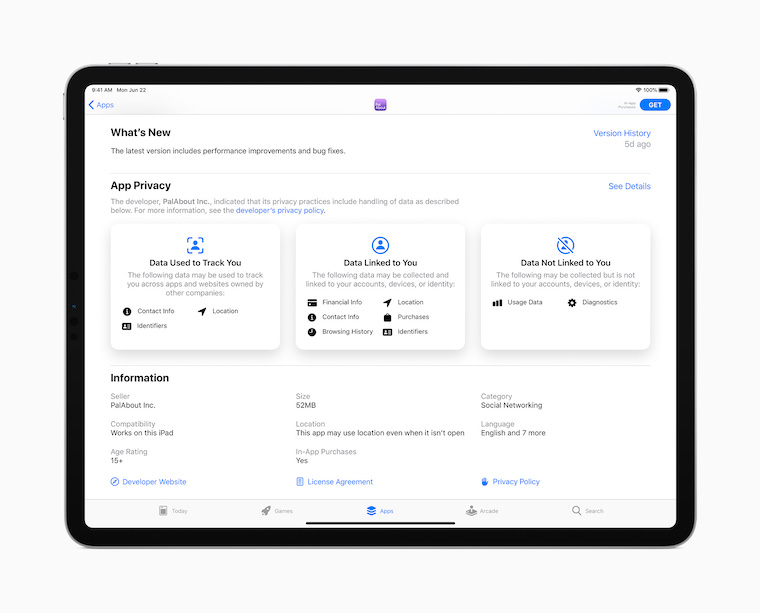


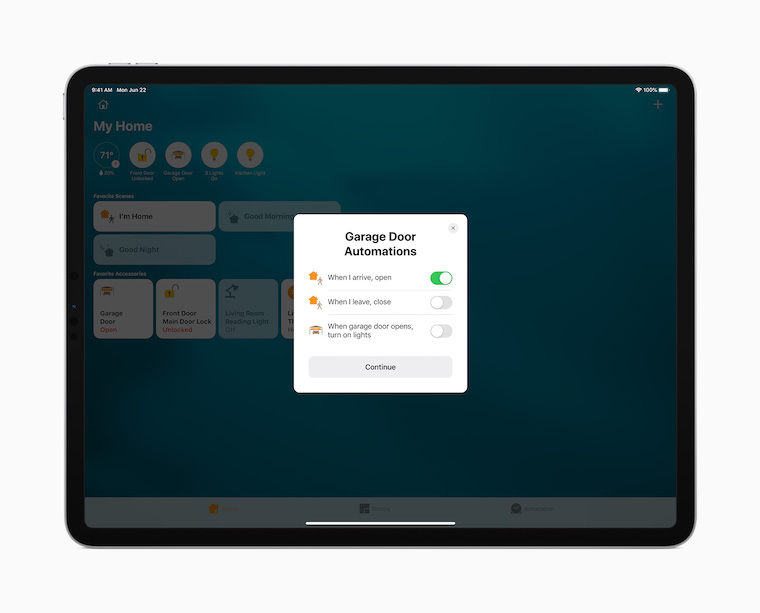
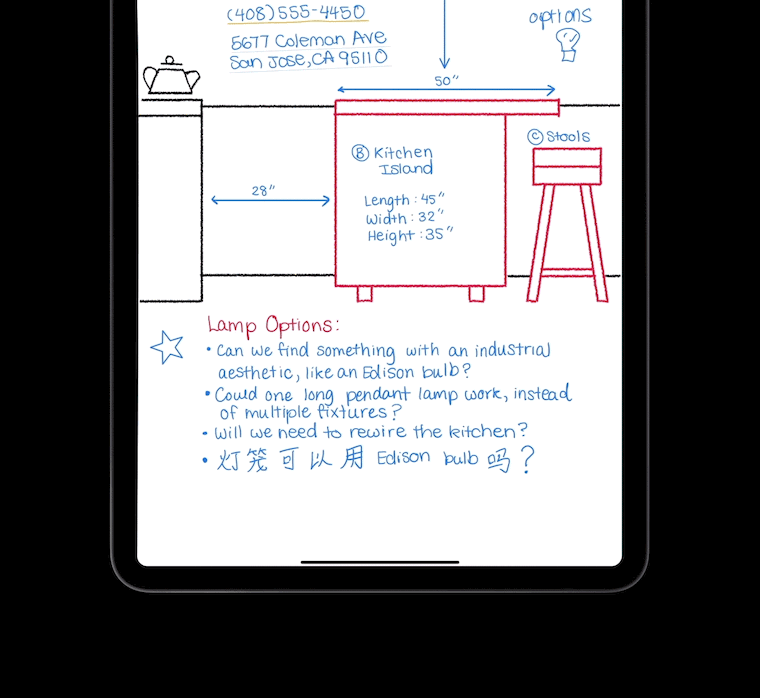
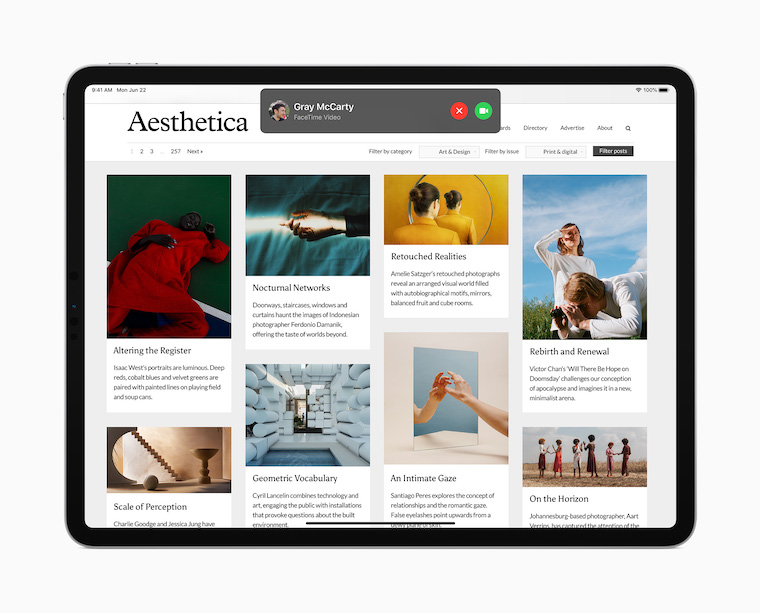








Seriously? After all, drag and drop works longer...