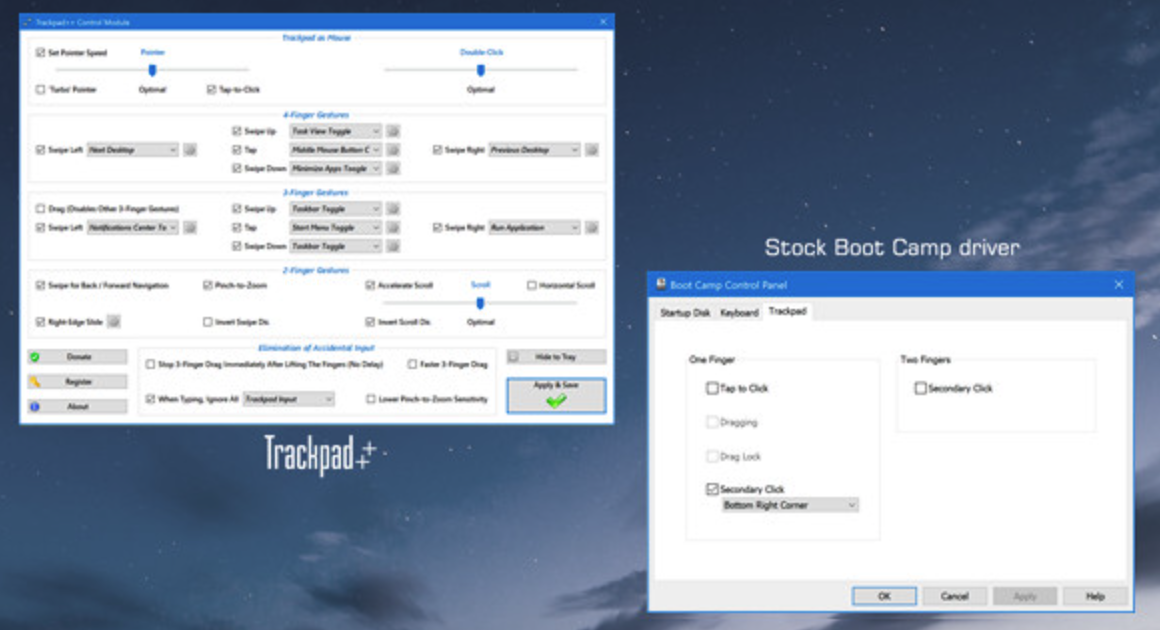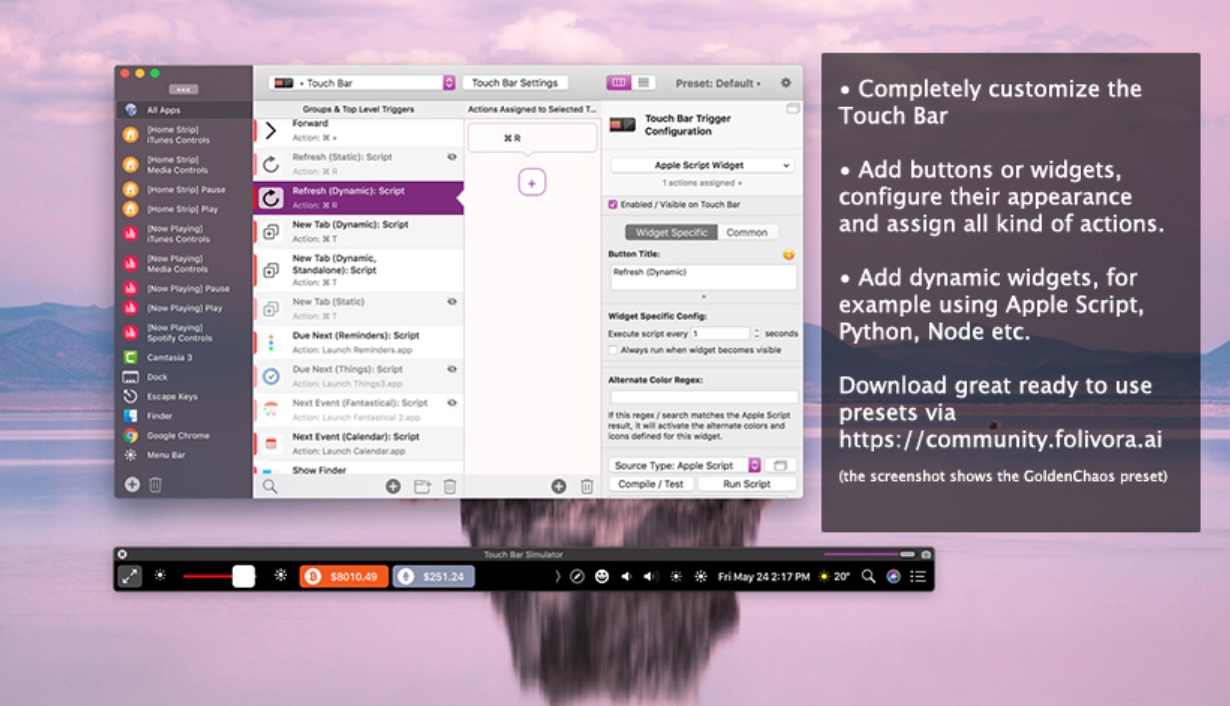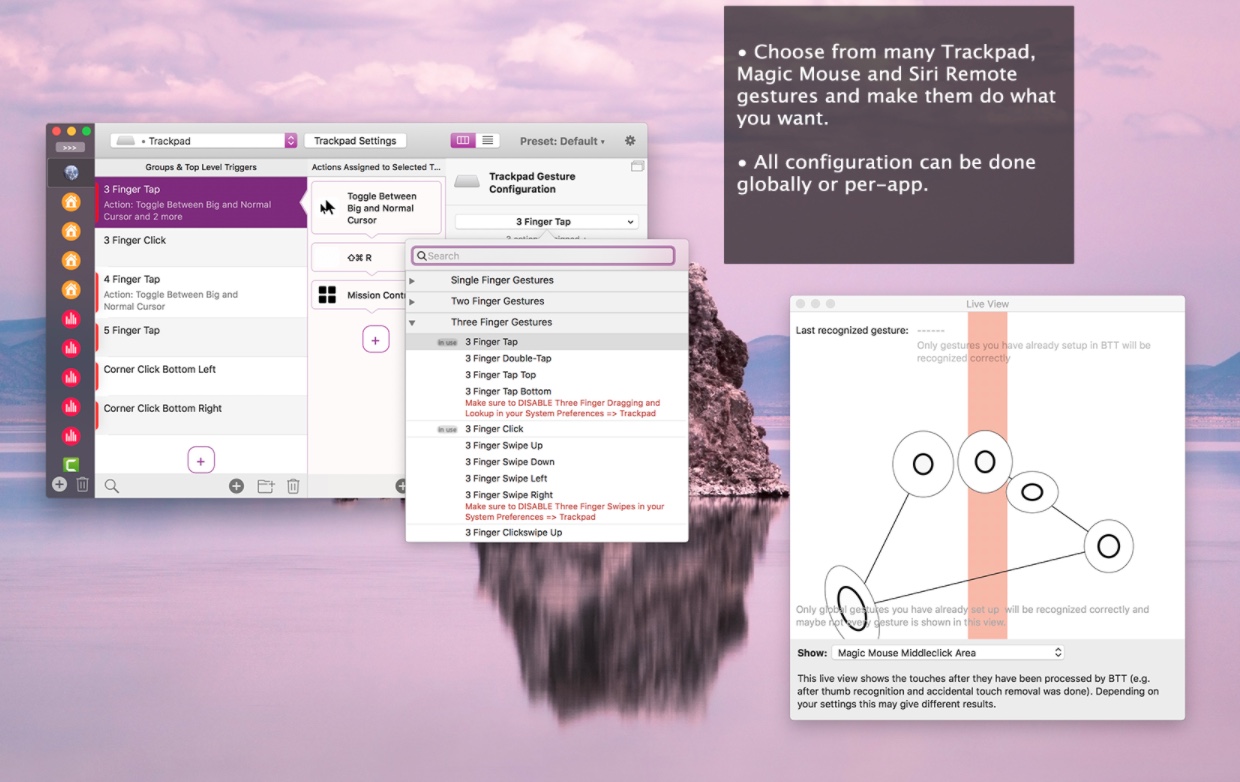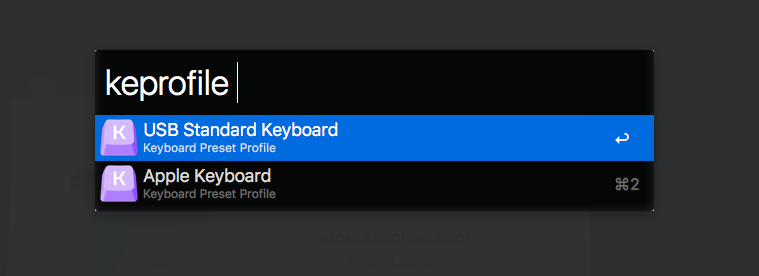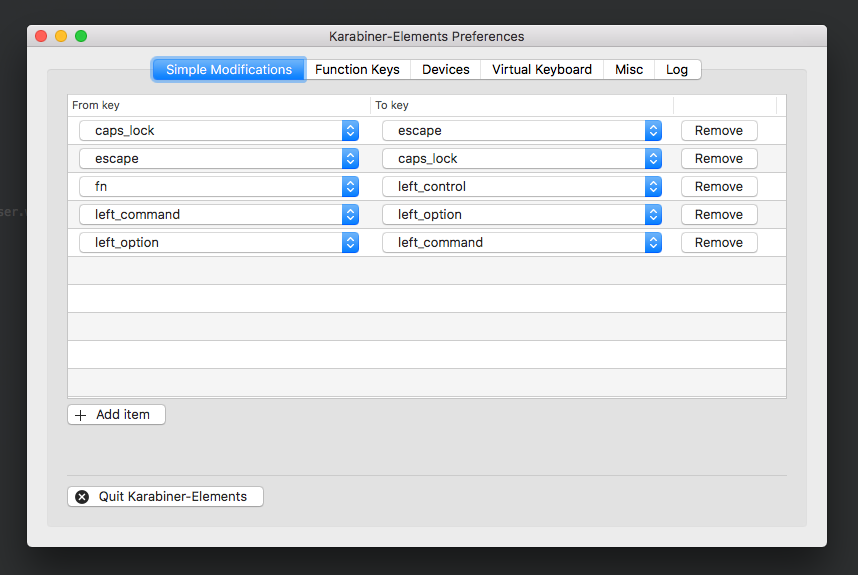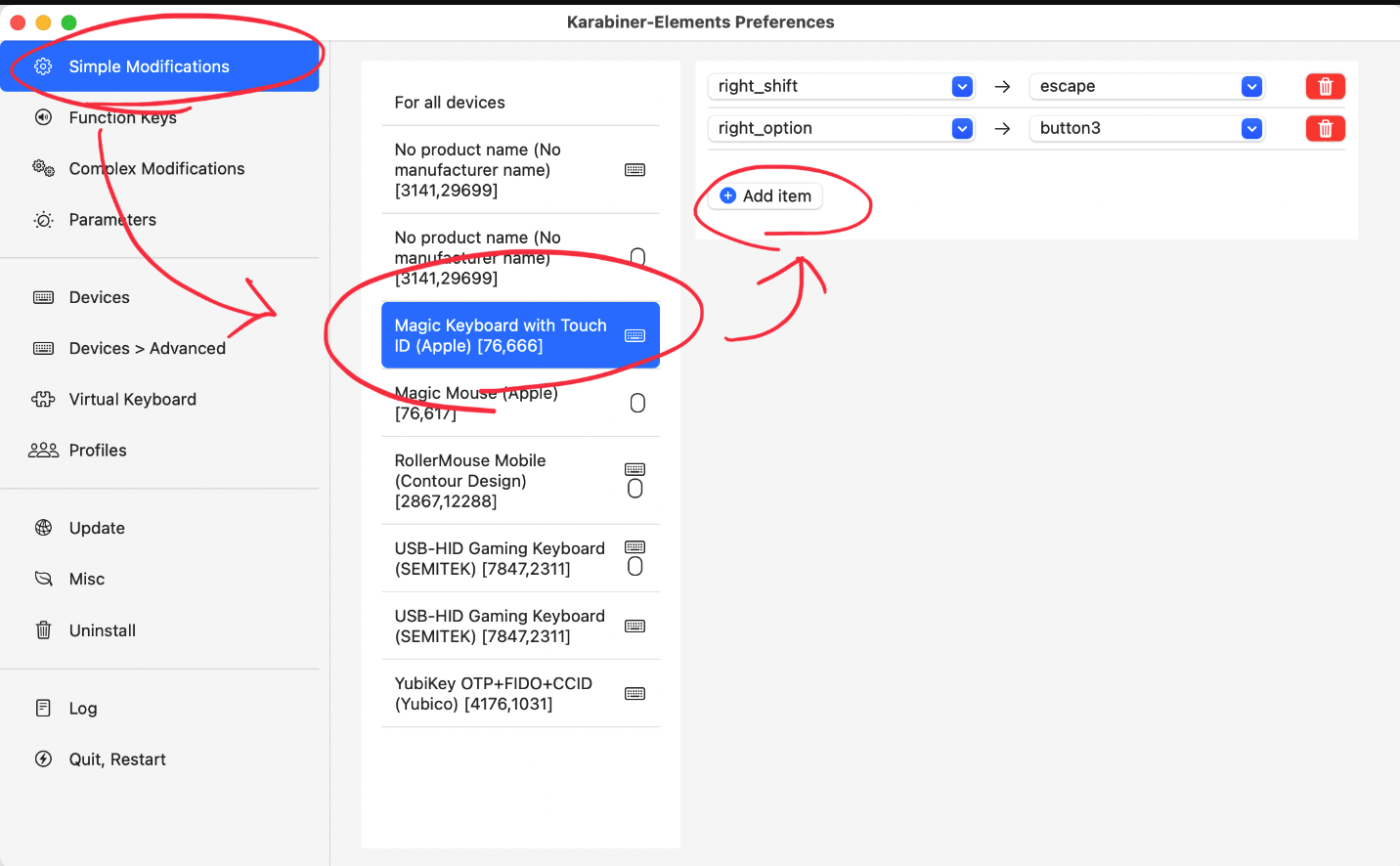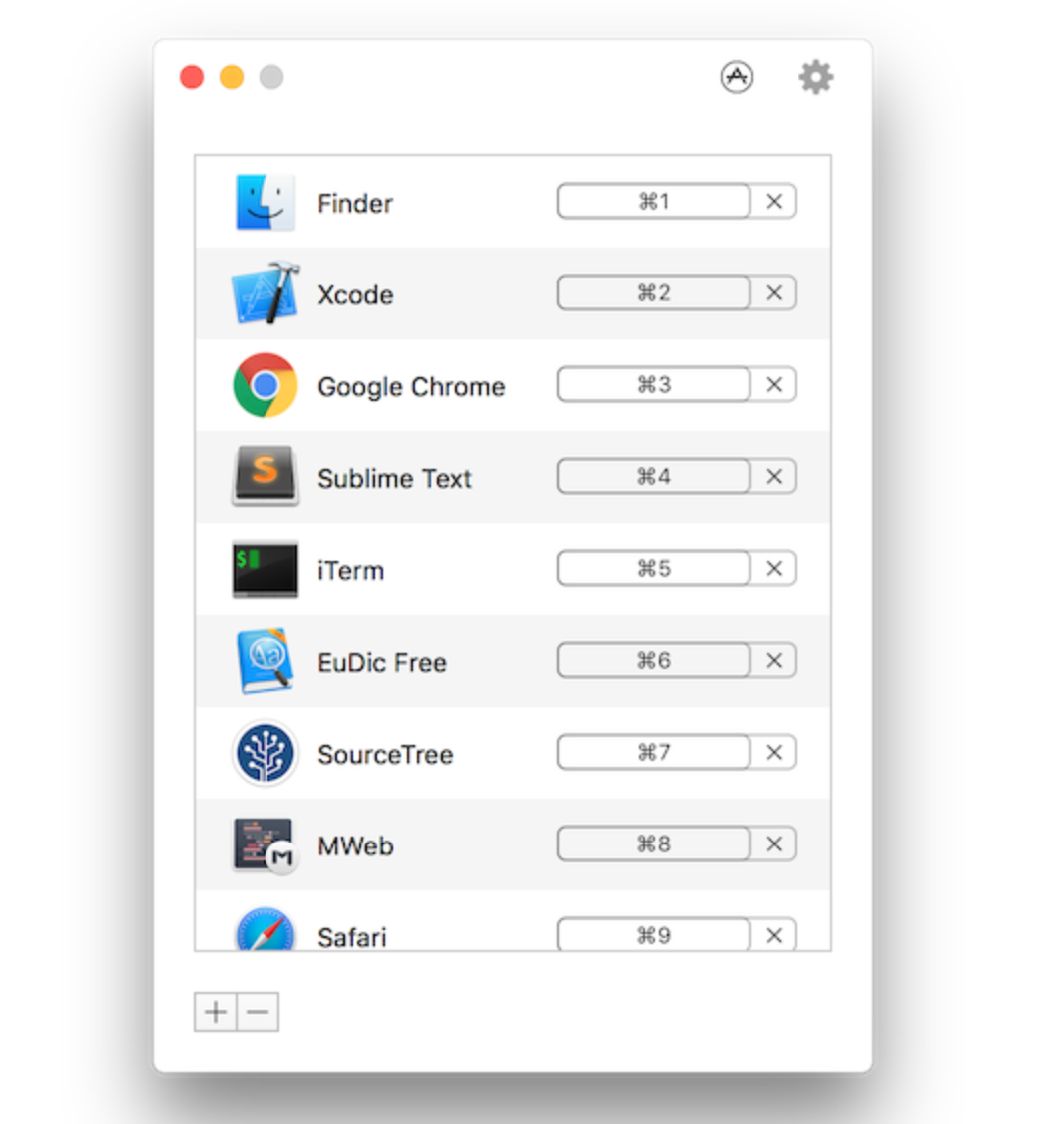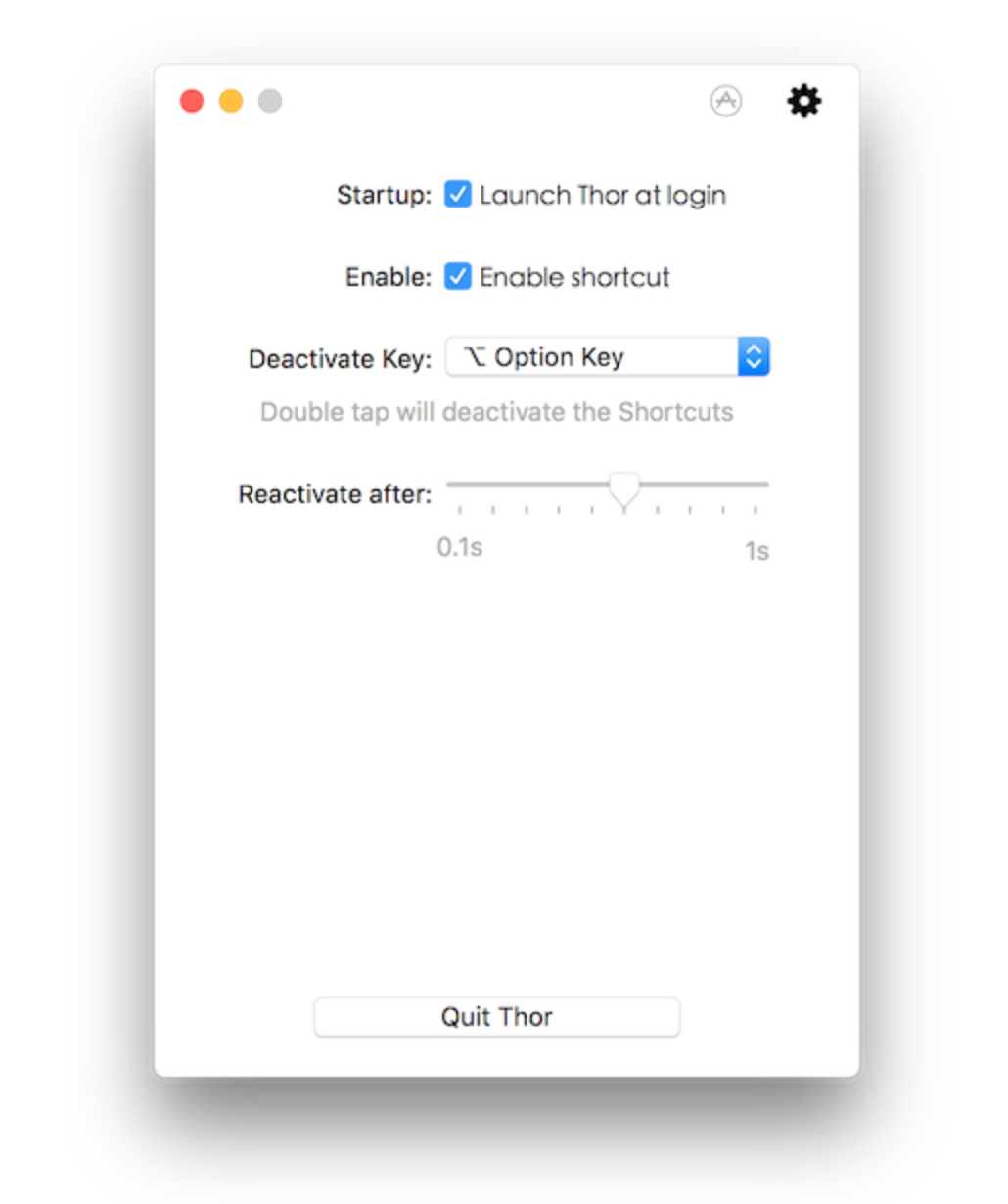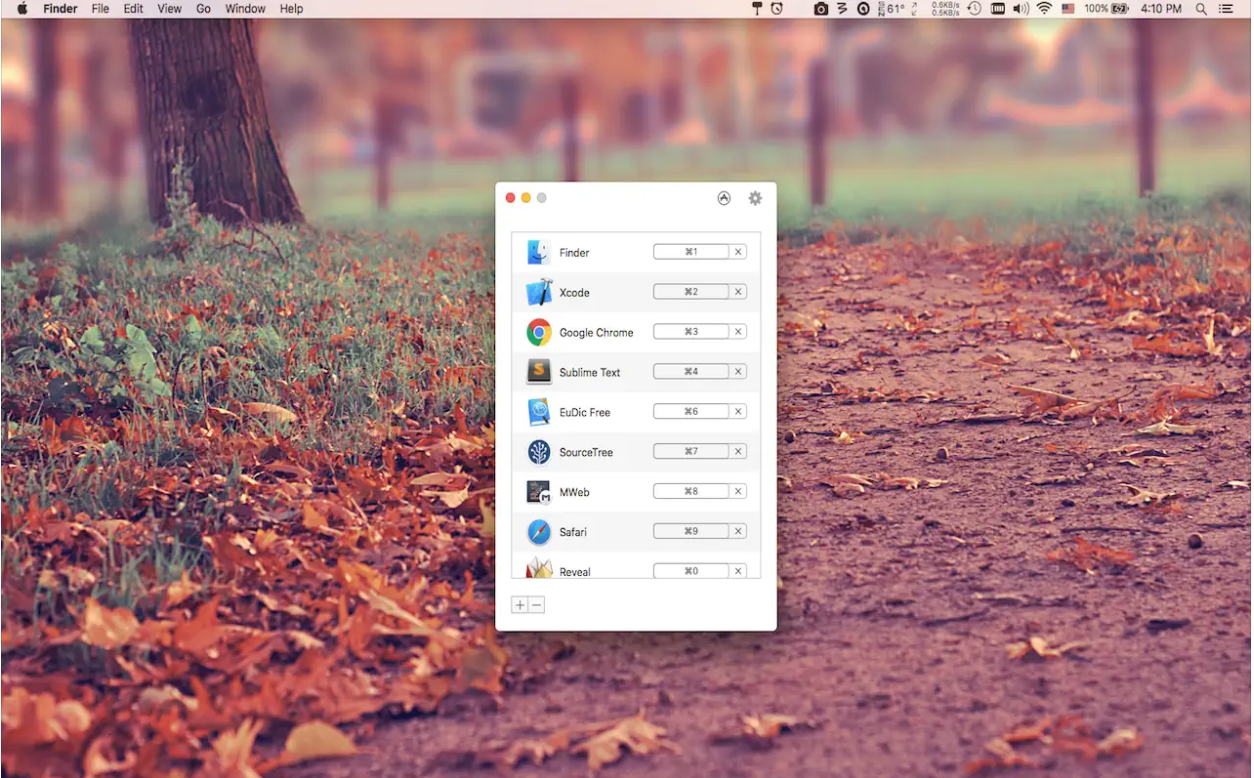BetterTouchTool
BetterTouchTool is a tool with which you can fully and effectively adjust and customize, for example, control using the Magic Mouse or trackpad, set a really large number of different actions and assign specific gestures and keyboard shortcuts to them, and set and customize specific actions for the Touch Bar, keyboard or mice from third-party manufacturers.
Elements carabiner
A free application called Karabiner Elements will surely be appreciated by all those who want to fully customize their work with the keyboard on Mac. Karabiner Elements offers the ability to assign specific actions to multiple keyboards – so you can specifically customize your MacBook's built-in keyboard, while assigning other actions to an external keyboard, as well as the ability to create multiple profiles. Karabiner Elements is a sophisticated and comprehensive application that allows you to assign specific behaviors to each of the keys on your Mac keyboard.
Thor
If you often switch between several specific applications when working on a Mac, you will certainly appreciate the option of installing the Thor application, which allows you to switch between individual applications or launch them with the help of keyboard shortcuts that you create yourself. Thor is a free, simple app that won't take up too much space on your Mac, while giving you exactly what you expect from it.
Trackpad++
If you own a Mac with a trackpad that you boot into Windows from time to time via BootCamp, you might find an app called Trackpad++ useful. Thanks to it, you can customize and set the gestures on the trackpad, the cursor operation and a whole host of other things for the purposes of working in Windows. The Trackpad++ app is available for built-in trackpads on MacBooks, Magic Trackpad and Magic Mouse owners can download the ExtraMagic application.