Bradley Chambers, Server Editor 9to5Mac, in his own words, has tried almost every cloud storage available. He first chose Dropbox as the original solution for storing his files, but gradually also tried OneDrive, Box, Google Drive and, of course, iCloud. Like a number of other users, he liked iCloud Drive thanks to its excellent synchronization with Apple products. From the position of an expert and an experienced user, he wrote down four points where iCloud Drive could be improved.
It could be interest you

Shared folders
While shared folders are commonplace with most competing cloud storage providers, iCloud Drive still doesn't offer them to its users. Shared folders have been a part of Dropbox practically from the very beginning, and they work great with Google Drive as well.
In his article, Chambers proposes a solution in which iCloud Drive would provide the ability to use shared folders with authorized access and various permissions, such as read-only or the ability to edit or move and copy files in folders. It would also be useful to be able to generate a special web link, with the help of which even users without an iCloud account could operate with the folders.
Better recovery options
While iCloud Drive offers options for restoring deleted folders, the process involved is quite lengthy and complex - it's definitely not a matter of a few clicks. The website where users can manage their iCloud is quite confusing and not very intuitive to use. Since recovering deleted files is not a process that users do every day and that they can regularly inculcate, it would be a good idea to make this feature as simple as possible. According to Chambers, iCloud Drive's file recovery feature could get a similar interface to Time Machine on the Mac.
Online only
Disk space is at a premium, and many users would certainly like to see certain files on iCloud remain in online storage only. A feature that would easily and visibly mark these files and prevent them from being synced and stored on hard drives would certainly be welcomed by all.
Better public link building
Dropbox users don't have to worry about creating public links at all - it's a simple markup, copy and paste process. On a Mac, you create a public link by right-clicking and copying the link. Of course, creating a public link is also possible within iCloud Drive, but it is a lengthy process in which you have to grant additional permissions for each link. The reason why you cannot easily create a public link in iCloud Drive is probably only known to Apple.
iCloud storage has huge potential for online collaboration, but most people choose competing storage for time savings and better options. What bugs do you think Apple should catch in iCloud Drive?
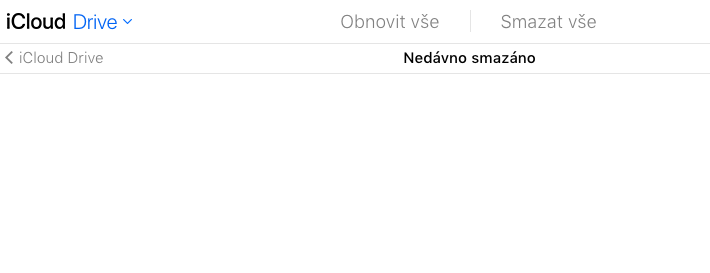
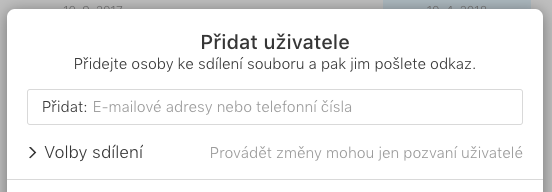

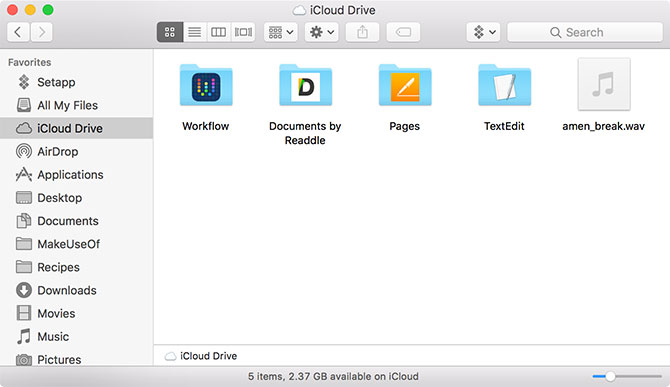
So the saddest thing is that NextCloud/OwnCloud, i.e. practically amateur community solutions, are many times more reliable than the entire iCloud Drive, where, according to my experience, I was constantly missing something, getting stuck and not synchronizing. Despite the fact that no logs…
Am I really the only one who mainly misses the possibility of backing up documents? On the one hand, the current solution, i.e. moving the Documents and Desktop folders to the cloud, is stupid in many ways - it includes a lot of unnecessary data that I don't want there (for example, stogig disk images of virtualized machines), immediate sharing and synchronization with each save is sometimes very bad ( for example, when editing large data, batch processing a lot of files, etc.) and it still works like crazy (I tried it, and a random part of the files was simply not in the cloud). And the second thing about cloud storage is not backup. I terribly miss classic differential backups, for example like in Timemachine for selected folders. Especially since CrashPlan ended. I don't know why this service can't be provided directly by Apple - it does cloud backup for mobile devices, why not for desktops?
And then I still miss the ability to share an image from the cloud - just the image itself, just a url that I can put somewhere in the forum, etc. It annoys me that I have to use third-party services for this, even though I already have the photo in the cloud.
For me, sharing entire folders even to users without an iCloud account. That's how I'm always at OneDrive.