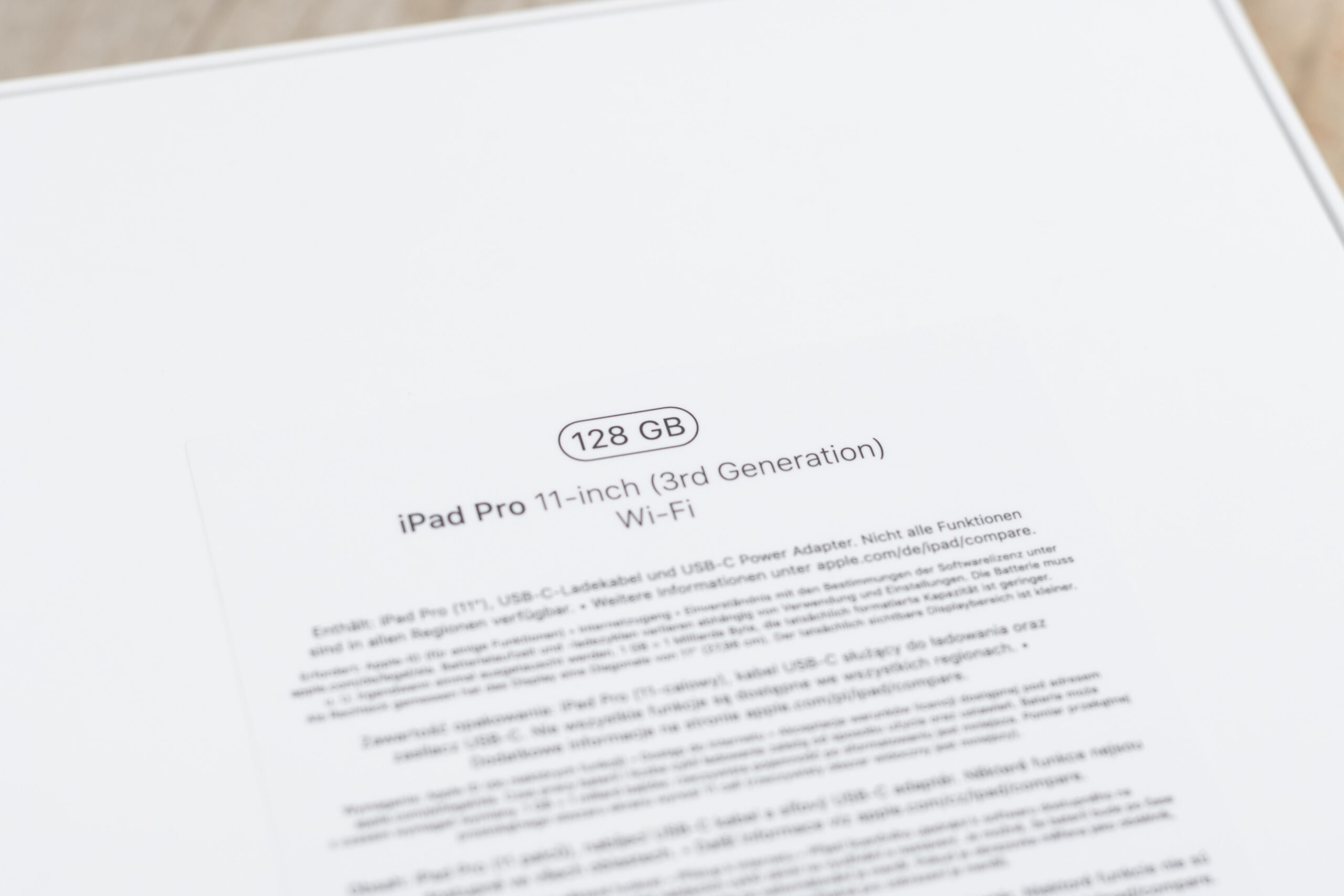D-Day is here, at least from the point of view of loyal Apple fans. The developer conference WWDC 7 will start on Monday, June 2021, at which, among other things, the revised operating systems iOS, iPadOS, macOS and watchOS will be presented. I use iPhone, iPad, Mac and Apple Watch quite actively, and I'm more or less satisfied with all systems. Still, there are some features that I simply miss.
It could be interest you

iOS 15 and better work with mobile data and personal hotspot
You might be surprised, but I thought about the iOS 15 improvements that the Californian giant should implement in it for the longest time. The point is that I really only use the iPhone for phone calls, communication, navigation and as a tool for connecting to the Internet on an iPad or Mac. However, if you look into the mobile data and personal hotspot settings, you will find that there is practically nothing to set up here, especially compared to the competition in the form of the Android system. Honestly, I would be really excited to be able to see which devices are connected to the phone and not just the number of them.
Check out the cool iOS 15 concept
However, what gives me the biggest problems is that the hotspot created for iOS and iPadOS devices does not behave like a full Wi-Fi network. After locking the iPhone or iPad, the device disconnects from it after some time, you can neither update nor backup it through it. Of course, if you have a smartphone with 5G connectivity, it is possible, but it is almost useless to us in the Czech Republic. It is not possible to upgrade to a newer system and backup even if you are connected on mobile data and you are not on a 5G signal.
There are those among us who, on the contrary, welcome the saving of data, but then what are those who have an unlimited data limit and cannot use it to the full supposed to do? I'm not a developer, but in my opinion it's not that hard to add a switch that simply hard-wires unlimited data usage.
It could be interest you

iPadOS 15 and Safari
To be honest, the iPad is by far my favorite and most used product that Apple has ever introduced. Specifically, I take it both for full work engagement and for evening content consumption. A significant step forward was made by the Apple tablet with the iPadOS 13 system, when, in addition to support for external drives, more sophisticated multitasking and an improved Files application, we also saw a relatively well-functioning Safari. Apple presented the native browser by automatically opening desktop versions of websites tailored to the iPad. This theoretically means that you should be able to use web applications comfortably. But that is not the case in reality.
A shining example of imperfection is the Google office suite. You can handle some basic formatting here on the website relatively easily, but as soon as you dive into more advanced scripting, iPadOS has a lot of trouble with it. The cursor jumps quite often, the keyboard shortcuts practically do not work, and I find the touch screen editor a bit cumbersome to operate. Since I work with the browser relatively often, I can unfortunately state that Google's office applications are not the only sites that perform worse. Sure, you can often find an application in the App Store that fully replaces the web tool, but I definitely can't say the same for Google Docs, Sheets and Presentations.
It could be interest you
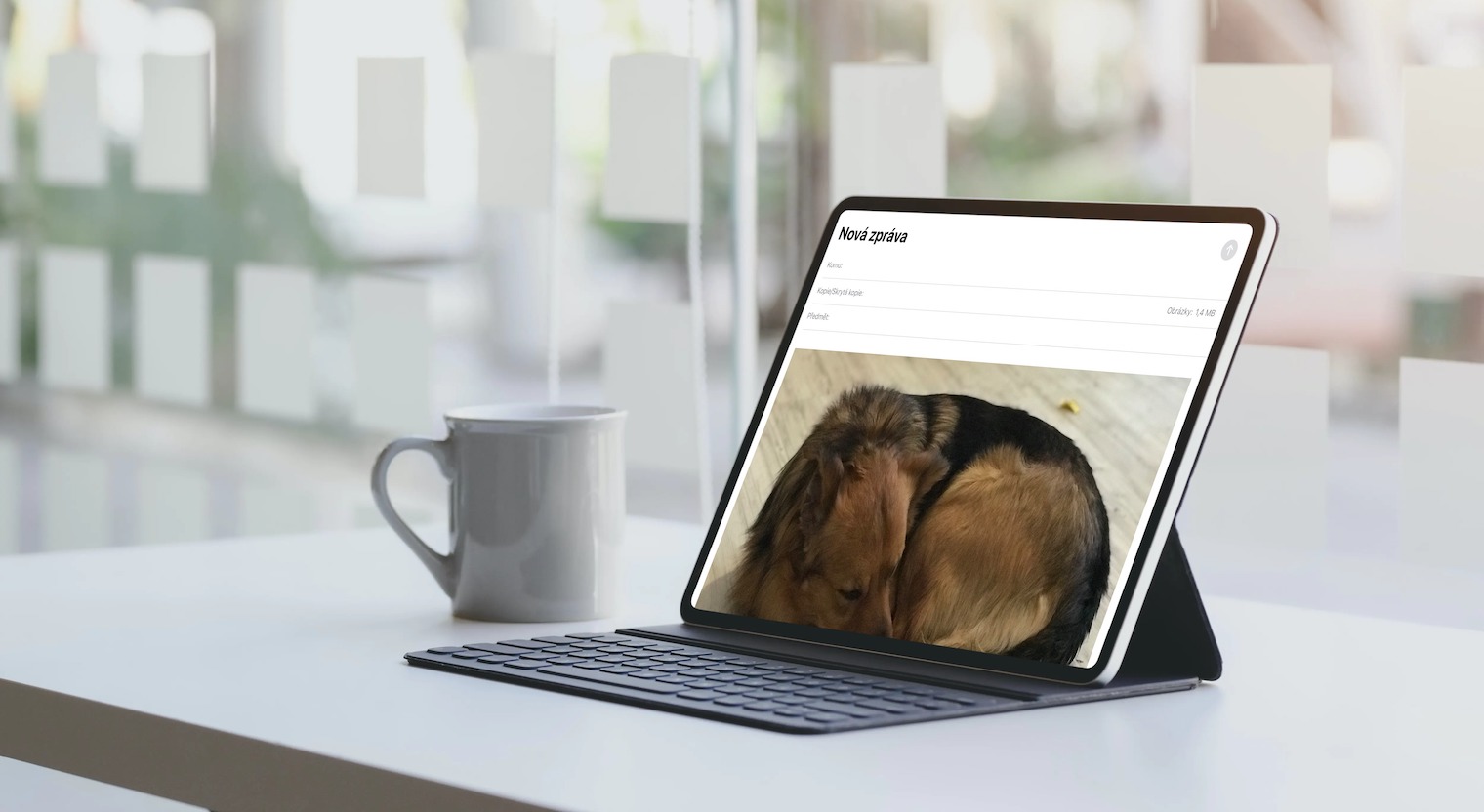
macOS 12 and VoiceOver
As a completely blind user, I use the built-in VoiceOver reader to control all Apple systems. On the iPhone, iPad, and Apple Watch, the software is fast, I don't notice any significant crashes, and it can handle almost anything you can do on the individual devices without slowing down your work. But I can't say that about macOS, or rather VoiceOver in it.
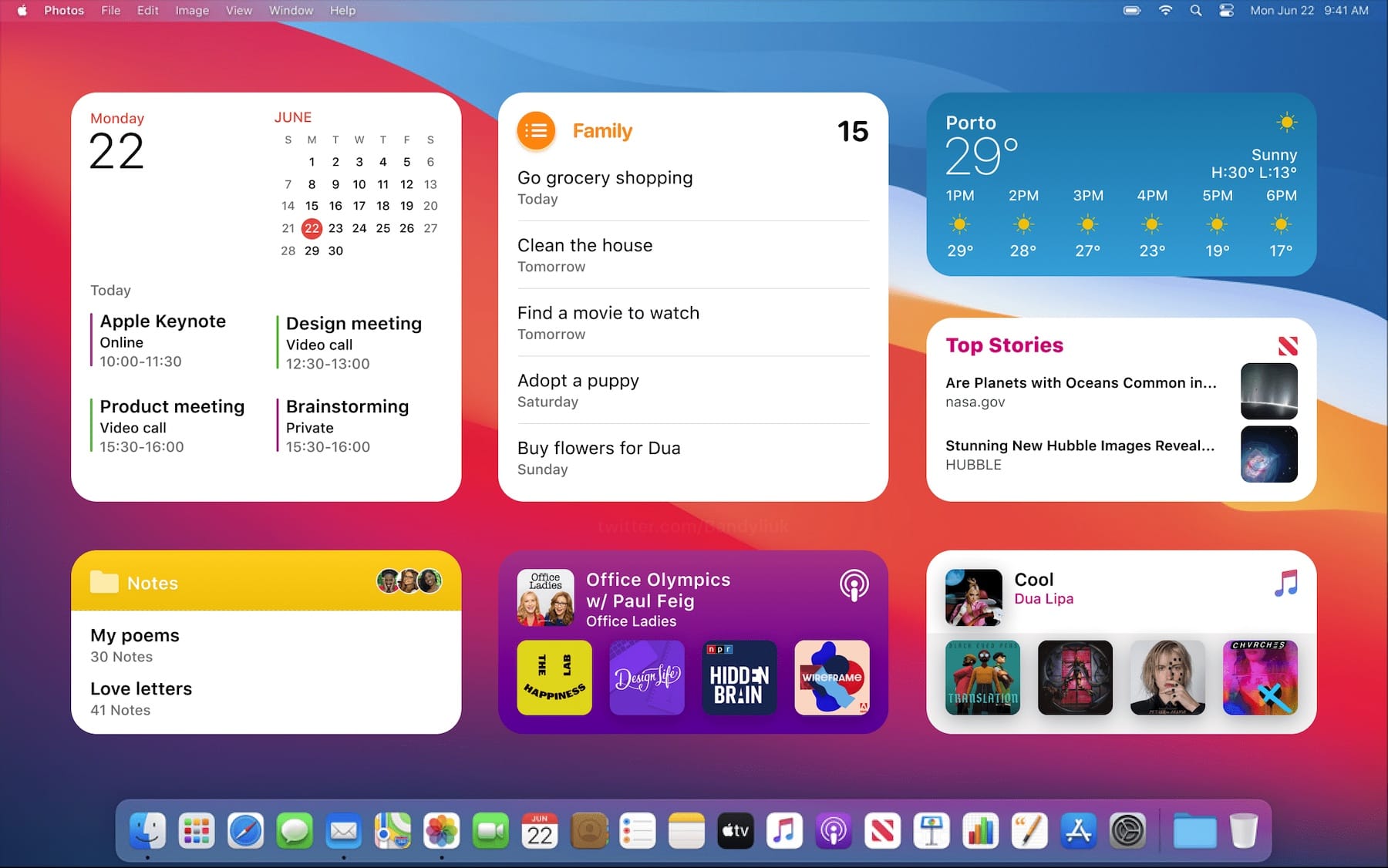
The Californian giant made sure that VoiceOver was smooth in native applications, which it generally succeeds in, but it is definitely not the case with web tools or other, especially more demanding software. The biggest problem is the response, which is really sad in many places. Sure, one could argue that this is a developer error. But you just have to look at the Activity Monitor, where you will find that VoiceOver uses up both the processor and the battery disproportionately. I now have a MacBook Air 2020 with an Intel Core i5 processor, and the fans can spin even when I have just a few tabs open in Safari with VoiceOver turned on. As soon as I disable it, the fans stop moving. It's also sad that the reader for apple computers has practically not moved anywhere in the last 10 years. Whether I look at the alternatives that are available for Windows, or VoiceOver in iOS and iPadOS, it's simply in a different league.
It could be interest you

watchOS 8 and better interaction with iPhone
Anyone who has ever worn an Apple Watch must have been mesmerized by the smooth integration with the iPhone. However, only after some time will you find out that you are simply missing something here. Personally, and I'm not alone, I would definitely like the watch to notify me when it's disconnected from the phone, this would practically eliminate cases where I forget my iPhone at home. If Apple ever decides to take this step, I'd appreciate the customization option. I would certainly not like the watch to notify me constantly, so it would be useful if the notification could be deactivated and reactivated automatically according to a time schedule, for example.
It could be interest you



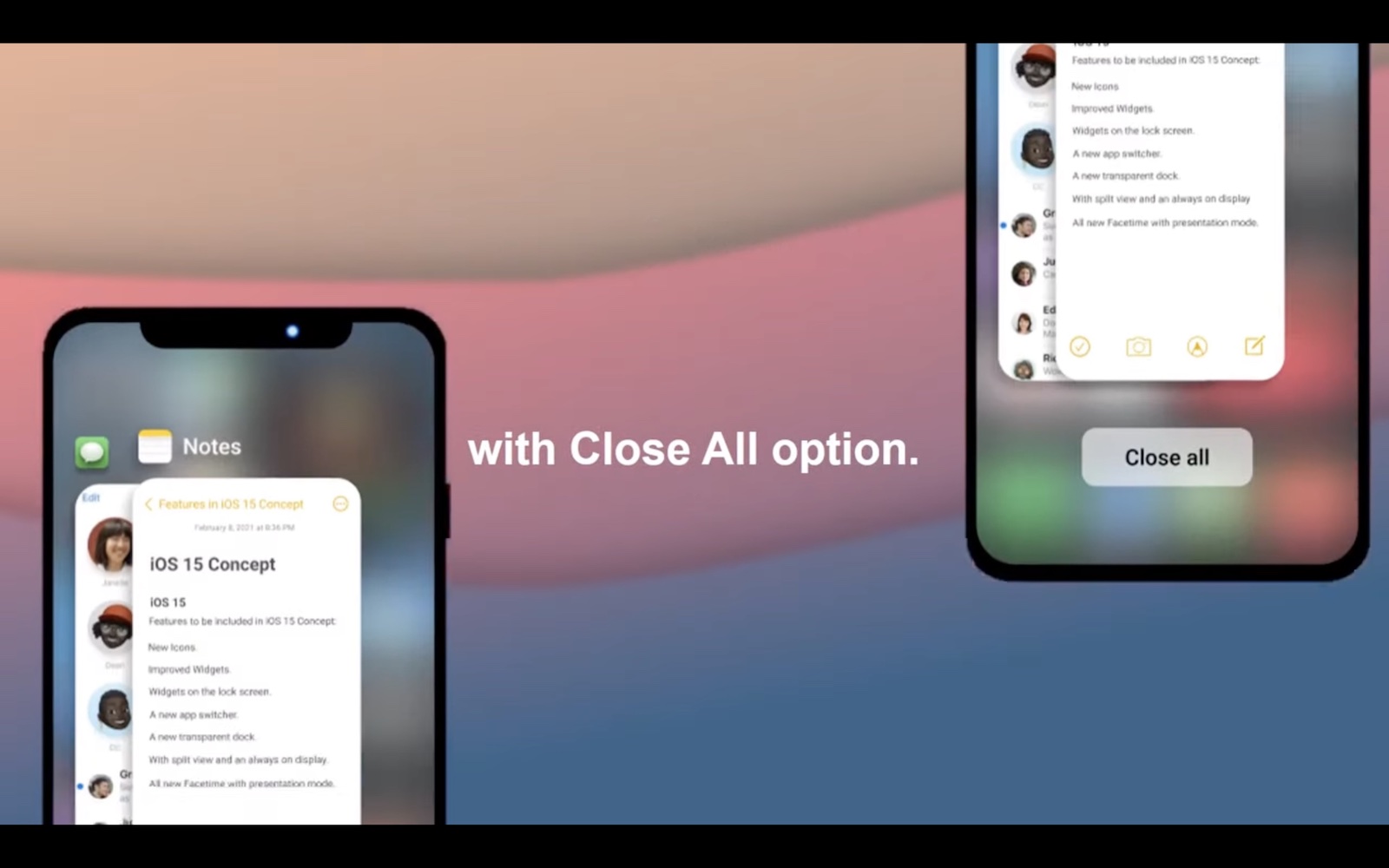
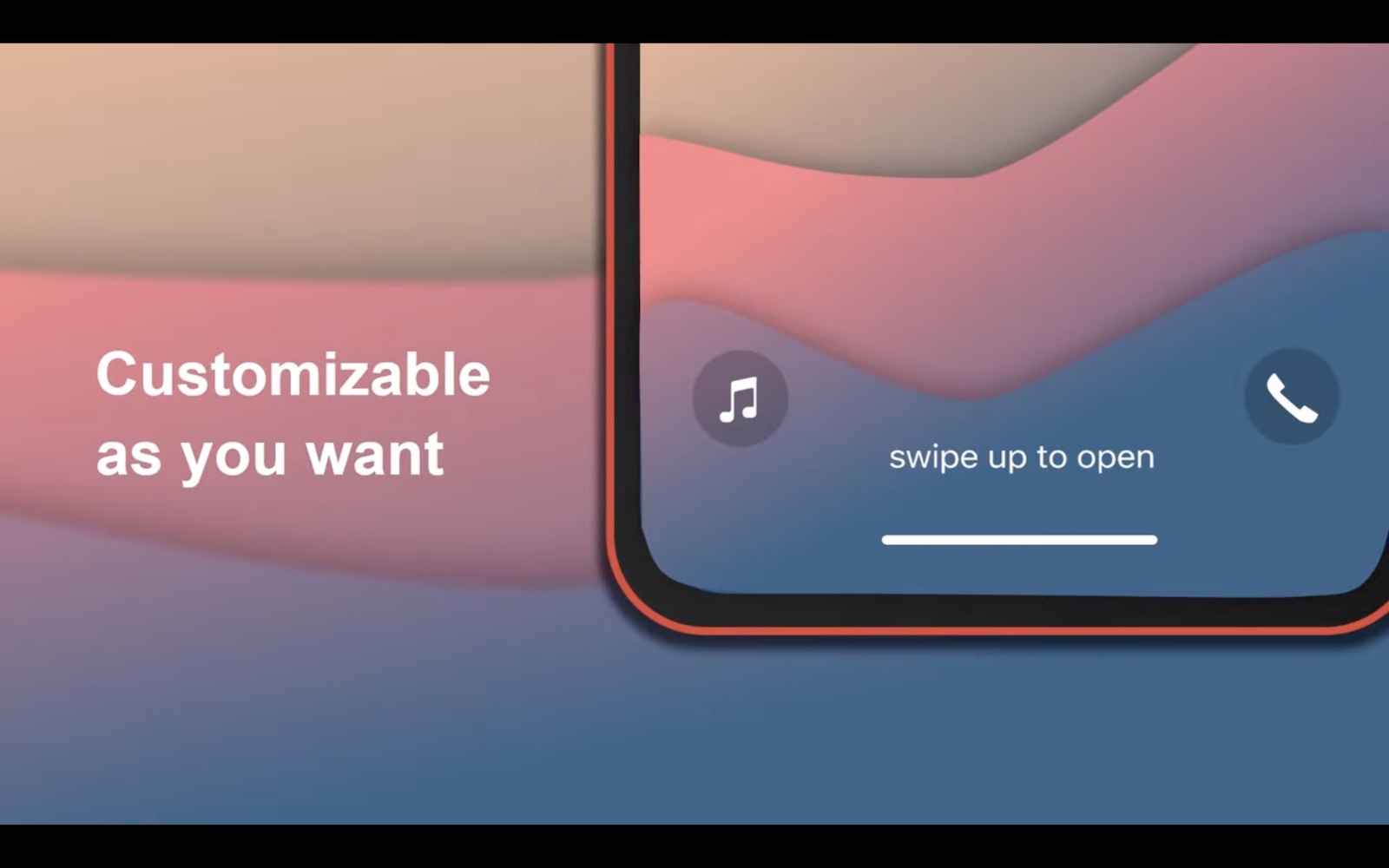


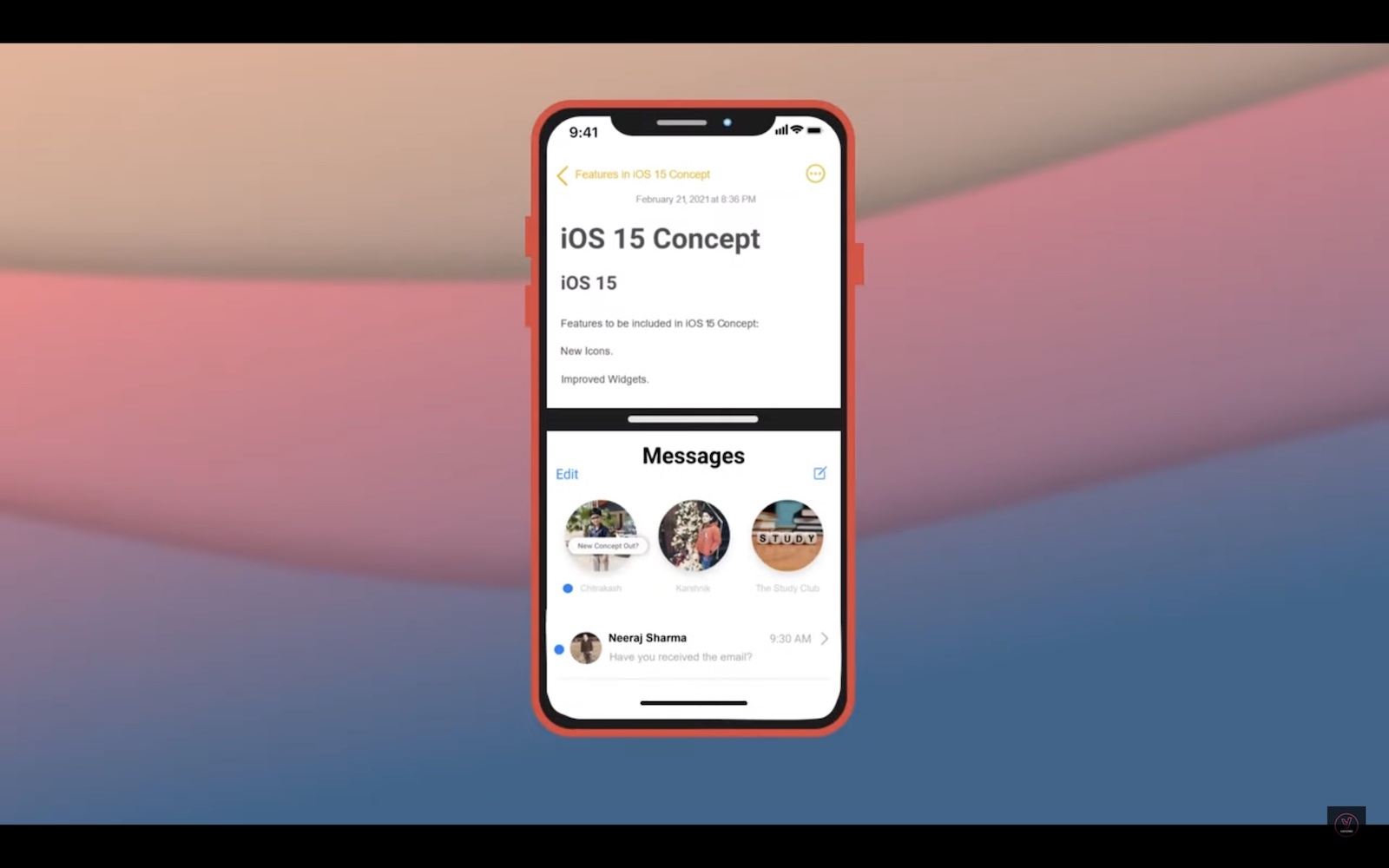



 Adam Kos
Adam Kos