Wireless charging is undoubtedly a great thing. But it can often happen that it does not work or does not proceed as it should. Fortunately, in most cases, this is not an insurmountable problem at all - in this article, we will introduce you to several solutions that can help you if your iPhone's wireless charging is not working.
It could be interest you

Cover too thick
While wireless chargers can charge your iPhone even if it is covered or covered, in some cases your iPhone's cover may be too thick for wireless charging to pass through. Cover manufacturers usually publish data on the compatibility of their accessories with wireless charging pads, just as wireless charger manufacturers often state how much cover thickness their products are able to "penetrate".
Incorrect location
The reason why your iPhone is not charging on the mat can also be due to its incorrect placement. In most cases, you should place your smartphone in the center of the charging pad - where the relevant coil is located. The place for placing the iPhone is usually marked on the mats with a cross, for example. A haptic response should alert you to properly place your phone on the wireless charger and start charging.
The first iPhone to support wireless charging was the iPhone 8:
Wrong charger
To most of you, this will probably sound strange to say the least, but some users don't realize that a wireless charger to successfully charge their iPhone must offer support for the Qi standard. It is definitely not worth buying cheap and not very good wireless chargers - you will usually end up losing money on them. If you've tried the above tips and your iPhone wireless charging still isn't working, consider visiting an authorized service center.
Phone error
Sometimes the charger may not be to blame - if your wireless charging isn't working and you're sure you're doing everything right, try one of these general tips that will work for almost any iPhone problem. Make sure the operating system version on your iPhone is up to date. You will update in Settings -> General -> Software Update. You can also try the good old ones "turn off and on again".








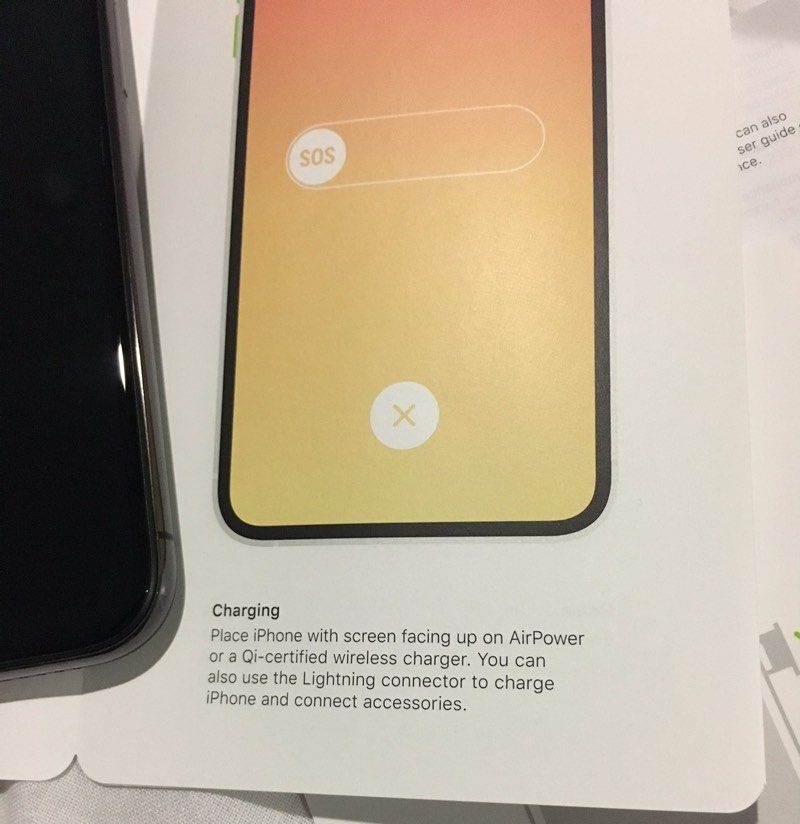
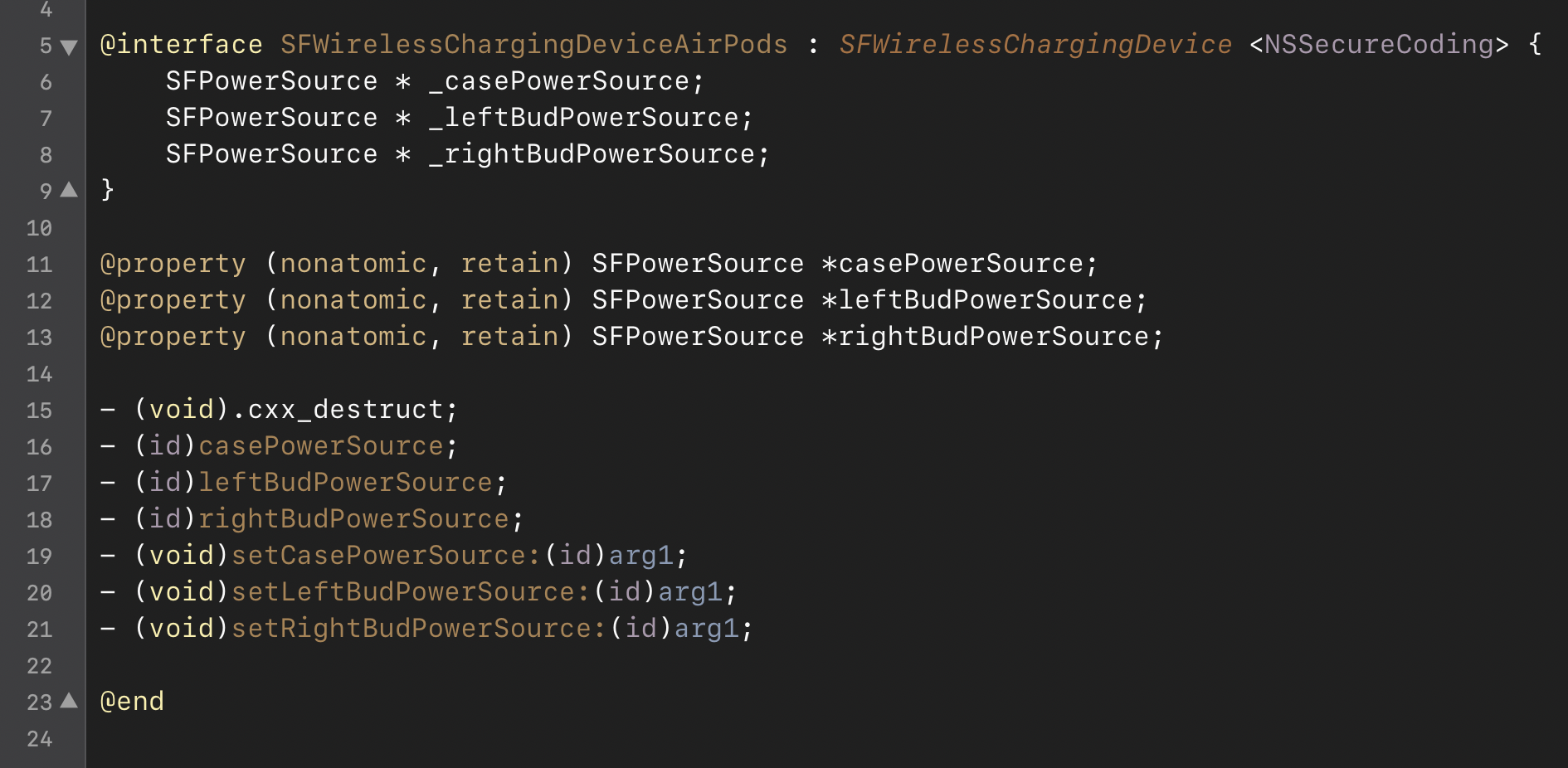
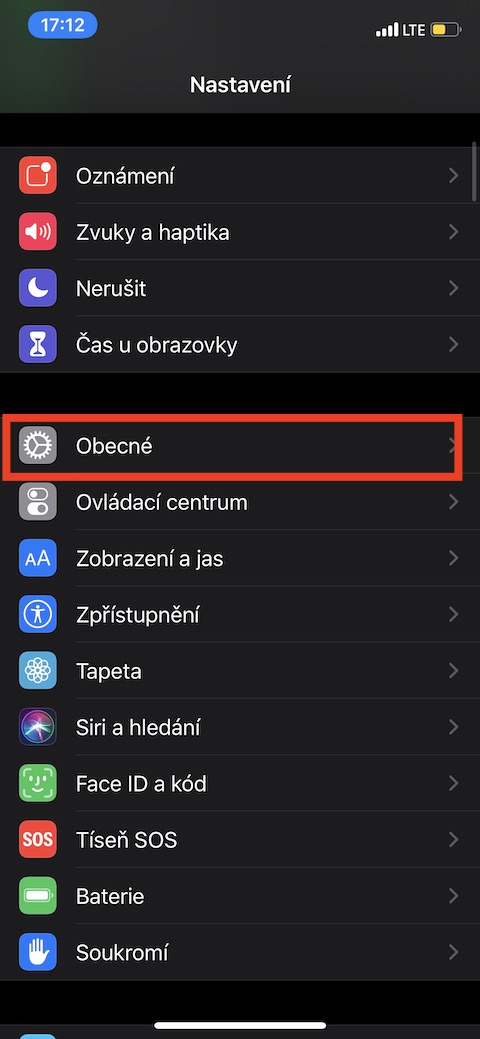
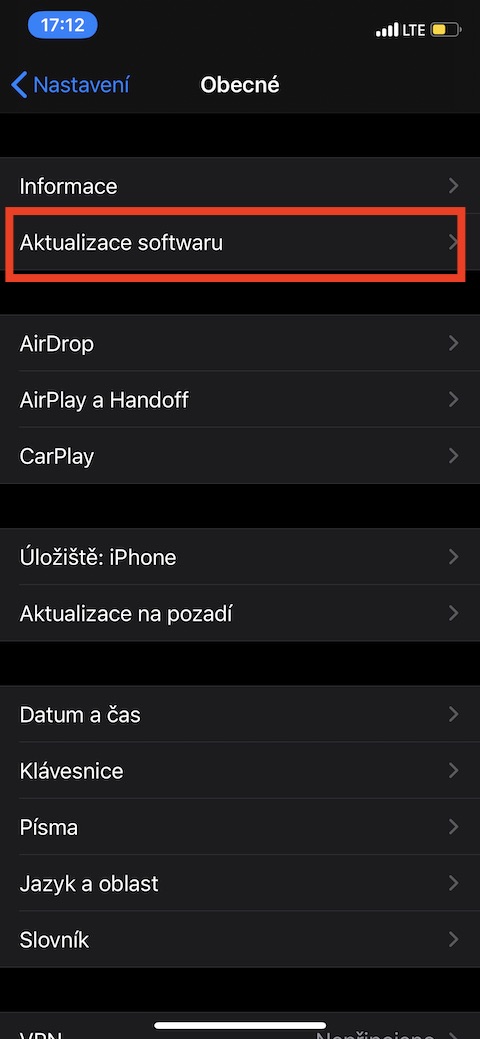

One more thing. If you have a sticker stuck on (or under the cover) for attaching the phone to the mag. holder in the car, so logically, wireless charging does not work. I just don't want someone to work on it like me :) :) :)
I had the same problem, the wireless charging stopped working. I tried it for a week and nothing. Restart and suddenly it works. I have a feeling that the last update is to blame.
Do you have experience with the wireless charger from IKEA? The headphones charge without any problems, but when we put our iPhone XS down the charger LED flashes and the charging keeps turning off and on and on and on…with and without the cover…thanks in advance for your advice, Petr
iPhone SE does that to me too. What about that, but I don't know.
Hello, I have the same problem. Did you find a solution?
Hello, it happens because the wireless charger reduces the watts. I don't know how exactly it is, but if you connect it to a 9W charger, everything will work.
That's how the new case with the metal rim of the case caused me to have a problem with wireless charging on the XR. The phone beeped that it was charging, the LED on the wireless charging pad lit up, and after a few tens of seconds to a few minutes it beeped again and the white LED turned yellow. And so on and on. He did this often, but not always. And the attempts it took before I figured it out. Charging works without this case. I am buying a new packaging without a metal rim. ?
So I confirm that after installing the new case without the metal rim, the wireless charger works again as before. One must always be vigilant. ?
I have wireless charging from IKEA, in the plan it is written that for some phones it is necessary to set: wireless charging in the settings.
But I don't know what to press in the settings and how to do it in general. Please, give me an advice