How long have you been carrying around data from individual iPhones? Do you remember which one you started with and from which you have data in the current one as well? Apple gives us great tools to upload all the old data to the new phone and nothing happens. But it also has its dark side.
If you decide to get one of the latest iPhones, it's only natural that you'll be tempted to just restore it from a backup and transfer all your data to that new phone. But should you really do that, or set up your device as new and thus start from scratch?
Get rid of unnecessary system data
When you get a new iPhone with fixed storage, if it's 128GB, you don't have 128GB of space to fill with your data. The real number here will be somewhere around 100 GB, because something is swallowed by the operating system and something by other system files that simply take up the necessary space. But when you restore your iPhone from a backup, many of these system files are transferred to the new device. Logically, this will immediately reduce the free capacity, and that completely unnecessarily. In addition, system files can slow down the operation of the phone's operating system as a whole.
Get rid of unused applications
Last year, more than 1,6 million apps were available for download on the App Store. How many do you have installed on your iPhone? Almost all of us have been in a situation where we downloaded an application to our device that we thought we were going to use and didn't even launch it. Over time, applications installed in this way, as well as those that you launched just to try and now lie idle, uselessly take up storage (which, however, can be solved by the Snooze unused function) and, for that matter, the interface. By starting from scratch, you can simply get rid of everything and install only those applications that you really want, use and need.
I currently have 176 apps on my iPhone, with 83 updates on the App Store. But realistically, I use a maximum of 30 titles, of which, let's say, 10 regularly, the rest I have on the device just "just in case". But it may never happen by "accident" (which I also assume) and a clean installation would clean everything up nicely.
Cloud
The acquisition of a new device can finally be the important impulse that kicks you into the world of the cloud. When you transfer all that offline data, you'll never get rid of that access to it. But if you get on top of the cloud storage game, there are many benefits to it, including availability across devices, anytime, anywhere. Even with this step, you will of course relieve the limited internal storage.
It could be interest you

Feeling from a new device
It's great when you get a new phone and it has everything the old one has. But it has one problem, which is the fresh feeling of novelty. You actually have new hardware, but it's still tied too much to the old, whether it's the wallpaper, the layout of the icons, and the sense of using it. If you want something really new, it's a good idea to try a clean device. If nothing else, you can easily go back to the backup after a week and nothing will happen with this experiment. Of course, when you log in with your Apple ID, you will still have certain information on your new device, so you will also be able to install applications that you have already purchased, etc., for free.



























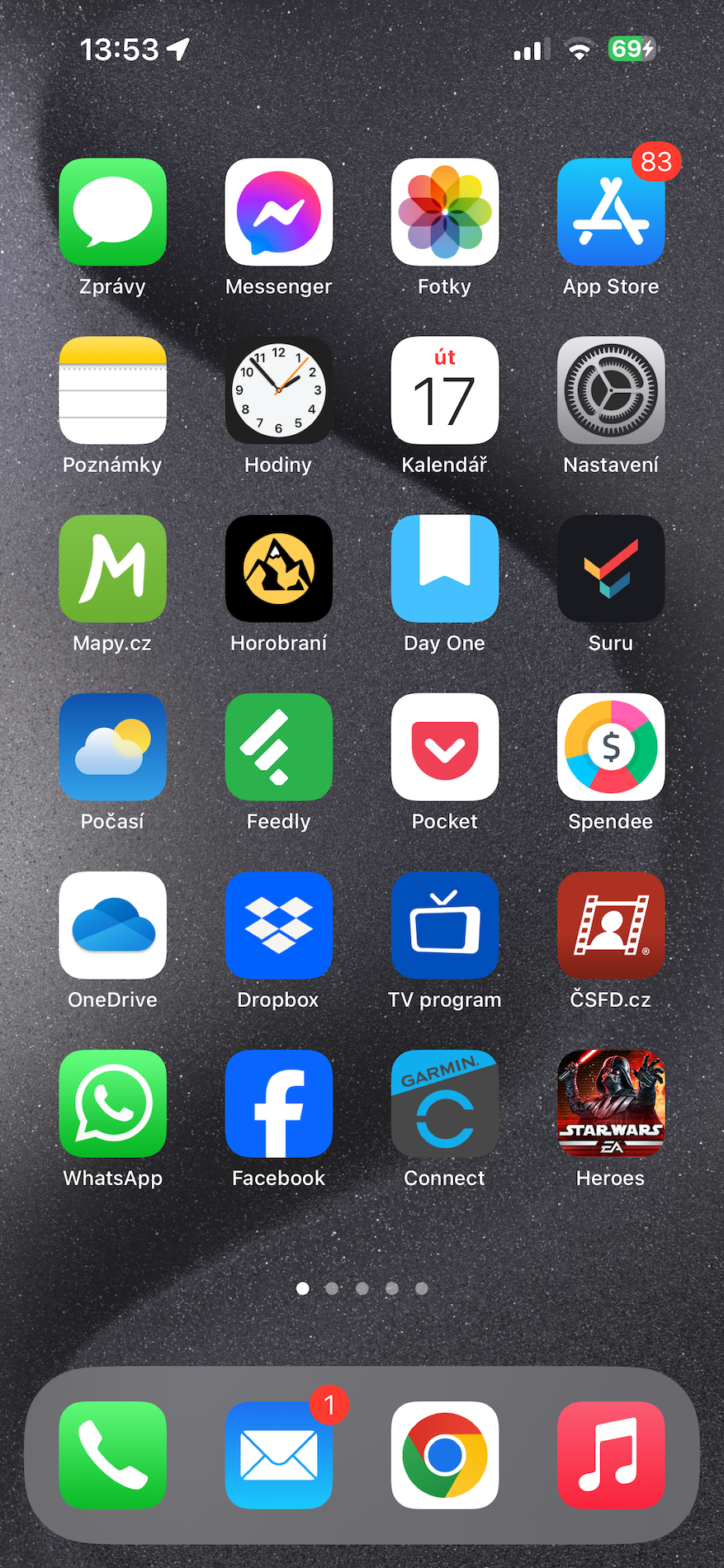
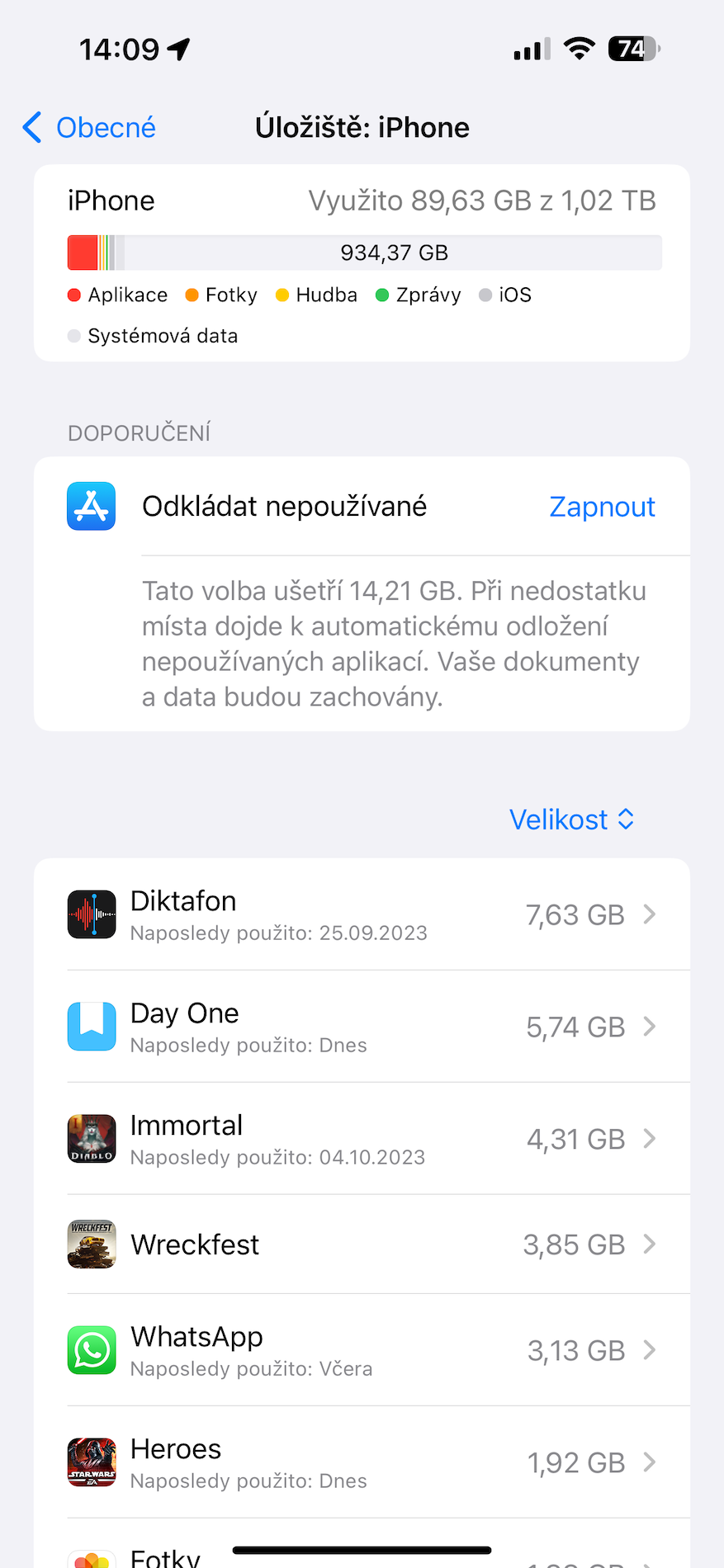
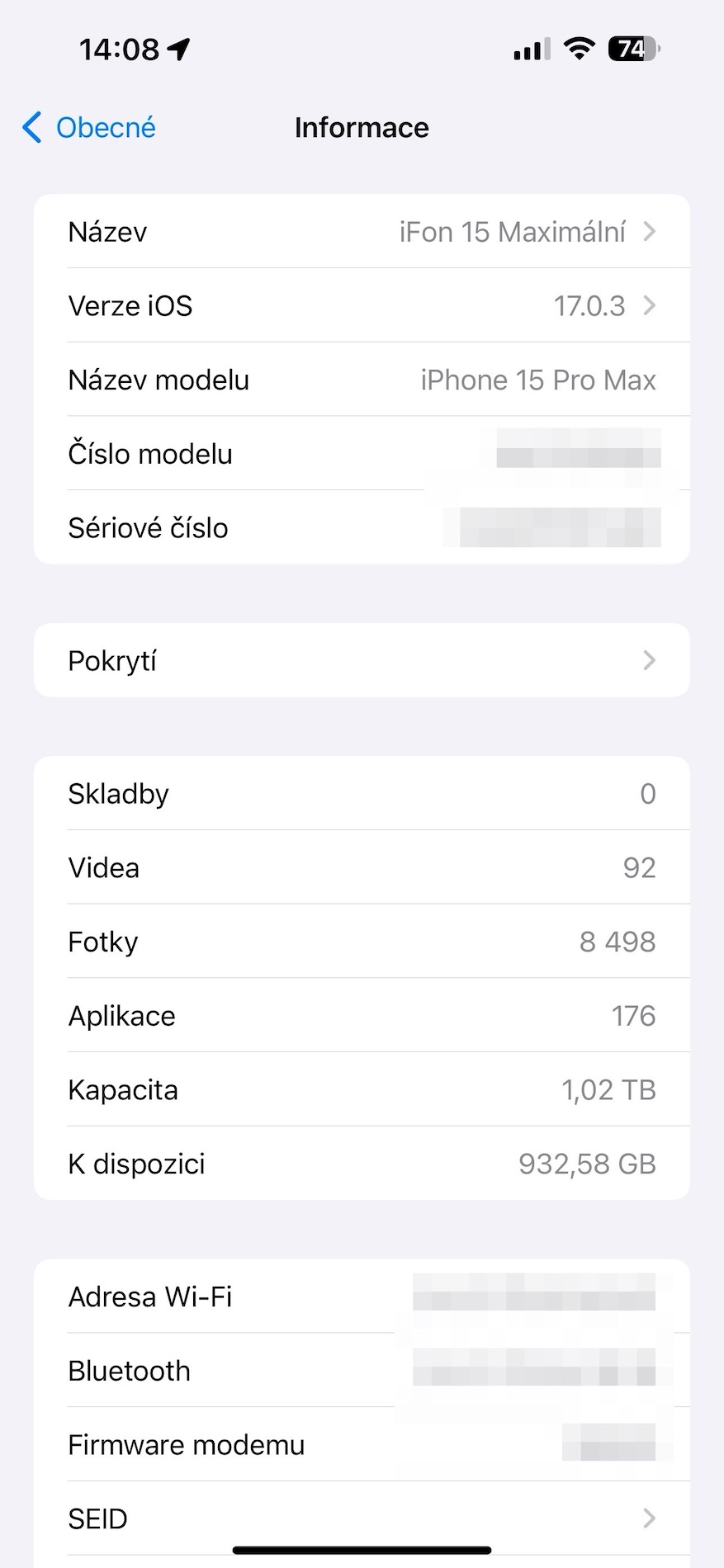
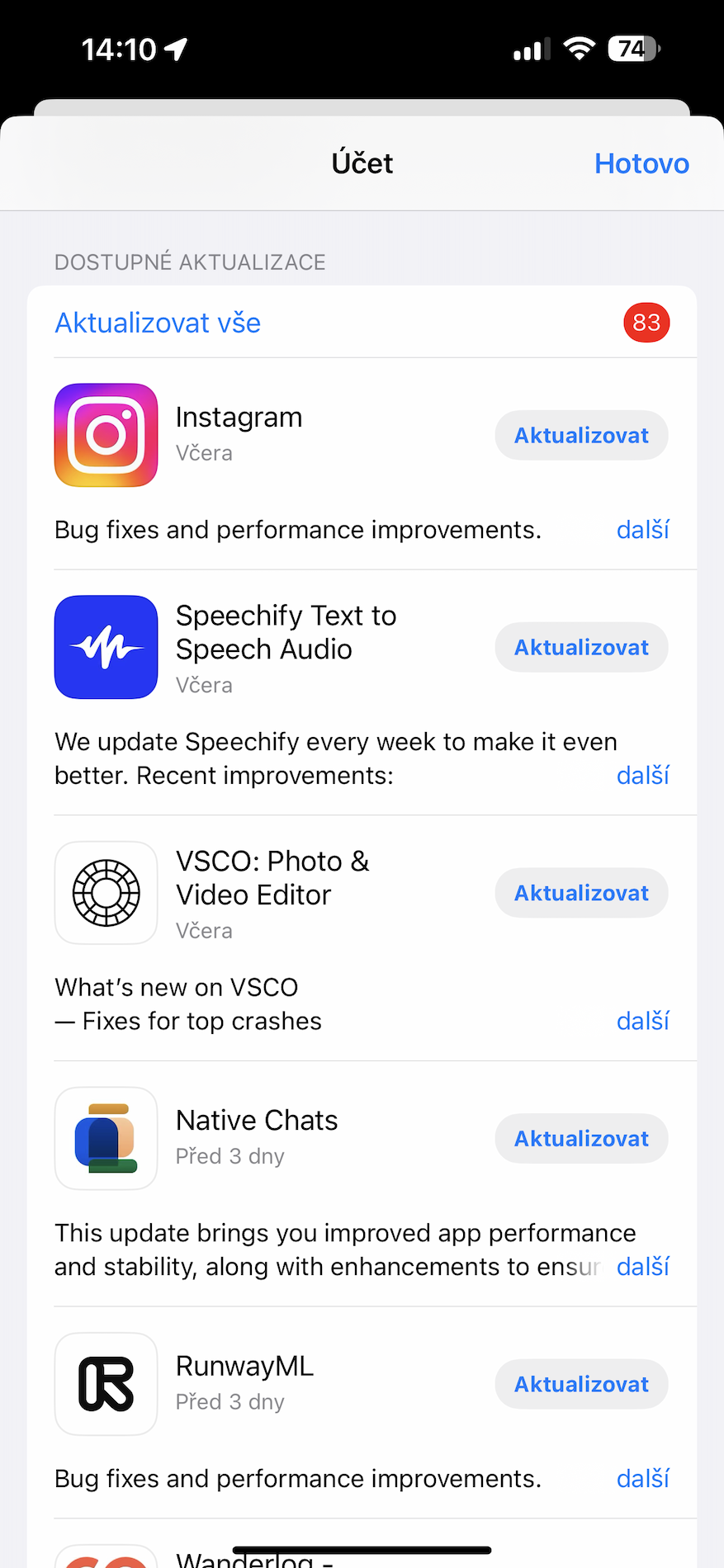
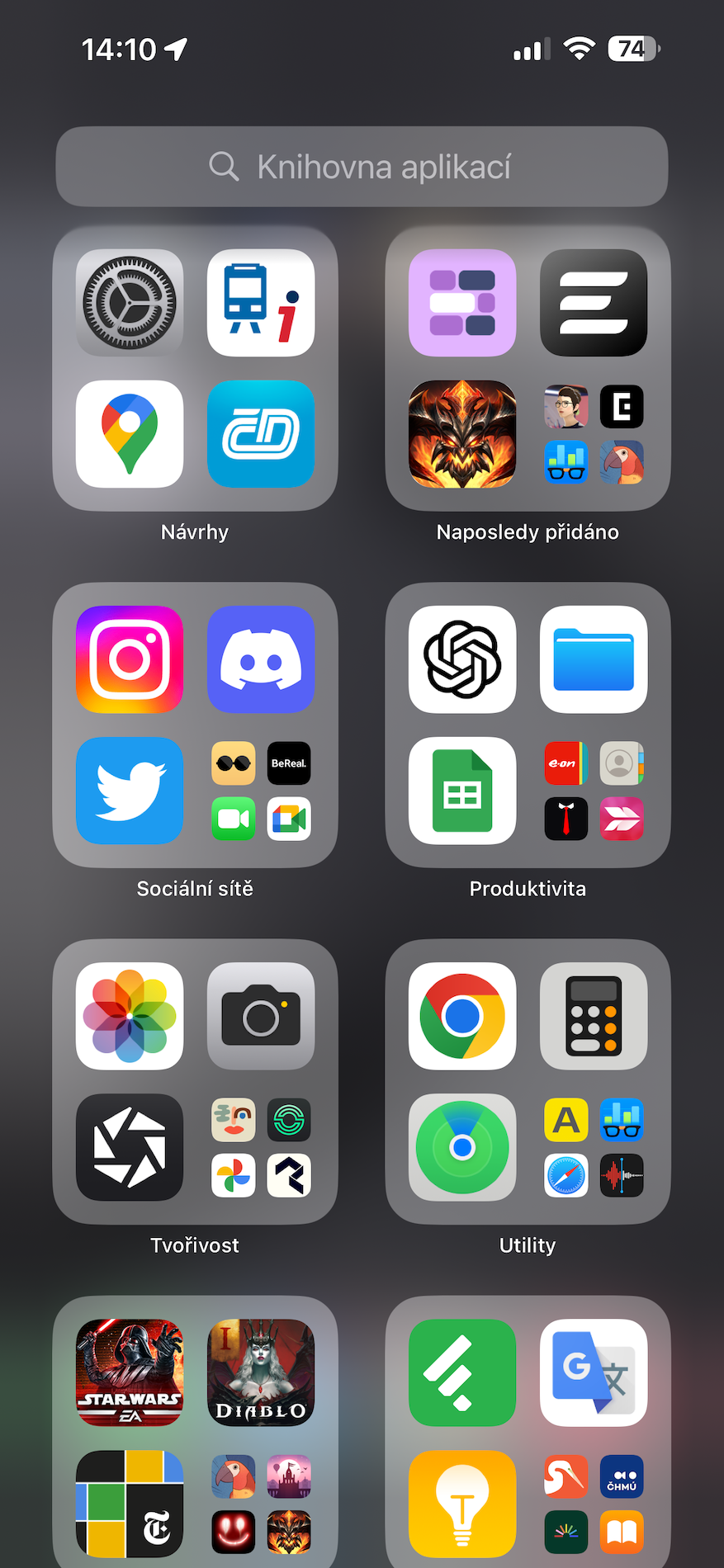
 Adam Kos
Adam Kos 




















