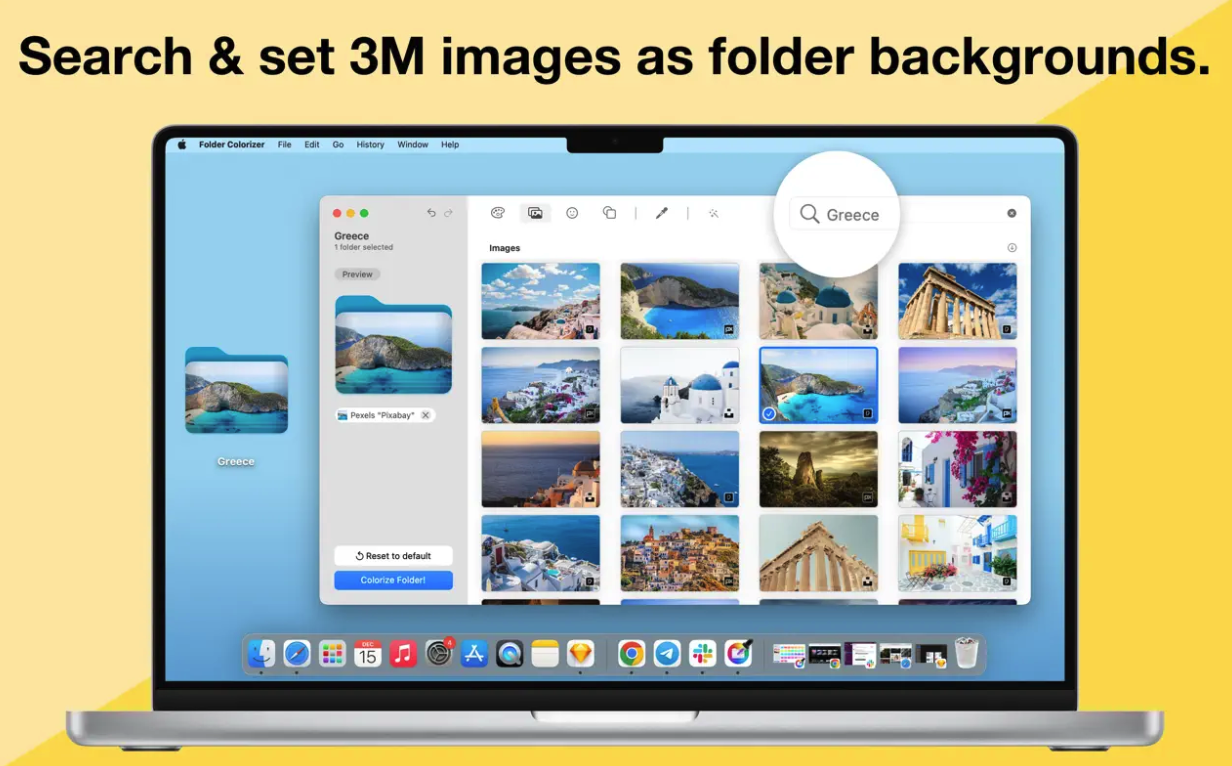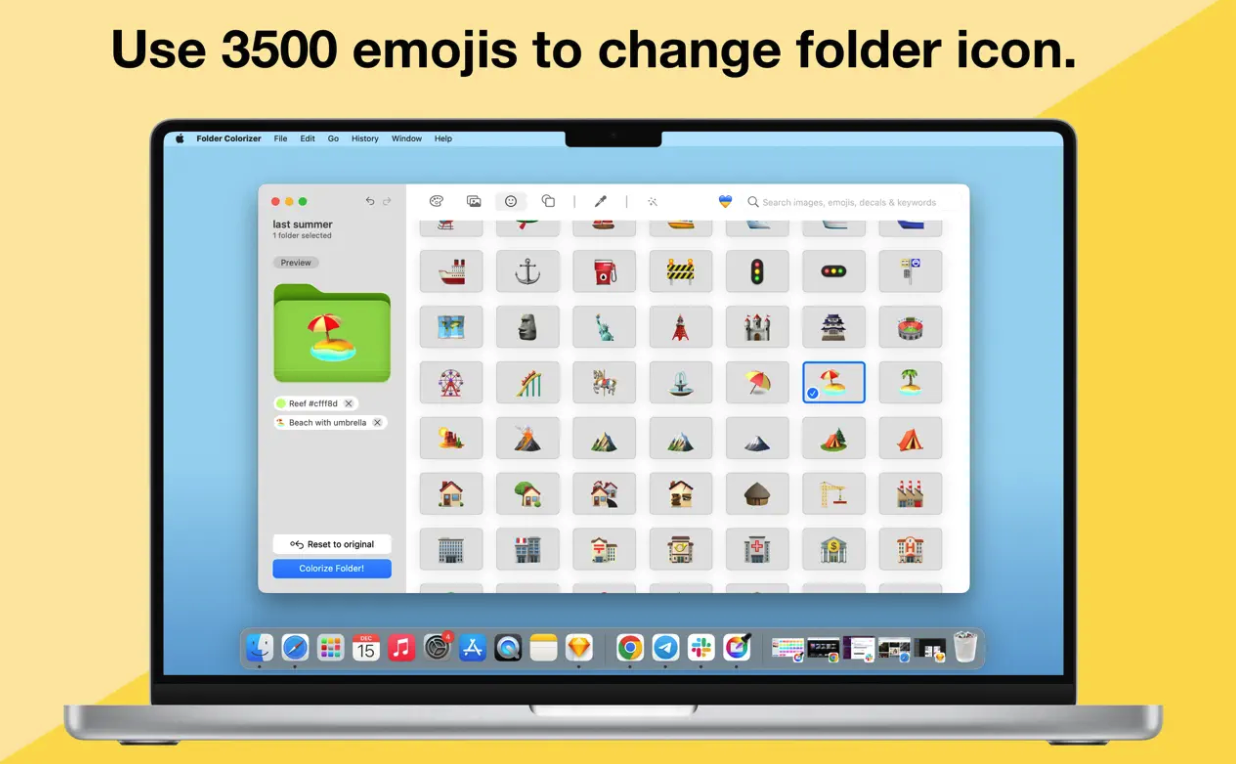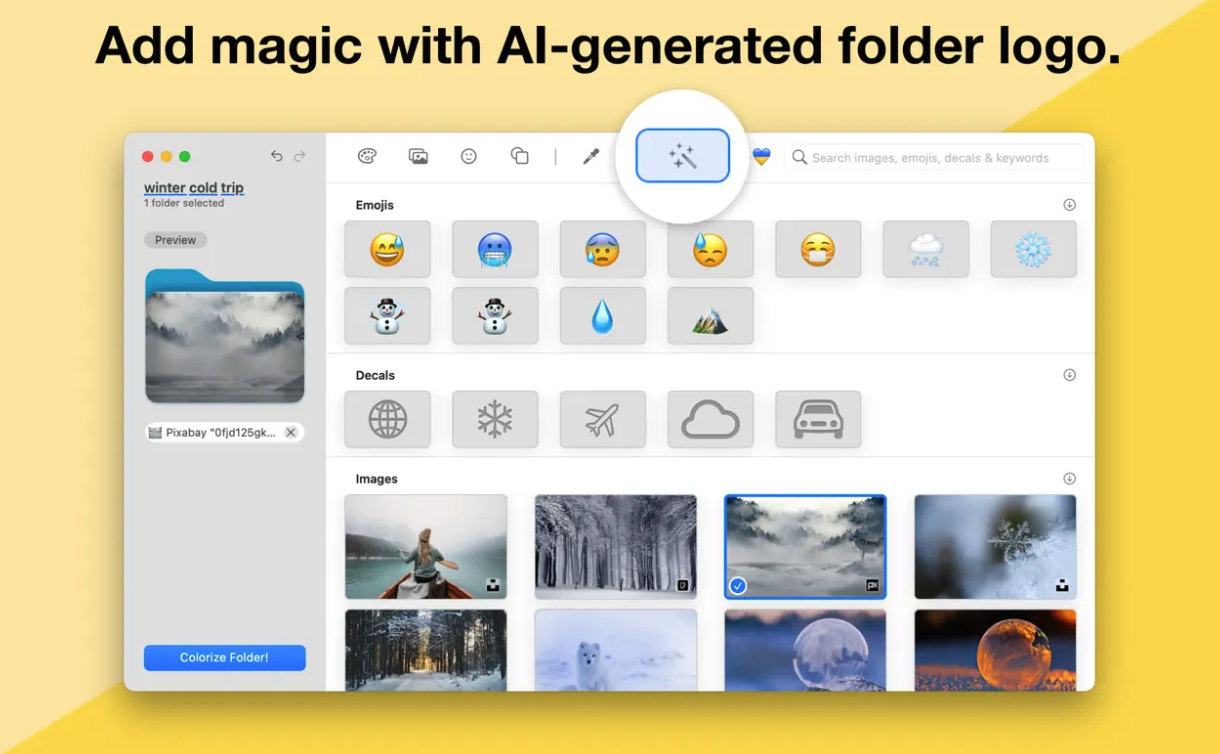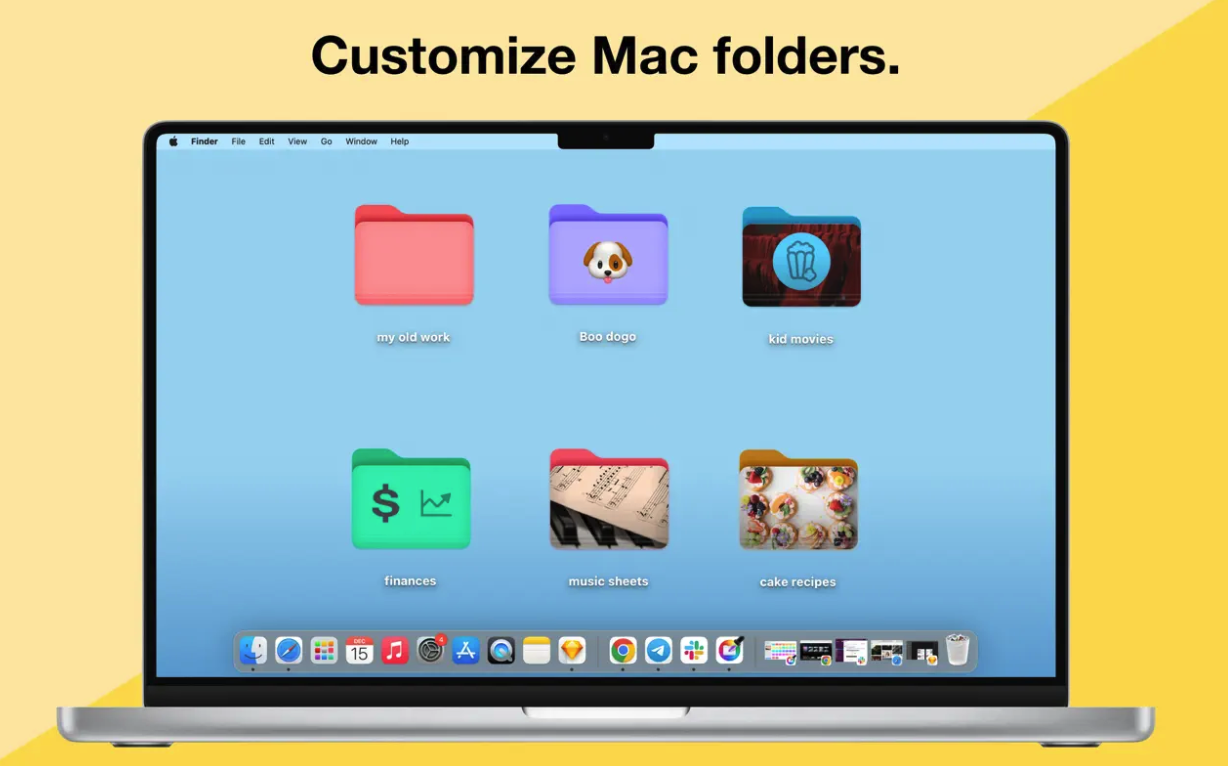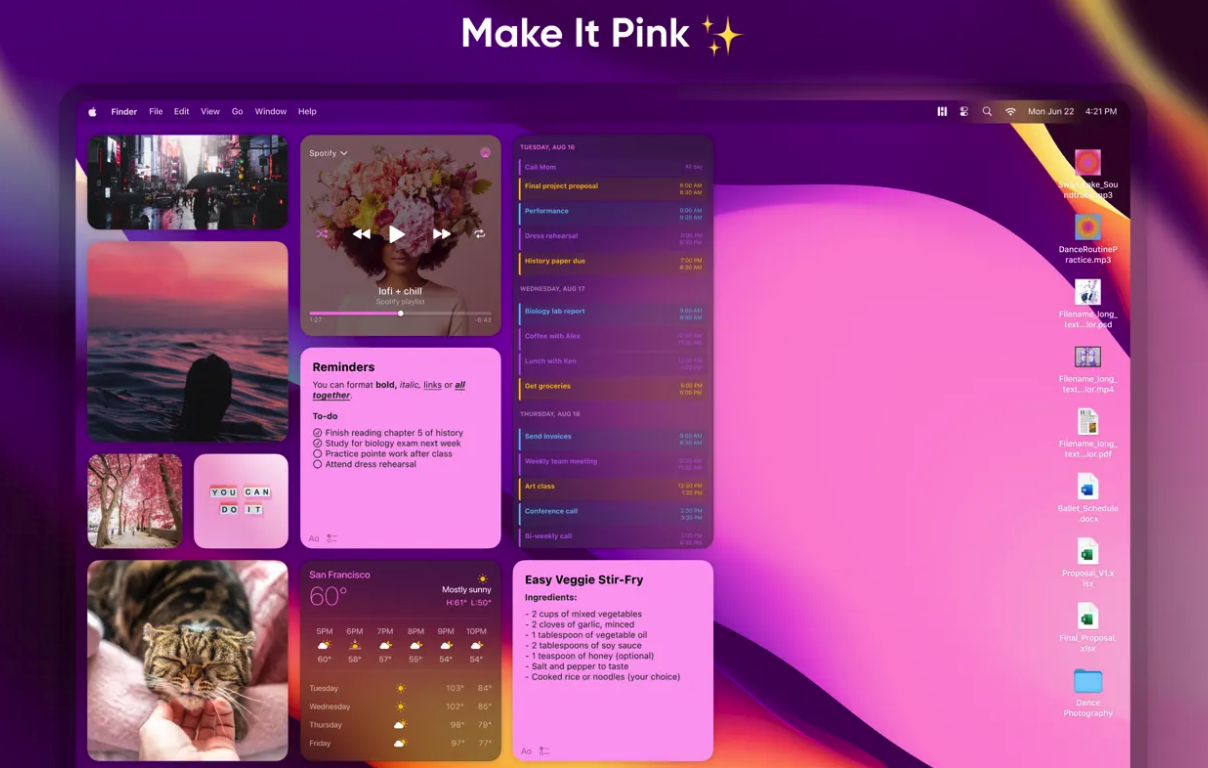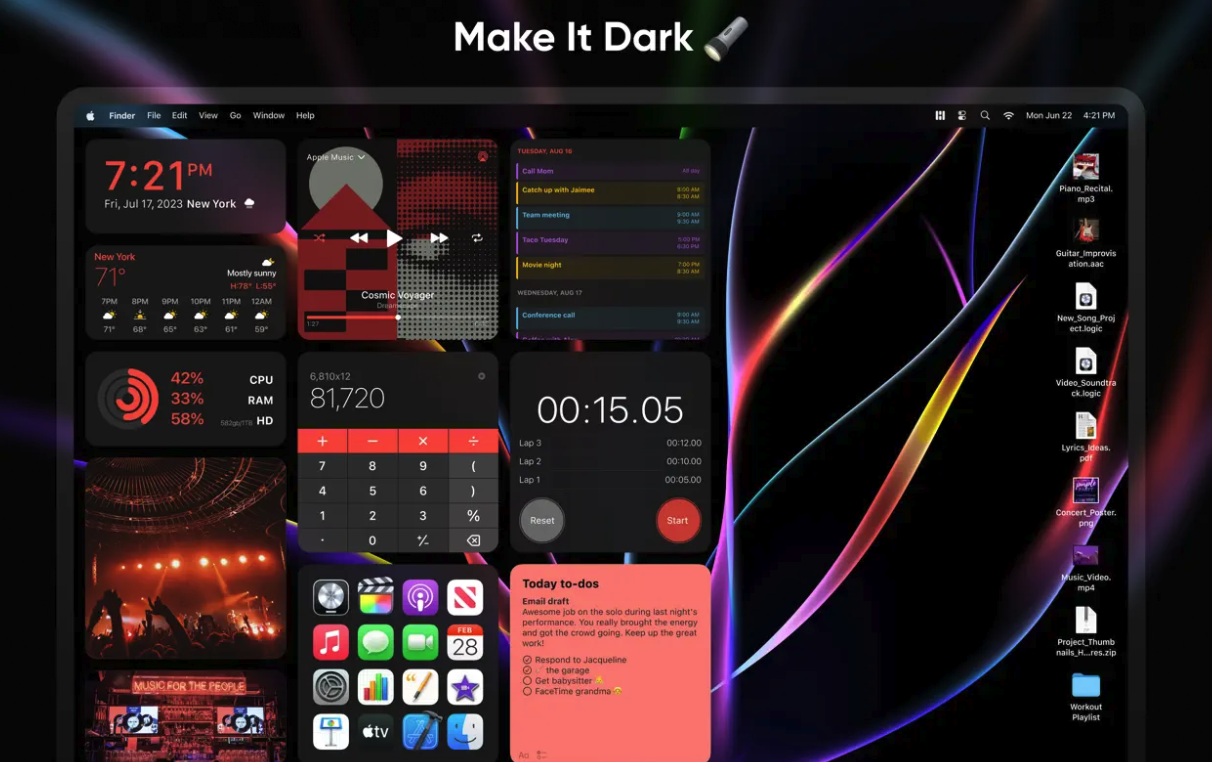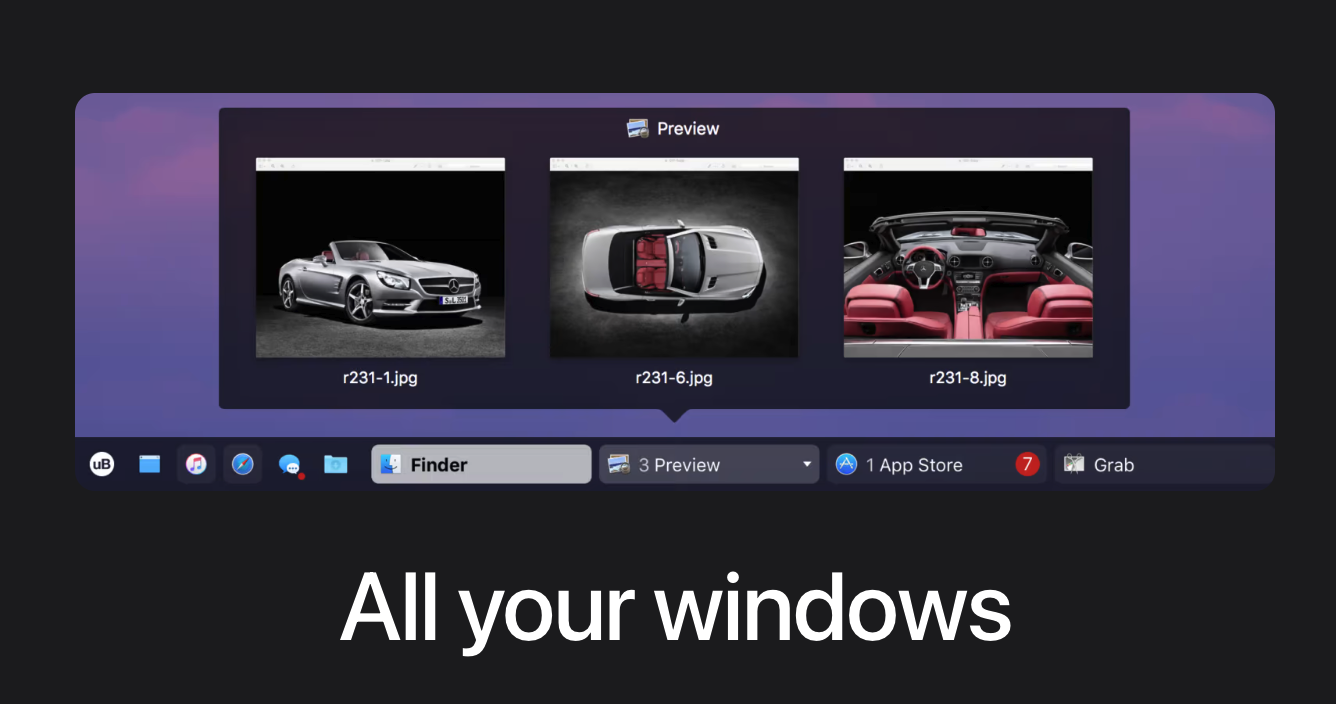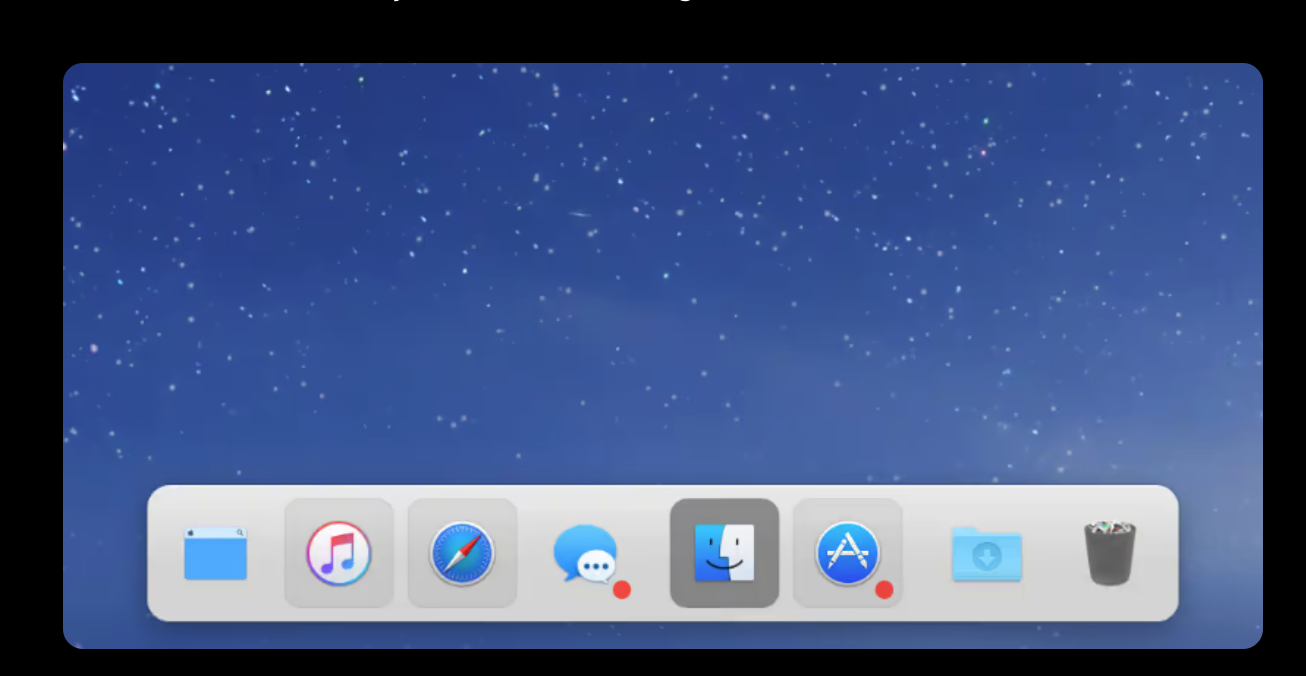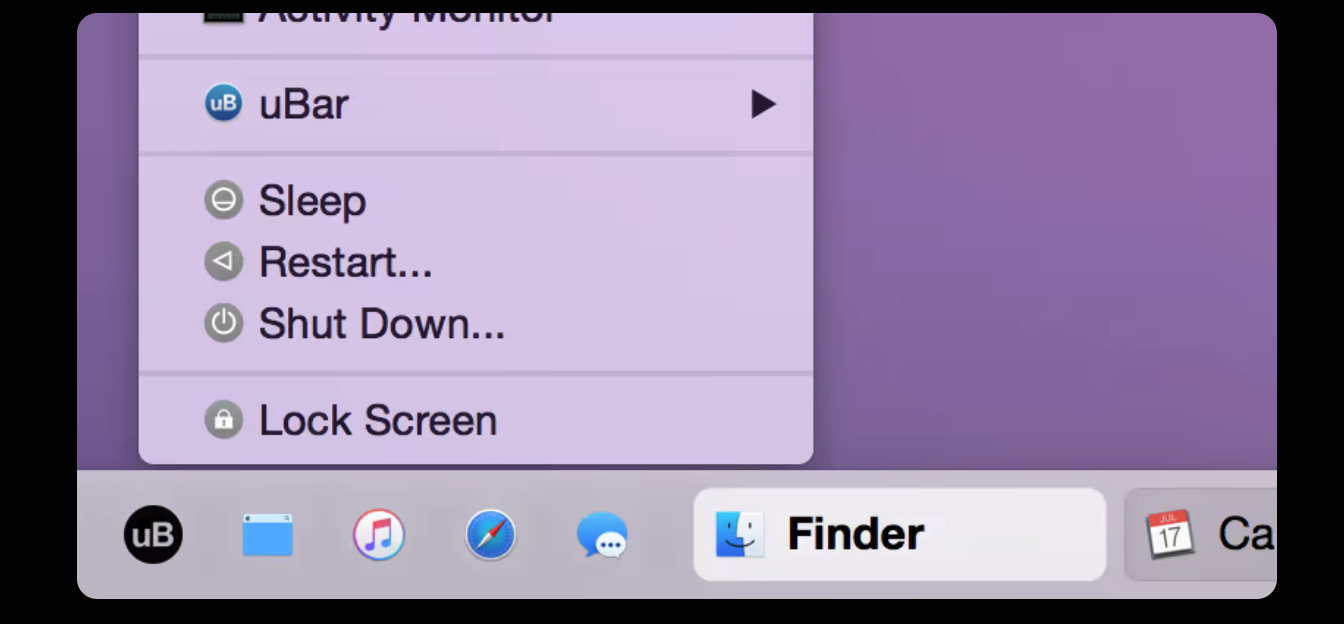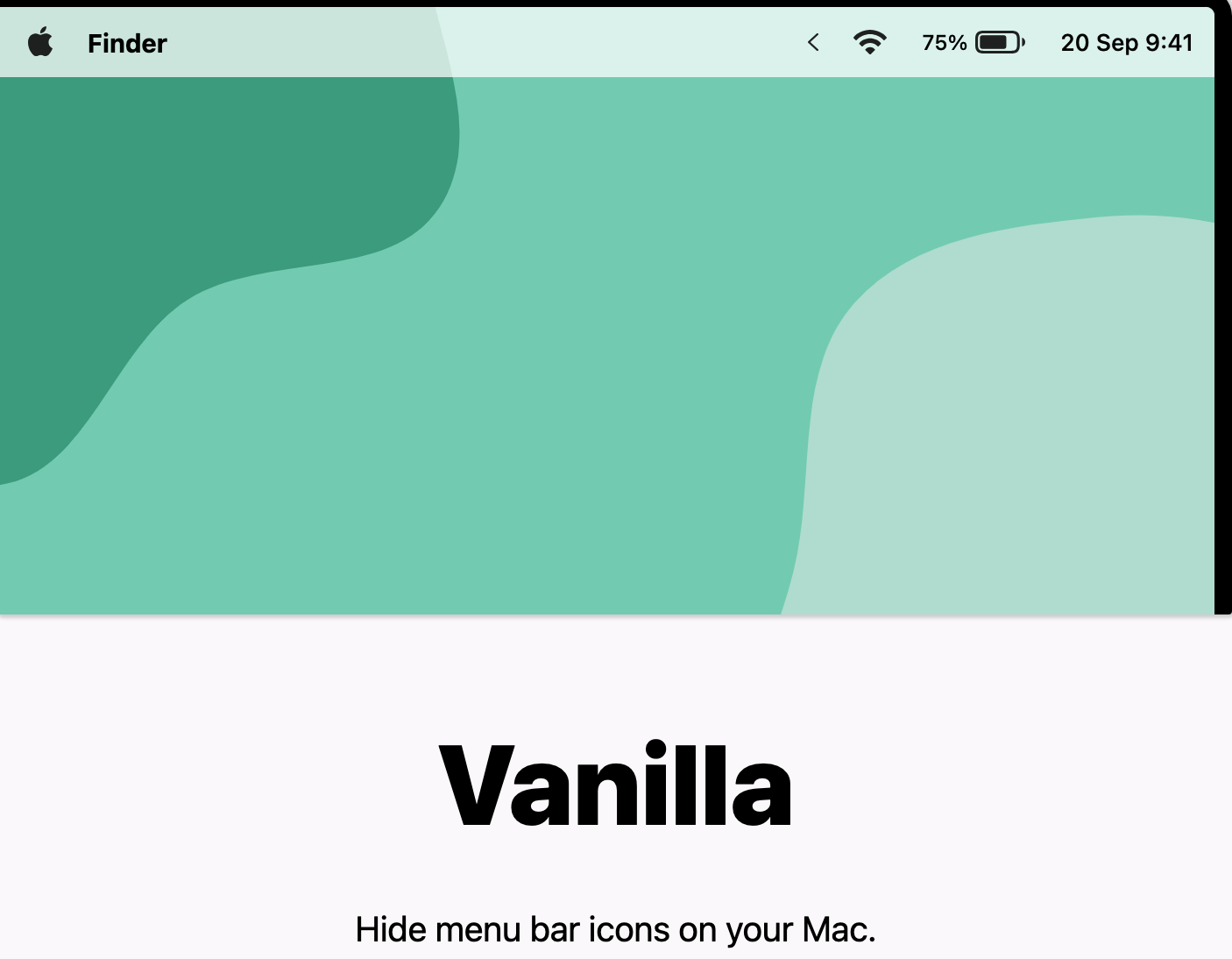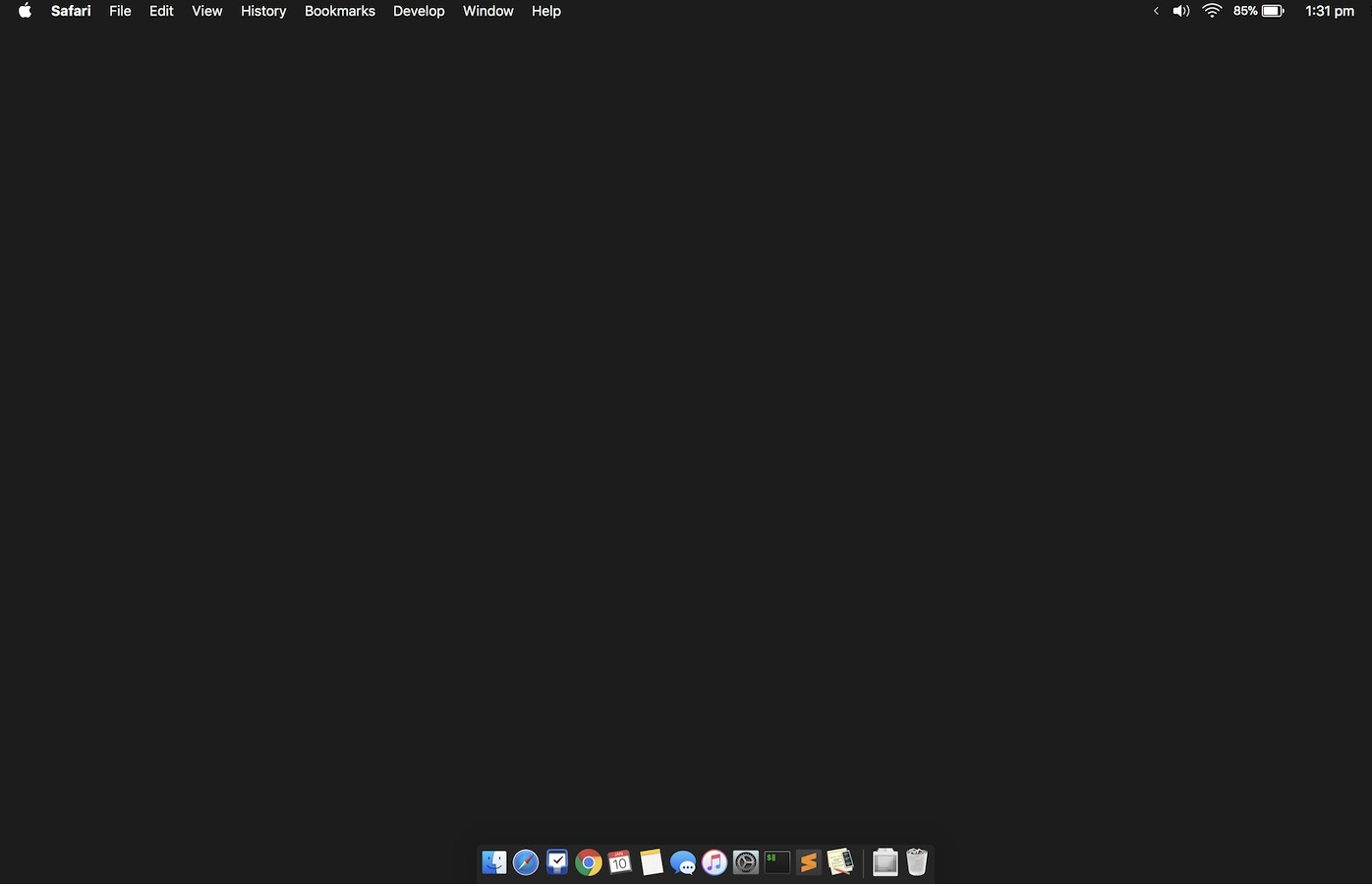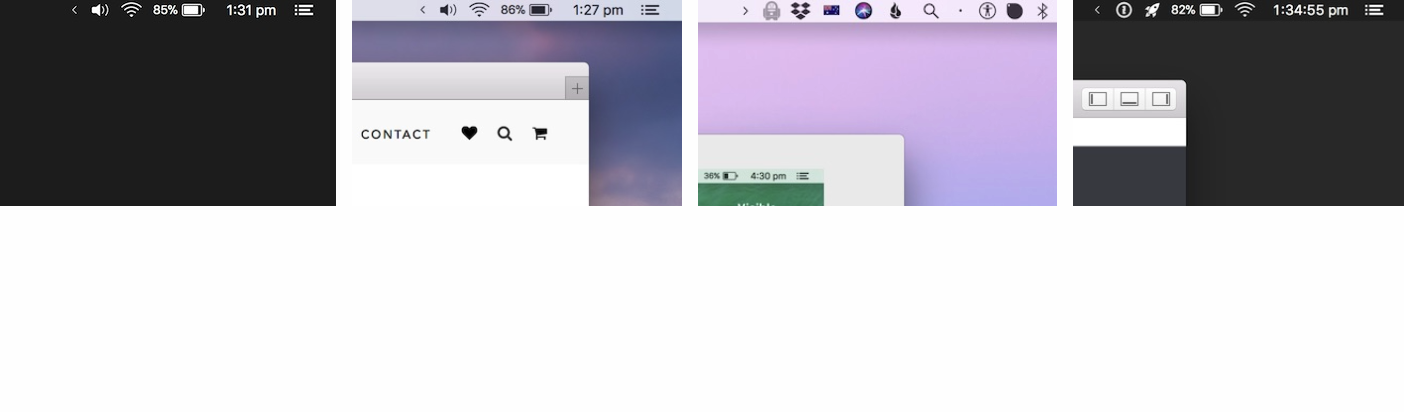Folder Colorizer Pro
If you don't like the standard blue color of folders on your Mac, you can use an application called Folder Colorizer Pro to customize them. Folder Colorizer PRO applies colors, emoji and image backgrounds to macOS folders. With over 10 million colors, 3 million images, 3 emojis and 500 stickers, you'll have endless possibilities to create unique folder icons for better folder management and aesthetics.
You can download the Folder Colorizer Pro application for 129 crowns here.
WidgetWall
Are you excited about the ability to add widgets to your Mac desktop with macOS Sonoma and want to really customize them to the max? Use an app called WidgetWall. WidgetWall offers an ever-growing comprehensive library of all possible widgets for your Mac that you can customize to the max.
uBar
Another part of the desktop that you can customize is the Dock. The uBar application allows you to create a Windows-like menu bar that can contain various elements such as active windows, application shortcuts, etc. It also offers some features such as window previews and multi-monitor support. Developers are also constantly adding features through updates. In short, if you want to make your Mac desktop look and feel different, you should try uBar.
Vanilla
If you think of the menu bar at the top of your Mac's screen as part of your desktop, you can customize it with Vanilla. If you have a cluttered menu bar with many icons, which happens when you have several applications in the macOS menu bar, Vanilla organizes them into an interface that is accessible with one click. Compared to paid alternatives such as Bartender, Vanilla keeps the features to a minimum. So you might not find as many customization options as you would expect. But you can be sure that if you want to keep your Mac desktop free of distracting menu bar items, Vanilla will do the trick.