Today's piece concludes our series of utilities. At its conclusion, we have prepared 3 useful utilities for you, symbolically priced at three dollars. And what applications have we chosen for you?
AirVideo
It's strange to classify this video app as a utility, I'd rather look for it in the "Entertainment" section myself. Why not, the authors have decided on this category and we are proud to present this little miracle to you. AirVideo is not just any video player, the application plays video streamed from your computer.
The stream takes place using a host program that is available for both PC and Mac. In it, you share the folders that should be part of your library. You can then browse through them on your iPhone and select individual videos. You can also choose the font and encoding of the subtitles in the host program, which ends all settings.
Of course, the computers must share a common wireless network for playback. If you don't have one available, just create an access point on your computer using Wi-Fi. The stream can take place in two ways, either by conversion and subsequent playback, or by so-called live conversion, which takes place during playback and you do not have to wait for the entire video processing process. Among other things, the application can also work with a queue, so you don't have to select files for conversion individually.
The theory is beautiful, but what does it look like in practice? Amazingly. The video looks like you've recorded it directly on your phone, you practically don't know it's streaming. If, for example, as a result of a reduction in signal quality, the transmission speed decreases, the conversion will adapt and will convert at a lower resolution for the duration of the slower transmission.
AirVideo is a great solution for home viewing when you want to lie in bed with your iPhone or iPad and watch a series or movie. It is probably not suitable for traveling, after all, the application also needs a computer with saved files to run. Either way, this is an excellent application and almost a must for iPad owners.
Air Video - €2,39
Audio Notes
This application was created at a time when there was no native Dictaphone application for the iPhone, so it enjoyed great popularity. However, even now it still has a lot to offer, it's kind of an answering machine on steroids.
The first interesting trick is to start recording right after the application starts. If you do not select this option, you record by pressing the button with the red wheel. Just like in the native application, you can pause the recording and then resume recording, and there is also the possibility of background recording.
You can see the individual recordings immediately on the main screen. Their description and icon color can be easily changed, you can even add your own note to each record. So that you don't have a mess in the mess of recordings over time, Audio Notes allows you to sort them into folders. So you always work with a specific selected folder and you only see its contents instead of all recorded recordings.
To top it all off, the application allows you to add GPS location to your voice notes, and if you need to, you can encrypt the recording. The quality of the recording is also adjustable, as well as its format, where Apple Lossless is also offered.
All in all, Audio Notes is a more advanced app than the native one. It offers many useful functions for more demanding users. So if you are unhappy with the limited options of the Dictaphone supplied, buy Audio Notes.
Audio Notes - €2,39
Timewinder
Timewinder is a rather unique app in the App Store, which surprised me. Some time ago I was looking for an exercise app that would alert me after certain intervals so I would know when to switch to another exercise. And that's exactly what Timewinder offers.
You start editing individual timers by naming them and then you just insert individual steps. Each step has quite extensive settings, in addition to the duration, the name can be chosen, which will then be displayed on the display, as well as the image. Once the step is finished, you can set whether the application will immediately go to the next one or whether a message will pop up waiting to be completed. Finally, you can choose from a rich range of sounds that will be heard after the end of the given step.
Once you have created the entire sequence, just start the timer and you will be continuously notified visually and audibly of each step, change of exercise, turn of the chopstick, simply anything you choose. If you leave the app while the timer is running and then return to it, the countdown will be stopped, but after pressing "Continue" the app will automatically deduct the time spent outside the app.
In addition to timers, Timewinder can also be a classic alarm clock, which is also improved. You can choose several "sub-alarm clocks" for one alarm clock during the day. So it works similarly to a timer, only you choose a specific time instead of an interval.
The possibility of sharing within Timeshare sites is also interesting, where you can both upload your own timers and download already uploaded ones. Unfortunately, there aren't many of them yet, but you can find one useful for cooking eggs here.
Timewinder - €2,39
This concludes our utility series to make way for other series with other interesting topics. If you missed any episode, here is an overview of previous episodes:
1 part - 5 interesting utilities for iPhone for free
2 part - 5 interesting utilities at a fraction of the cost
3 part - 5 interesting utilities for iPhone for free - Part 2
4 part - 5 interesting utilities under $2
5 part - 5 interesting utilities for iPhone for free - Part 3
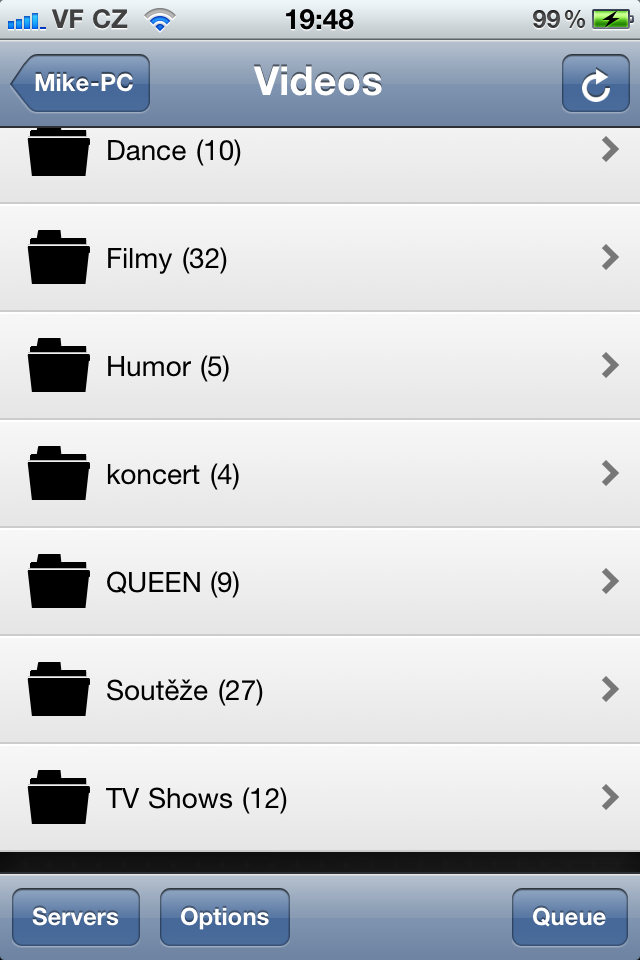
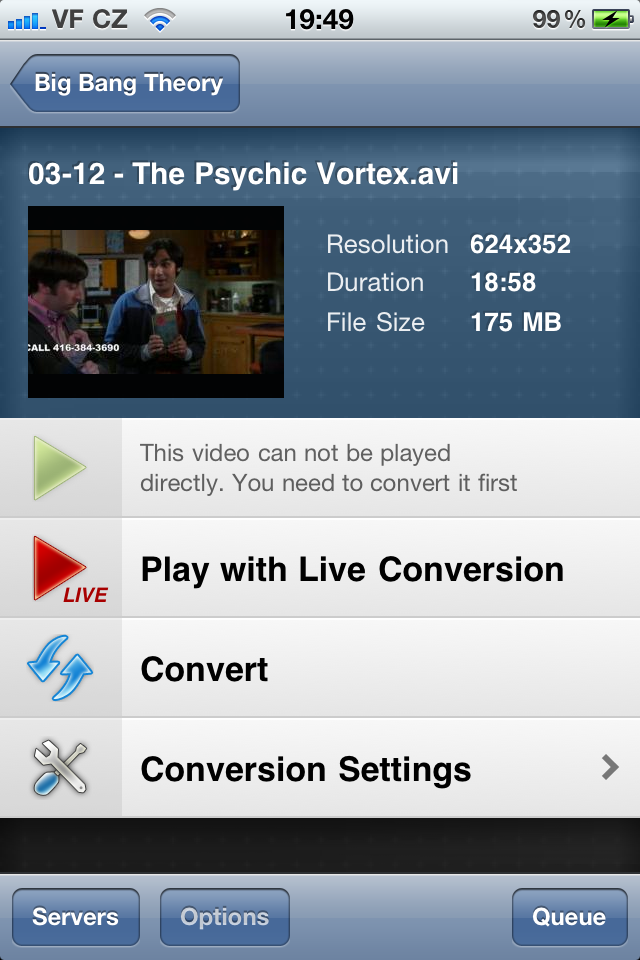

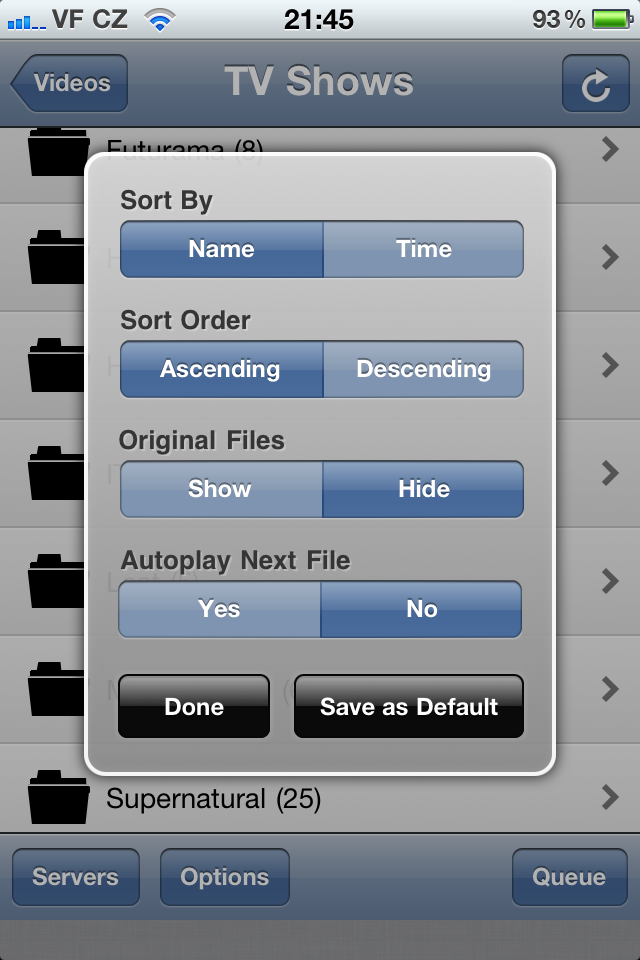
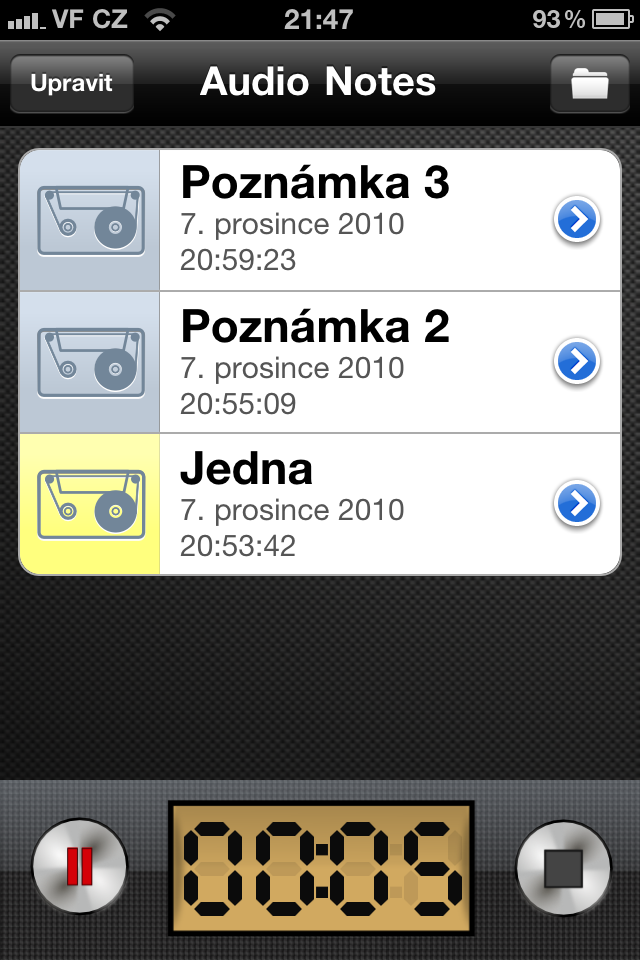
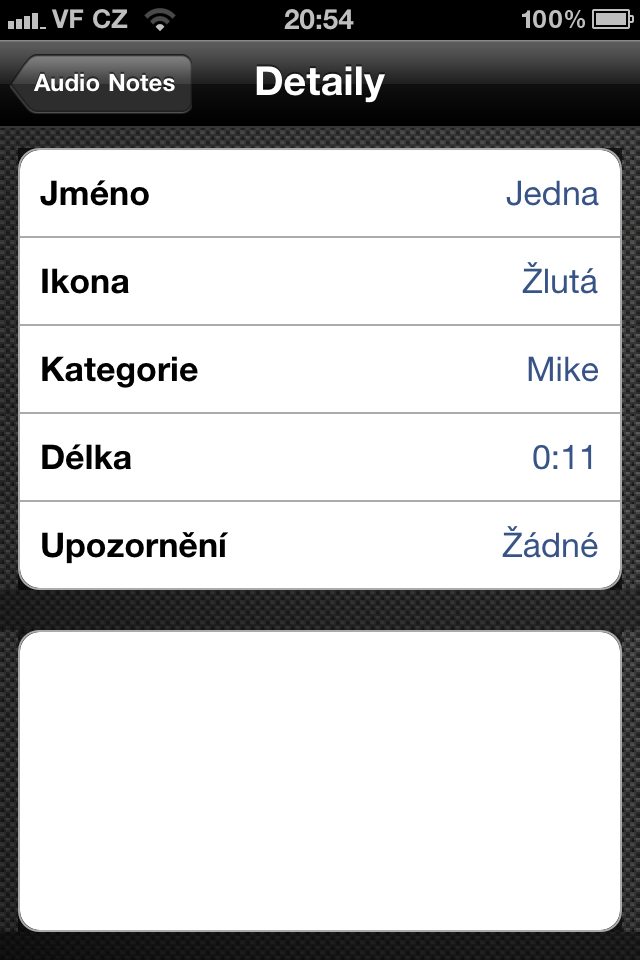
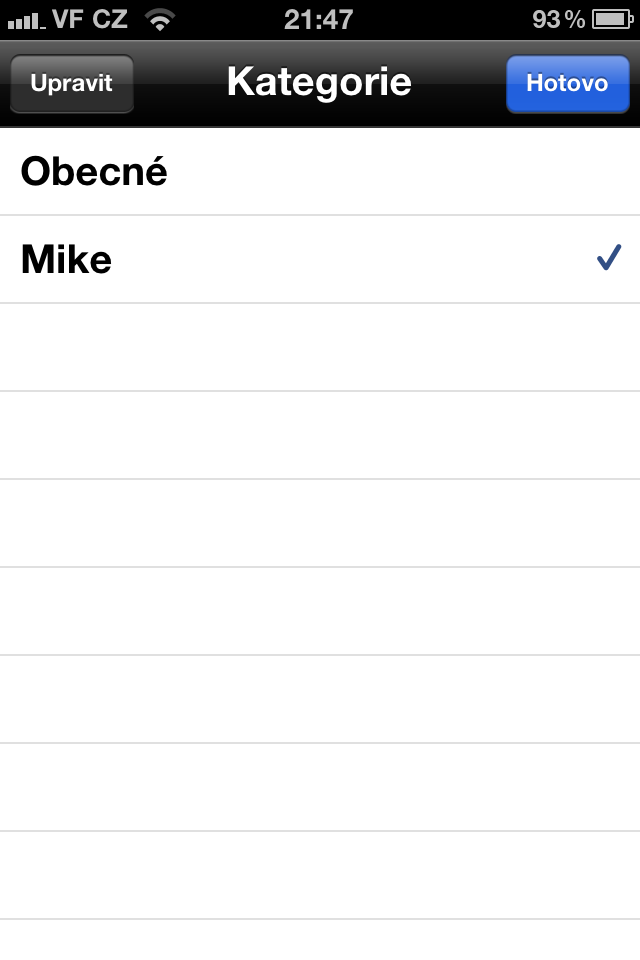

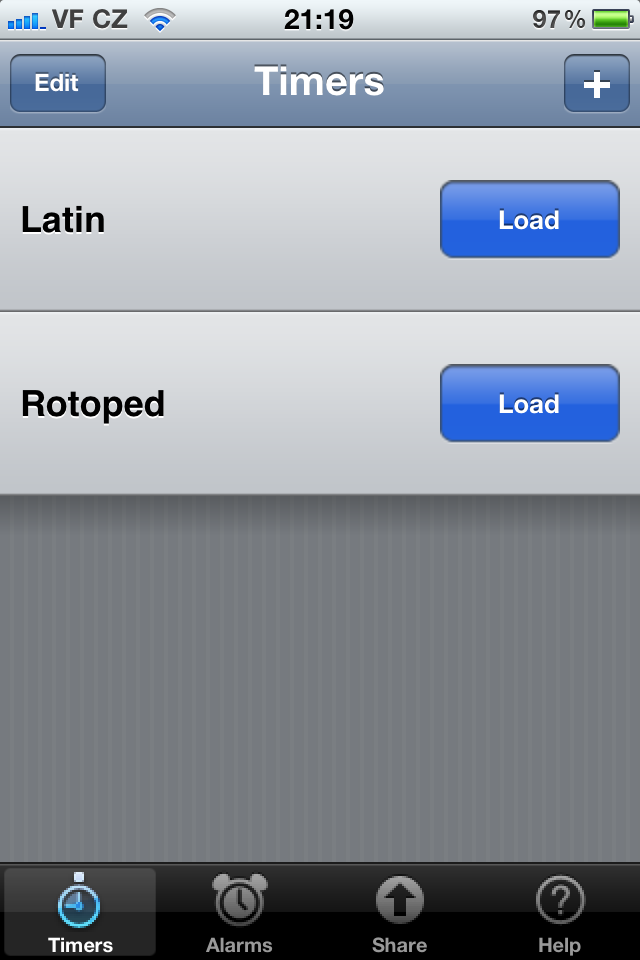
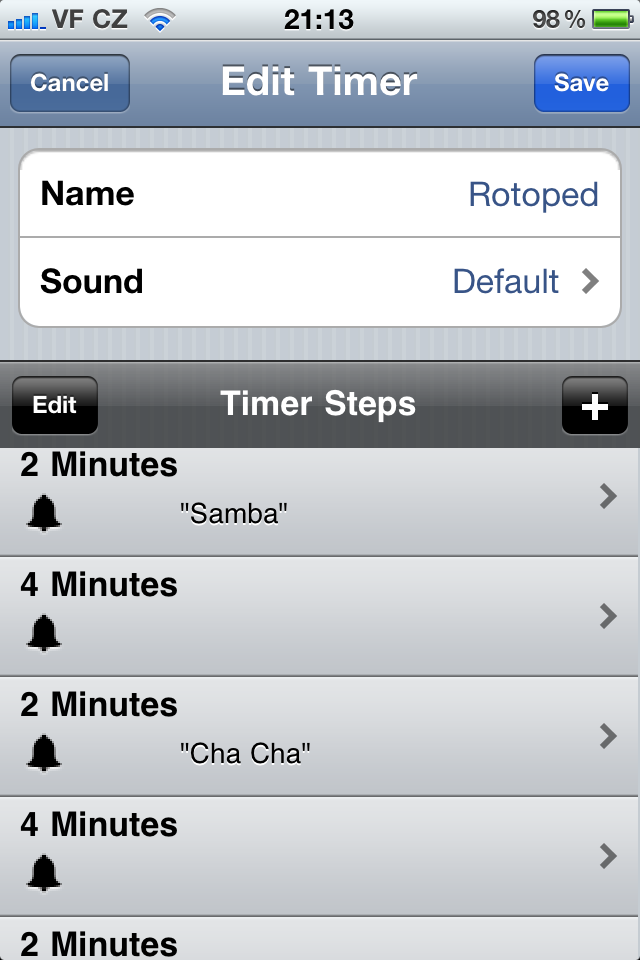
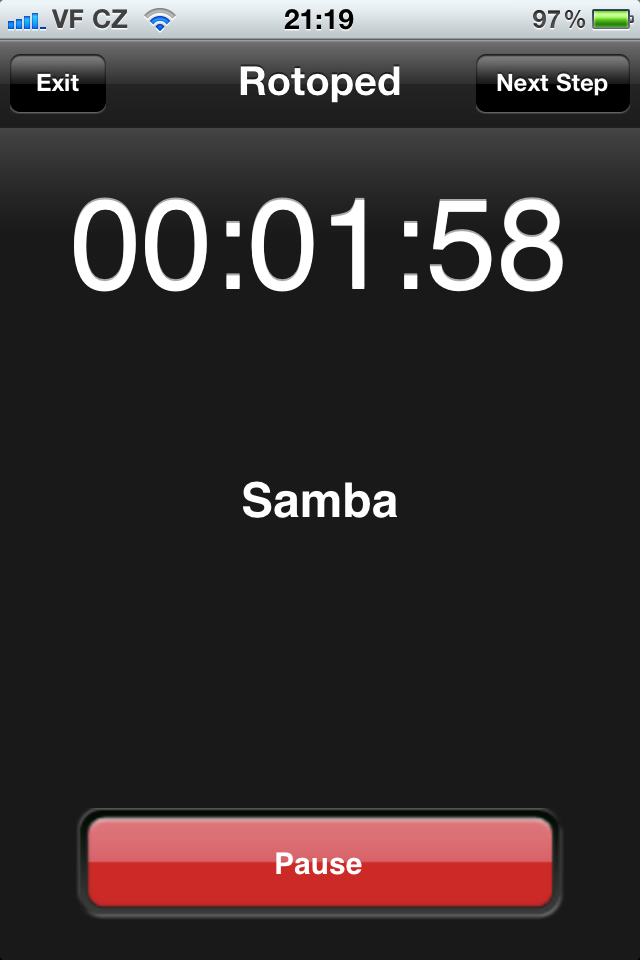
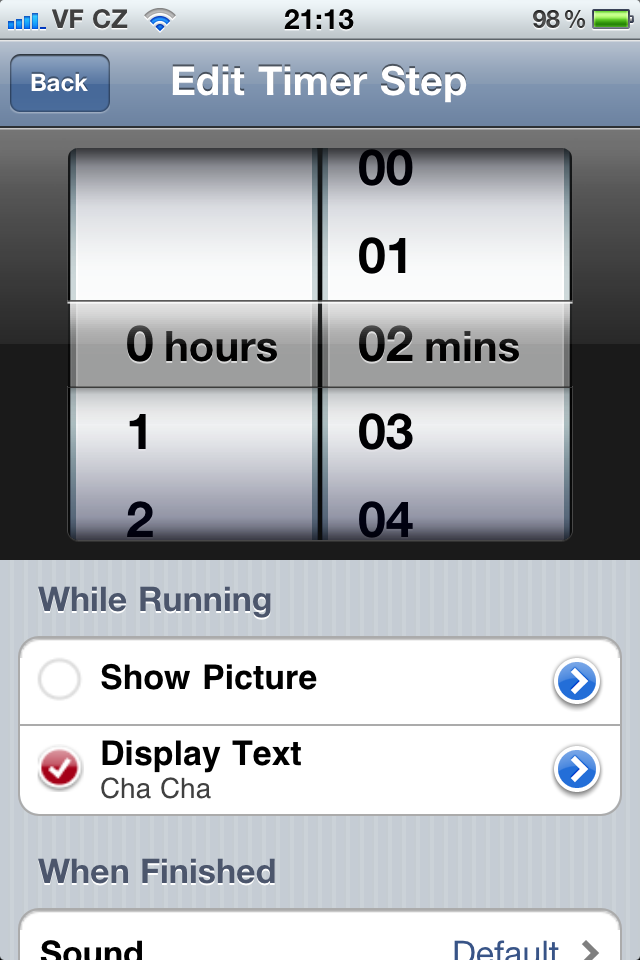
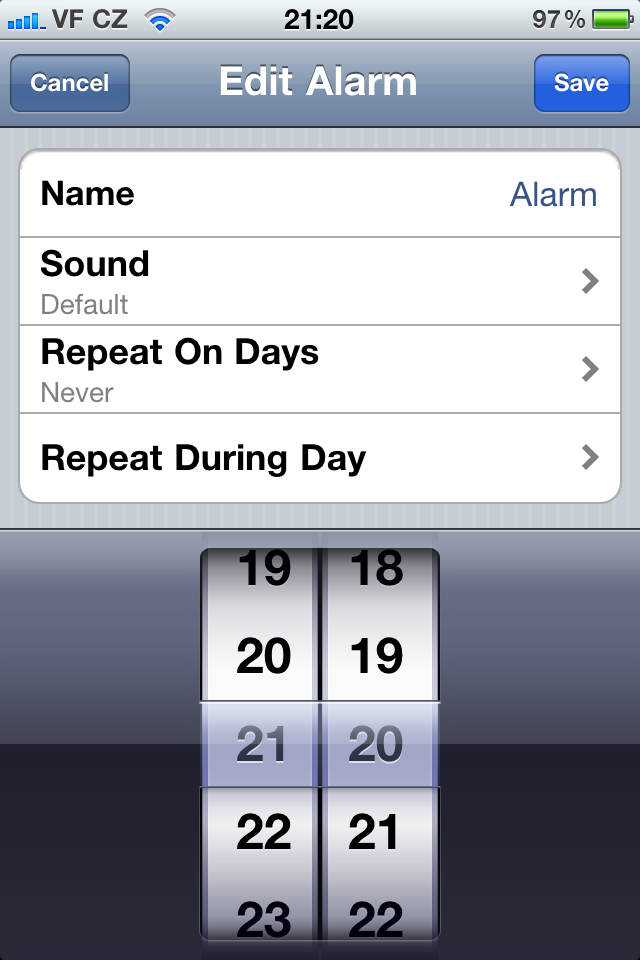
AirVideo is even, if I'm not mistaken, from Slovak developers from Kosice... :) So it's home-made and it's done this way too :)
don't write about nonsense but about VIBER! free calls 3G / Wifi application. works like a charm!
I'm asking for advice, how do I separate the subtitles in airvideo? I tried to name them the same as avi, but the UTF-8 encoding doesn't know diacritics....
http://krtko.vspace.sk/public/screenshots/airvideo_server_sub_settings.png this is my AirVideo setup and the subtitles work just fine.
Ondra:
In the Air Video Server settings in Subtitles, set Default Encoding – Central European (Windows Latin 2) and the subtitles will be displayed flawlessly.
thank you both…..now it works without any problems…
otherwise, the application is absolutely brilliant... I especially appreciate the fact that it also runs on iP 3G...
It also works with a 3G connection... There is no need to be on the same wifi network.
Hello, can I ask how you did it, I don't know how it's set up, it's fine via wi-fi, but when I put 3g on, it won't connect, thanks for the answer
Using the tutorials here: http://www.inmethod.com/forum/posts/list/1856.page
I ran AirVideoServer on my Linux NAS and it's great. Thank you for the tip :)
I've been using AirVideo for more than half a year (since I got an iPad) and it's one of the best apps I know. Gone are a lot of annoying things to get video to iDevice. Everything in a simple interface that is set up once. I especially appreciate the option to convert the video and automatically put it in iTunes for offline viewing. Just an awful lot of music for little money...