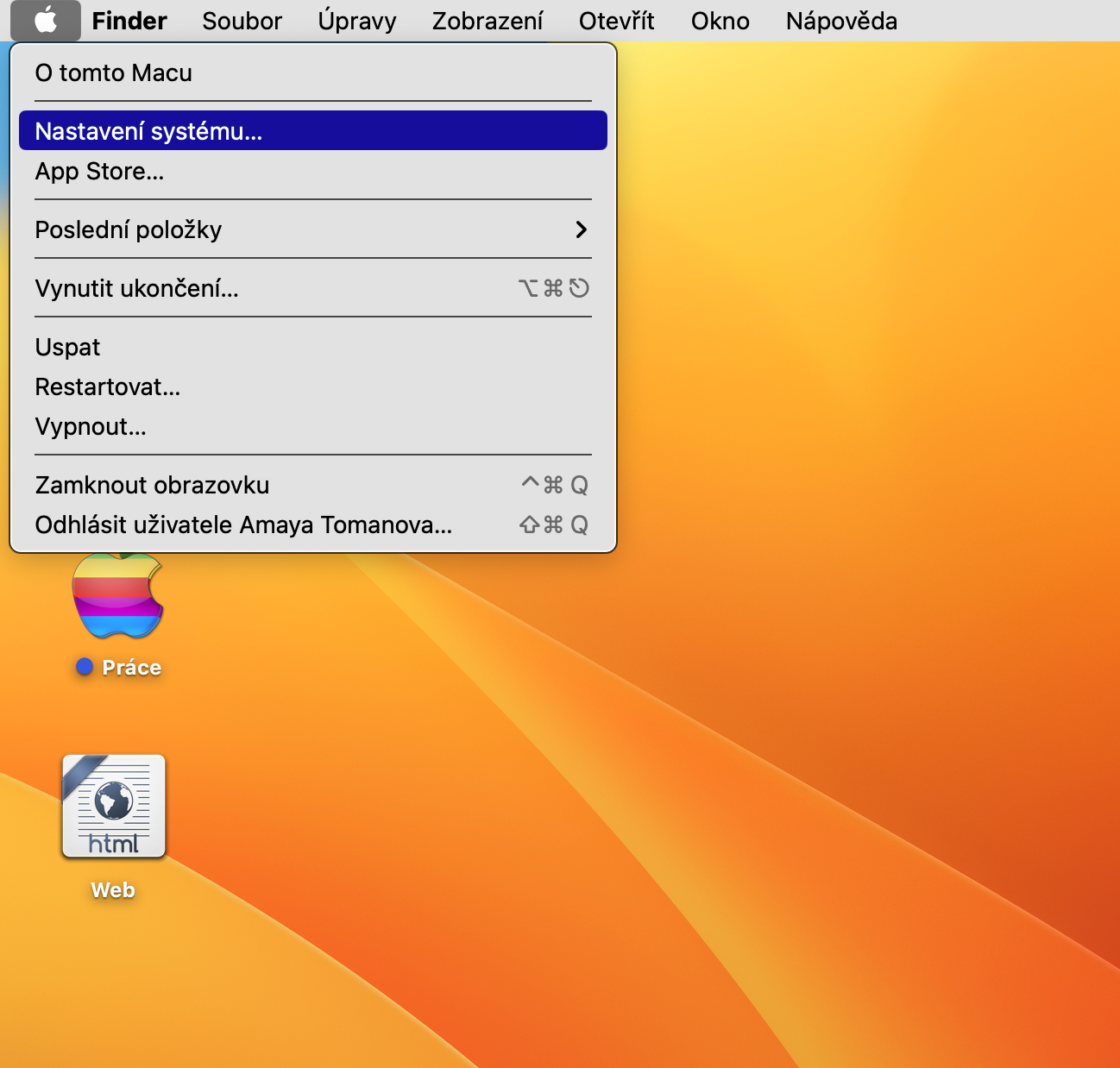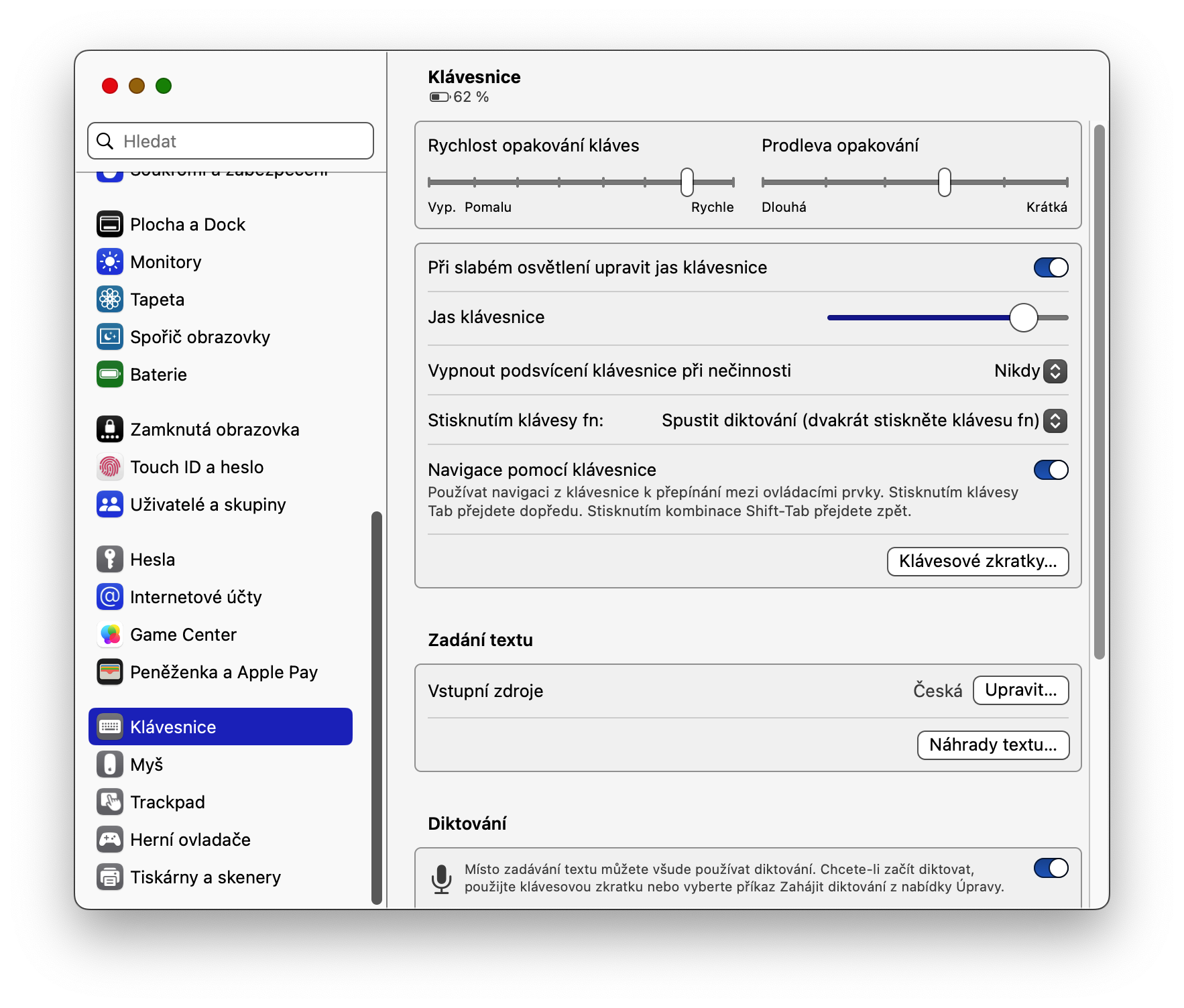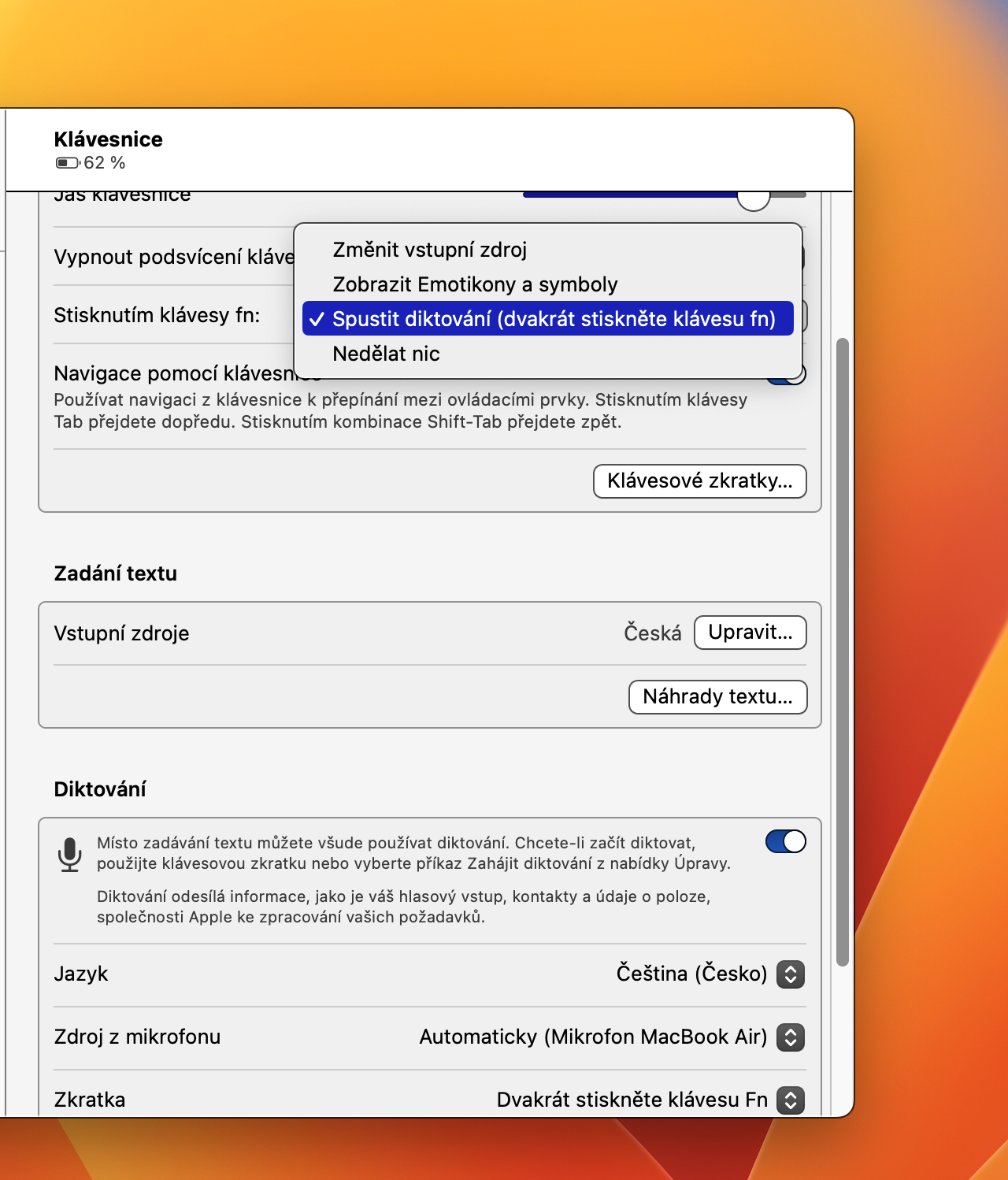Live transcription of speech or transcription of already existing audio files is getting more and more perfect over time. Here are the best options on your Mac and how to use them.
It could be interest you

Transcribing an audio recording can be an absolute nightmare, having to pause, play, rewind and double-check every syllable of every word that was said in the audio recording. It can be even worse for a live speech because you may not want or be able to ask someone to repeat themselves endlessly. Whatever your reasons, there are several options available to you for transcribing speech on Mac.
Dictation on Mac
With Dictation, you can transcribe a live audio stream transmitted by a microphone on any Mac. However, you need to enable this feature first.
- Open it System Settings
- Enter the menu Keyboard settings
- Under the item Dictation check the option to enable dictation.
- Set your preferred language
- Choose a shortcut to enable dictation if you're not comfortable with the default shortcut
- After enabling dictation through the appropriate tool in macOS, you can now, in some cases, on a Mac where you can type, press your keyboard shortcut and the system will transcribe for you.
The notable exceptions where you can use Dictation include some web pages in browsers other than Safari, such as Google Docs in Google Chrome.
In terms of accuracy, native Dictation can usually pick up on what you're saying, and Dictation holds up well across multiple languages. Where Dictation really falls short is punctuation, as Siri transcribes most speech as one continuous string of text. While using Dictation can be convenient so you don't have to type a large block of text, if you don't want to type every punctuation out loud, you're better off using an AI transcription app.
Artificial Intelligence
You can also use a variety of online tools, many of which use artificial intelligence. Each tool varies in quality, as well as what services it offers for free or what languages it supports. If you need to transcribe a recording or a YouTube video, you can use the tool Otranscribe. A free online tool, for example, can handle live audio capture directly from your Mac's microphone Dictation.io.