If you own one of the older models of the Apple Watch, then you've probably already encountered small battery problems. What's more, the battery is still a consumer product that wears out over time and use. In addition, if you use the watch daily to monitor exercise, the battery life can easily be reduced to a few hours. In this article, we will look at 3 tips that you can use to increase the battery life of your Apple Watch. In many cases, the endurance will increase by several hours.

Economy mode during exercise
Among the main tips that can help you is to activate the power saving mode when you exercise. Tracking exercise is one of the most demanding tasks you can put on your Apple Watch. Therefore, if you exercise for several hours a day and at the same time record all your exercises, the battery life may drop to a minimum. Energy-saving mode during exercise will turn off heart rate monitoring during walking and running, Apple Watch Series 5 with Always-On display will simplify the display of the exercise record. If you want to activate the power saving mode during exercise, go to the native application on your Apple Watch Settings, where you click the option Exercises. Here, just using the switch activate function Economy mode.
Decrease the brightness of the display
The second trick you can use to extend battery life is to reduce the display. If you own an Apple Watch Series 5, you may have already discovered that even with the Always-On mode active, all elements on the display can be seen perfectly. Not only in this case, but in general you can reduce the brightness of the display of your Apple Watch. To dim the display on your Apple Watch, go to the native app Settings and click the option Display and brightness. It's enough here "slider" adjust display brightness. Then just confirm restarting watch and it's done.
Using theater mode
Many of you may be using theater mode while sleeping. This mode makes sure that when you activate it, the display of your watch will never light up just by moving your wrist. To turn on the display, you have to touch it with your finger every time. Due to the fact that the watch display is sometimes activated even when you do not need it, excessive use of energy occurs. You can simply activate theater mode from control center by pressing two mask buttons. The interesting thing is that when the Always-On function is active on the Apple Watch Series 5, theater mode is the only way you can deactivate the Always-On display function.
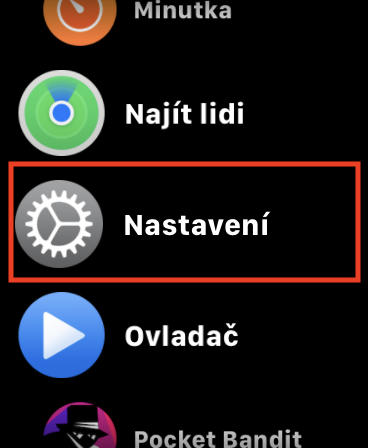

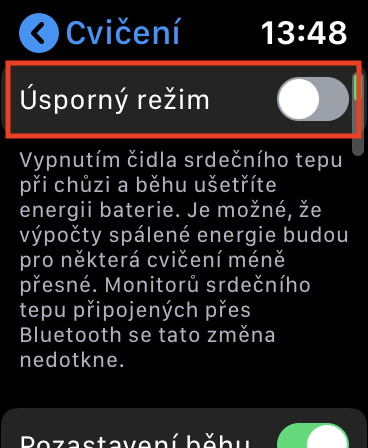
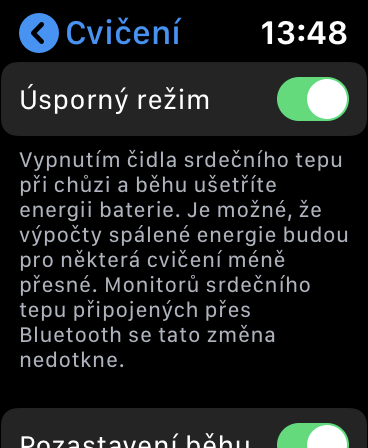

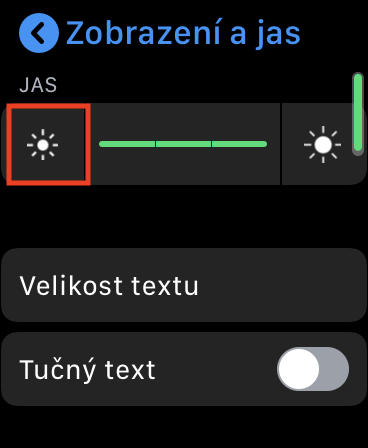
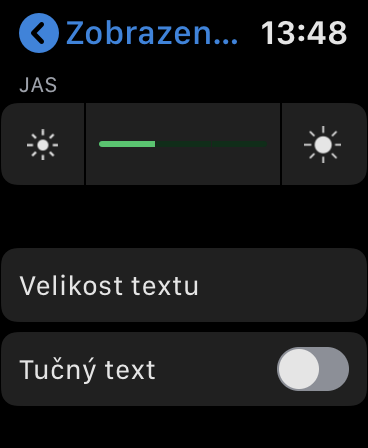
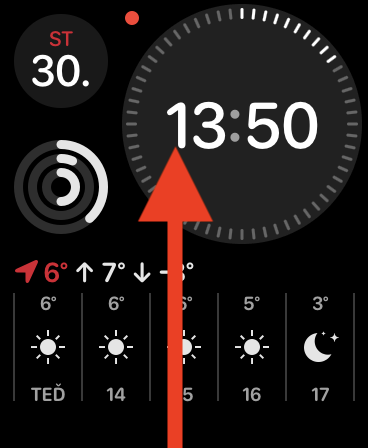
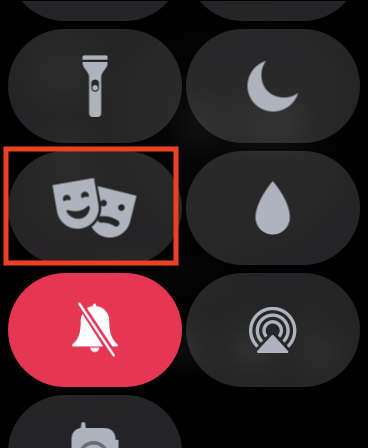
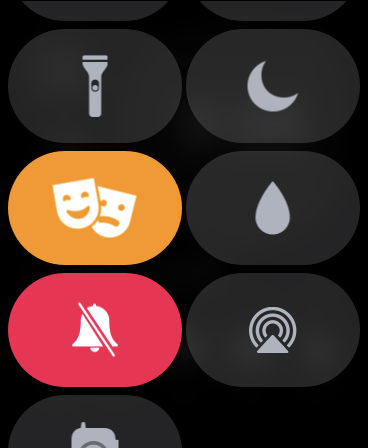
I don't know... I bought the A Watch2 on release day and they lasted me until the week before last. The battery lasted me even with an 8-hour walk until the evening (from about 6 - including walking until about 22.00 p.m. 8-15% of the battery). If I hadn't broken them, I would have kept them. I bought an AW5 5 days ago and I can't agree with how it says that the battery will last the same. The same time of use and half the walking and the battery is at 20.00-5% percent at 6.
Saving modes are of no use to me when I want to measure my heart rate during exercise, etc. What's the point of having all the gadgets of a watch if I have to turn everything off.